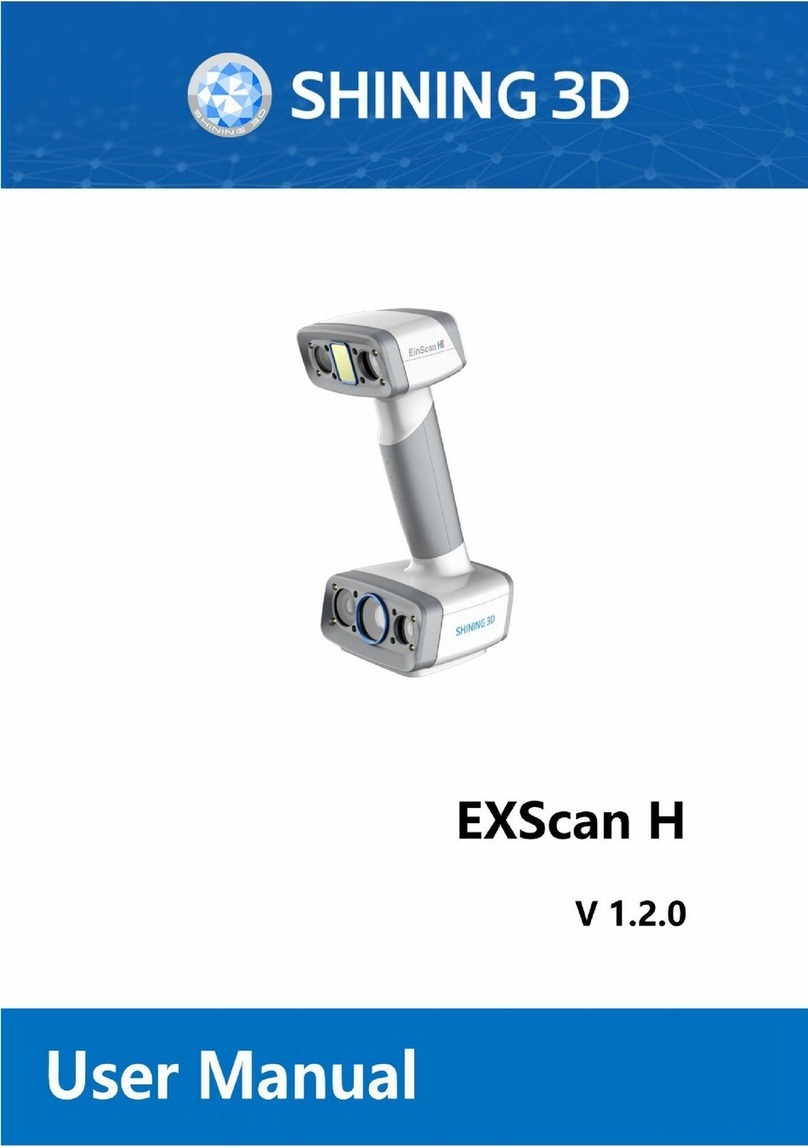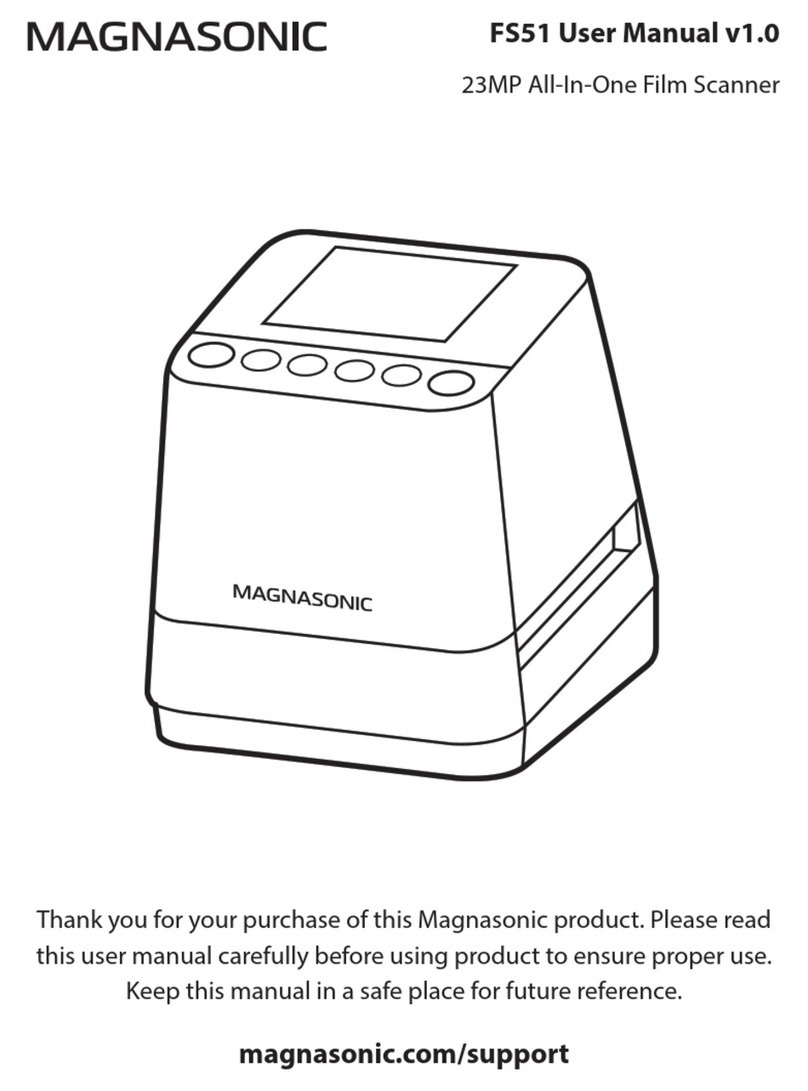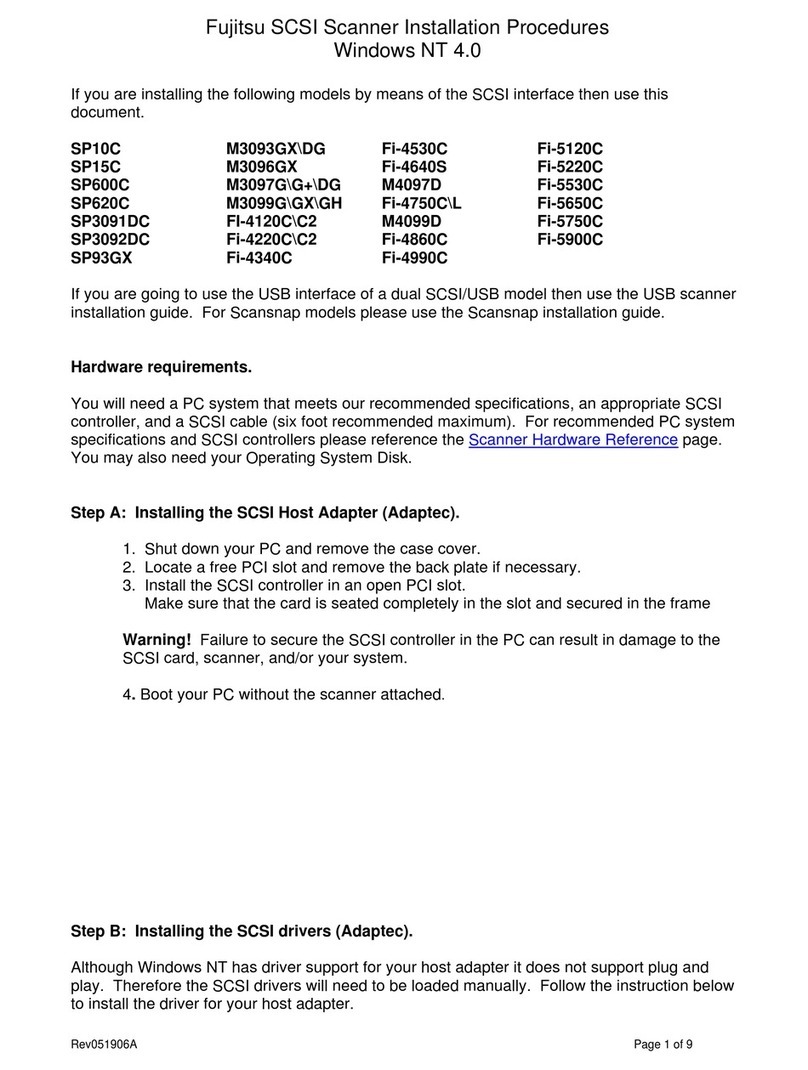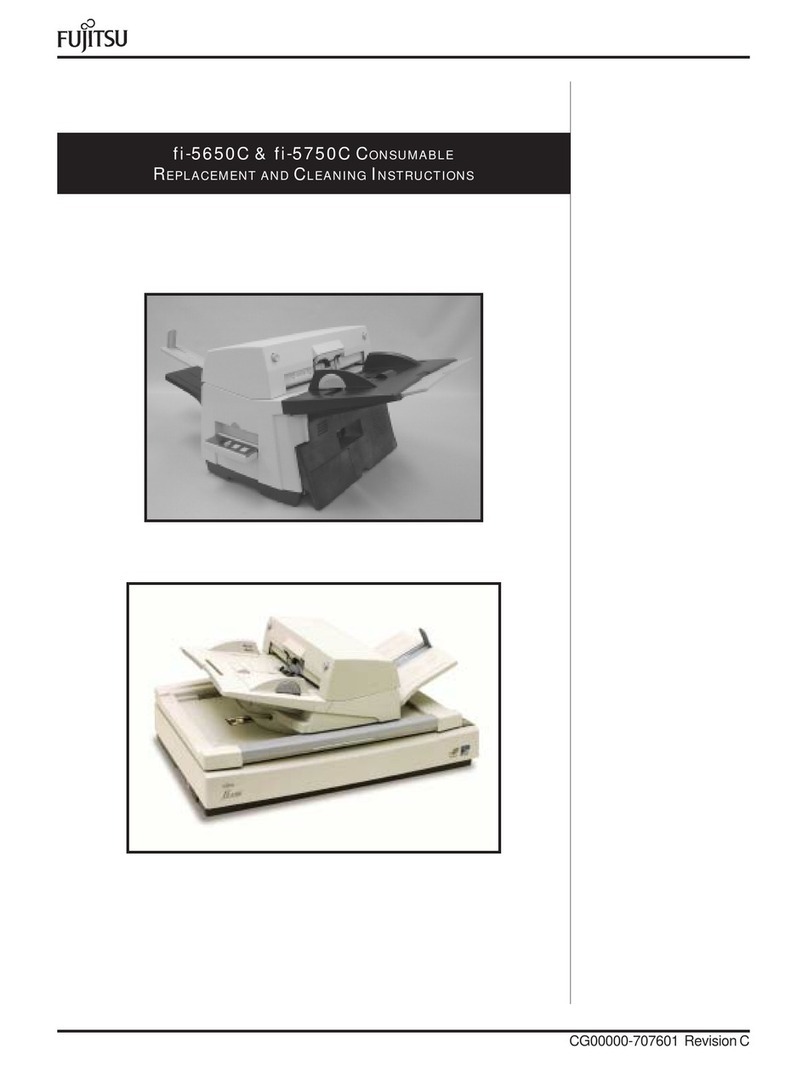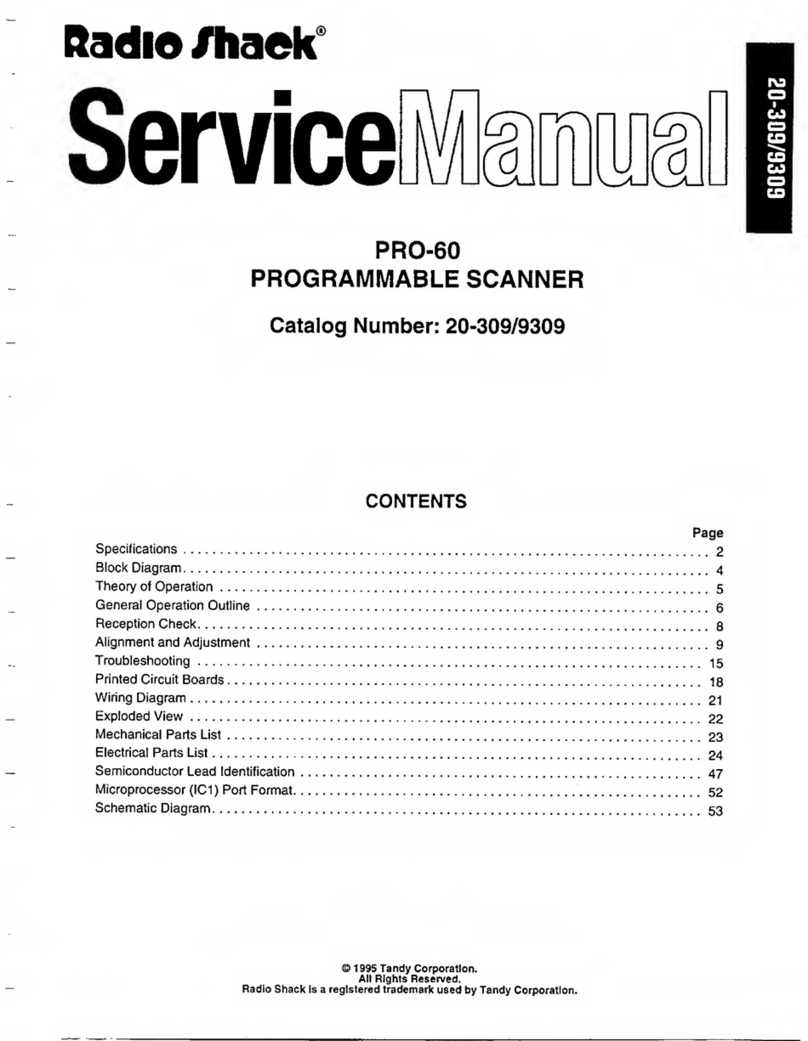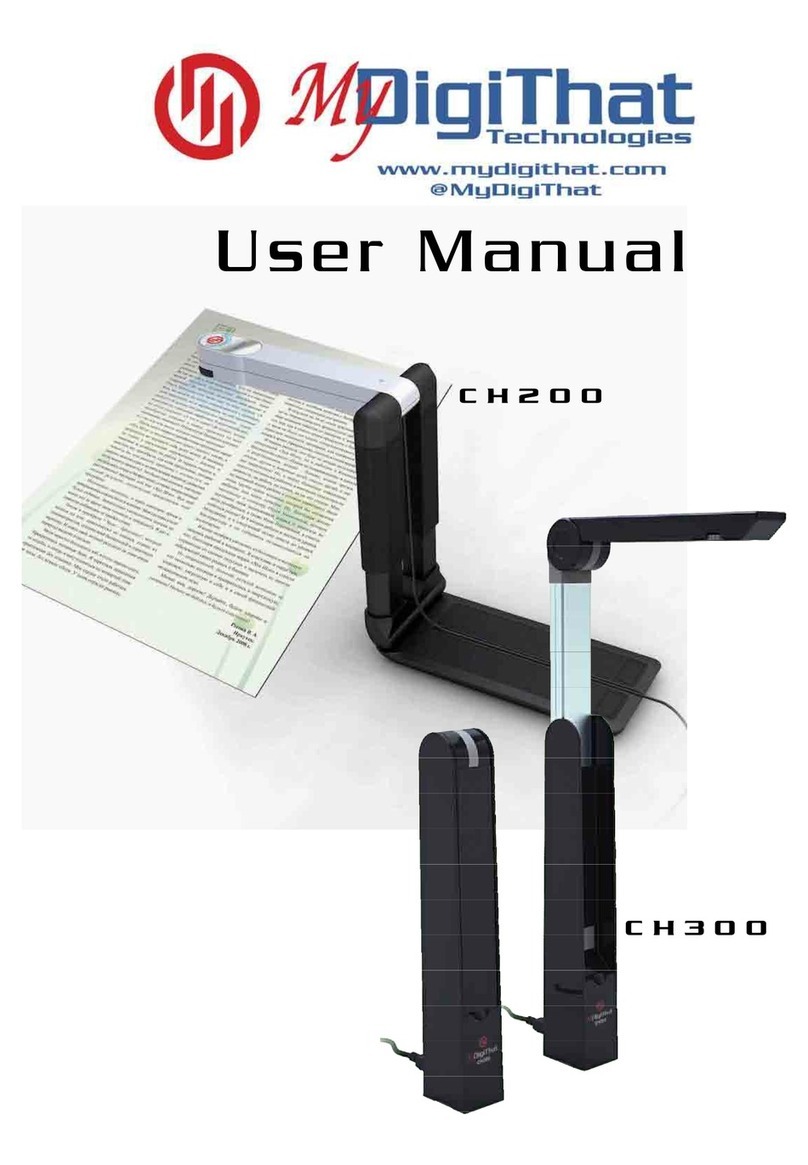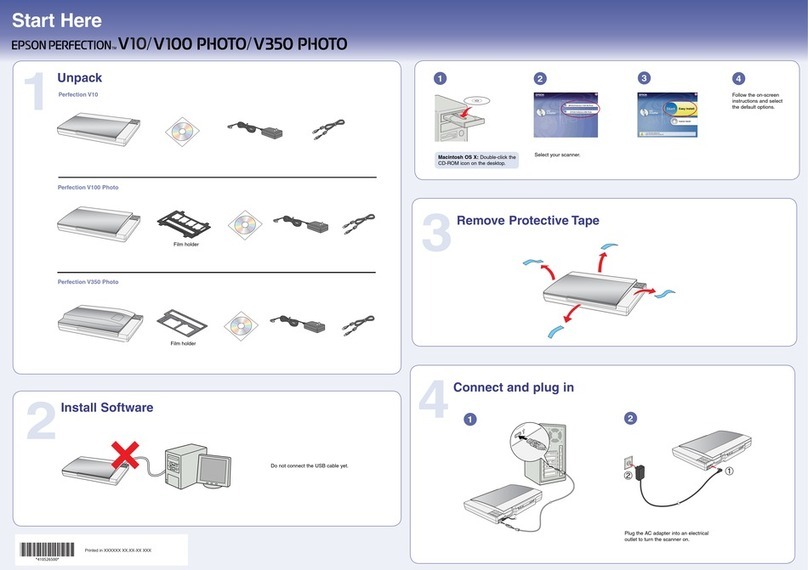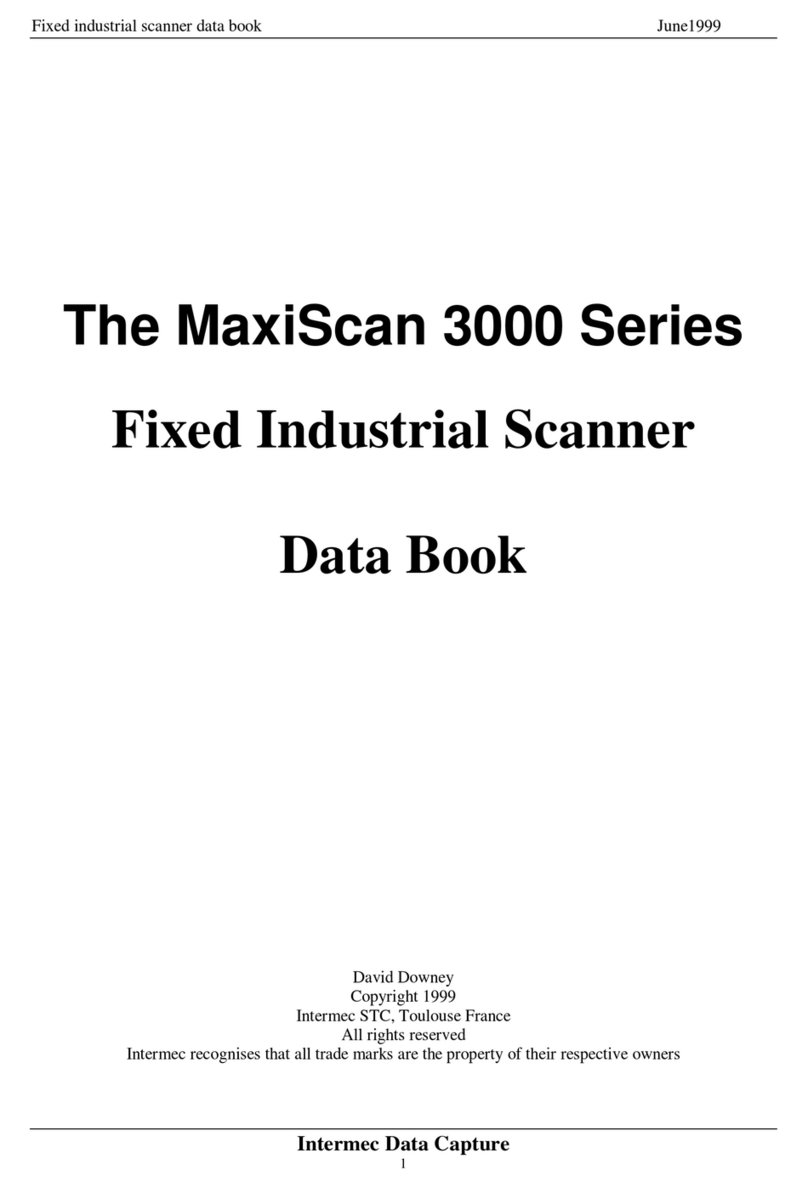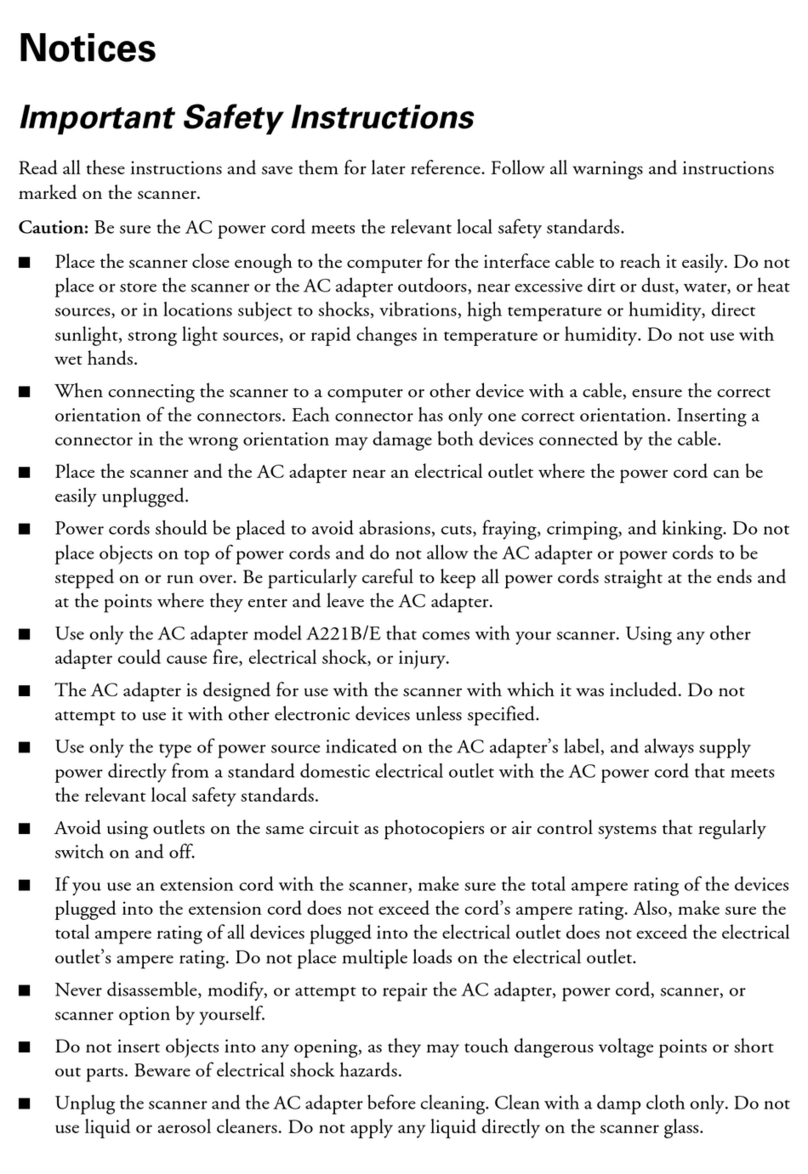1
Device List and Specification.............................................................................................3
Device List .....................................................................................................................4
Specification Parameter ................................................................................................5
Installation Notes ..............................................................................................................6
Hardware Installation....................................................................................................7
Software download.......................................................................................................8
Software Installation .....................................................................................................9
Software Introduction ...................................................................................................10
Scan Preparation .......................................................................................................11
First Scan .....................................................................................................................12
1.2.1. Help Mode for Beginners ................................................................................12
1.2.2. Obtain License File ..........................................................................................12
1.2.3. Operation Procedure.......................................................................................12
Drop down Menu........................................................................................................14
1.3.1. Language .........................................................................................................14
1.3.2. TeamViewer.....................................................................................................14
1.3.3. Feedback .........................................................................................................15
1.3.4. User Setting.....................................................................................................15
1.3.5. Factory Default................................................................................................16
1.3.6. Einscan Community.........................................................................................16
1.3.7. About...............................................................................................................16
Calibration.......................................................................................................................17
Camera Calibration ....................................................................................................19
White balance calibration ...........................................................................................21
Calibration Precautions...............................................................................................22
Accuracy Diagnostic ....................................................................................................23
Fixed Scan........................................................................................................................24
Help Mode for Beginner ............................................................................................25
Auto Scan ....................................................................................................................26
1.2.1. Before Scanning...............................................................................................26
1.2.2. Scanning ..........................................................................................................28
1.2.3. After Scanning.................................................................................................30
1.2.4. Others..............................................................................................................36
Fixed Scan ( without turntable ) ................................................................................39
Handheld Scan.................................................................................................................41
Scan head key function ...............................................................................................42
Handheld Rapid Scan...................................................................................................43
1.2.1. Preview............................................................................................................44
1.2.2. Scanning ..........................................................................................................47
1.2.3. After Scanning.................................................................................................49
1.2.4. Others..............................................................................................................56
Handheld HD Scan.......................................................................................................59