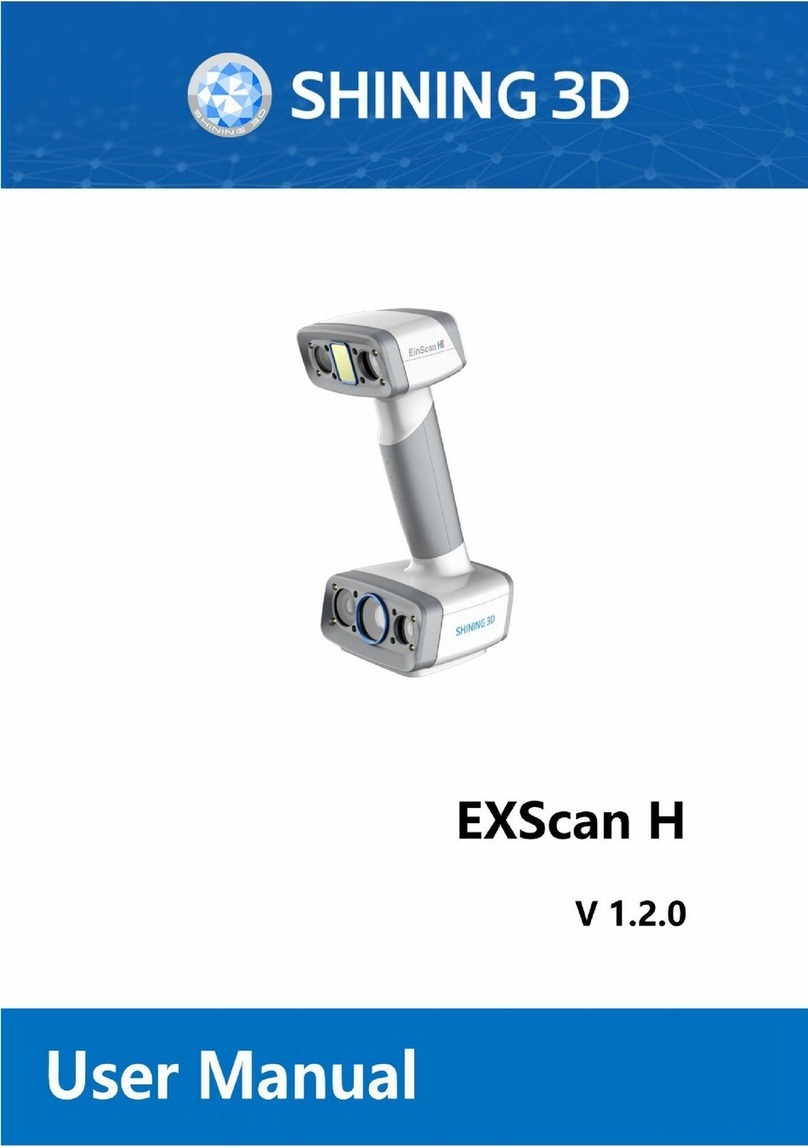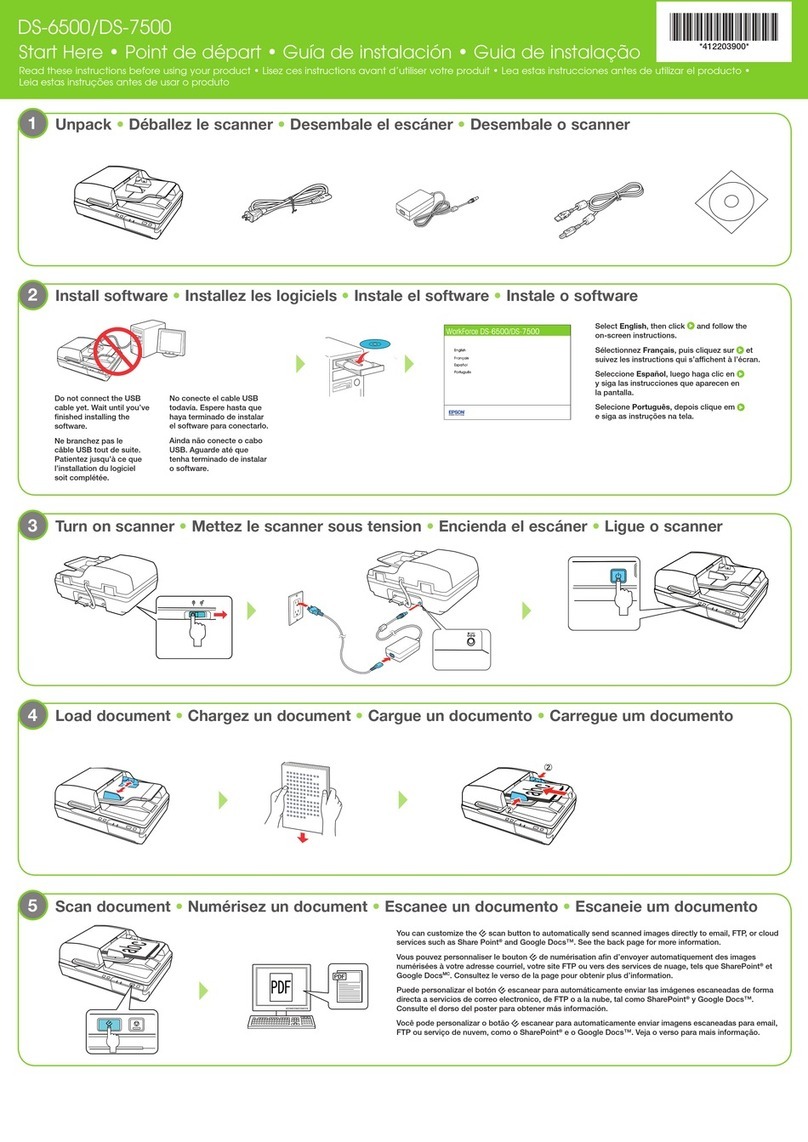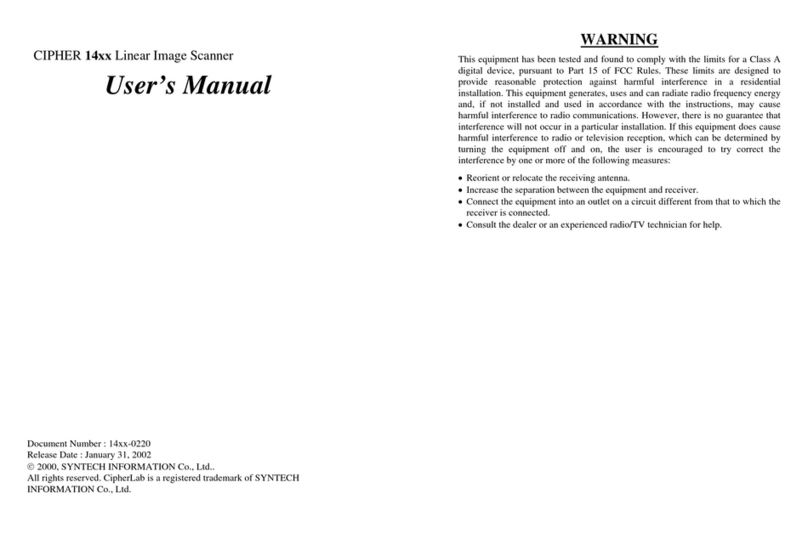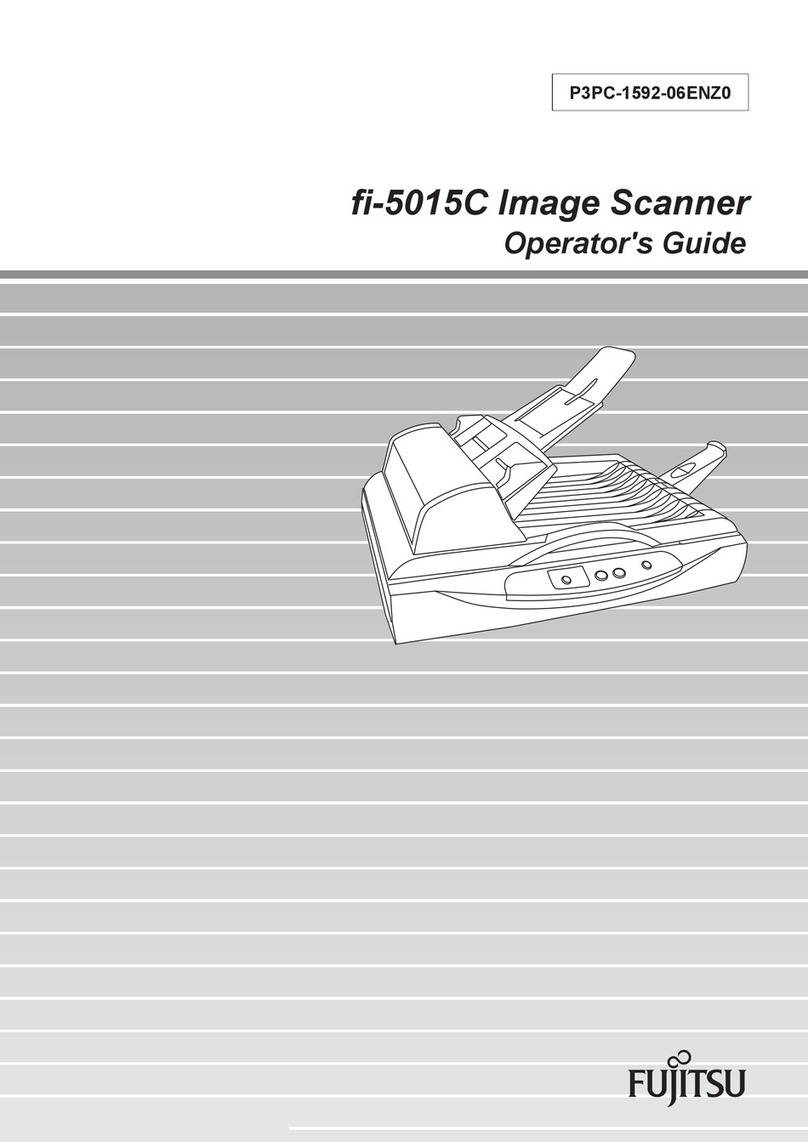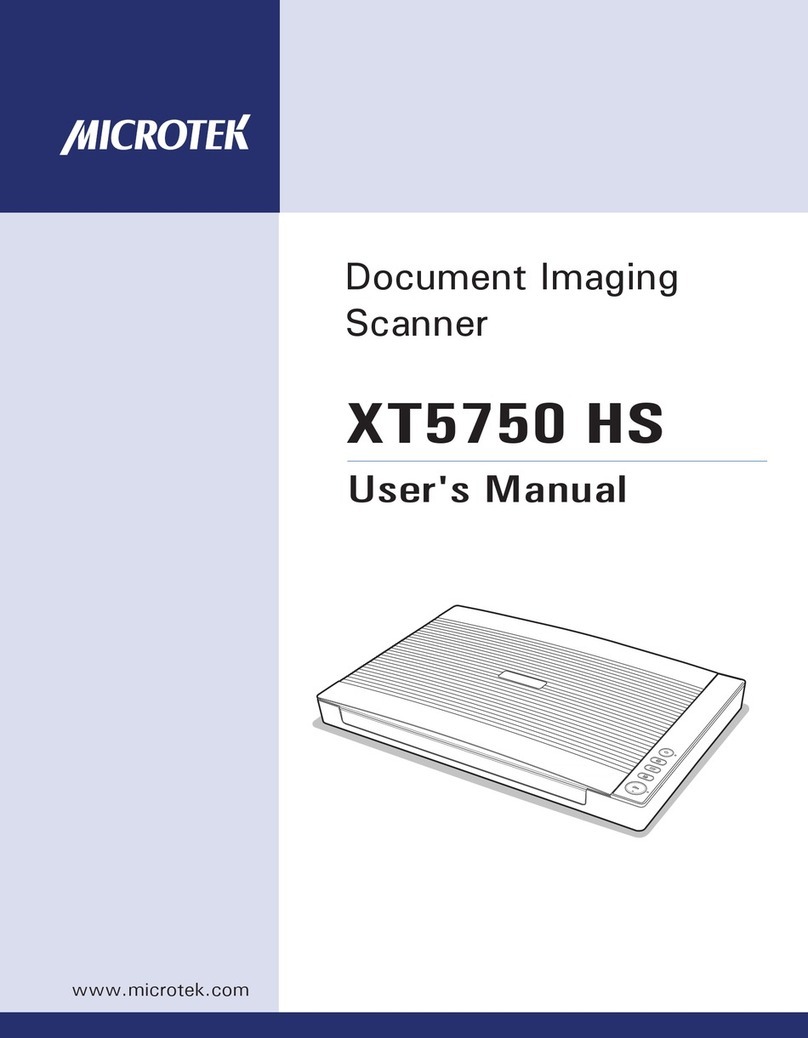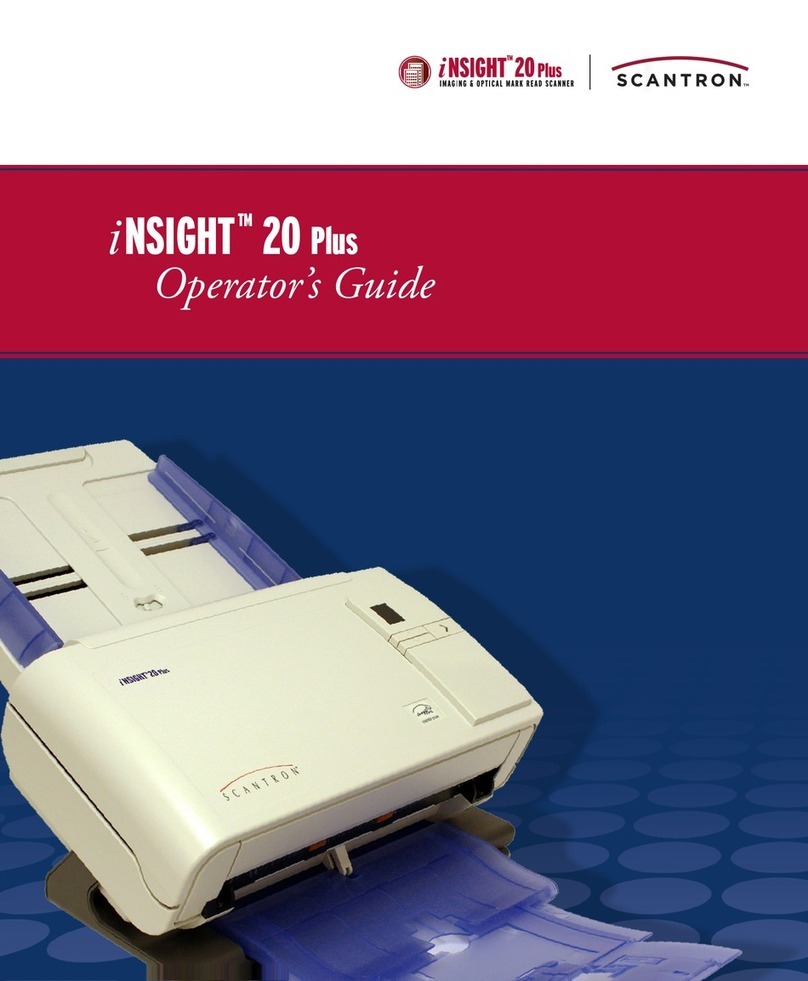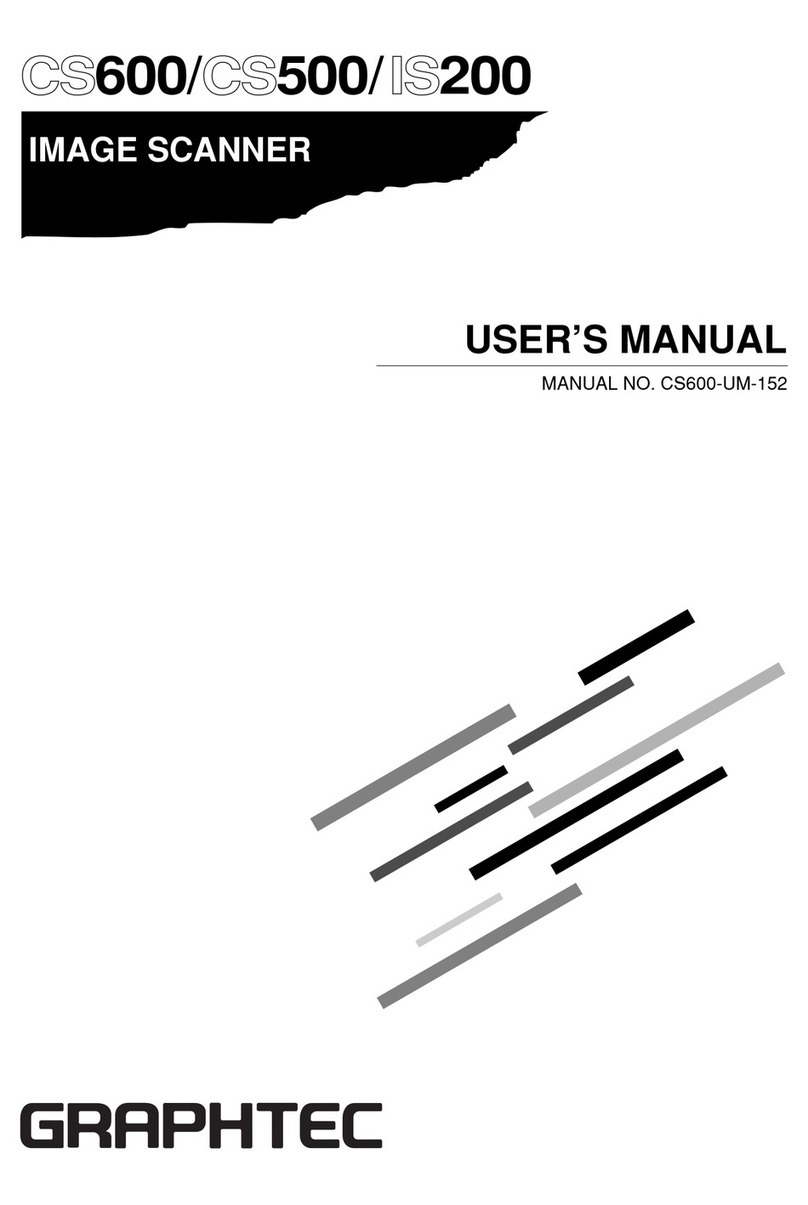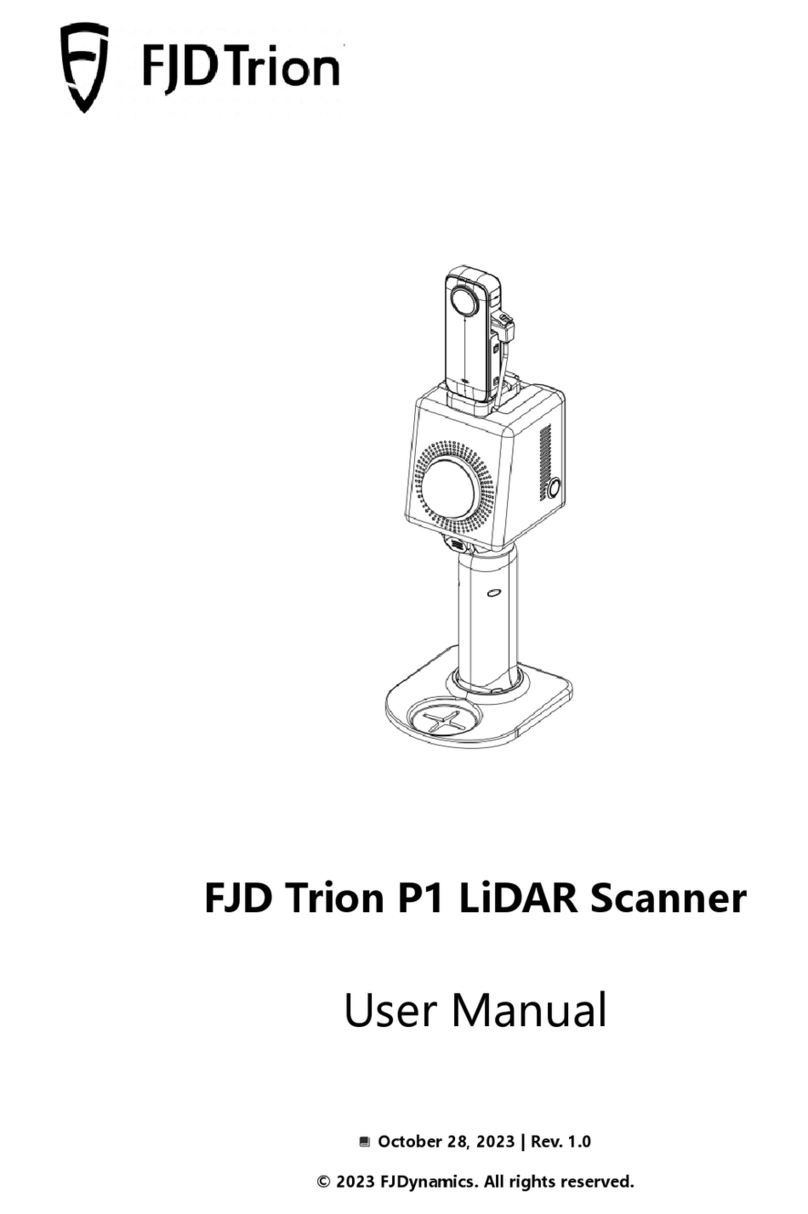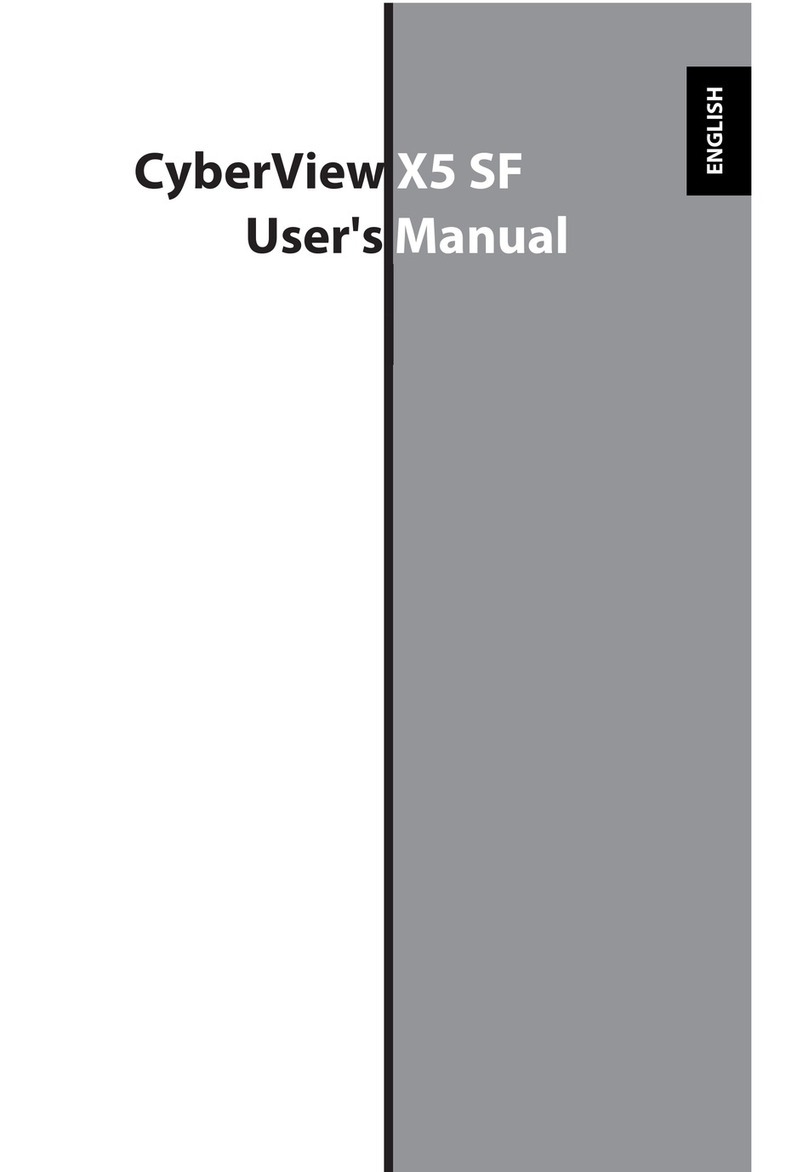Table of contents
1. Specification and System Requirements...................................................................................5
1.1. System Requirements...............................................................................................................................5
1.2. Scanner Set Up.........................................................................................................................................6
2. Software Set Up.......................................................................................................................10
2.1. Download the Software..........................................................................................................................10
2.2. Install the Software.................................................................................................................................10
2.3. Scanner Activation.................................................................................................................................10
2.4. Software Update.....................................................................................................................................11
2.5. Firmware Update....................................................................................................................................11
2.6. Interface and Parameters ........................................................................................................................13
3. Software Scan Workflow.........................................................................................................20
4. Calibration ...............................................................................................................................21
4.1. Precautions and Use ...............................................................................................................................21
4.2. Preparation for Calibration.....................................................................................................................21
4.3. How to do Calibration............................................................................................................................22
5. Before Scan..............................................................................................................................25
5.1. Scanner Buttons......................................................................................................................................25
5.2. Scan Modes............................................................................................................................................25
5.3. Preparation .............................................................................................................................................26
6. Project .....................................................................................................................................28
6.1. New Project Group.................................................................................................................................28
6.2. Open Project Group................................................................................................................................28
6.3. Pre-setting ..............................................................................................................................................29
6.4. Scan Setting............................................................................................................................................31
7. Scan .........................................................................................................................................34
7.1. Preview...................................................................................................................................................34
7.2. Start/Pause/Continue/Stop Scan .............................................................................................................34
7.3. Resume Scanning After Tracking Loss..................................................................................................34
7.4. Generate Point Cloud .............................................................................................................................35
7.5. Clous Editing..........................................................................................................................................36
8. Project Group ..........................................................................................................................37
8.1. Create/Import Projects............................................................................................................................37
8.2. Remove/Delete Projects .........................................................................................................................37
8.3. Align Projects.........................................................................................................................................38
9. Meshing...................................................................................................................................39
9.1. Create Mesh (Watertight/Unwatertight).................................................................................................39
9.2. Mesh Editing..........................................................................................................................................41
9.3. Hole Filling ............................................................................................................................................41
9.4. Sharpen...................................................................................................................................................42
9.5. Smooth ...................................................................................................................................................43