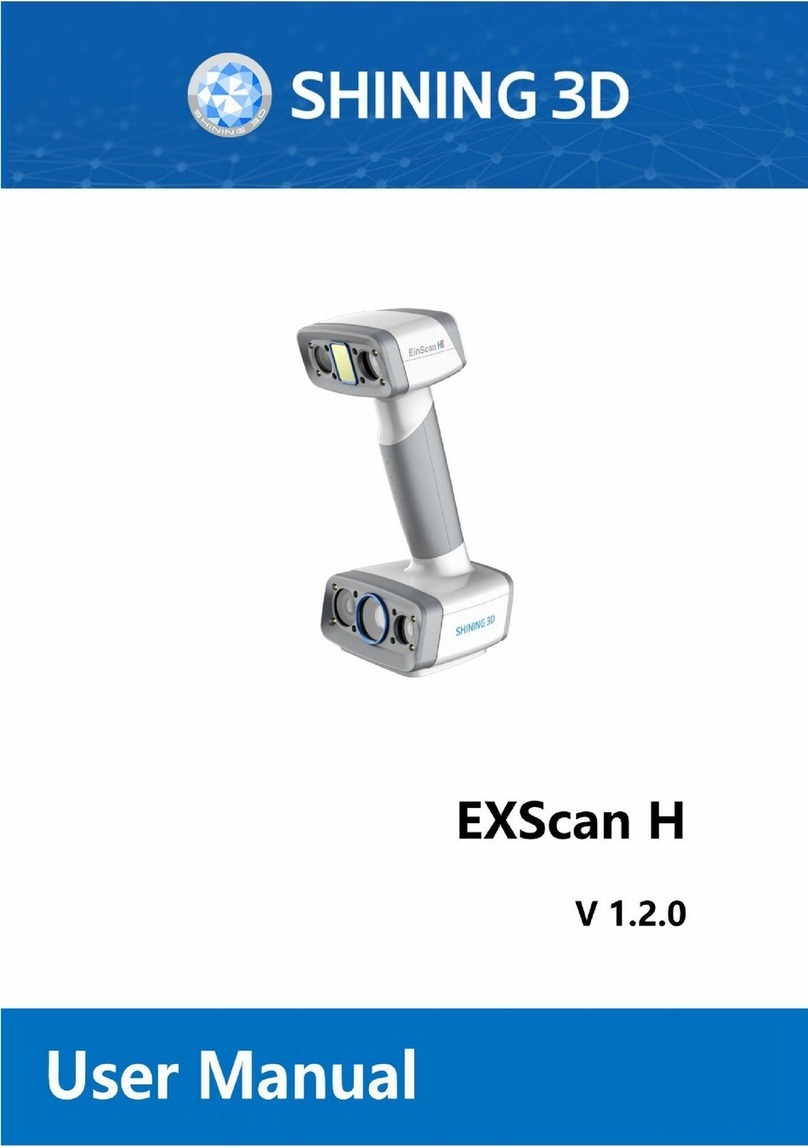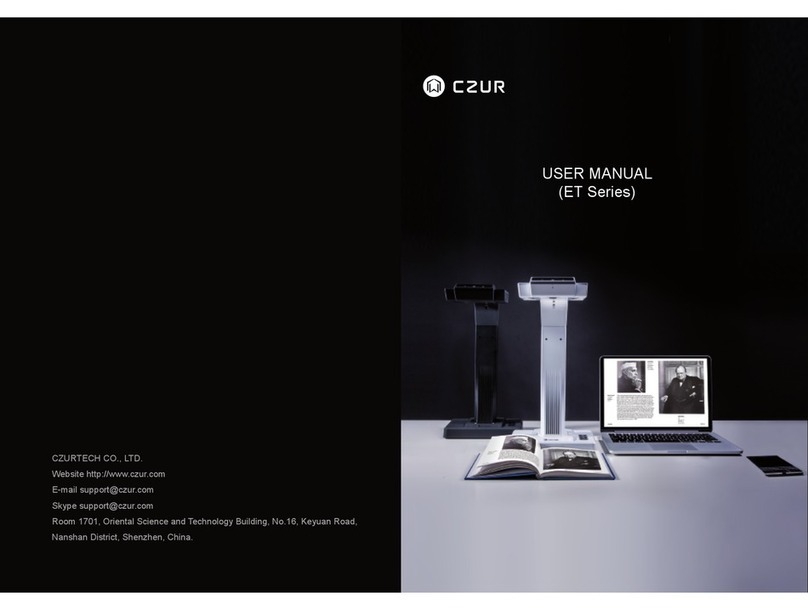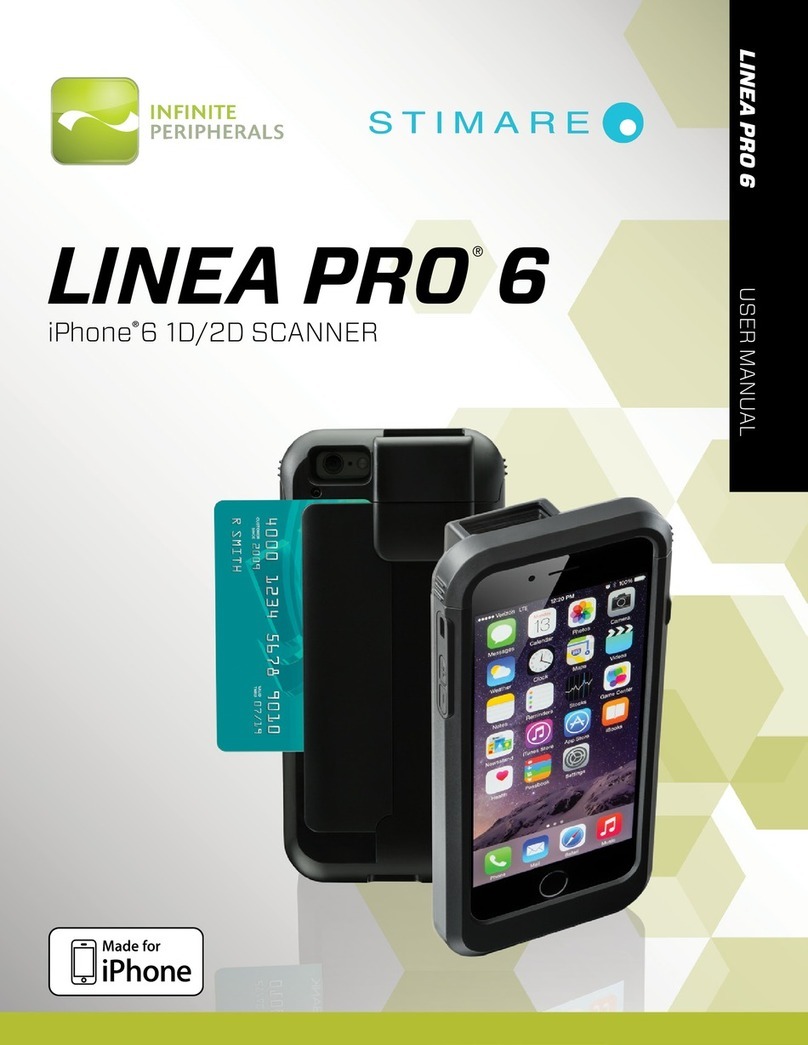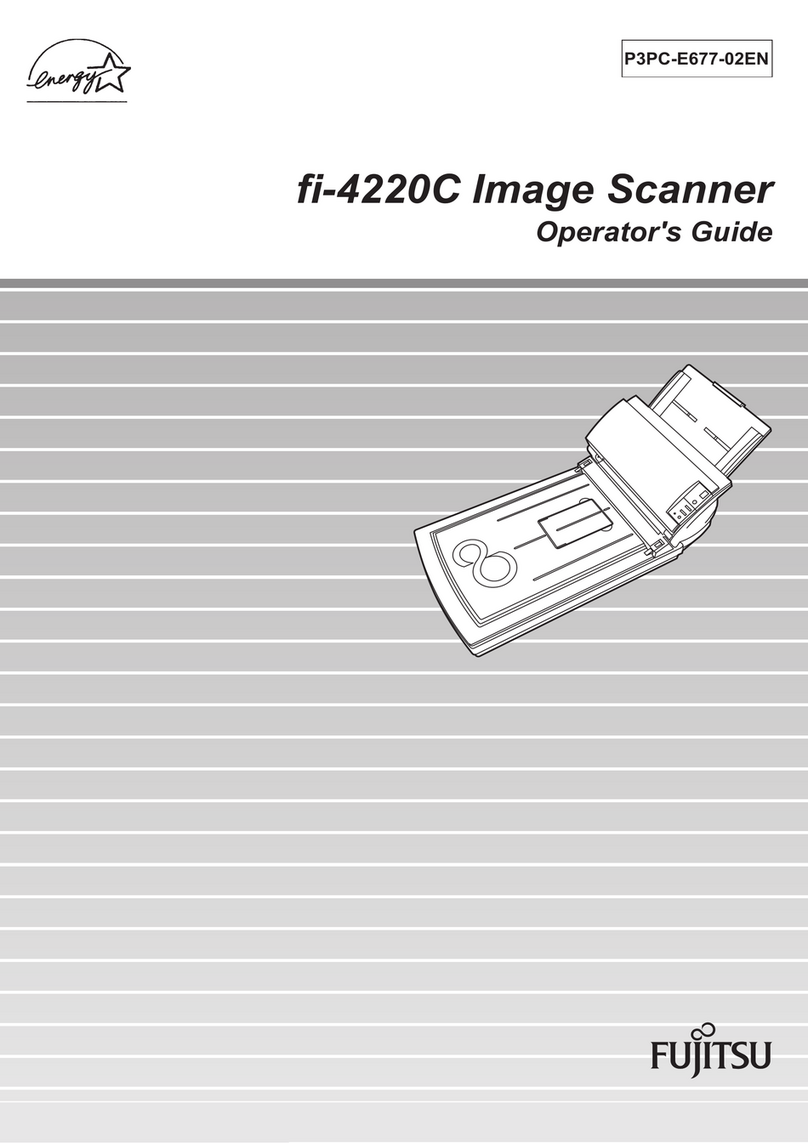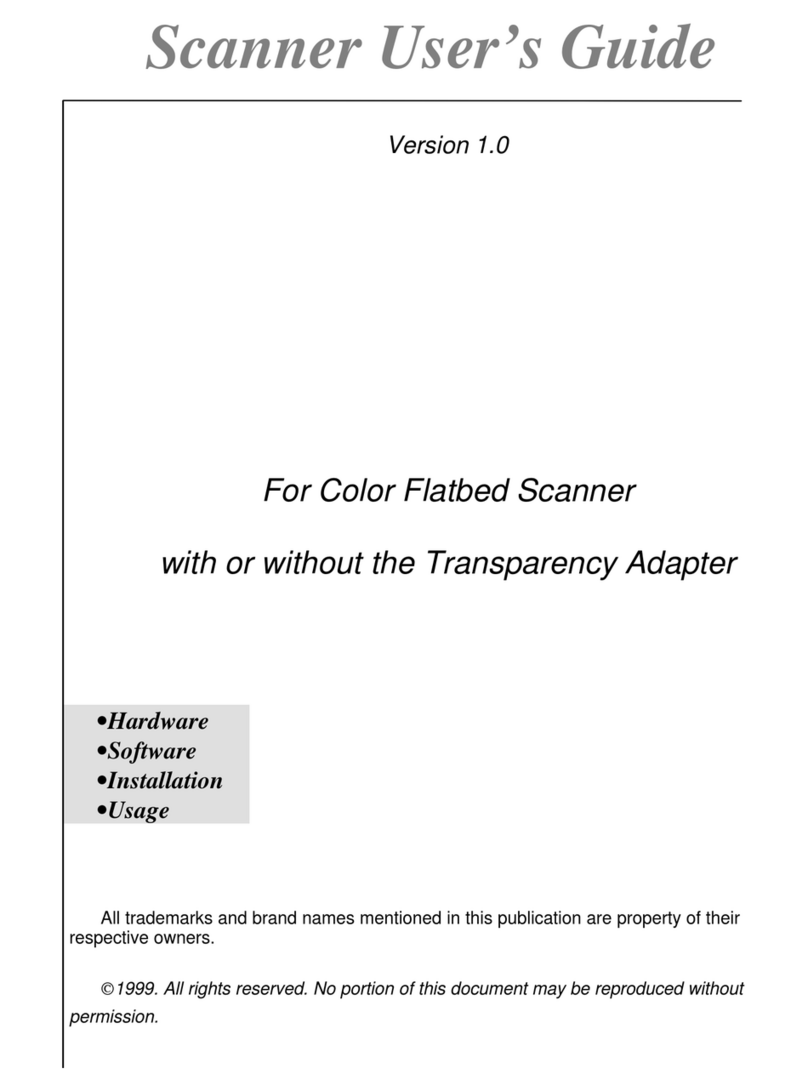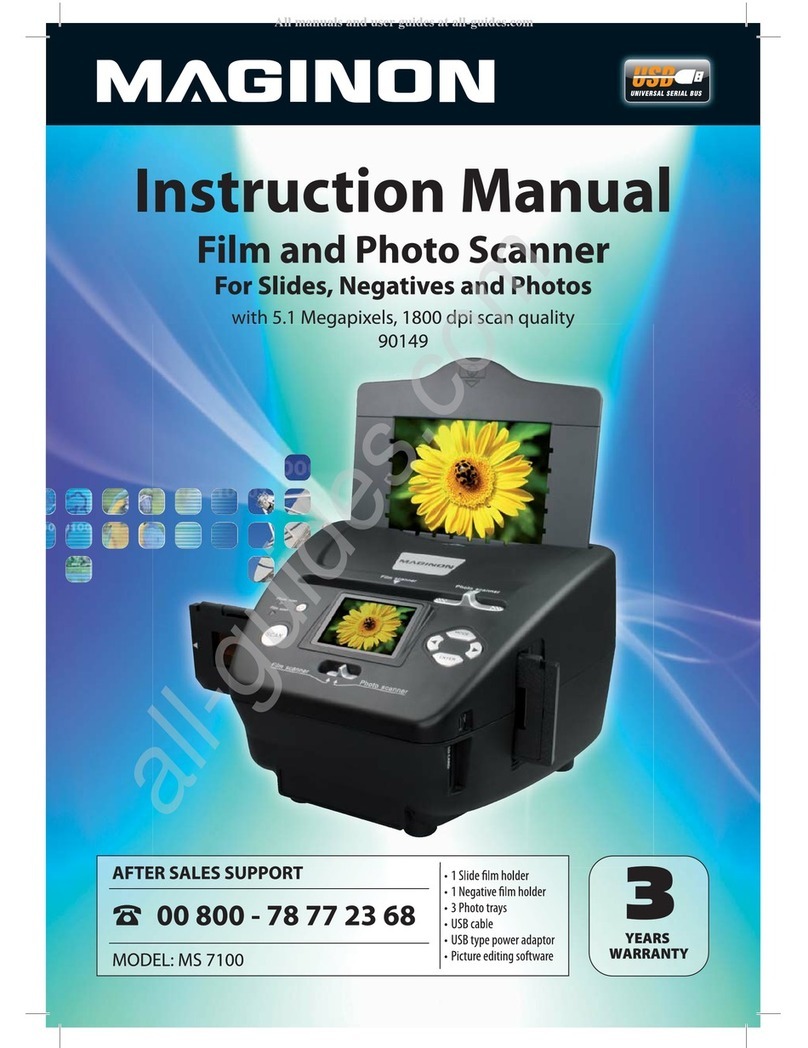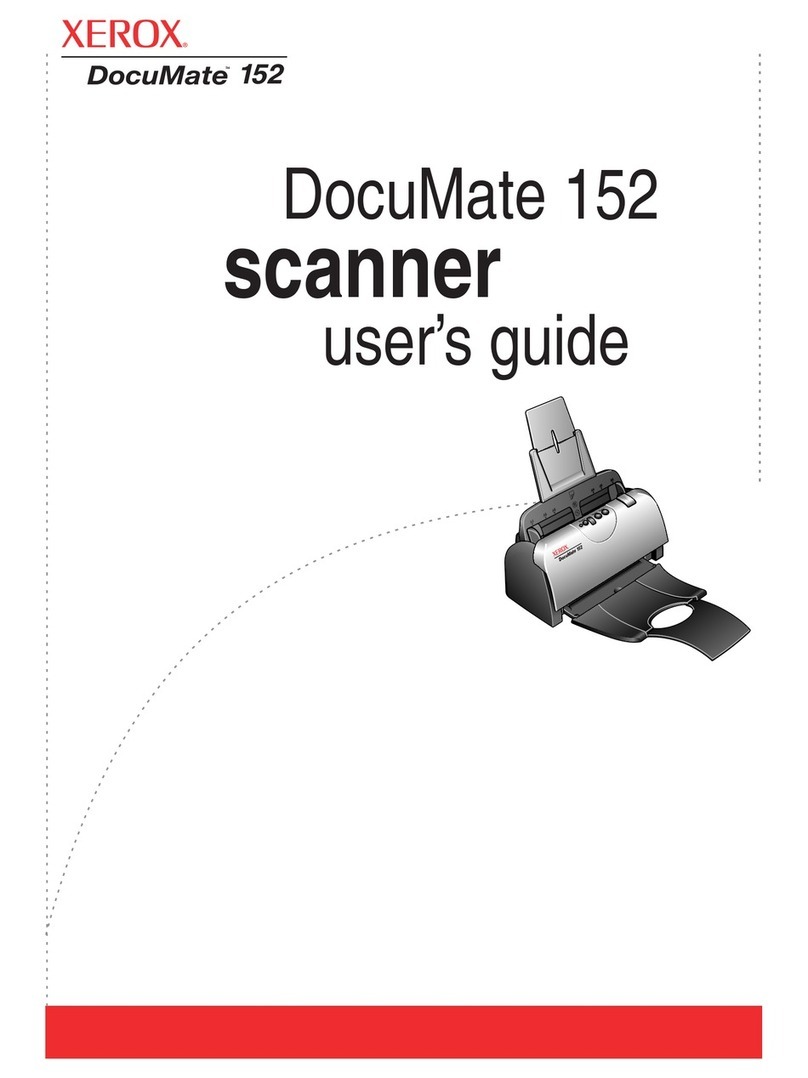Shining 3D EinScan HX_User Manual_V1.2.0.4_June 2021 2
Table of Contents
1. Specification and System Requirements...................................................................................1
1.1. System Requirements........................................................................................................1
1.2. Scanner Set Up...................................................................................................................1
1.2.1. Unpack the Box ..........................................................................................................2
1.2.2. Scanner Body..............................................................................................................3
1.2.3. Connection .................................................................................................................3
2. Software Set Up.........................................................................................................................5
2.1. Download the Software.....................................................................................................5
2.2. Install the Software............................................................................................................5
2.3. Firmware Update...............................................................................................................5
2.4. Device Activation ...............................................................................................................6
2.5. Software Update................................................................................................................7
2.6. Interface and Parameters ..................................................................................................8
2.6.1. Navigate .....................................................................................................................8
2.6.2. Device Reconnection..................................................................................................8
2.6.3. Settings.......................................................................................................................9
2.6.4. EinScan Community..................................................................................................10
2.6.5. Help Mode................................................................................................................10
2.6.6. Alerts ........................................................................................................................11
3. Software Scan Workflow.........................................................................................................13
4. Calibration ...............................................................................................................................14
4.1. Precautions and Use ........................................................................................................14
4.2. Preparation for Calibration..............................................................................................14
4.3. How to Calibrate..............................................................................................................15
5. Before Scanning.......................................................................................................................19
5.1. Scanner Buttons...............................................................................................................19
5.2. Scan Modes......................................................................................................................19
5.3. Preparation ......................................................................................................................20
5.3.1. Rapid Scan................................................................................................................20
5.3.2. Laser Scan.................................................................................................................20
6. Project .....................................................................................................................................22
6.1. New Project Group ..........................................................................................................22
6.2. Open Project Group.........................................................................................................22
6.3. Pre-setting........................................................................................................................22
6.3.1. Select Texture...........................................................................................................22
6.3.2. Alignments ...............................................................................................................23
6.3.3. Resolution ................................................................................................................24
6.3.4. Global Marker File....................................................................................................24
6.4. Scan Setting......................................................................................................................25