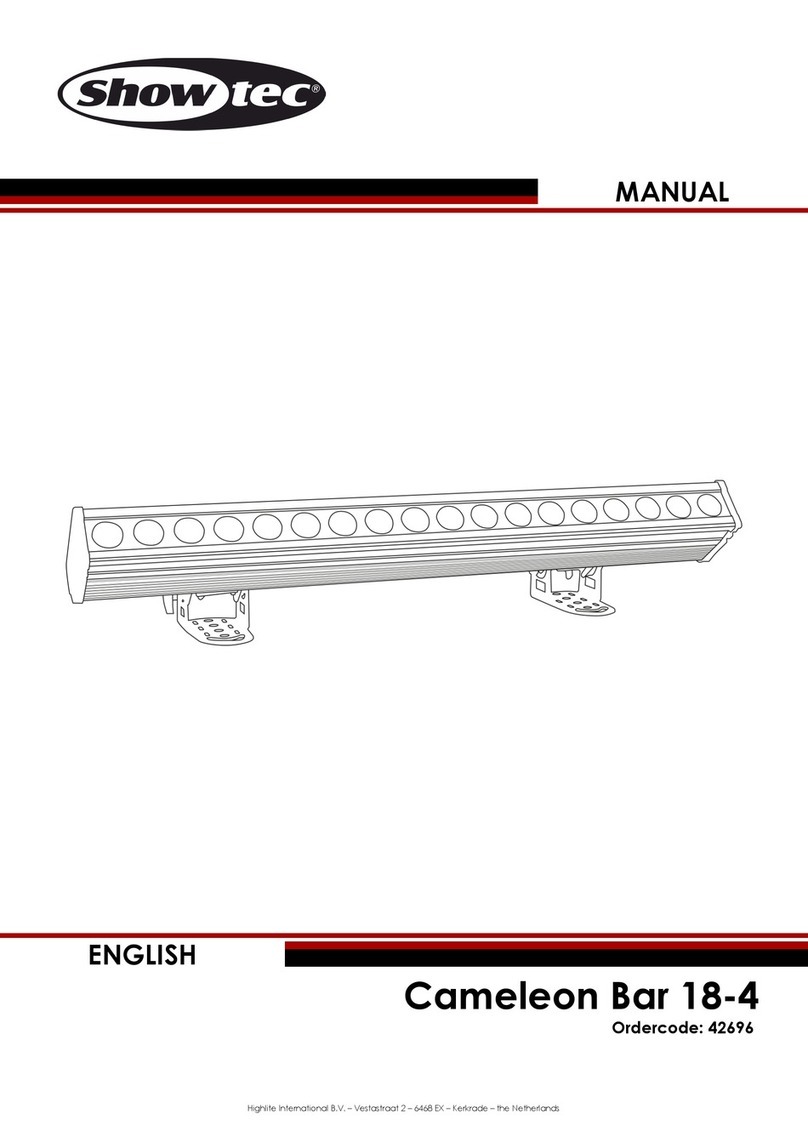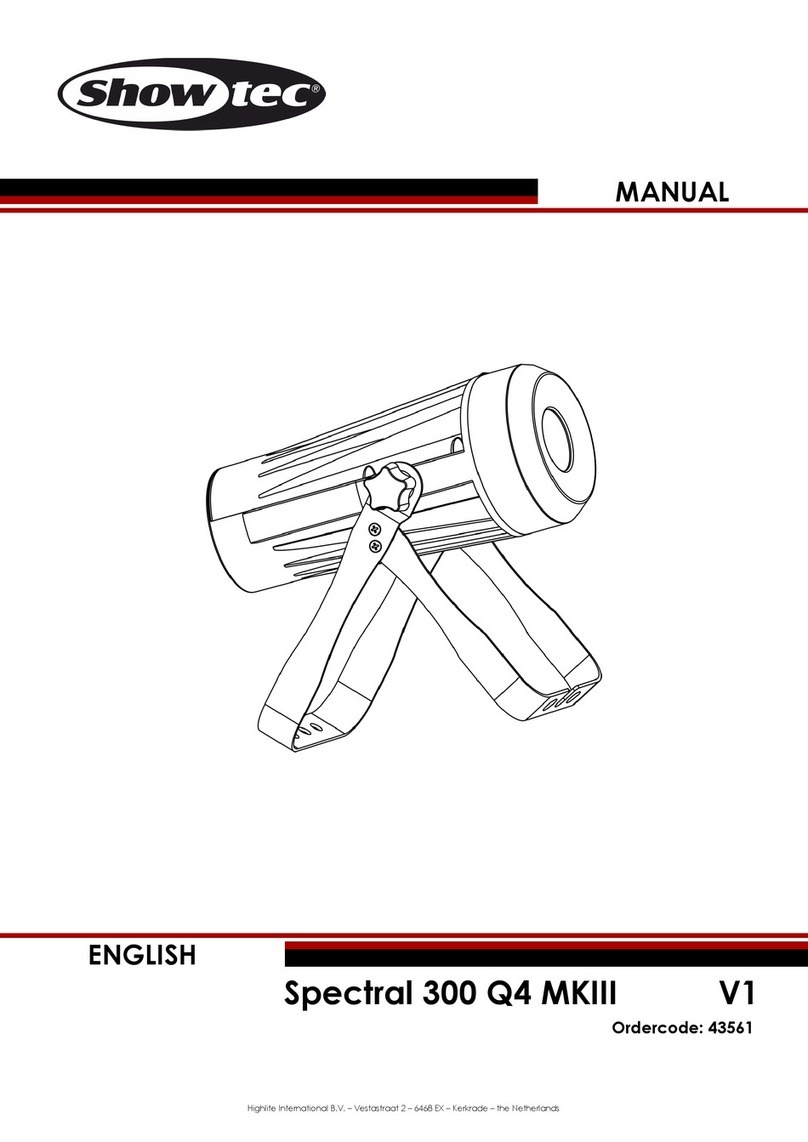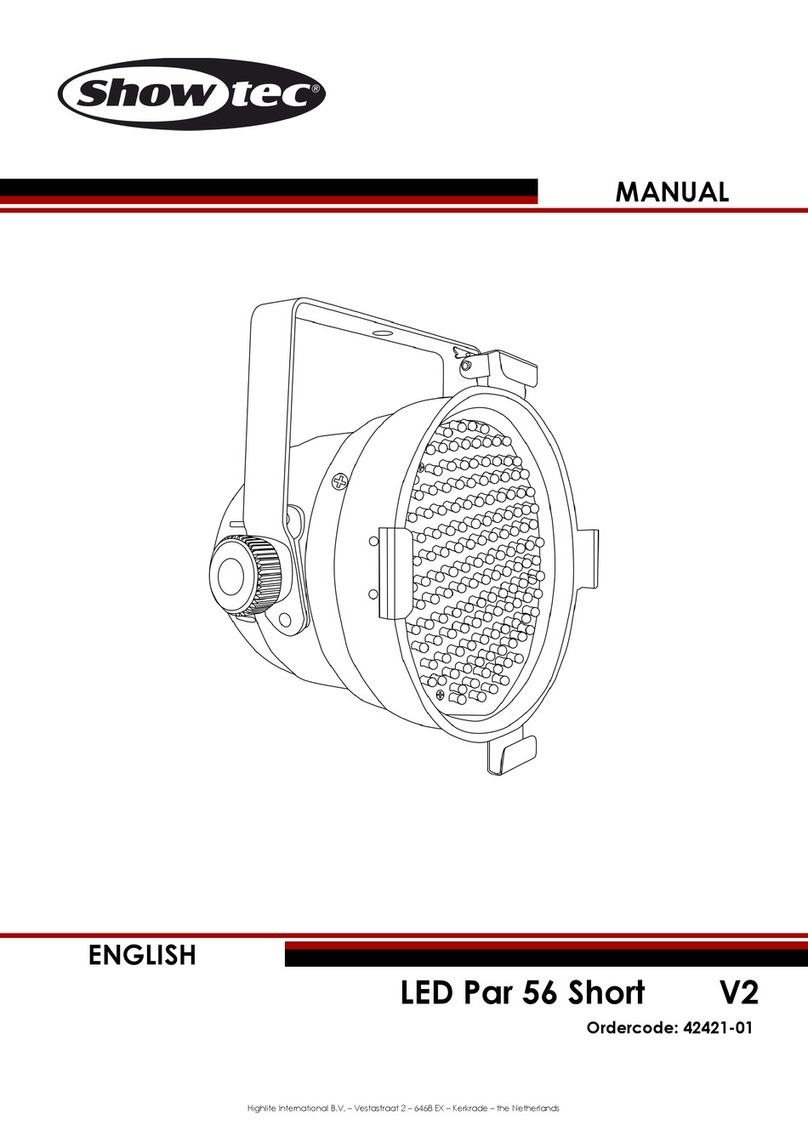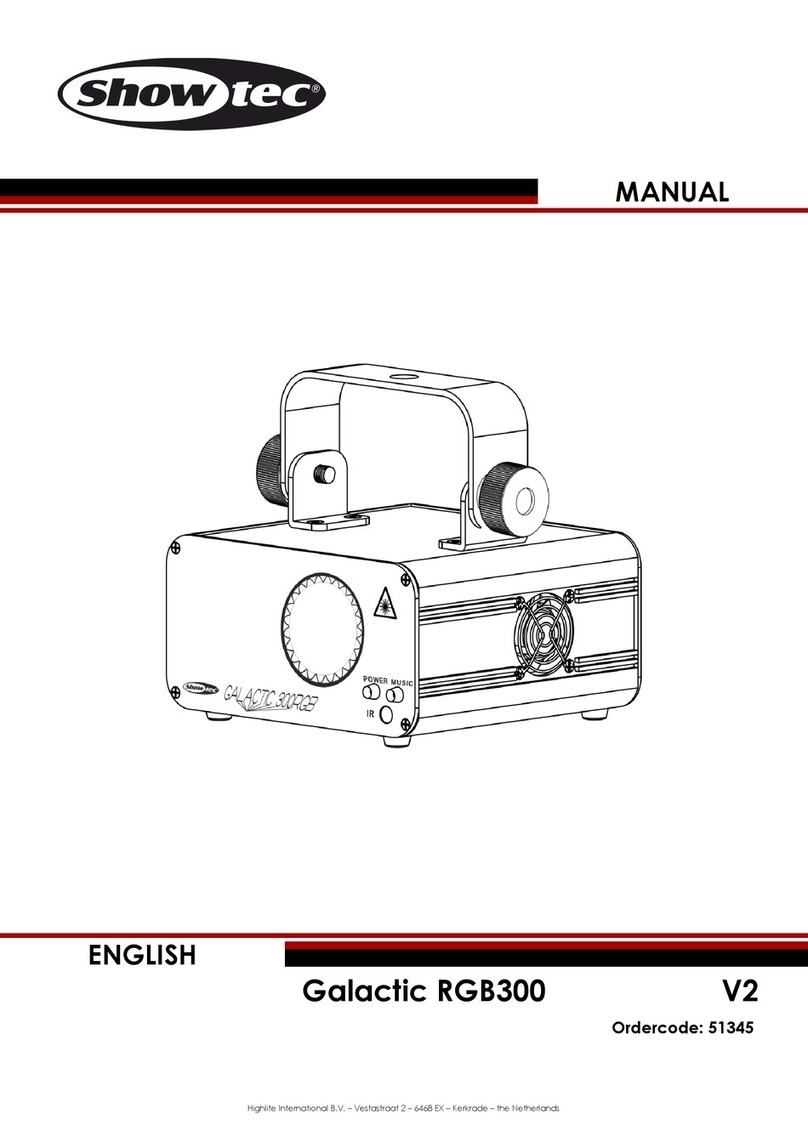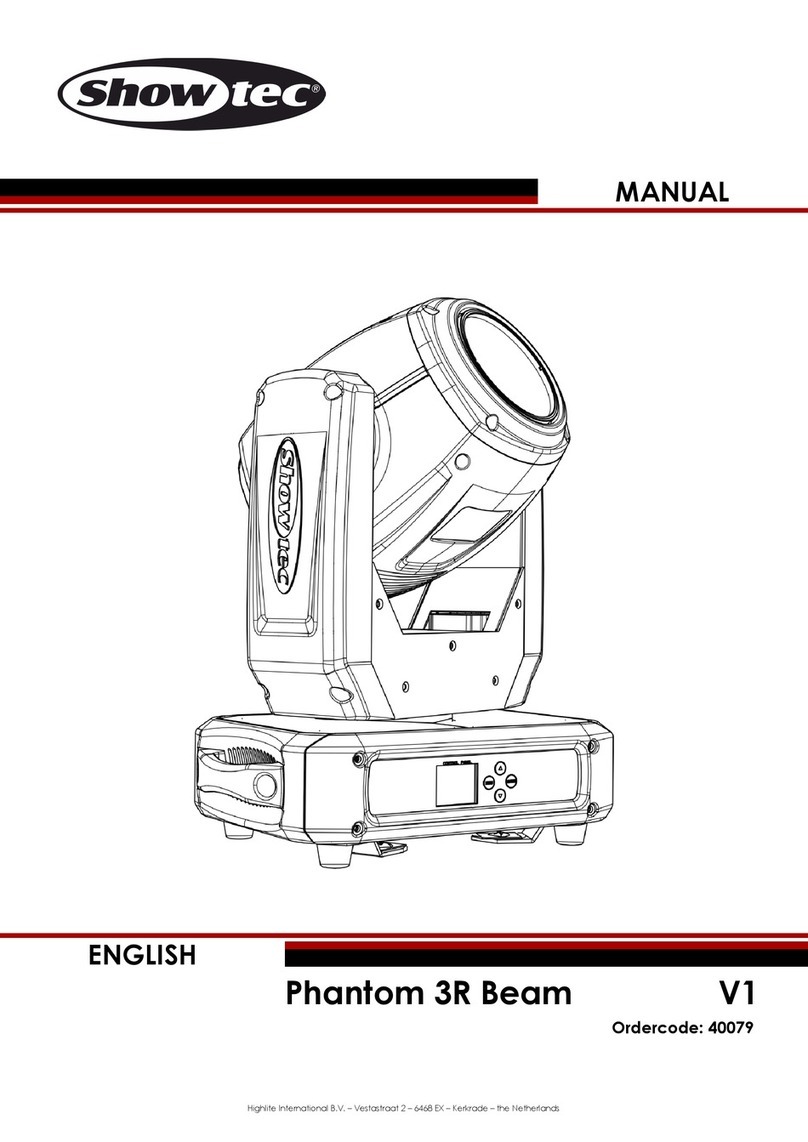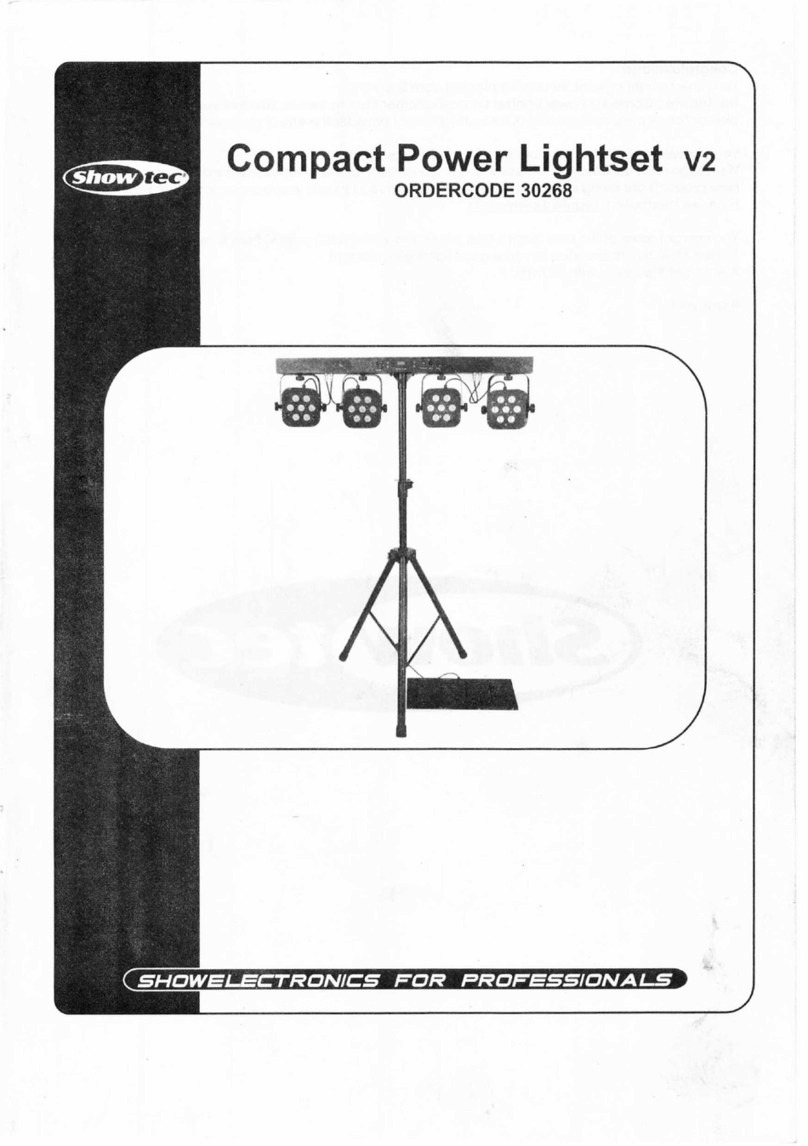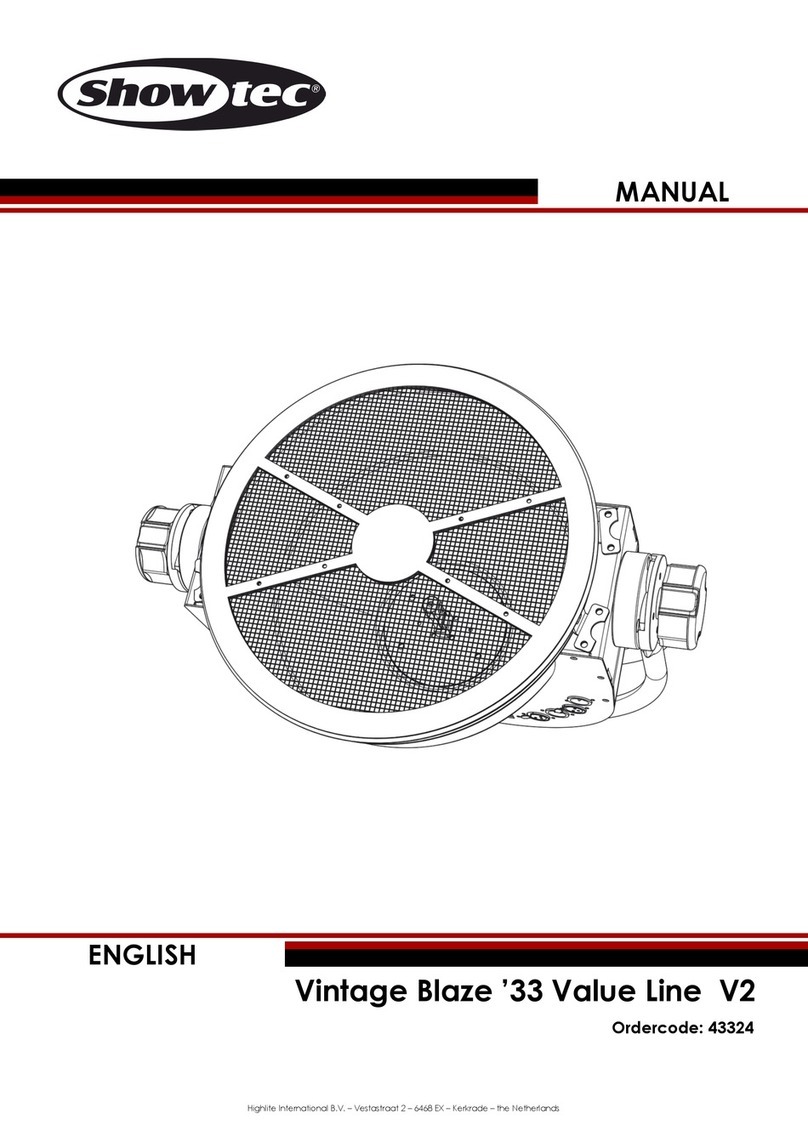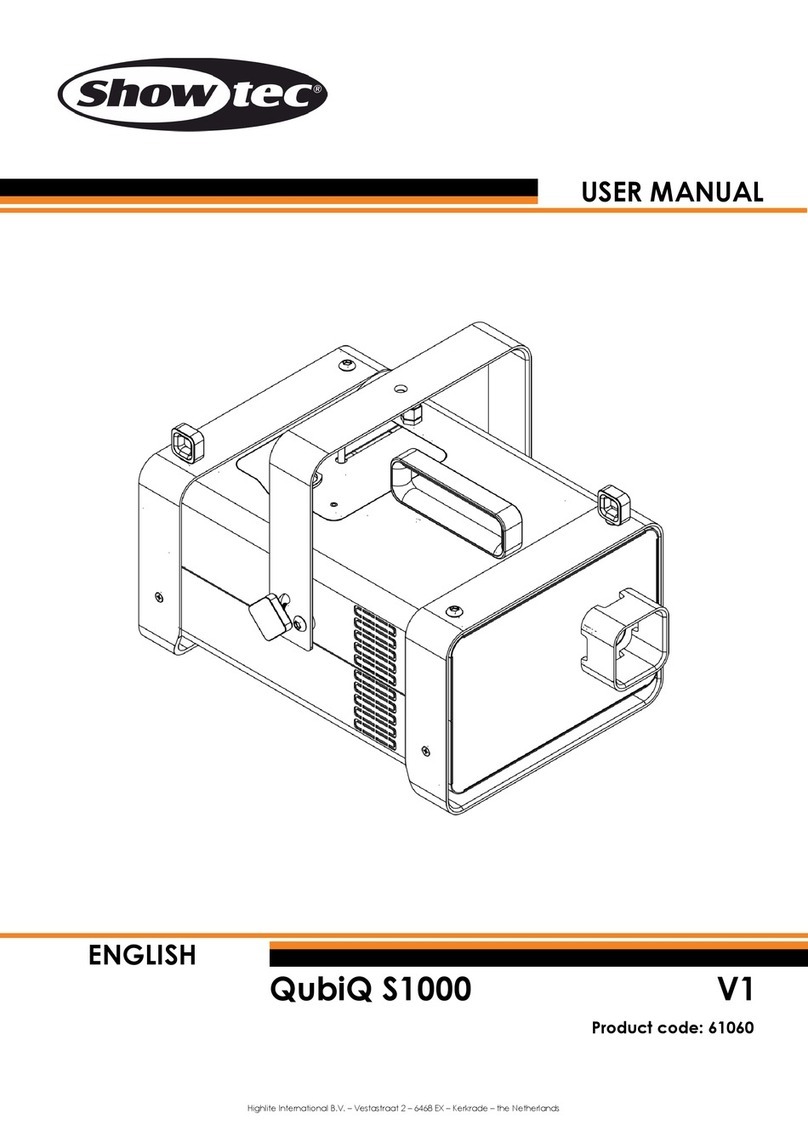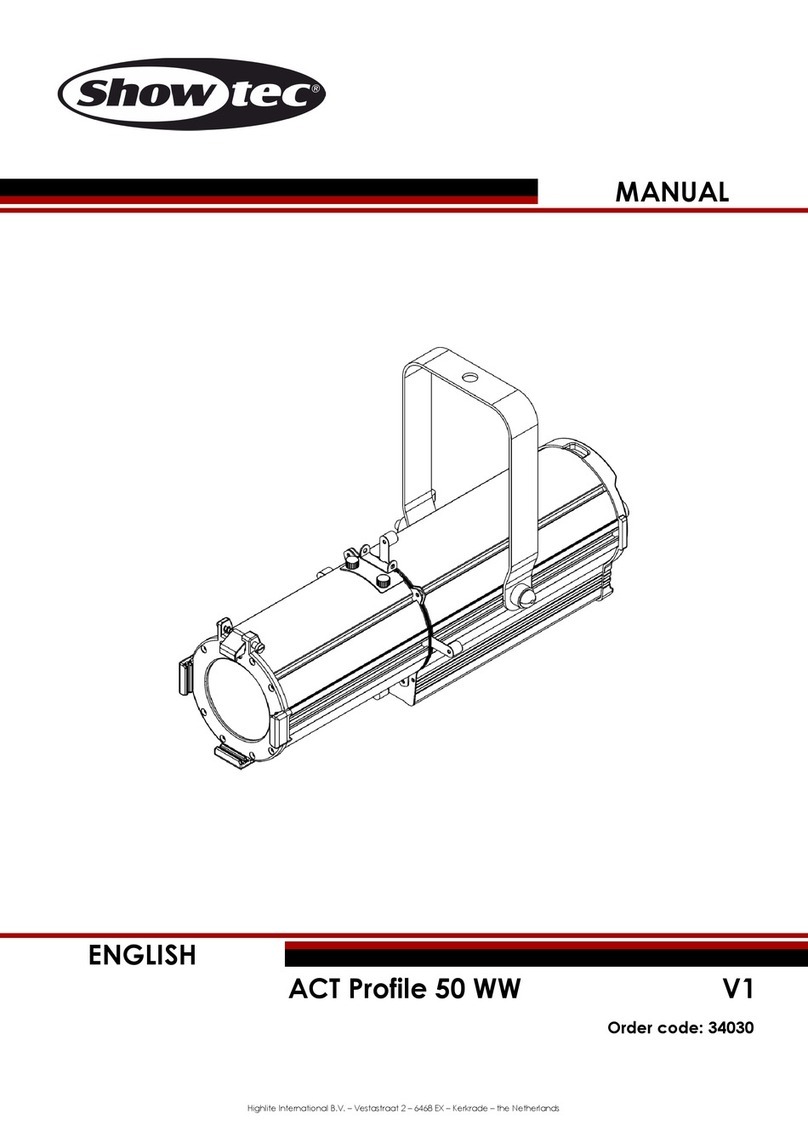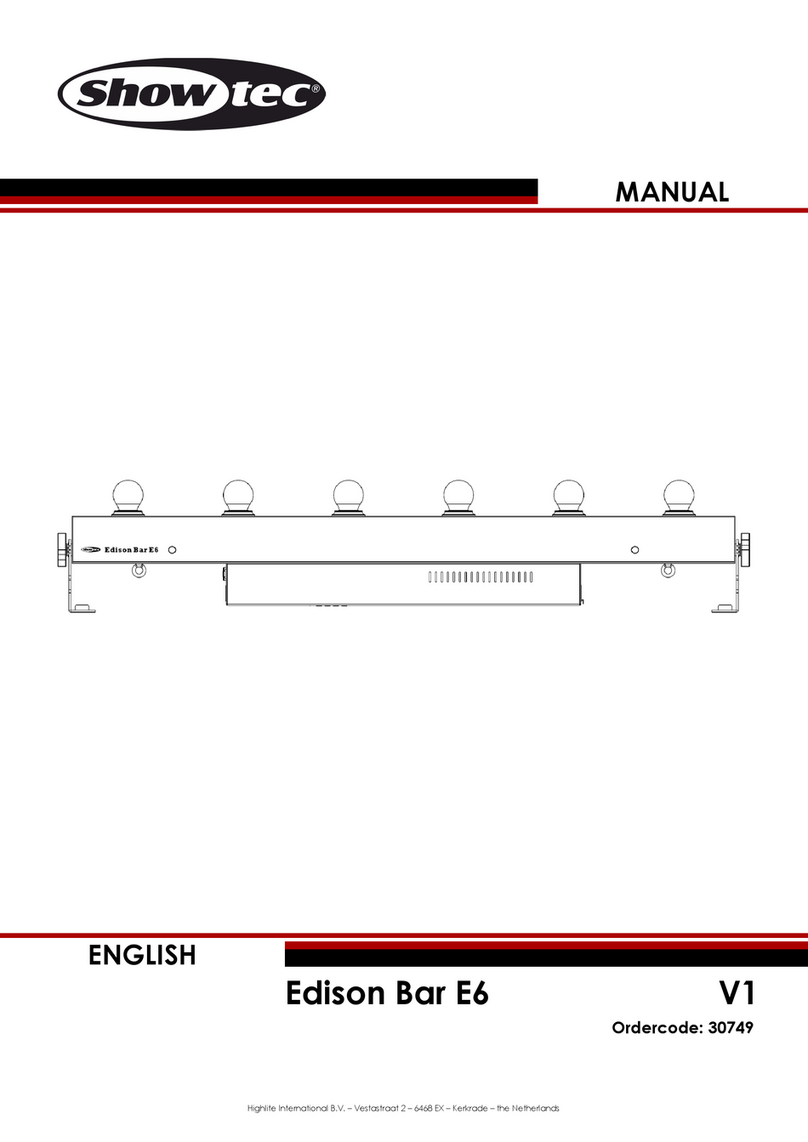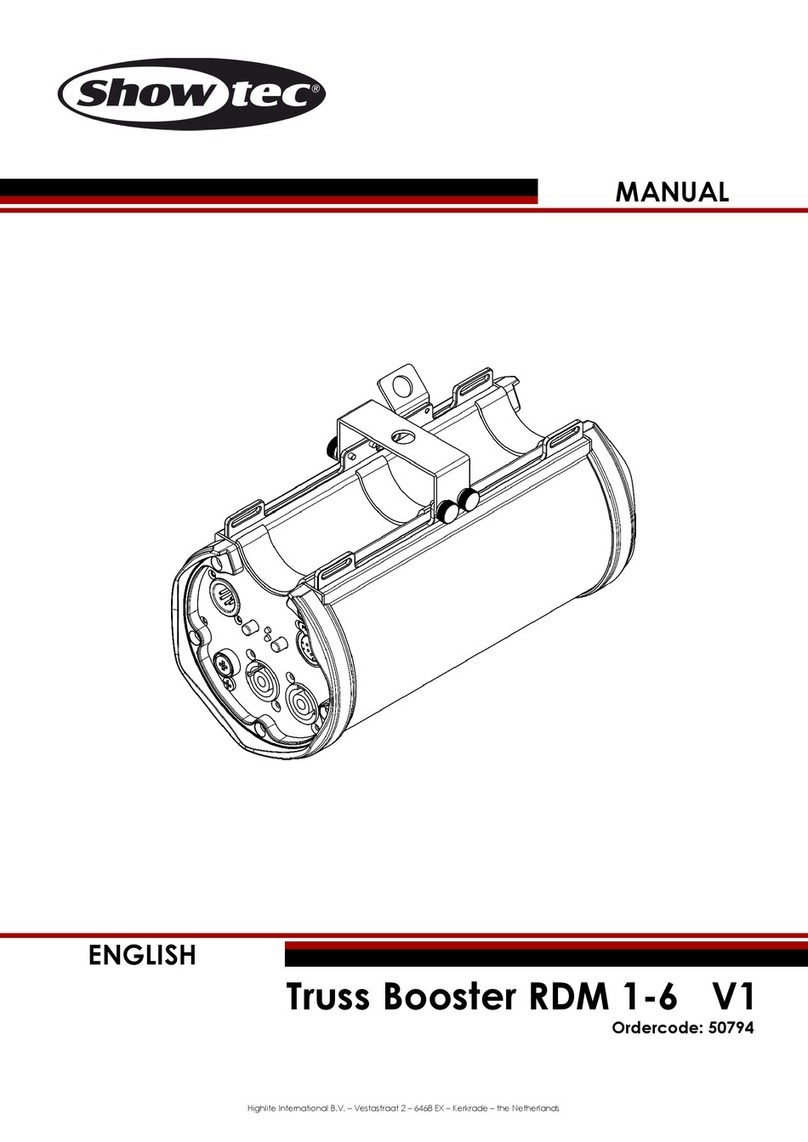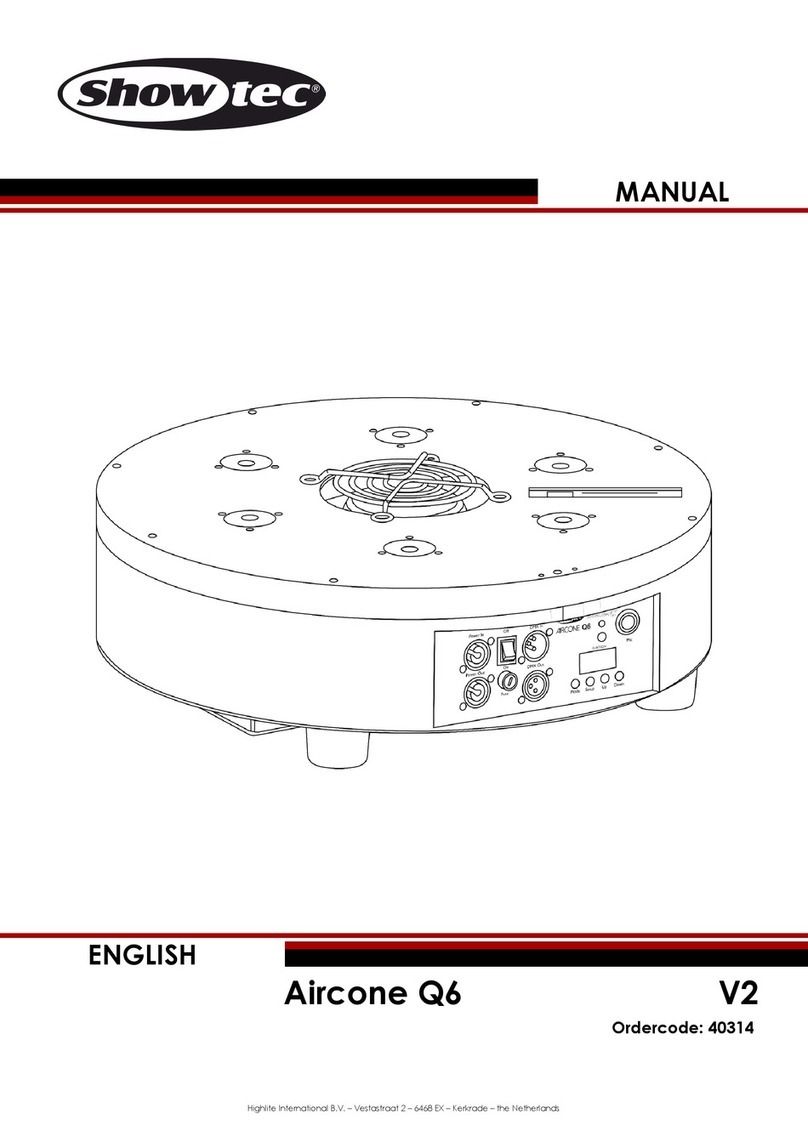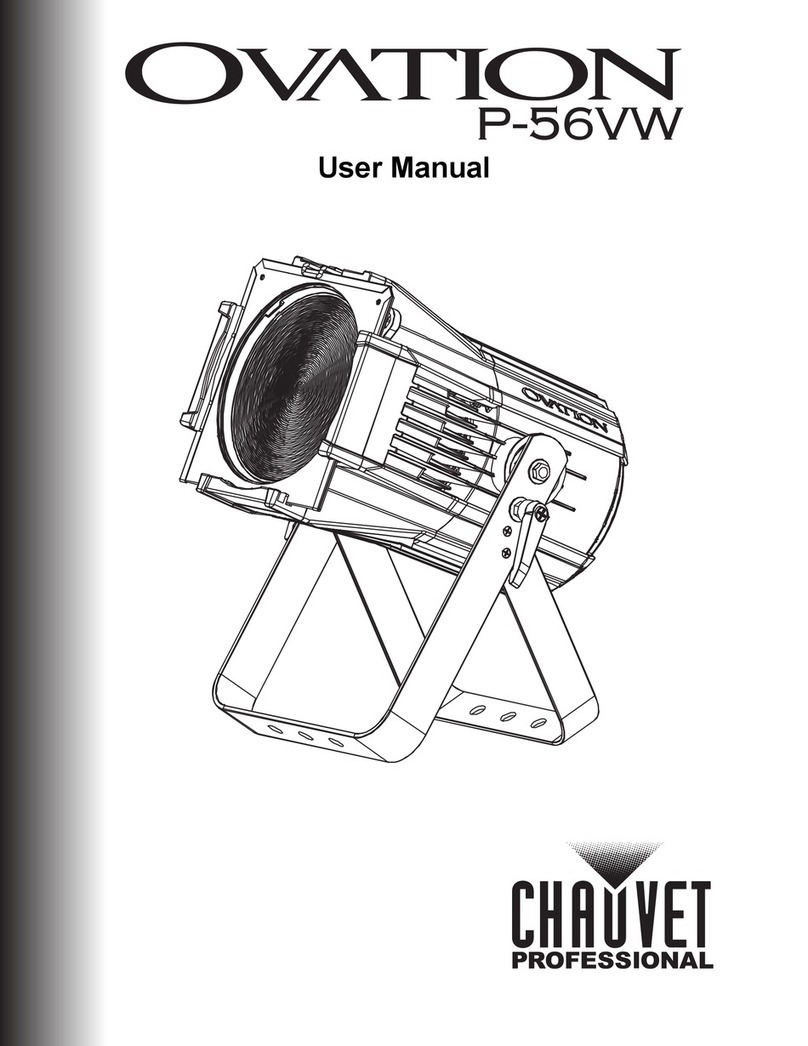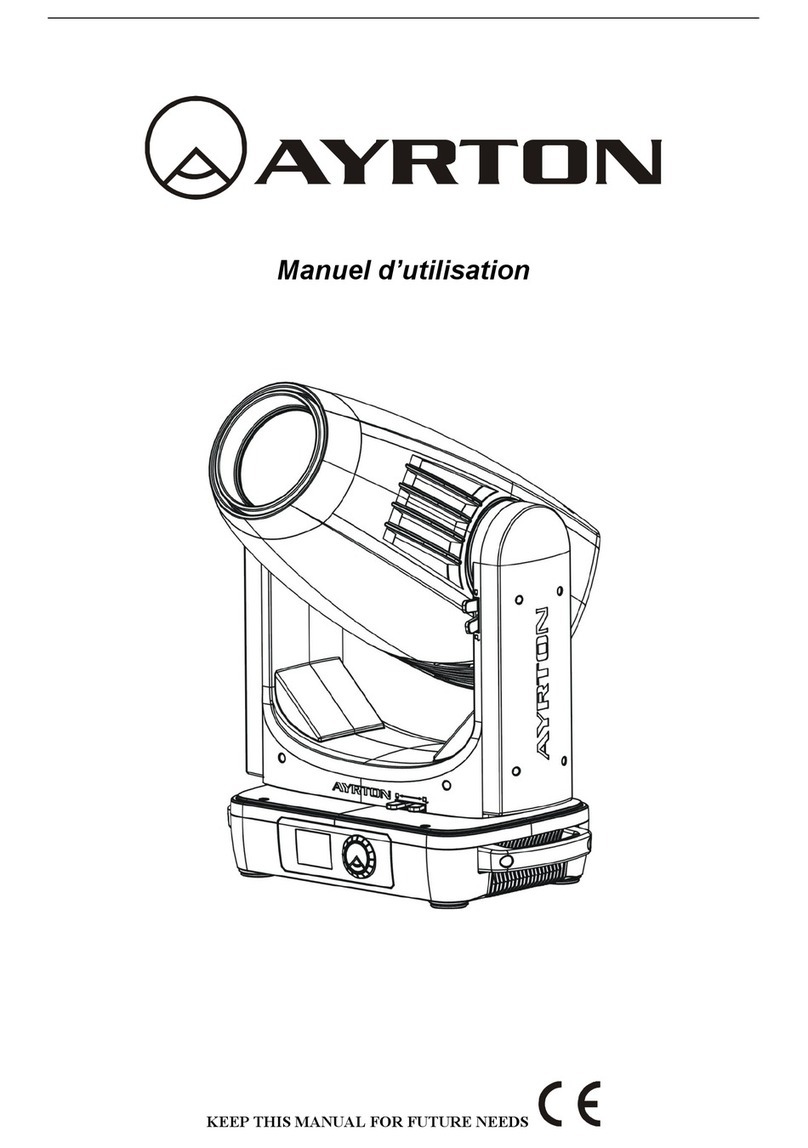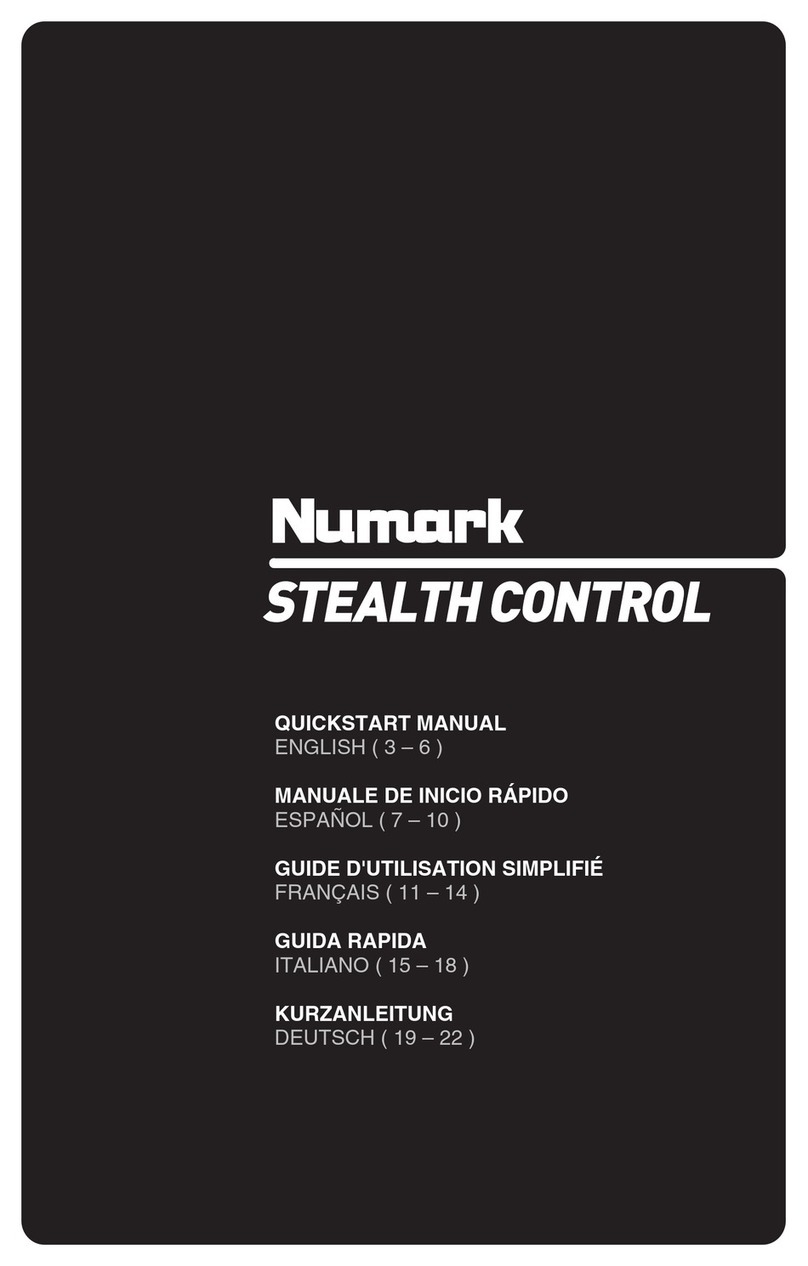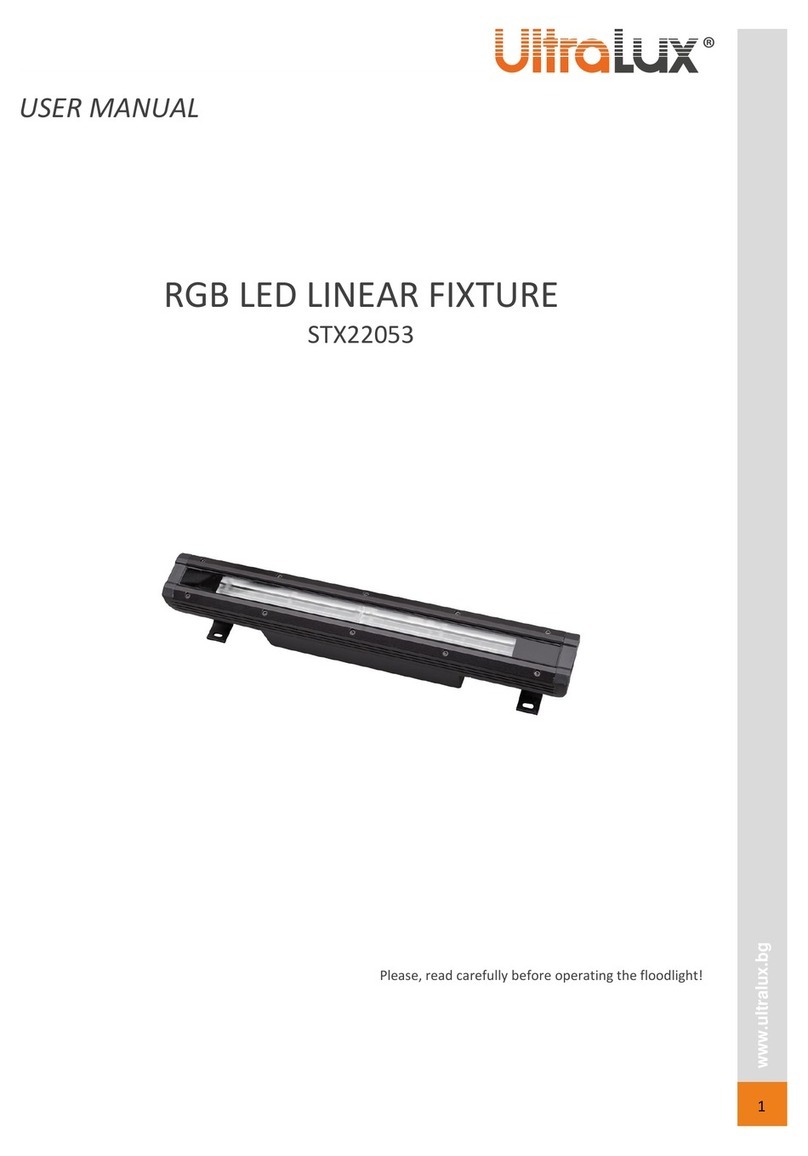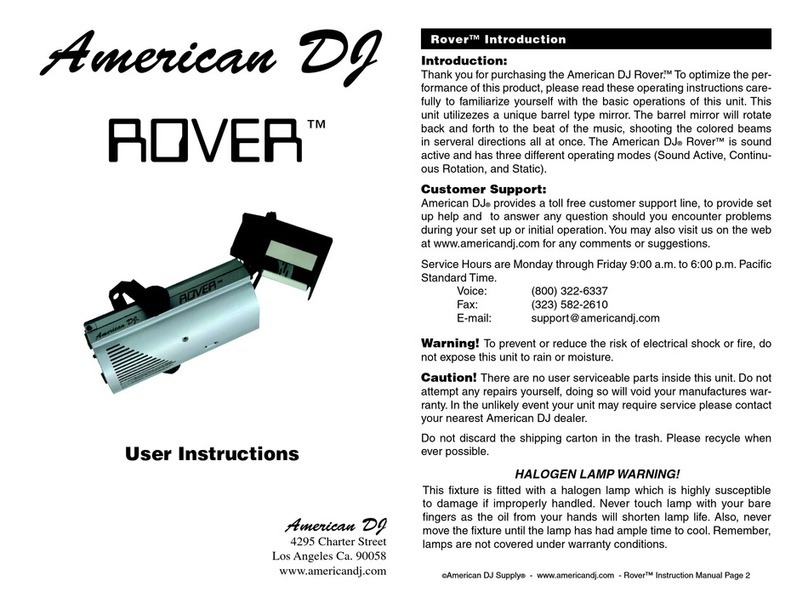Table of contents
Warning ...............................................................................................................................................................................3
Safety Instructions .........................................................................................................................................................3
Operating Determinations ..........................................................................................................................................5
Rigging ............................................................................................................................................................................5
Connection with the Mains.........................................................................................................................................7
Return Procedure..........................................................................................................................................................7
Claims..............................................................................................................................................................................7
Description of the Device ................................................................................................................................................8
Features ..........................................................................................................................................................................8
Photometric Diagram ..................................................................................................................................................8
Front View.......................................................................................................................................................................9
Back View.......................................................................................................................................................................9
Installation.........................................................................................................................................................................10
Setup and Operation ......................................................................................................................................................10
Multiple Fixtures Power Linking .................................................................................................................................10
Control Modes.............................................................................................................................................................10
One Polar (Auto Program, Custom Programs)...................................................................................................10
One Polar (Manual).................................................................................................................................................10
Multiple Polars (Master/Slave Control) ................................................................................................................11
Multiple Polars (DMX/RDM Control) .....................................................................................................................12
Multiple Polars (Art-Net/sACN Control) ...............................................................................................................13
Multiple Polars (Wireless DMX Control) ................................................................................................................14
Connect the Polar to the Wireless DMX Signal Transmitter..............................................................................15
Disconnect the Polar from the Wireless DMX Signal Transmitter.....................................................................15
Connecting to a Network .........................................................................................................................................16
Art-Net Settings.........................................................................................................................................................16
sACN Settings............................................................................................................................................................16
How to Make a Data Cable.....................................................................................................................................17
Fixture Linking...............................................................................................................................................................18
Data Cabling...............................................................................................................................................................18
Control Panel ...............................................................................................................................................................19
DMX Addressing ..........................................................................................................................................................19
Menu Overview...........................................................................................................................................................20
Start-up..........................................................................................................................................................................24
No Reset Start-up ........................................................................................................................................................24
Main Menu Options....................................................................................................................................................25
1. DMX Address ........................................................................................................................................................25
2. Person (DMX Channel Modes)..........................................................................................................................25
3. Run Mode..............................................................................................................................................................25
4. Option....................................................................................................................................................................26
4.1. Dimmer ...............................................................................................................................................................27
4.2. Display Lock.......................................................................................................................................................27
4.3. Settings ...............................................................................................................................................................27
4.3.1. Recovery.........................................................................................................................................................27
4.3.2. Clean Edit 1 ....................................................................................................................................................27
4.3.3. Clean Edit 2 ....................................................................................................................................................27
4.3.4. WDMX Hide.....................................................................................................................................................27
4.4. Network ..............................................................................................................................................................28
4.4.1. IP Mode ...........................................................................................................................................................28
4.4.2. Custom IP........................................................................................................................................................28
4.5. Signal...................................................................................................................................................................29
5. Edit ..........................................................................................................................................................................29
6. Manual...................................................................................................................................................................30
6.1. Channel..............................................................................................................................................................31