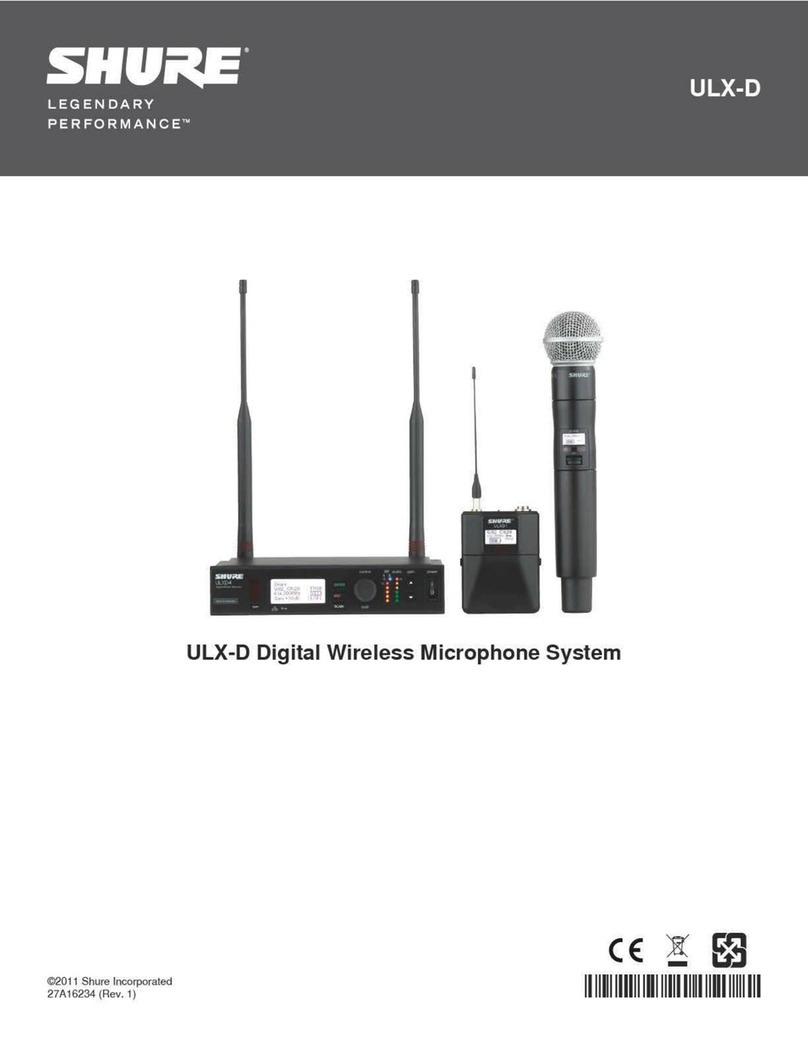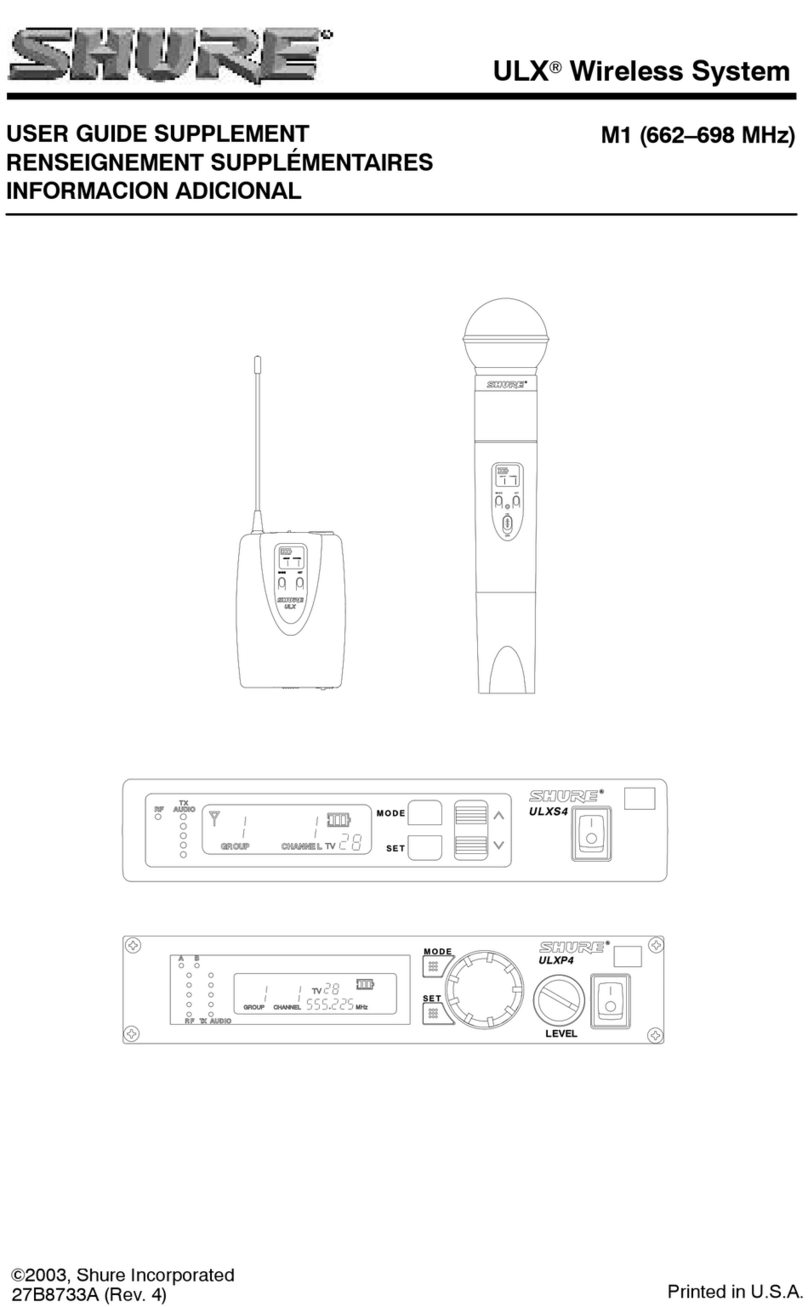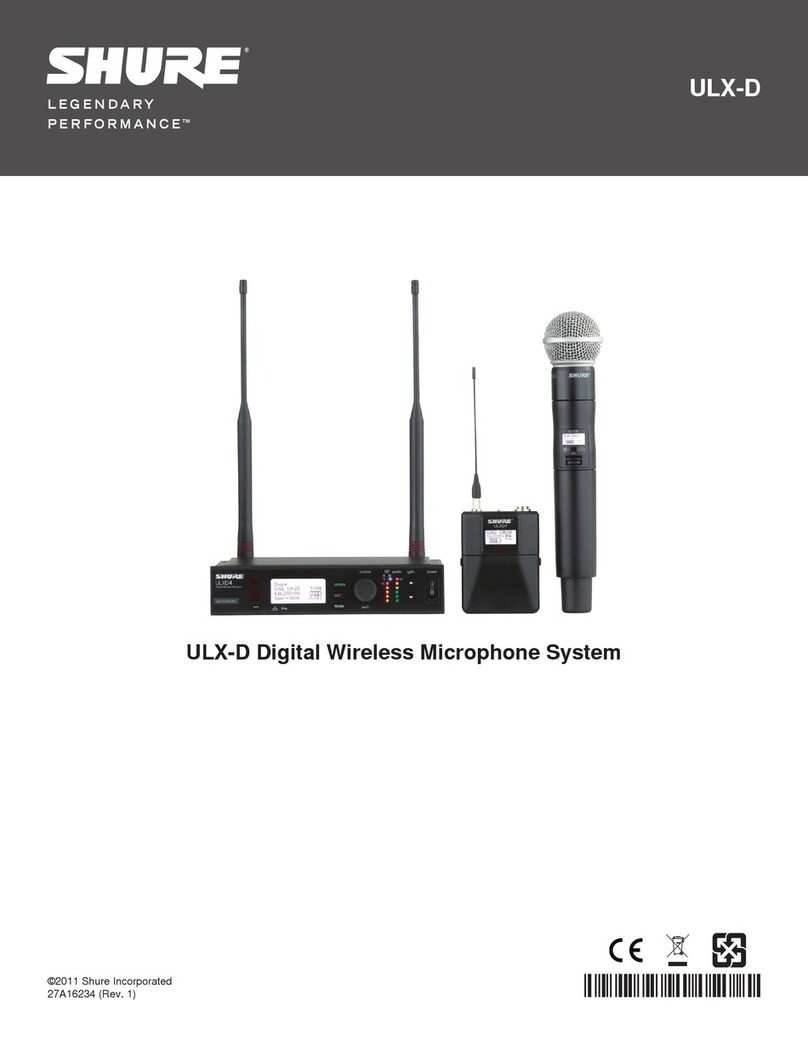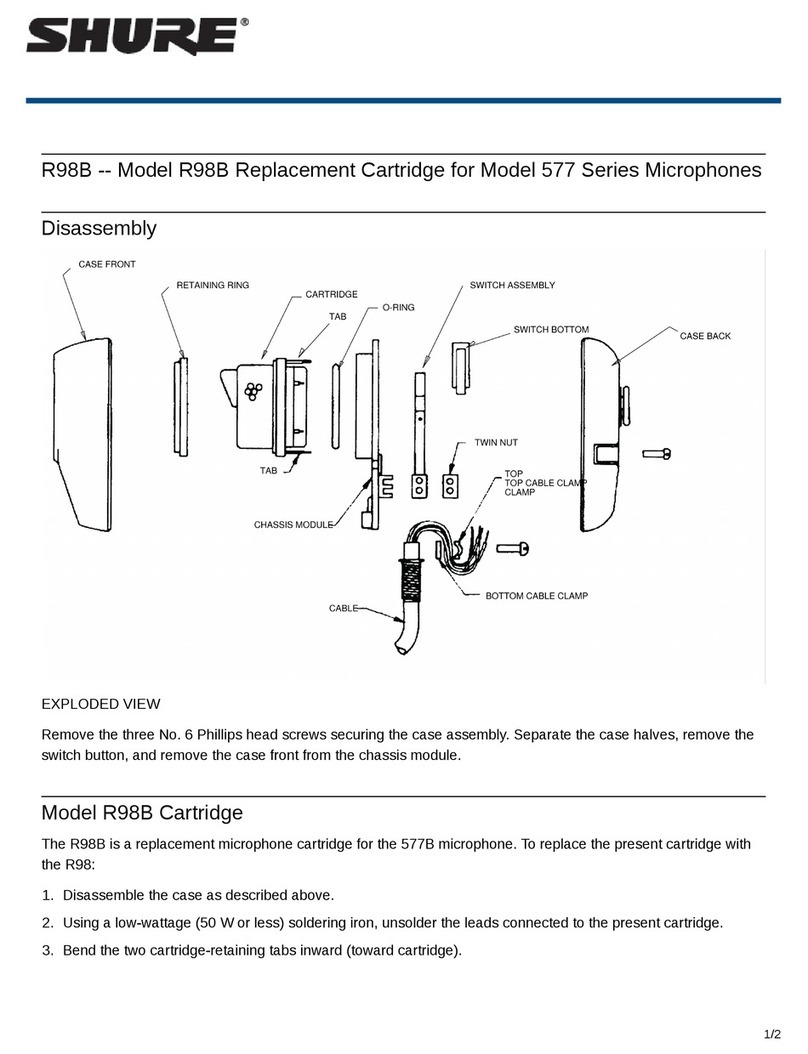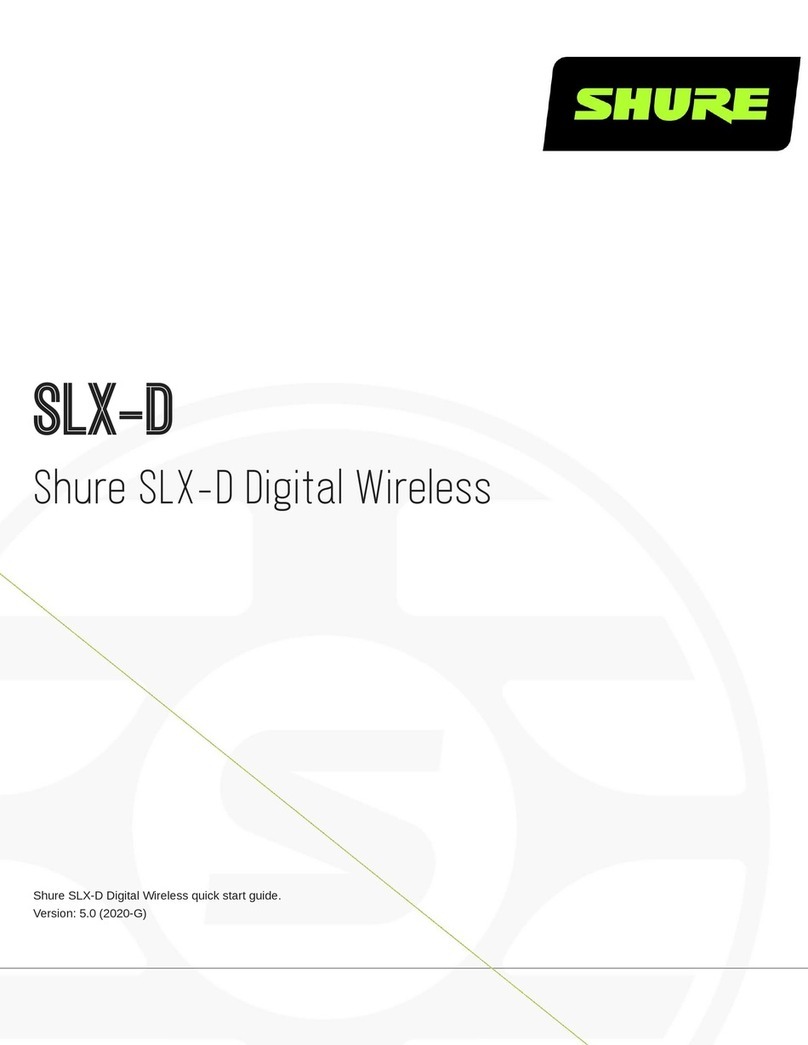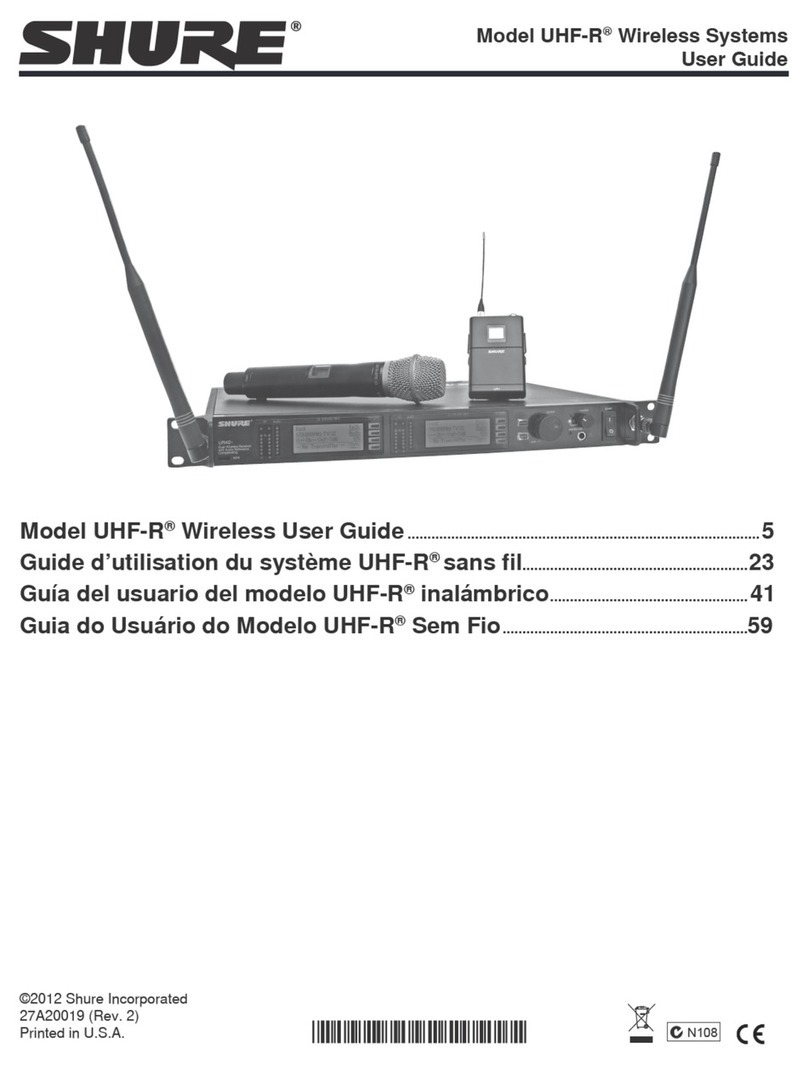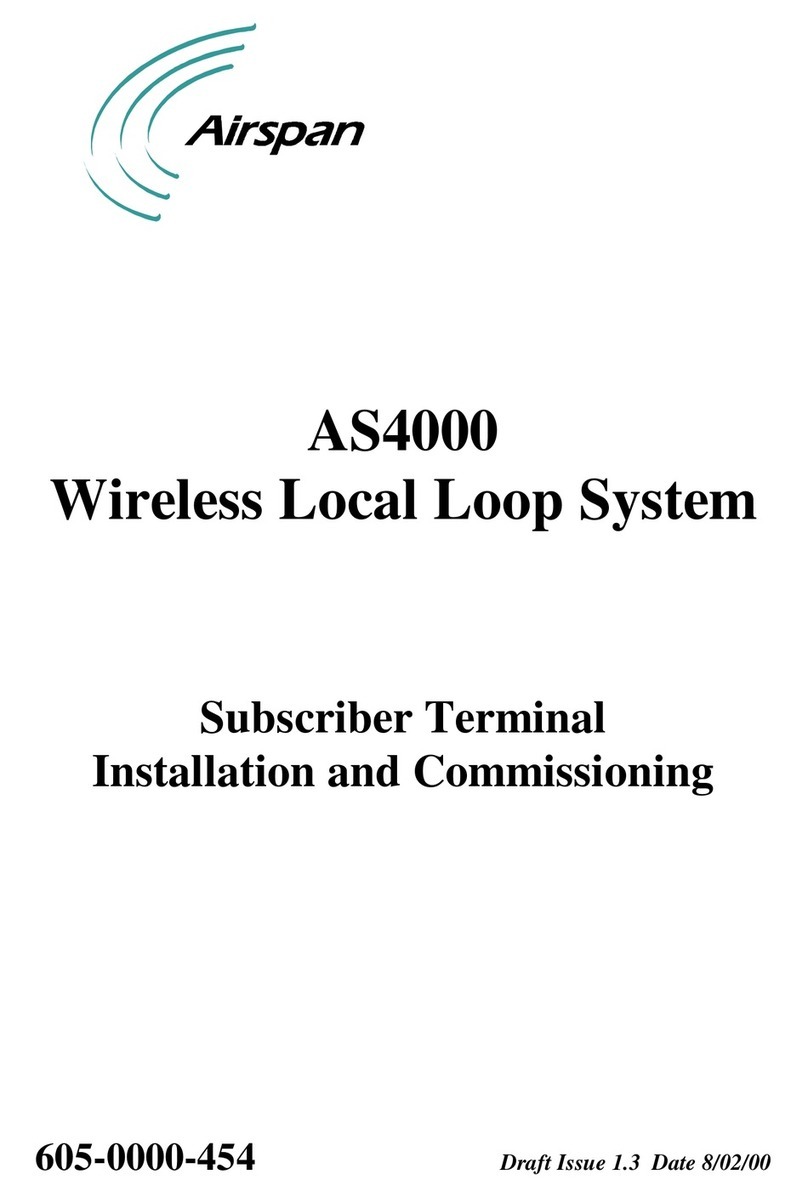3
1. READ these instructions.
2. KEEP these instructions.
3. HEED all warnings.
4. FOLLOW all instructions.
5. DO NOT use this apparatus near water.
6. CLEAN ONLY with dry cloth.
7. DO NOT block any ventilation openings. Allow suffi-
cient distances for adequate ventilation and install in ac-
cordance with the manufacturer’s instructions.
8. DO NOT install near any heat sources such as open flames, radiators,
heat registers, stoves, or other apparatus (including amplifiers) that
produce heat. Do not place any open flame sources on the product.
9. DO NOT defeat the safety purpose of the polarized or ground-
ingtype plug. A polarized plug has two blades with one wider
than the other. A grounding type plug has two blades and a third
grounding prong. The wider blade or the third prong are provided
for your safety. If the provided plug does not fit into your outlet,
consult an electrician for replacement of the obsolete outlet.
10. PROTECT the power cord from being walked on or
pinched, particularly at plugs, convenience receptacles,
and the point where they exit from the apparatus.
11. ONLY USE attachments/accessories specified by the manufacturer.
12. USE only with a cart, stand, tripod, bracket, or table spec-
ified by the manufacturer, or sold with the apparatus.
When a cart is used, use caution when moving the cart/
apparatus combination to avoid injury from tip-over.
13. UNPLUG this apparatus during lightning storms
or when unused for long periods of time.
14. REFER all servicing to qualified service personnel. Servicing is re-
quired when the apparatus has been damaged in any way, such as
power supply cord or plug is damaged, liquid has been spilled or ob-
jects have fallen into the apparatus, the apparatus has been exposed
to rain or moisture, does not operate normally, or has been dropped.
15. DO NOT expose the apparatus to dripping and splashing. DO NOT
put objects filled with liquids, such as vases, on the apparatus.
16. The MAINS plug or an appliance coupler shall remain readily operable.
17. The airborne noise of the Apparatus does not exceed 70dB (A).
18. Apparatus with CLASS I construction shall be connected to a
MAINS socket outlet with a protective earthing connection.
19. To reduce the risk of fire or electric shock, do not ex-
pose this apparatus to rain or moisture.
20. Do not attempt to modify this product. Doing so could re-
sult in personal injury and/or product failure.
21. Operate this product within its specified operating temperature range.
WARNING: This product contains a chemical known to the State of
California to cause cancer and birth defects or other reproductive harm.
低功率電波輻射性電機管理辦法
第十二條
經型式認證合格之低功率射頻電機,非經許可,公司、商號或使用者均不得
擅自變更頻率、加大功率或變更原設計之特性及功能。 第十四條
低功率射頻電機之使用不得影響飛航安全及干擾合法通信;經發現有干擾現
象時,應立即停用,並改善至無干擾時方得繼續使用。前項合法通信,指依
電信法規定作業之無線電通信。低功率射頻電機須忍受合法通信或工業、科
學及醫療用電波輻射性電機設備之干擾。
SAFETY PRECAUTIONS
The possible results of incorrect use are marked by one of the two sym-
bols—"WARNING" and "CAUTION"—depending on the imminence of the
danger and the severity of the damage.
WARNING: Ignoring these warnings may cause severe injury or
death as a result of incorrect operation.
CAUTION: Ignoring these cautions may cause moderate injury or
property damage as a result of incorrect operation.
CAUTION
• Never disassemble or modify the device, as failures may result.
• Do not subject to extreme force and do not pull on the cable or failures
may result.
• Keep the product dry and avoid exposure to extreme temperatures and
humidity.
WARNING
• If water or other foreign objects enter the inside of the device, fire or
electric shock may result.
• Do not attempt to modify this product. Doing so could result in personal
injury and/or product failure.
This device is able to produce sound volume higher than 85 dB SPL.
Please check your maximum allowed continuous noise exposure level
based on your national employment protection requirements.
WARNING
LISTENING TO AUDIO AT EXCESSIVE VOLUMES CAN CAUSE
PERMANENT HEARING DAMAGE. USE AS LOW A VOLUME AS
POSSIBLE. Over exposure to excessive sound levels can damage your
ears resulting in permanent noise-induced hearing loss (NIHL). Please
use the following guidelines established by the Occupational Safety Health
Administration (OSHA) on maximum time exposure to sound pressure lev-
els before hearing damage occurs.
90 dB SPL
at 8 hours
95 dB SPL
at 4 hours
100 dB SPL
at 2 hours
105 dB SPL
at 1 hour
110 dB SPL
at ½ hour
115 dB SPL
at 15 minutes
120 dB SPL
Avoid or damage may occur
IMPORTANT SAFETY INSTRUCTIONS