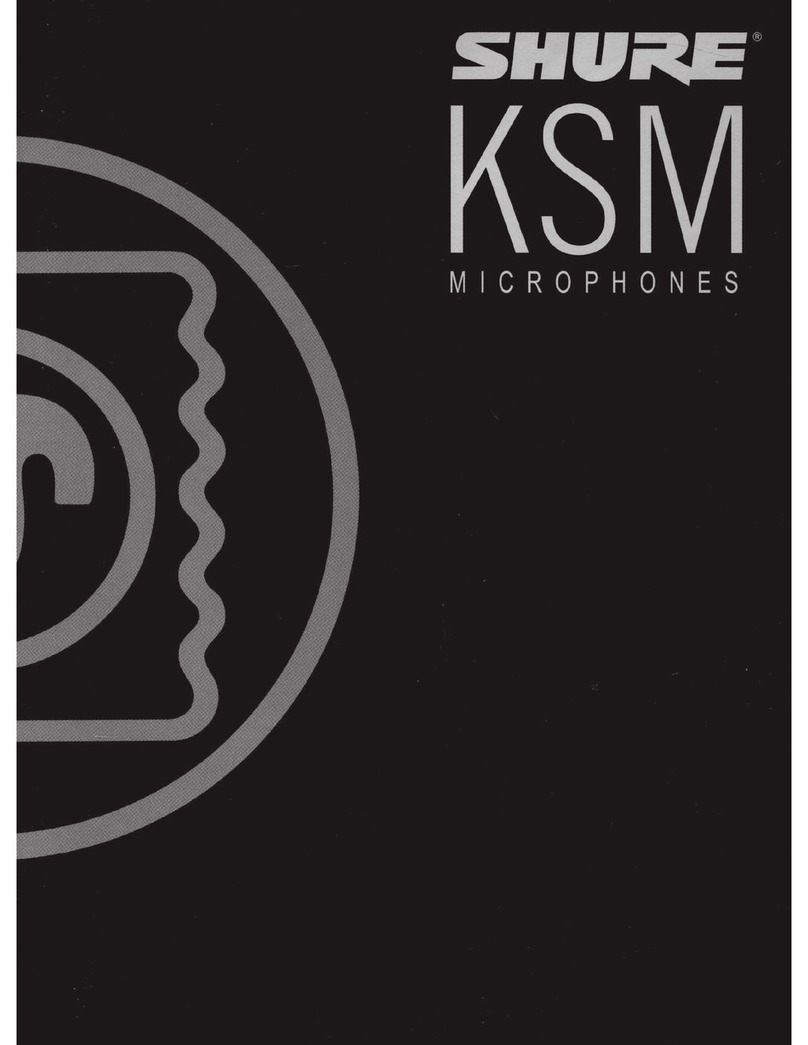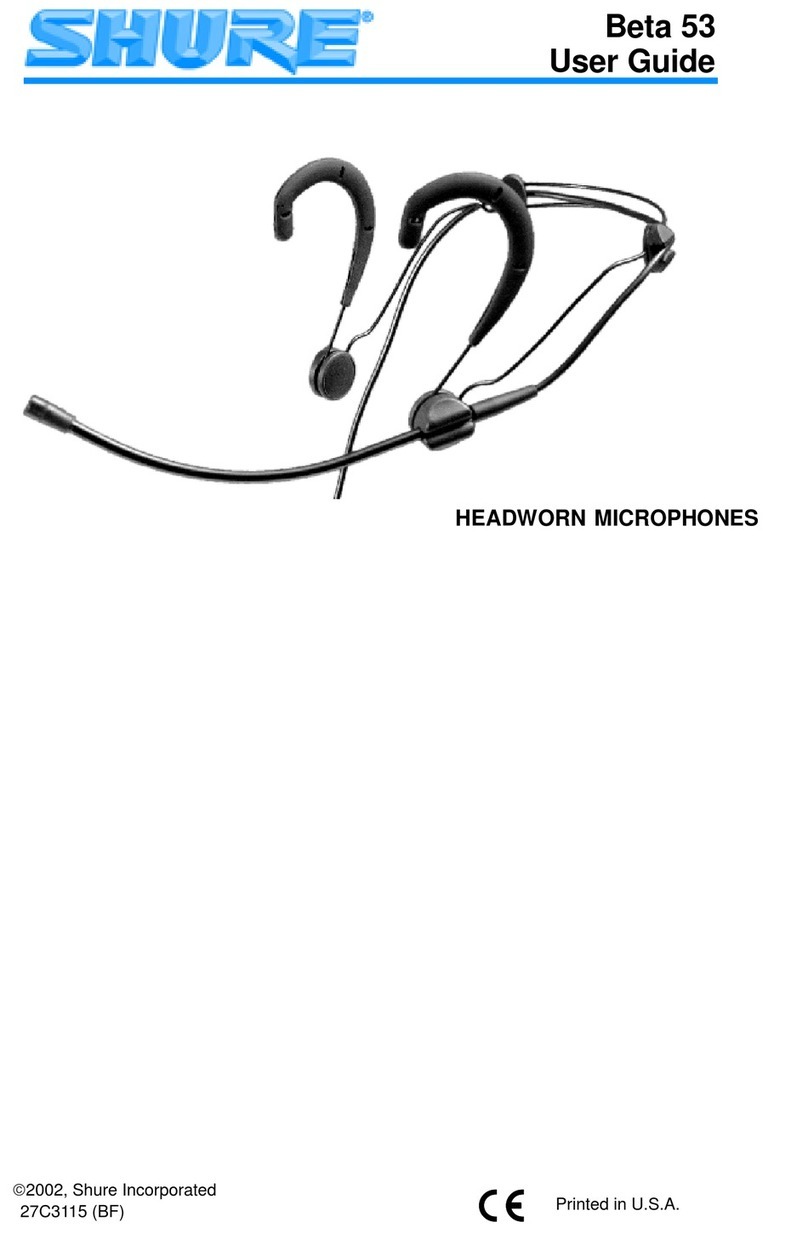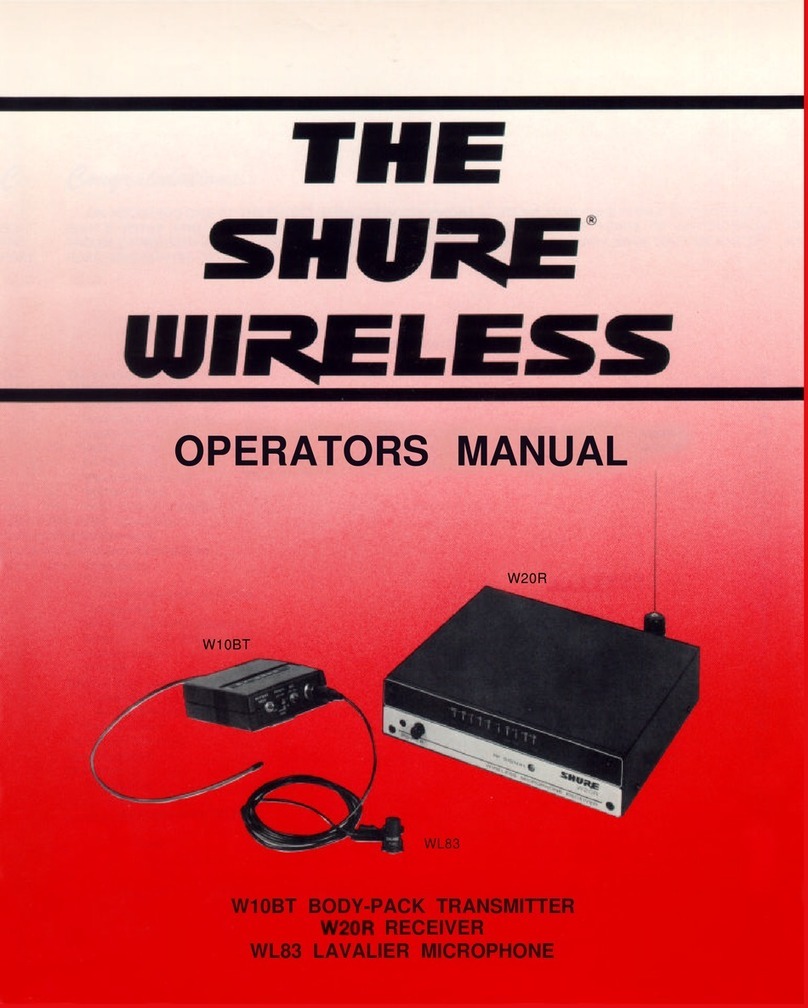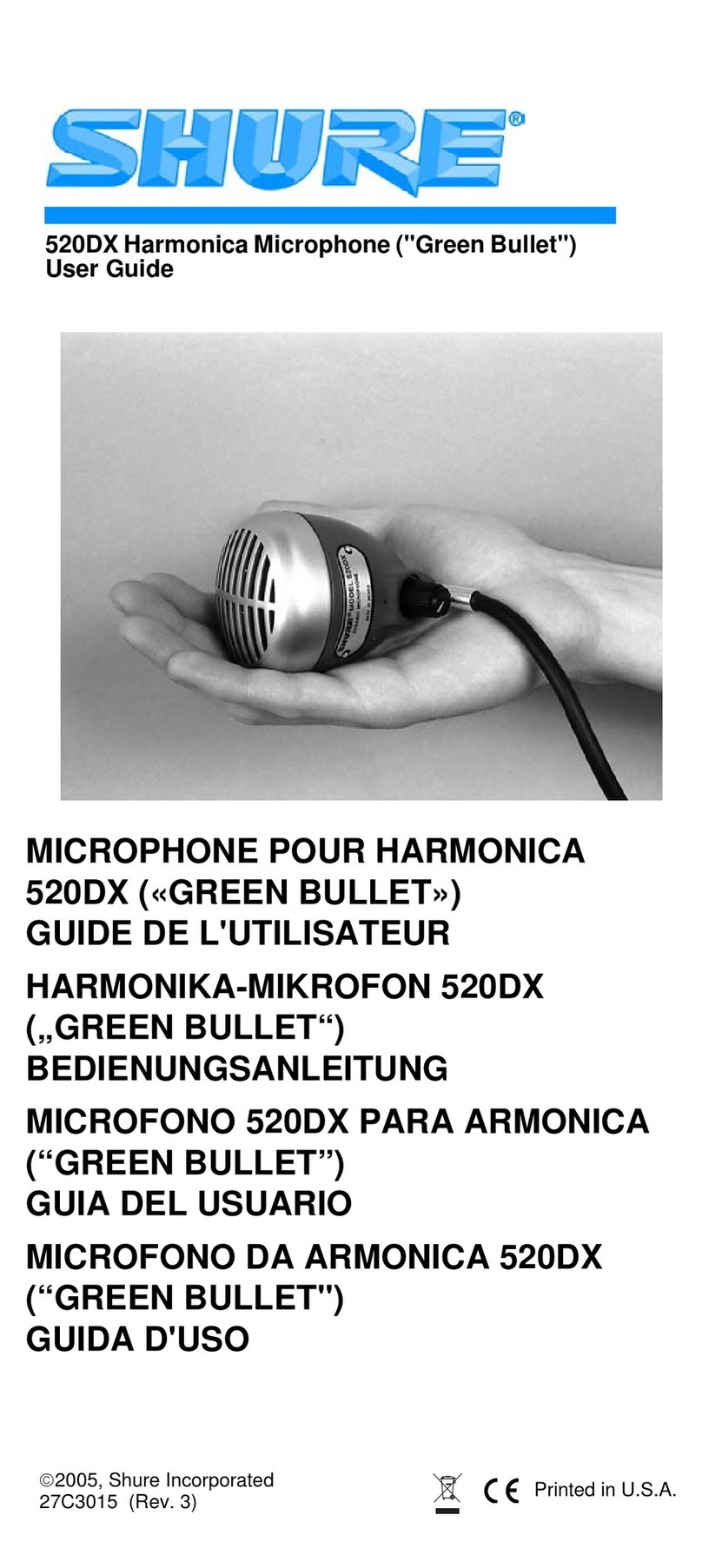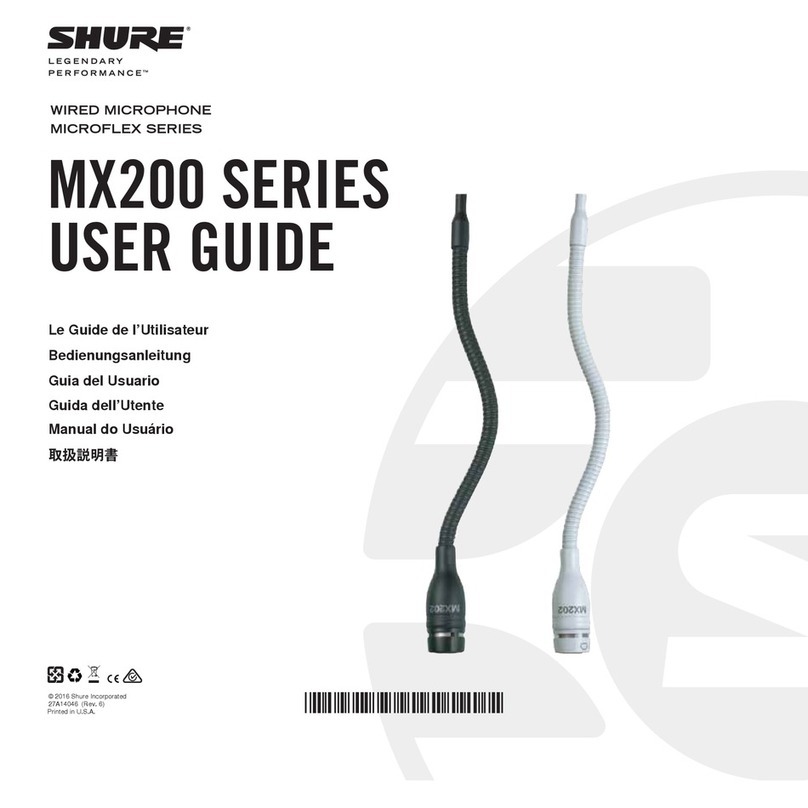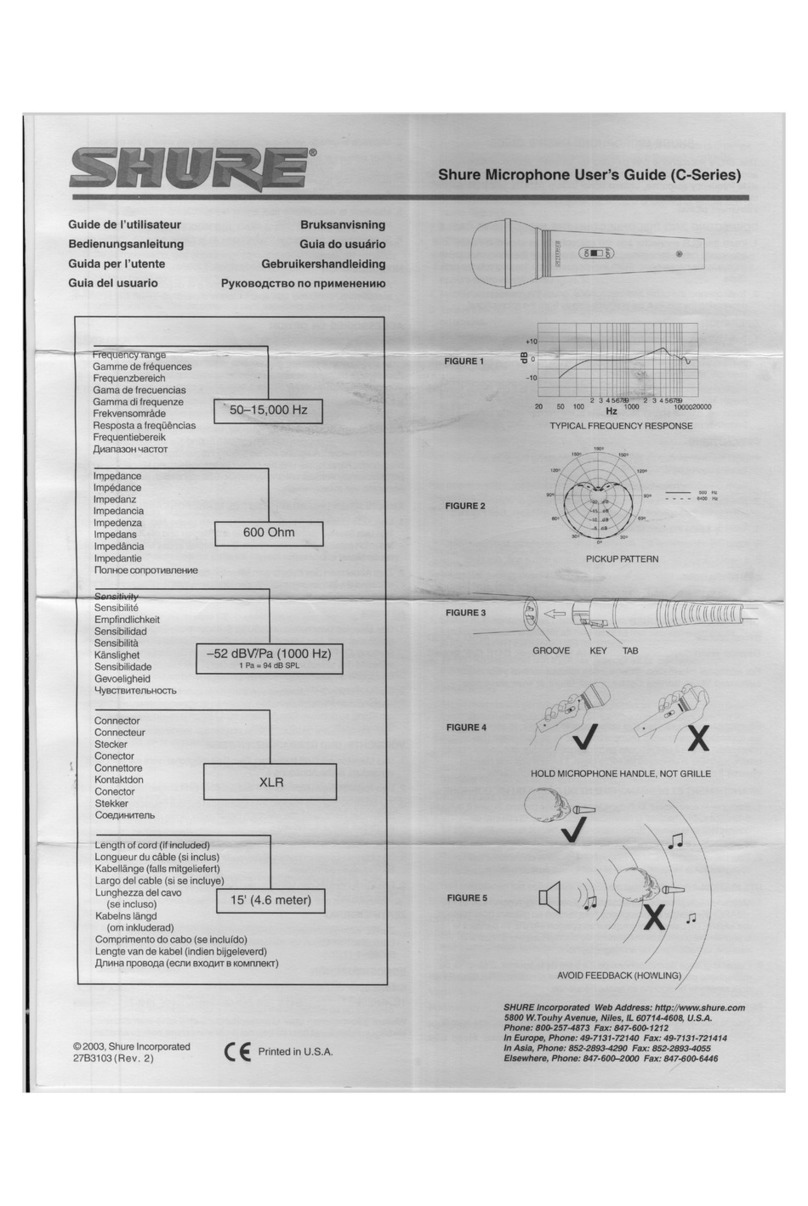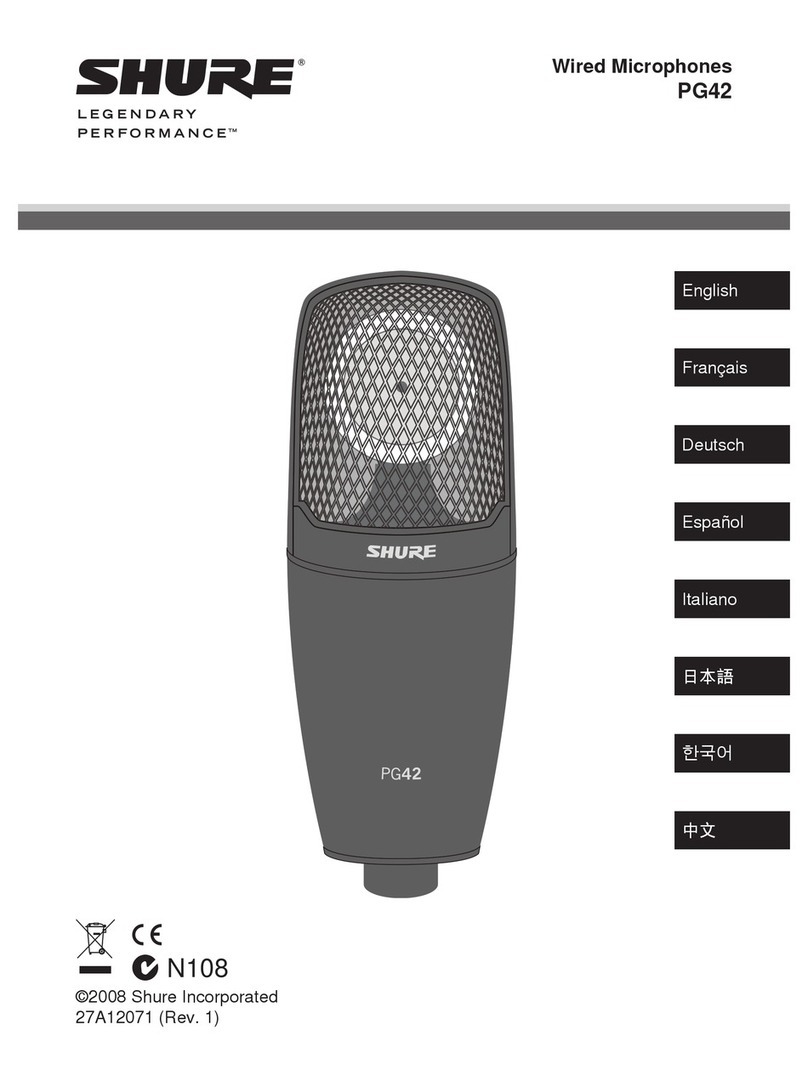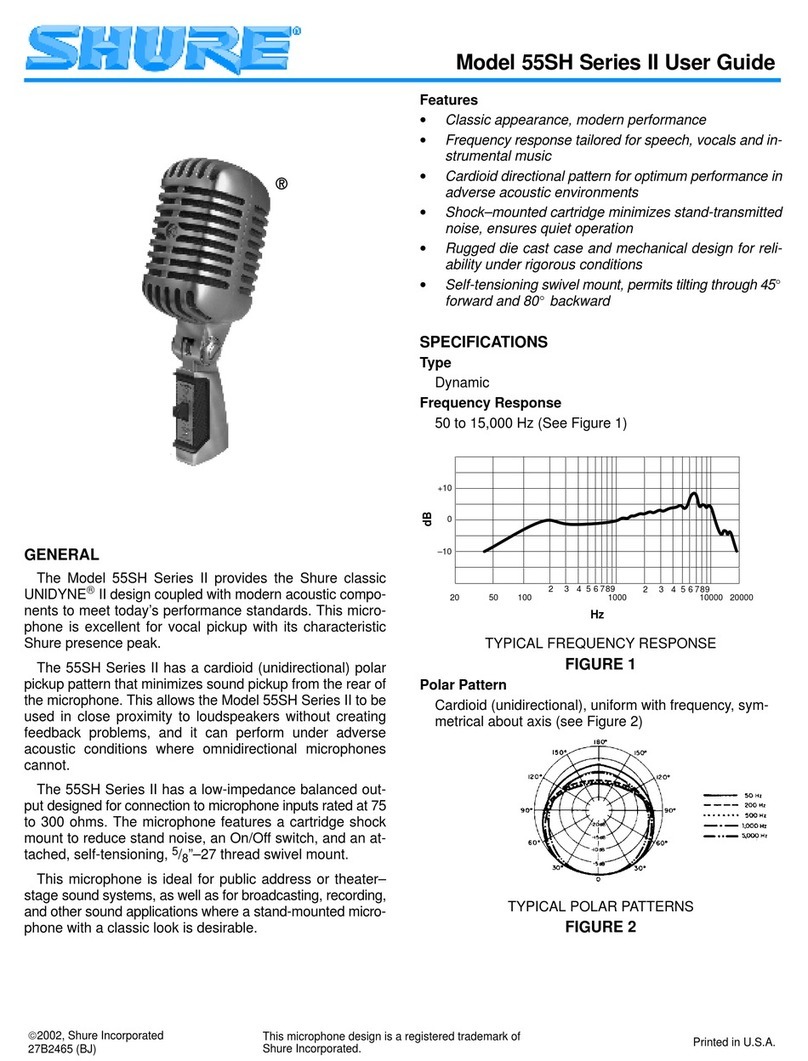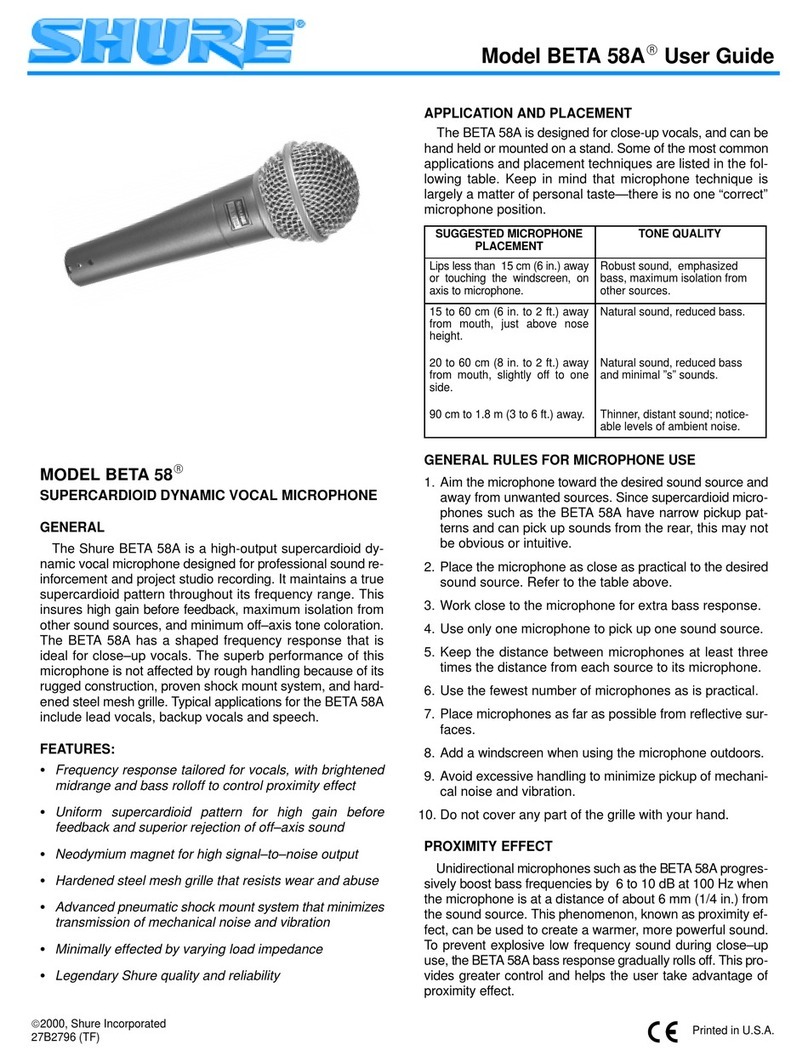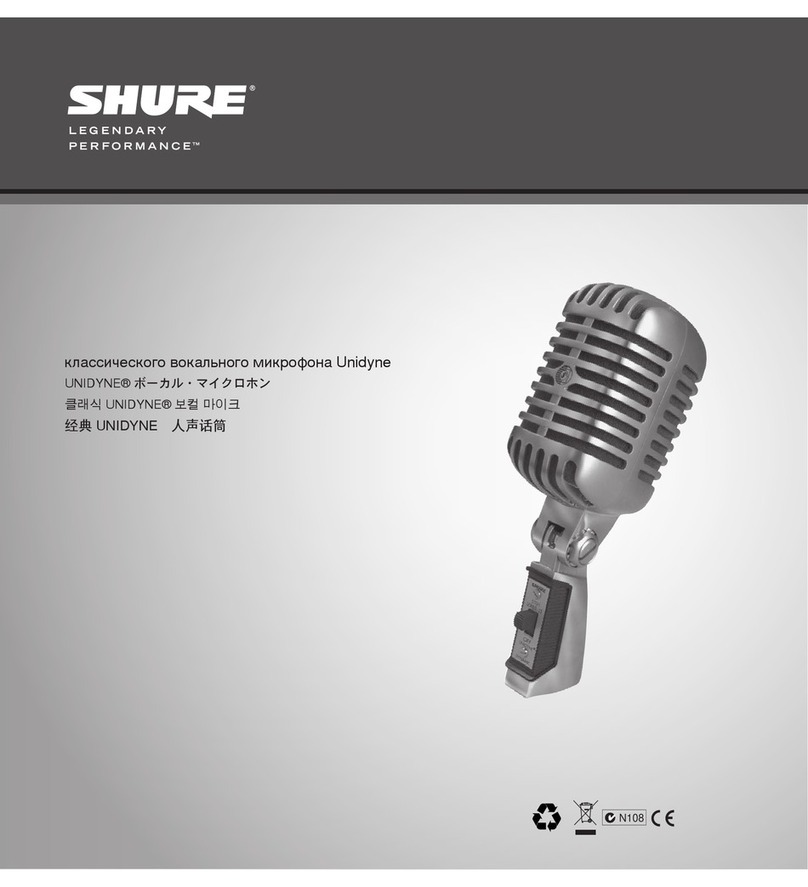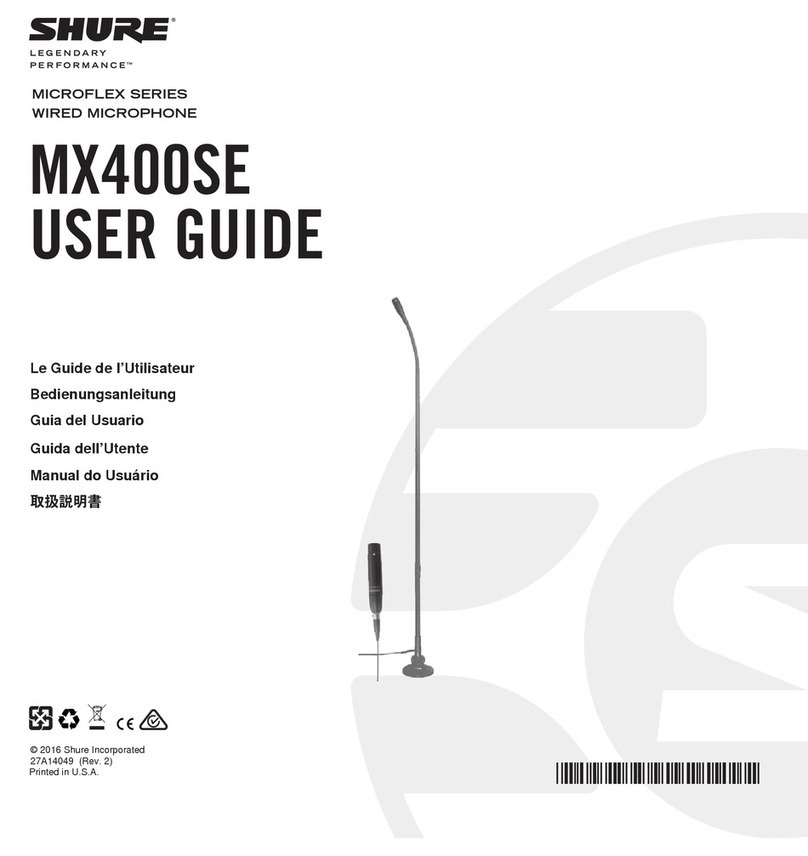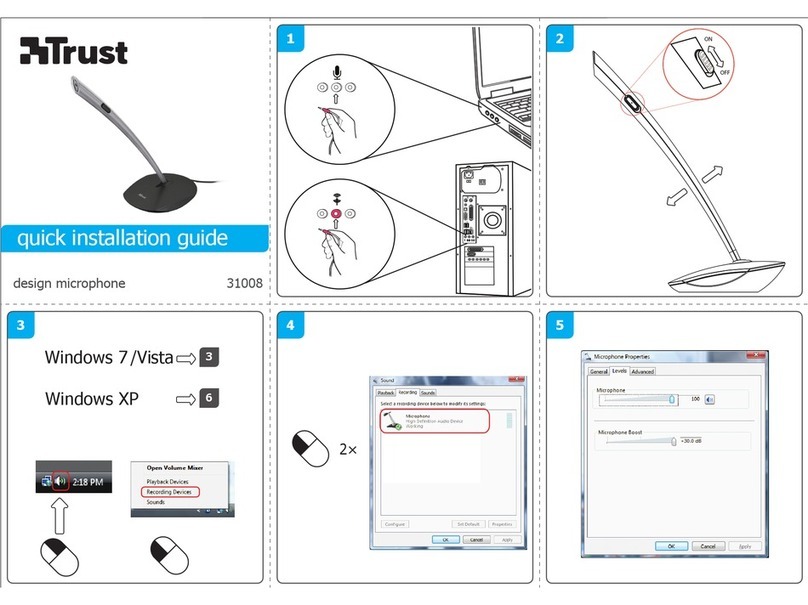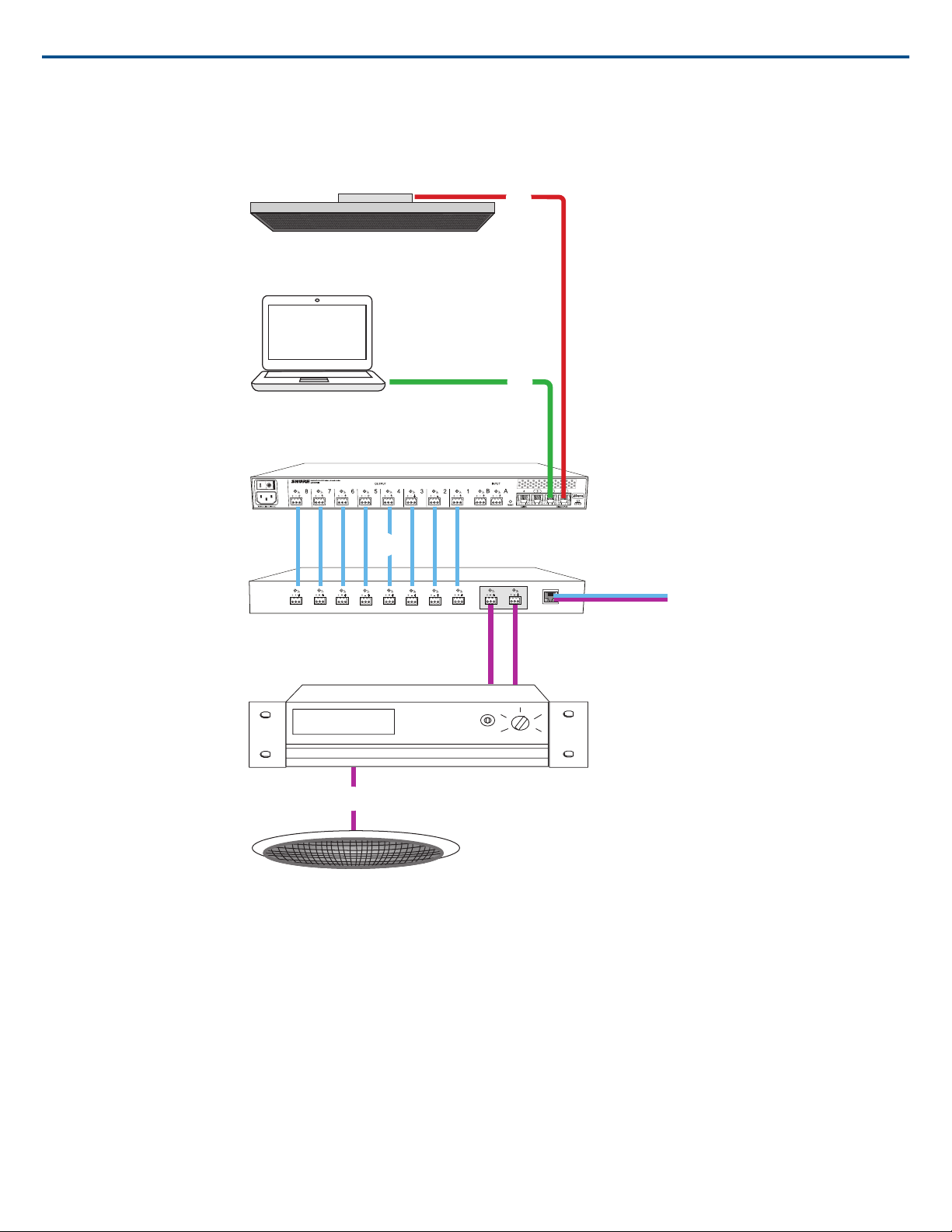Hardware Component Index
Network Switch
The network switch provides central connectivity for all networked components.
Audio from any networked Shure microphones that are connected to the switch
can be routed to any Dante™ -enabled device. The switch sends and receives
audio and control data, while simultaneously powering the microphones and
audio network interfaces through PoE (Power over Ethernet). See the network
switch requirements for additional details.
Power over Ethernet (PoE) Requirements:
All Shure components included in these scenarios require Power over Ethernet
(class 0). If not provided through the network switch, a PoE injector is required
to power the devices.
Shure Microflex Wireless Audio Network Interface (MXWANI)
The Microflex Wireless Audio Network Interface (MXWANI) is a digital-to-analog
breakout box with a built-in gigabit network switch. It converts digital audio from
the network into analog signals for signal processing or amplification, and
provides PoE over one network port to power a device. For details, refer to the
Microflex Wireless user guide, available at http://www.shure.com.
Audio Processor
The audio processor sends and receives audio through a VOIP server or a
standard phone line. They also provide digital signal processing, such as
acoustic echo cancellation.
Dante™ -enabled
Processors that support Dante™ connect directly to the network switch to re-
ceive audio from Microflex Advance microphones.
Analog
When using an analog processor, a converter (such as the Shure ANI4OUT
or MXWANI) is required to deliver the analog audio from Microflex Advance
microphones to the processor.
Video Codec
Like the audio processor, the codec sends and receives audio signals alongside
video signals between the near end and the far end. Audio from the near end
must connect to the audio input on the video codec, which is typically a stereo
analog connection. The Shure ANI4OUT Audio Network Interface converts the
audio to an analog signal for connecting to a codec.
Shure ANI4IN Audio Network Interface (Analog-to-Dante Converter)
The Shure ANI4IN Audio Network Interface converts 4 channels of analog audio
into independent digital audio channels on a Dante™ network. Adjustable gain
and +48V phantom power deliver the flexibility to support line, auxiliary, and
microphone-level devices. For networked conferencing systems, the Audio
Network Interface provides a simple way to connect previously installed analog
equipment onto the audio network, such as wireless microphones for presenters.
The web application gives technicians and administrators control over channel
levels and settings from any computer connected to the same network.
sig/clip
power
reset
PoE
network
network audio
encryption
1
1
2
2
3
4
3
4
INPUT
Shure ANI4OUT Audio Network Interface (Dante-to-Analog Converter)
The Shure ANI4OUT Audio Network Interface converts 4 channels of Dante™
digital audio into discrete analog signals. Available in both XLR and block
connector versions, each box uses a single network cable to receive audio and
power using PoweroverEthernet (PoE). The web application gives technicians
and administrators control over channel levels and settings from any computer
connected to the same network.
sig/clip
power
reset
PoE
network
network audio
encryption
1
1
2
2
3
4
3
4
OUTPUT
Amplifiers and Loudspeakers
Shure IncorporatedMXA910 Ceiling Array Microphone
5/572017/10/18