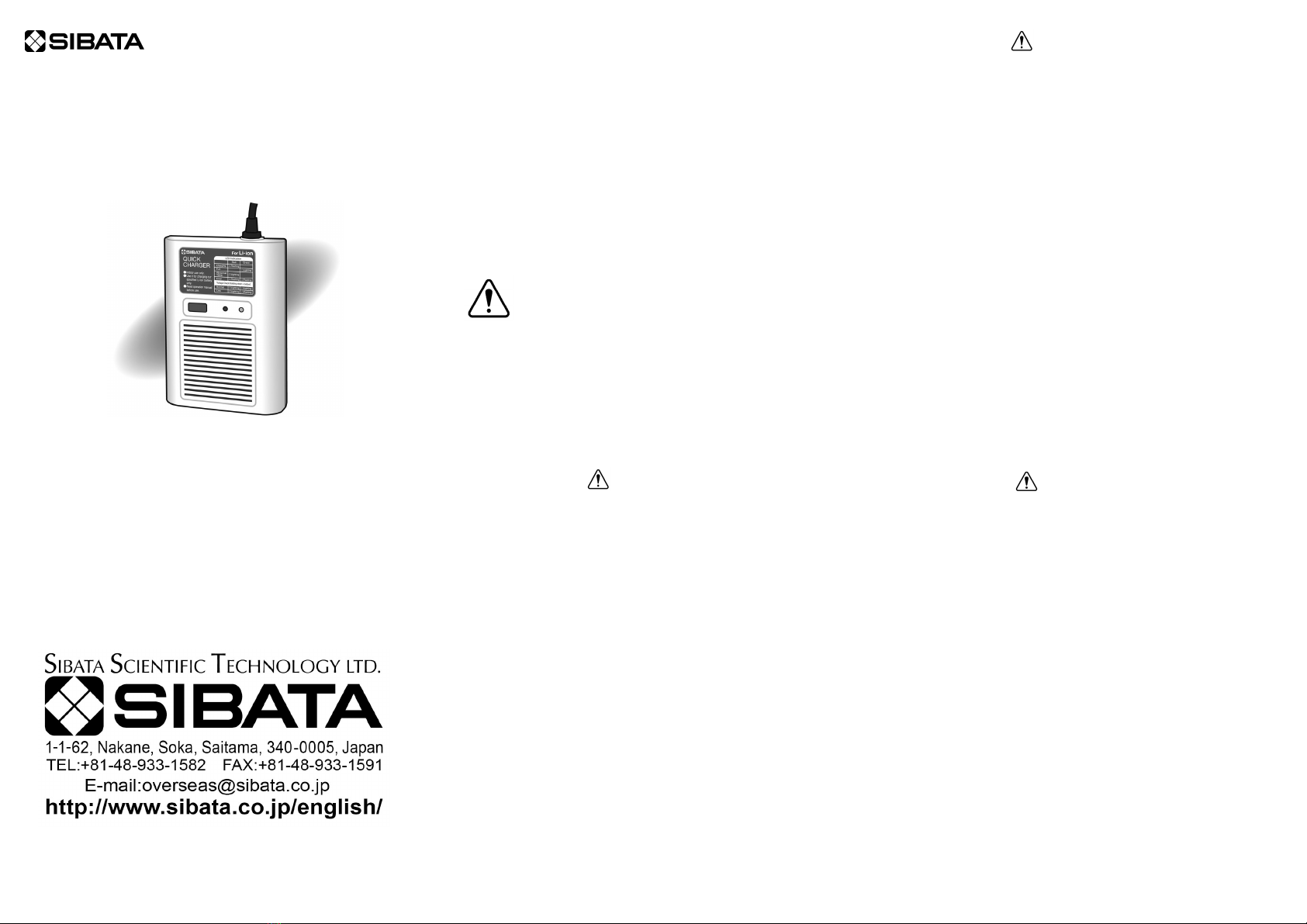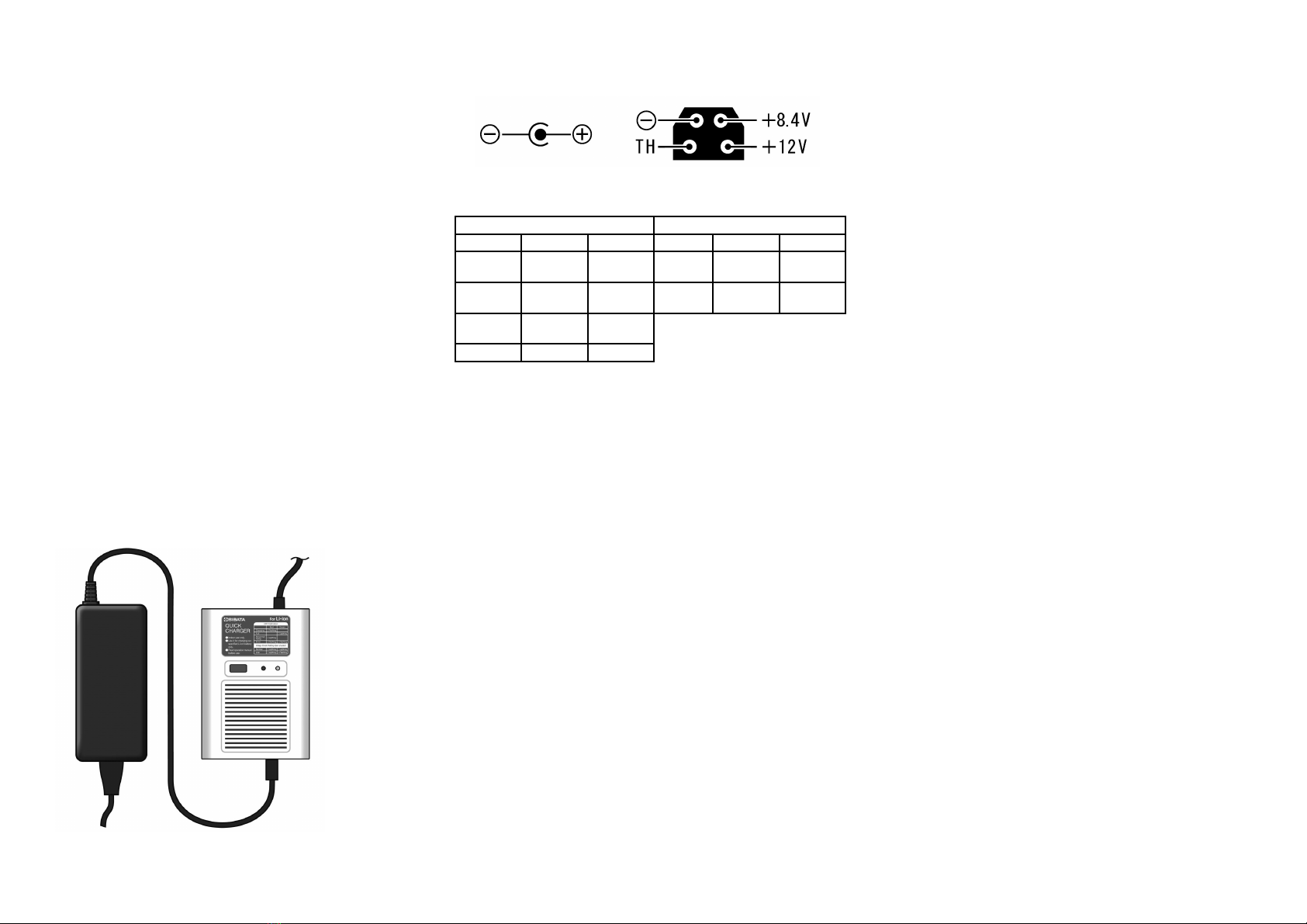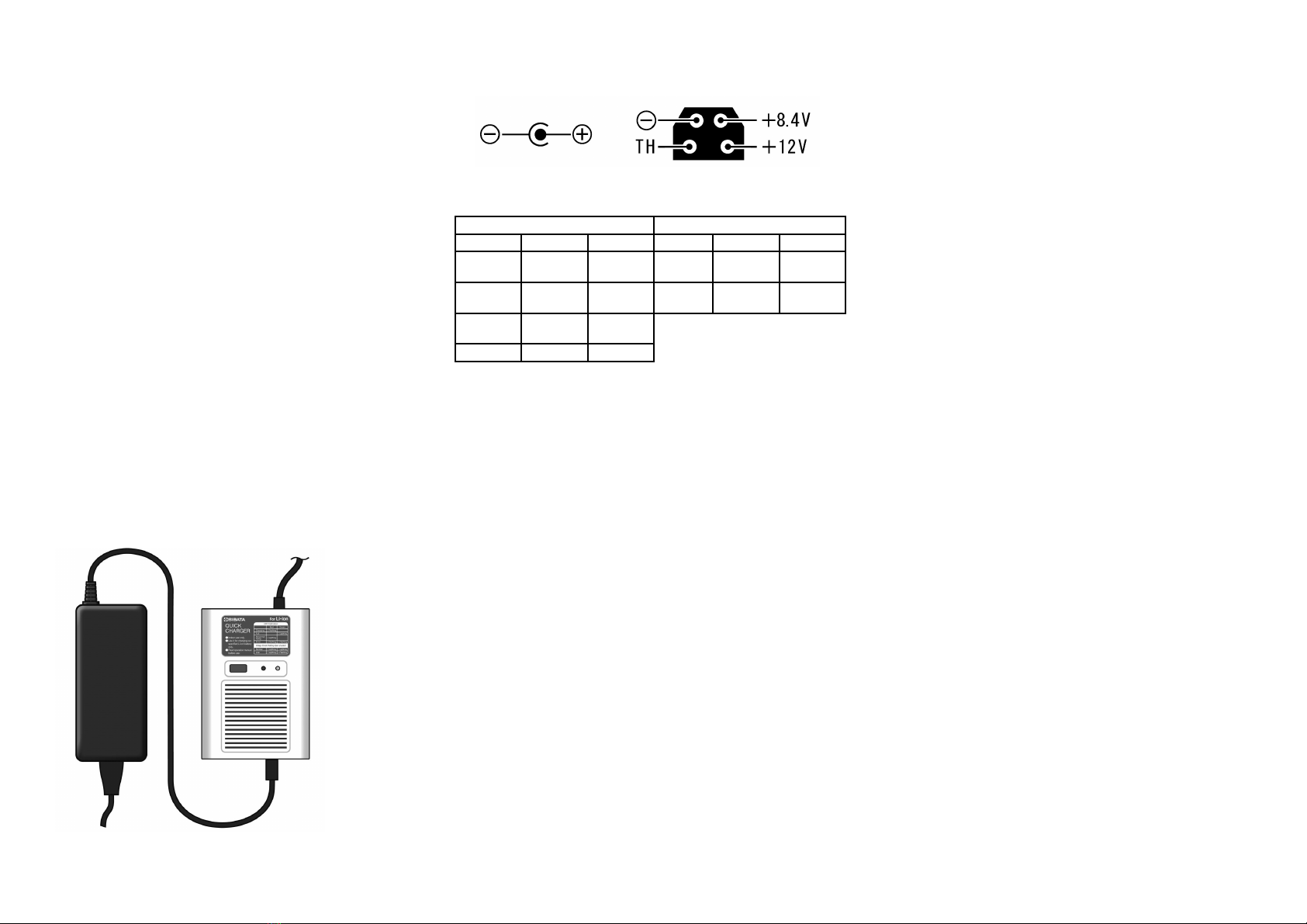
Features
Can charge the LI-10N /LI-10KN Battery exclusively for the
MP-ΣN/MP-ΣNⅡ/ MP-ΣKNⅡseries.
Can supply power for the MP-ΣN/MP-ΣNⅡ/ MP-ΣKNⅡ
series while charging the LI-10N /LI-10KN.
Built-in micro-computer to enhance anti-overcharging and
anti-overheating functions.
Simple battery voltage check is possible.
The battery temperature is detected to charge at the
appropriate temperature (0 to 40°C).
Compliant with RoHS directives.
- 6 -
Connection Drawings
- 7 -
Connector Specifications
Input side Output side
LED Display
During Charging Simple Voltage Check
Red Green Red Green
Charging Flashing Normal
voltage Lighting Lighting
Charging
completed Lighting Low
voltage Lighting Flashing
Temperature
standing by Lighting
Error Flashing Flashing
- 8 -
Handling Method
(1) When connected as shown in the figure on the left,
charging is started and the red LED flashes.
When charging is completed, the red LED stops flashing
and the green LED lights up.
●When connected with the LI-10N /LI-10KN installed on
the MP-ΣN/MP-ΣNⅡ/MP-ΣKNⅡseries, the LI-10N /
LI-10KN can be charged and the QC-10KN can be used
as the a power source to drive the MP-ΣN/MP-ΣNⅡ/
MP-ΣKNⅡseries.
●The QC-10KN only charges when connected directly to
the charging connector on the LI-10N /LI-10KN.
(2) When QC-10KN is connected and the red LED lights up,
it is in a state where charging cannot be performed
because the battery temperature at the start of charging
is outside the charging temperature range (0 to 40°C).
In this case, as soon as it enters the charging optimum
temperature range, the red LED starts to flash and the
charging starts automatically.
●The display that the red LED lights up is displayed only
when the battery temperature is out of the charging
temperature range when QC-10 KN is connected.
- 9 -
●When the battery temperature falls outside the
charging optimum temperature range during charging,
the red LED is flashing continues but charging is
interrupted.
(3) When both red and green LEDs are flashing, an error
has occurred. If the cause of the error is unknown,
contact your Sibata agent.
(4) The simple battery voltage check can be performed by
pressing the button on the left of the LEDs.
When both red and green LEDs light after pressing the
button, the voltage is 8.2 V or more, and you can judge
that the battery is about 80% charged.
When the red LED is lit and the green LED is flashing,
the voltage is less than 8.2 V, which means that the
battery must be charged.
●In a fully charged state (with the green LED lights up),
this function cannot be used.
- 10 -
Specifications
Item code 090860-110
Model QC-10KN
Input voltage range 12 VDC (UNI345-1238 must be used)
Output voltage range 8.4 VDC (1.8 A), 12 VDC (1 A)
Operating temperature range 0 to 40°C
External dimensions 85 (W) ×120 (D) ×29 (H) mm
Weight Approx. 150 g
Compliant with RoHS directives
Exclusive AC adapter UNI345-1238
Input voltage 100 to 240 VAC 50/60 Hz
Output voltage 12 VDC (3.8 A)
External dimensions 47 (W) ×99 (D) ×32 (H) mm
Weight Approx. 184 g
Standards KC, PSE, UL, CE
Compliant with RoHS directives
- 11 -
12 V
Input side
To AC power outlet
C-10KN
Exclusive AC adapter
UNI345-1238
To MP -ΣN / MP-ΣNⅡ/ MP-ΣKNⅡSeries
LI-10N / LI-10KN power connector
Output side