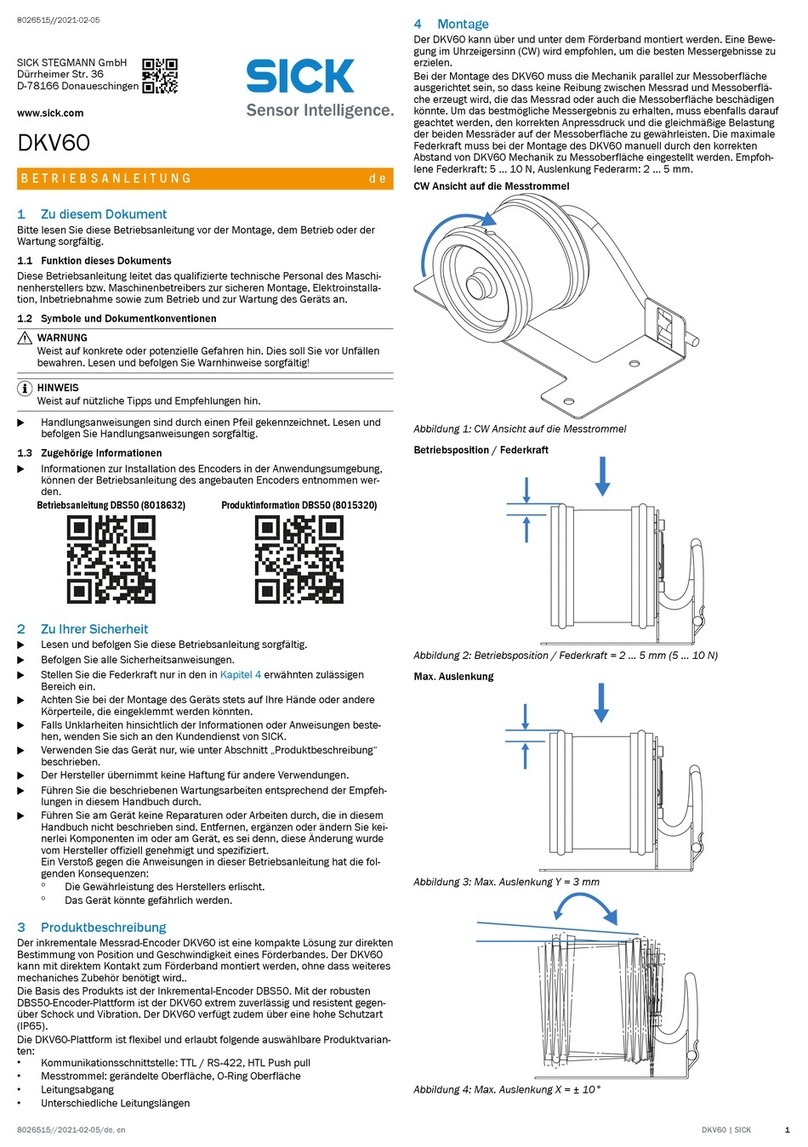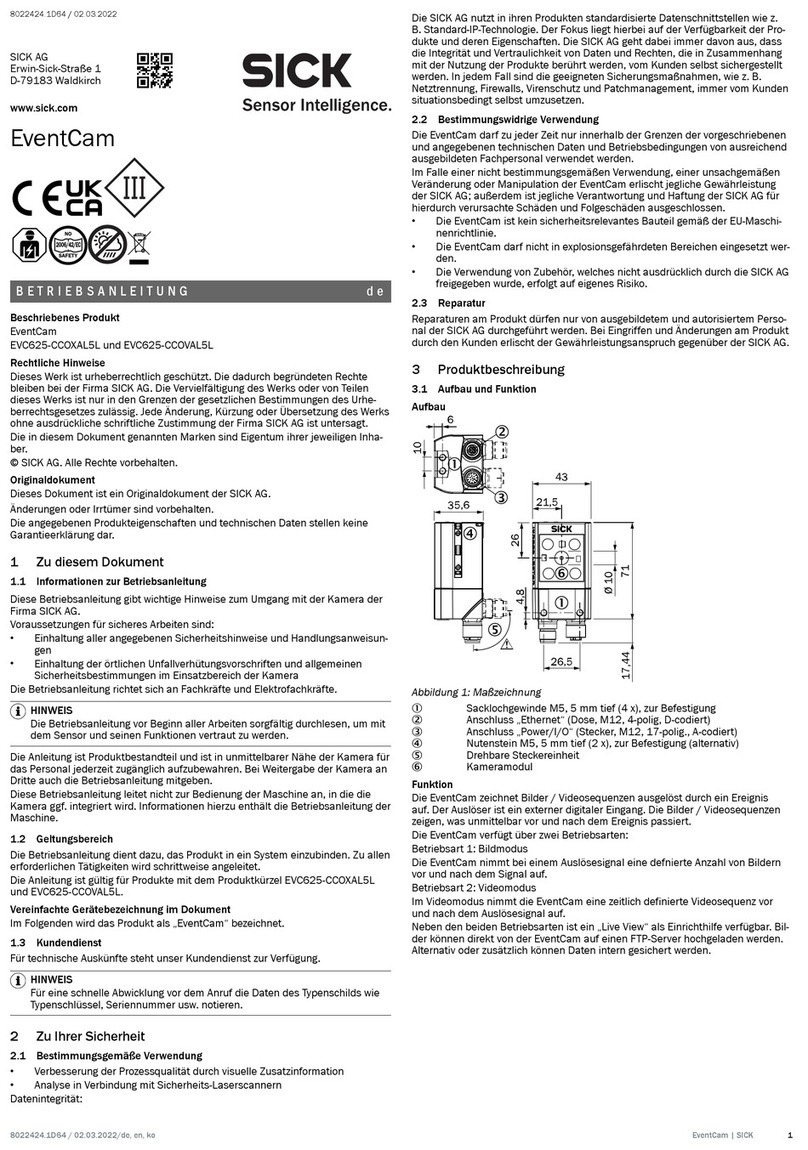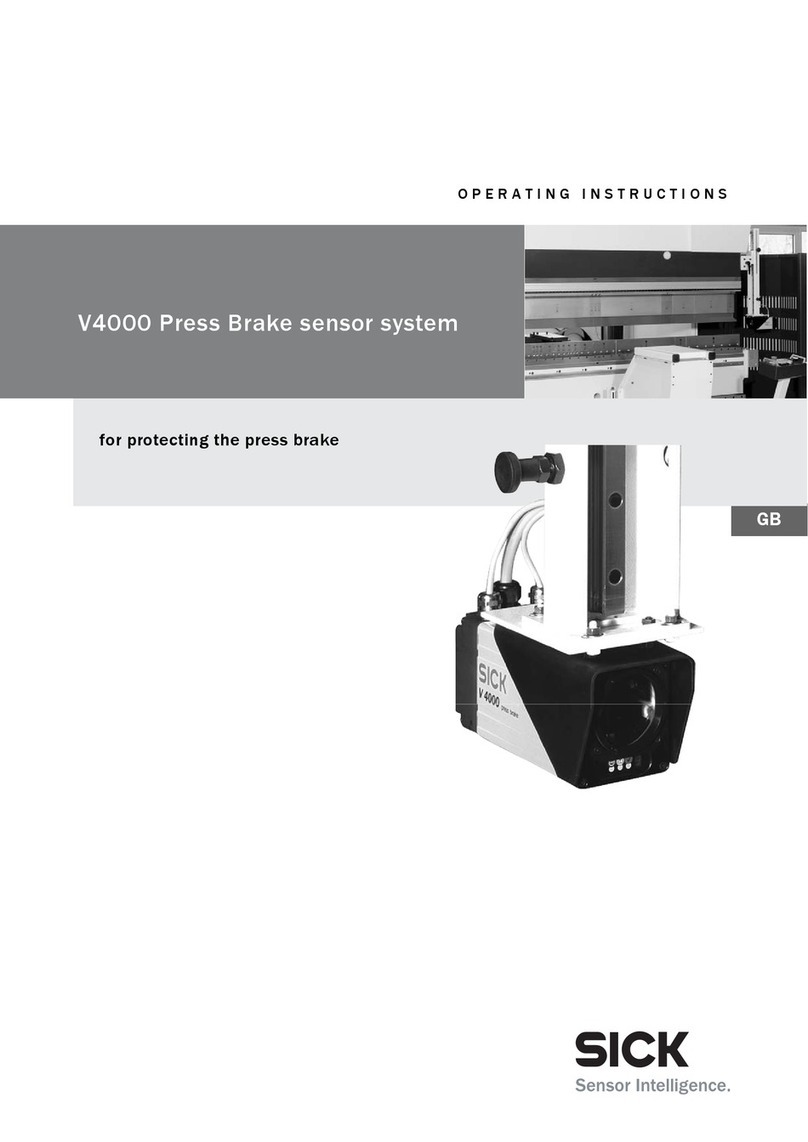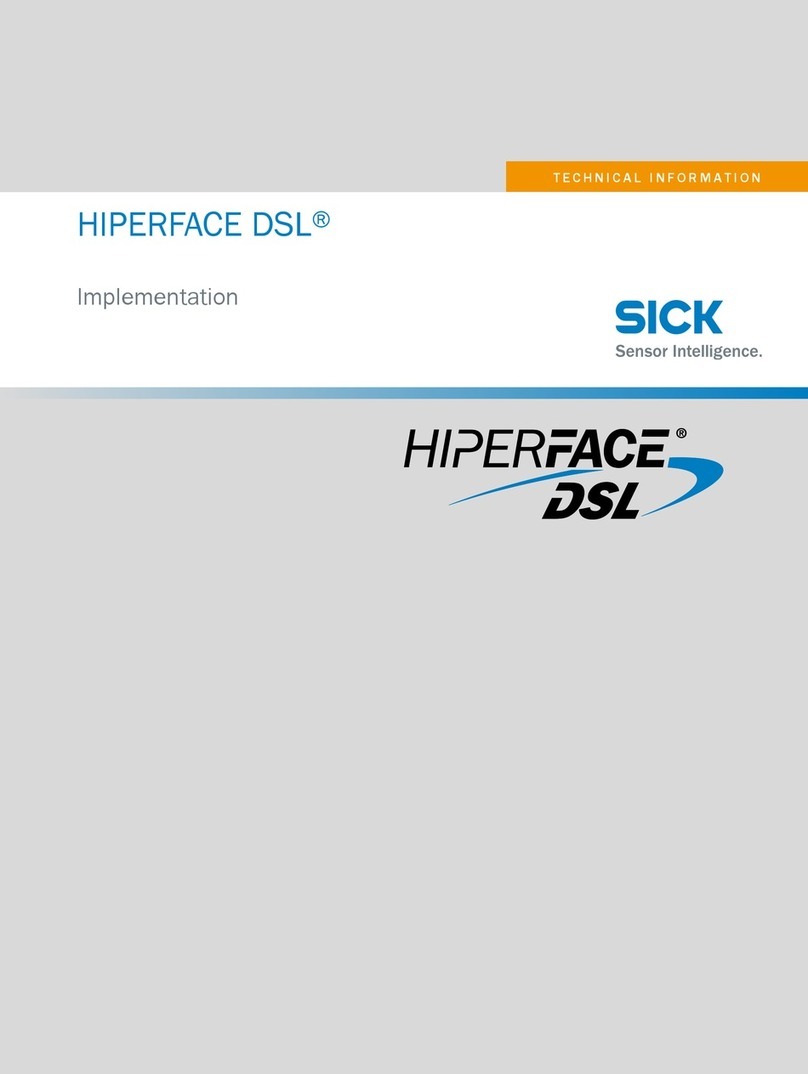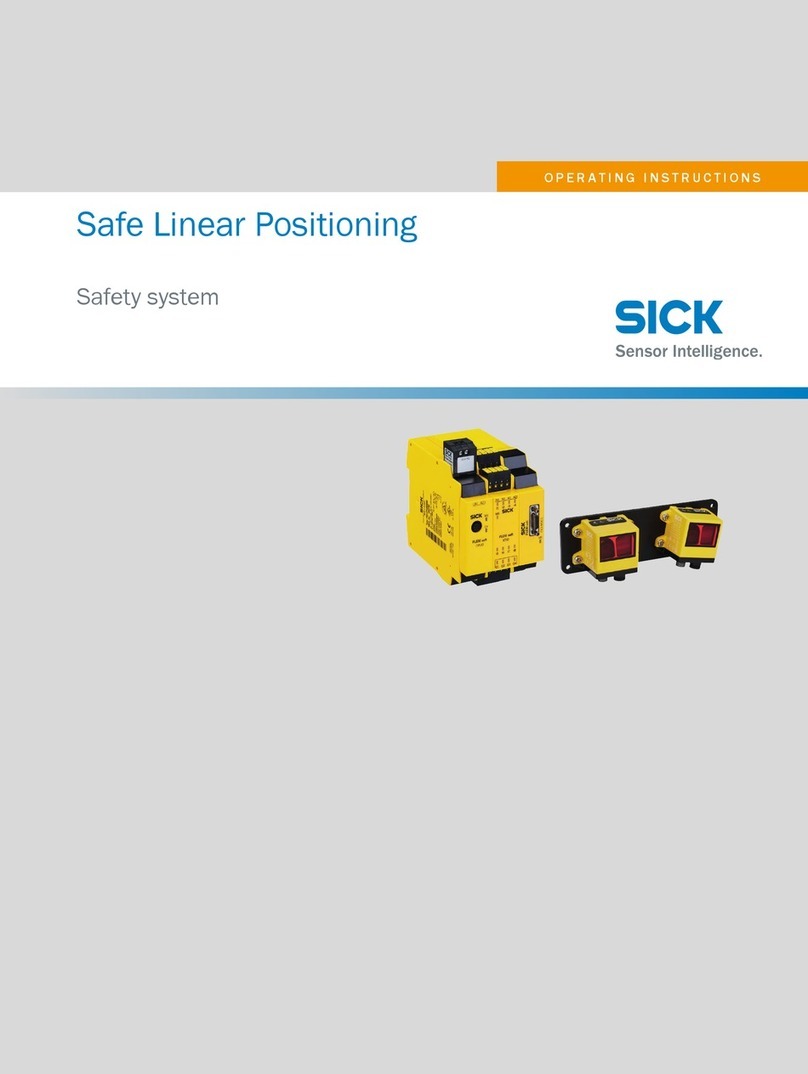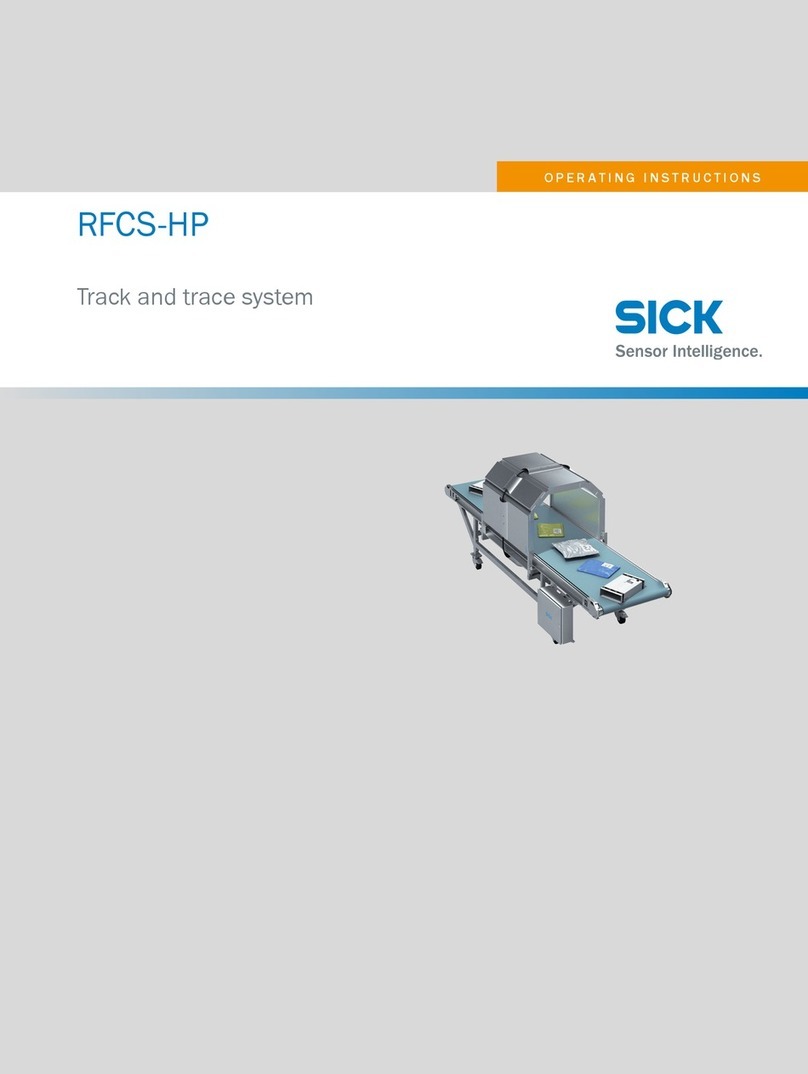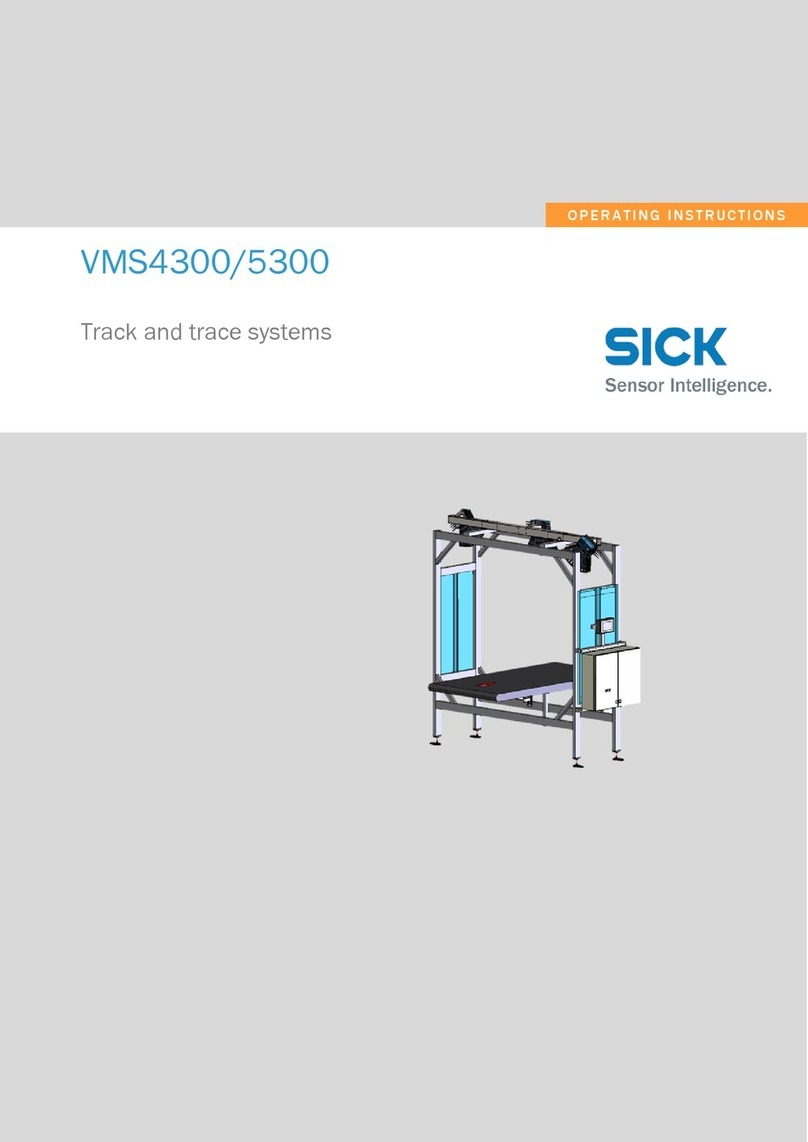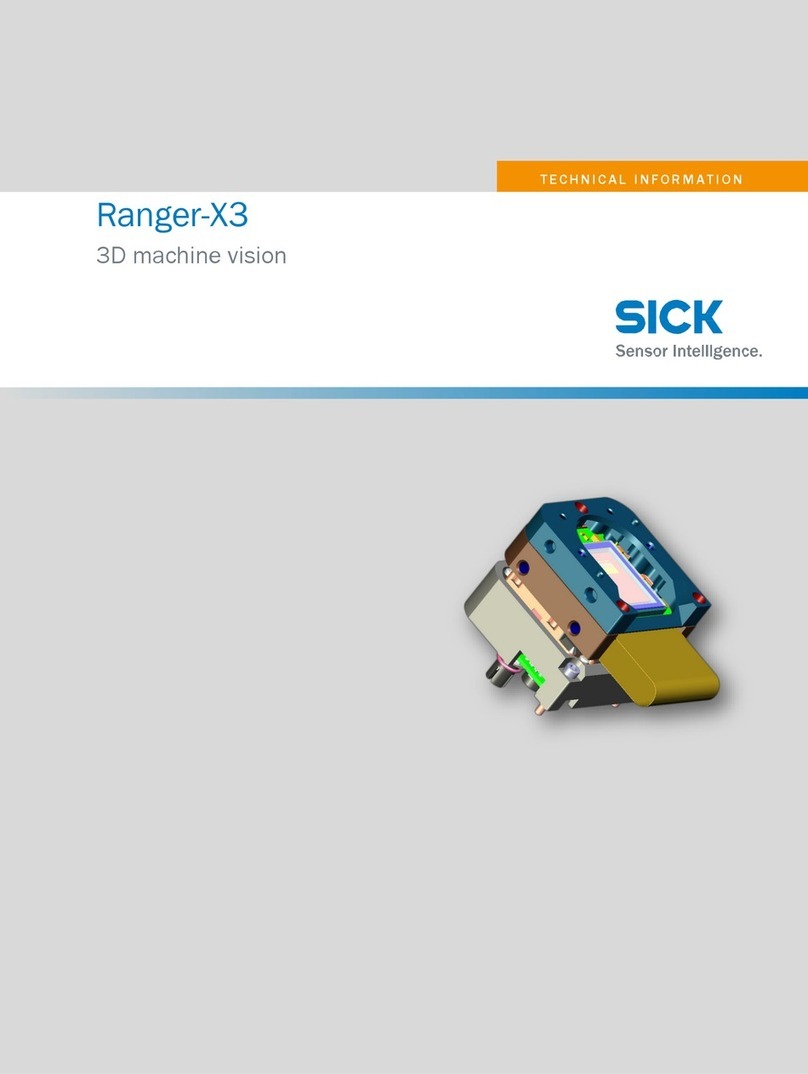CONTENTS
8026364 / V1-0/2022-03|SICK
SUPPLEMENTARY OPERATING INSTRUCTIONS | VMS4200/5200
Subject to change without notice
4.1.1 Overview .................................................................................. 58
4.1.2 Assembling profiles of the telescopic tube ........................... 59
4.1.3 Mounting the telescopic tube on the frame.......................... 60
4.1.4 Fastening the 2D LiDAR sensors to the mounting plates .... 60
4.2 Mounting the incremental encoder ...................................................... 61
4.3 Mounting the trigger photoelectric sensor ........................................... 61
4.4 Mounting the cabinet............................................................................. 62
5Electrical installation .......................................................................................63
5.1 Connection overview.............................................................................. 64
5.2 Connecting the voltage supply .............................................................. 65
5.3 Connection for LFT Ethernet switch (set up at the factory) ................. 66
5.4 Connection of 2D LiDAR sensors .......................................................... 67
5.5 Connection for the LFT display (set up at the factory)......................... 69
5.6 Connecting the incremental encoder ................................................... 70
5.7 Connection for the photoelectric retro-reflective sensor (optional) .... 71
5.8 Connecting the customer interface ...................................................... 72
6Commissioning .................................................................................................73
6.1 Switching on the system........................................................................ 73
6.2 Configuring the system with SOPAS...................................................... 74
6.2.1 Connecting the configuration PC ........................................... 74
6.2.2 Installing SOPAS ..................................................................... 75
6.2.3 Assigning IP addresses........................................................... 76
6.2.4 Opening the configuration interface...................................... 82
6.2.5 Logging on to device............................................................... 83
6.2.6 Saving the parameters permanently ..................................... 84
7Maintenance and repair...................................................................................85
7.1 Monitoring and cleaning work............................................................... 86
7.1.1 Control measurements........................................................... 86
7.1.2 Visual inspection..................................................................... 86
7.1.3 Cleaning the 2D LiDAR sensors ............................................. 87
7.1.4 Cleaning the deflector mirror ................................................. 88
7.1.5 Checking the incremental encoder components.................. 89
7.1.6 Cleaning the photoelectric retro-reflective sensor................ 89
7.1.7 Cleaning the cabinet............................................................... 90
7.2 Replacing components .......................................................................... 91
7.2.1 Replacing the 2D LiDAR sensor............................................. 91
7.2.2 Replacing the deflector mirror ............................................... 93
7.2.3 Replacing the incremental encoder components................. 94
7.2.4 Replacing the photoelectric retro-reflective sensor.............. 95
7.2.5 Replacing the battery in the SIM2000-2 Prime controller ... 96
8Fault diagnosis .................................................................................................97
8.1 Fault indications of the components .................................................... 97
8.1.1 Fault indication on the LMS4x21........................................... 97
8.1.2 SIM2000 fault indication ....................................................... 98
8.1.3 Fault indication on the trigger photoelectric sensor ............. 99
8.2 Checks on the SIM2000......................................................................100
8.2.1 Checking the triggering.........................................................100
8.2.2 Checking the incremental encoder......................................101
8.2.3 Checking the CAN cabling ....................................................102
8.3 Detailed fault analysis ......................................................................... 103