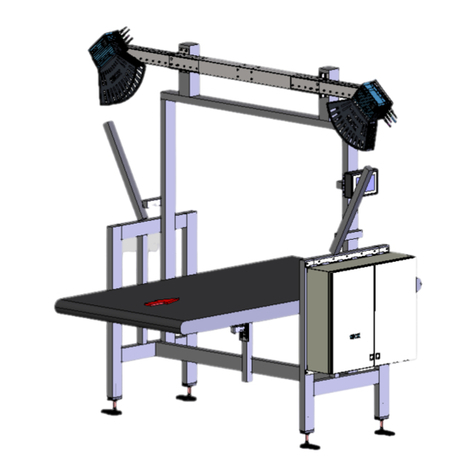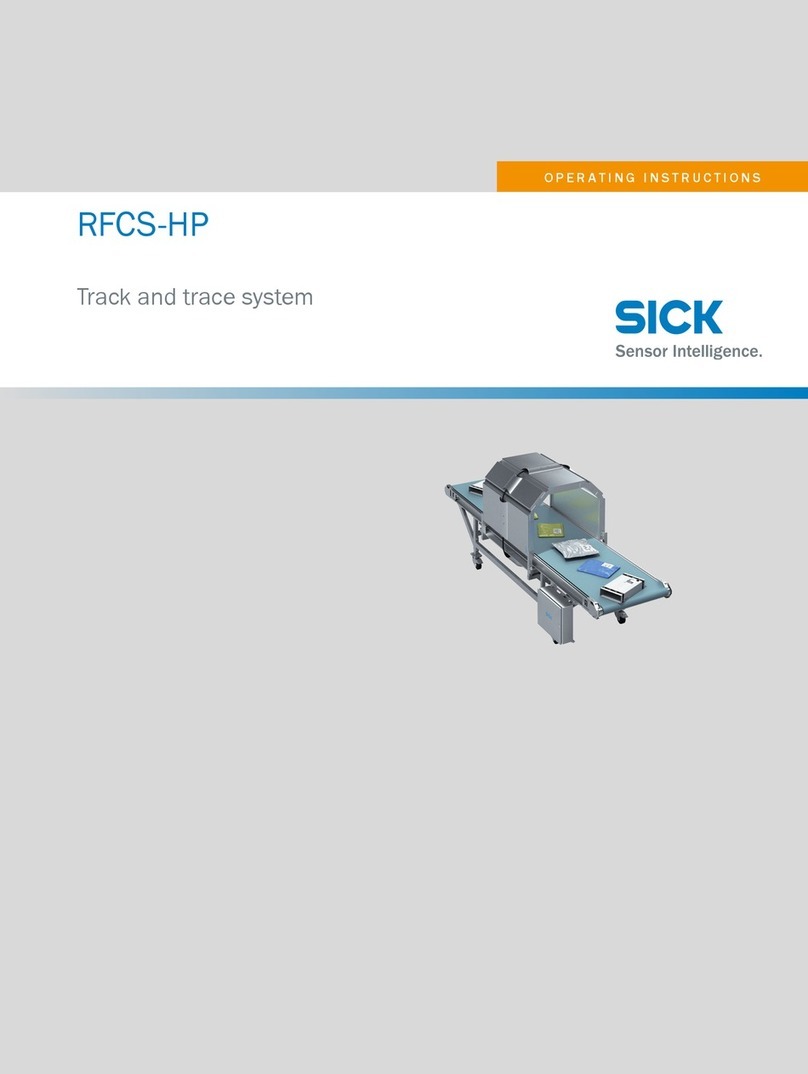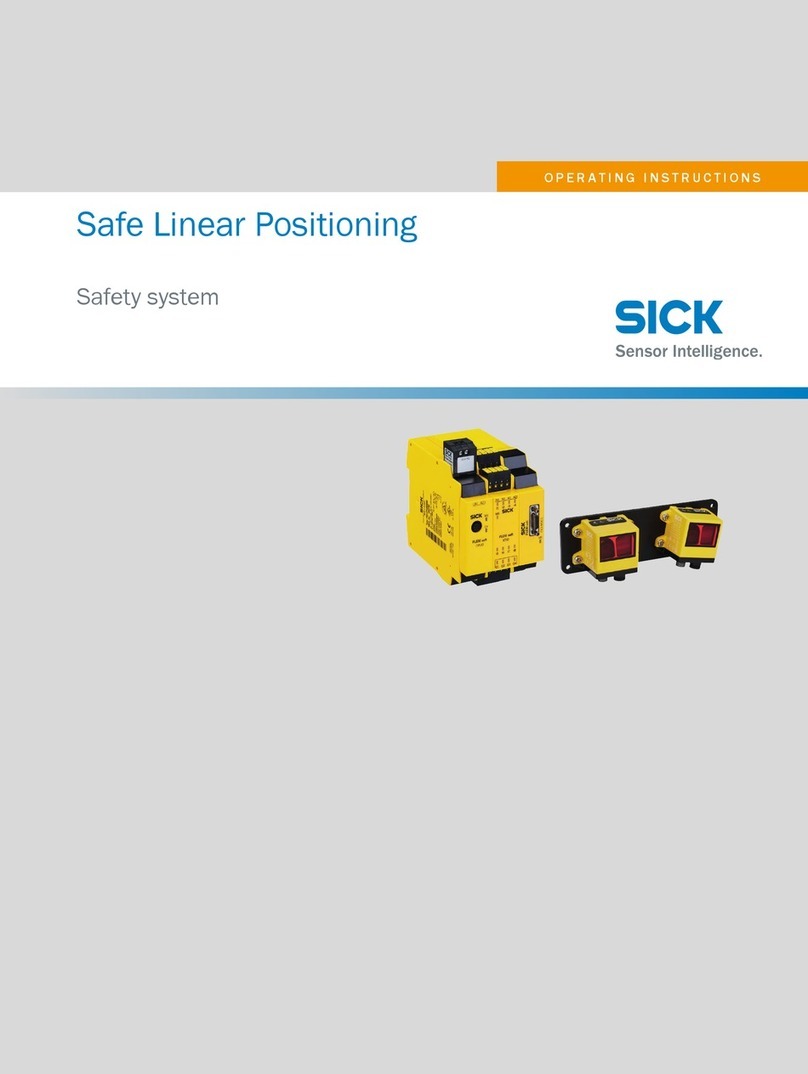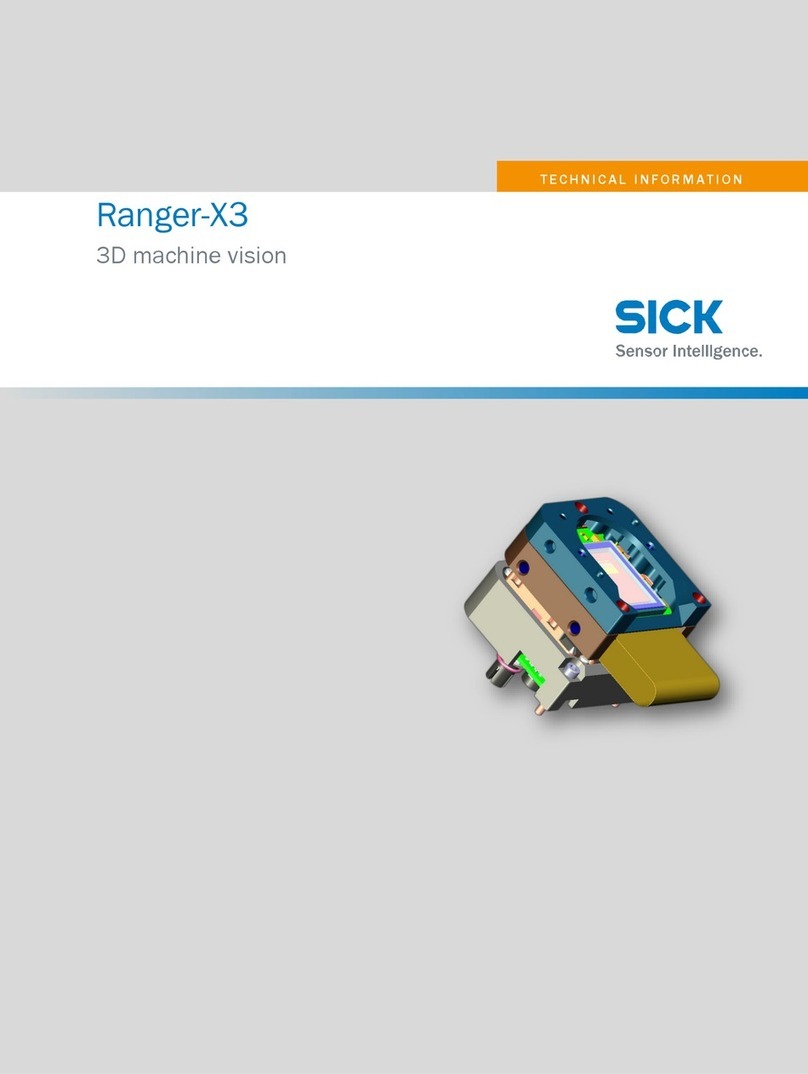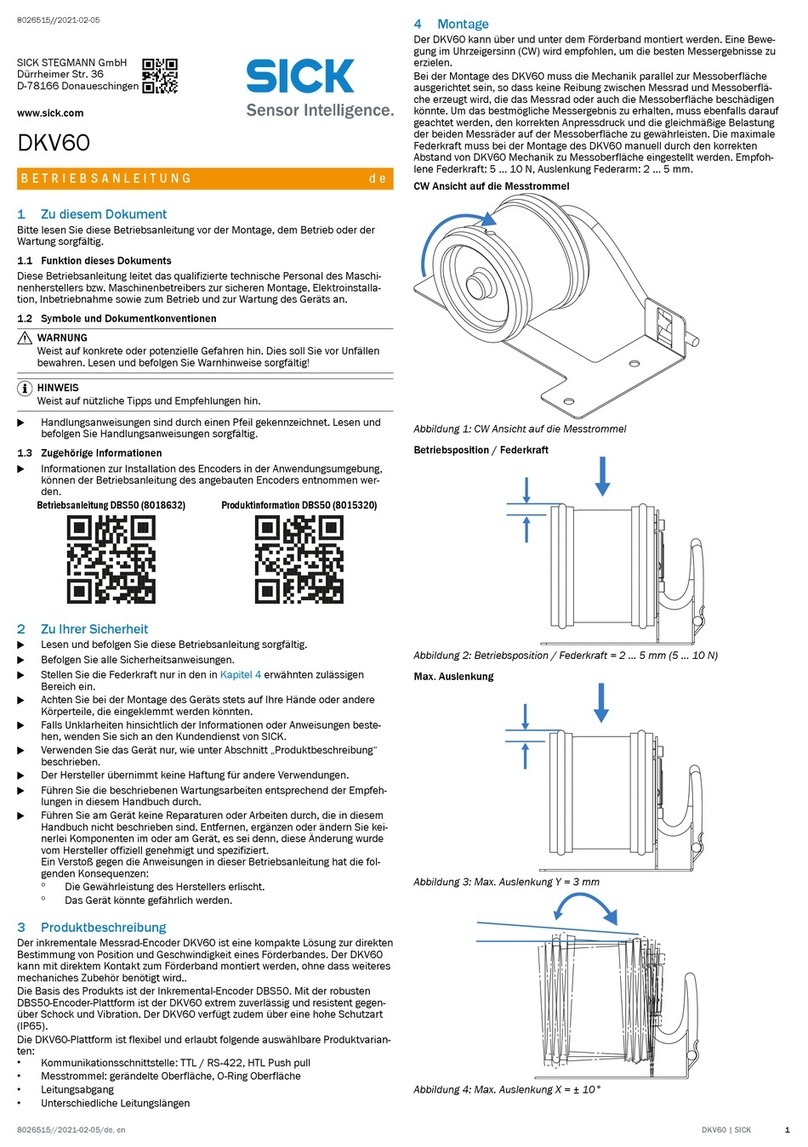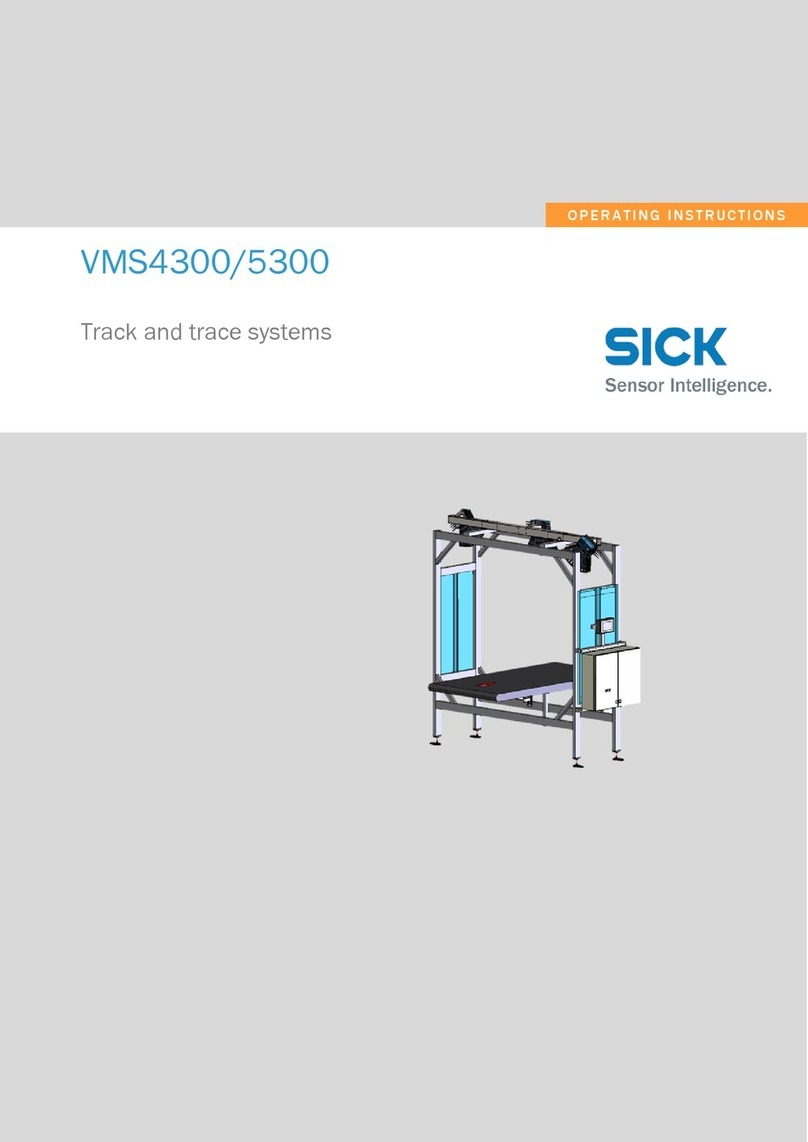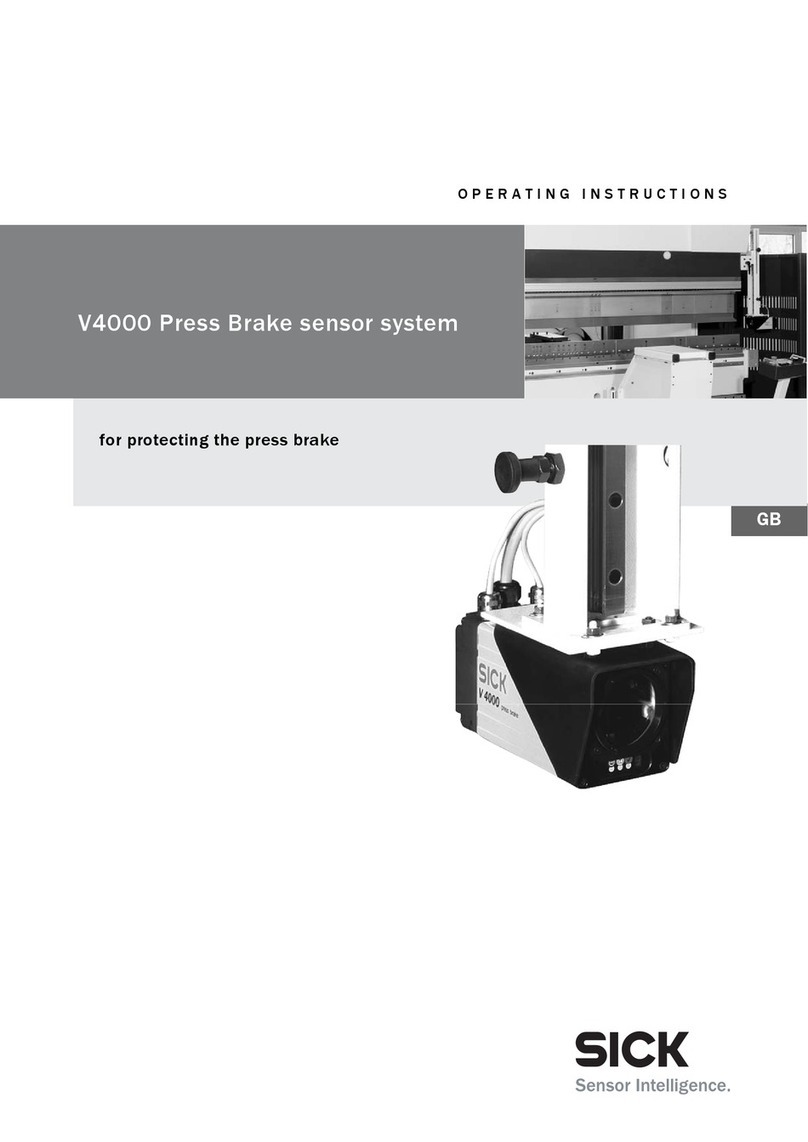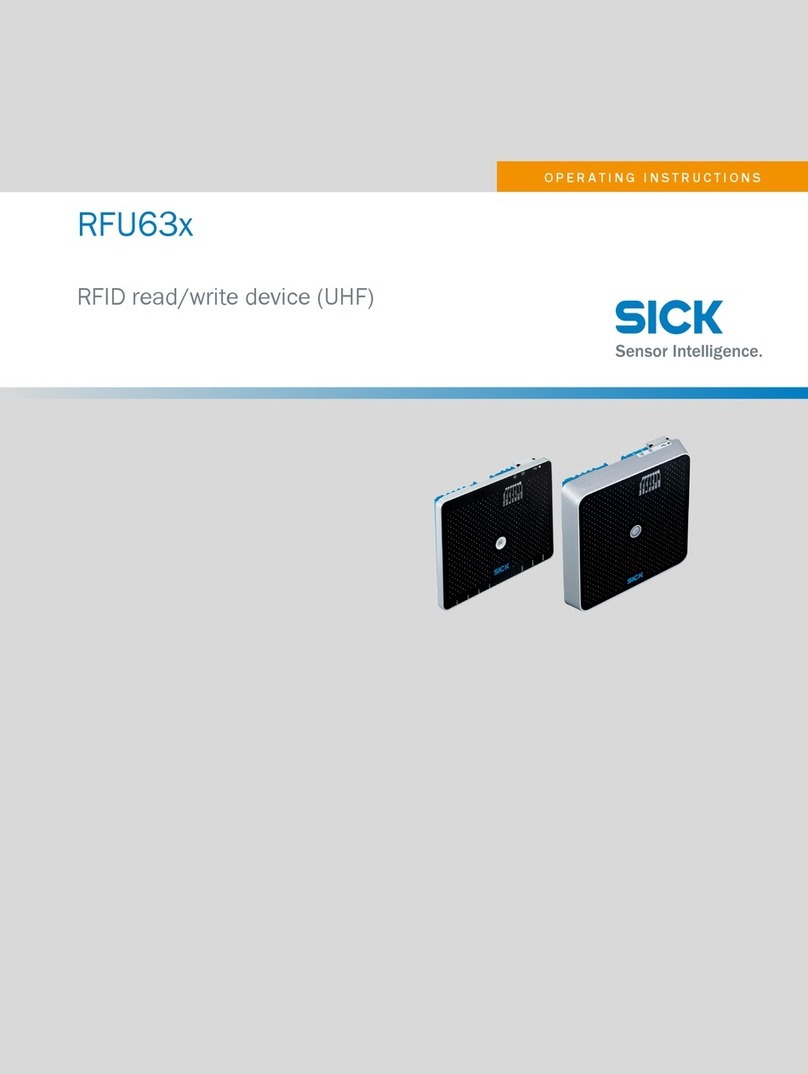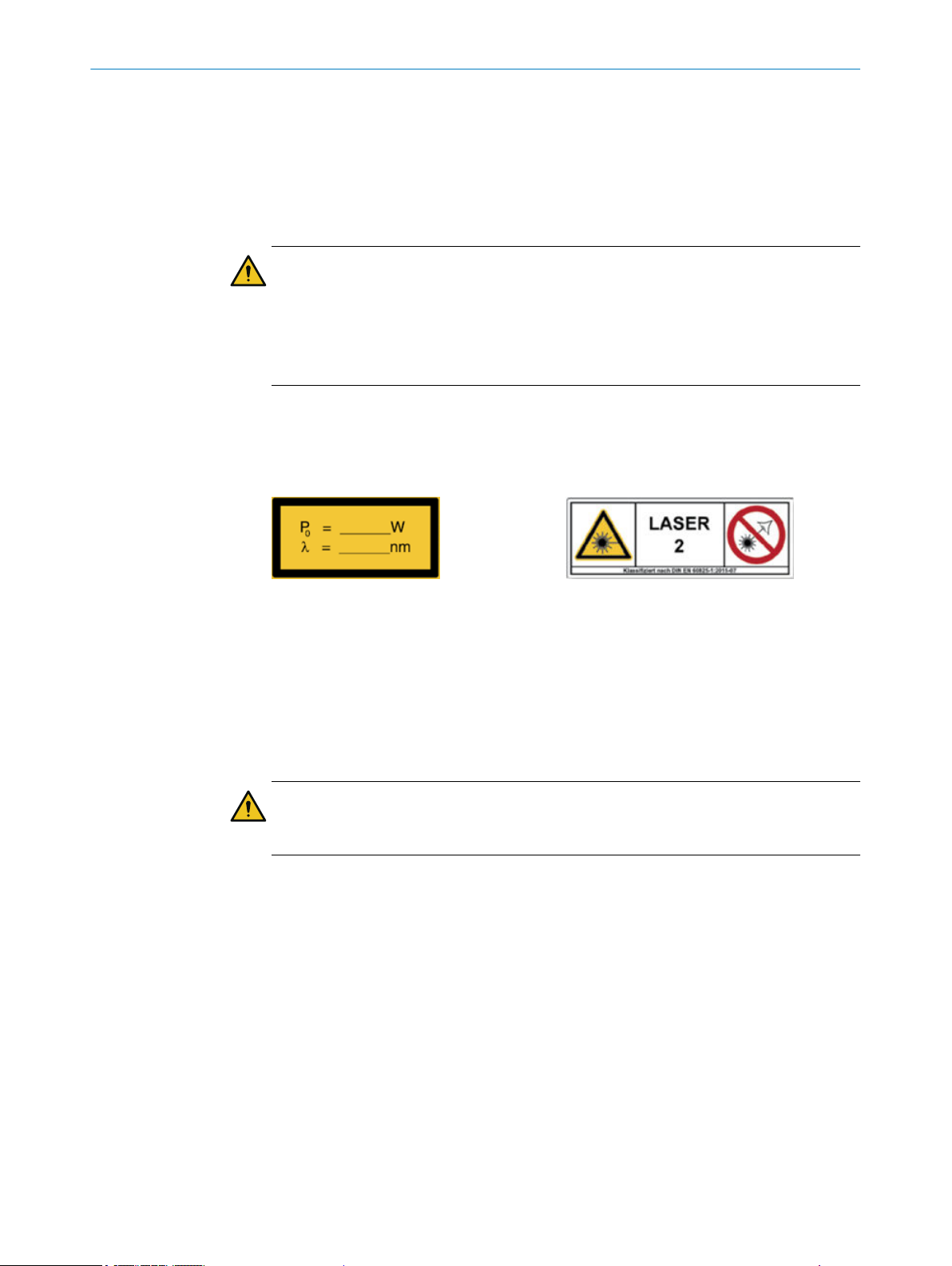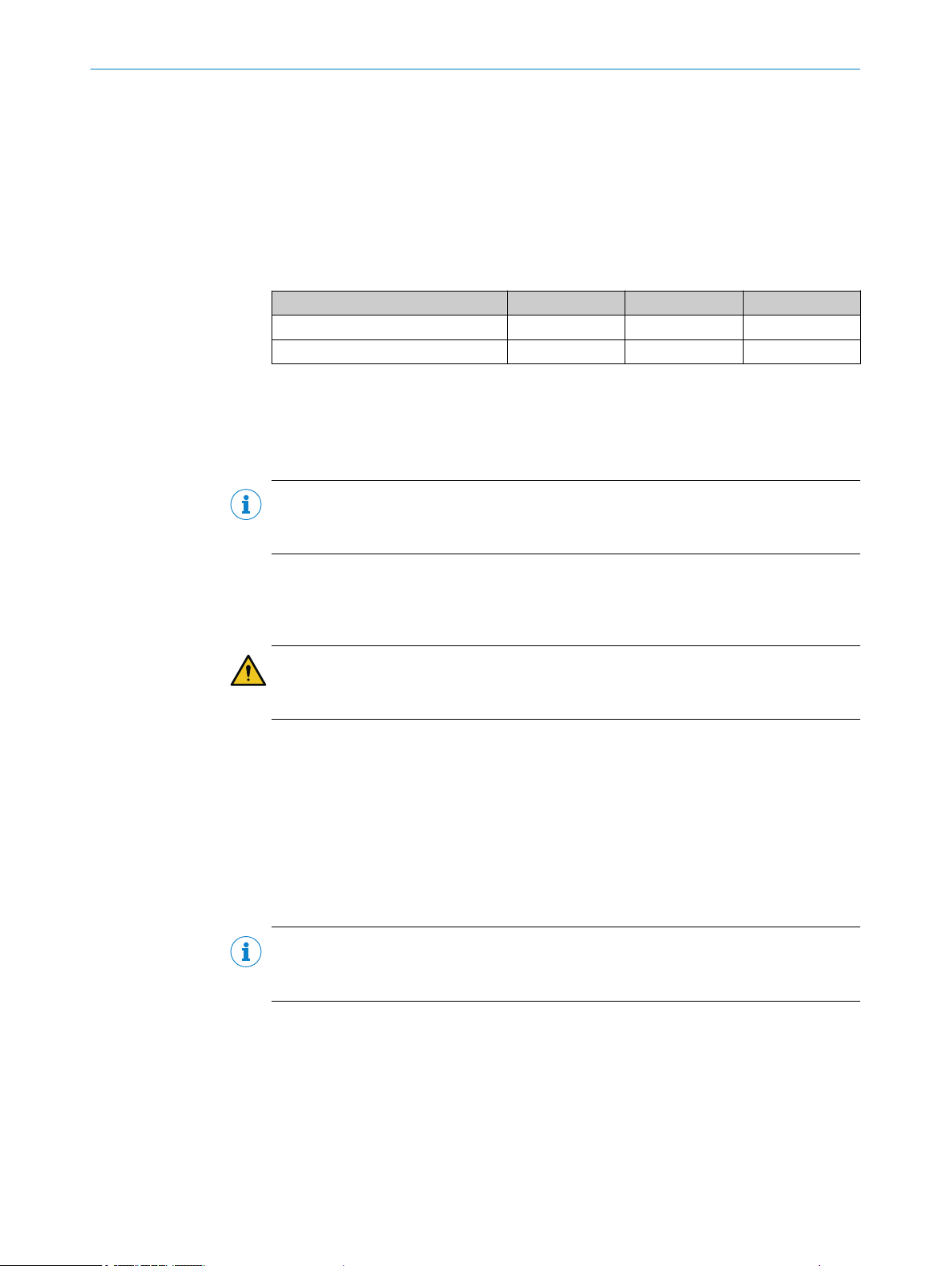7.2.1.3 Main window........................................................... 21
7.2.1.4 Status bar................................................................ 21
7.2.2 Application menu group............................................................ 21
7.2.2.1 Settings page............................................................ 21
7.3 Master SIM operation (master side)........................................................ 22
7.3.1 Application menu group............................................................ 23
7.3.1.1 Status page.............................................................. 23
7.3.1.2 PLC Status page........................................................ 23
7.3.1.3 PLC Simulation page.................................................. 24
7.4 Display operation (visualization).............................................................. 24
7.4.1 System start............................................................................. 26
7.4.1.1 Switching on the system......................................... 26
7.4.1.2 Logging on to the system....................................... 26
7.4.2 Inspection process and result display.................................... 28
7.4.3 Inspection page: sample application windows........................ 28
7.4.4 System messages on the SID................................................. 31
7.5 Configuration of the SIMs........................................................................ 32
7.5.1 Graphic operation.................................................................... 32
7.5.2 Image display functions........................................................... 33
7.5.2.1 Additional information about the image................ 34
7.5.3 Application menu group............................................................ 35
7.5.3.1 Run Cam1/Run Cam 2 page..................................... 35
7.5.4 Article menu group .................................................................. 38
7.5.4.1 Article page ............................................................. 38
7.5.4.2 Camera page............................................................ 41
7.5.4.3 Block page ............................................................... 44
7.5.4.4 Test Article page ....................................................... 46
7.5.5 Alignment menu group.............................................................. 46
7.5.5.1 Higher-level functions............................................. 46
7.5.5.2 Global Align page...................................................... 47
7.5.5.3 Align 3E page............................................................ 49
7.5.5.4 Align CC page............................................................ 53
7.5.5.5 Align PA page............................................................ 56
7.5.6 Basic ROI menu group............................................................... 58
7.5.6.1 Basic ROI page.......................................................... 58
7.5.6.2 Selector page............................................................ 63
7.5.7 Special Feature menu group...................................................... 64
7.5.7.1 ROI Simple page........................................................ 64
7.5.7.2 ROI Circle page......................................................... 66
7.5.7.3 ROI Screw page......................................................... 70
7.5.7.4 ROI Seal page........................................................... 72
7.5.8 Checks menu group.................................................................. 76
7.5.8.1 Higher-level functions............................................. 76
7.5.8.2 FOD (Foreign Object Detection) page..................... 77
7.5.9 Device menu group................................................................... 79
CONTENTS
4O P E R A T I N G I N S T R U C T I O N S | FOS-HVS 8027445/V1-0/2022-06-15 | SICK
Subject to change without notice