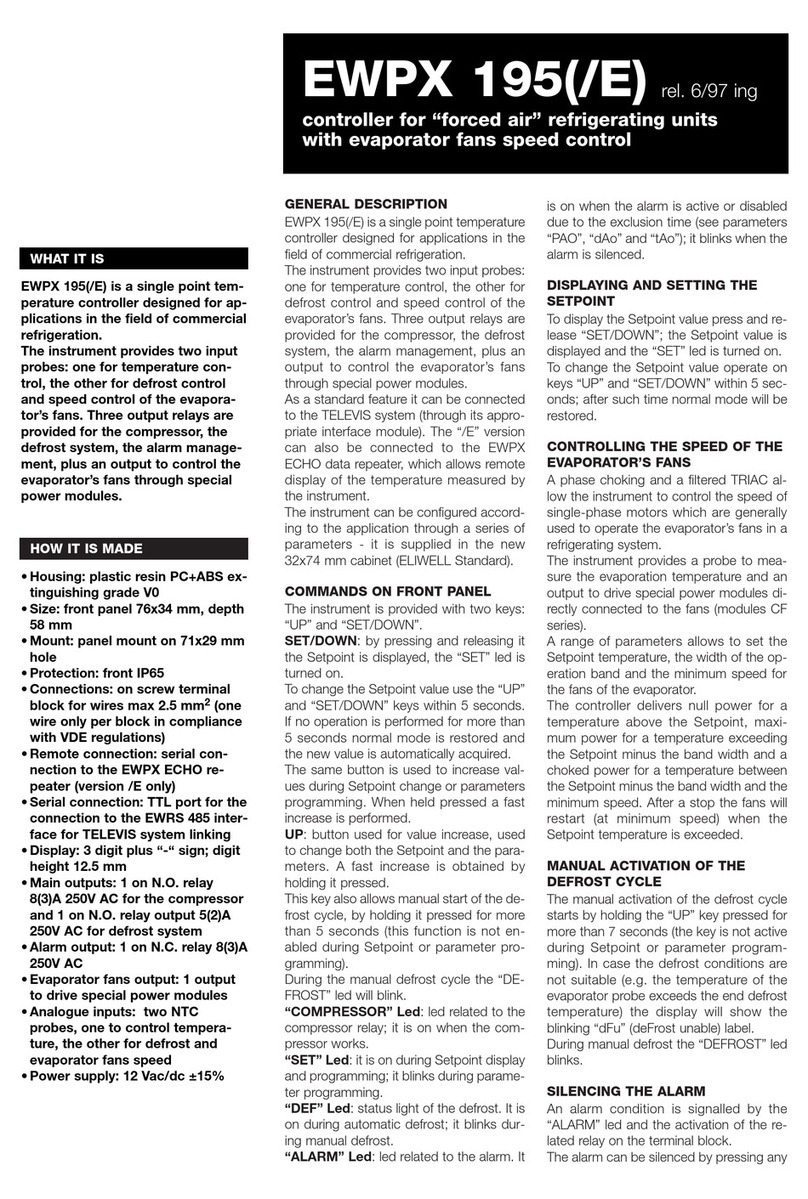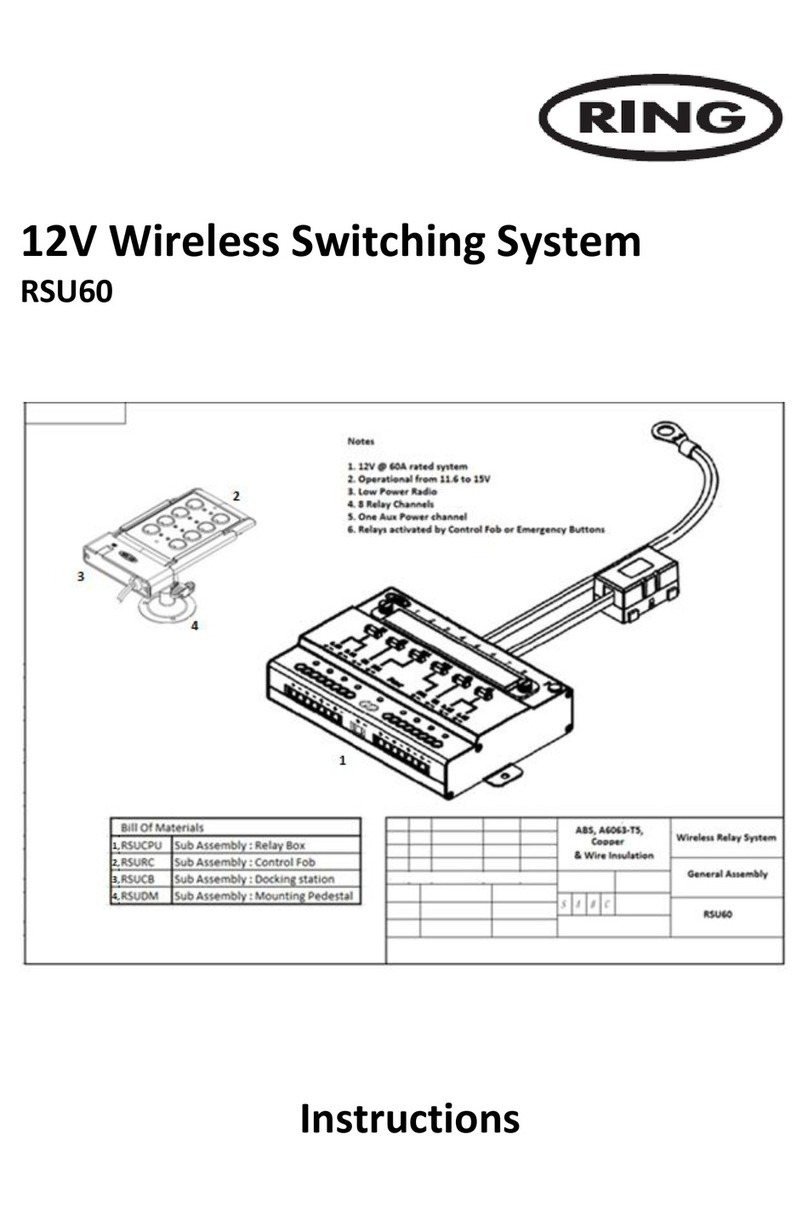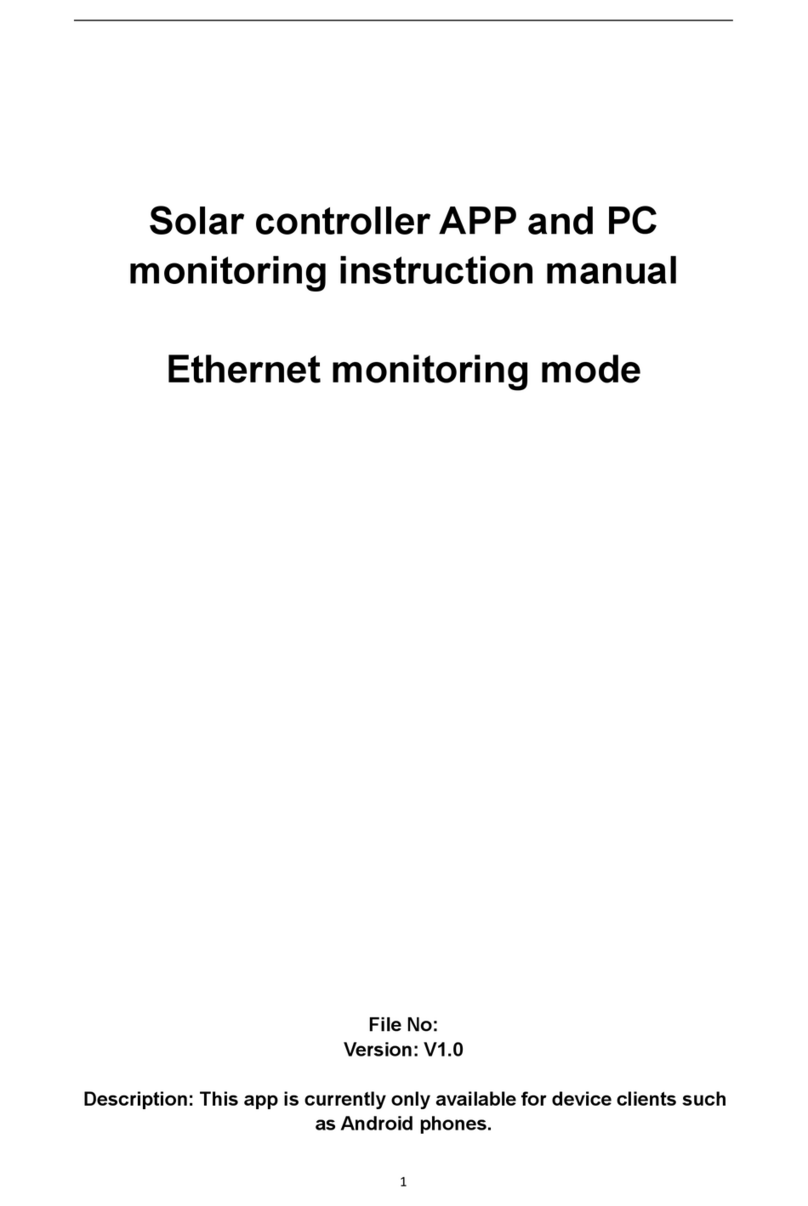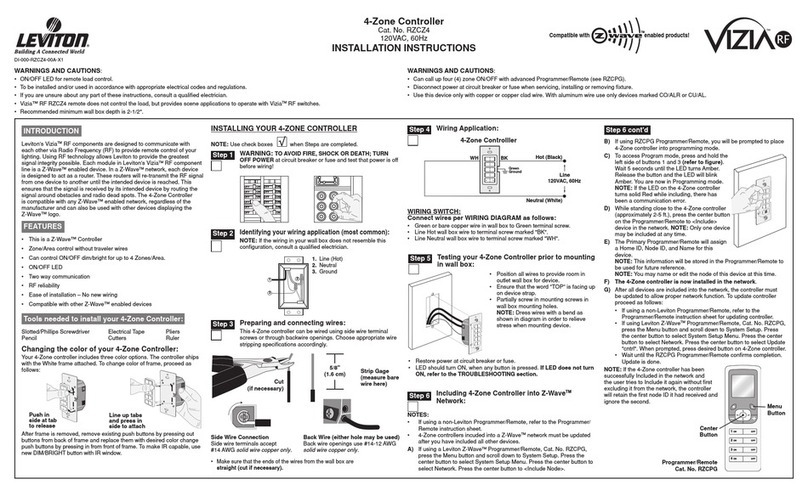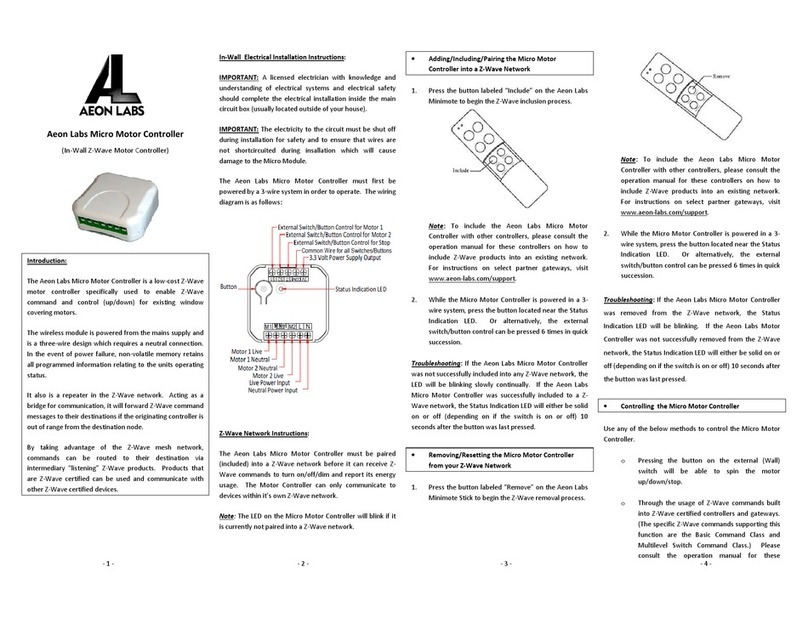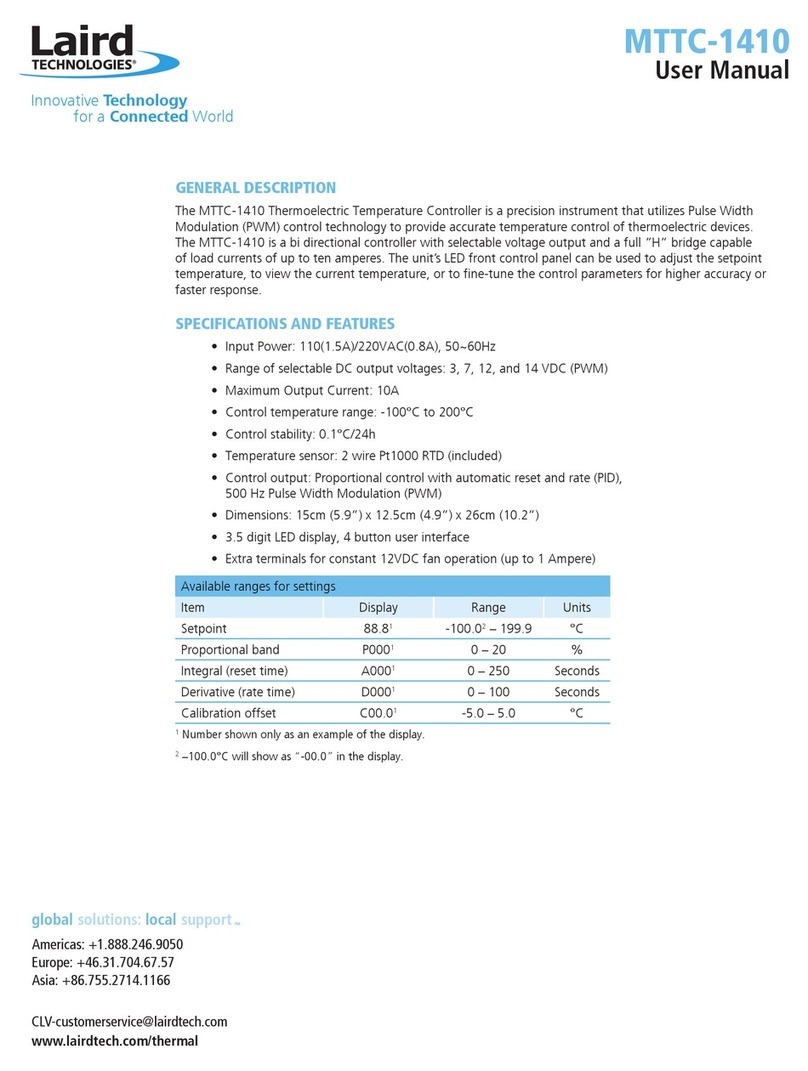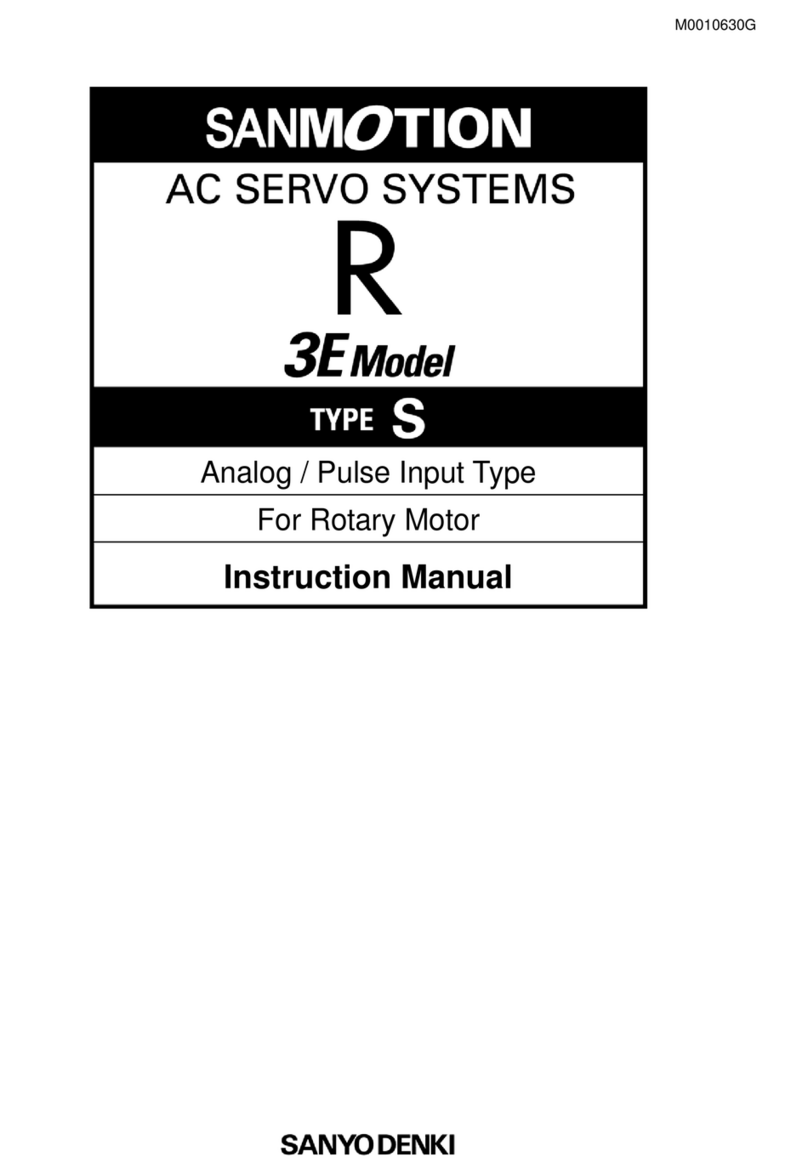Siebe Group Company Barber Colman 7SD User manual

1
Instruction Manual
1262-IN-001-0-03
July 1998
D
Models 7SD 7SH 7SM
Controllers

2
1/16 DIN, THREE DIGIT DISPLAY
TEMPERATURE CONTROLLER
MODEL: 0 7 -4 9 - 0 0-0-0 0
Field. 1 2 3 4 5 6 7 8 9 10 1112 13 1415
Fields 1 through 4. BASE
07SD - Deviation Display Controller
07SM - Dual Display Controller
07SH - Heat/Cool Controller
Field 5. INPUT
4 - TC types J, K, L, N; Pt 100 RTD
NOTE: All inputs are factory calibrated and
selectablebykeys. FactorysetattypeJ.
Field 6. CONTROL ACTION
9 - PID and autotuning (Smart AT)
Field 7. OUTPUT 1
1 - Relay
6 - SSR
Field 8. OUTPUT 2
Models 07SD and 07SM only
0 - None
1 - One alarm (relay input)
Model 07SH only
1 - Relay (cooling/alarm)
Field 9. POWER SUPPLY
Models 07SD and 07SM only
3 - 100 to 240 Vac
Model 07SH only
0 - See Field 10
Field 10. POWER SUPPLY
Models 07SD and 07SM only
0 - See Field 9
Model 07SH only
3 - 100 to 240 Vac
5 - 24 Vac/Vdc
Fields 11 through 15. RESERVED

3
CONGRATULATIONS
Congratulations on your purchase of one of the easiest to
configure controllers on the market. After a four step
configurationprocedure,yourprocesswillbeupandrunning.
GUIDE TO SIMPLE SET-UP
Only four steps are required to set-up your controller:
1. Wire the instrument (page 7).
2. Configure the instrument (page 12).
3. Check the operating mode parameters (page 19).
4. Check the autotune (Smart AT) process (page 17).
Unpack the
Instrument
Wiring
Configuration
Operating
Parameters
Autotuning
SV

4
CAUTION: USE WIRE SUITABLE
FOR 75 °C MINIMUM
Index
1/16 DIN, THREE DIGIT DISPLAY
TEMPERATURE CONTROLLER ...................... 2
MOUNTING REQUIREMENTS ................................. 5
DIMENSIONS AND PANEL CUTOUT ....................... 6
WIRING GUIDELINES............................................... 7
CONFIGURATION PROCEDURE ........................... 12
Configuration Key Functions ........................... 12
Configuration Procedure ................................. 12
Advanced Configuration Procedure ................ 16
OPERATING MODE ................................................ 17
Operating Key Functions................................. 17
Autotuning (Smart AT) Function ...................... 17
Manual Reset of the Alarms ............................ 18
Operating Parameters ..................................... 19
Error Messages ............................................... 20
Default Parameters ......................................... 21
Default Configuration Parameters ................... 22
SPECIFICATIONS ................................................... 24
General ........................................................... 24
Control Actions ................................................ 24
Inputs .............................................................. 24
Outputs............................................................ 25
Alarm ............................................................... 25
3 Digit Deviation Bar Characteristics............... 25
3 Digit Dual Display and
3 Digit Heat/Cool Characteristics ........... 25
CALIBRATION PROCEDURE ................................. 26
General Guidelines ......................................... 26
Procedure........................................................ 26
Calibration Parameters ................................... 26
Entering Calibration Values ............................. 27
MAINTENANCE ....................................................... 29

5
Bracket
Panel
Gasket
MOUNTING REQUIREMENTS
Select a mounting location with the following
characteristics:
1) Low vibration.
2) An ambient temperature range between 0 and 50 °C
(32 and 122 °F).
3) Easy access to the rear of the instrument.
4) No corrosive gases (sulfuric gas, ammonia, etc.).
5) No water or other fluid (i.e., condensation).
6) A relative humidity of 20 to 80% non-condensing.
The instrument can be mounted on a panel up to 15 mm
(0.591in)thick withacutoutof 45 x45mm(1.772 x 1.772
in) - see outline in “Dimensions and Panel Cutout.”
Panel surface texture must be smoother than 6.3 µm.
Toassure IP65 andNEMA4X protection, insertthepanel
gasket between the instrument and the panel as shown
below.
Install the instrument as follows:
1) Insert the instrument case in the gasket.
2) Insert the instrument in the panel cutout.
3) Pushing the instrument against the panel, insert the
mounting bracket.
4) Torque the mountingbracket screws between0.3and
0.4 Nm (0.25 and 0.32 lbin).
5) Make sure the instrument will not move within the
cutout to insure NEMA 4X/IP65 protection.

6
DIMENSIONS AND PANEL CUTOUT
45 mm, -0, +0.6 mm
(1.772 in, -0, +0.024 in)
45 mm, -0, +0.6 mm
(1.772 in, -0, +0.024 in)
75 mm
(2.953 in)
10 mm
(0.394 in)
60 mm
(2.362 in)
122 mm
(4.803 in)
48 mm
(1.890 in)
48 mm
(1.890 in)

7
WIRING GUIDELINES
Terminal board
1
3
4
5
6
7
8
9
10
2
MAIN SSR
PWR LINE
100/240 Vac
or 24 Vac/Vdc
OUT2
NO NC
C
TC
RTD
+
+
-
-
MAIN RELAY
NOC
NOTE: Whenarelay output isusedtodrive an inductive
load,connect an externalsnubbernetwork (RC)
across the terminals:
CR
in accordance with the following table:
daoL tnerruC C)Fµ( R)( P)W( dnarotsiseR egatloVroticapaC
Am04<740.00012/1caV062
Am051<1.0222 062caV
pmA5.0<33.0742 062caV
A) Measuring inputs
Any external components (like zener diodes, etc.)
connected between the sensor and input terminals may
causemeasurementerrors (excessive or unbalancedline
resistance or possible leakage currents).
TC input
Shield
Shield
3
2
3
2
+
-
+
-
SAFETY NOTE:
1) Do not run input wires with power cables.
NOTES:
1) For TC wiring use proper compensating cable,
preferably shielded.
2) Shielded cable should be grounded at one end only.

8
RTD input
12
RTD
312
RTD
3
SAFETY NOTE:
1) Do not run RTD wires with power cables.
NOTES:
1) Ground shielded cable at one end only.
2) Use the correct size copper wires.
3) The resistance of the 3 wires must be the same.
Any external components (like zener diodes, etc.)
connected between the sensor and input terminals may
causemeasurementerrors (excessive or unbalancedline
resistance or possible leakage currents).

9
Thermocouple compensating cable color codes.
elpuocomrehT lairetaM hsitirB 3481SB naciremA 1.69CMISNA namreG 01734NID hcnerF 100-81EFN
TreppoC natnatsnoC +
-etihW eulB eulB
+
-eulB deR eulB
+
-deR nworB nworB
+
-wolleY eulB eulB
L/J norI natnatsnoC +
-wolleY eulB kcalB
+
-etihW deR kcalB
+
-deR eulB eulB
+
-wolleY kcalB kcalB
KmuimorhClekciN munimulAlekciN +
-nworB eulB deR
+
-wolleY deR wolleY
+
-deR neerG neerG
+
-wolleY elpruP wolleY
RmunitalP/munitalP muidohR%31 +
-etihW eulB neerG
+
-kcalB deR neerG
+
-deR etihW etihW
+
-etihW neerG neerG
SmunitalP/munitalP muidohR%01 +
-etihW eulB neerG
+
-kcalB deR neerG
+
-deR etihW etihW
+
-etihW neerG neerG
ElemorhC natnatsnoC +
-nworB eulB nworB
+
-teloiV deR teloiV
-
-
-
-
-
-
BhR%03munitalP hR%6munitalP -
-
-
+
-yerG deR yerG
-
-
-
-
-
-
NlisiN/lisorciN----

10
B.1) Relay outputs
6
7
8
OUT 1
(heating)
NC
C
NO
4
5
OUT 2
(AL1/cooling)
NO
C
OUT 1 and OUT2: Protected by varistor.
OUT1: Contact rating of 3 Amps/250 Vac resistive load.
OUT2: Contact rating of 1 Amp/250 Vac resistive load.
SAFETY NOTES:
1) To avoid electricshock, connectpower line atthe end
of the wiring procedure.
2) Do not run input wires with power cables.
NOTES:
1) For power connections use 16 AWG or larger wires
rated for at least 75 °C.
2) Use copper conductors only.
B.2) Inductive loads
High voltage transients can occur when switching
inductiveloads. Itis recommended toinstallanadditional
RC network across the internal contacts as shown.
The same problem can occur when a switch is used in
series with the internal contacts.
LOAD
R
CCRPOWER
LINE
It is recommended to install an additional RC network
across the external contacts as close to the instrument
terminals as possible.
The value of capacitor (C) and resistor (R) are shown in
the following table.
daoL tnerruC C)Fµ( R)( P)W( dnarotsiseR egatloVroticapaC
Am04<740.00012/1caV062
Am051<1.0222 062caV
pmA5.0<33.0742 062caV
pmA1<74.0742 062caV
-
Relayoutput wiring mustbe as faraway as possiblefrom
input wiring and communication cables.

11
B.3) Voltage outputs for SSR drive
This is a time proportioning output.
Logic voltage for SSR drive.
Logic level 0: Less than 0.5 Vdc.
7
--
+
+
MAIN
OUTPUT
8
Solid State Relay
Logic status 1: 24 Vdc ±20% @ 1 mA.
14 Vdc ±20% @ 20 mA.
NOTE: This output is not isolated. Isolation between
the instrument output and the power supply is
accomplished by an external solid state relay.
C) Power line wiring
9
10
Power Supply
100 to 240 Vac rms
24 Vac/Vdc
SAFETY NOTES:
1) Do not run input wires with power cables.
2) Permanently connected equipment must include a
switch or circuit-breaker in the installation. Place it in
close proximity to the equipment and within easy
reach of the operator. Mark it as the disconnecting
device for the equipment.
Asingle switchor circuit-breaker candrive morethan
one instrument.
3) To avoid shock and possible instrument damage,
connect power last.
4) Before connecting the power line, check that the
voltage is correct (see Model Number).
NOTES:
1) For supply connections use 16 AWG or larger wires
rated for at least 75 °C.
2) Use copper conductors only.
3) 24 Vdc supplies are not polarity sensitive.
4) Thepower supplyinput is
not
fuse protected. Please
provide fusing as shown:
ylppuSrewoP epyT tnerruC egatloV
cdV/caV42TAm005V052
caV021/001TAm521V052
caV042/002TAm36V052
When the fuse is damaged the instrument should be
returned to your supplier to check the power supply.

12
Configuration Procedure
1) Switch off power to the instrument.
2) Remove the instrument from its case.
3) Openswitch V2, located1 inch behindthe upper right
corner of the display (see Figure 1).
V2
Figure 1
4) Re-insert the instrument in its case.
5) Switch on power to the instrument. If “CAL” is
displayed,press the▲keyto selectthe configuration
procedure “CnF”.
6) Press the FUNC key.
The 3 digit dual display and 3 digit heat/cool models
show the parameter code on the lower display and
theparameter valueon the upper display. The 3digit
deviation bar model alternately shows the parameter
code and its value on the display.
CONFIGURATION PROCEDURE
Configuration Key Functions
FUNC = The new setting of the selected parameter is
stored and the display advances to the next
parameter.
AT = Scrolls back through the parameters without
storing the new setting.
▲= Increasesthesettingoftheselected parameter.
▼= Decreasesthesettingoftheselectedparameter.

13
P1 Input type and standard range
0 = TC type L range 0 to +800 °C
1 = TC type J range 0 to +800 °C
2 = TC type K range 0 to +999 °C
3 = TC type N range 0 to +999 °C
4 = RTD type Pt 100 range -199 to +500 °C
5 = RTD type Pt 100 range -19.9 to +99.9 °C
6 = TC type T range 0 to +400 °C
8 = TC type L range 0 to +999 °F
9 = TC type J range 0 to +999 °F
10 = TC type K range 0 to +999 °F
11 = TC type N range 0 to +999 °F
12 = RTD type Pt 100 range -199 to +999 °F
13 = TC type T range 0 to +400 °C
NOTE: If using °C,add the label(located onthe INDEX
page) to the front of the instrument.
P2 Span low
Not present when P1 = 5.
Enter the low end setting of the span.
P3 Span high
Not present when P1 = 5.
Enter the high end setting of the span.
NOTE: The minimum input span (P3 - P2) is 300 °C or
600 °F for a thermocouple input and 100 °C or
200 °F for an RTD input.
P4 Main output action
The3 digit heat/coolcontrollerskips this parameterwhen
P5 = 5.
r = Reverse acting (heating).
d = Direct acting (cooling).
P5 Output 2 function
0 = None
1 = Process alarm
2 = Band alarm
3 = Deviation alarm
4 = Instrument failure indicator
5 = Cooling output (3 digit heat/cool controller only)
NOTE: Forthe 3 digitheat/coolmodel, whenparameter
P5 = 5, parameter P4 = “r”.
P6 Output 2 operating mode
Not available when P5 = 0.
If P5 = 1, 2 or 3:
H.A= High alarm (outside of the band) with
automatic reset.
L.A = Lowalarm (inside theband)withautomatic
reset.
H.L = Highalarm(outsideband)withmanualreset.
L.L = Lowalarm (insideband)withmanualreset.
When P5 = 4:
Selections H.A and L.A indicate an instrument
failure with automatic reset while the H.L and L.L
selections indicate an instrument failure with
manual reset.
If P5 = 5:
(3 digit dual display model only) P6 selects the
cooling medium:
Alr = Air
OlL = Oil
H2O = Water
NOTE: Different cooling settings cause automatic
modificationofboth the relativecoolinggain and
the cooling cycle time.
6P C GCR
riAsdnoces011
liOsdnoces48.0
O2Hsdnoces24.0

14
P7 Alarm action
Not available when P5 = 0 or 5.
r = Reverse(relay de-energized inthe alarm condition).
d = Direct (relay energized in the alarm condition).
P8 Alarm standby
Not available when P5 = 0, 4 or 5.
OFF = Standby disabled.
ON = Standby enabled.
NOTE: If the alarm is a band or deviation alarm, the
alarm is masked after a process or at startup
until the process variable reaches the alarm
setpoint plus or minus hysteresis. If the alarm
is a process alarm, the condition is masked at
startup until the process variable reaches the
alarm setpoint plus or minus hysteresis.
P9 OFFSET applied to the measured value
Used to apply a constant OFFSET throughout the entire
readout range (not used for linear inputs).
If P1 = 5 P9can beset with keysfrom-19.9 to 19.9°C.
If P1 ≠5 P9 can be set with keys from -199 to
199 °C or °F.
P10 Soft start setpoint
The “soft start” function allows the maximum output
power to be limited (see the OLH operating parameter)
for a programmable time period (see the tOL operating
parameter) at instrument startup when the measured
value is lower than the setpoint. Enter the setpoint in
engineering units.
P11 Safety lock
0 = Unlocked. All the parameters can be modified.
1 = Locked. Nothing can be modified except the SP.
2to499=Thiscodenumberis a password usedtounlock
the device.
a) When the display shows “OFF”, the device
is unlocked and all parameters can be
modified. To lock, enter a number different
from the code number.
b) When the display shows “ON”, the device is
locked and no parameters can be modified
except the SP. To unlock, enter the code
number.
500 to 999 = Using a code between these two numbers,
everything occurs as described in “2 to 499”
above except when the device is locked, the
setpoint and the alarm setpoint can be modified.
P12 Output maximum rate of rise
Can be set with keys from 1 to 10% of the output signal
per second. Setting a value greater than 10%/second
causestheinstrumenttoshow“InF”andnolimitisapplied.

15
P13 Deviation bar graph resolution
(3 digit deviation bar only)
For an RTD input with a decimal place, P13 can be set from
0.2to 20.0°C. Forallotherinputs,itcanbesetfrom2to200
engineering units. P13 is the band around the setpoint at
which the deviation display changes (see graphic).
The configuration procedure is now complete. The
instrument should show “-.-.-.” on both displays. Press
theFUNC key; theinstrument willreturn to thebeginning
oftheconfigurationprocedure. To continuewithcontroller
set-upgoto the operatingmodefoundin the nextsection.
To access the advanced configuration parameters
proceed as follows:
1) Use the ▲ and ▼ keys to enter 219 on the display.
2) Press the FUNC key.
Green RedRed Flashing RedFlashing Red
Deviation is greater than
1-1/2 times P13.
Deviation is between 1/2 and
1-1/2 times P13.
Deviation is less than
±1/2 times P13.
Deviation is between 1/2 and
1-1/2 times P13.
Deviation is greater than 1-1/2 times P13.

16
Advanced Configuration Procedure
P14 Enable/disable the display of the protected
parameters
Notavailablewhen P11 = 0. Enables/disablesthedisplay
of the protected parameters during “operating mode.”
OFF = Protected parameter cannot be displayed.
ON = Protected parameter can be displayed.
P15 Autotuning (Smart AT) function
enabling/disabling
0 = Autotuning is disabled.
1 = Autotuning enable/disable is NOT protected by
the safety lock.
2 = Autotuning enable/disable is protected by the
safety lock.
P16 Maximum value of the proportional band
settable by autotuning
Thisparameter can beprogrammed from theP17 or P18
value to 99.9%.
P17 Minimum value of the proportional band
settable by autotuning in heating control only.
Not available when P5 = 5.
It can be programmed from 1.0% to P16 value.
P18 Minimum value of the proportional band
settable by autotuning in heating/cooling
control (3 digit dual display model)
This parameter is present only when P5 = 5. This
parameter can be programmed from 1.5% to P27 value.
P19 Automatic modification of “relative cooling
gain” (3 digit dual display model)
This parameter is present only when P5 = 5.
OFF = Autotuning does not modify the “relative
cooling gain.”
ON = Autotuning modifies the “relative cooling gain.”
P20 Min.value ofintegraltime settable byautotuning
P20is programmable from00.1(10 sec.) to02.0(2 min.).
P21 Extension of the anti-reset windup
Range: From -30 to +30% of the proportional band.
NOTE: A positive value increases the high limit of the
anti-reset windup (over setpoint) while a
negative value decreases the low limit of the
anti-reset windup (under setpoint).
Thiscompletes the configurationprocedure. The display
shouldshow “COnF”. Close switchV2,see configuration
procedure Figure 1.

17
OPERATING MODE
1) Remove the instrument from its case.
2) CloseswitchV2(seeFigure1,ConfigurationProcedure).
3) The default setting for a sensor break indication is an
overrange condition. If an underrange indication is
desired, set SH401 and CH401 according to the
following table:
SH401
CH401
SH401
CH401
104HS 104HC noitacidnI
nepoesolc)tluafed(egnarrevo
esolcnepoegnarrednu
4) During the configuration procedure, if a °C readout
has been selected, use the provided label to cover
the °F.
°C
5) Re-insert the instrument in its case.
6) Switch on power to the instrument.
The 3 digit dual display and 3 digit heat/cool model
show the measured value on the upper display and
the programmed setpoint on the lower display (this is
the “normal display mode”).
The “normal display mode” of the 3 digit deviation
bar model shows the measured value or the setpoint
value (the SP LED will be flashing). To change the
display, press the ▲key.
Operating Key Functions
FUNC = The new setting of the selected parameter
is stored and the next parameter is
displayed (in increasing order).
AT = Starts andstopsautotuning (pressand hold
for 1.5 seconds).
▲=Increases the setting of the selected
parameter.
▼=Decreases the setting of the selected
parameter.
NOTE: A 10 second timeout is in effect during
parameter modification. If no key is pressed
for 10 seconds, the instrument automatically
reverts to the “normal display mode.” The last
parametermodified will notbestored unlessthe
FUNC key was pressed before the timeout.
Autotuning (Smart AT) Function
Autotuning is used to automatically optimize the control
action. To enable autotuning, press and hold the AT key
for more than 1.5 seconds while the instrument is in the
“normal display mode.” The AT LED will light or flash
according to the selected algorithm. With autotune
enabled, the control parameters (PB, TI,TD and rC) can
be displayed but not modified.
To disable autotuning, press and hold the AT key a
second time for more than 1.5 seconds. The instrument
maintainsthe actualset of controlparameters butallows
parameter modification.
NOTES:
1) When ON/OFF control is programmed (PB = 0),
autotuning is disabled.
2) Autotuneenable/disable can beprotected bya safety
lock password (see P15 in the Configuration
Procedure).

18
Setpoint Access
To change the setpoint, follow this procedure:
1) Press the ▲ or ▼ key (and hold for 3 seconds); the
setpoint will start to change.
2) Once the desired setting is reached, wait 3 seconds
beforepressingakey and the newsetpointwillbeused.
Pressing the FUNC key within 3 seconds will return the
instrument to the “normal display mode” without storing
the new setpoint.
Manual Reset of the Alarms
If the alarm has been configured as a latched alarm, the
alarm status continues after the condition disappears.
To reset the alarm, press the FUNC key to select the
“n.rS”parameter (thedisplay will show“n.rS” and“OFF”.
Use the ▲ or ▼ key to select “ON” and press the FUNC
key again.
The alarm condition must disappear before an alarm
reset action can be applied.
Output Power Off
To turn OFF the output signal, press and hold the ▲ and
FUNC keys for 3 seconds, the current setpoint will be
replaced with “OFF”.
For the 3 digit deviation bar model, pressing the ▲ key
togglesfrom “OFF”to the measured value (thebargraph
LEDs will be flashing to show that the instrument is
working as an indicator only). In the output power off
condition, parameters can always be reviewed and
modified. When control is disabled (output power off),
thealarms arein a no alarm condition. Thealarm output
status depends on the programmed alarm action.
To return to the “normal display mode” press and hold
the ▲ and FUNC keys for 3 seconds.
Displaying the Setpoint
(3 digit deviation bar model)
To display the programmed setpoint, press the ▲ key.
The display will show the setpoint with the decimal point
of the least significant digit flashing to indicate that the
number shown is the setpoint. To return to displaying
the measured value, press the ▲ key again.
Bargraph Operation
(3 digit deviation bar model)
The 3 bargraph LEDs show the deviation between the
measured value and the setpoint. The middle (green)
LED is lit when the deviation is less than 1/2 of the value
configured in the P13 parameter. If the deviation is
greater than 1/2 of P13 but less than 1-1/2 times P13,
one of the red LEDs will be lit (the right or left LED,
depending on the deviation direction). When the
deviation is more than 1-1/2 times P13, the relative LED
(left or right) will be flashing. (See P13, Configuration
Procedure.)

19
Operating Parameters
Fromthe “normaloperating mode,” pressthe FUNC key.
The lower display will show the code while the upper
display shows the setting or the status (ON or OFF) of
the selected parameter.
Press the ▲or ▼ key to change the setting.
Press the FUNC key again and the instrument stores
the new setting and goes to the next parameter.
Some of the following parameters may not appear,
depending on the configuration.
Param Description
SP Control setpoint (in engineering units).
Range: From rL to rH.
n.rS Manual reset of the alarms.
This parameter is available only when one
alarm with manual reset has been
programmed. SetON andpress the FUNC
key to reset the alarms.
nnn Software key for parameter protection.
This parameter is skipped if P11 = 0 or 1
ON = The instrument is LOCKed
OFF = The instrument is UNLOCKed
To switch from LOCKed to UNLOCKed,
enter the stored P11 numeric safety lock.
To switch from UNLOCKed to LOCKed,
enter a value different from the stored P11
numeric safety lock.
AL Alarm setpoint (in engineering units).
HSA Alarm hysteresis (0.1 to 10.0% of span).
Pb Proportionalband (1.0 to99.9% of thespan
for heating).
Forheating/cooling, 3 digitdualdisplay only
(1.5 to 99.9%). If Pb = 0, the instrument
performs ON/OFF control; tl, tD, C, C2, rC,
OLP, OLh and tOL are skipped; and
autotuning (Smart AT) is turned off.
hS Hysteresis (for ON/OFF control)
Range: 0.1 to 10% of input span.
tl Integraltime (from 1minuteand 20 seconds
to 20 minutes and 0 seconds; when above
the upper limit the display blanks out and
the integral is not used).
td Derivativetime (from1second to9 minutes
and 59 seconds; setting td = 0 turns off the
derivative action).
IP Integral pre-load.
This parameter is skipped if PB = 0.
Range:
- From 0 to 100% for one control output
- From-100to 100% fortwocontrol outputs
(3 digit dual display model only).
C Heatingcycle time (from1 to 200seconds).
C2 Cooling cycle time (3 digit dual display
model only; from 1 to 200 seconds).
rC Relative cooling gain (3 digit dual display
model only; from 0.20 to 1.00).
OLP Deadband/Overlap (3 digit dual display
model only; from -20 to +50% of the
proportional band).
rL SP minimum setting (from the initial scale
value (P2) to rH).
rH SP maximum setting (from rL to the full
scale value (P3).
OLH Output maximum power (from 0 to 100%
of the heating output).
From -100 to 100% for heating/cooling
output (3 digit dual display model only).
tOL Duration of the output power limit.
From 1 to 100 minutes. Above 100, the
display shows “InF”” and the limit is always
enabled.
NOTE: The tOL can be modified but the
new value will become operative
onlyatthe next instrumentstartup.

20
Error Messages
Overrange or underrange indication
The instrument shows the OVERRANGE and
UNDERRANGEconditions with thefollowingindications:
Overrange Underrange
The sensor break can be signaled as:
- For TC input: OVERRANGE or UNDERRANGE
selected by a solder jumper
- For RTD input: OVERRANGE
On the RTD input, a special test is provided to signal an
OVERRANGE when input resistance is less than 15
Ohms (short circuit sensor detection).
Output action on overrange/underrange
When:
- The instrument is set for one output only and an
OVERRANGE is detected, OUT 1 turns OFF (if
reverse acting) or ON (if direct acting).
- The instrument is set for heating/cooling and an
OVERRANGEisdetected,OUT 1 turns OFFandOUT
2 turns ON.
- The instrument is set for one output only and an
UNDERRANGE is detected, OUT 1 turns ON (if
reverse acting) or OFF (if direct acting).
- The instrument is set for heating/cooling and an
UNDERRANGE is detected, OUT 1 turns ON and
OUT 2 turns OFF.
Error list
100 EEPROM write error.
150 CPU error.
200 Attempt to write to protected memory.
201 - 2xx Configuration parameter error. The two
least significant digits show the number of
the wrong parameter (ex. 209 Err indicates
an Error in parameter P9).
301 RTD input calibration error.
305 TC input calibration error.
307 RJ input calibration error.
400 Control parameters error.
500 Auto-zero error.
502 RJ error.
510 Generalerror duringcalibration procedure.
Dealing with error messages
1) When a configuration parameter error is detected,
repeat the configuration procedure of that specific
parameter.
2) If an error 400 is detected, simultaneously press the
▲ and ▼ keys (see Loading default operating
parameters) to load the default parameters and then
repeat the control parameter setup.
3) For all other errors, contact your Service
Representative.
This manual suits for next models
2
Table of contents
Other Siebe Group Company Controllers manuals
Popular Controllers manuals by other brands

Profire Energy
Profire Energy PF3100 Series Troubleshooting

Mitsubishi Electric
Mitsubishi Electric MELSEC iQ-F FX5 user manual

MachMotion
MachMotion Apollo III 1000 Series manual

D-NAIL
D-NAIL 1.4 instructions

Comeval
Comeval Diaval AF Series Installation, operating and maintenance manual
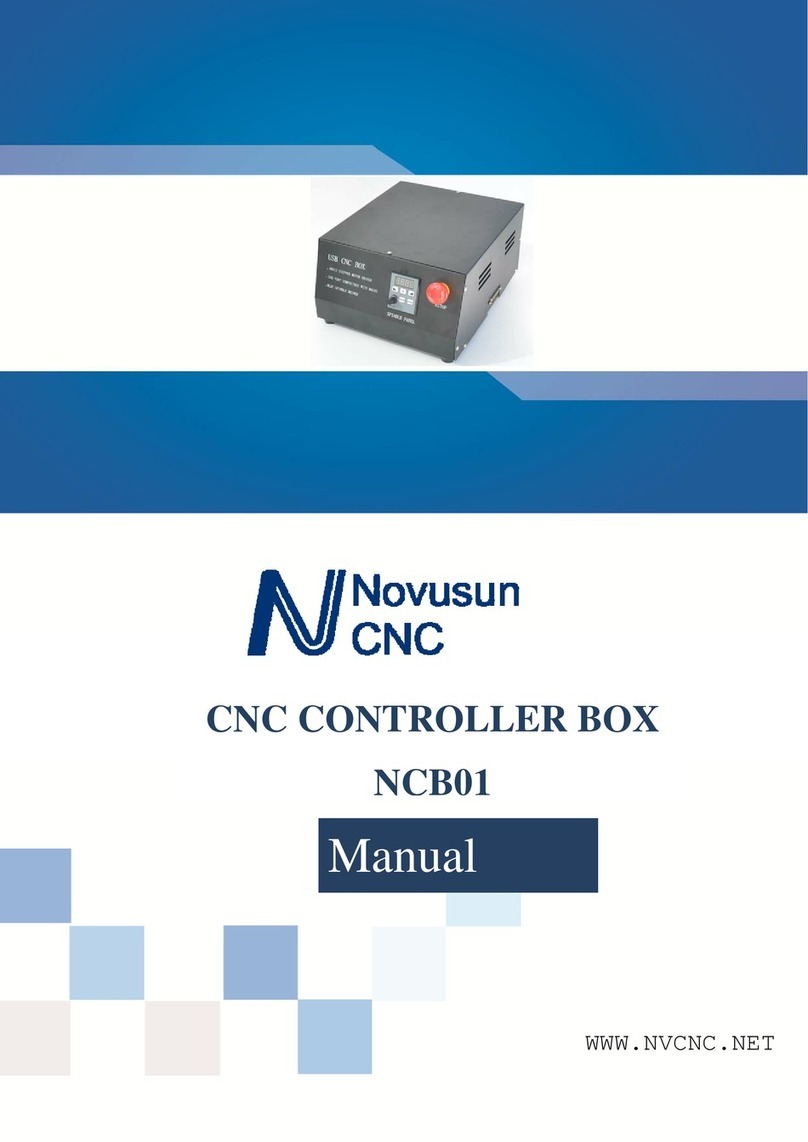
Novusun CNC
Novusun CNC NCB01 manual