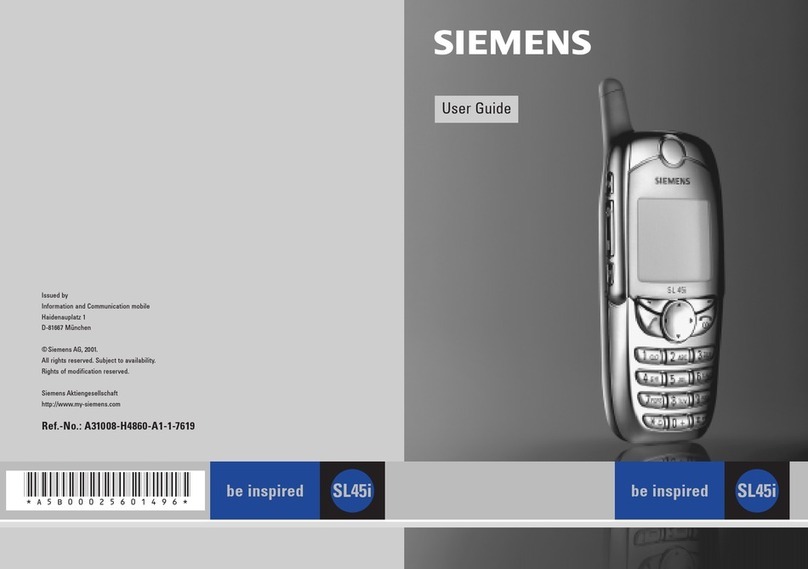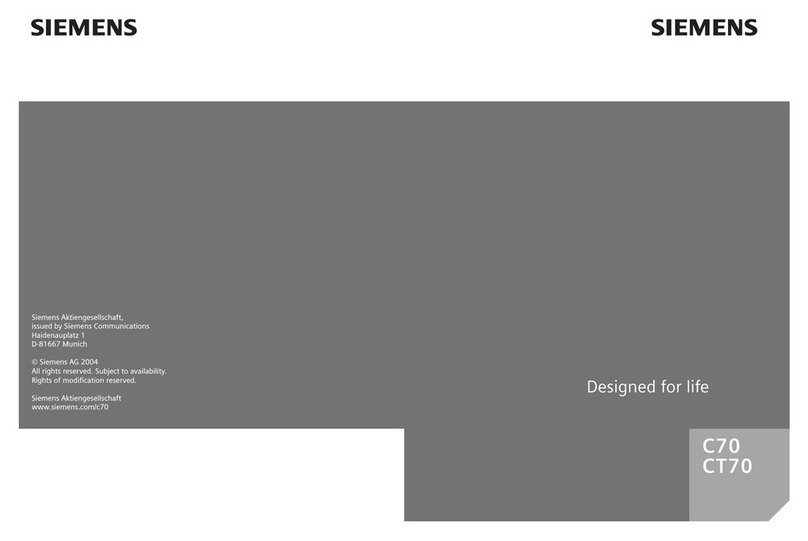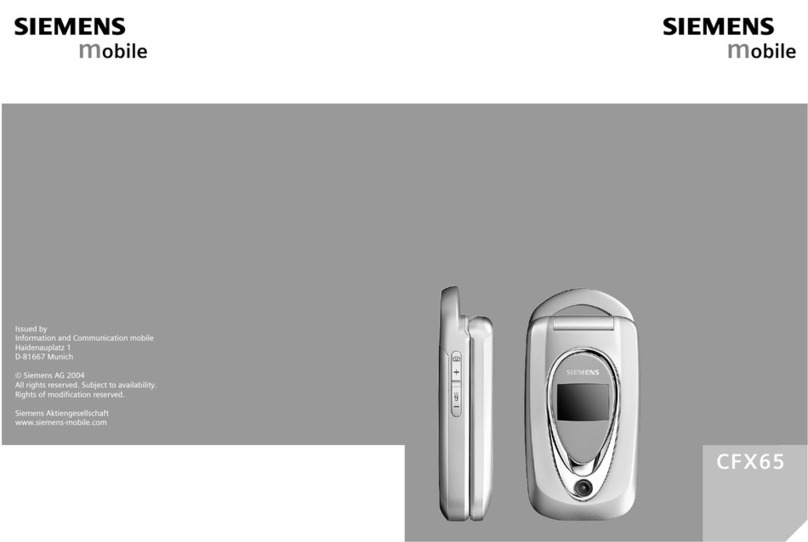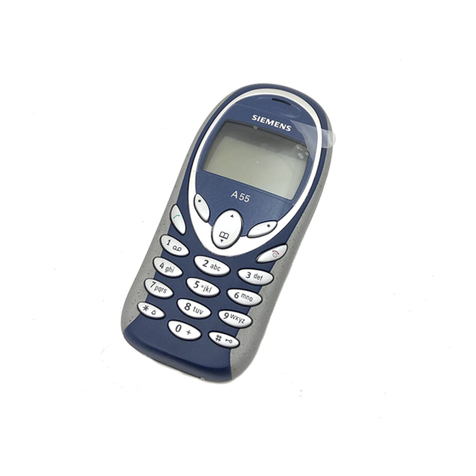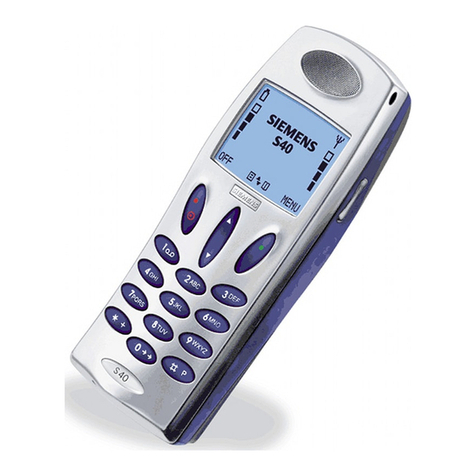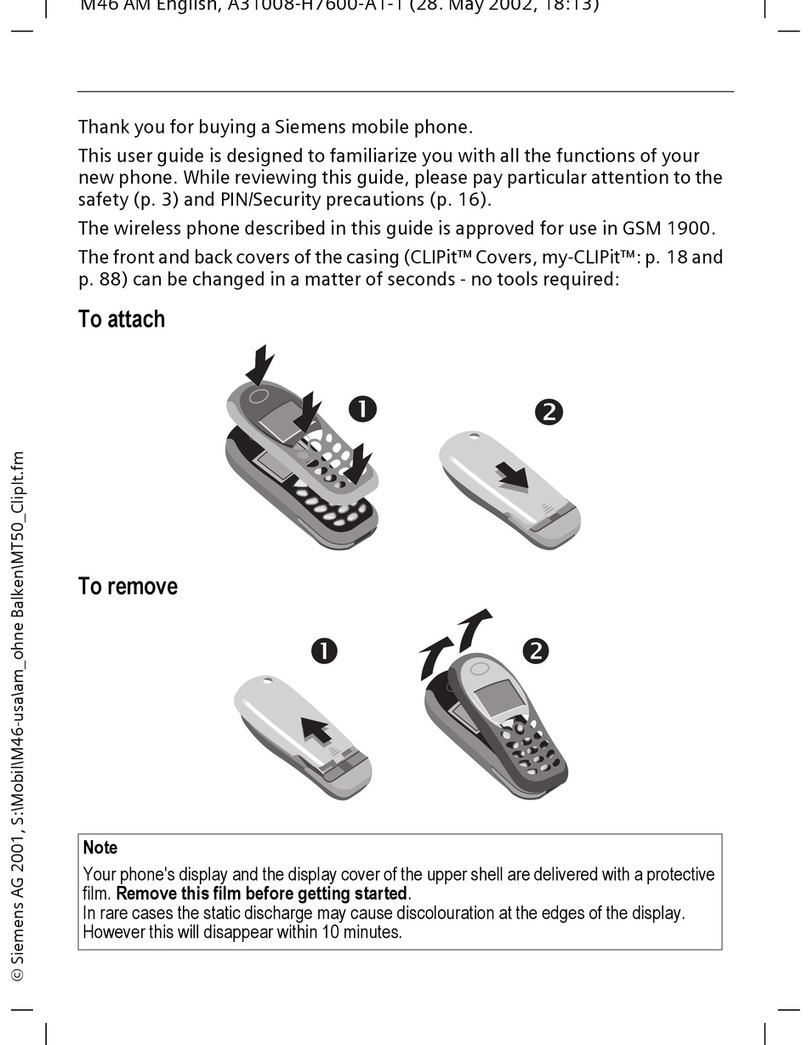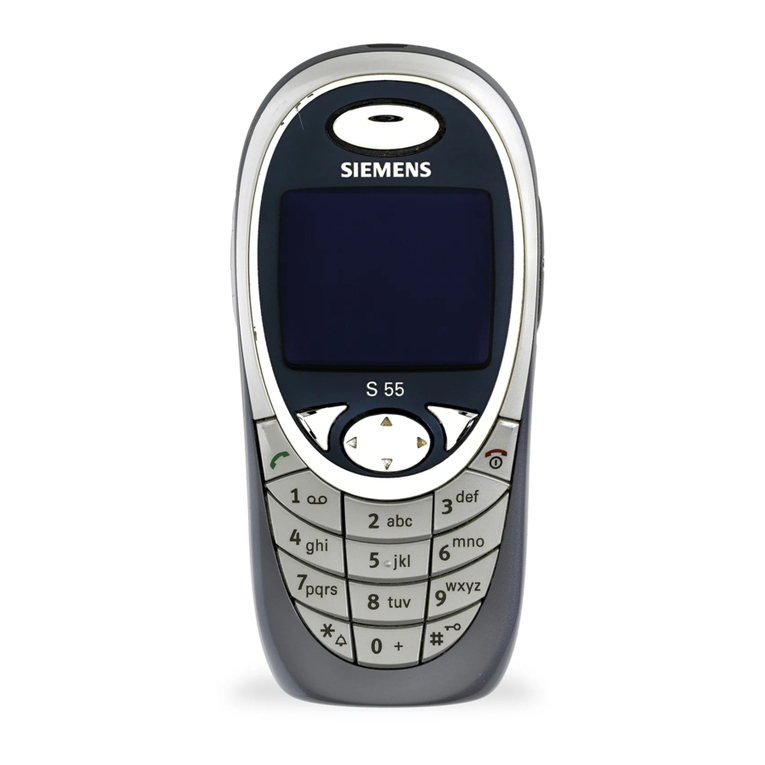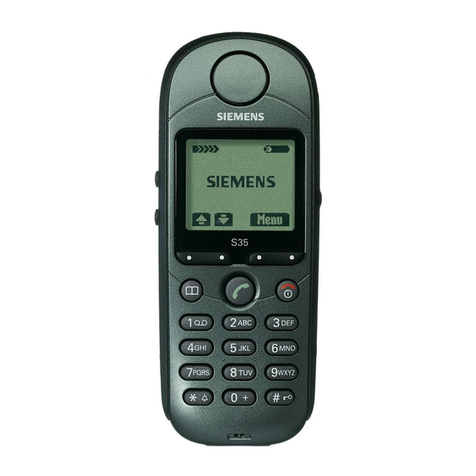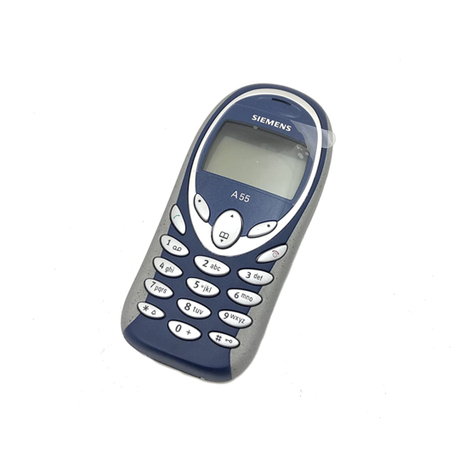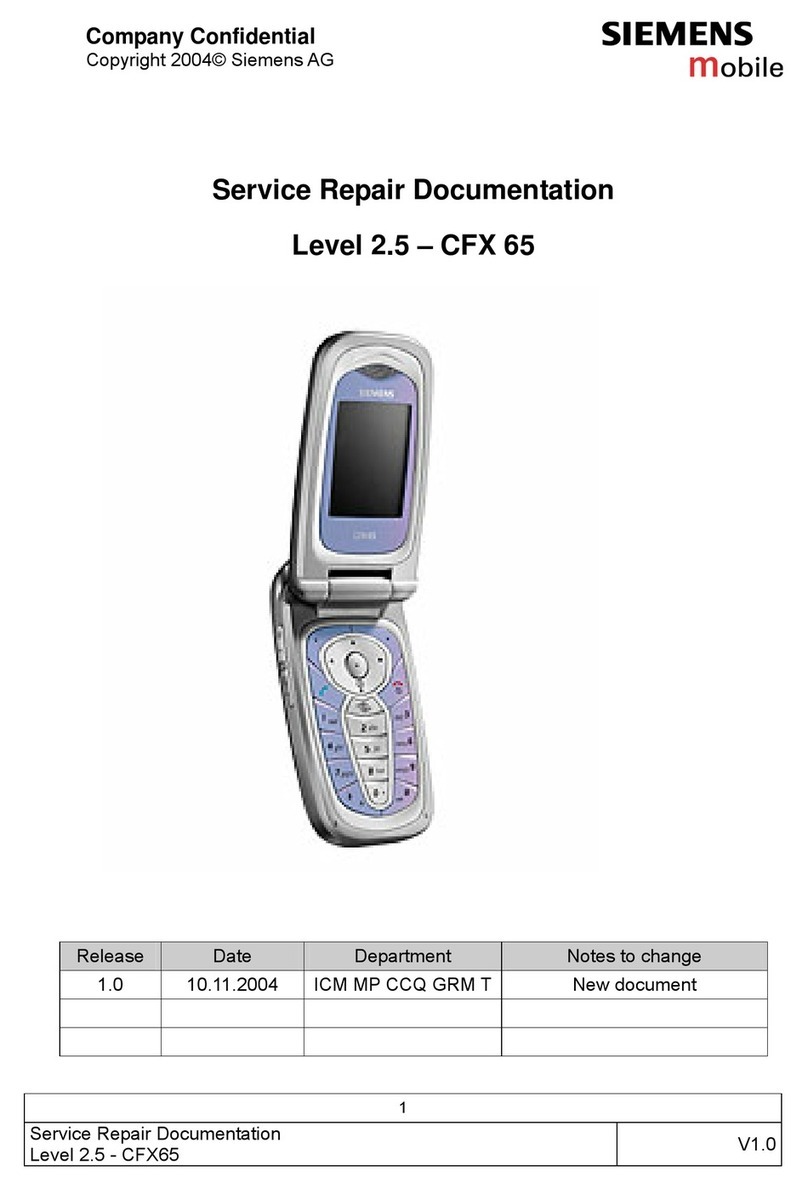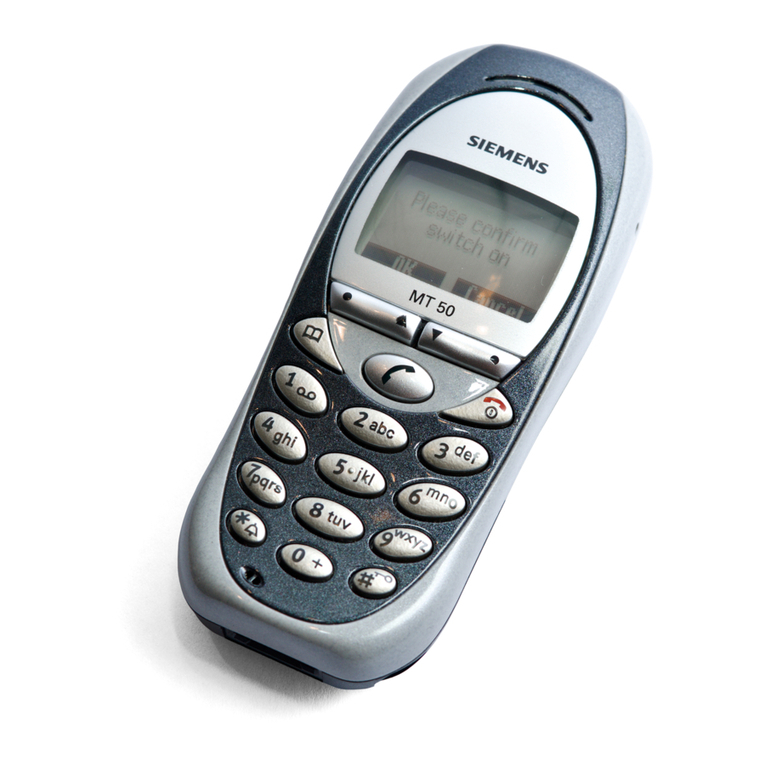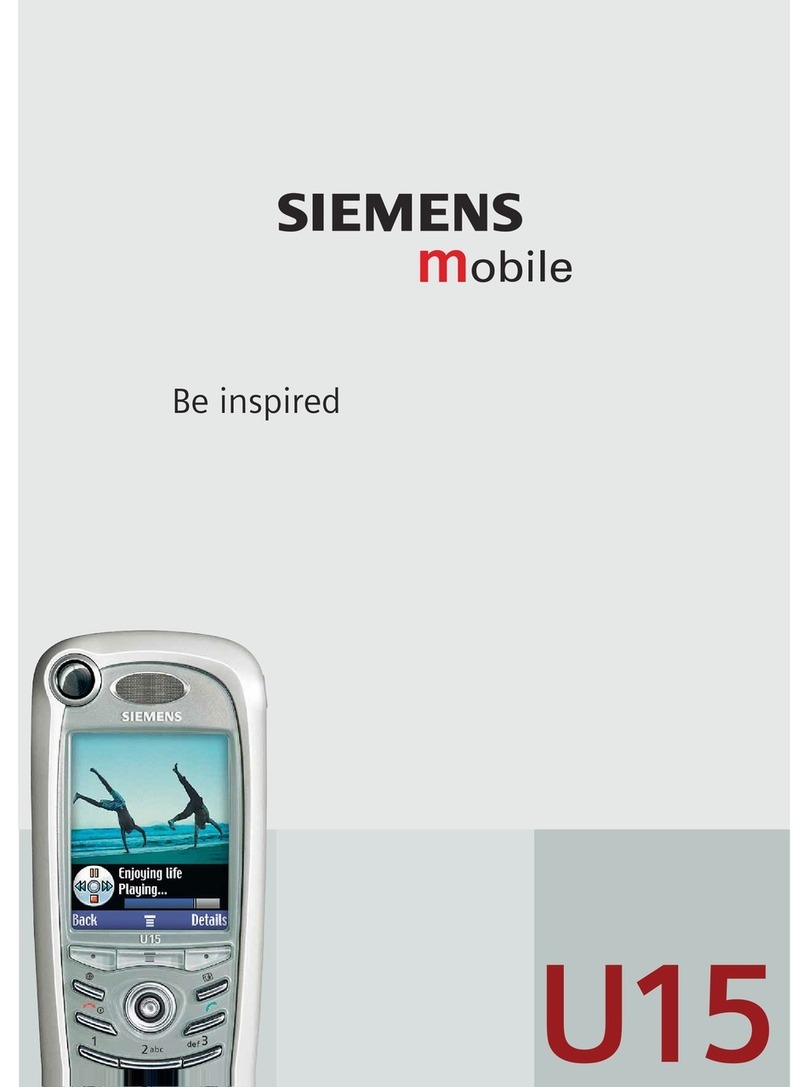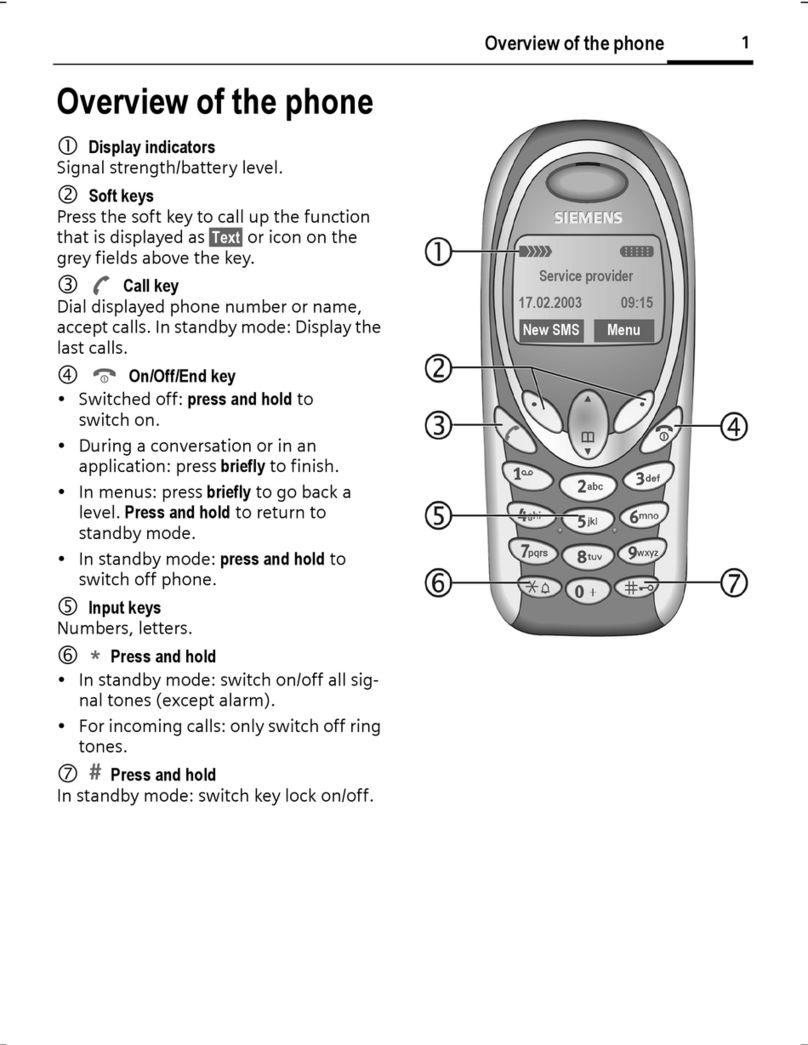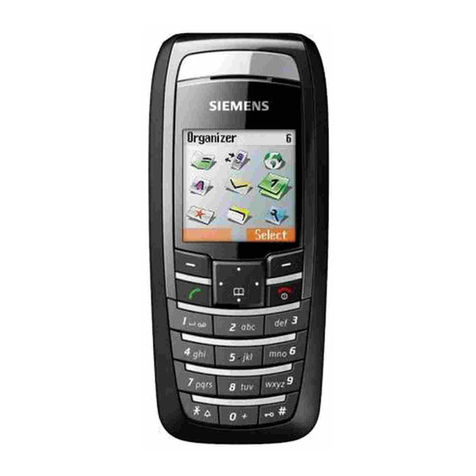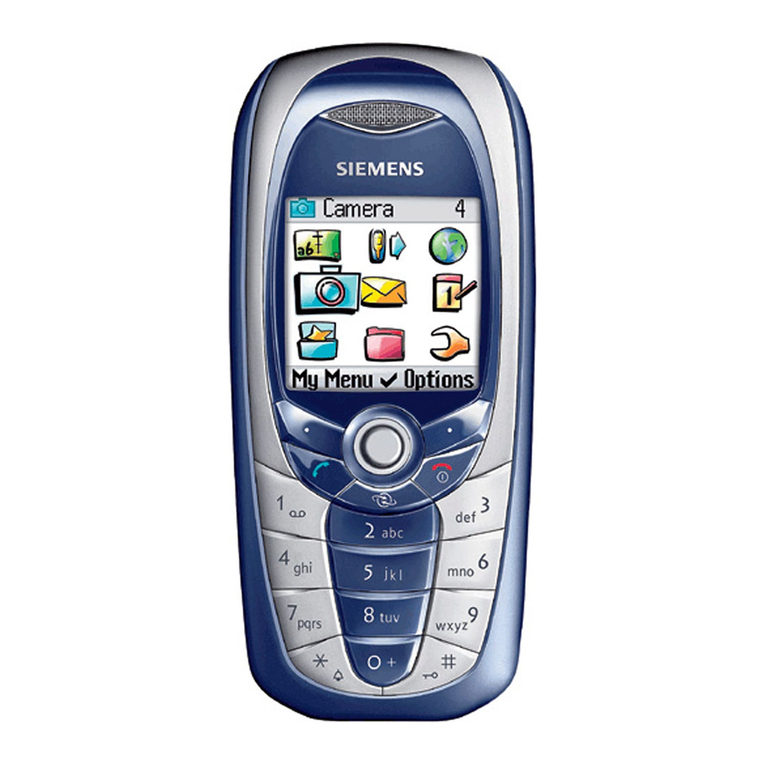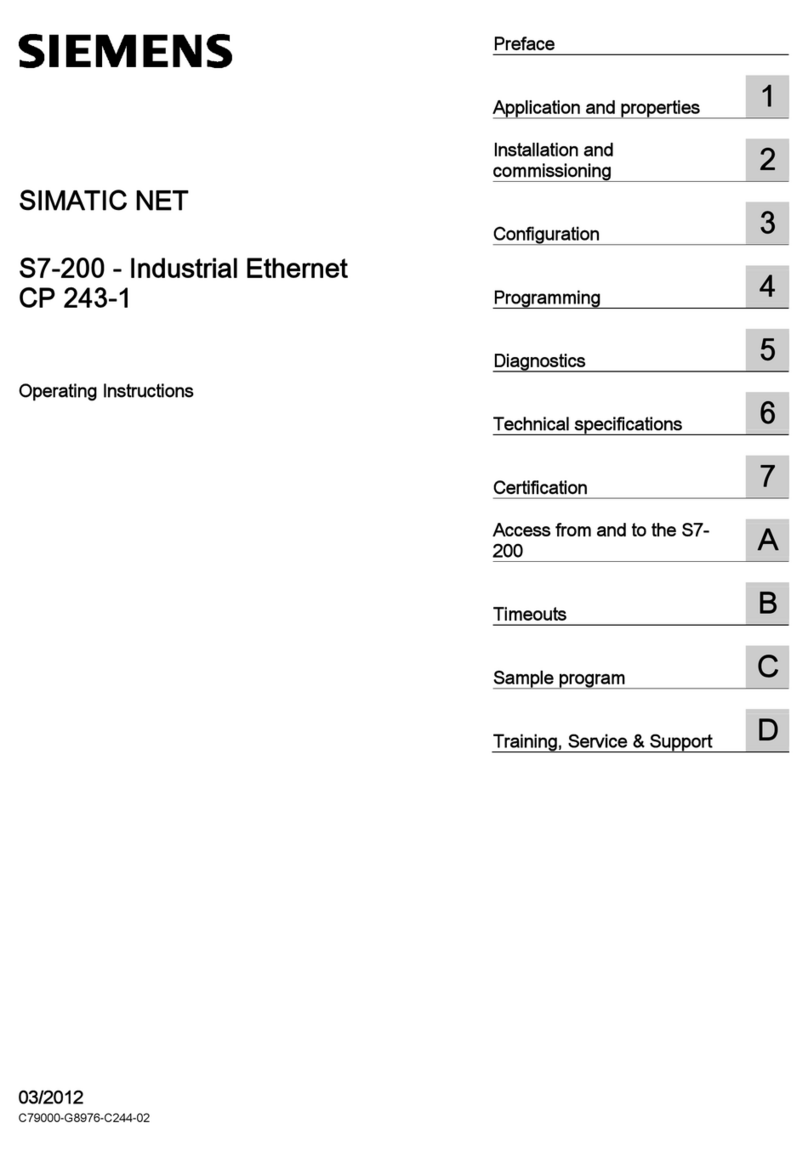T
ABLE
OF
CONTEST
1
© Siemens AG 2005, E:\Auftrag\Siemens\MobilePhones\FCCs\cc75\SUG\Mars_SUG_IVZ.fm
Template: Mars 143x105 1Col, Version 1.2; VAR Language: en; VAR issue date: 050808
right page (1) of CC75 MARS FCC_1COL us-en, (07.10.2005, 16:08)
Legal notices ...........................................................2
Safety precautions ..................................................6
Phone overview ....................................................18
Quickstart .............................................................20
Getting started .....................................................24
Calling ...................................................................29
Phonebook ............................................................31
Call records ...........................................................32
Voice messages ....................................................33
Messages (SMS and MMS) ....................................34
Alarm clock ........................................................... 38
Calendar ...............................................................38
Ringtones ..............................................................40
Files .......................................................................40
SIM Application Toolkit ......................................... 40
Accessories ...........................................................41
Customer care .......................................................42
Care and maintenance .........................................43
Product data .........................................................45
SAR ......................................................................47
Menu tree .............................................................48
U.S. FDA ................................................................50
Intellectual property .............................................62
Ten Driving Safety Tips .........................................64
End user license agreement .................................68
Index .....................................................................76
Table of
contest