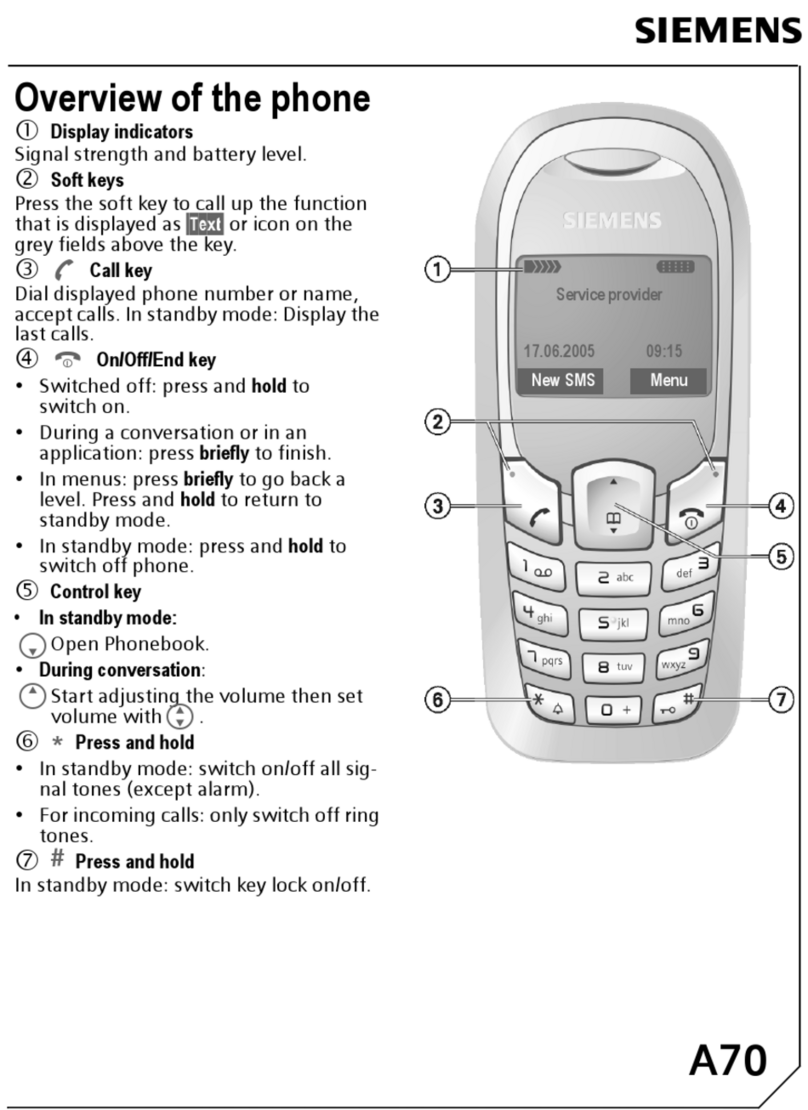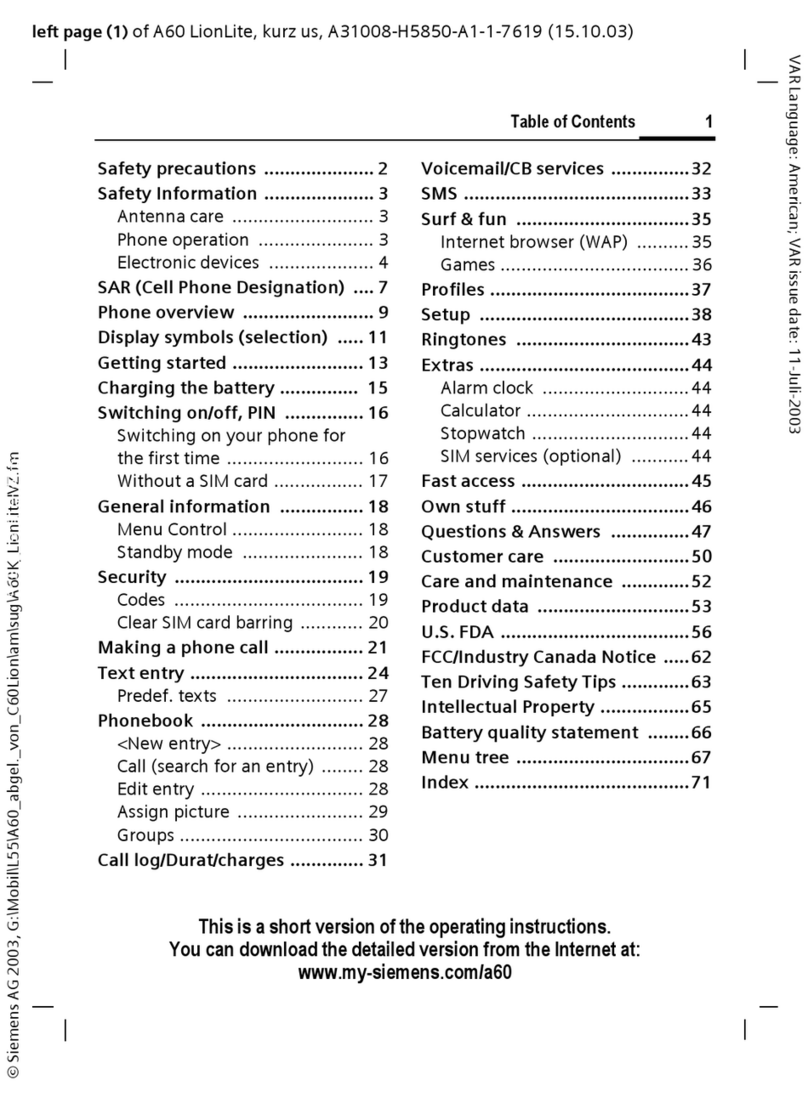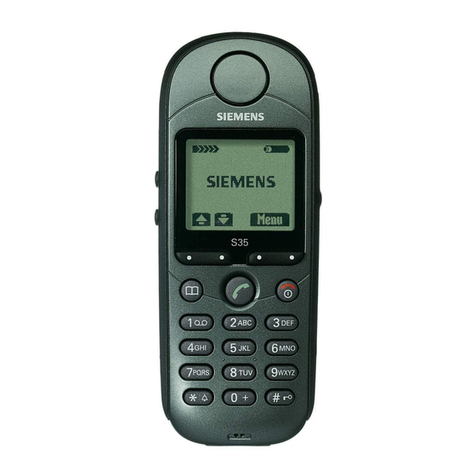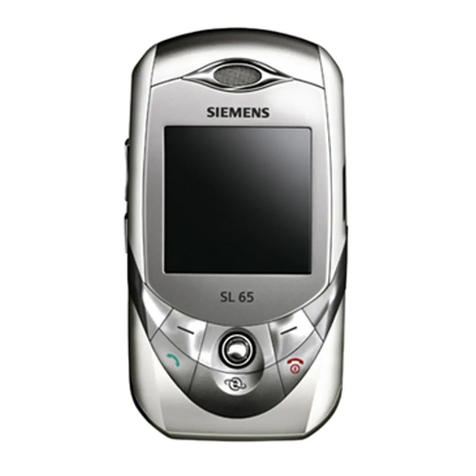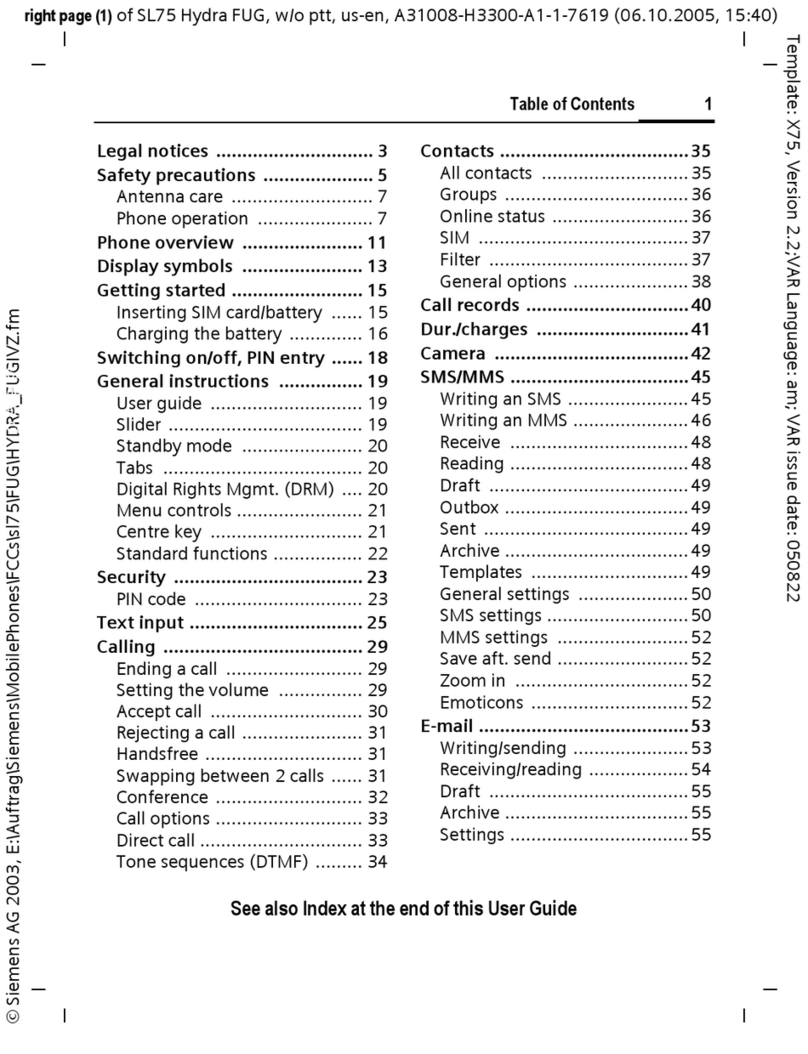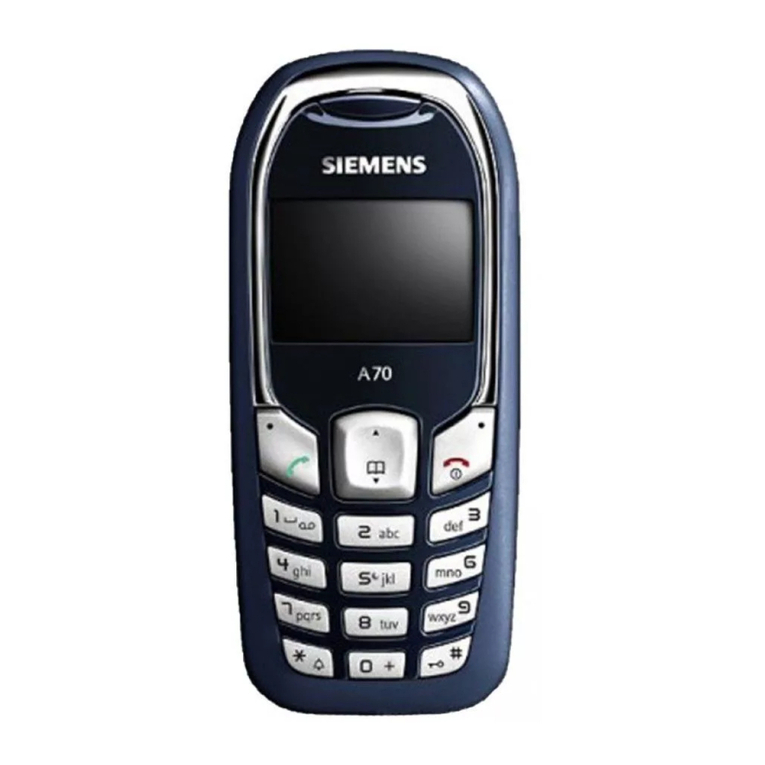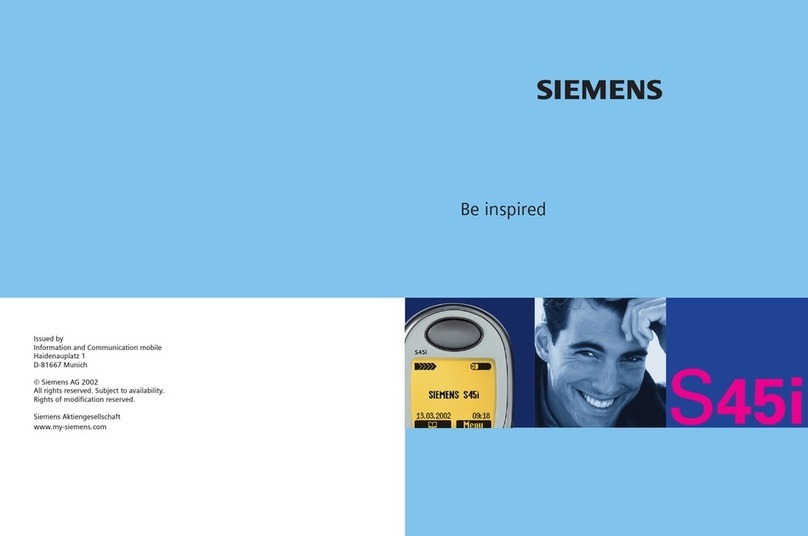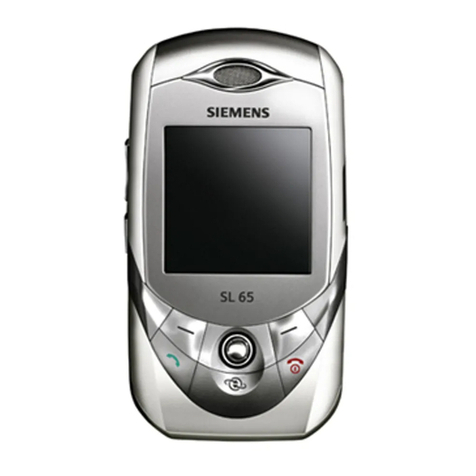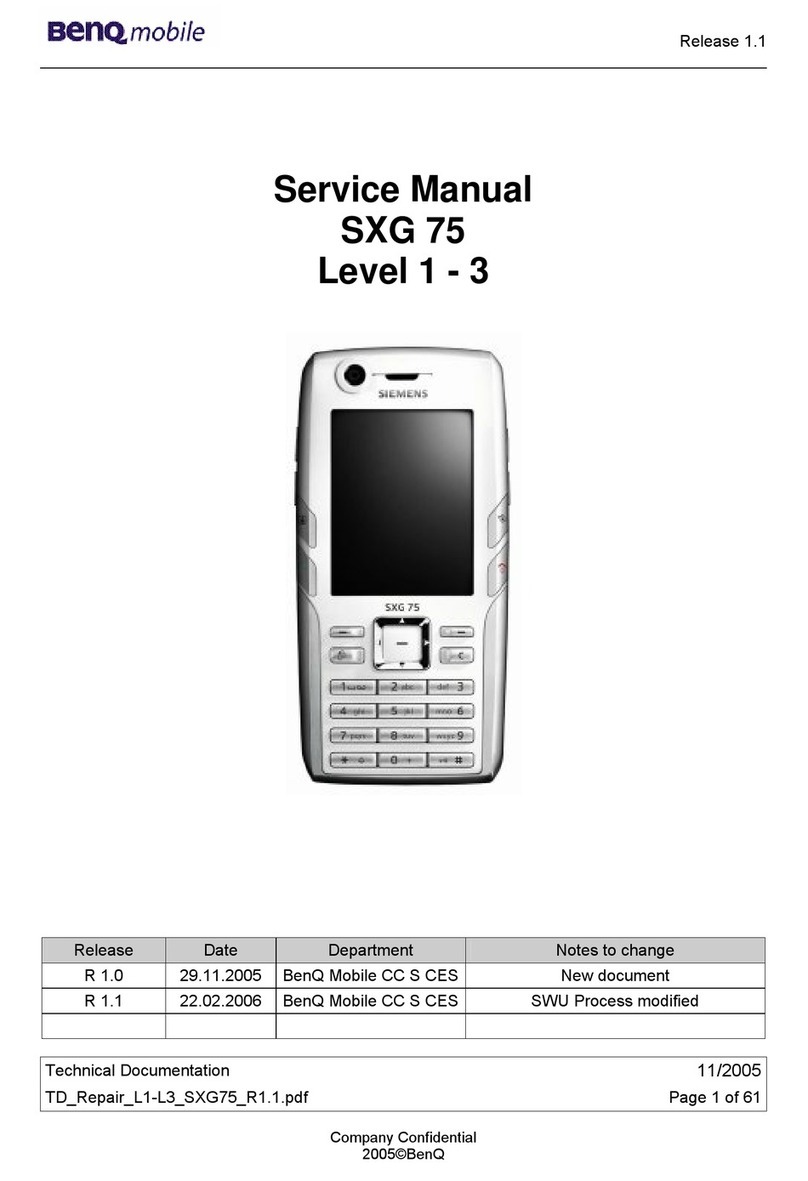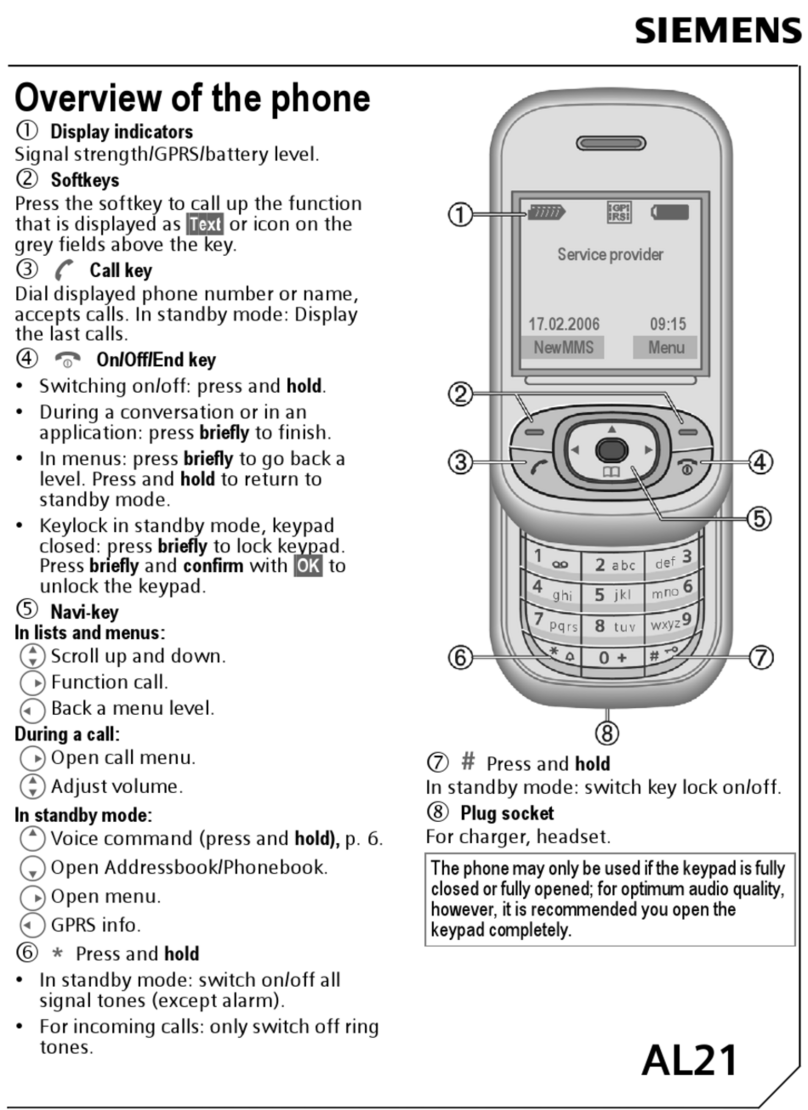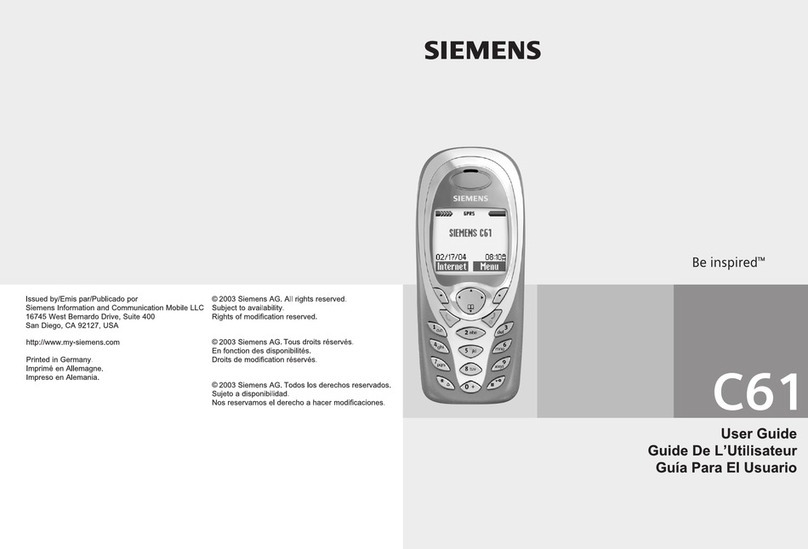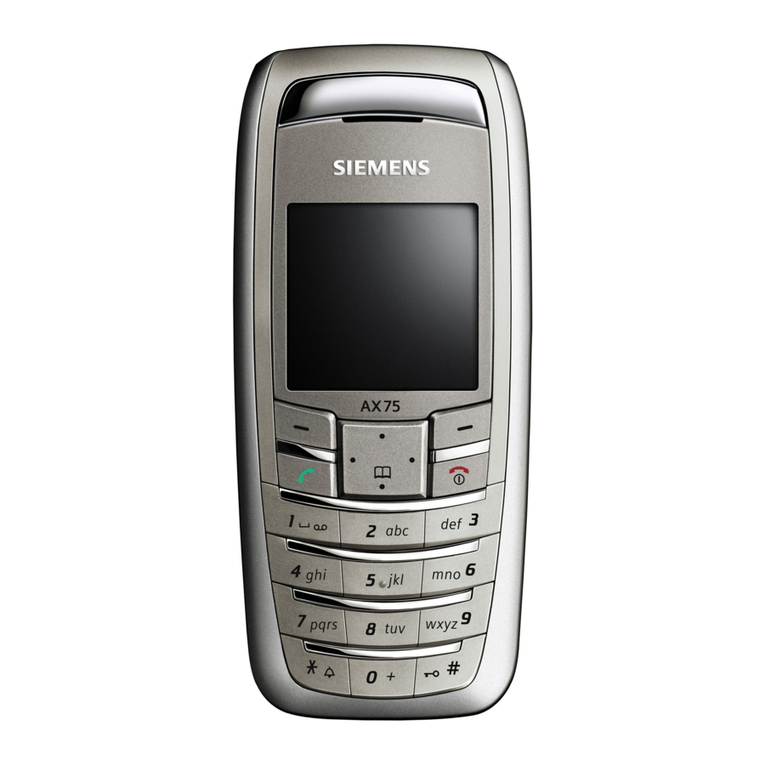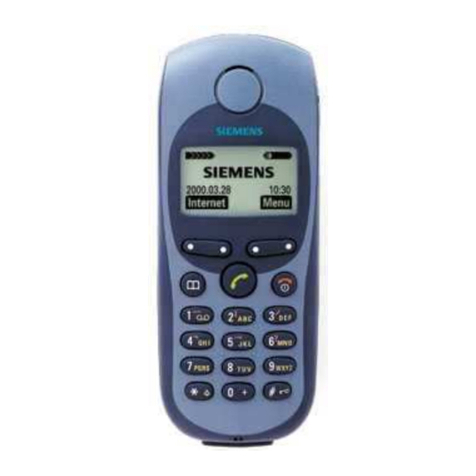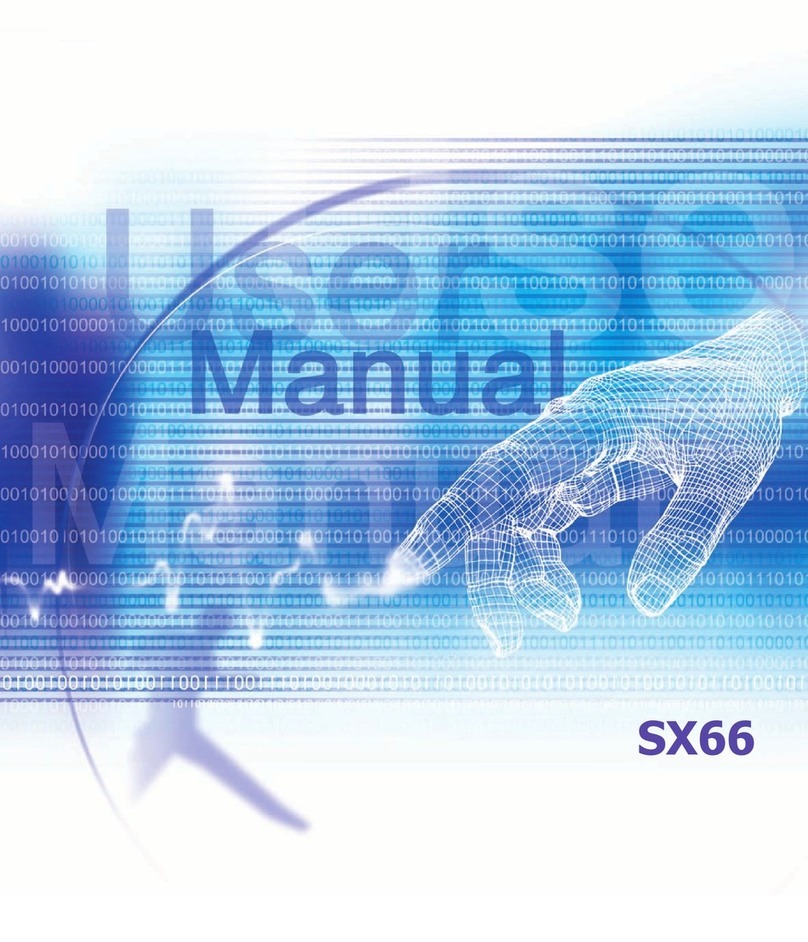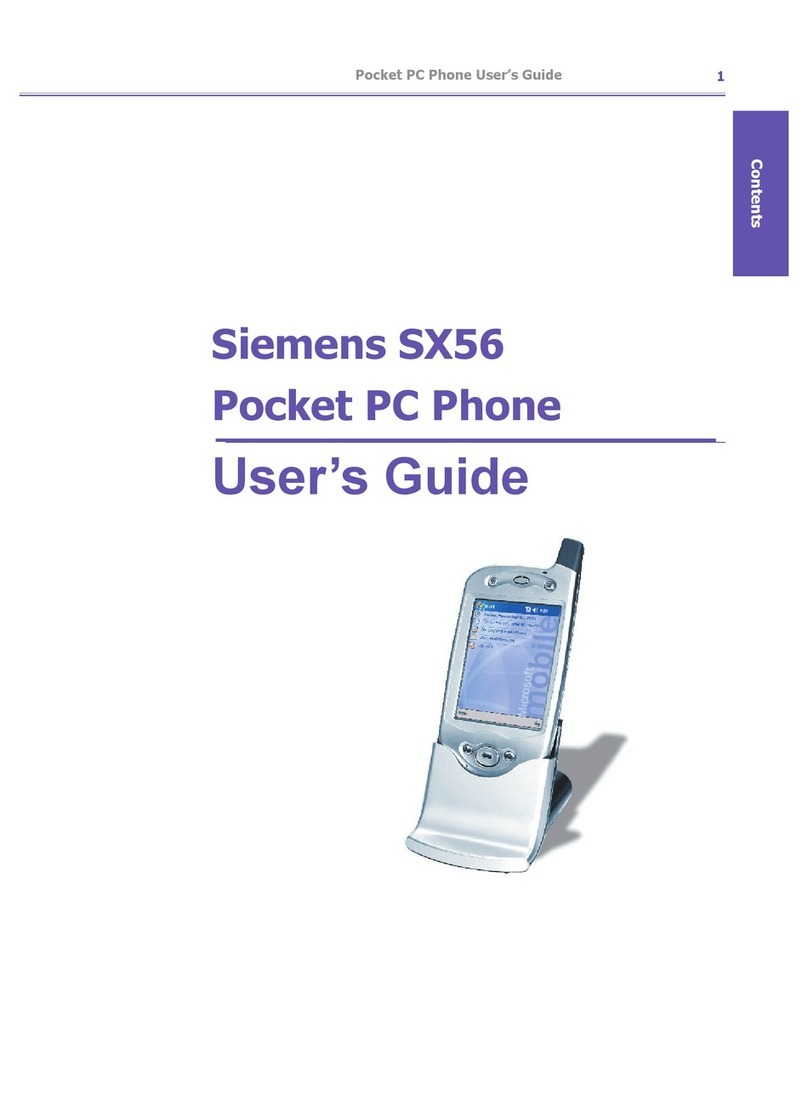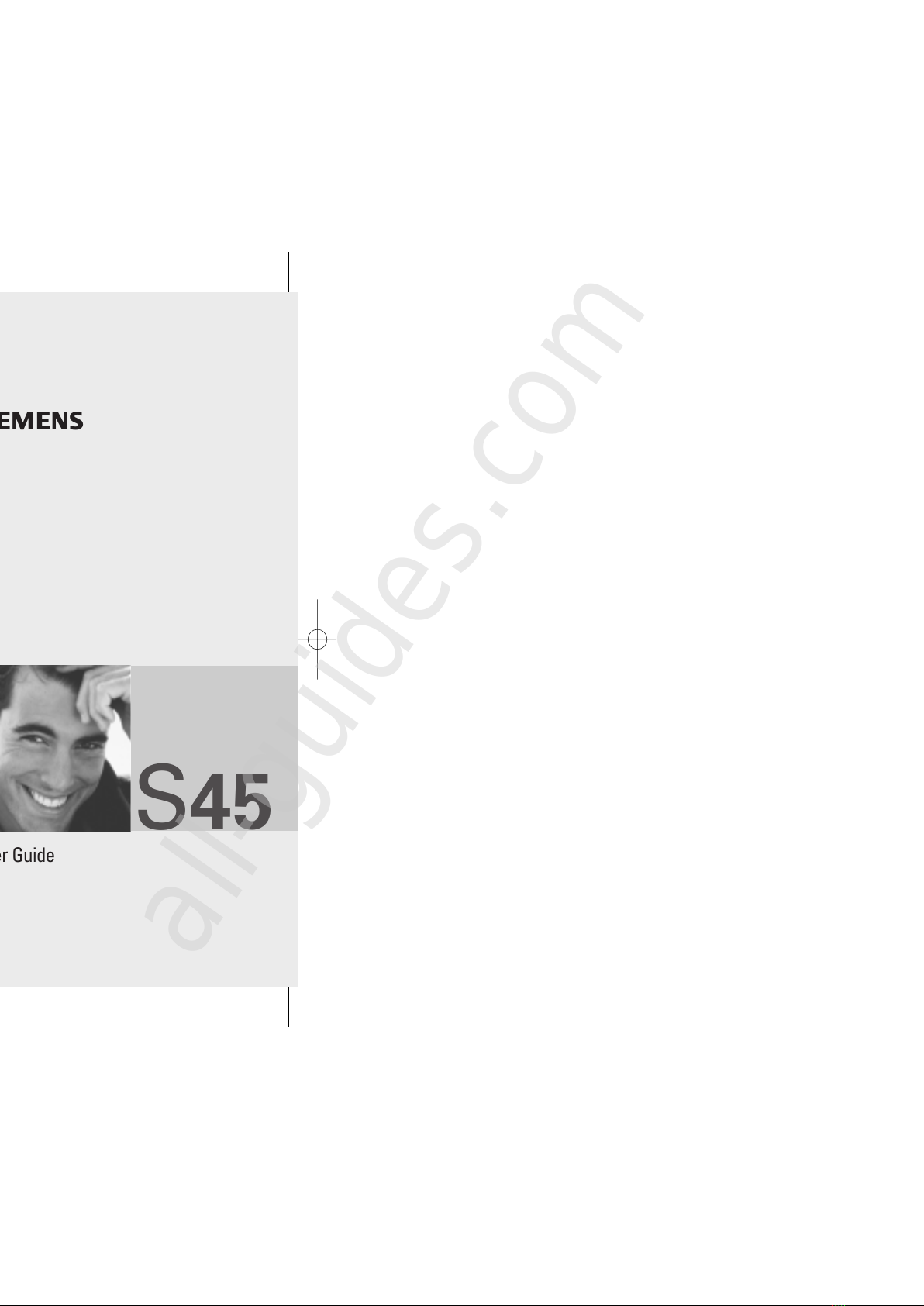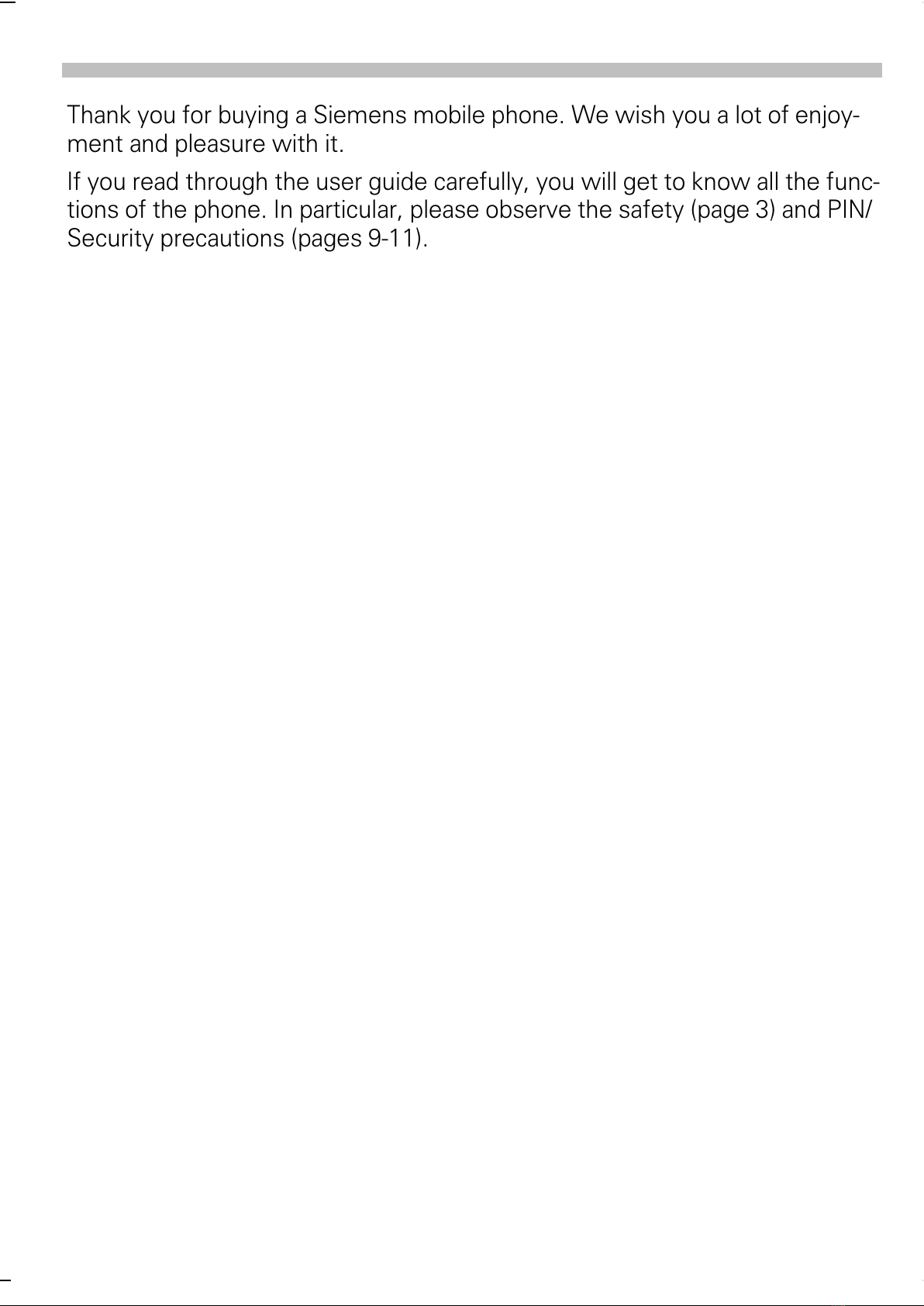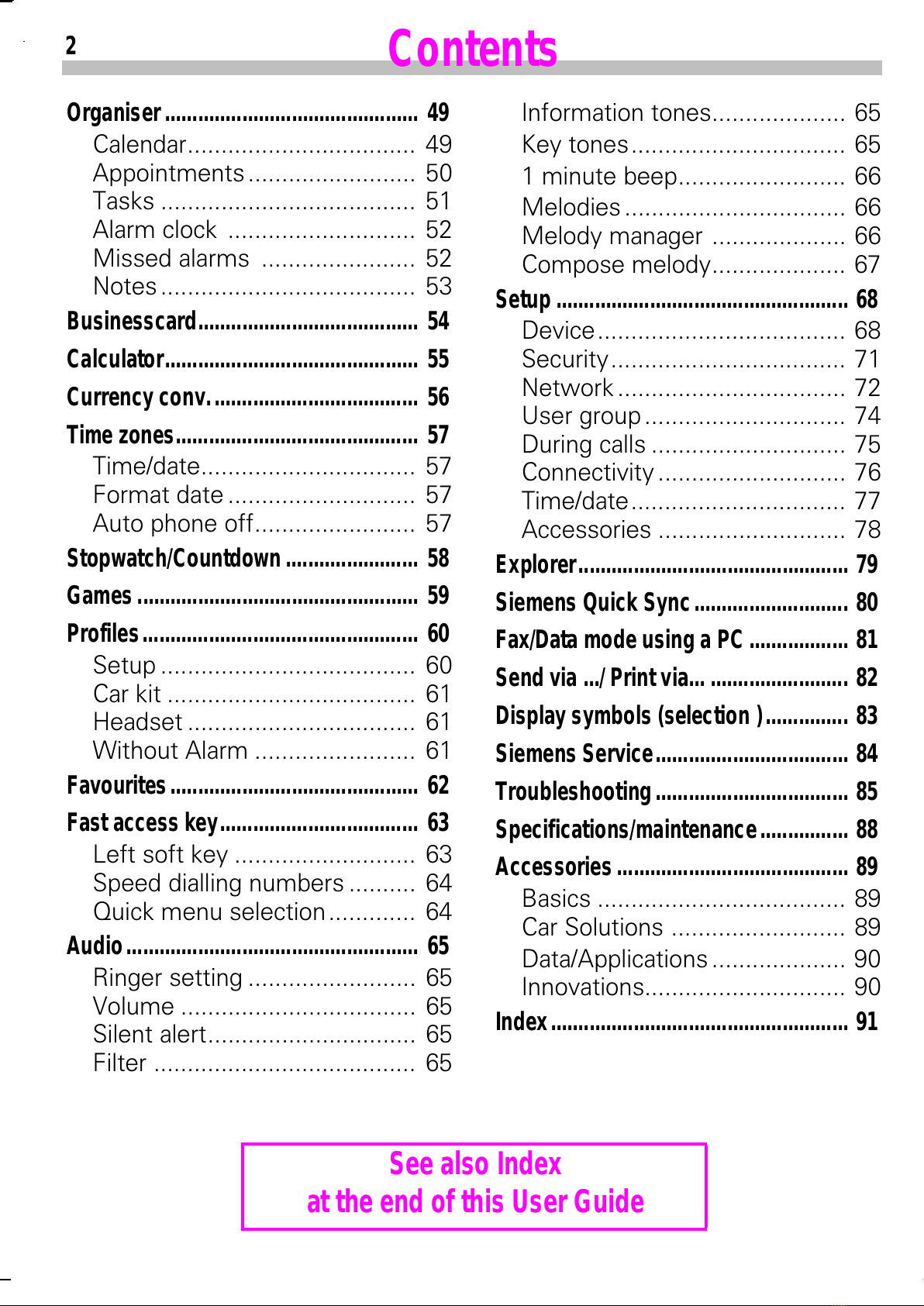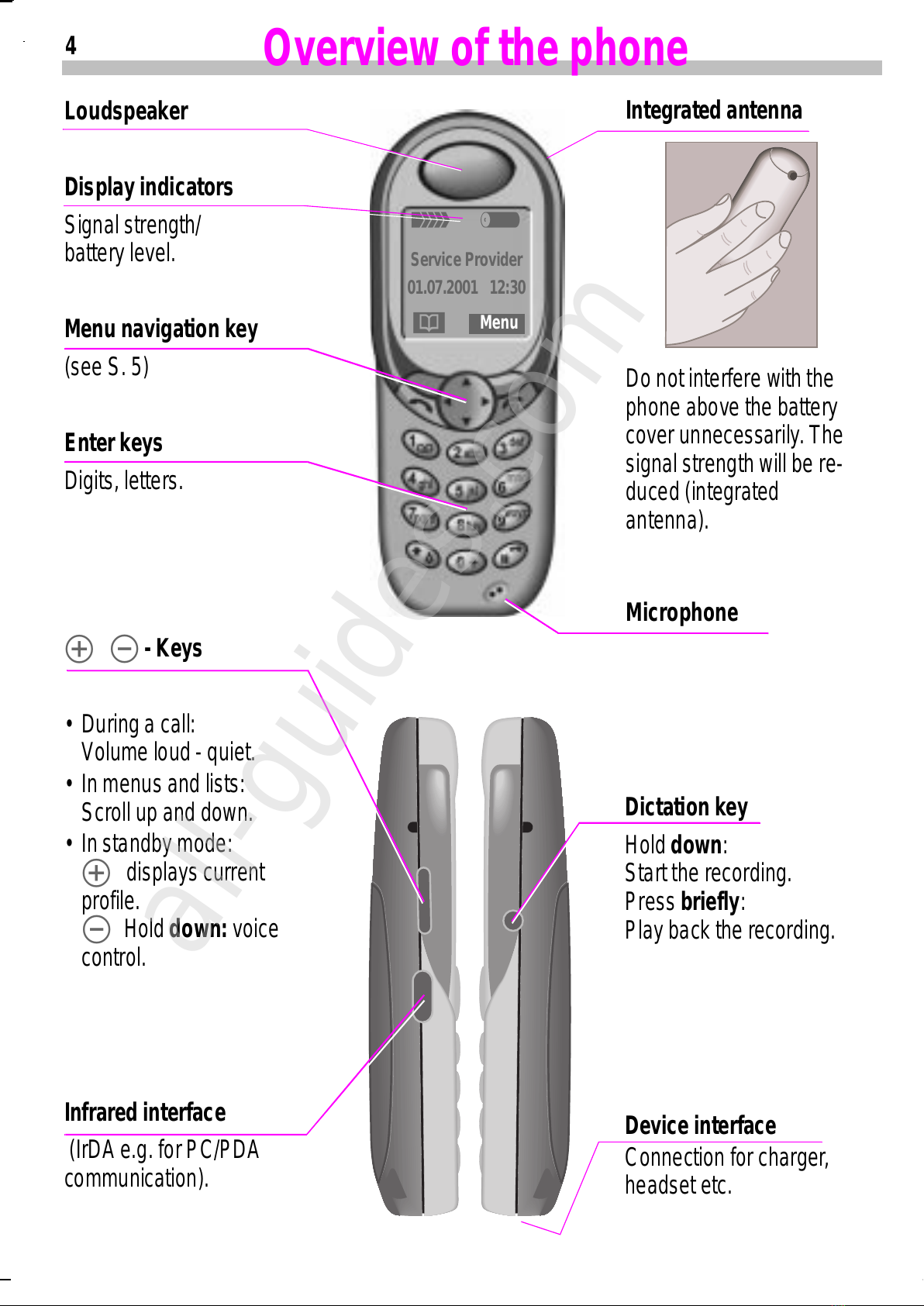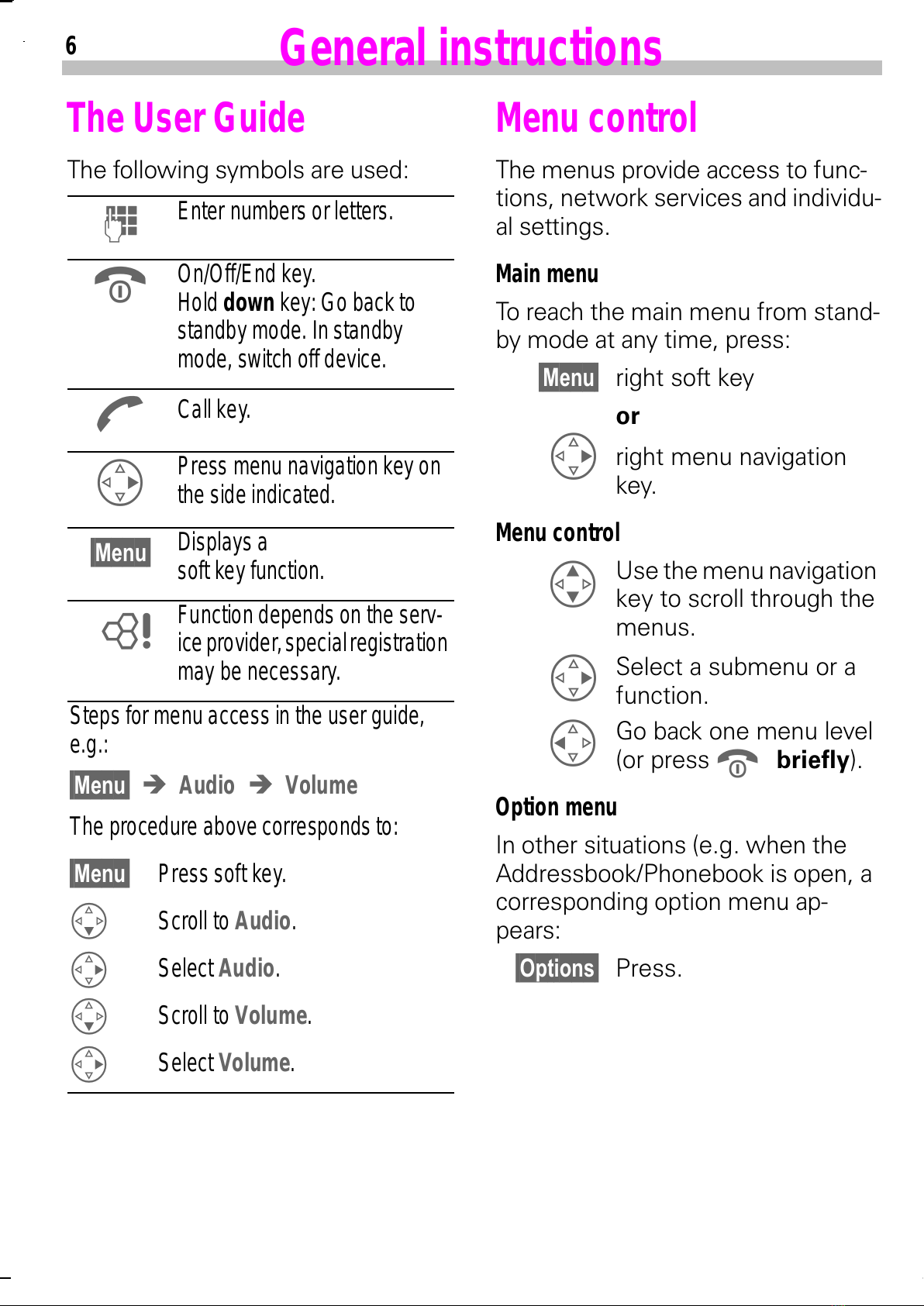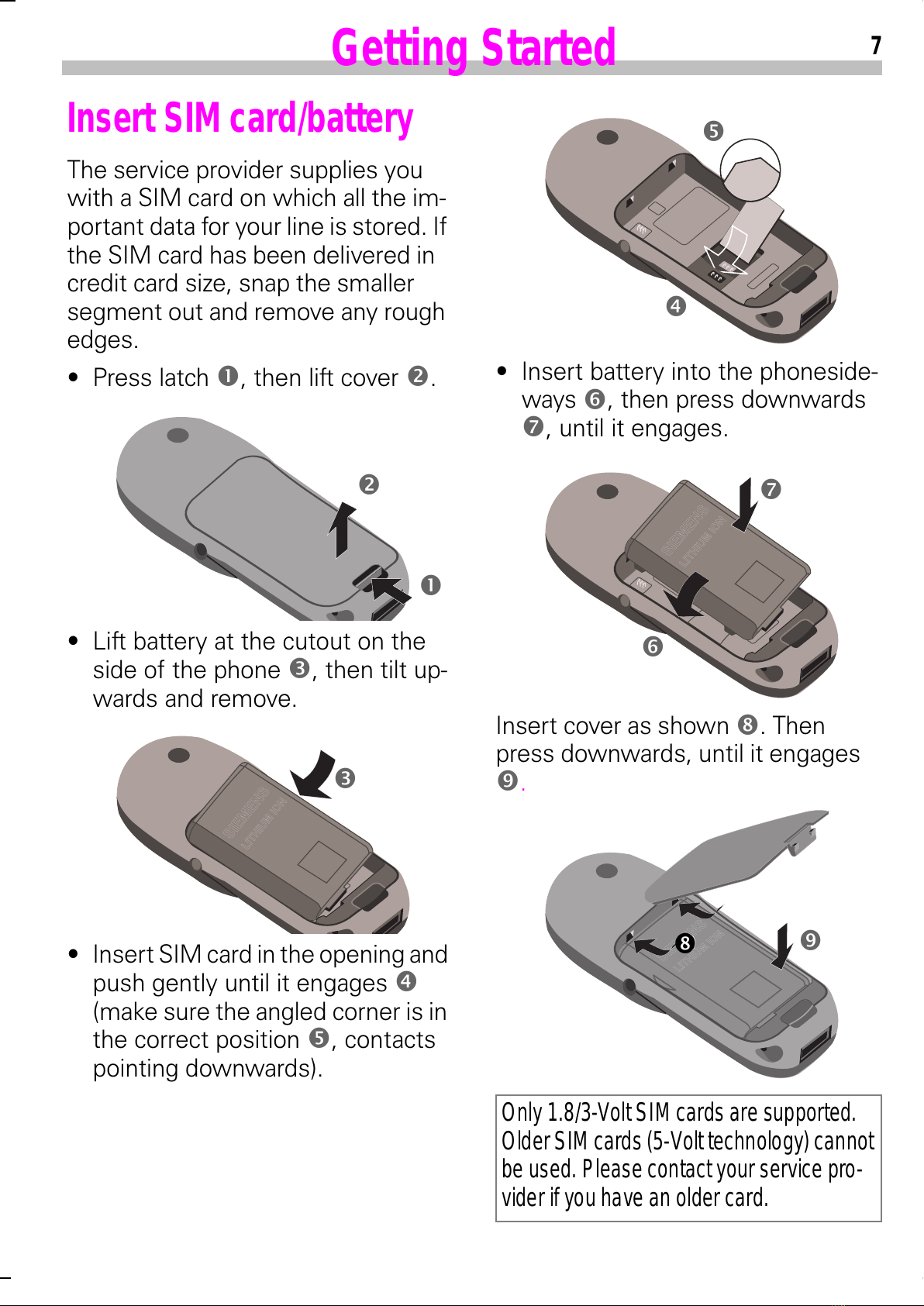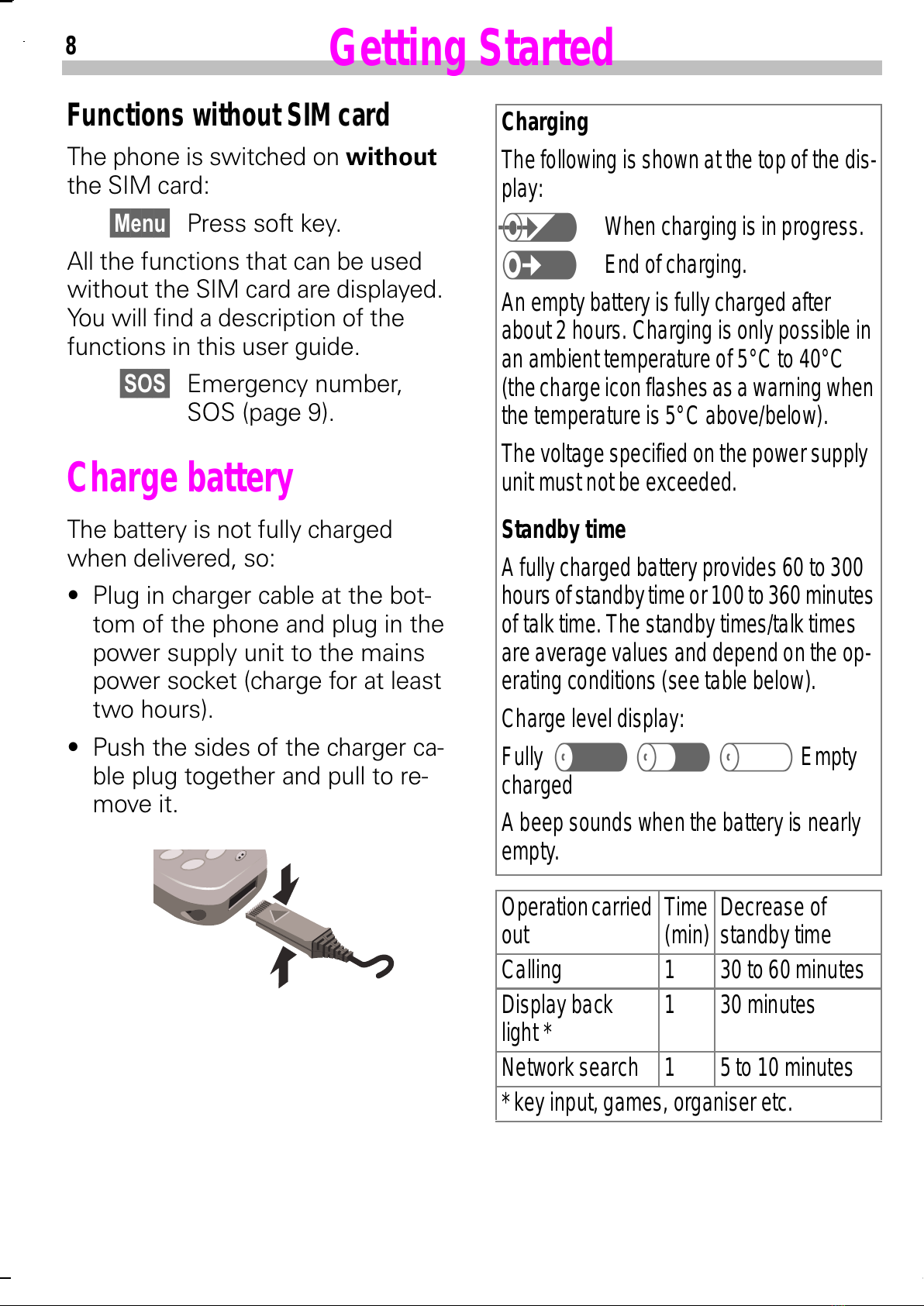NHJHU,9=IP .(DJOHHQJOLVFK$+$
................................
..........................
.............................
7KH8VHU*XLGH
0HQXFRQWURO
......................................
,QVHUW6,0FDUGEDWWHU\
&KDUJHEDWWHU\
Switch on, off / PIN entry
.................................................
.............................
'LDOOLQJZLWKQXPEHUNH\V
(QGFDOO
$FFHSWFDOO
5HMHFWFDOO
:KHQDQXPEHULVEXV\
5HGLDOSUHYLRXVQXPEHUV
'XULQJDFDOO
6ZDS&RQIHUHQFH
+DQGVIUHH
6HQG'70)WRQHV
%DE\VLWWHU
........................................
1HZHQWU\
5HDGFKDQJHDQHQWU\
0DNLQJDFDOO
6HDUFKIRUDQHQWU\
$GGUHVVERRN0HQX
6WRUHFRQWUROFRGH
...........................................
1HZHQWU\
/RFDWLRQ
5HFRUGQR
6WRUHFRQWUROFRGH
.........................................
.....................................
5HDG0HVVDJHV
,QER[2XWER[
$UFKLYH
8VH606VDPSOH
&RPSRVHDPHVVDJH
3LFWXUH6RXQG(06
7H[WHQWU\ZLWK7
6HWXS
......................................
.......................................................
,QWHUQHWDFFHVV
%URZVHU0HQX
6HWXS
3URILOHV
2SHUDWLQJLQVWUXFWLRQV
.......................................
6,06HUYLFHVRSWLRQDO
.................................................
0LVVHGFDOOV
&DOOVUHFHLYHG
&DOOVGLDOOHG
..........................................
'LVSOD\
&KDUJHVHWWLQJV
.....................................................
............................................
at the end of this User Guide
All manuals and user guides at all-guides.com