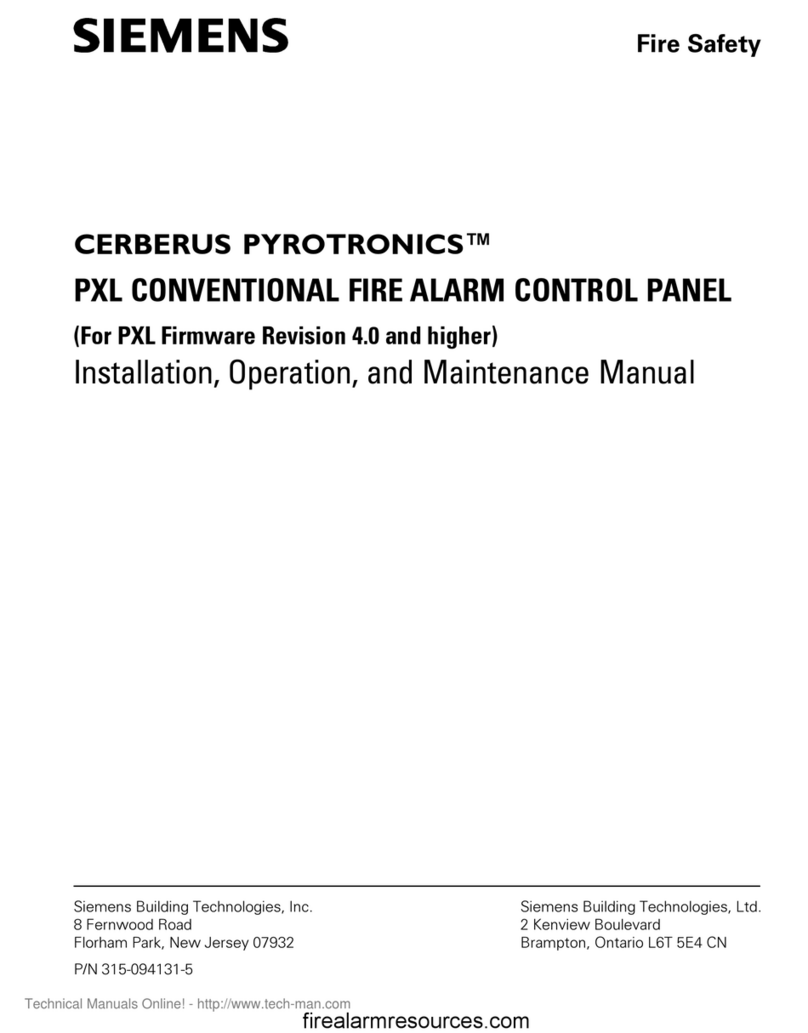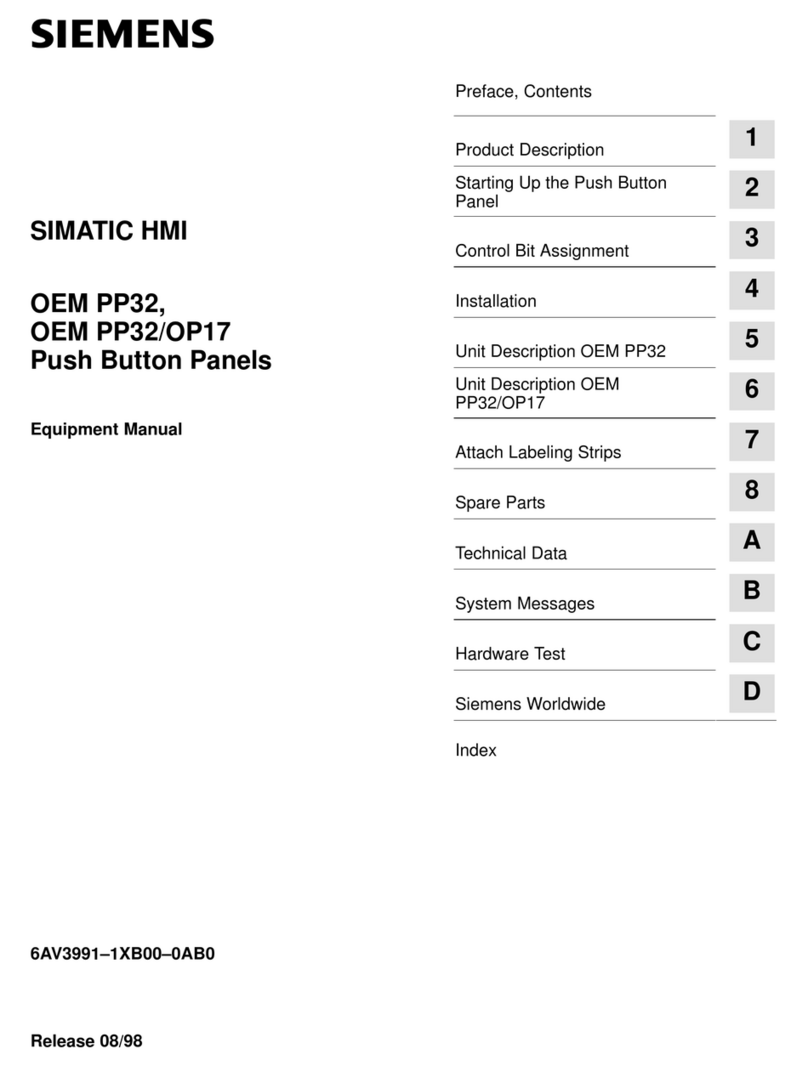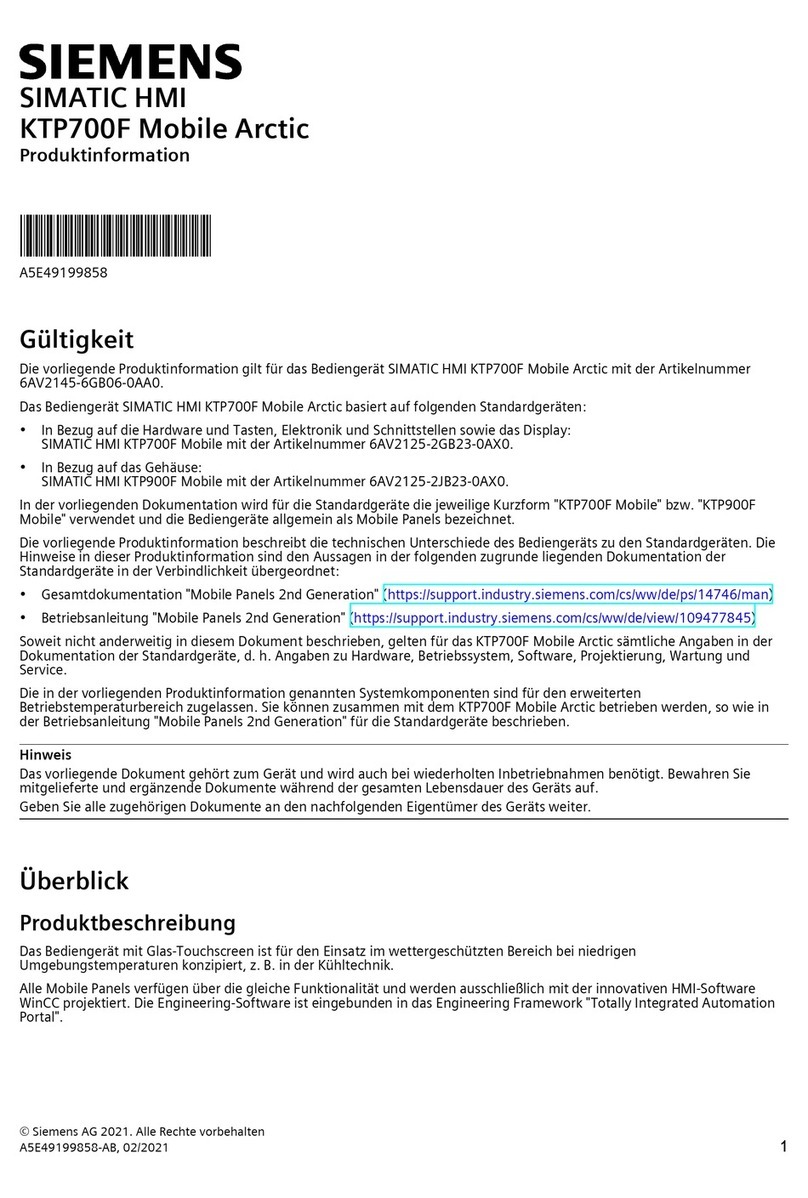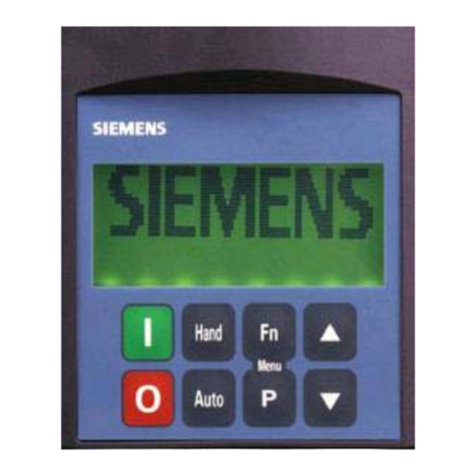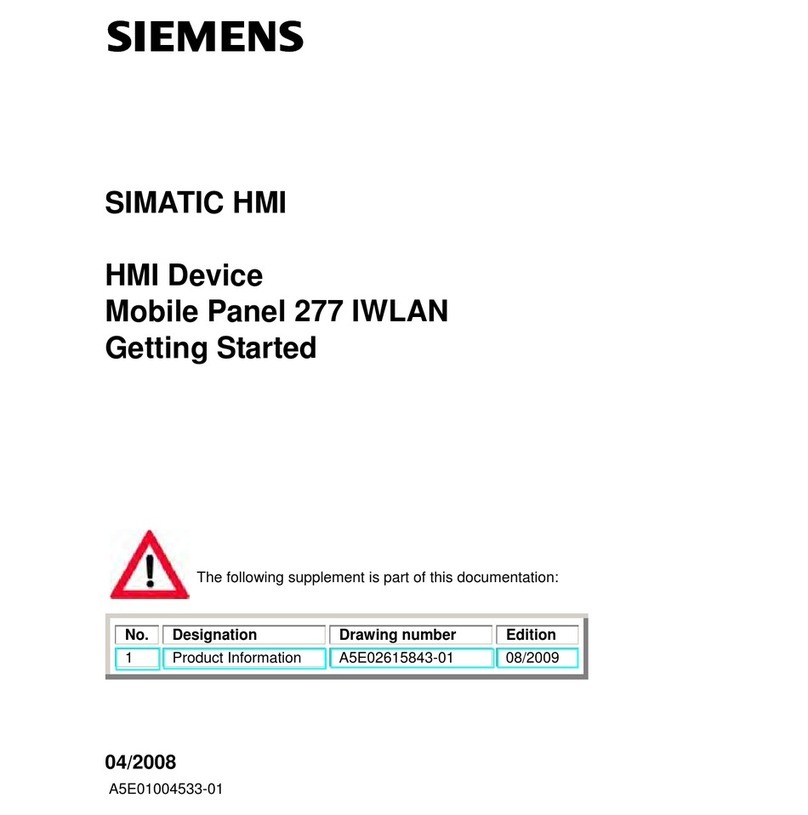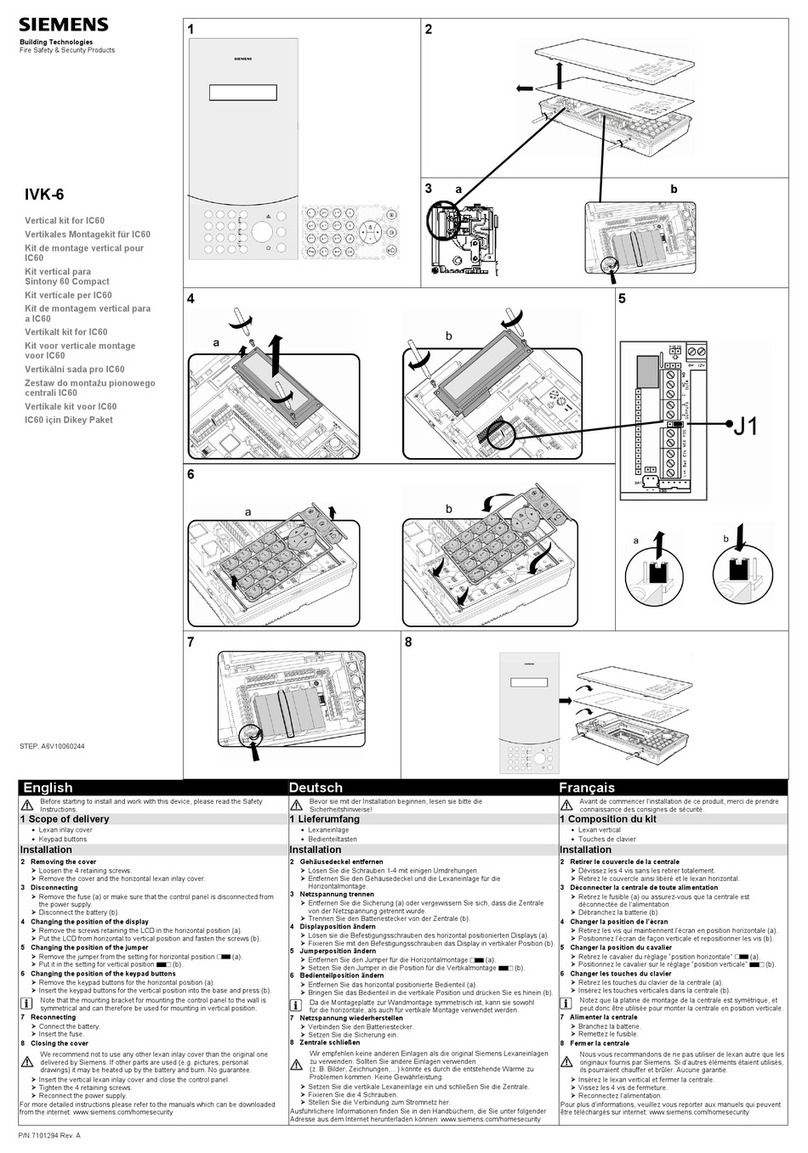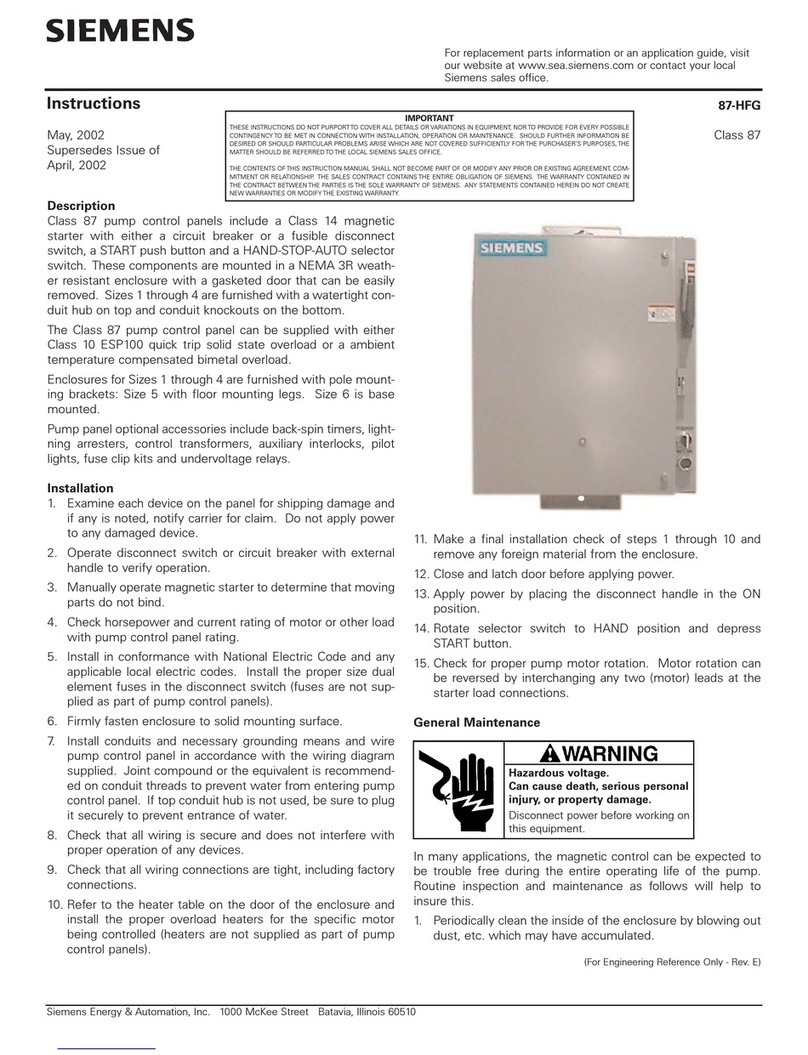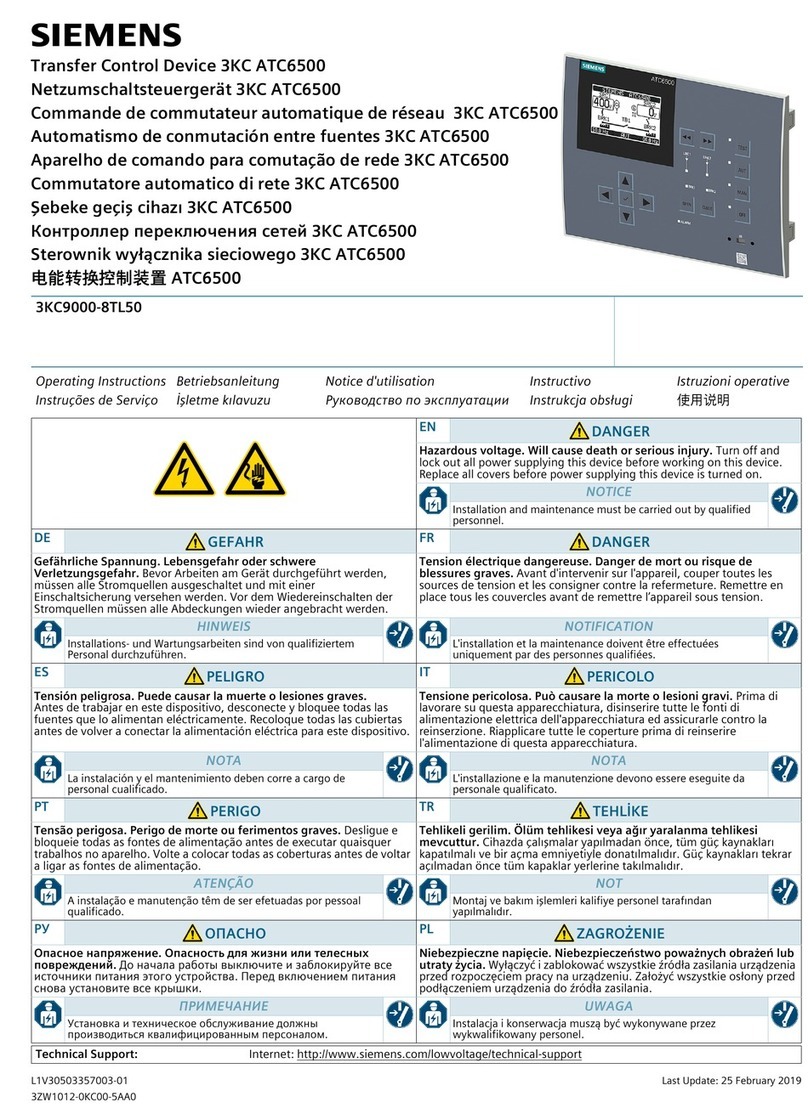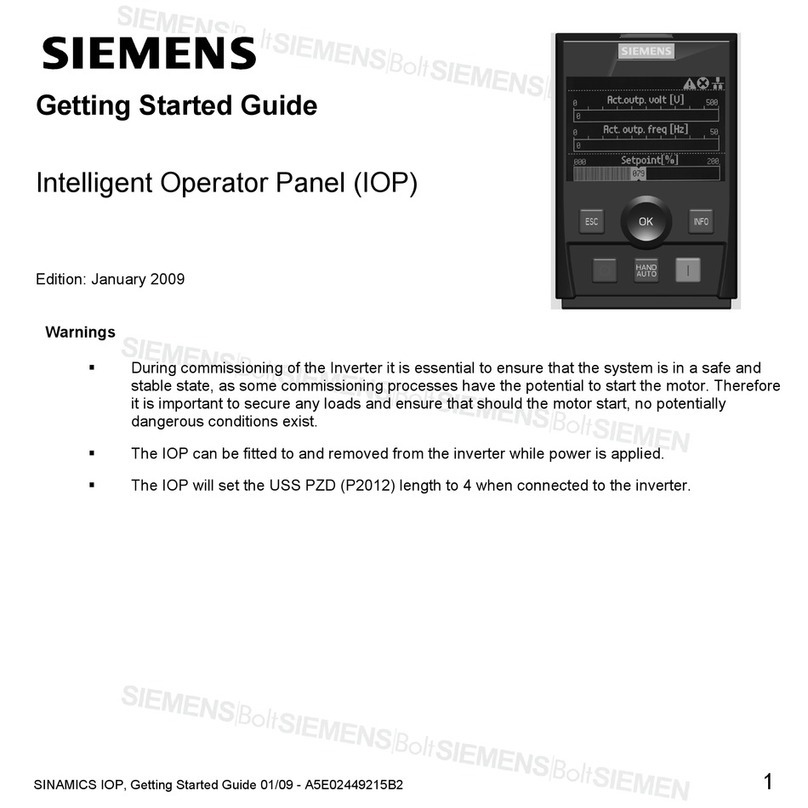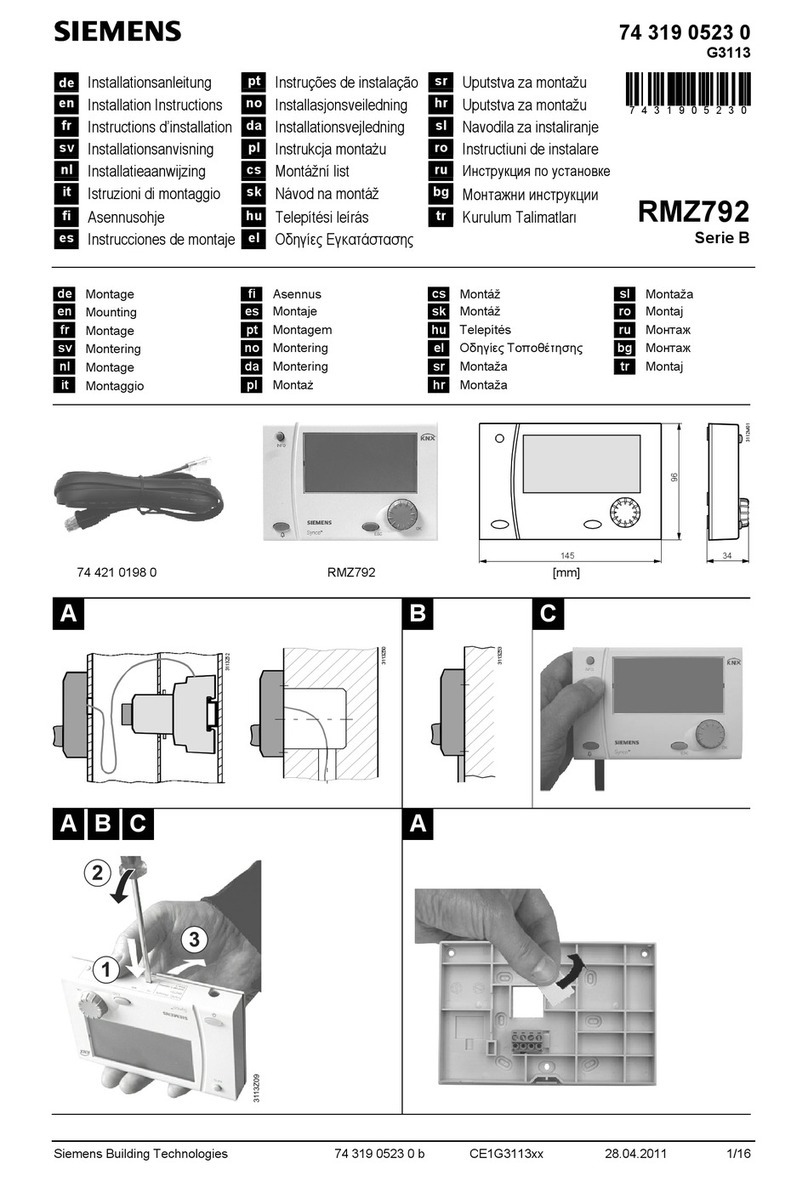6.11.2.2 Cleaning a DXF file..............................................................................................................154
6.11.2.3 Enlarging or reducing the CAD drawing...............................................................................154
6.11.2.4 Changing the section...........................................................................................................155
6.11.2.5 Rotating the view..................................................................................................................156
6.11.2.6 Displaying/editing information for the geometric data..........................................................156
6.11.3 Importing and editing a DXF file in the editor.......................................................................157
6.11.3.1 General procedure...............................................................................................................157
6.11.3.2 Specifying a reference point.................................................................................................157
6.11.3.3 Assigning the machining plane............................................................................................158
6.11.3.4 Setting the tolerance............................................................................................................159
6.11.3.5 Selecting the machining range / deleting the range and element........................................159
6.11.3.6 Saving the DXF file..............................................................................................................160
6.11.3.7 Transferring the drilling positions.........................................................................................161
6.11.3.8 Accepting contours...............................................................................................................164
6.12 Display and edit user variables............................................................................................166
6.12.1 Overview..............................................................................................................................166
6.12.2 Global R parameters............................................................................................................167
6.12.3 R parameters.......................................................................................................................168
6.12.4 Displaying global user data (GUD).......................................................................................170
6.12.5 Displaying channel GUDs....................................................................................................171
6.12.6 Displaying local user data (LUD)..........................................................................................172
6.12.7 Displaying program user data (PUD)...................................................................................173
6.12.8 Searching for user variables................................................................................................174
6.13 Displaying G functions and auxiliary functions.....................................................................175
6.13.1 Selected G functions............................................................................................................175
6.13.2 All G functions......................................................................................................................177
6.13.3 G functions for mold making................................................................................................178
6.13.4 Auxiliary functions................................................................................................................179
6.14 Displaying superimpositions.................................................................................................180
6.15 Mold making view.................................................................................................................182
6.15.1 Starting the mold making view.............................................................................................185
6.15.2 Adapting the mold making view...........................................................................................185
6.15.3 Specifically jump to the program block.................................................................................186
6.15.4 Searching for program blocks..............................................................................................187
6.15.5 Changing the view................................................................................................................188
6.15.5.1 Enlarging or reducing the graphical representation.............................................................188
6.15.5.2 Moving and rotating the graphic...........................................................................................189
6.15.5.3 Modifying the viewport.........................................................................................................189
6.16 Displaying the program runtime and counting workpieces...................................................190
6.17 Setting for automatic mode..................................................................................................192
7 Simulating machining...............................................................................................................................195
7.1 Overview..............................................................................................................................195
7.2 Simulation before machining of the workpiece.....................................................................200
7.3 Simultaneous recording before machining of the workpiece................................................201
7.4 Simultaneous recording during machining of the workpiece................................................202
7.5 Different views of the workpiece..........................................................................................202
Table of contents
Turning
10 Operating Manual, 05/2017, A5E40868721