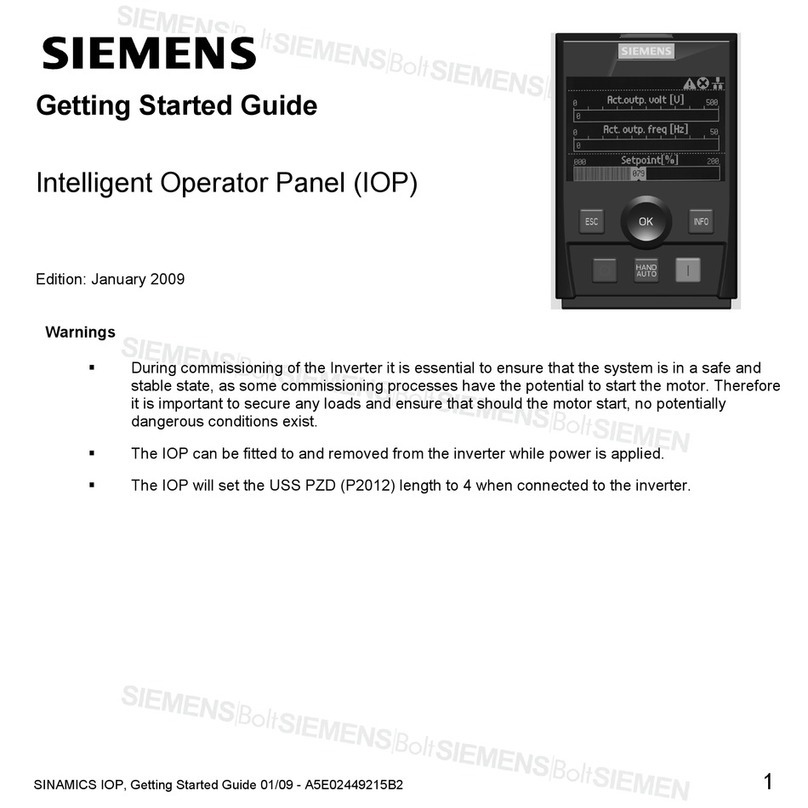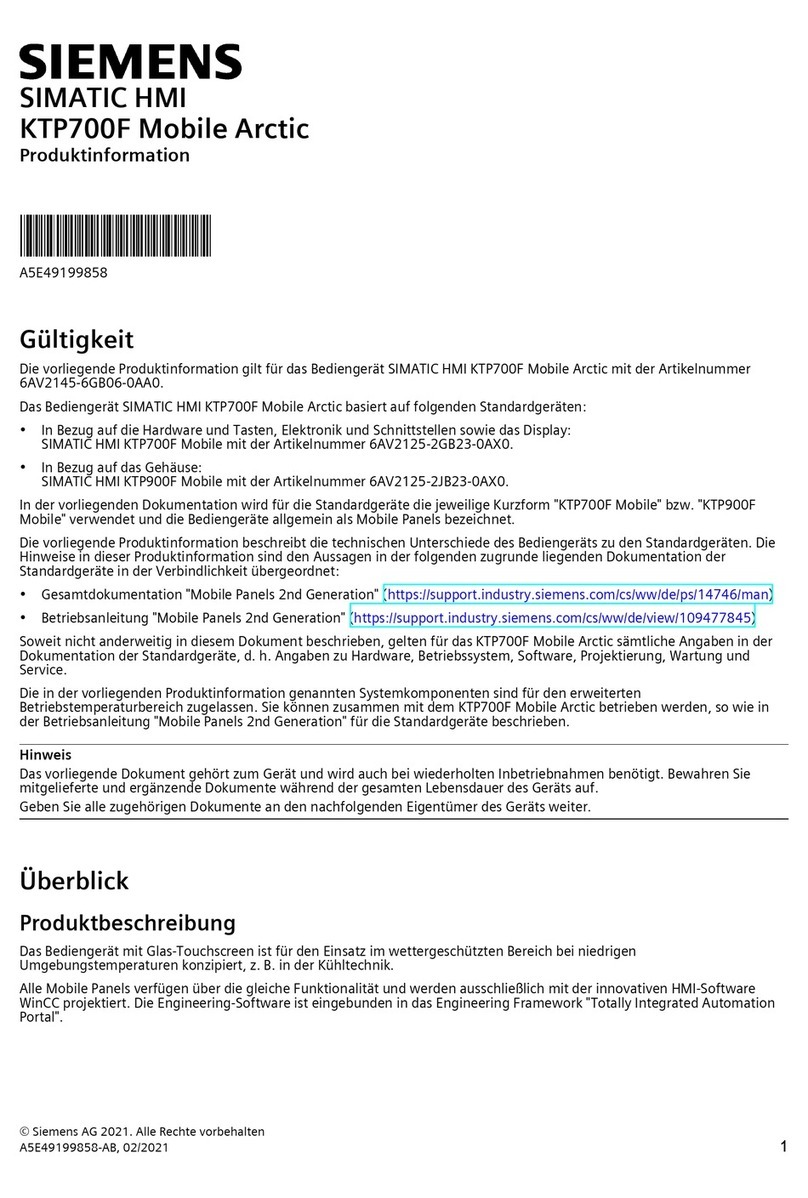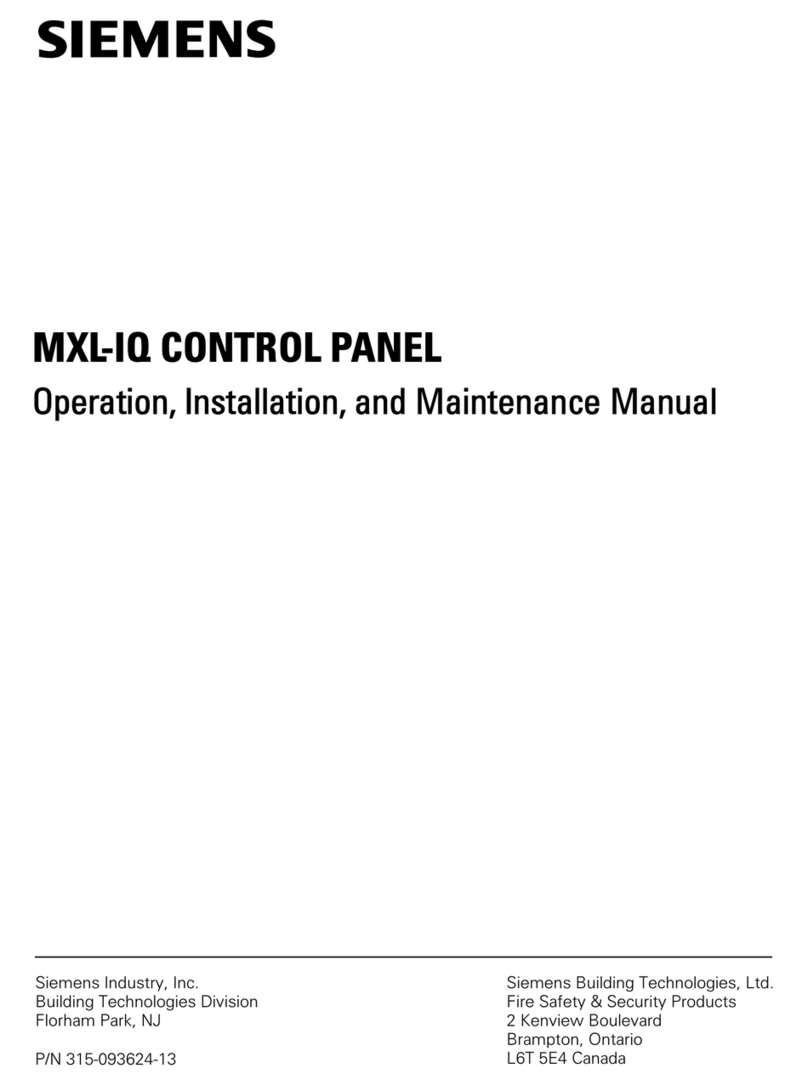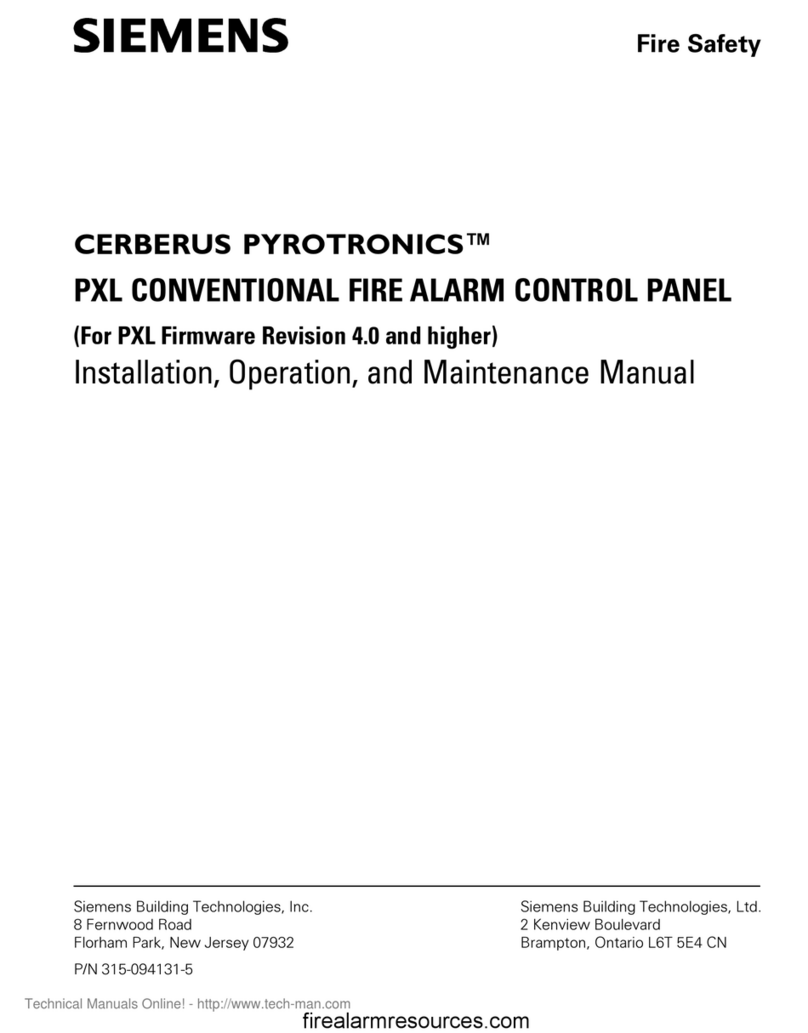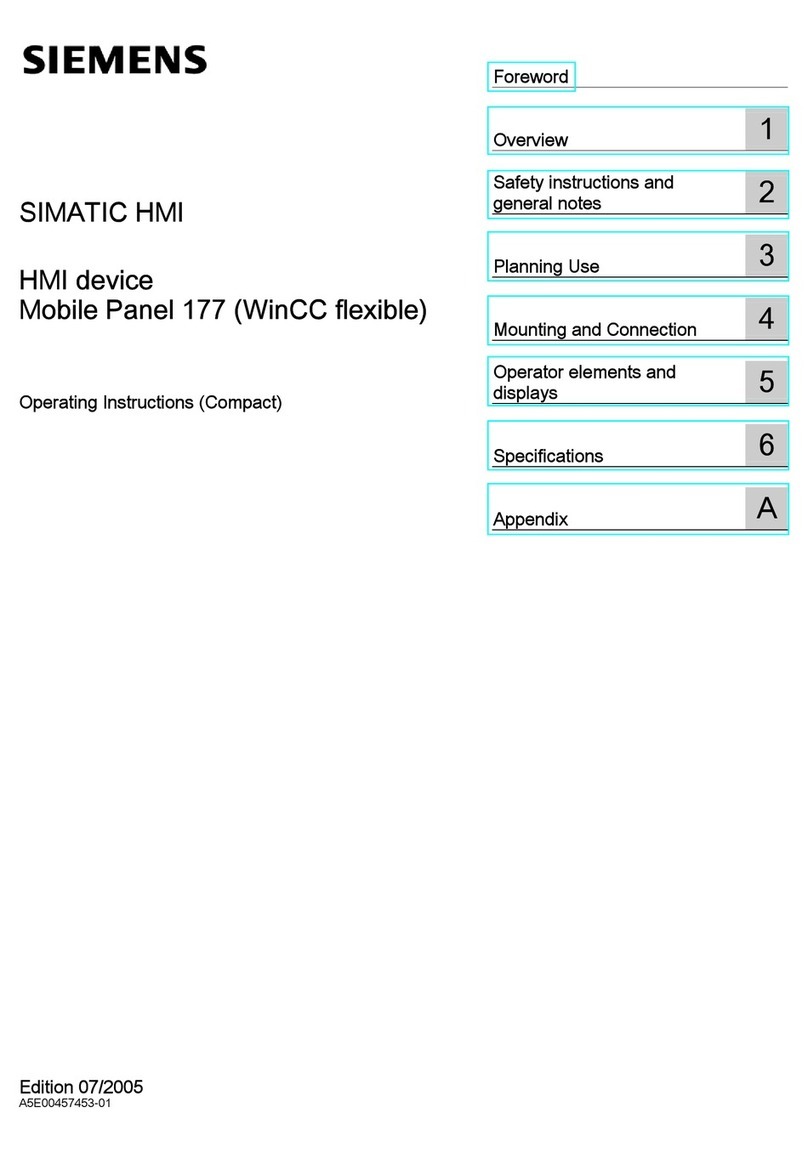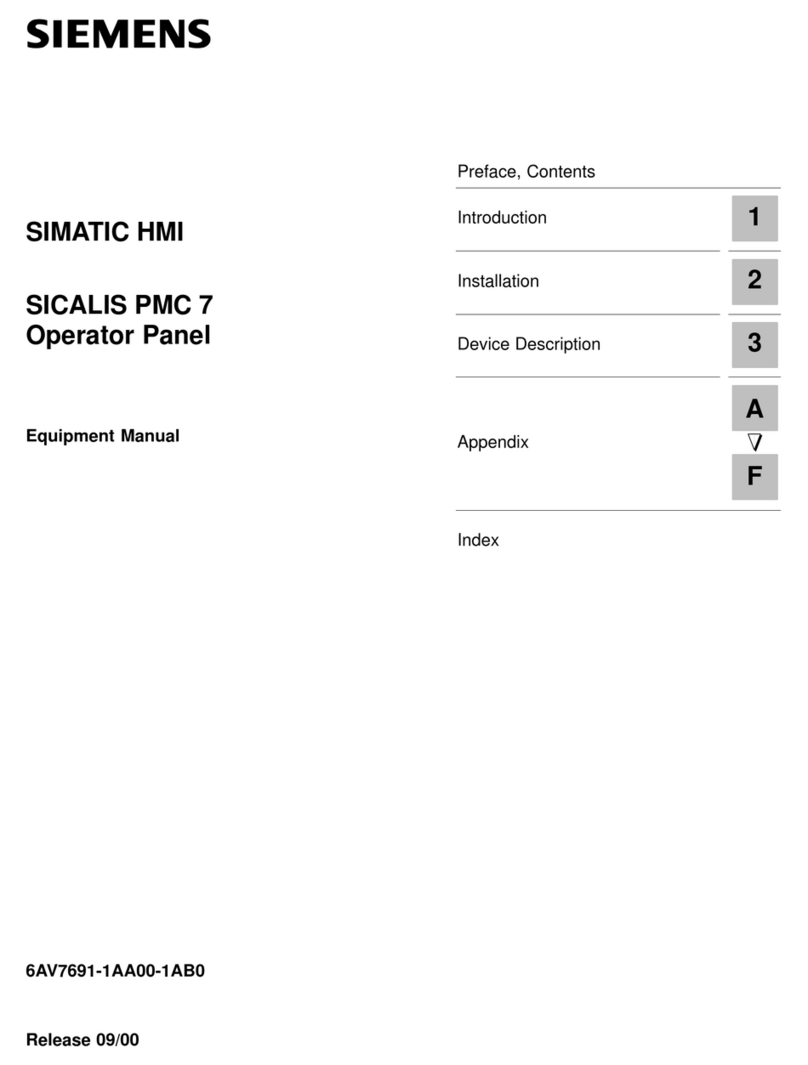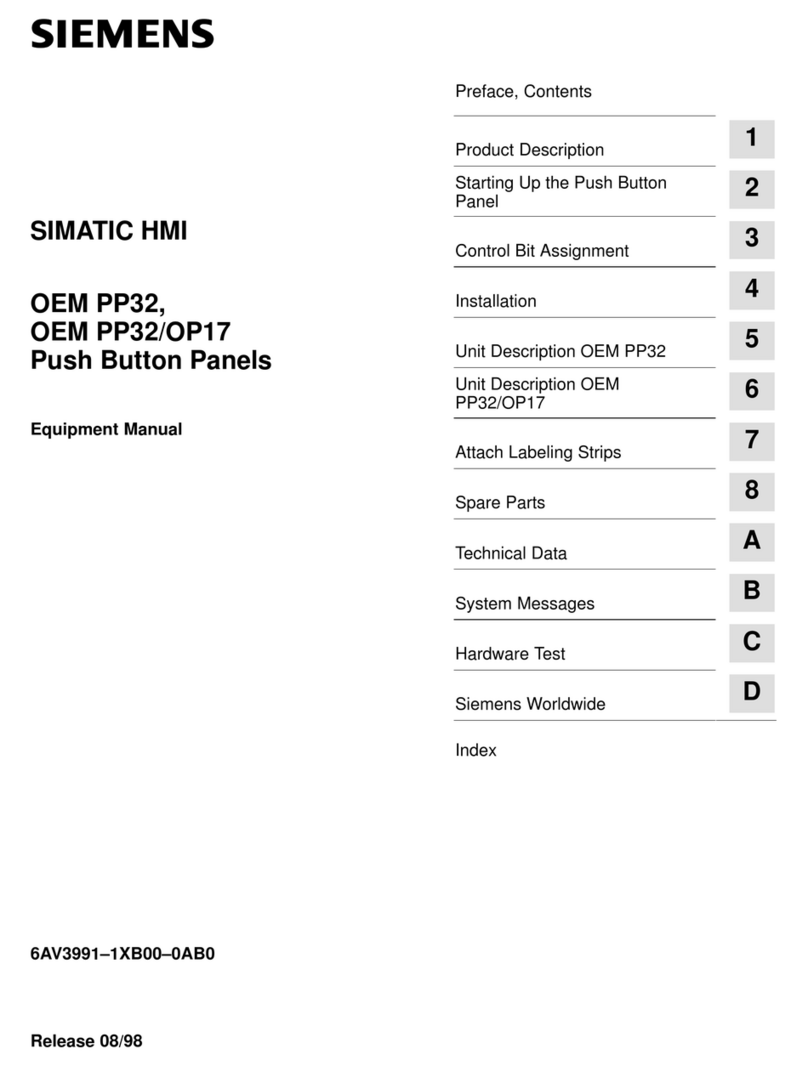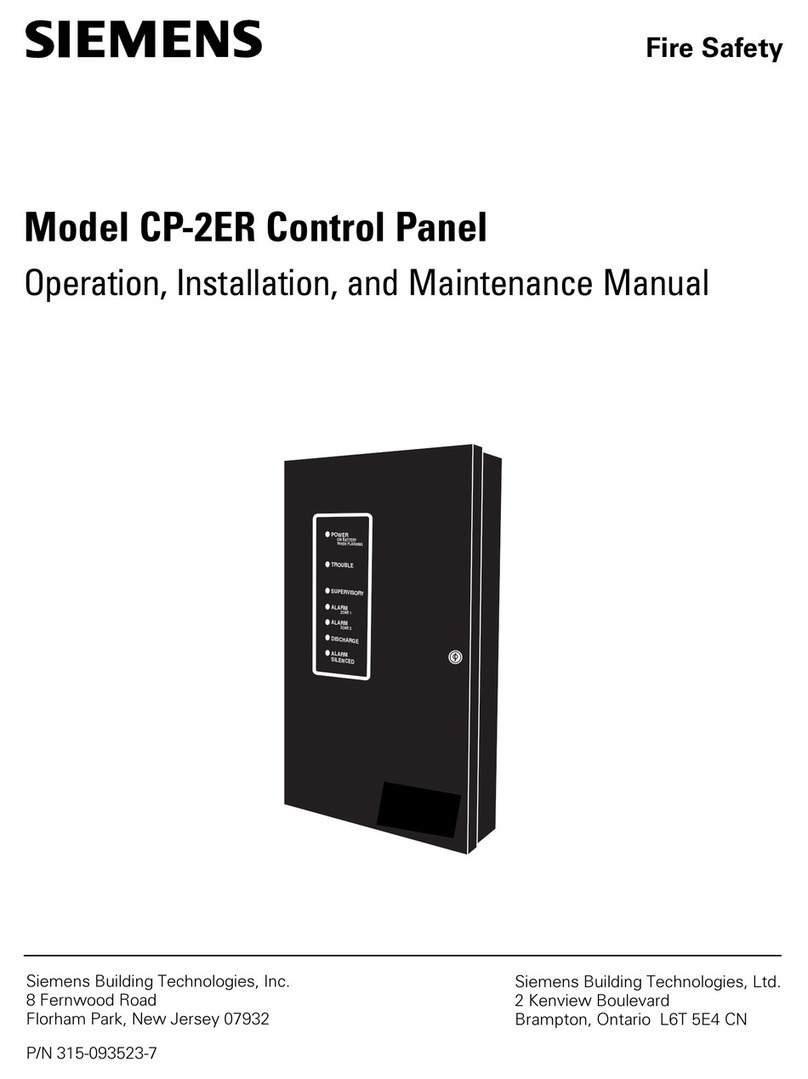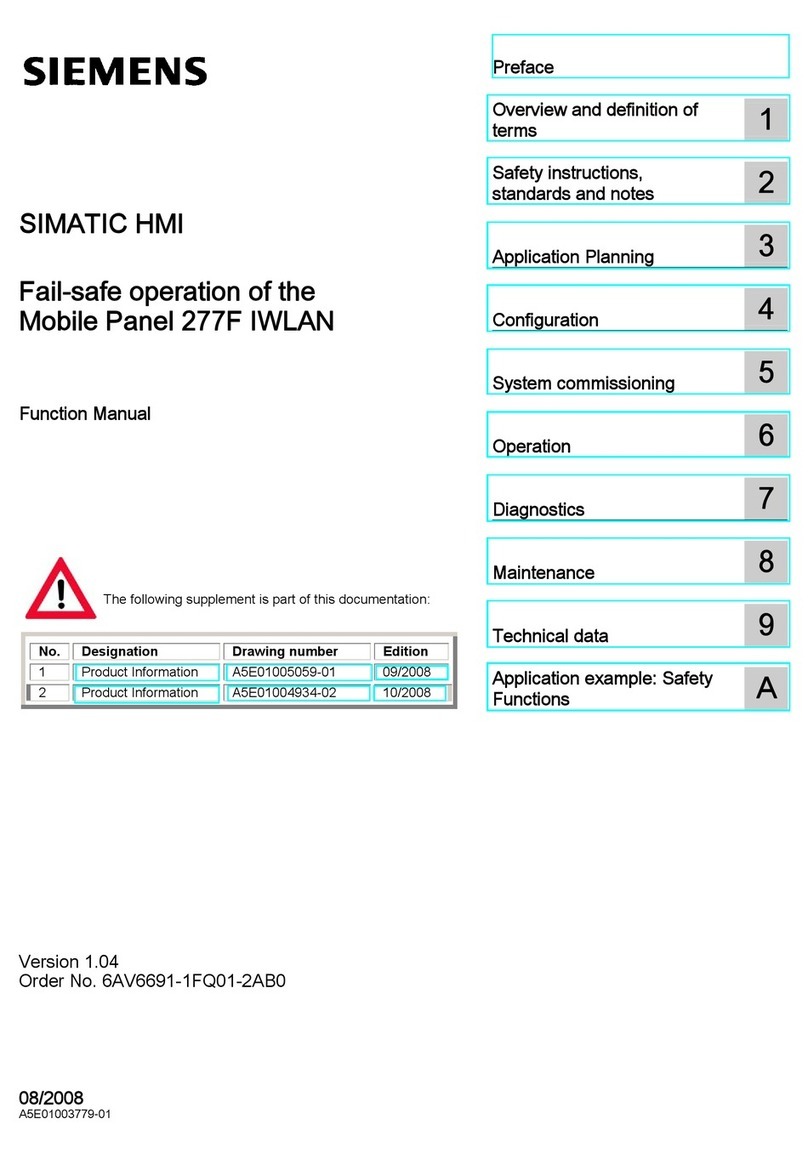Table of contents
Evaluating An Access Point Clients List
V1.0, Entry ID: 48946495 5
Copyright Siemens AG 2011 All rights reserved
Table of contents
Warranty and Liability ................................................................................................. 4
1Automation Task................................................................................................ 7
1.1 Introduction........................................................................................... 7
1.2 Overview of the automation task.......................................................... 7
1.3 Requirements of the automation task .................................................. 8
2Automation Solution ......................................................................................... 9
2.1 Overview of overall solution ................................................................. 9
2.2 Description of the core functionality ................................................... 10
2.3 Sequence of the core functionality ..................................................... 12
2.4 Overview and description of the user interface.................................. 13
2.4.1 STEP 7 configuration ......................................................................... 13
2.4.2 WinCC flexible configuration .............................................................. 16
2.5 Hardware and software components used......................................... 17
3Basics ............................................................................................................... 19
3.1 MIB browser ....................................................................................... 19
3.2 SNMP ................................................................................................. 19
3.3 MIB – Management Information Base................................................ 20
4Functional Mechanisms of this Application ................................................. 21
4.1 FB3 “GetRequest” functionality .......................................................... 21
4.2 FC220 functionality............................................................................. 24
4.3 Configuration explanations................................................................. 27
4.3.1 FB3 in connection with the DB15 ....................................................... 27
4.3.2 Resetting MIB variables ..................................................................... 28
4.3.3 DB20, MIB library ............................................................................... 29
5Configuration Process .................................................................................... 31
5.1 Preparatory measures for the configuration....................................... 31
5.1.1 IP addresses ...................................................................................... 31
5.1.2 Addresses, parameters and passwords used.................................... 31
5.2 STEP 7 configuration ......................................................................... 32
5.2.1 Hardware settings .............................................................................. 32
5.2.2 Configuring the network, UDP connection ......................................... 36
5.2.3 S7 program......................................................................................... 40
5.3 WinCC flexible configuration .............................................................. 52
5.3.1 Hardware configuration: ..................................................................... 52
5.3.2 WinCC flexible configuration .............................................................. 52
5.4 Access point configuration ................................................................. 54
6Startup of the Application............................................................................... 55
6.1 Preparing measures ........................................................................... 55
6.2 Commissioning................................................................................... 56
7Notes, Tips and Tricks .................................................................................... 57
7.1 Application Description....................................................................... 57
7.2 Downloading MIB library from the access point................................. 57
7.3 Hardware used ................................................................................... 58
7.3.1 Changing CPU ................................................................................... 58
7.3.2 Evaluating clients list .......................................................................... 58
7.4 MAC addresses are not detected....................................................... 58
8Links & Literature ............................................................................................ 59
8.1 Bibliographic references..................................................................... 59