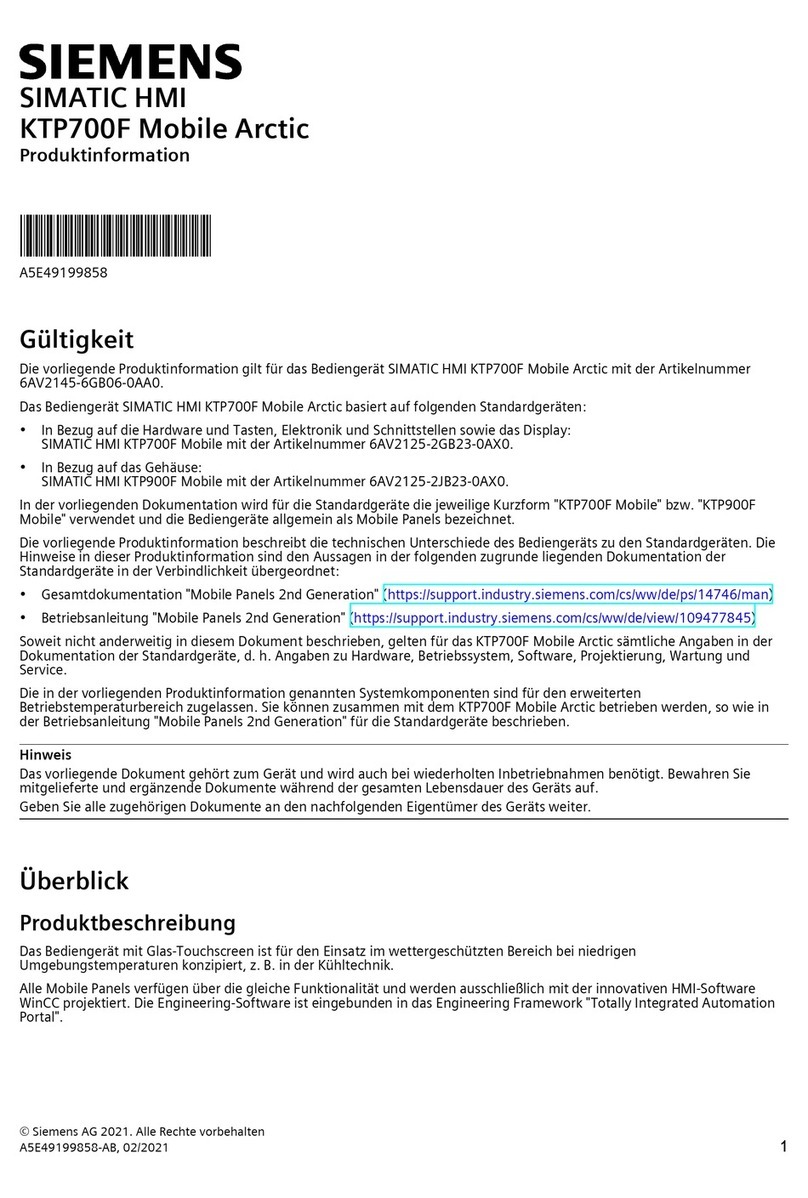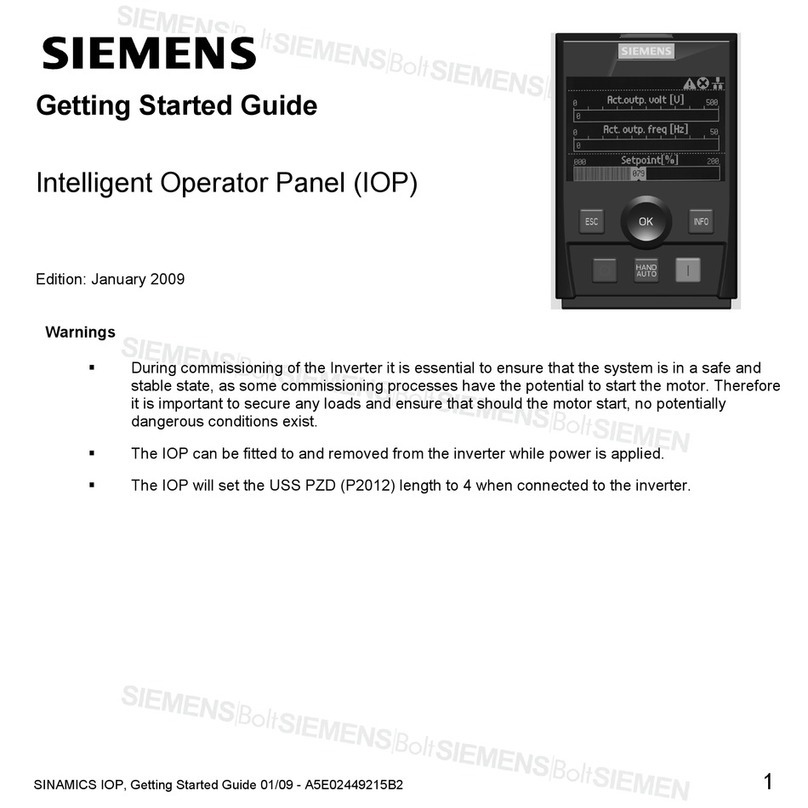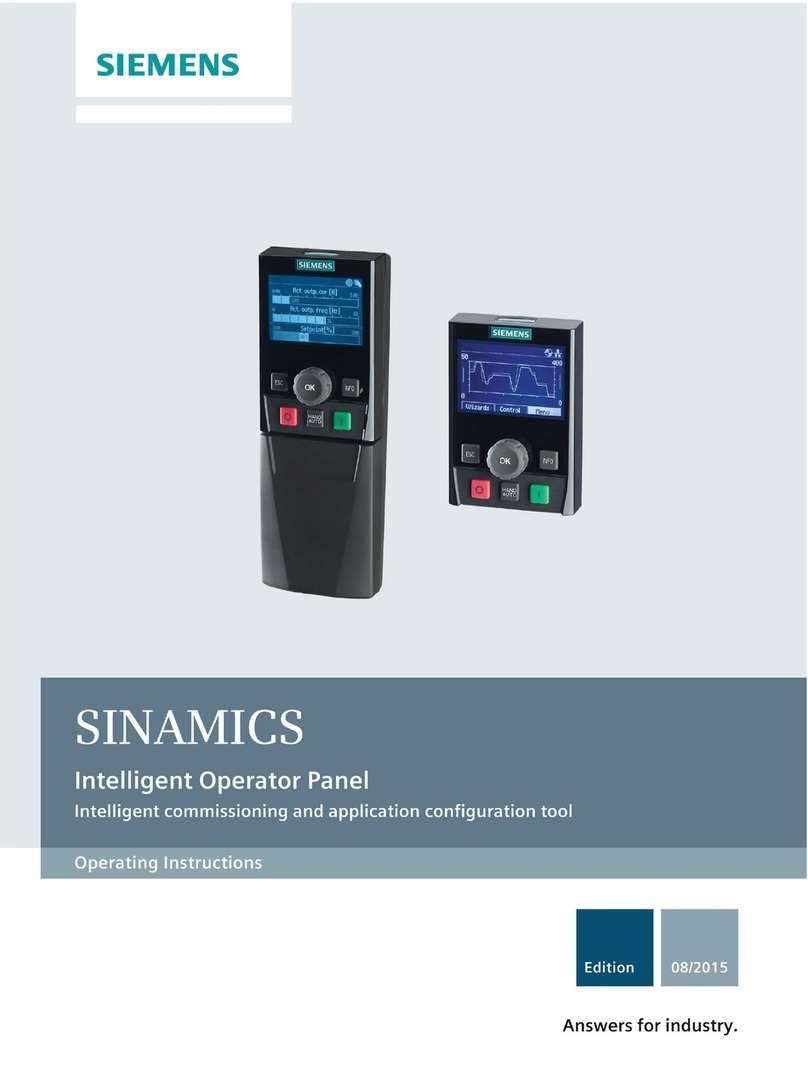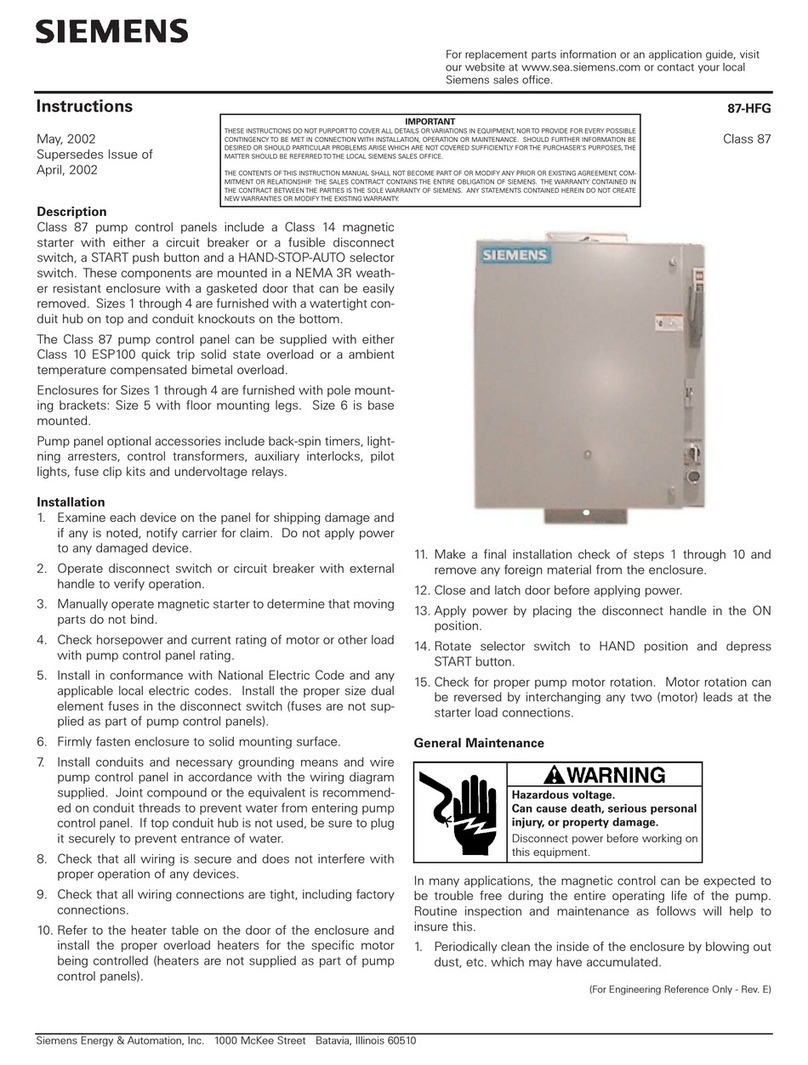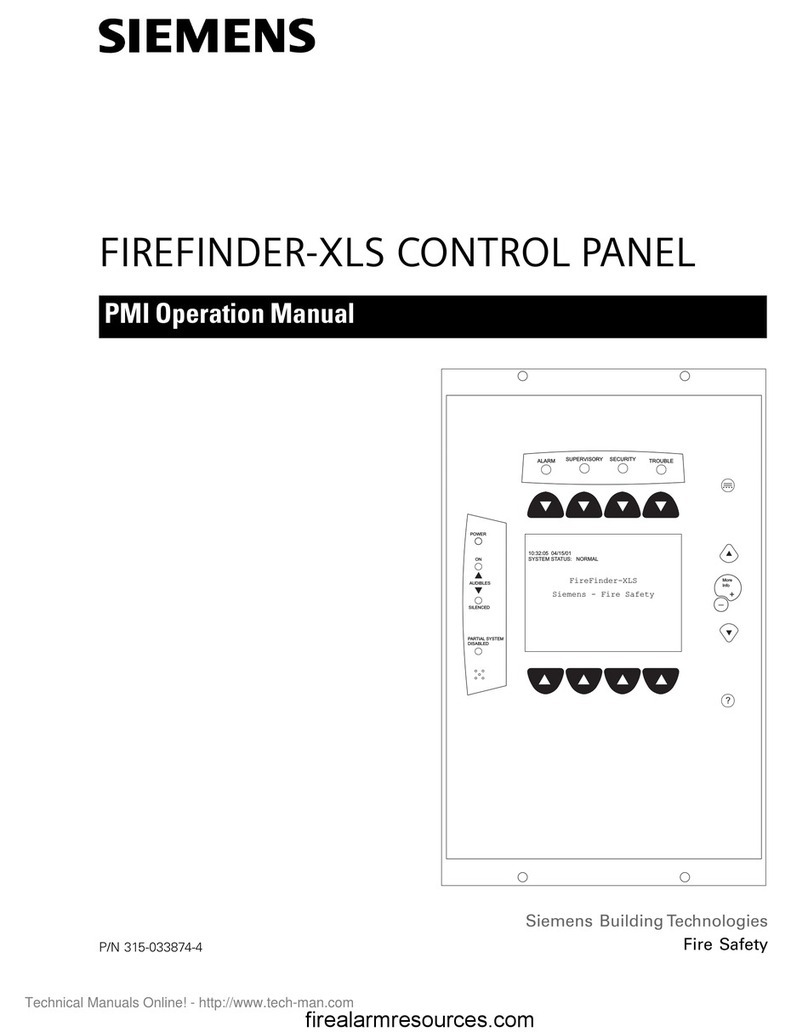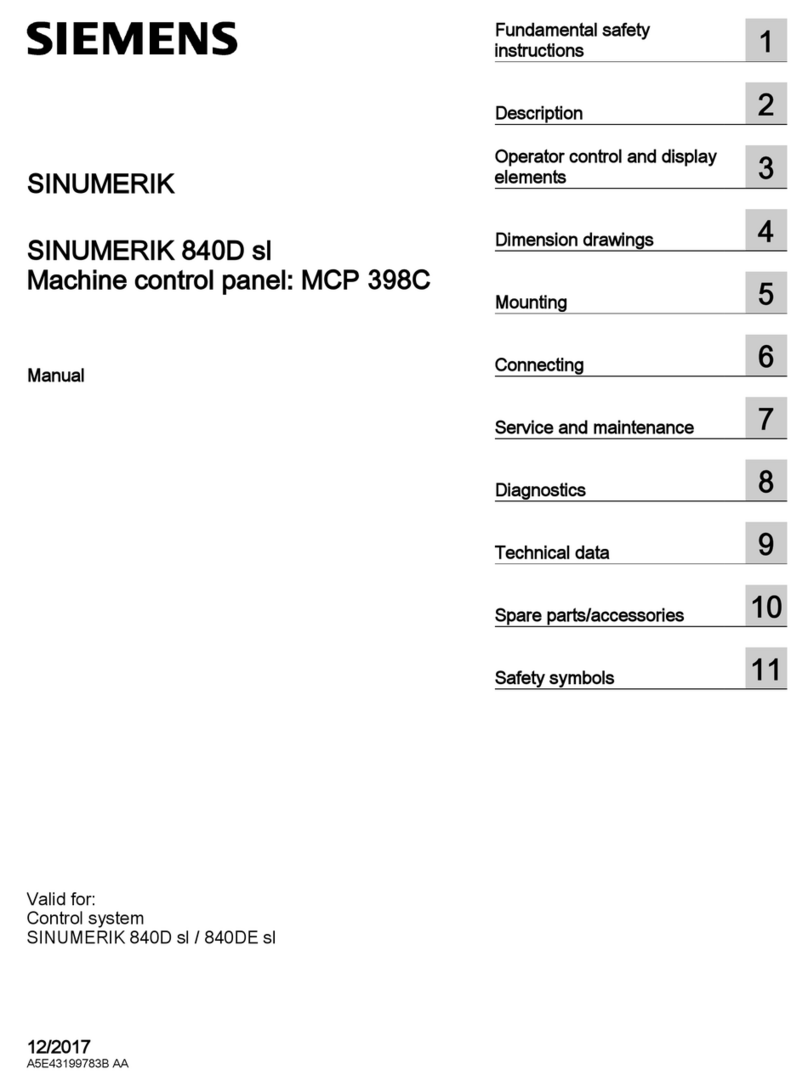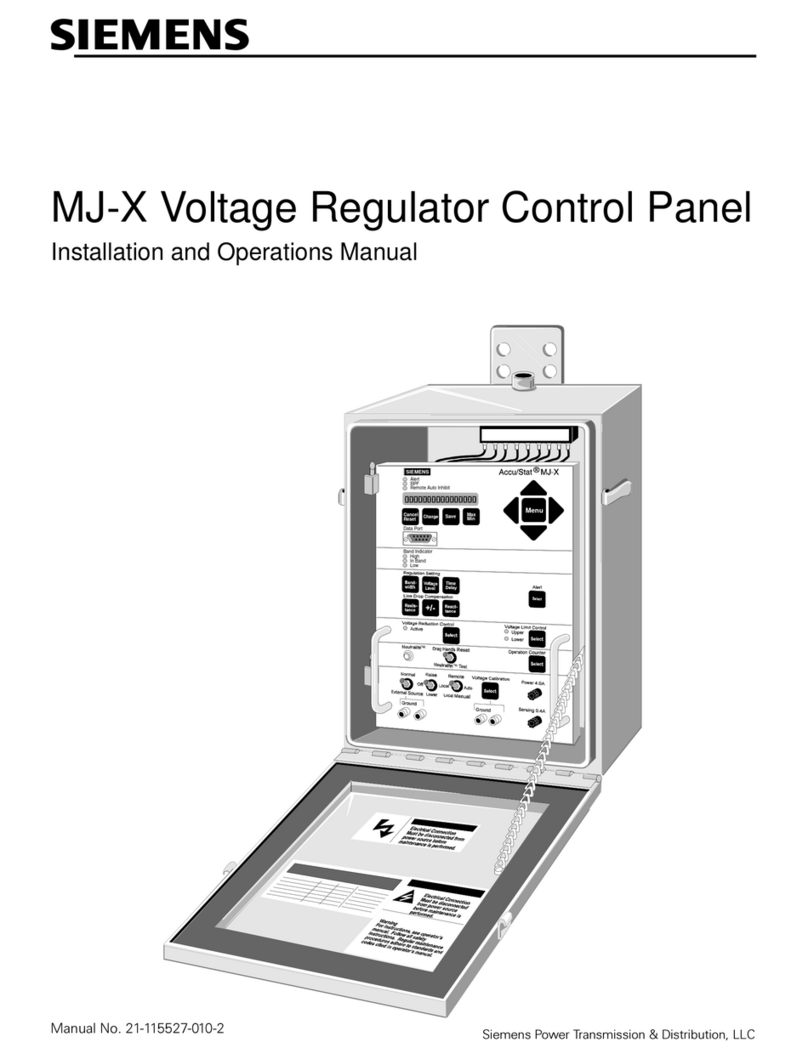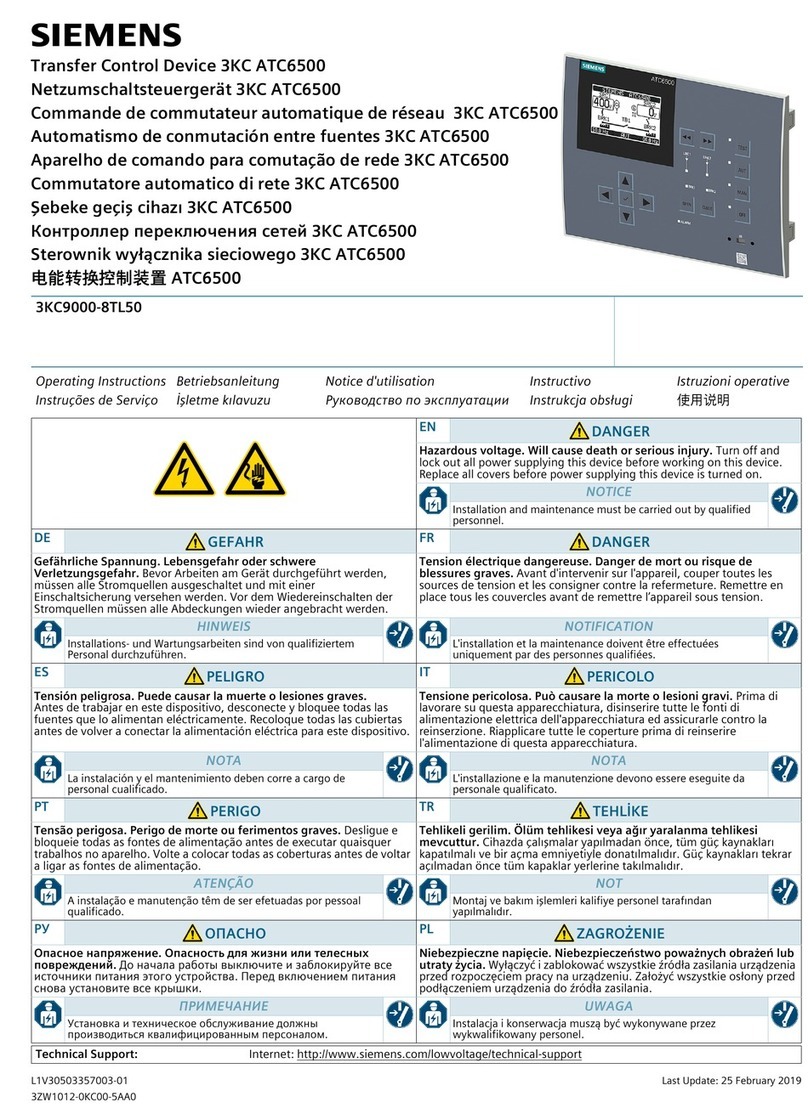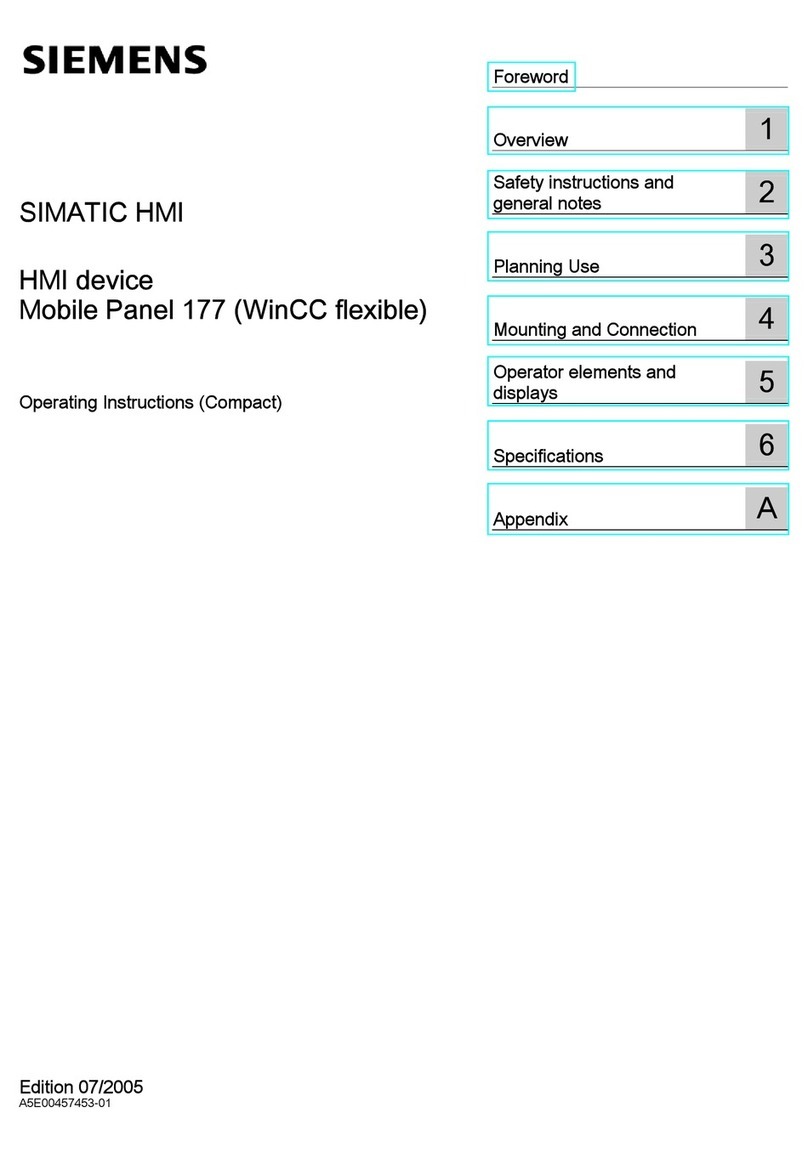2
Contents
General Information ................................................................................................3
1Safety........................................................................................................3
1.1 Symbol Meaning .......................................................................................3
1.2 Meaning of signal words ...........................................................................3
1.3 Authorized persons ...................................................................................4
1.4 Device-specific advices.............................................................................4
1.5 Electromagnetic compatibility (EMC) ........................................................5
1.6 Declaration of Conformity of the manufacturer .........................................5
2Ordering data...........................................................................................6
3Features ...................................................................................................7
4Setting-up for operation .........................................................................8
4.1 Power supply.............................................................................................8
4.2 Environmental Conditions .........................................................................8
4.3 Interface configuration...............................................................................9
4.4 Pin Mapping for Sub-D connector...........................................................10
4.5 Pin Mapping of modular connector .........................................................11
4.6 Power supply terminal clamps ................................................................11
5Mounting advices..................................................................................12
5.1 Operating modes.....................................................................................12
5.2 Overview .................................................................................................12
5.2.1 Controlling a Siemens videomatrix .........................................................12
5.3 Ethernet mode.........................................................................................13
5.3.1 Connection state .....................................................................................13
5.3.2 Network topology ....................................................................................13
5.3.3 Network router.........................................................................................13
6Joystick ..................................................................................................14
7Configuration.........................................................................................15
7.1 Internal configuration menu.....................................................................15
7.1.1 Open and close configuration menu .......................................................15
7.1.2 Overview configuration menu .................................................................16
7.1.3 Device- and IP address configuration .....................................................17
7.1.4 Set up communication mode, joystick mode and baudrate ....................17
7.1.5 Enable / Disable PIN ...............................................................................18
7.1.6 Factory Reset..........................................................................................18
7.2 Configuration via PC ...............................................................................18
7.2.1 Instructions for configuration with VMnetCfg2.exe .................................19
7.3 User configuration ...................................................................................20
7.3.1 Quit acoustical alert.................................................................................20
7.3.2 Locking the HMI device...........................................................................20
7.3.3 Digital-joystick emulation.........................................................................21
7.3.4 Adjust brightness and contrast of the SUT50 display .............................21
8Parameterisation of the videomatrix ...................................................21
9Maintenance ..........................................................................................22
9.1 Cleaning ..................................................................................................22
10 Transport and storage ..........................................................................22
11 Appendix ................................................................................................23
11.1 Technical data.........................................................................................23
11.2 Standard-Keyboard Layout .....................................................................24