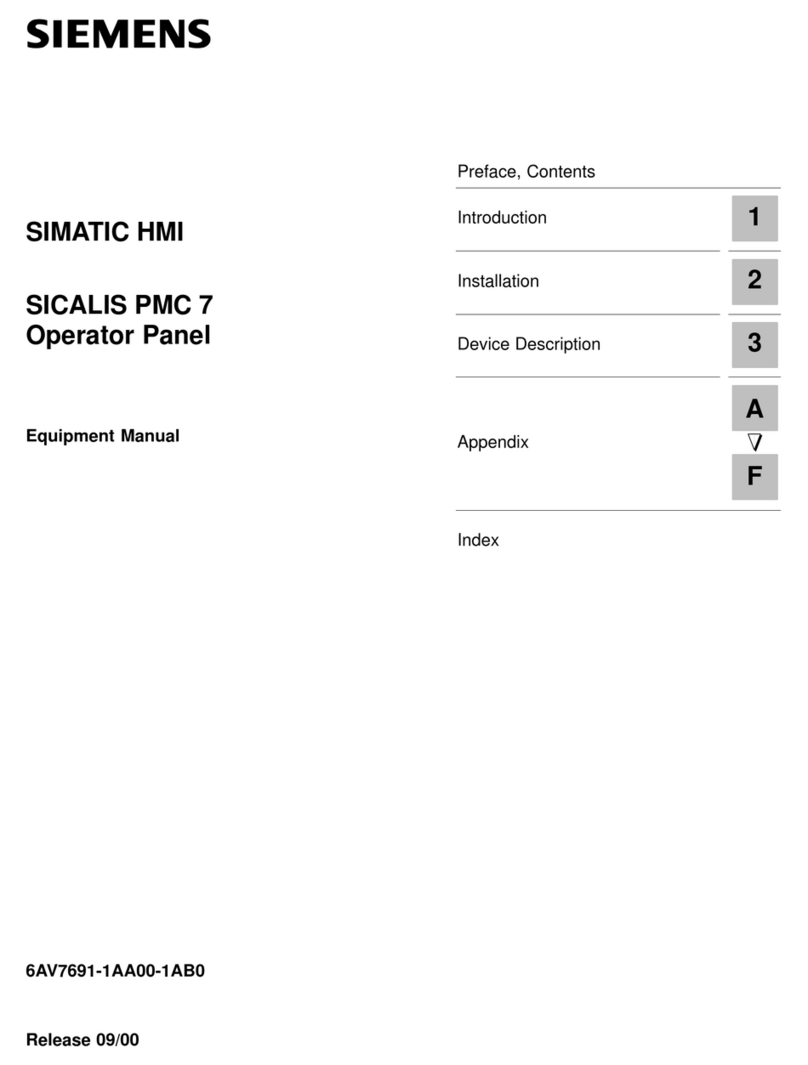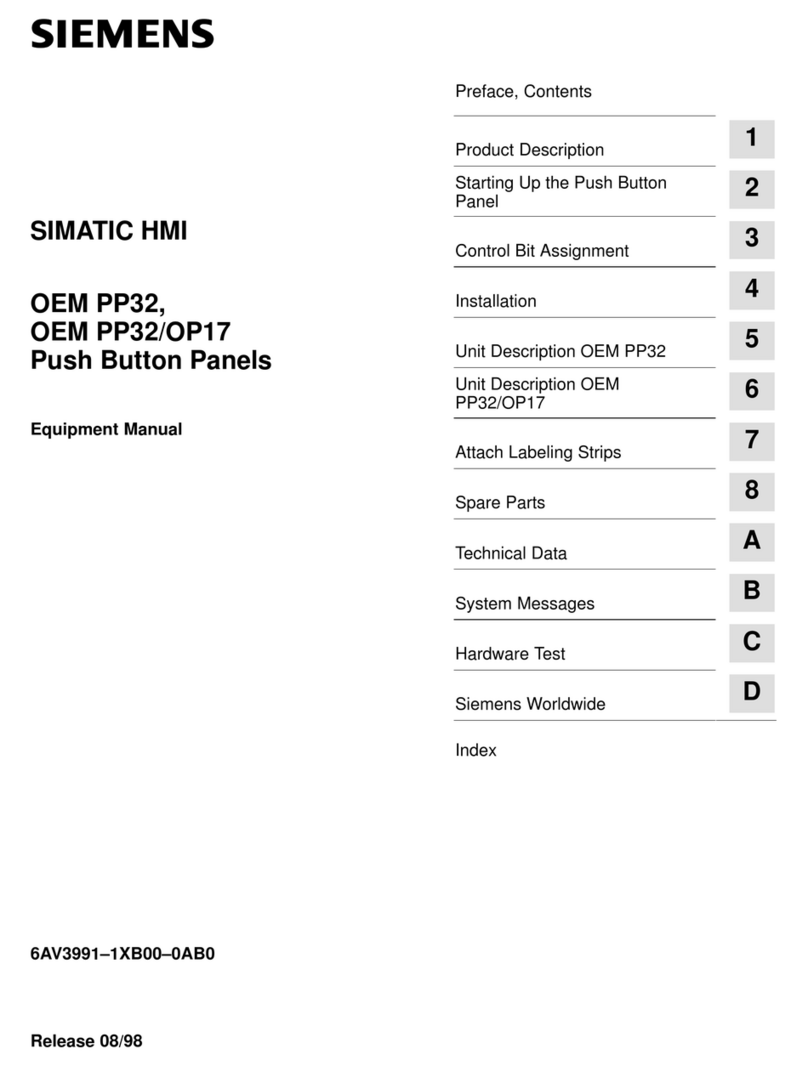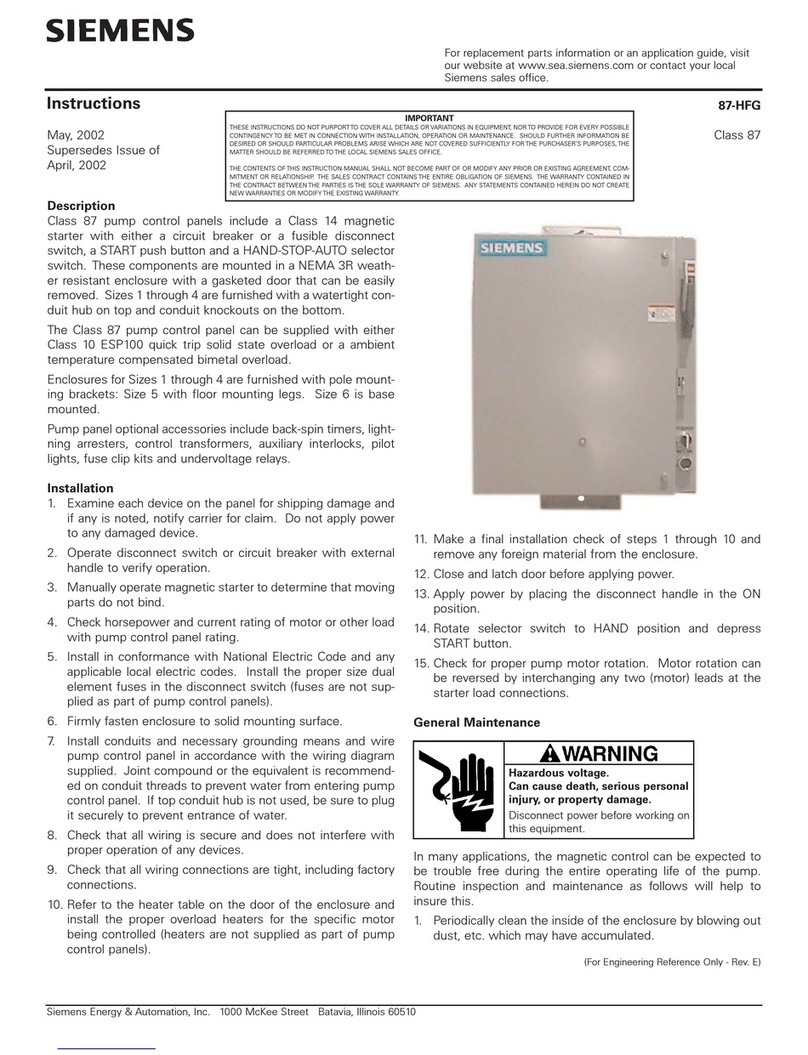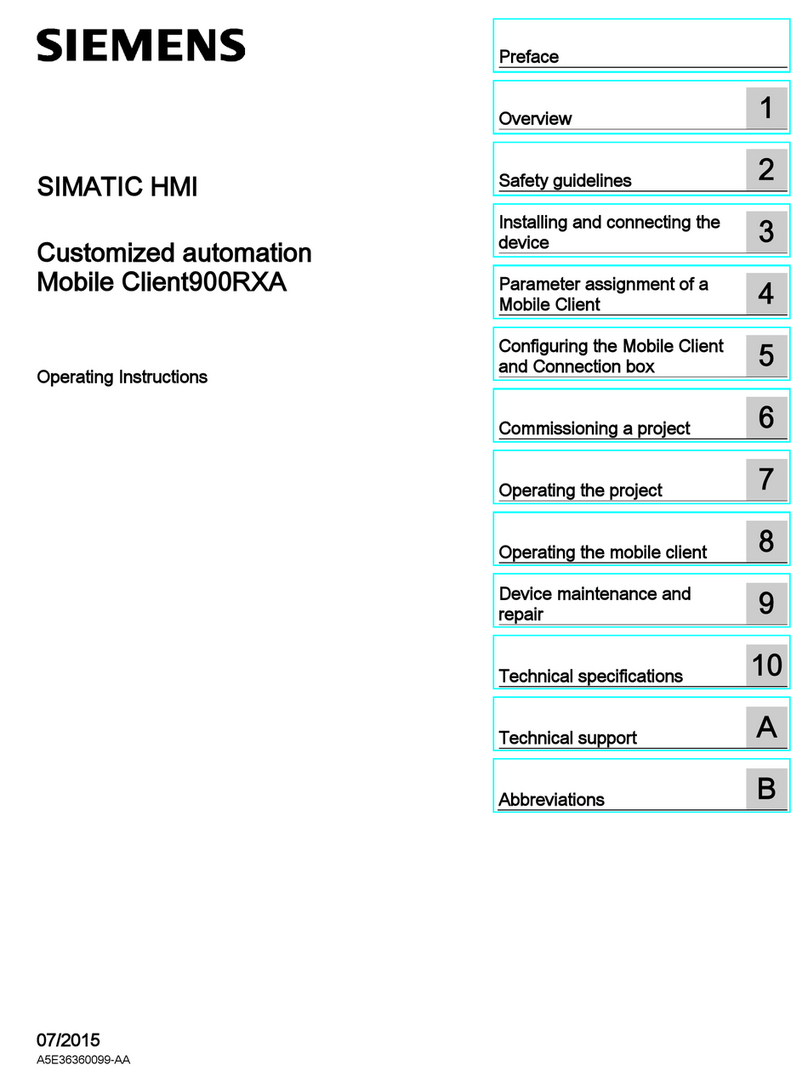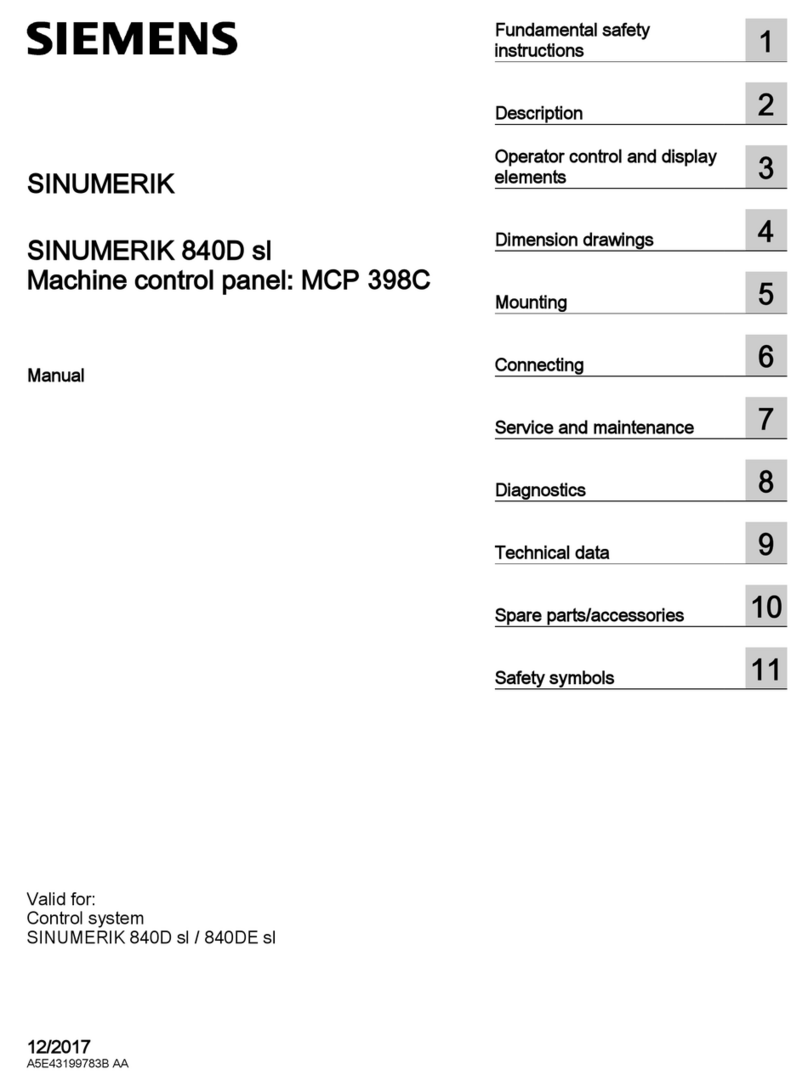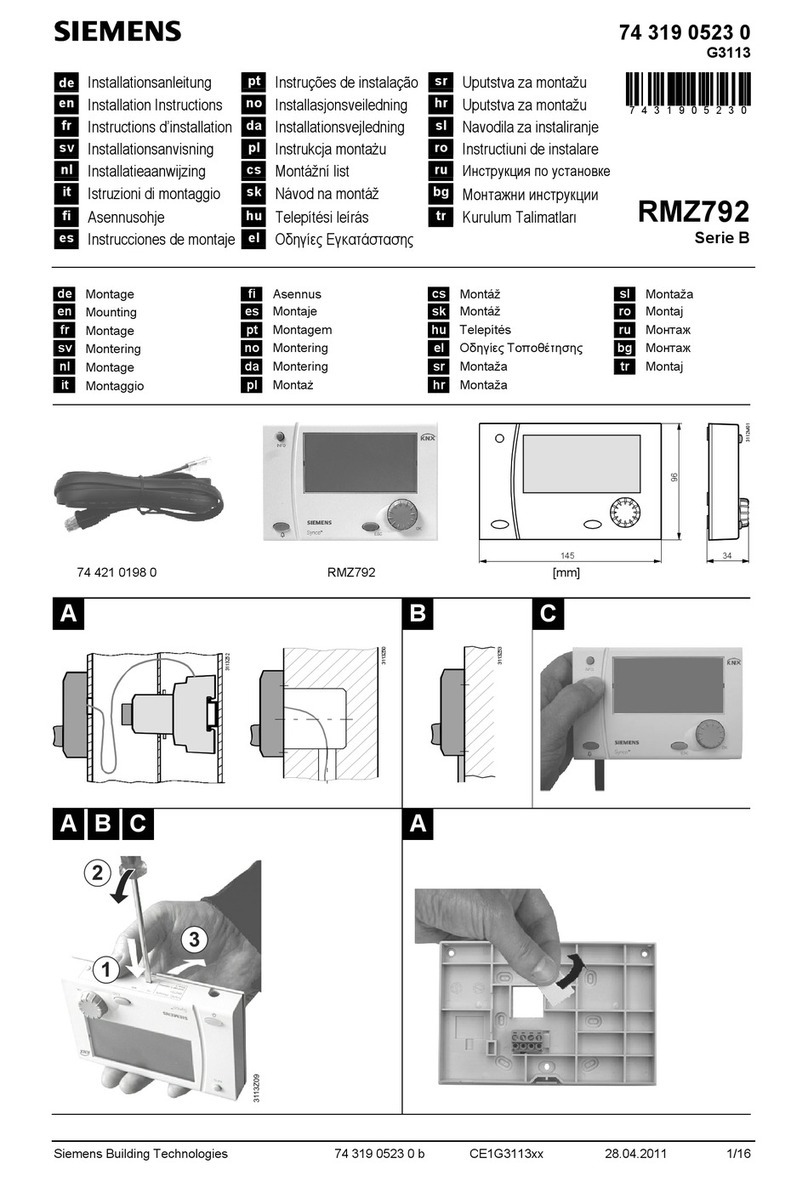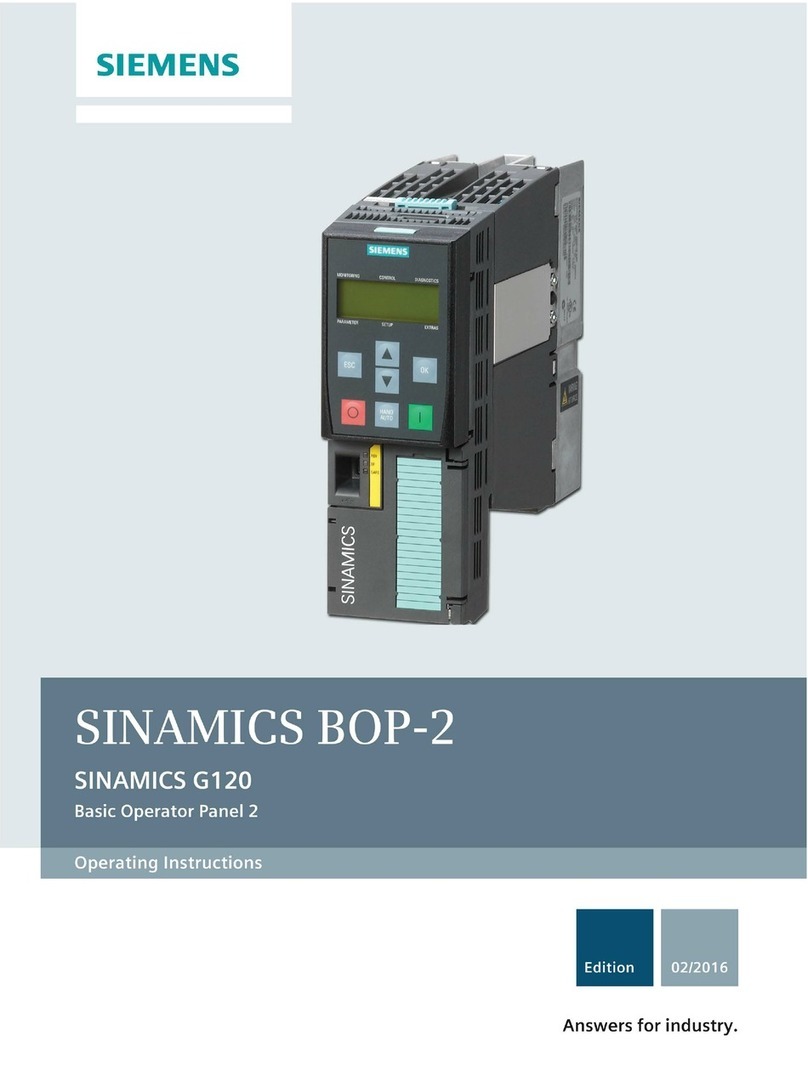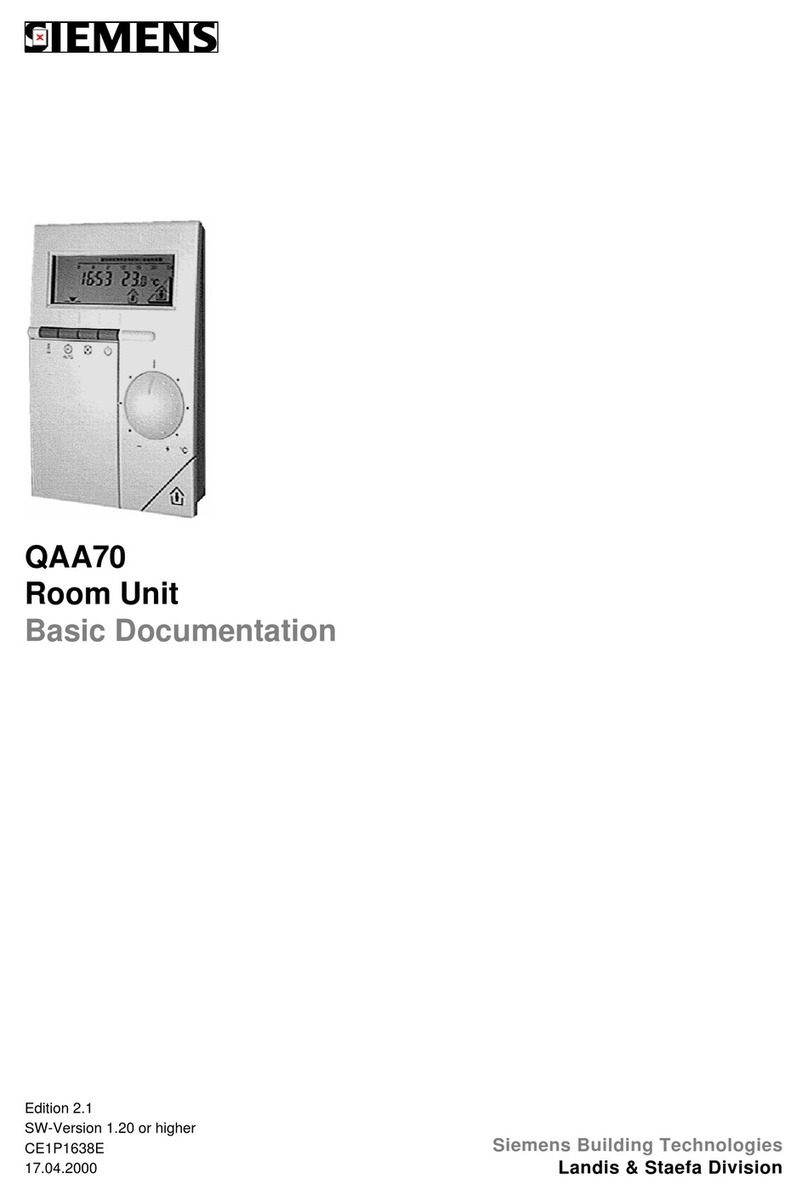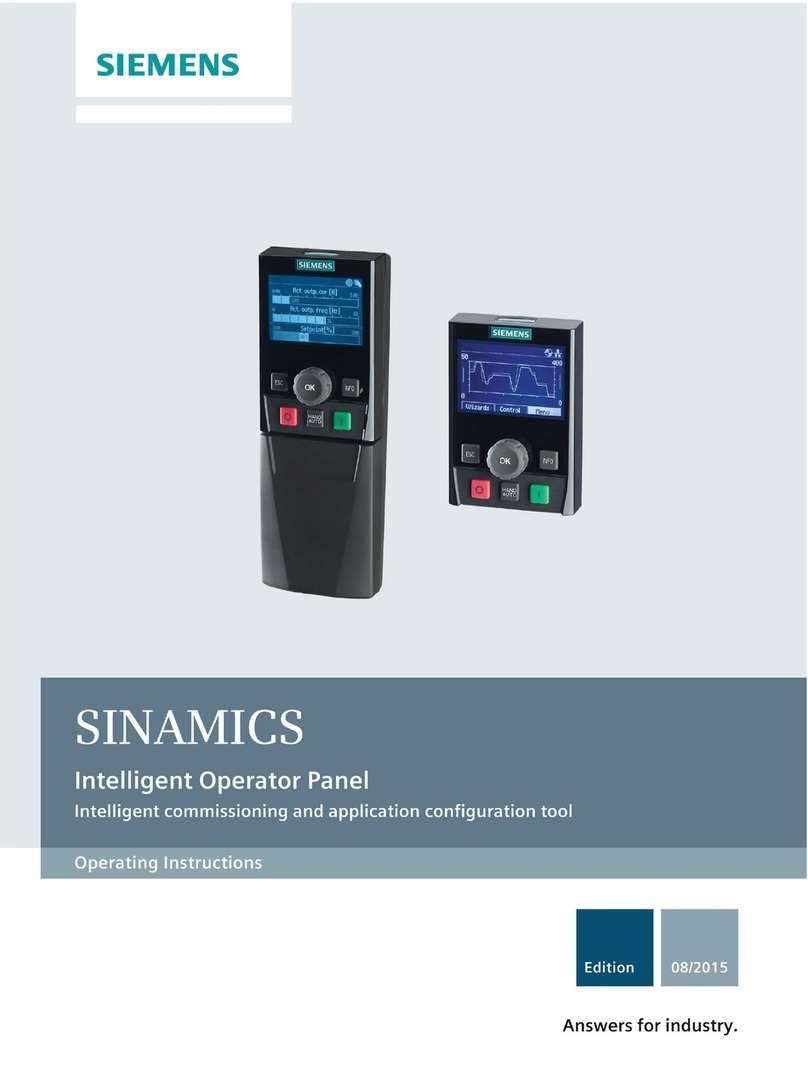PXL Conventional FireAlarm Control Panel Contents
ii
4 Programming the PXL Control Panel ...........................................39
INTRODUCTION ................................................................................................39
Firmware Revisions .................................................................................................. 39
SYSTEM STARTUP............................................................................................40
System Programming and Testing .......................................................................... 41
FEATURES .........................................................................................................41
Set AC Fail Signal Delay ........................................................................................... 43
Alarm Verifications ................................................................................................... 43
ASCAutomatic System Configuration .................................................................. 43
Control ....................................................................................................................... 43
Delete Modules .......................................................................................................... 43
Help ............................................................................................................................44
History ........................................................................................................................44
History Clear .............................................................................................................. 44
Map Zones to Relays and Map Zones to Bells ....................................................... 44
Menu ........................................................................................................................... 45
Program ..................................................................................................................... 45
Responding Modules ................................................................................................ 45
Set Alarm Verification Retard/Reset Timer ............................................................. 45
Set Bell Codes ........................................................................................................... 46
Set Country Code ...................................................................................................... 46
Set Custom Messages .............................................................................................. 4
Set Global Relays ...................................................................................................... 4
Set NAC Cutoff Timer ............................................................................................... 4
Set NAC Inhibit Timer ............................................................................................... 4
Set Passcodes ........................................................................................................... 4
Set System ID ............................................................................................................ 4
Test ............................................................................................................................. 4
Zone Types ................................................................................................................ 48
Alarm Verification ................................................................................................. 48
Generic Zone ......................................................................................................... 49
Reset Zone ............................................................................................................. 49
5 Testing and Troubleshooting ........................................................53
WALK TEST .......................................................................................................53
SYSTEM TEST ...................................................................................................54
Every Six Months ...................................................................................................... 54
Every Year .................................................................................................................. 54
FUSE REPLACEMENT IN THE PXL SYSTEM..................................................54
TROUBLESHOOTING .......................................................................................55
TROUBLE MESSAGES .....................................................................................56
ppendix ......................................................................................59
P og amming Wo ksheets ...............................................................................59
ppendix B ......................................................................................65
Module Powe Calculations .............................................................................65
Elect ical Requi ements fo Batte y Calculations..........................................66
Technical Manuals Online! - http://www.tech-man.com