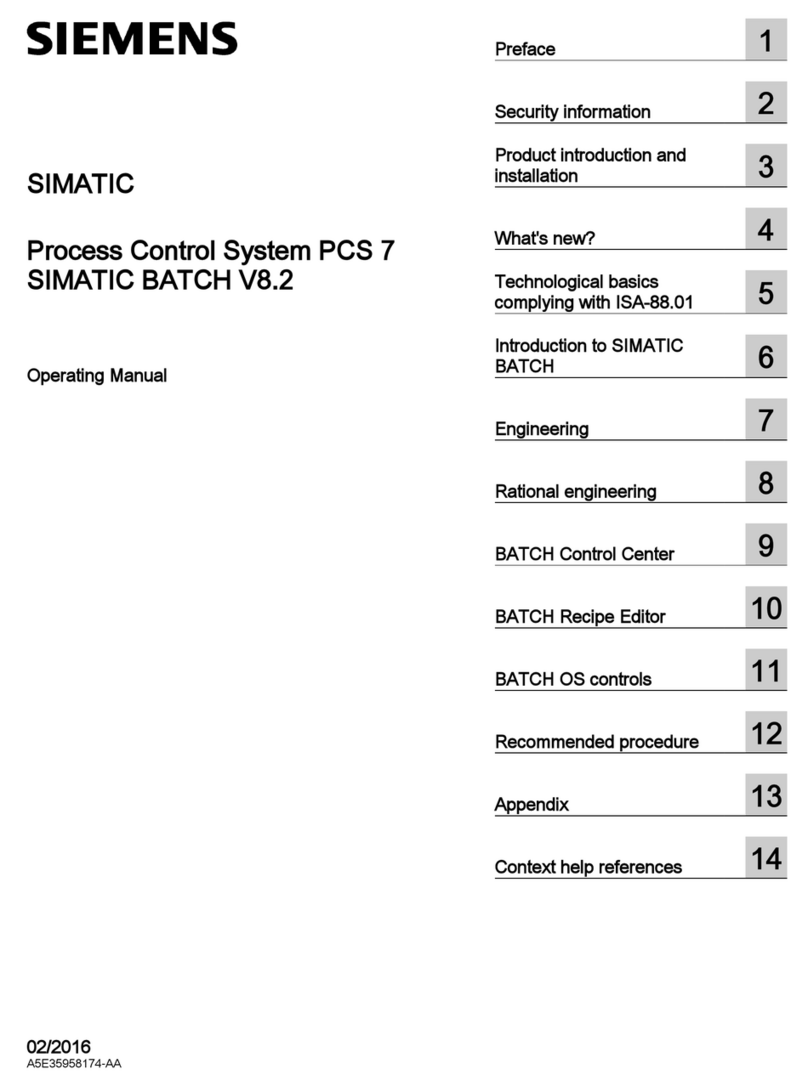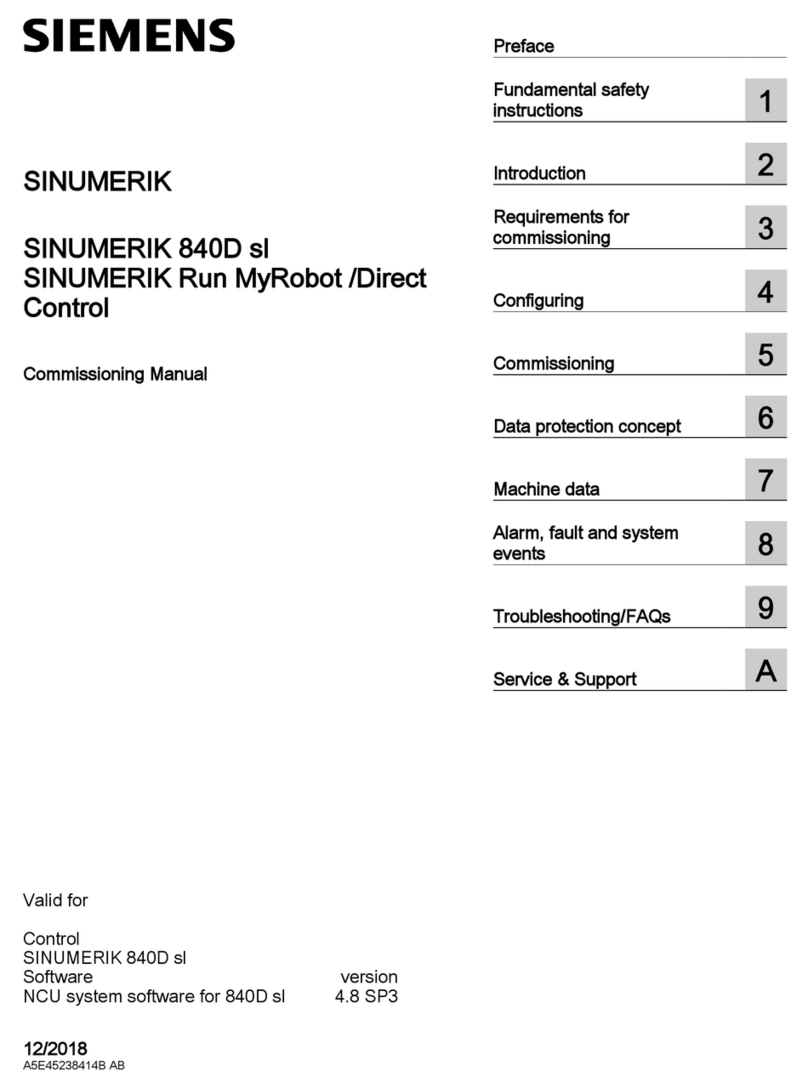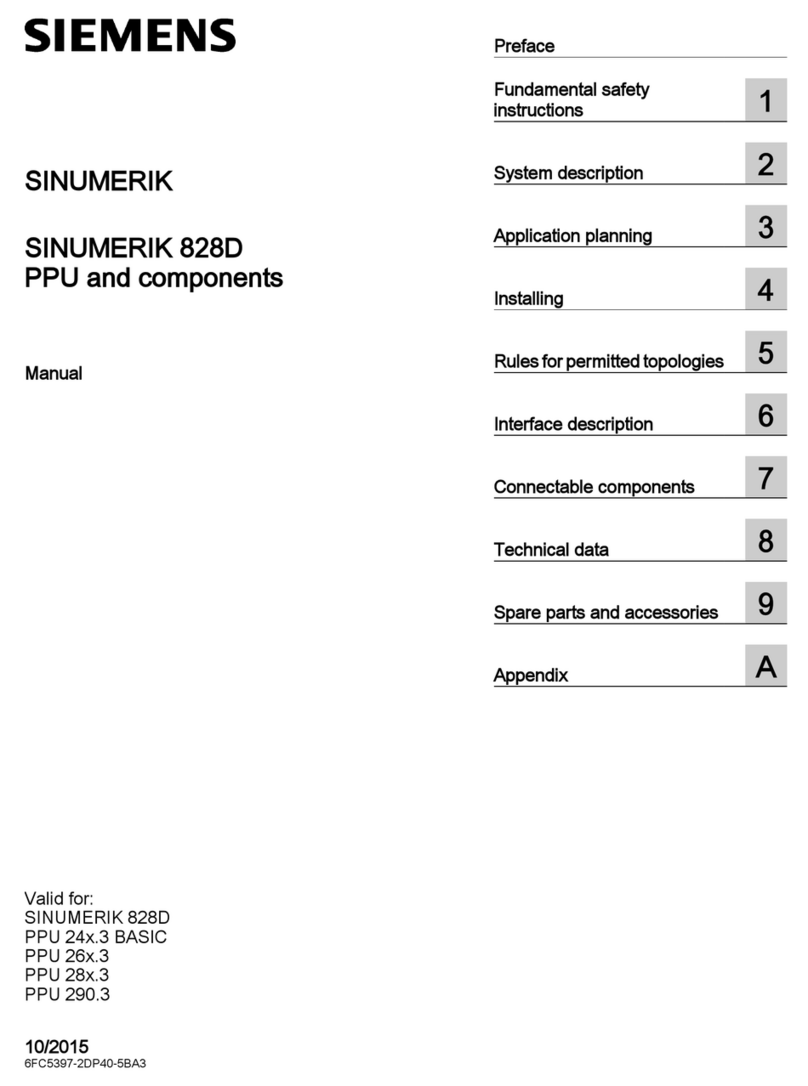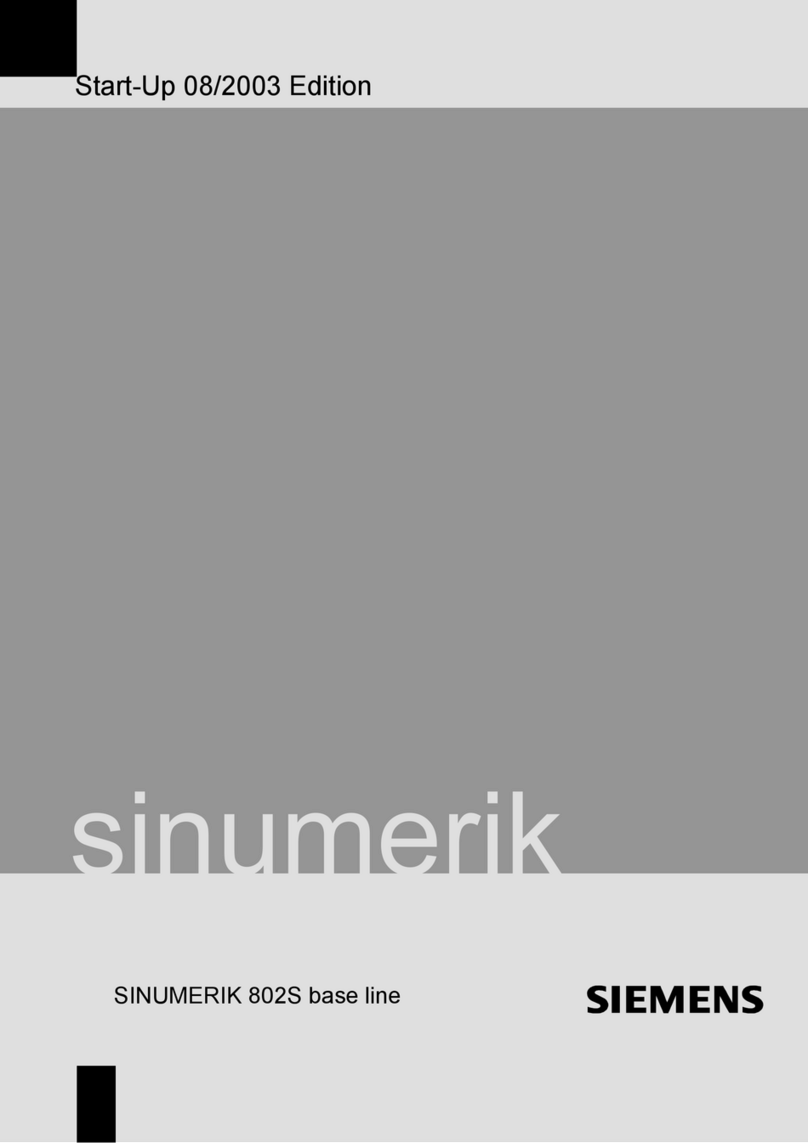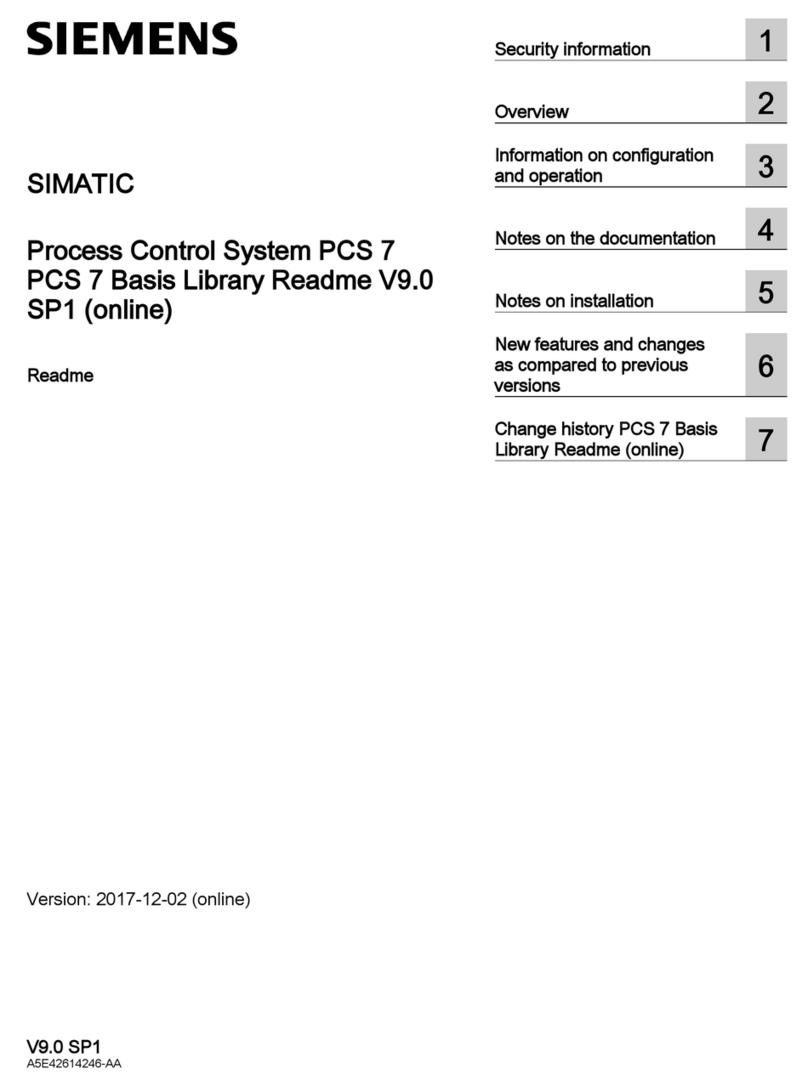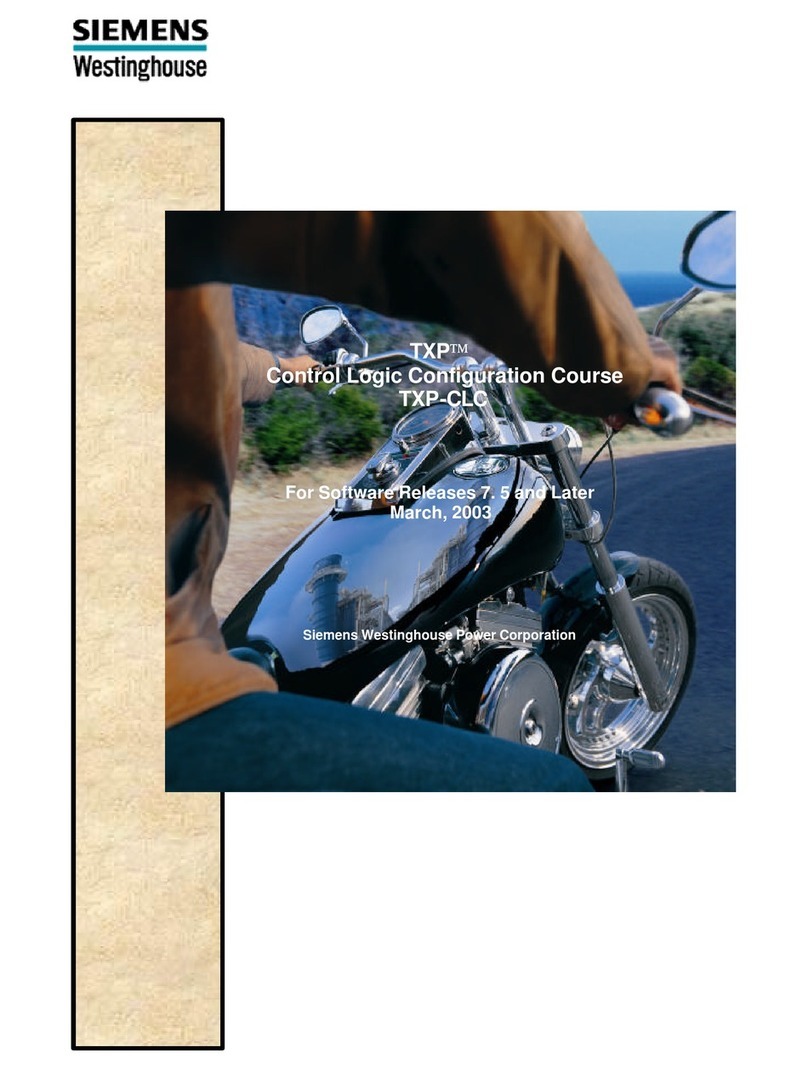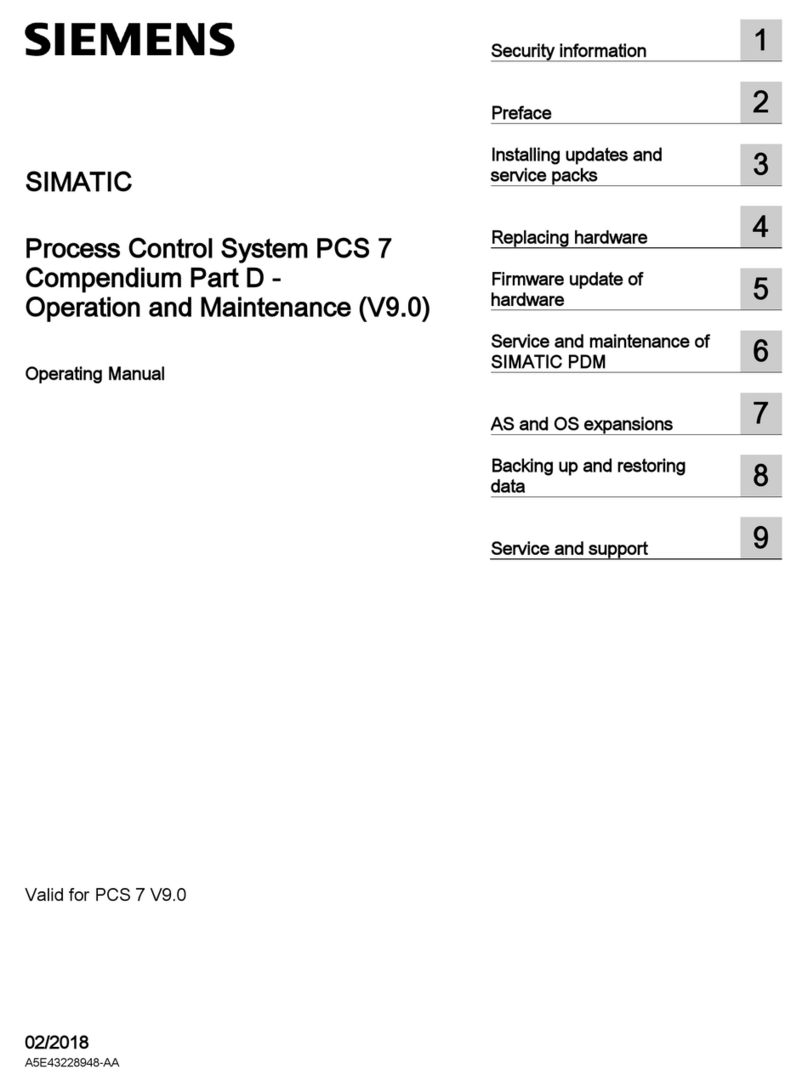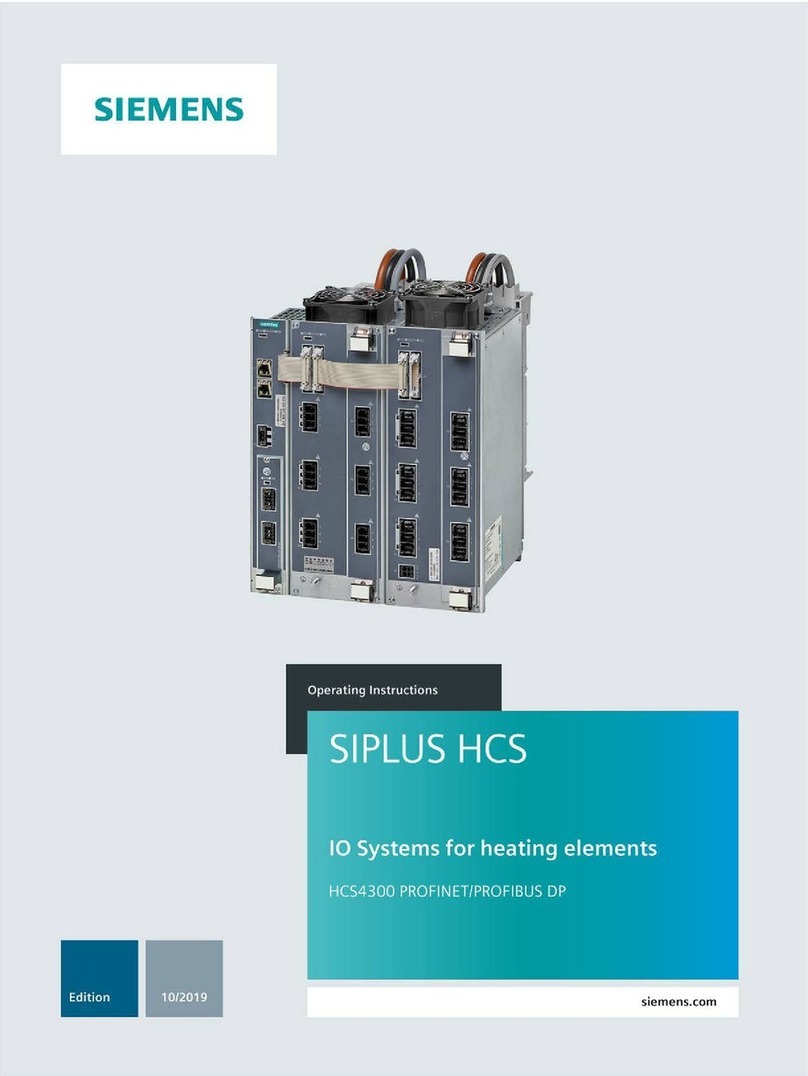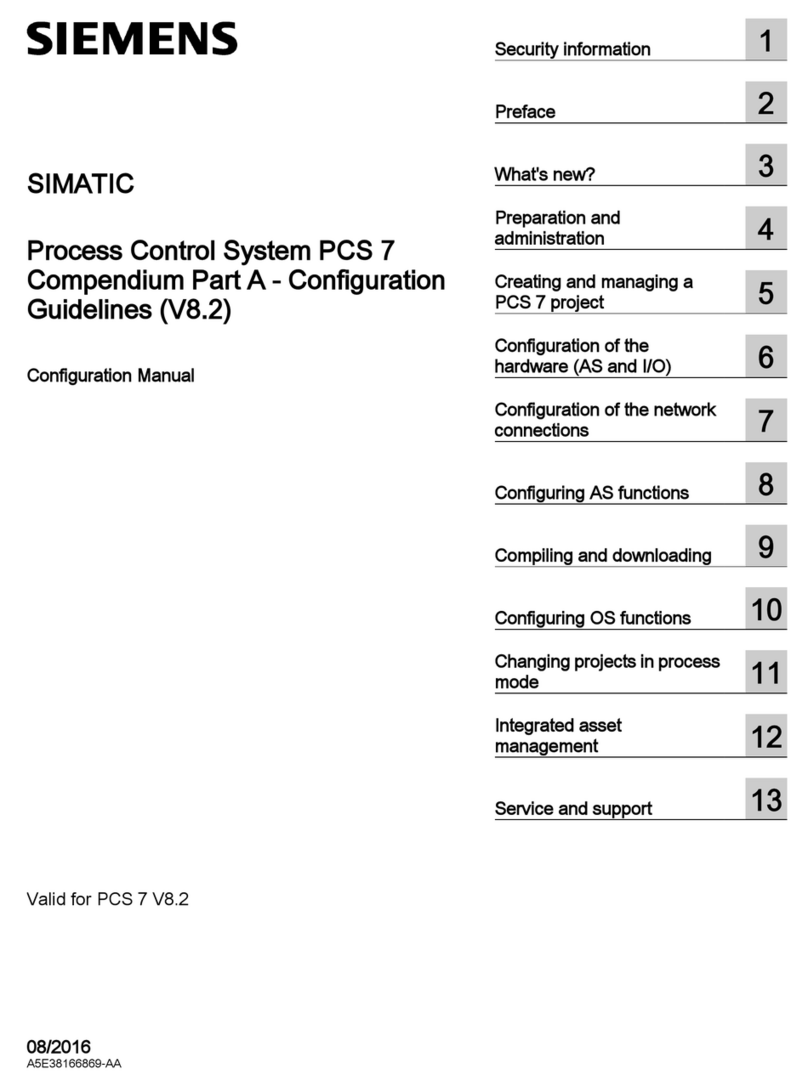Table of contents
1 Security information......................................................................................................................................7
2Preface.........................................................................................................................................................9
3Ensuring Availability...................................................................................................................................13
3.1 Introduction............................................................................................................................13
3.2 Data backup...........................................................................................................................14
3.2.1 Data backup options..............................................................................................................14
3.2.2 Backing up ES project data....................................................................................................16
3.2.2.1 How to back up the parameter settings of the SIMATIC station............................................16
3.2.2.2 How to archive a project.........................................................................................................17
3.2.2.3 How to retrieve a project........................................................................................................19
3.2.2.4 How to archive and retrieve a multiproject.............................................................................20
3.2.2.5 How to archive custom libraries.............................................................................................22
3.2.2.6 How to export operator and display texts...............................................................................22
3.2.2.7 How to back up custom functions and actions.......................................................................23
3.2.3 Backing up OS project data...................................................................................................24
3.2.3.1 Backing up configuration data................................................................................................24
3.2.4 Backing up batch data............................................................................................................25
3.2.4.1 Backing up configuration data................................................................................................25
3.2.4.2 How to make a backup...........................................................................................................25
3.2.4.3 How to restore data from a backup........................................................................................27
3.2.4.4 How to archive a batch...........................................................................................................28
3.2.5 Backing up SIMATIC Route Control data...............................................................................29
3.2.5.1 Backing up configuration data................................................................................................29
3.2.5.2 How to back up the project data of SIMATIC Route Control..................................................29
3.2.5.3 How to restore data from a backup........................................................................................30
3.2.6 Creating an image..................................................................................................................31
3.2.6.1 Backing up data by generating an image file.........................................................................31
3.2.7 Comparing project versions...................................................................................................32
3.2.7.1 Comparing project versions with VXM...................................................................................32
3.3 Hardware update....................................................................................................................33
3.3.1 Updating hardware.................................................................................................................33
3.3.2 How to make adjustments after a hardware change..............................................................35
3.3.3 Updating the CPU..................................................................................................................35
3.3.3.1 How to perform a firmware update for the CPU (as of V5.0).................................................36
3.3.3.2 How to perform a firmware update for the H-CPU (as of V4.5)..............................................38
3.3.4 Updating an interface module................................................................................................39
3.3.4.1 Updating an interface module (IM).........................................................................................39
3.3.4.2 How to perform a firmware update of an interface module (IM).............................................40
3.3.5 Updating a CP xxx.................................................................................................................43
3.3.5.1 Updating a communications processor (CP)..........................................................................43
3.3.5.2 How to perform a firmware update of the CP 341..................................................................43
3.3.5.3 How to perform a firmware update of the CP 443-1...............................................................45
3.3.5.4 How to perform a firmware update of the CP 443-5 Extended..............................................47
3.3.6 Handling GSD files.................................................................................................................49
Service Support and Diagnostics (V8.2)
Service Manual, 03/2016, A5E36200111-AA 3