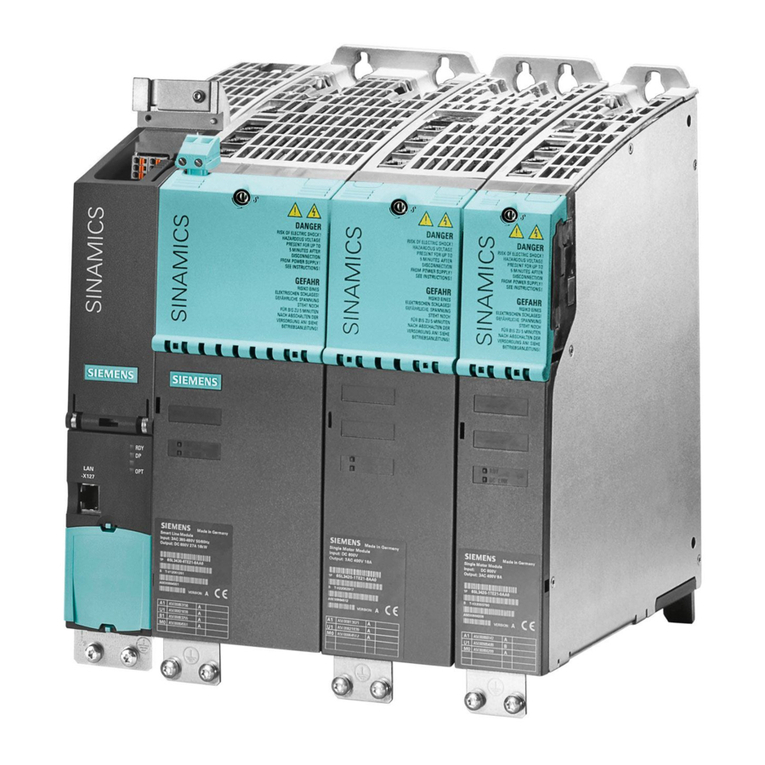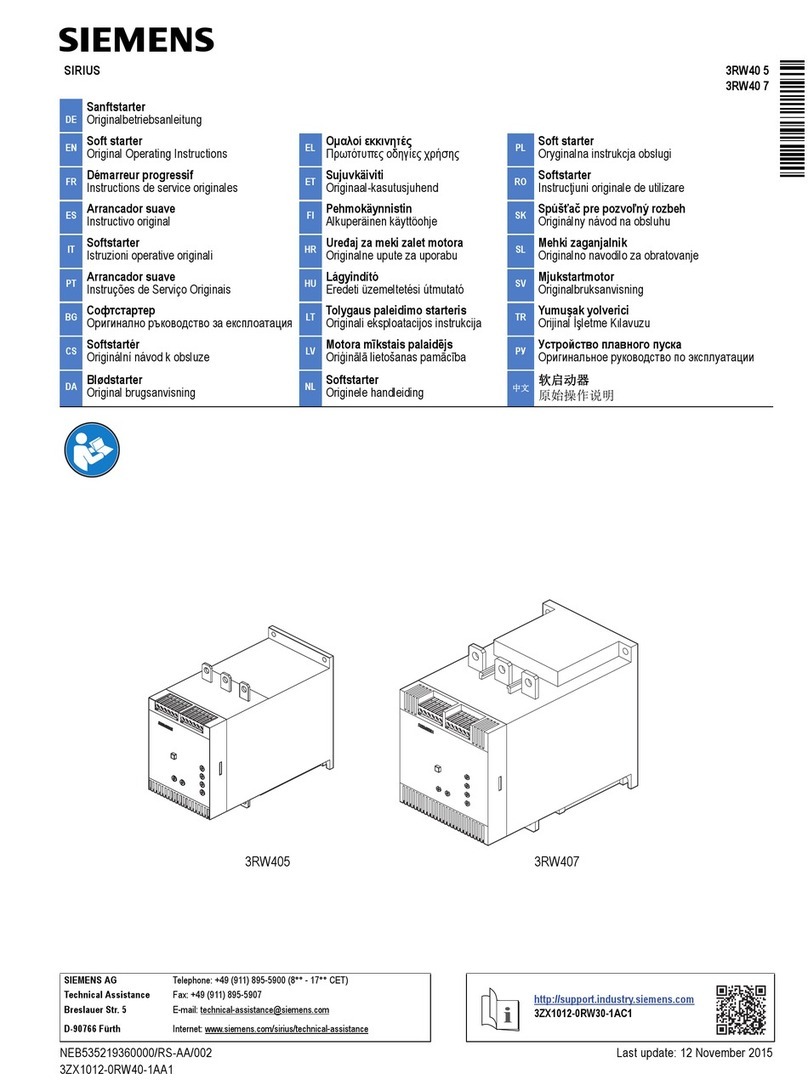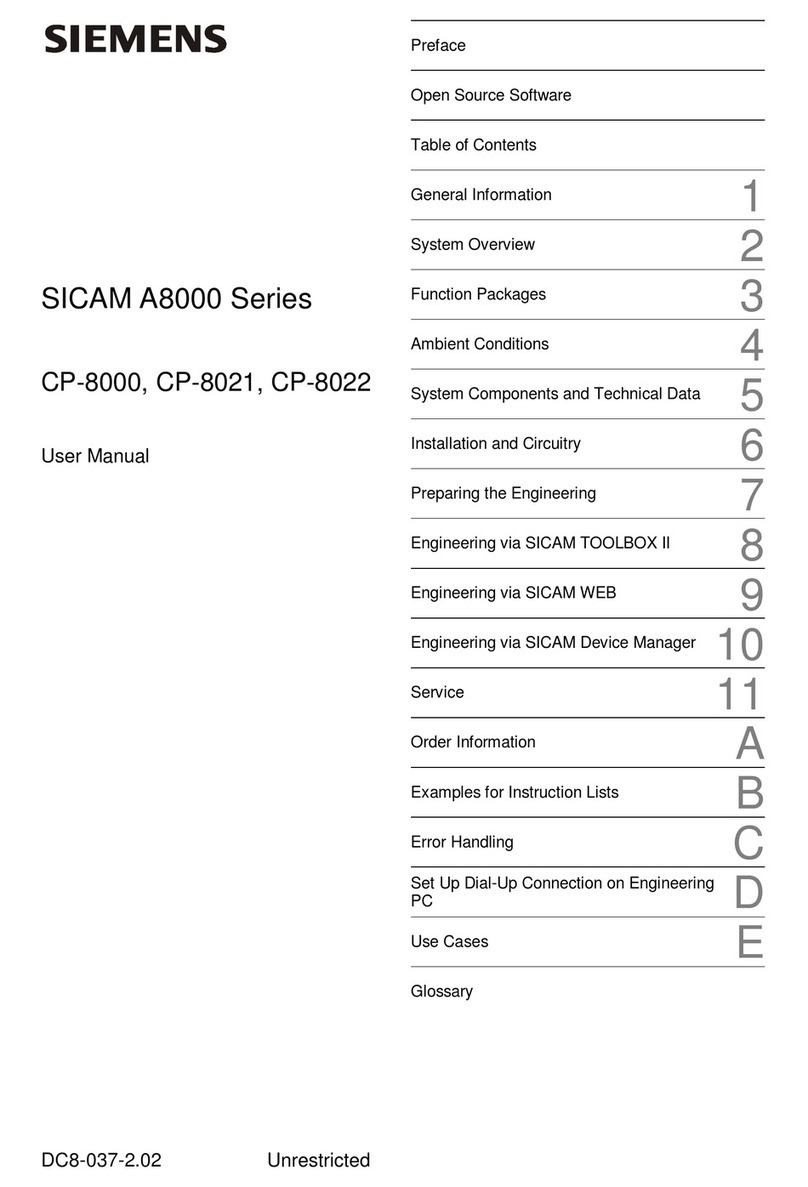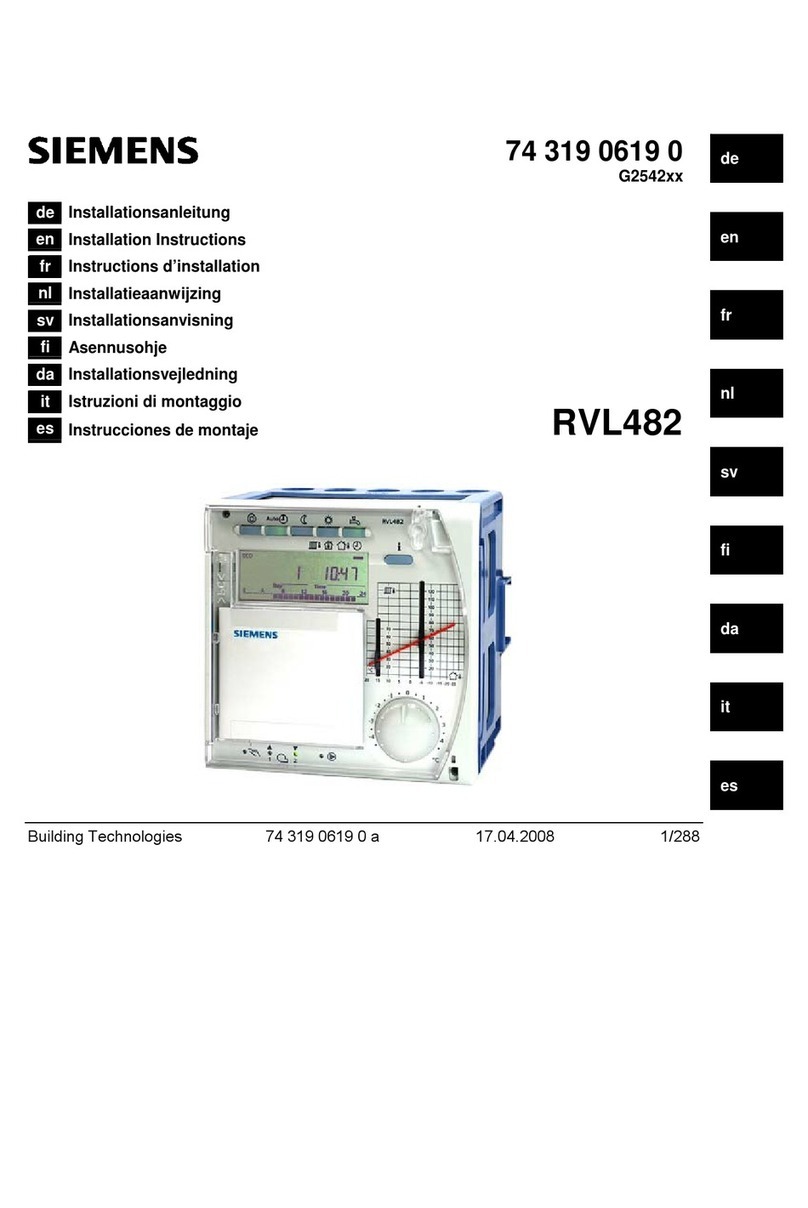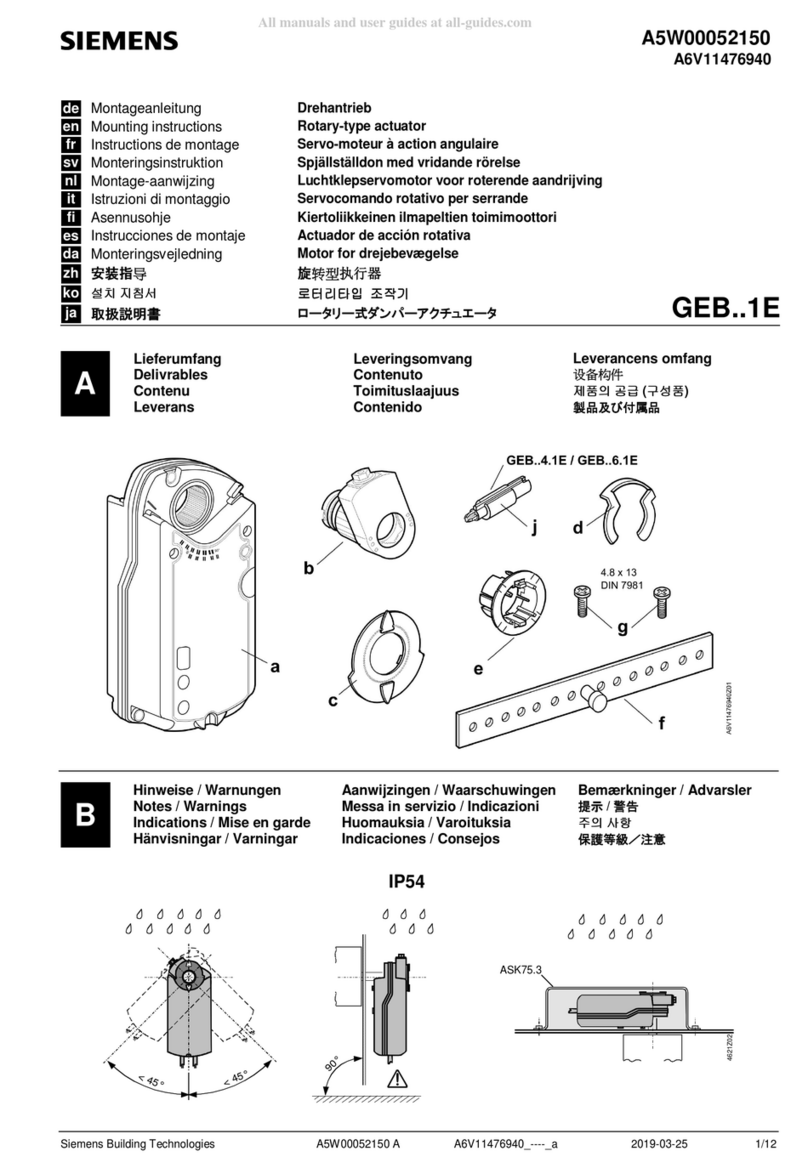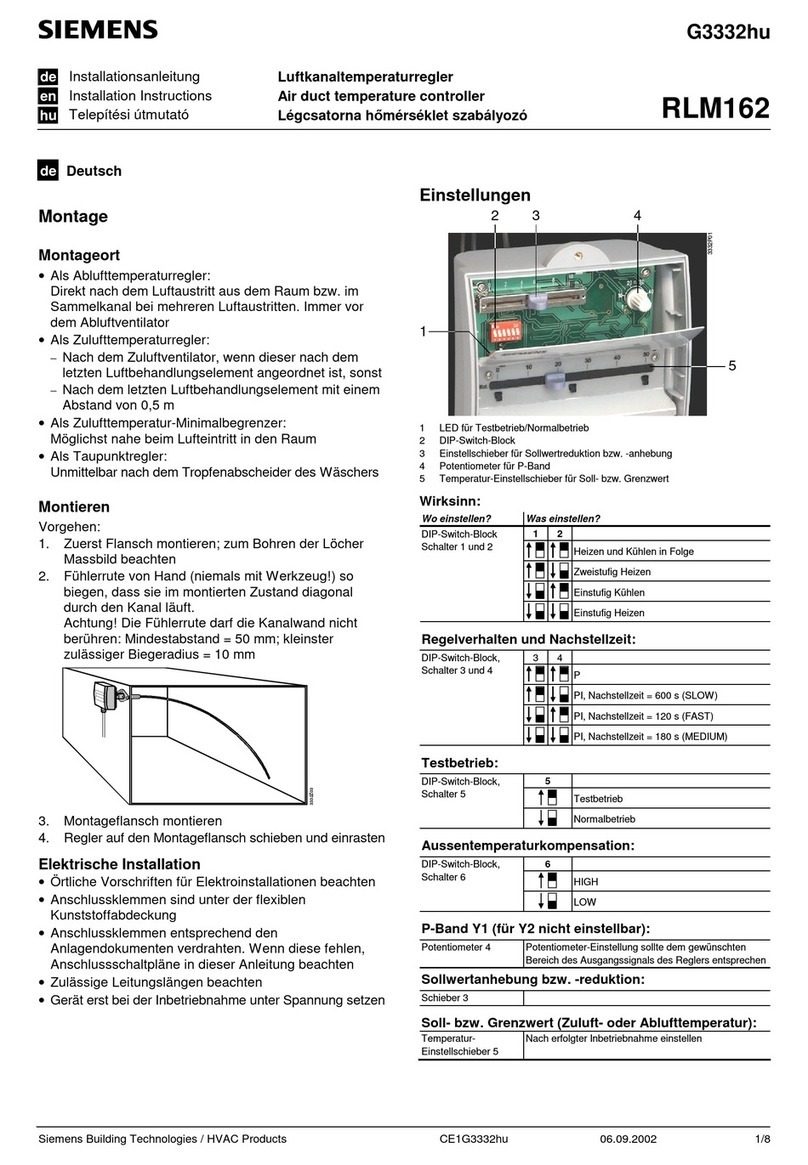Contents
ix
S7-400H Programmable Controller Fault-Tolerant Systems
A5E00068197-04
9.2.3 Failure and Replacement of a PROFIBUS-DP Slave 9-15. . . . . . . . . . . . . . . . .
9.2.4 Failure and Replacement of PROFIBUS-DP Cables 9-16. . . . . . . . . . . . . . . . . .
10 Modifications to the System while in Operation 10-1. . . . . . . . . . . . . . . . . . . . . . . . . . .
10.1 Possible Hardware Modifications 10-2. . . . . . . . . . . . . . . . . . . . . . . . . . . . . . . . . .
10.2 Adding Components in PCS7 10-6. . . . . . . . . . . . . . . . . . . . . . . . . . . . . . . . . . . . .
10.2.1 PCS7, Step 1: Modification of Hardware 10-7. . . . . . . . . . . . . . . . . . . . . . . . . . . .
10.2.2 PCS7, Step 2: Offline Modification of the Hardware Configuration 10-8. . . . . .
10.2.3 PCS7, Step 3: Stopping the Standby CPU 10-9. . . . . . . . . . . . . . . . . . . . . . . . . .
10.2.4 PCS7, Step 4: Loading new Hardware Configuration in
the Standby CPU 10-10. . . . . . . . . . . . . . . . . . . . . . . . . . . . . . . . . . . . . . . . . . . . . . . .
10.2.5 PCS7, Step 5: Switch to CPU with modified configuration 10-11. . . . . . . . . . . . .
10.2.6 PCS7, Step 6: Transition to the Redundant System Mode 10-13. . . . . . . . . . . . .
10.2.7 PCS7, Step 7: Changing and Loading User Program 10-14. . . . . . . . . . . . . . . . .
10.2.8 Use of free channels on an existing module 10-15. . . . . . . . . . . . . . . . . . . . . . . . .
10.3 Removing Components in PCS7 10-16. . . . . . . . . . . . . . . . . . . . . . . . . . . . . . . . . .
10.3.1 PCS7, Step I: Offline Modification of the Hardware Configuration 10-17. . . . . .
10.3.2 PCS7, Step II: Changing and Loading User Program 10-18. . . . . . . . . . . . . . . . .
10.3.3 PCS7, Step III: Stopping the Standby CPU 10-19. . . . . . . . . . . . . . . . . . . . . . . . .
10.3.4 PCS7, Step IV: Loading new Hardware Configuration in
the Standby CPU 10-19. . . . . . . . . . . . . . . . . . . . . . . . . . . . . . . . . . . . . . . . . . . . . . . .
10.3.5 PCS7, Step V: Switch to CPU with modified configuration 10-20. . . . . . . . . . . . .
10.3.6 PCS7, Step VI: Transition to the Redundant System Mode 10-22. . . . . . . . . . . .
10.3.7 PCS7, Step VII: Modification of Hardware 10-23. . . . . . . . . . . . . . . . . . . . . . . . . .
10.4 Adding Components in STEP 7 10-24. . . . . . . . . . . . . . . . . . . . . . . . . . . . . . . . . . .
10.4.1 STEP 7, Step 1: Modification of Hardware 10-25. . . . . . . . . . . . . . . . . . . . . . . . . .
10.4.2 STEP 7, Step 2: Offline Modification of the Hardware Configuration 10-26. . . .
10.4.3 STEP 7, Step 3: Expanding and Loading Organization Blocks 10-26. . . . . . . . .
10.4.4 STEP 7, Step 4: Stopping the Standby CPU 10-27. . . . . . . . . . . . . . . . . . . . . . . .
10.4.5 STEP 7, Step 5: Loading new Hardware Configuration in
the Standby CPU 10-27. . . . . . . . . . . . . . . . . . . . . . . . . . . . . . . . . . . . . . . . . . . . . . . .
10.4.6 STEP 7, Step 6: Switch to CPU with modified configuration 10-28. . . . . . . . . . .
10.4.7 STEP 7, Step 7: Transition to the Redundant System Mode 10-30. . . . . . . . . . .
10.4.8 STEP 7, Step 8: Changing and Loading User Program 10-31. . . . . . . . . . . . . . .
10.4.9 Use of free channels on an existing module 10-32. . . . . . . . . . . . . . . . . . . . . . . . .
10.5 Removing Components in STEP 7 10-33. . . . . . . . . . . . . . . . . . . . . . . . . . . . . . . . .
10.5.1 STEP 7, Step I: Offline Modification of the Hardware Configuration 10-34. . . . .
10.5.2 STEP 7, Step II: Changing and Loading User Program 10-35. . . . . . . . . . . . . . .
10.5.3 STEP 7, Step III: Stopping the Standby CPU 10-36. . . . . . . . . . . . . . . . . . . . . . . .
10.5.4 STEP 7, Step IV: Loading new Hardware Configuration
in the Standby CPU 10-36. . . . . . . . . . . . . . . . . . . . . . . . . . . . . . . . . . . . . . . . . . . . .
10.5.5 STEP 7, Step V: Switch to CPU with modified configuration 10-37. . . . . . . . . . .
10.5.6 STEP 7, Step VI: Transition to the Redundant System Mode 10-39. . . . . . . . . .
10.5.7 STEP 7, Step VII: Modification of Hardware 10-40. . . . . . . . . . . . . . . . . . . . . . . . .
10.5.8 STEP 7, Step VIII: Modifying and loading organization blocks 10-41. . . . . . . . .
10.6 Changing the CPU Parameters 10-42. . . . . . . . . . . . . . . . . . . . . . . . . . . . . . . . . . . .
10.6.1 Step A: Changing the CPU Parameters Offline 10-43. . . . . . . . . . . . . . . . . . . . . .
10.6.2 Step B: Stopping the Standby CPU 10-43. . . . . . . . . . . . . . . . . . . . . . . . . . . . . . . .
10.6.3 Step C: Loading new Hardware Configuration in the Standby CPU 10-44. . . . .
10.6.4 Step D: Switch to CPU with modified configuration 10-45. . . . . . . . . . . . . . . . . . .