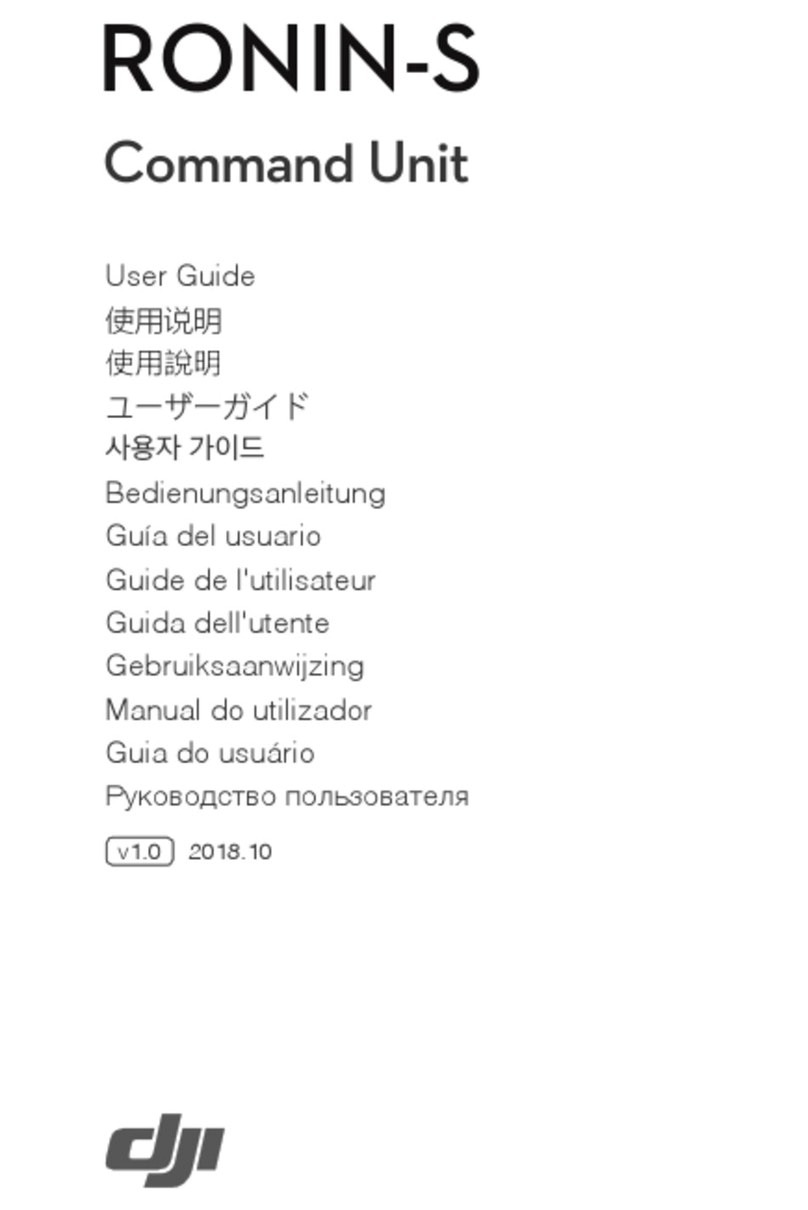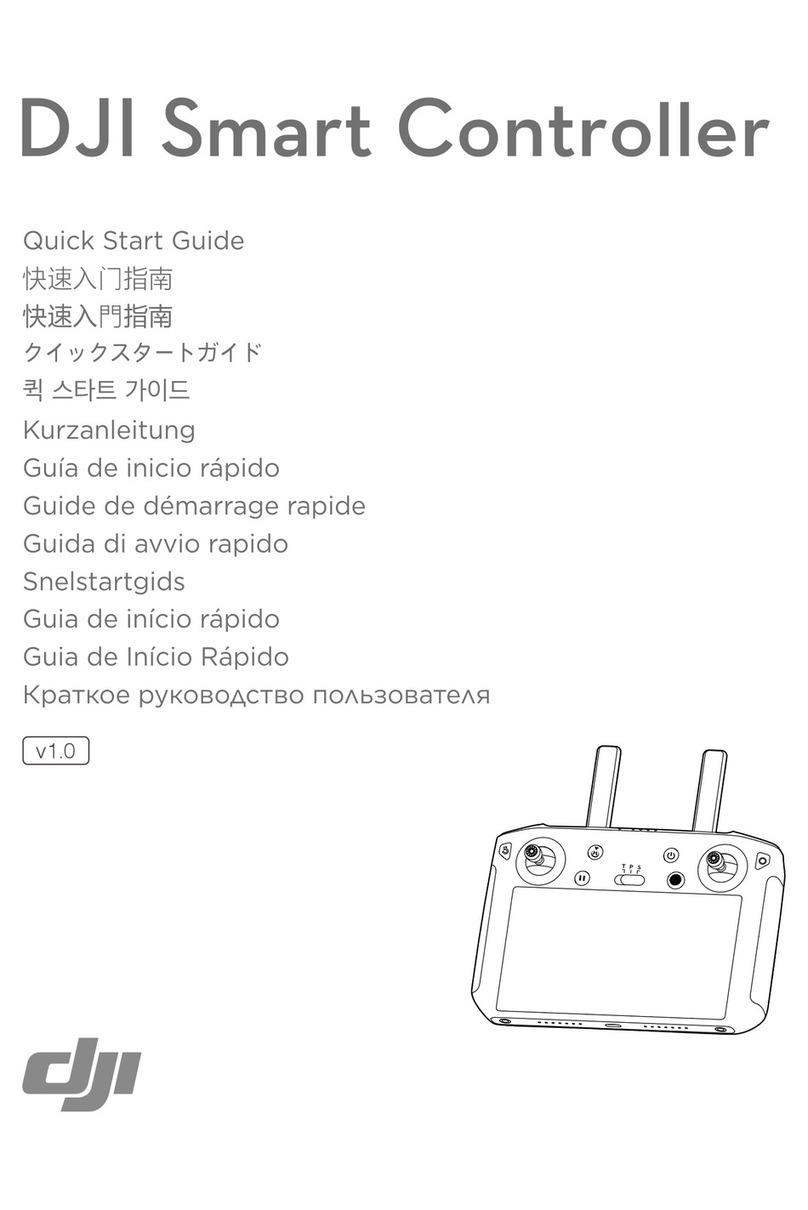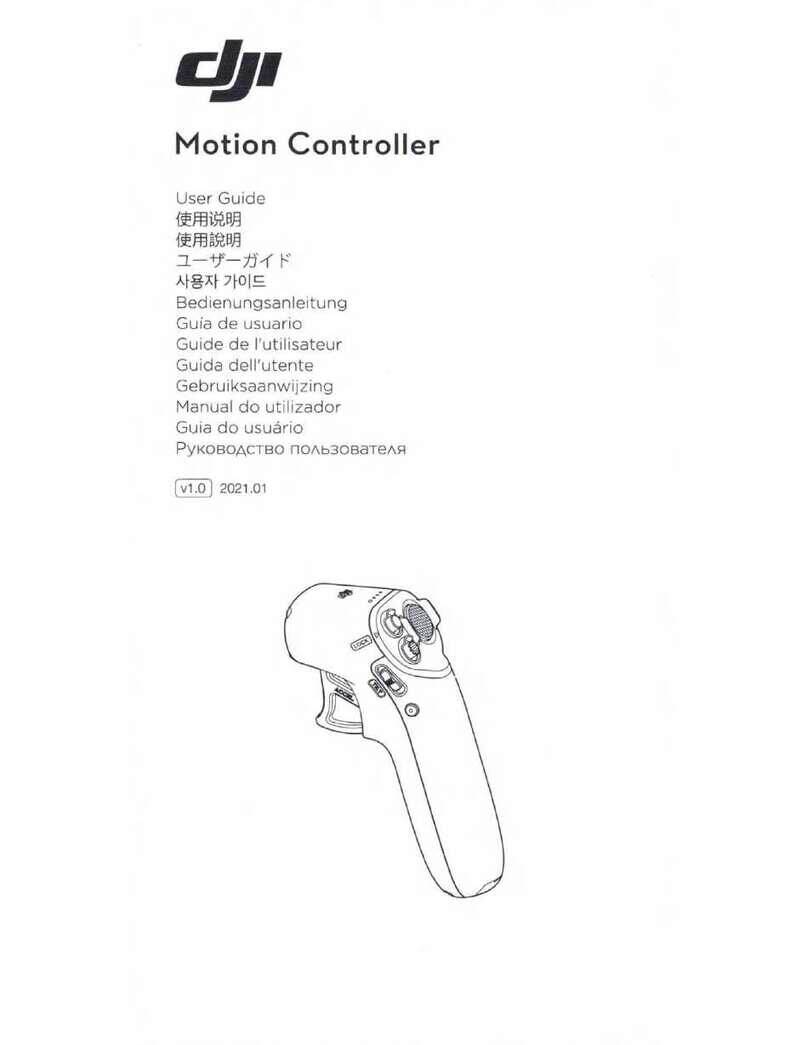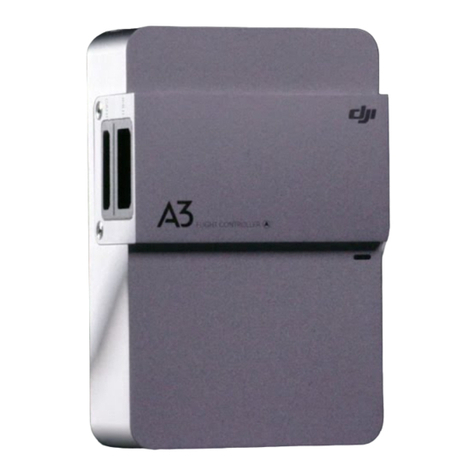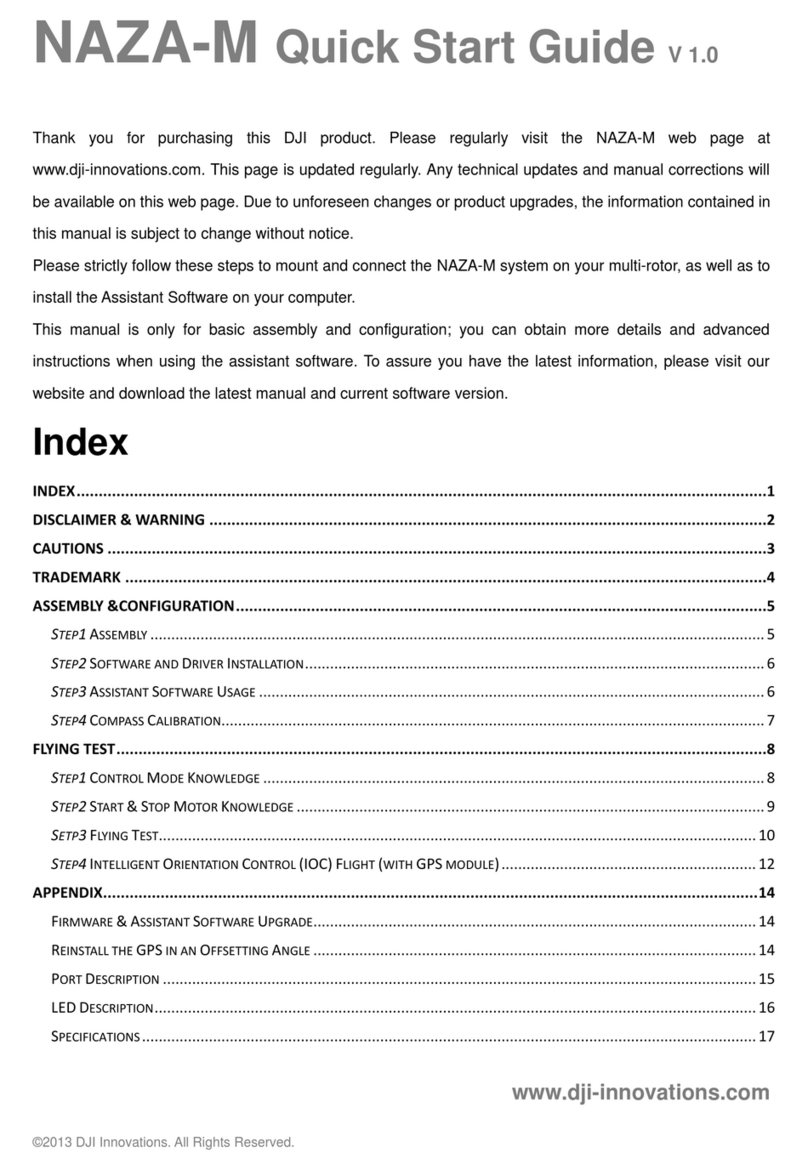2
Disclaimer
Thank you for purchasing the ROBOMASTERTM C615 Brushless DC Motor Speed Controller
(hereinafter referred as “speed controller”). Read this disclaimer carefully before using this
product. By using this product, you hereby agree to this disclaimer and signify that you have
read it carefully. Install and use this product in strict accordance with all related documents. SZ
DJI TECHNOLOGY CO., LTD. (abbreviated as “DJI”), and its affiliated companies assume no
liability for damage(s) or injuries incurred directly or indirectly from using, installing, or modifying
this product improperly, including but not limited to using non-designated accessories.
DJITM and ROBOMASTER are trademarks of DJI and its affiliated companies. Names of products,
brands, etc., appearing in this document are trademarks or registered trademarks of their
respective owner companies. This product and document are copyrighted by DJI with all rights
reserved. No part of this product or document shall be reproduced in any form without the prior
written consent or authorization of DJI. The final interpretation right of this disclaimer is reserved
by DJI.
Warning
1. Read and understand the entire user guide before first-time use of the speed controller.
Make sure to use the speed controller in strict accordance with the working conditions listed
such as the voltage, current range, and temperature; otherwise, the speed controller may be
damaged permanently.
2. To avoid being hurt, DO NOT approach or touch the motor while it is operating.
3. Make sure there are no short circuits, all cables are correctly connected, and motor cables
are correctly soldered.
4. The temperature of the speed controller increases when the output power is high. Handle
carefully to avoid scalding.
5. Make sure all parts are in good condition. Replace the speed controller when any part is worn
out.
6. Make sure the heat-shrink tubing is in good condition. Replace it when necessary.
Introduction
The RoboMaster C615 Brushless Motor Speed Controller offers precise and responsive motor
control and uses a DJI-designated 32-bit motor driver, allowing for a maximum main frequency
of 100 MHz and a maximum output PWM frequency of 48 kHz. Additionally, the speed controller
also features a stall protection function that automatically cuts off the phase currents when the
motor is stalled, preventing the speed controller from being damaged. The anti-static design
of the speed controller ensures a high level of reliability and stability. This speed controller is
compatible with the RoboMaster Snail 2305 Brushless DC Motor, which, when combined, creates
a high-performance propulsion kit.
Features
Adjustable output PWM frequency
Supports 3S-6S LiPo batteries
Includes high-compatibility, high-speed motors
• Max 40000 rpm (7 pole pairs)
• Max 280000 rpm (1 pole pair)
Supports DJI Assistant 2