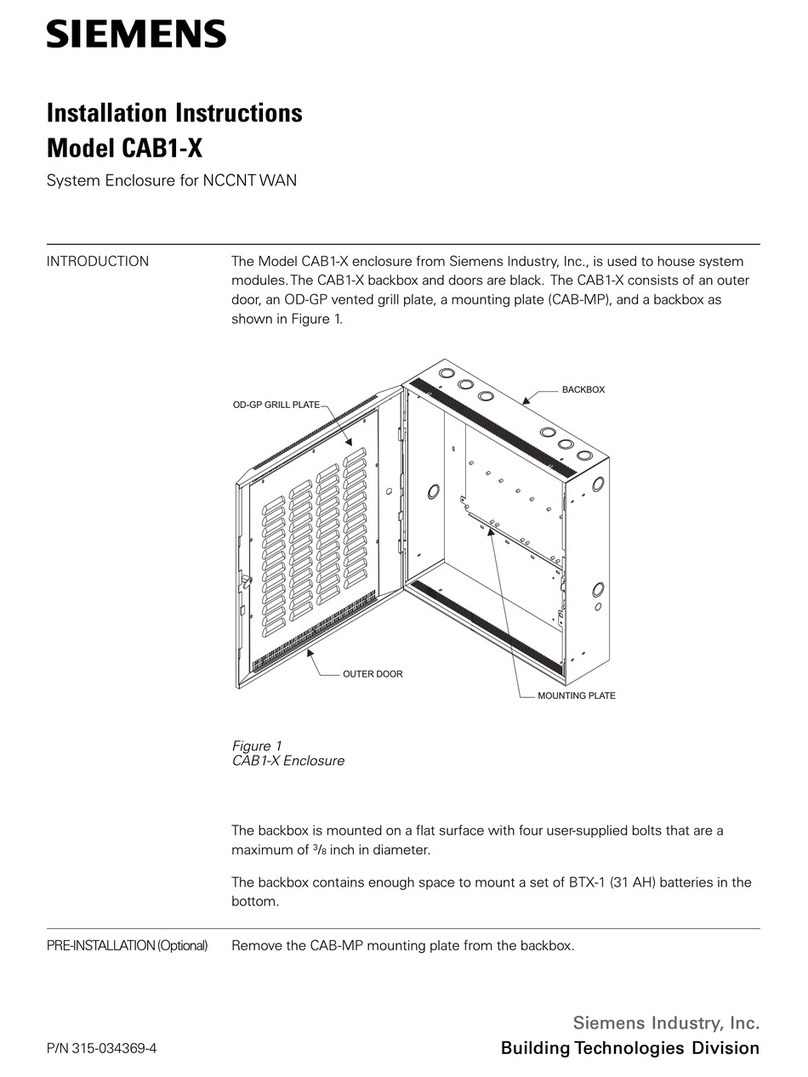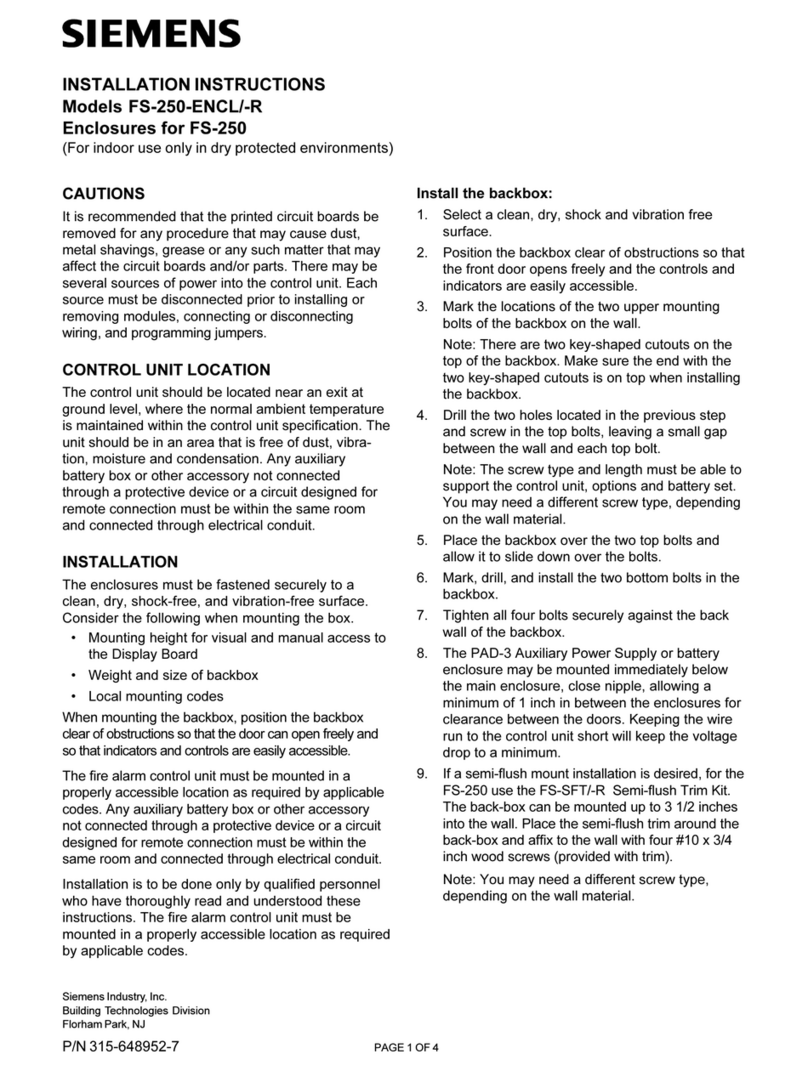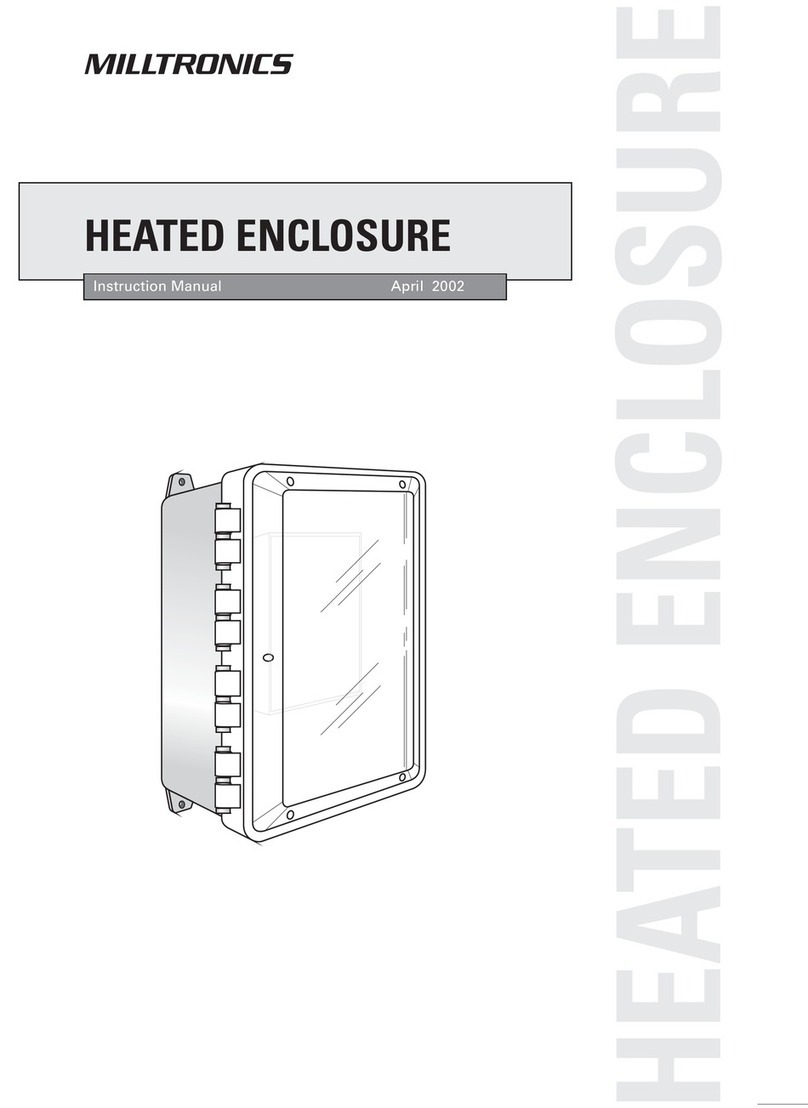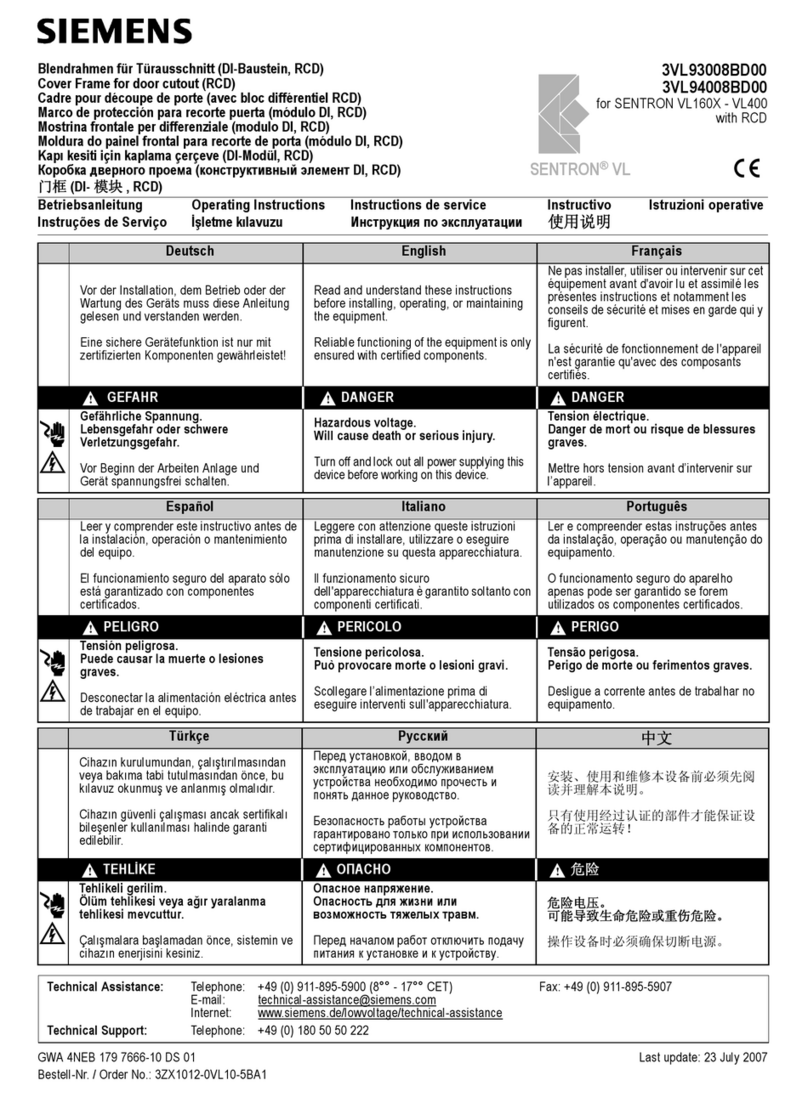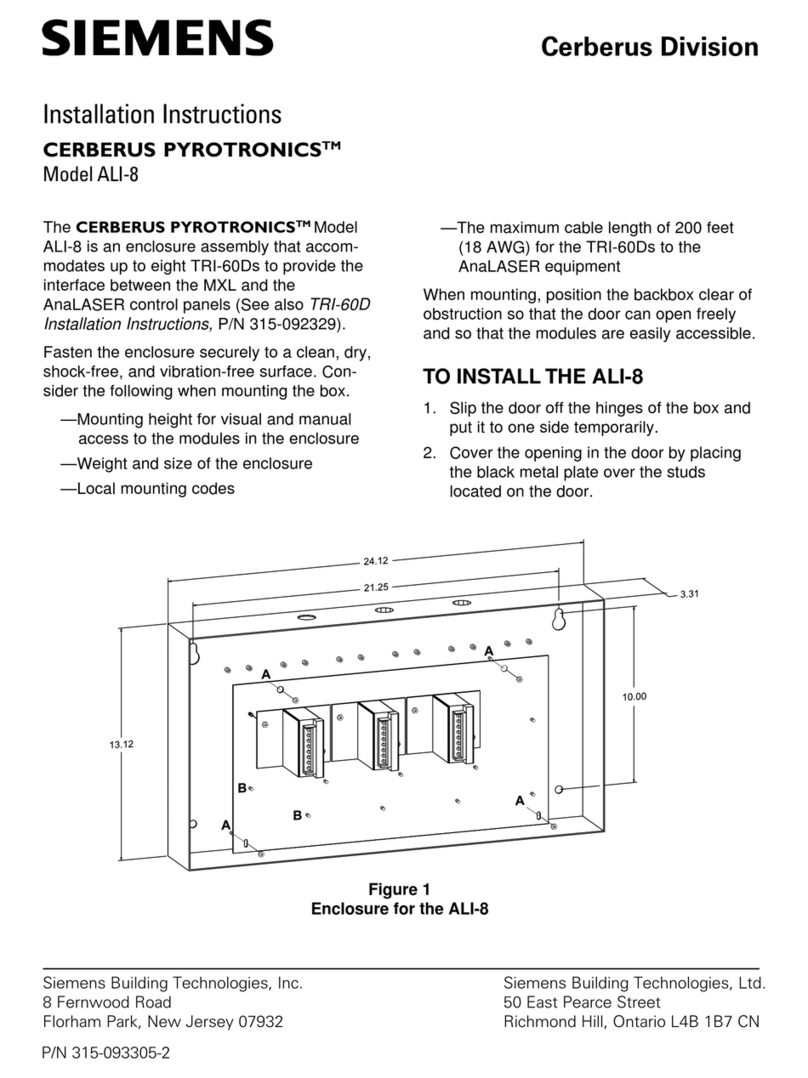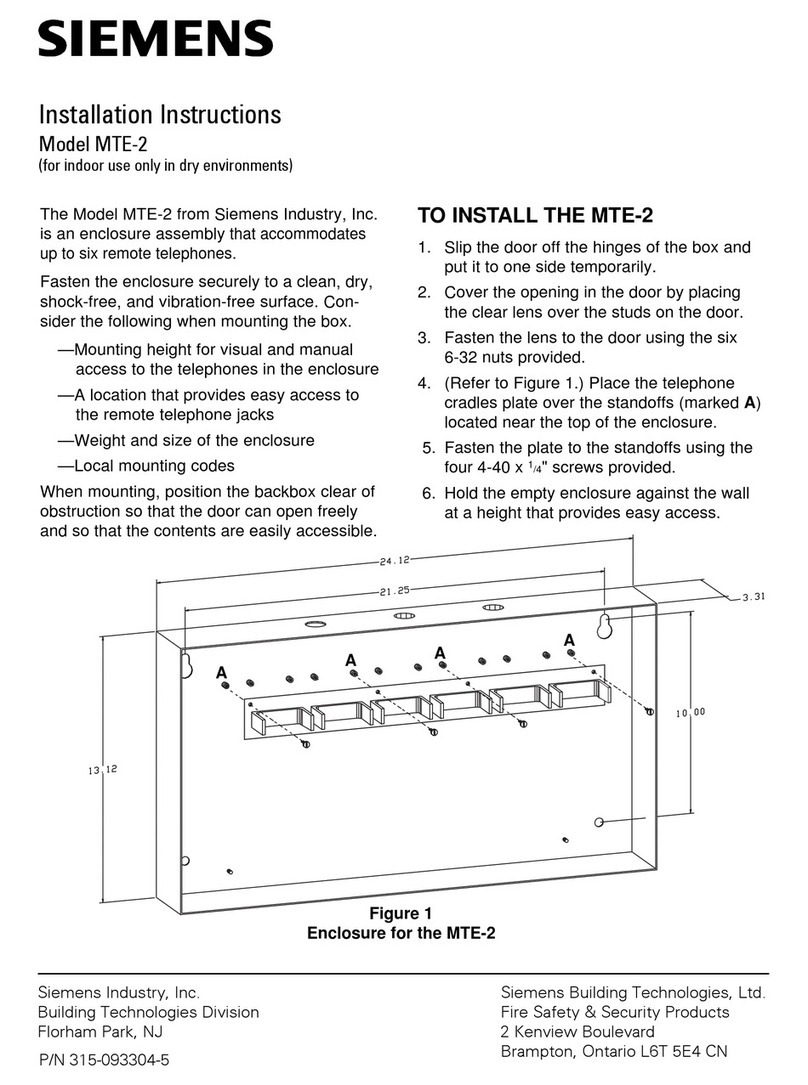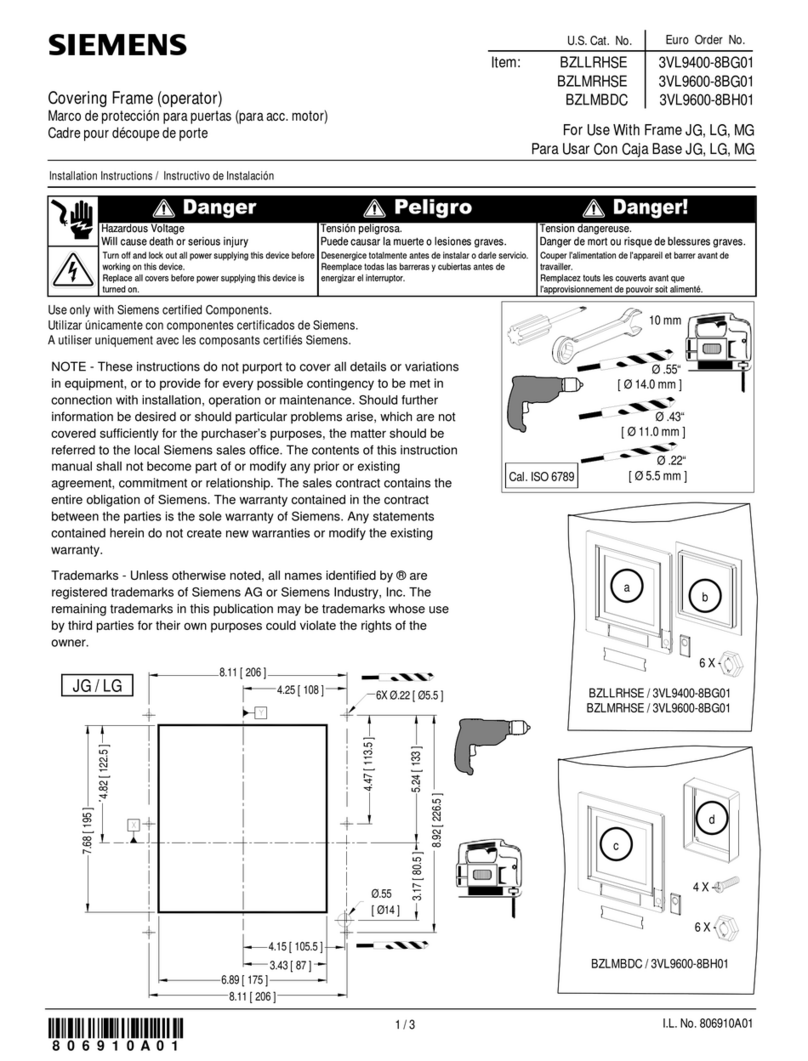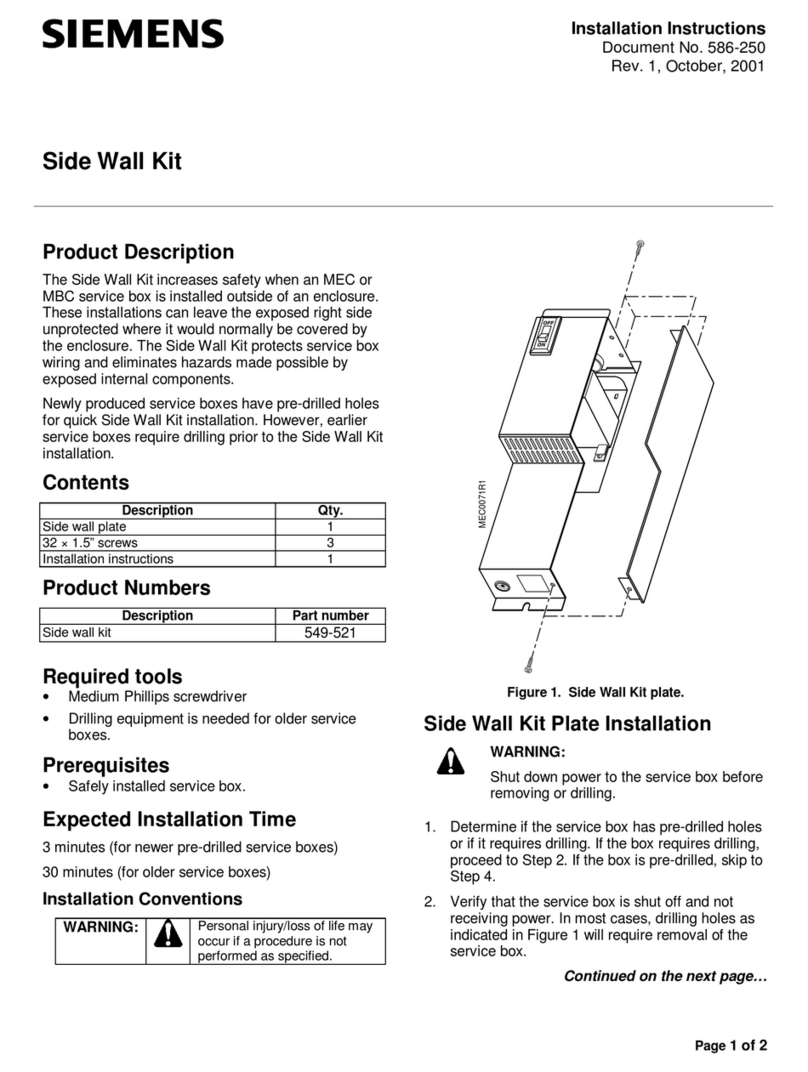3
WIRING ENTERING ENCLOSURE
Non-Power Limited Wiring
Wiring to the following MXL/MXLV module
terminations (See Table 1) is considered non-
power limited and must enter the enclosure
through the knockouts dedicated to non-power
limited wiring. Wiring between these knockouts
and the module terminations must be in the short-
est route and must not overlap any other wiring.
If the system contains more than four zone
cards, place a second PLC-4 in the upper right
module position of the second OMM-1. Locate
this OMM-1 in the right side of the enclosure. If
more than two PLC-4s are required, install
additional PLC-4s in the same relative position in
additional OMM-1s located in the lower row of
the enclosure.
WIRING IN ENCLOSURE
Non-Power Limited Wiring
The following wiring is considered non-power
limited:
• from the MPS-6/-W or MPS-12/-W
• from the batteries to the MMB
• from the MMB (P3) to the MOM-4 (P5)
• from the TSP-40 to the MOM-4 (P8) – optional
To maintain the required 1/4 inch separation
from other wiring, these wires must be routed
and held in place by a separate wire support.
This support is positioned on the left side wall of
the enclosure.
To provide the separation, follow the steps listed
below:
1. First locate the wire standoffs in the bracket
located on the left side of the enclosure.
2. Next place these wires in the standoffs, close
the clamp located on the standoff, and then
route the wires to the appropriate
terminations as shown on the connection
diagram/manual.
3. When the optional TSP-40 is used, route the
interconnecting cable directly to the MOM-4
(P8) and not over any other wiring.
WIRING ENTERING ENCLOSURE
Power Limited Wiring
Note: Power limited circuits must use type
FPLP, FPLR, or FPL cable per article
760 of the NEC.
Wiring to the following MXL/MXLV module
terminations (See Table 2) is considered power
limited and must enter the enclosure through
knockouts dedicated to power limited wiring.
Wiring between these knockouts and the module
terminations must be in the shortest route and
most not overlap any other wiring.
† When the CSM-4 is used as Municipal Tie or
Releasing Service.
‡ Audio or strobe power wiring to any ZC Zone Card
module and ASC-1/-2 first must be terminated at a
PLC-4 plug-in module installed in an OMM-1 and
then at the zone card. The PLC-4 must contain at
least one of the following plug-on boards: a
PL864-25A or PL864-70A for audio circuits, or a
PL-864-25S for strobe circuits. Refer to the PLC-4
Installation Instructions, P/N 315-093312.
If there are no MOM-4/CRM-4s installed in the
system, install the PLC-4 in the lower left mod-
ule position of the OMM-1 in the left side of the
enclosure. Wire between the PLC-4 and the
appropriate zone card in accordance with the
instructions accompanying these modules.
If the system contains more than four zone
cards, place a second PLC-4 in the upper right
module position of the second OMM-1. Locate
this OMM-1 in the right side of the enclosure.
If
more than two PLC-4s are required, install addi-
tional PLC-4s in the same relative position in
additional OMM-1s located in the lower row of the
enclosure.
If there are MOM-4/CRM-4s installed in the
system, install the OMM-1 in the lower left
module position of the OMM-1. Wire between the
PLC-4 and the appropriate zone card in accor-
dance with the instructions accompanying these
modules.
TABLE 1
Module Termination
ASC-1/-2‡
(Power from EL-410C/D)
CRM-4
CSM-4†
MPS-6/-W or MPS-12/-W
ZC Zone Cards‡
(Power from EL-410C/D)
OMM-1
MOM-4
MOM-4
1, 2, 3
OMM-1