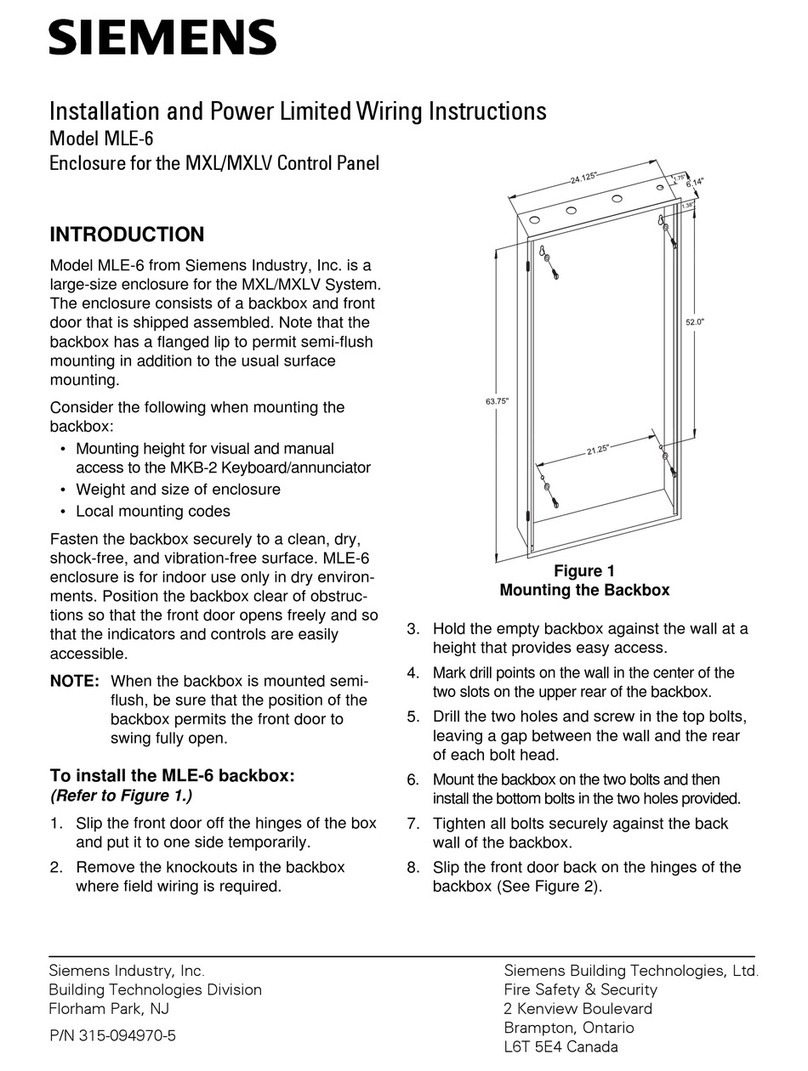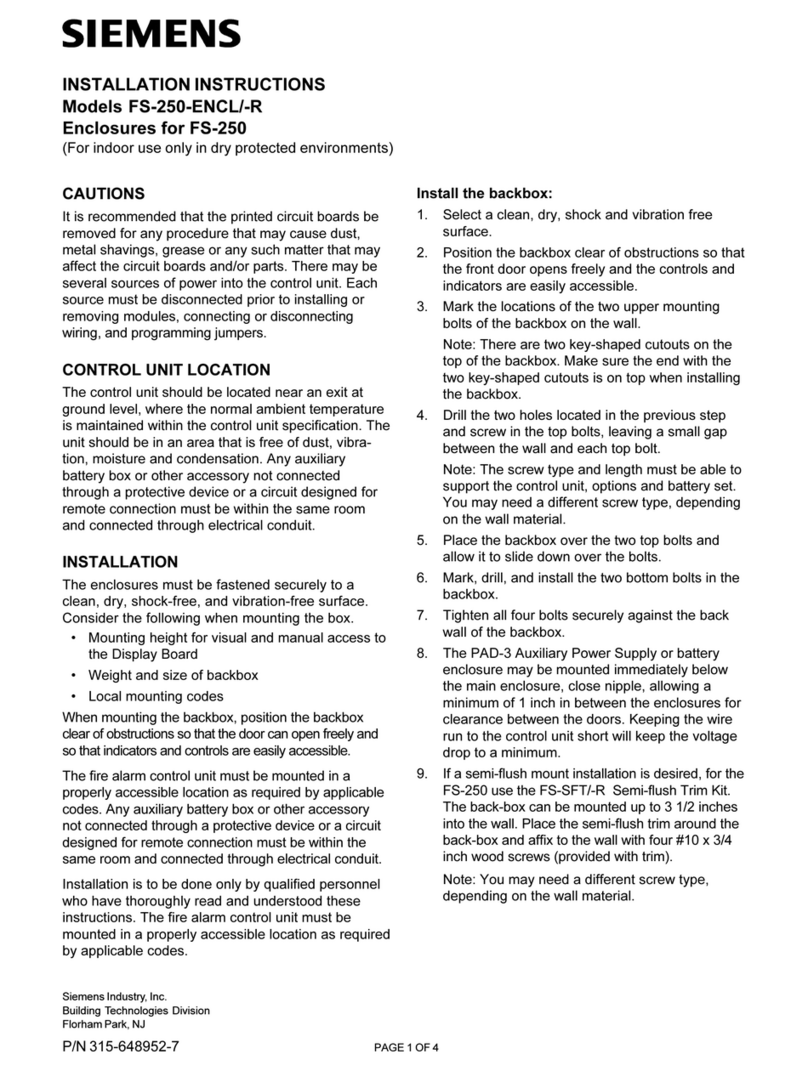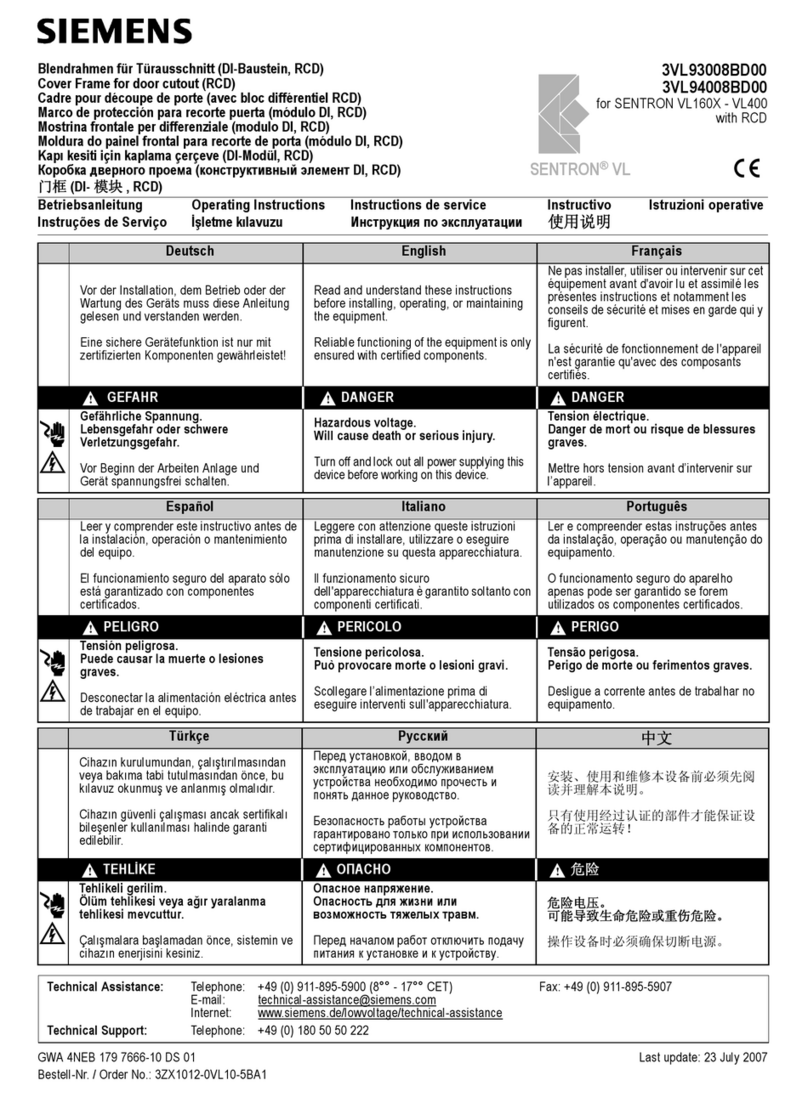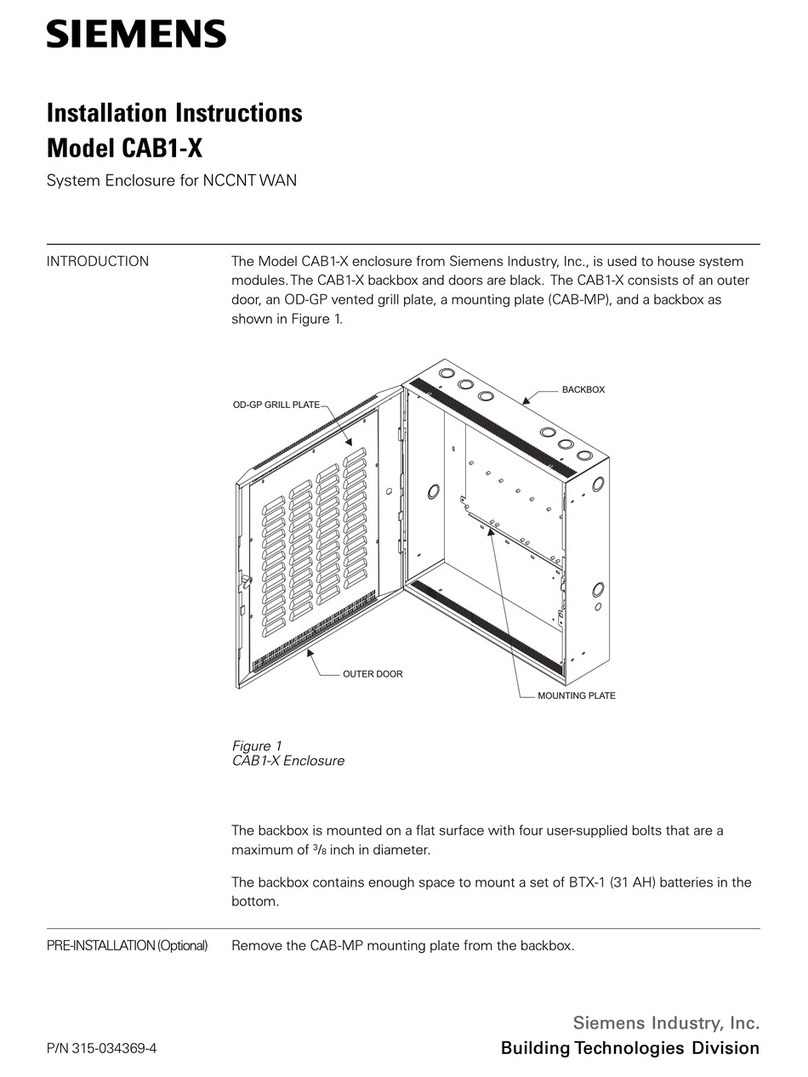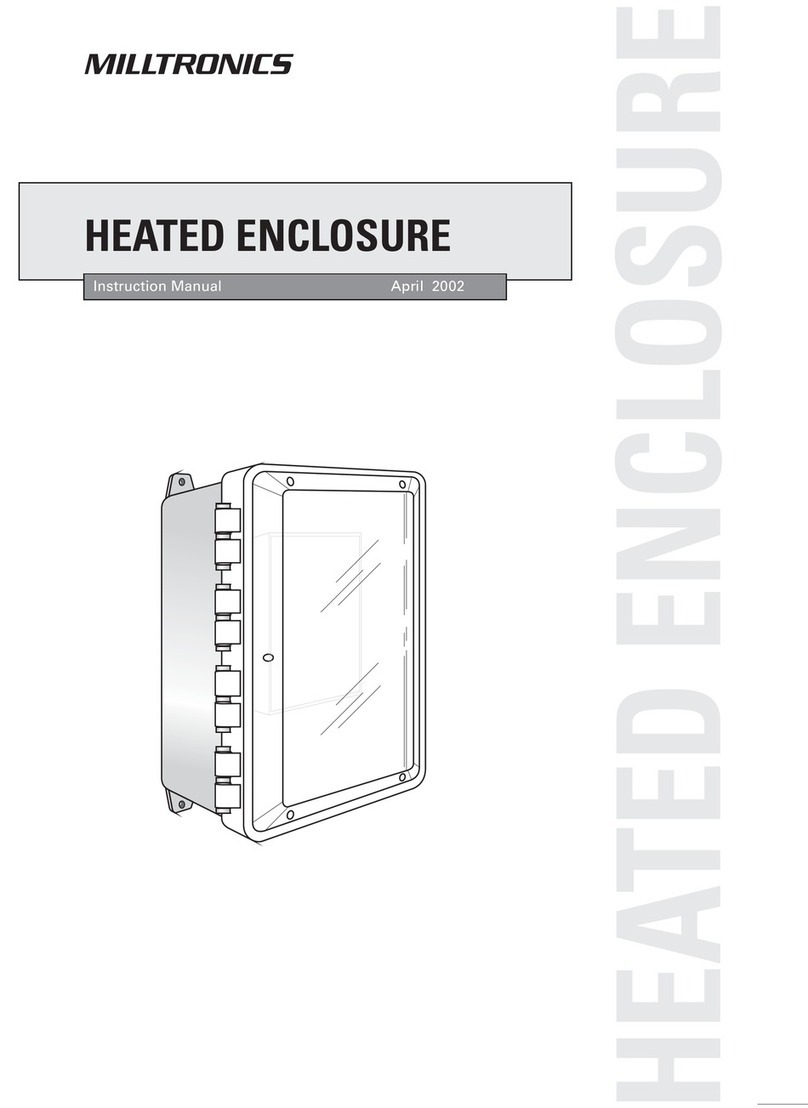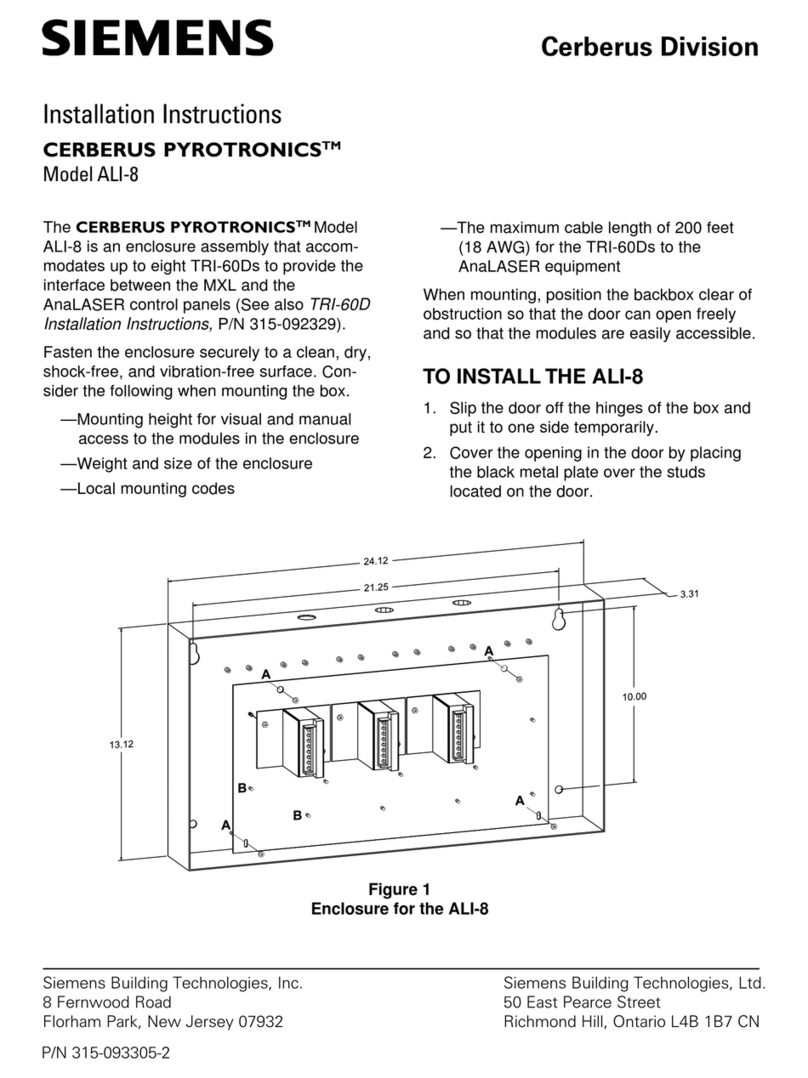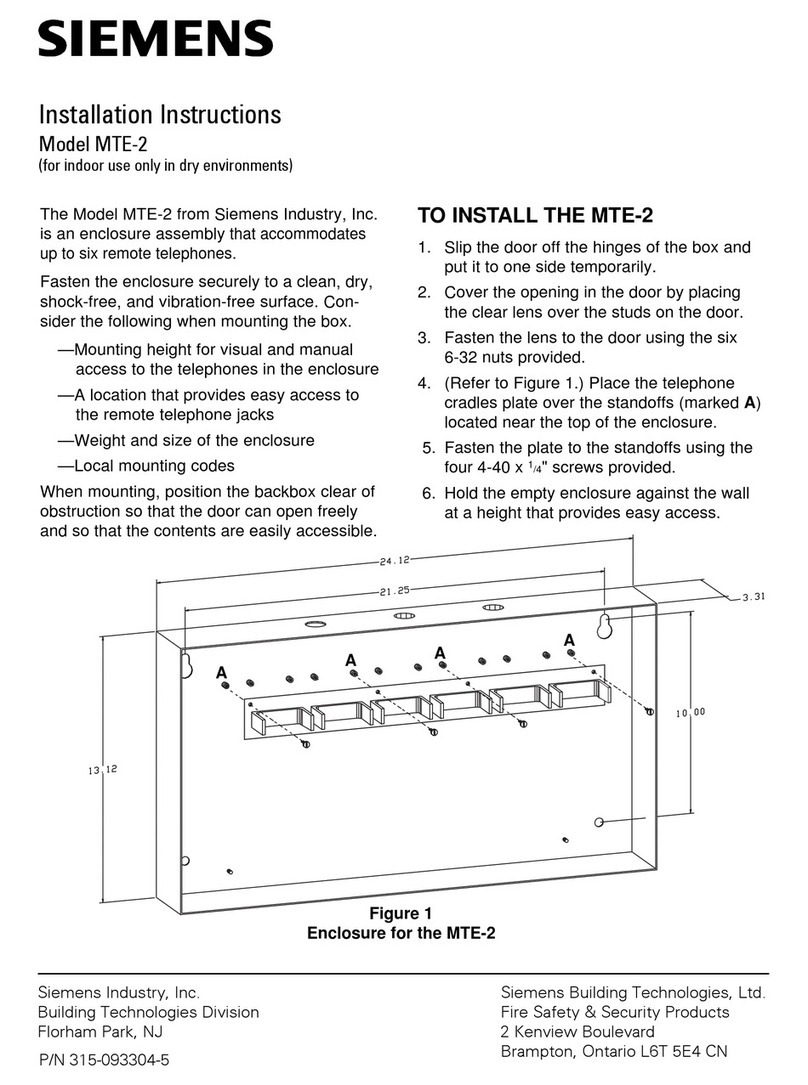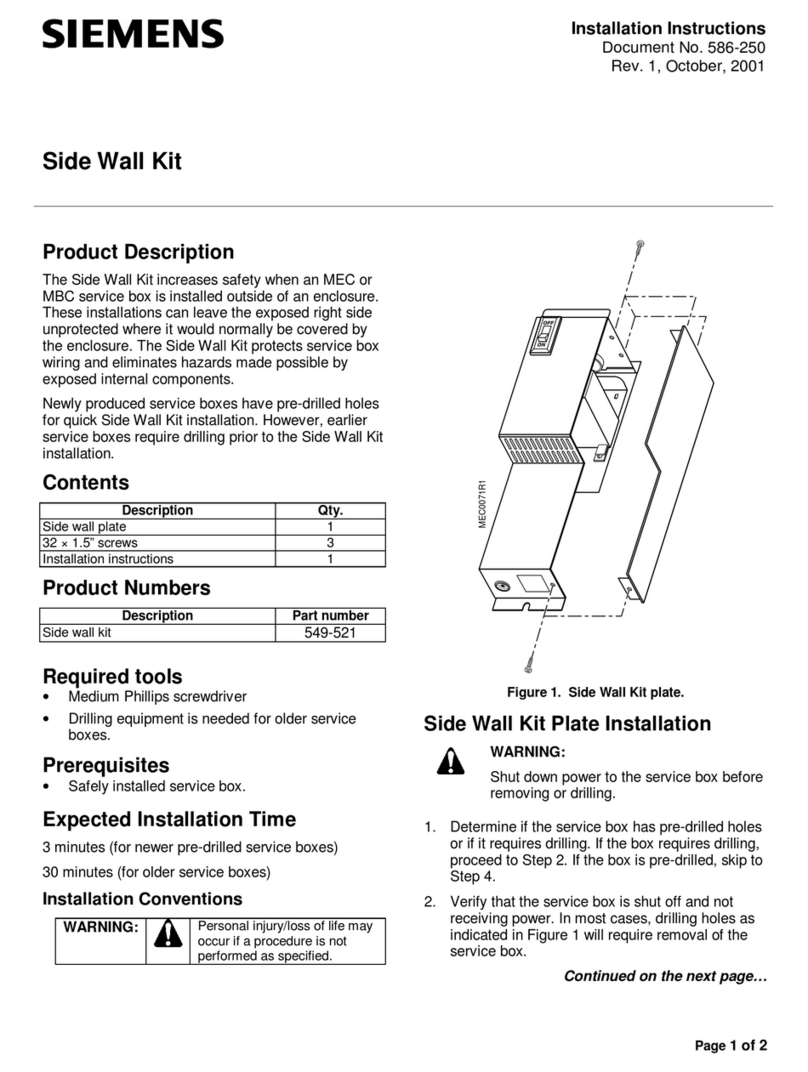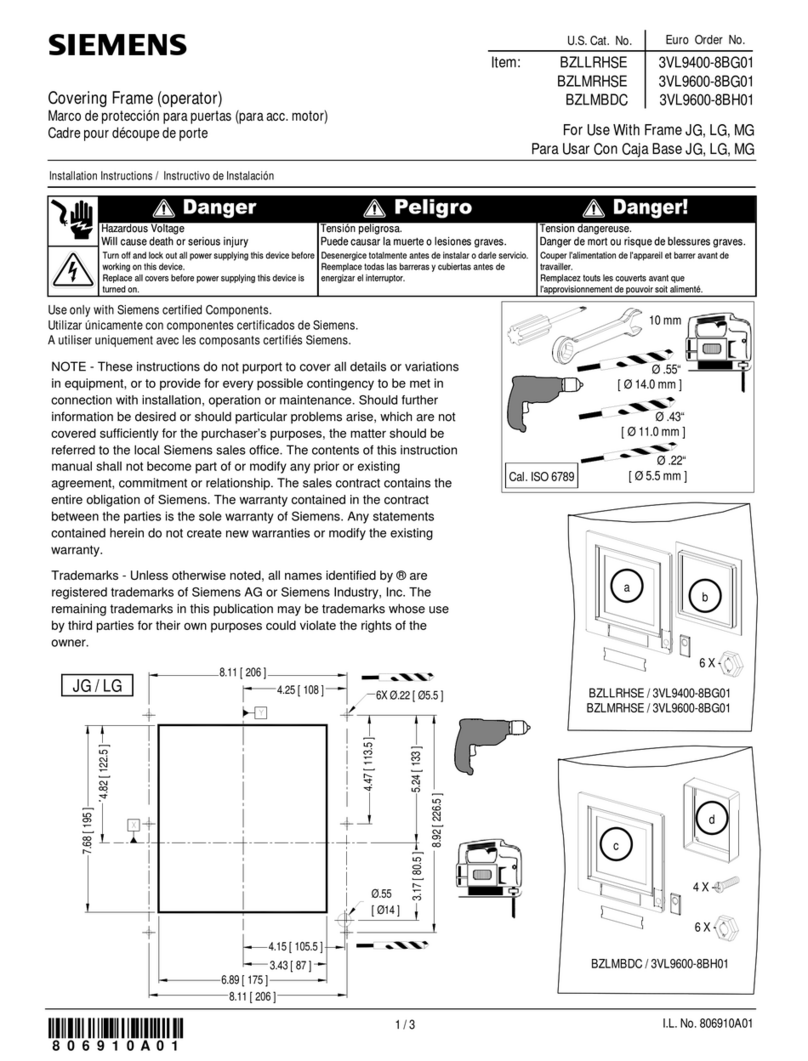Installation and Power Limited Wiring Instructions
Models EB-32, EB-33 and EB-35
System 3 Control Panel Enclosures
(For indoor use only in dry environments)
INTRODUCTION
The EB-32, EB-33 and EB-35 Enclosures (See Figure
1) from Siemens Industry, Inc. are designed to accom-
modate System 3 control panels, input and output
modules, and all power supplies utilized in the system.
They can be either surface or semi-flush mounted.
Each enclosure consists of a back box and door cover
assembly fabricated of heavy gauge sheet steel. The
back box, which is finished in a black enamel, is
designed for mounting the "Z" brackets and "U"
channel supports on which are mounted the controls,
modules, and power supplies.
INSTALLATION
Securely fasten the control panel enclosure to a shock
and vibration-free surface in a clean, dry area. It
should be mounted with the top of the enclosure
approximately 6 feet above the floor. The location
should ensure that the control panel is easily visible
and readily accessible for maintenance. Leave
sufficient room to open the enclosure door.
Wiring should be in accordance with national and local
codes for fire alarm circuits. For AC supply power, use
No. 14 or larger AWG, 600V insulation wire.
1. Remove knockouts in the backbox where field
wiring is required. (Refer to Table 1, Table 2 and
Figure 1.)
2. Hold the empty enclosure against the wall at the
designated height.
3. Mark drill points on the wall in the center of the
two slots on the upper rear of the box (Refer to
Figure 1).
4. Drill the two holes and screw in the top bolts,
leaving a small gap between the wall and each
top bolt.
5. Mount the enclosure on the two bolts and then
install the bottom bolts.
6. Tighten all bolts securely against the back wall of
the enclosure.
7. Pick up the module/frame assembly by the straps
provided at the end of the wiring channels. Do not
place hands behind the modules, as the circuitry
may be damaged.
8. Install the module/frame assembly in the enclo-
sure, securing it to the studs with the 5/16 inch
nuts provided.
CAUTION: Do not overtighten nuts (do not use
ratchet type wrench), as the studs can be
broken if excessive force is applied.
WIRING
In compliance with UL-864, all power limited fire
protective signaling conductors must be separated a
minimum of ¼ inch from all of the following items
located within a control panel:
• electric light
• power
• Class 1 or non-power limited signaling conductors
To meet these requirements, the following guidelines
must be observed when installing modules and
wiring to a System 3 control panel.
When installing power limited field wiring, the installer
must comply with NEC article 760-54, which states:
The fire alarm power-limited circuits are installed
using Types FPL, FPLR, FPLP or permitted
substitute cable, provided these power-limited
cable conductors extending beyond the jacket are
separated by a minimum of 0.25 in. (6.35 mm) or
by a nonconductive sleeve or nonconductive
barrier from all other conductors.
P/N 315-093680-9
Siemens Industry, Inc.
Building Technologies Division
Florham Park, NJ
Siemens Canada Limited
Building Technologies Division
2 Kenview Boulevard
Brampton, Ontario L6T 5E4 Canada