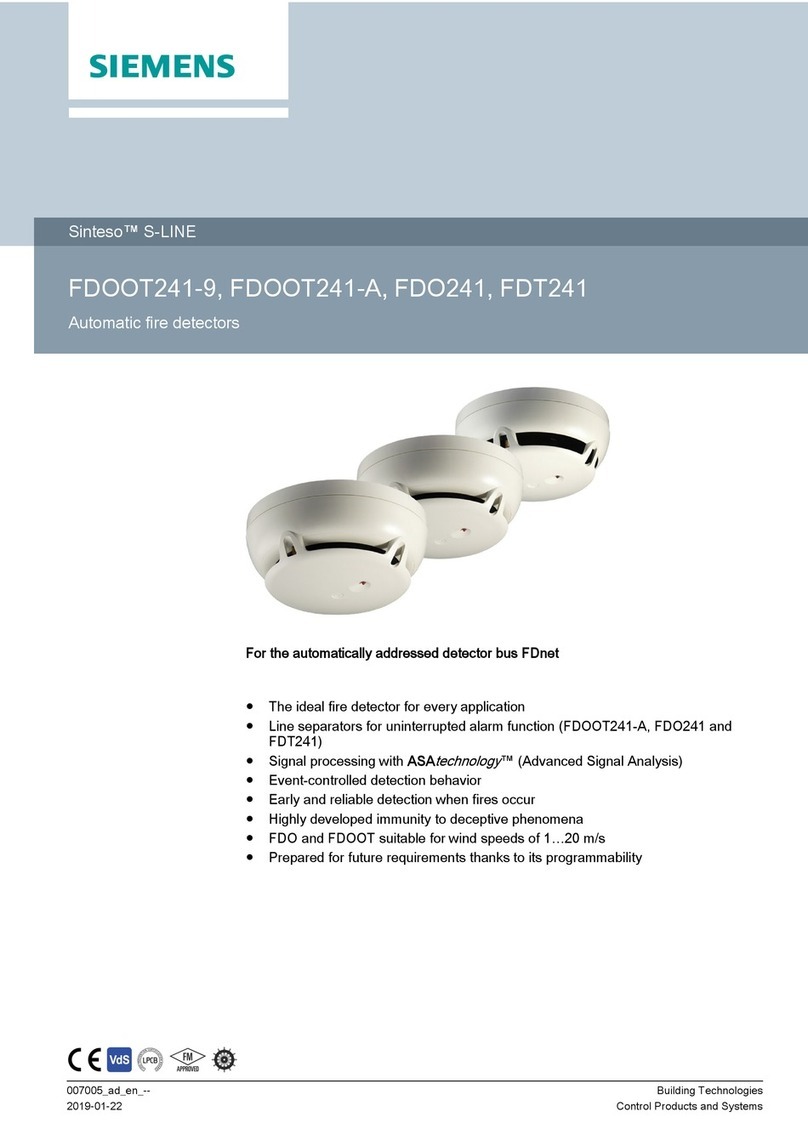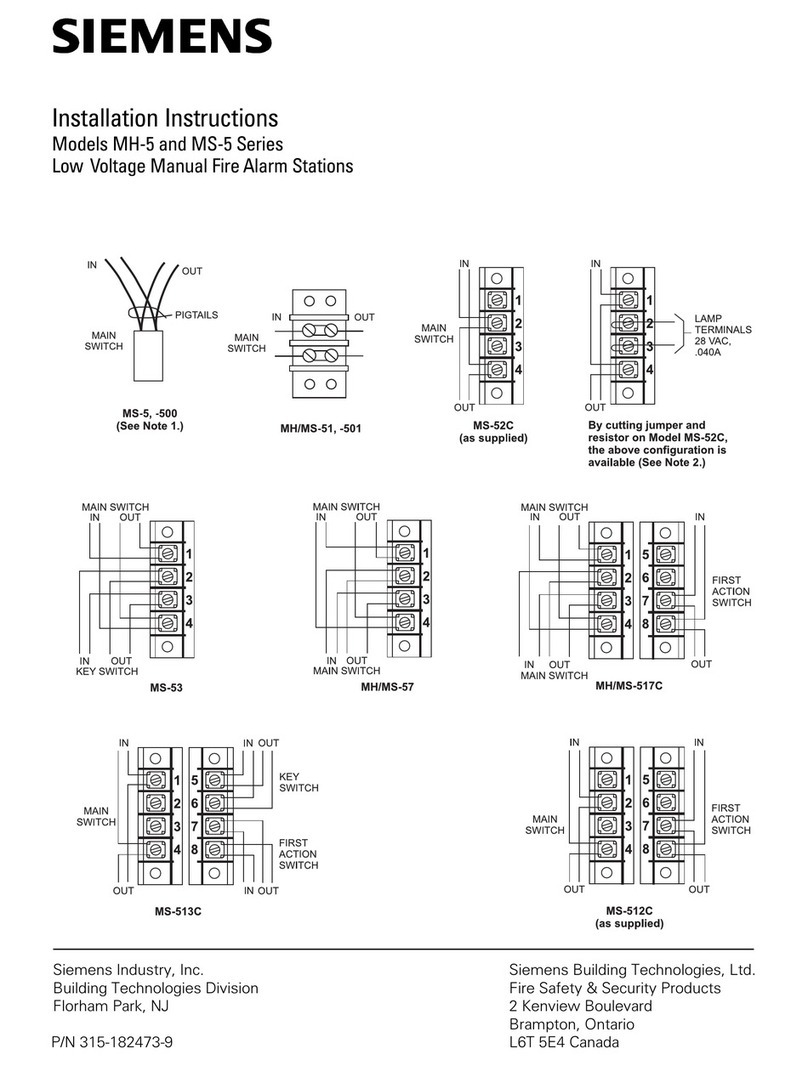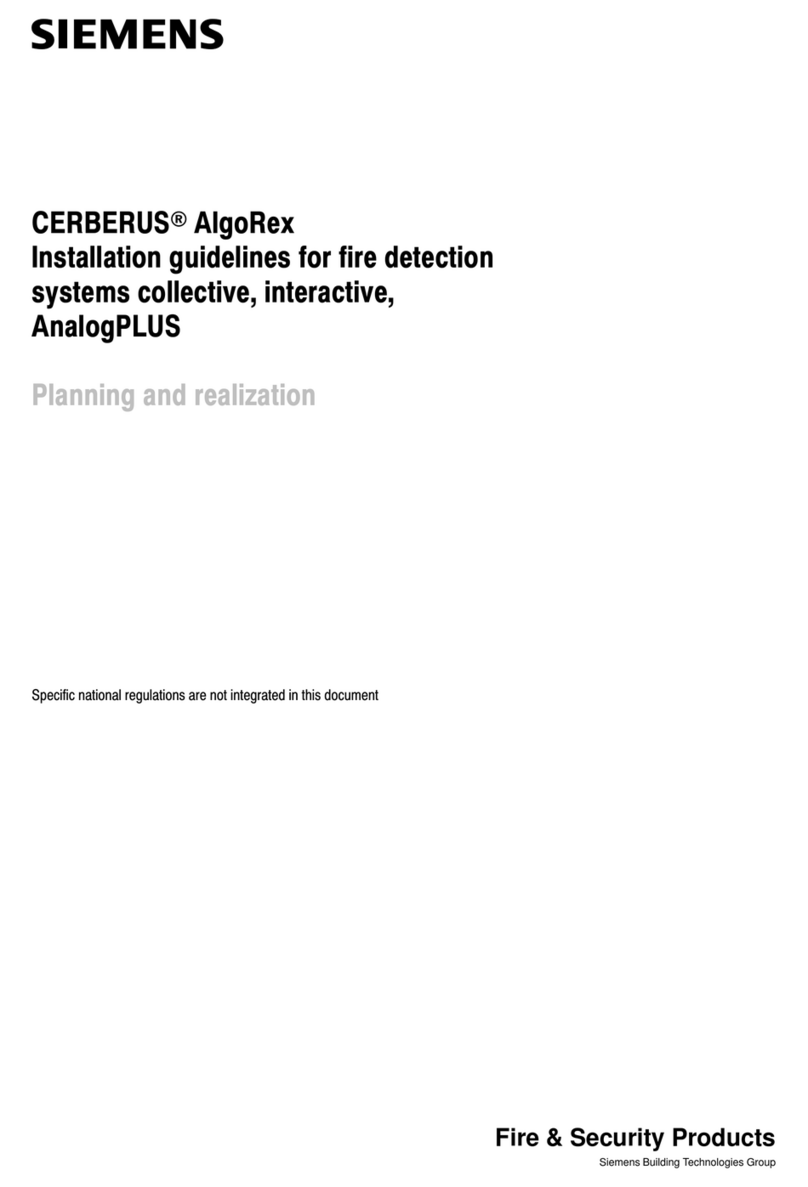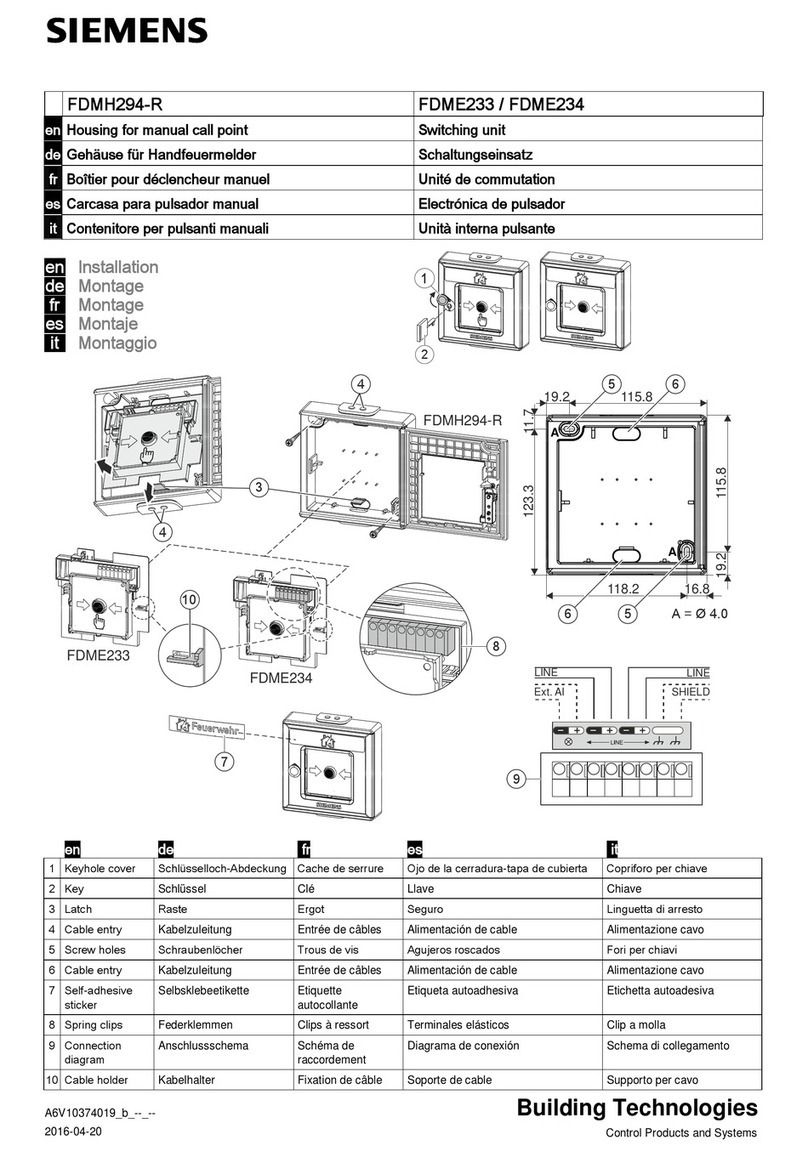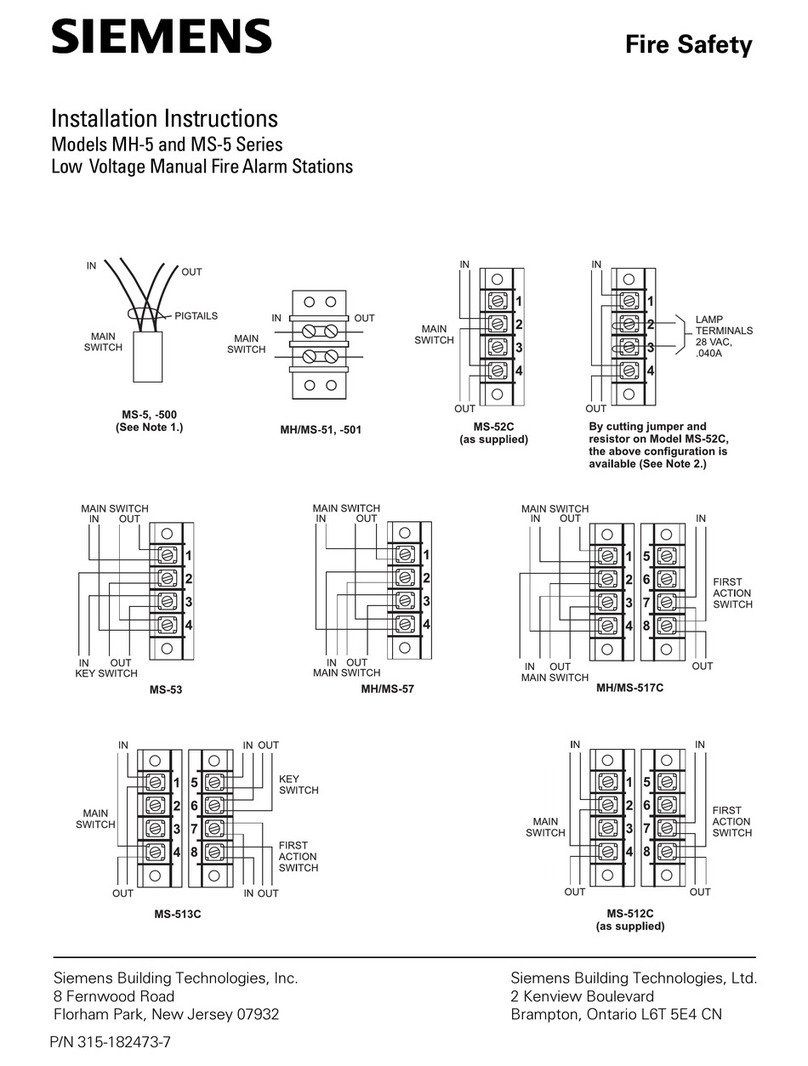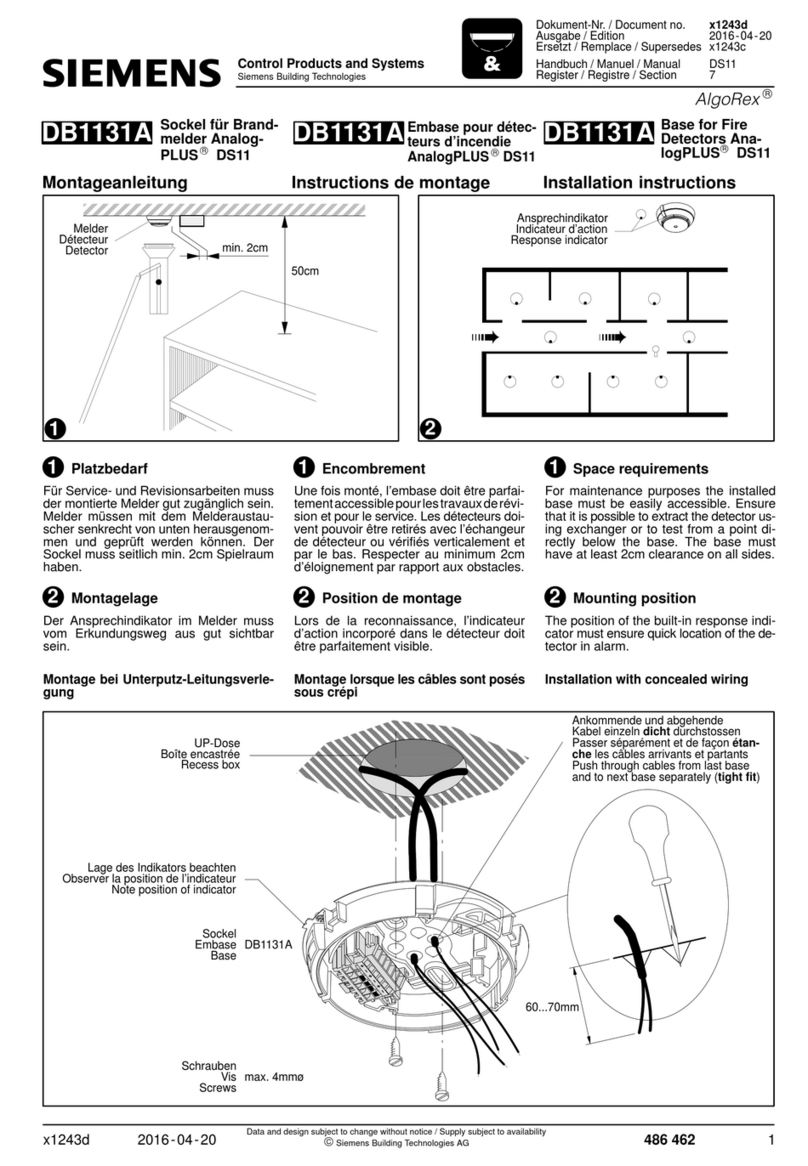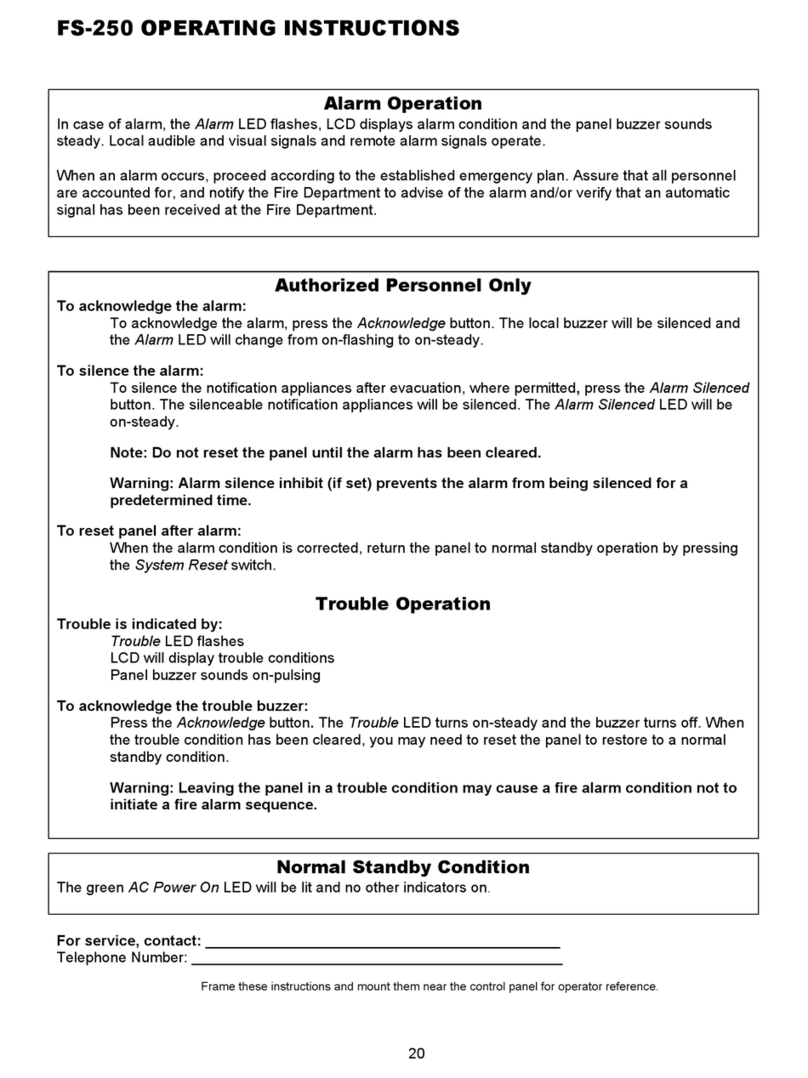Siemens Building Technologies
Fire Safety
P/N 315-04 733-32
When the SSD-C is configured as Dis lay only, ushbutton resses to any control
keys will not affect the logic of the system, but will silence the SSD-C audible signal
regardless of the osition of the security keyswitch.
When the SSD-C is configured with System Control, the security keyswitch has to be
in the ENABLE osition for the control ushbuttons (ACKNOWLEDGE, SILENCE,
UNSILENCE and RESET) to res ond.
When the SSD-C is used in a No Vectoring a lication, all events that occur in the
system are dis layed on the SSD-C. If the SSD-C is configured with System Control,
it can take full control of the system (Acknowledge events, Silence/Unsilence
Audibles and Reset the system).
Queue Vectoring dis lays only the s ecific event ty e (such as Alarm only, Trouble
only, etc.) and is set by deselecting any Display ty e in the Zeus Programming Tool.
An SSD-C with System Control has control of the system as long as the system
events are the same event ty e for which it is configured. Otherwise, it res onds as
Dis lay Only. For exam le, if the SSD-C is configured as an ALARM-only dis lay and
there are only alarms resent in the system then the SSD-C will have full system
control. However, if for the same SSD-C, there are alarms and troubles in the system,
then ressing a control ush-button (Acknowledge, Silence, Unsilence or Reset) on
the SSD-C will have no effect on the system. The corres onding LED of the queue
ty e not vectored will activate momentarily to indicate to the user that an event of a
different queue is resent in the system.
Controls and Indicators The front anel of the SSD-C contains 6 LEDs, 1 LCD dis lay, u and down
nagivational buttons, a keyswitch, and Acknowledge, Silence, Unsilence, and Reset
buttons, as shown in Figure 1.
The LEDs and their functions are defined as follows:
ALARM (Red) Normally OFF. Indicates that there is no
alarm event in the system.
ON (flashing). Indicates that at least ONE
alarm event is unacknowledged.
ON (steady). Indicates that ALL alarm
events have been acknowledged.
SUPERVISORY (Yellow) Normally OFF. Indicates that there is no
su ervisory event in the system.
ON (flashing). Indicates that at least ONE
su ervisory event is unacknowledged.
ON (steady). Indicates that ALL su ervi-
sory events have been acknowledged.
SECURITY (Yellow) Normally OFF. Indicates that there is no
security event in the system.
ON (flashing). Indicates that at least ONE
security event is unacknowledged.
ON (steady). Indicates that ALL security
events have been acknowledged.