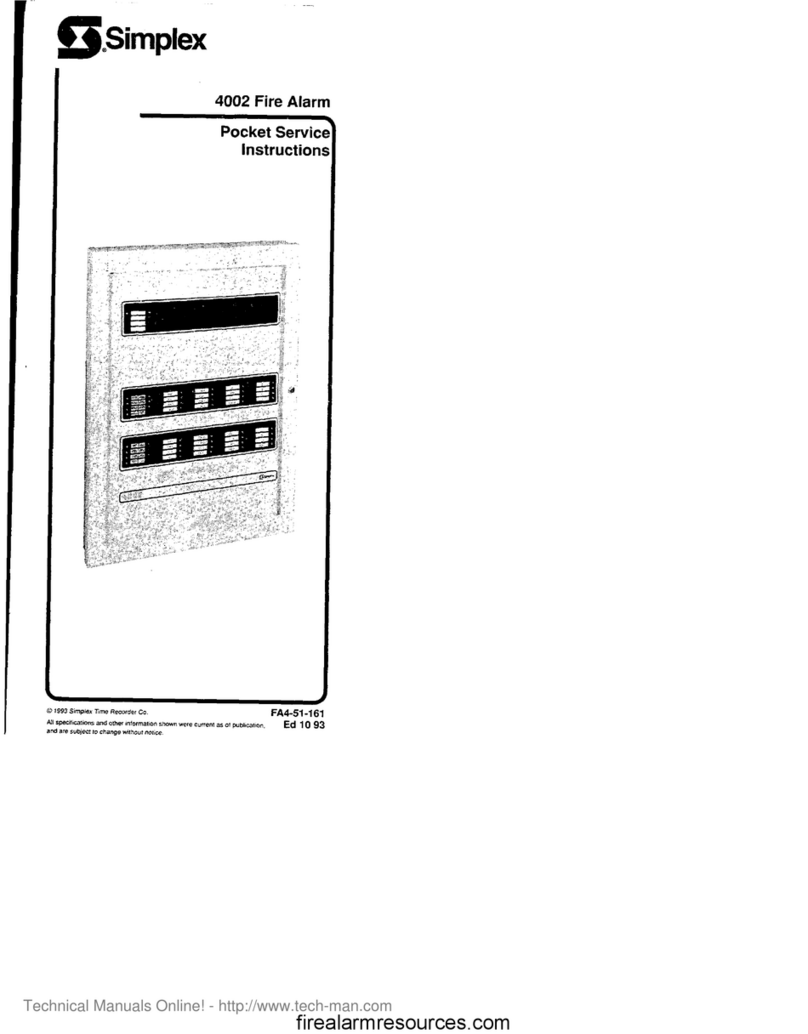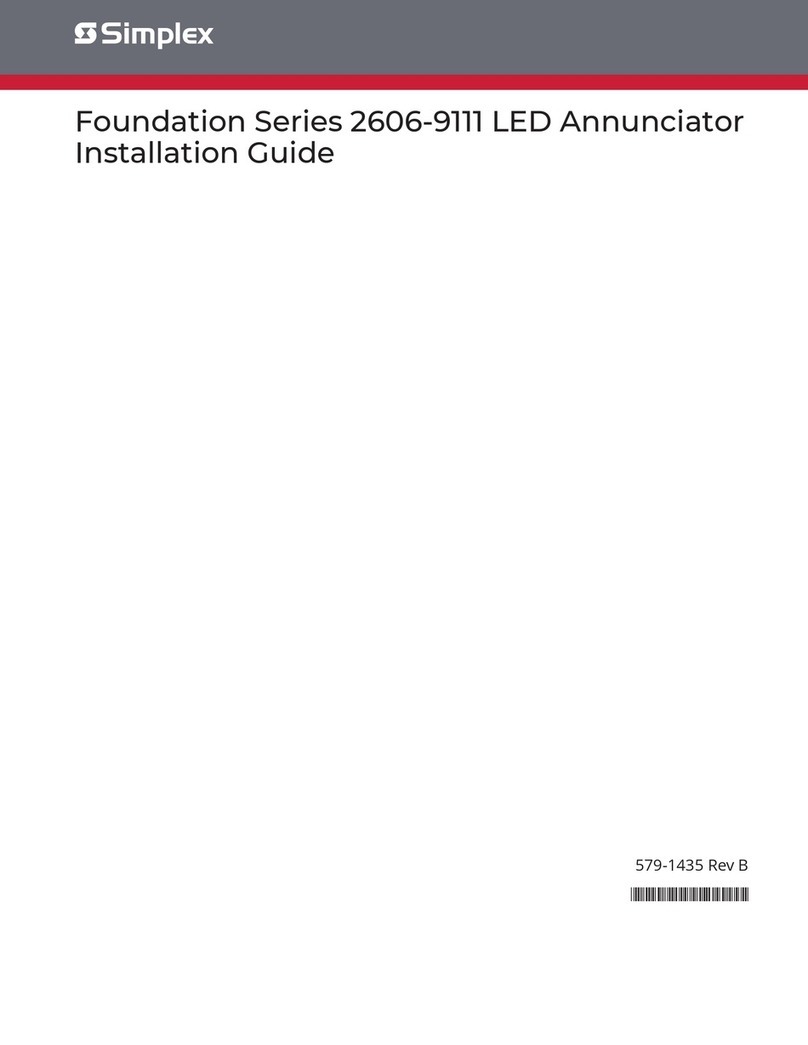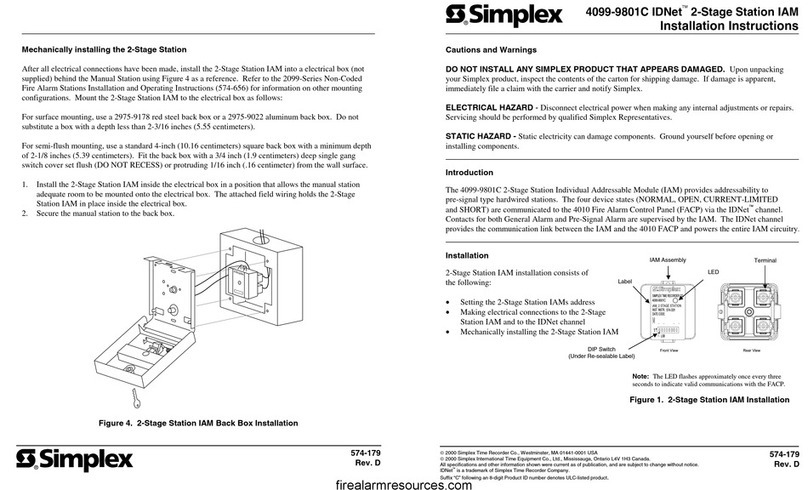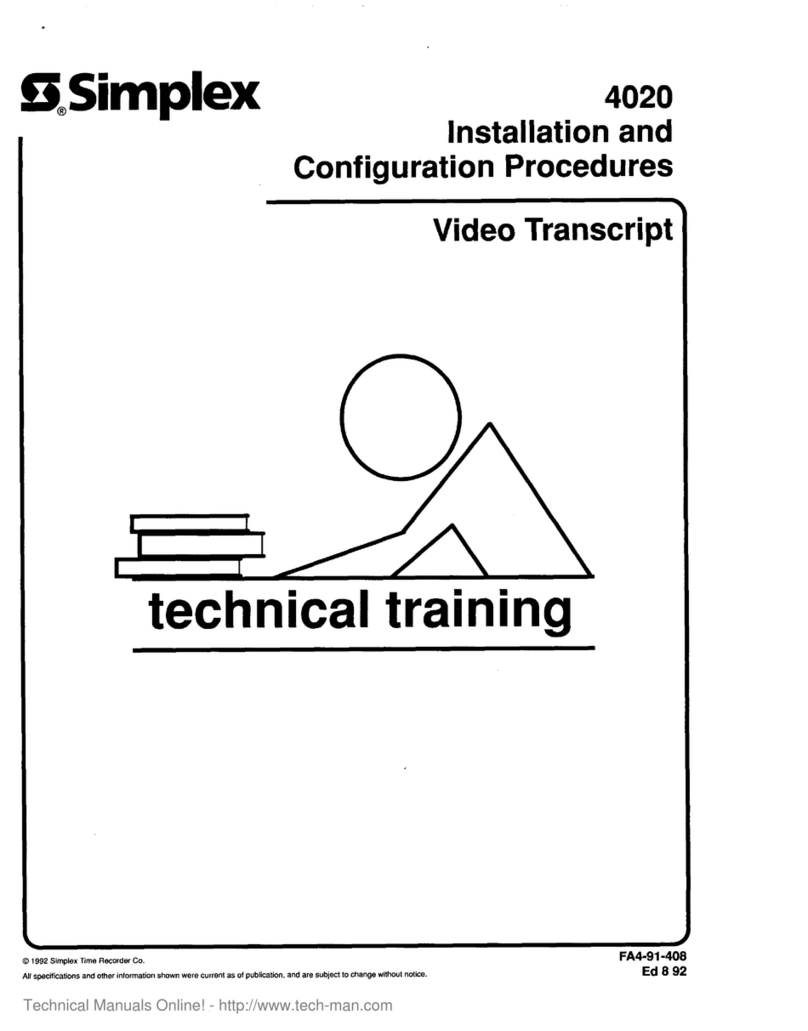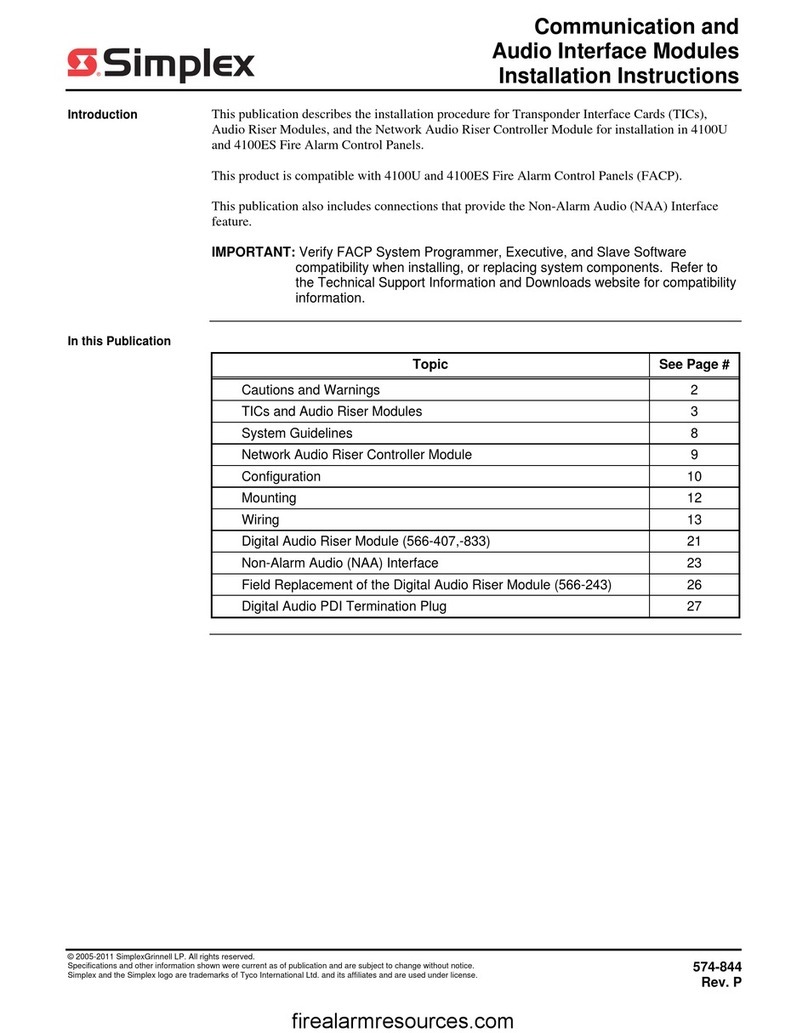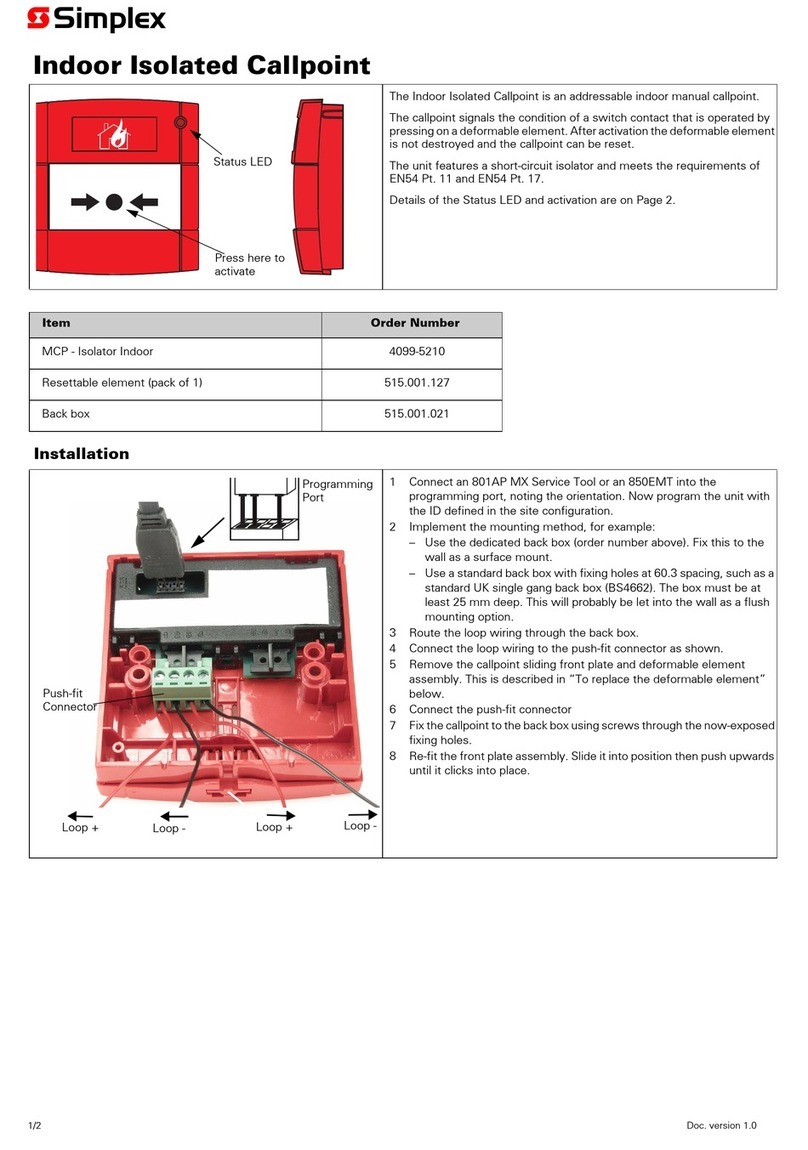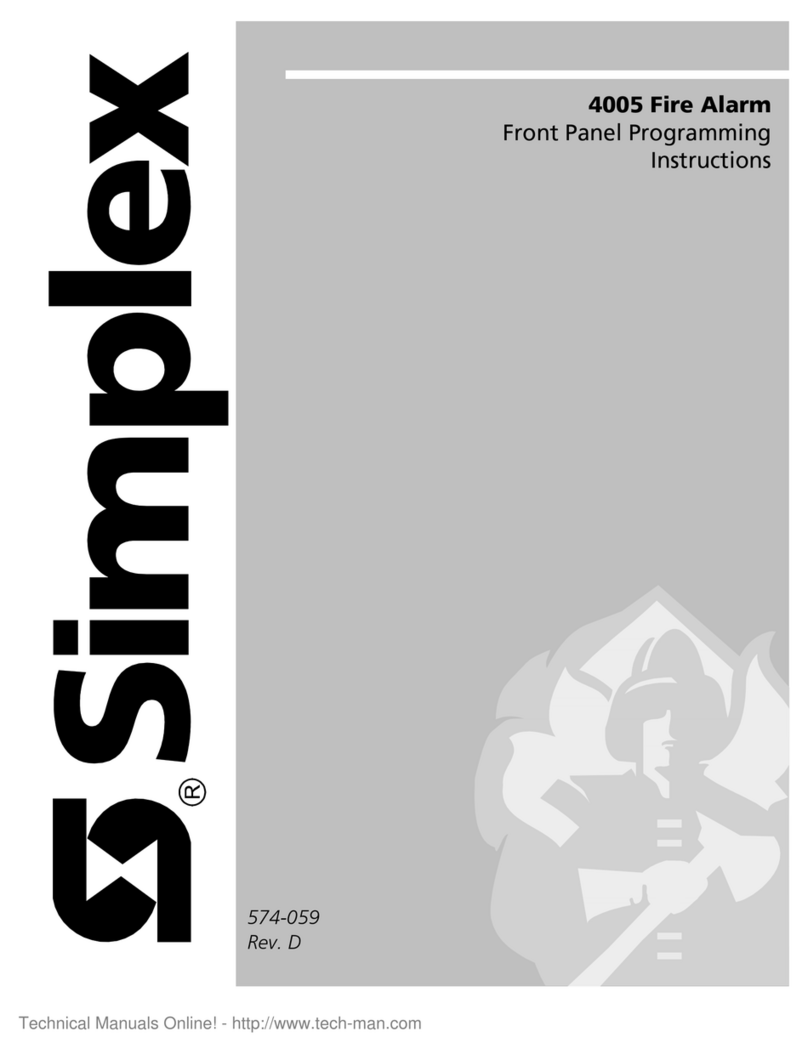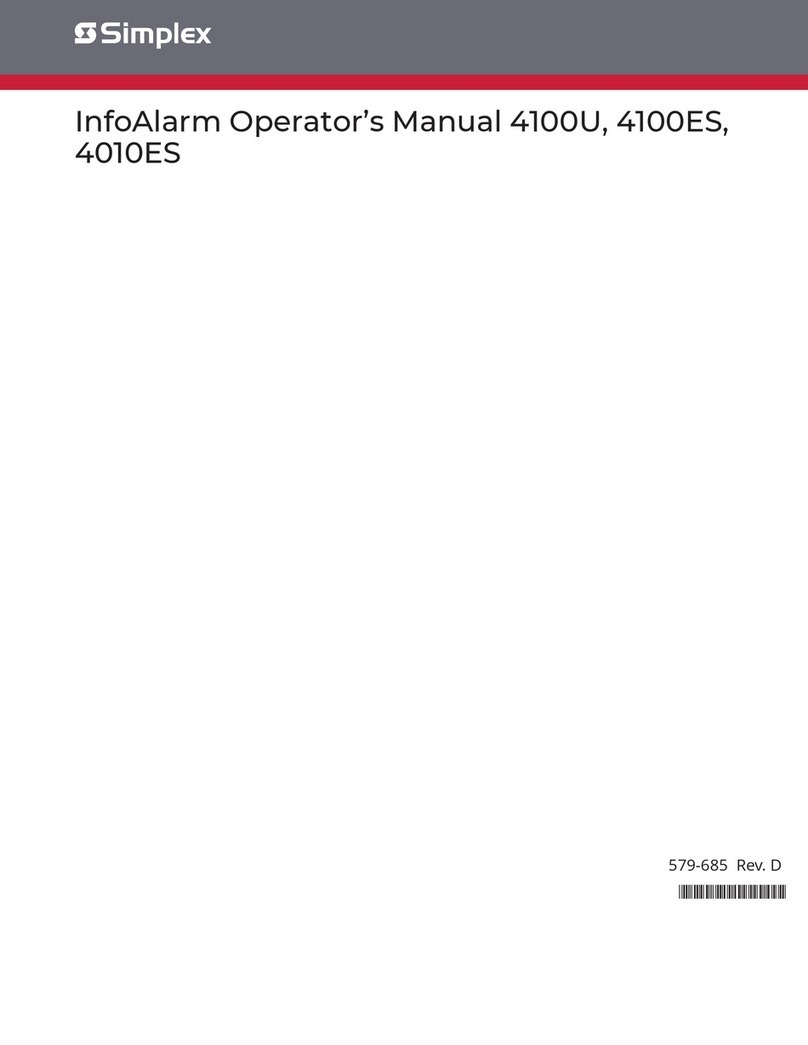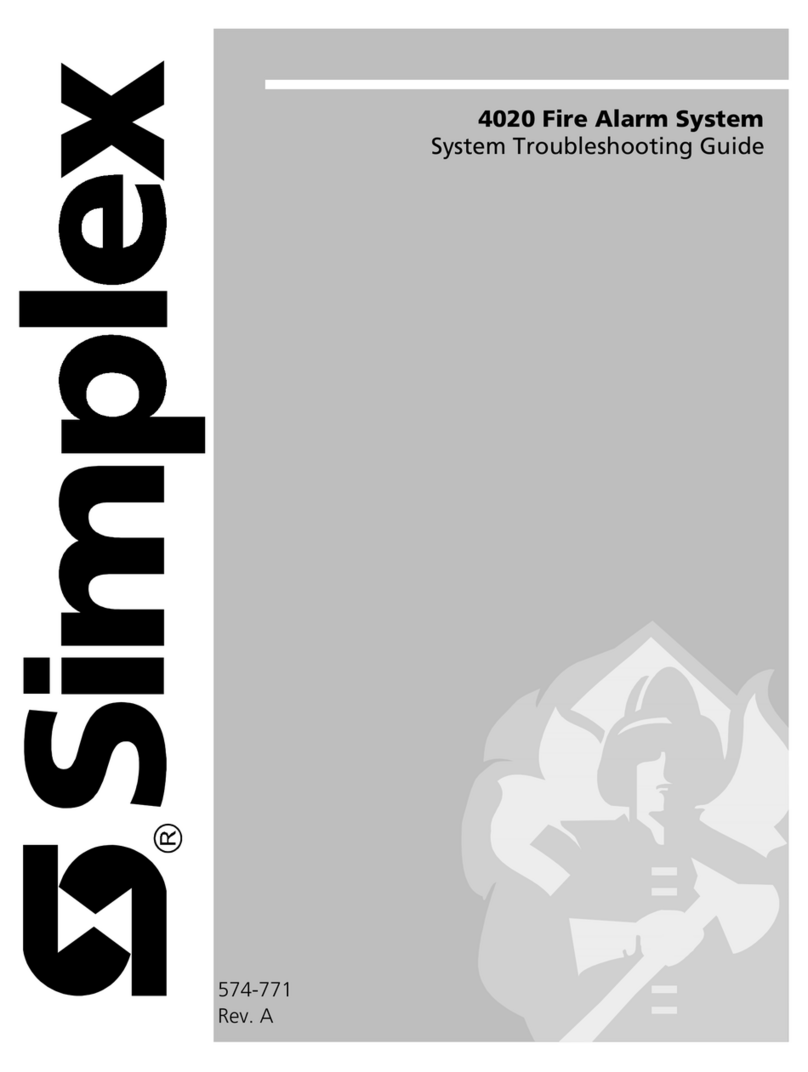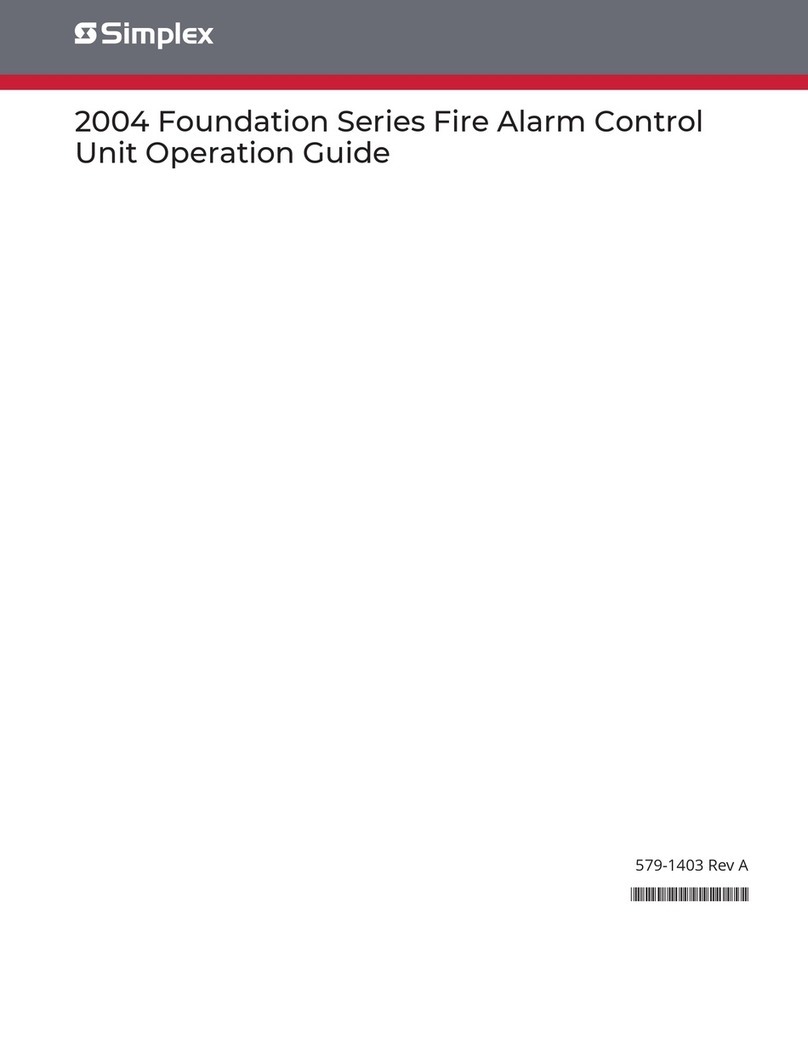iv
Installing the Optional Tape Drive Software from Floppy Disk (All
Windows systems) ......................................................................... 3-9
Installing the Optional Tape Drive Software from CD Rom Disk (All
Windows systems) ....................................................................... 3-10
Editing the Windows WIN.INI file for Optional Tape Drive (All
Windows systems) ....................................................................... 3-10
Installing the 4190 GCC Software................................................ 3-11
(Applies to Both Windows 3.1 and Windows 95 systems except
where noted)................................................................................. 3-11
Installing and Operating the SPC 2120 Utility.................................. 3-15
Introduction...................................................................................3-15
Requirements............................................................................... 3-15
Installation Procedure................................................................... 3-15
Operating the SPC 2120 Utility.....................................................3-16
Configuring the Computer Ports....................................................... 3-17
Port Configuration Procedure.......................................................3-17
Adding 2120 Points.......................................................................... 3-20
How to Add 2120 Points to the Point Database and Network ......3-20
4190 GCC Checkout........................................................................ 3-22
How to Checkout the GCC........................................................... 3-22
Chapter 4. Installing the GCC Rack-Mount Versions
Introduction.....................................................................................4-1
In this Chapter ................................................................................ 4-1
Installing the Rack-Mount Components.............................................4-2
Installation Procedure..................................................................... 4-2
Chapter 5. Connecting 2120 Nodes
Introduction.....................................................................................5-1
In this Chapter ................................................................................ 5-1
Hardware Requirements.................................................................... 5-2
Required Cables and Connectors .................................................. 5-2
Connecting the 2120 Nodes to the GCC............................................5-3
Installing with Adapter Cable.......................................................... 5-3
Installing without Adapter Cable..................................................... 5-4
Chapter 6. Jumpers, Interrupts, and Switch Settings
Introduction.....................................................................................6-1
In this Chapter ................................................................................ 6-1
Interrupt (IRQ) Settings...................................................................... 6-2
Recommended Interrupt (IRQ) Settings......................................... 6-2
GCC IRQ Settings .......................................................................... 6-2
NPU IRQ Settings........................................................................... 6-3
Possible IRQ Settings.....................................................................6-4
Jumper Settings.................................................................................6-5
RS-232 Media Card (P/N 565-327) ............................................... 6-5
Wired Media Card (P/N 565-413)...................................................6-5
Fiber Optic Media Assembly...........................................................6-5
Switch Settings...................................................................................6-6
UL Card (P/N 565-283)................................................................... 6-6
Configuring the Ports ......................................................................... 6-7
How to Configure the COM Ports................................................... 6-7
Configuring the Serial Ports............................................................ 6-8
Interfacing with the 4120 Network...................................................... 6-9