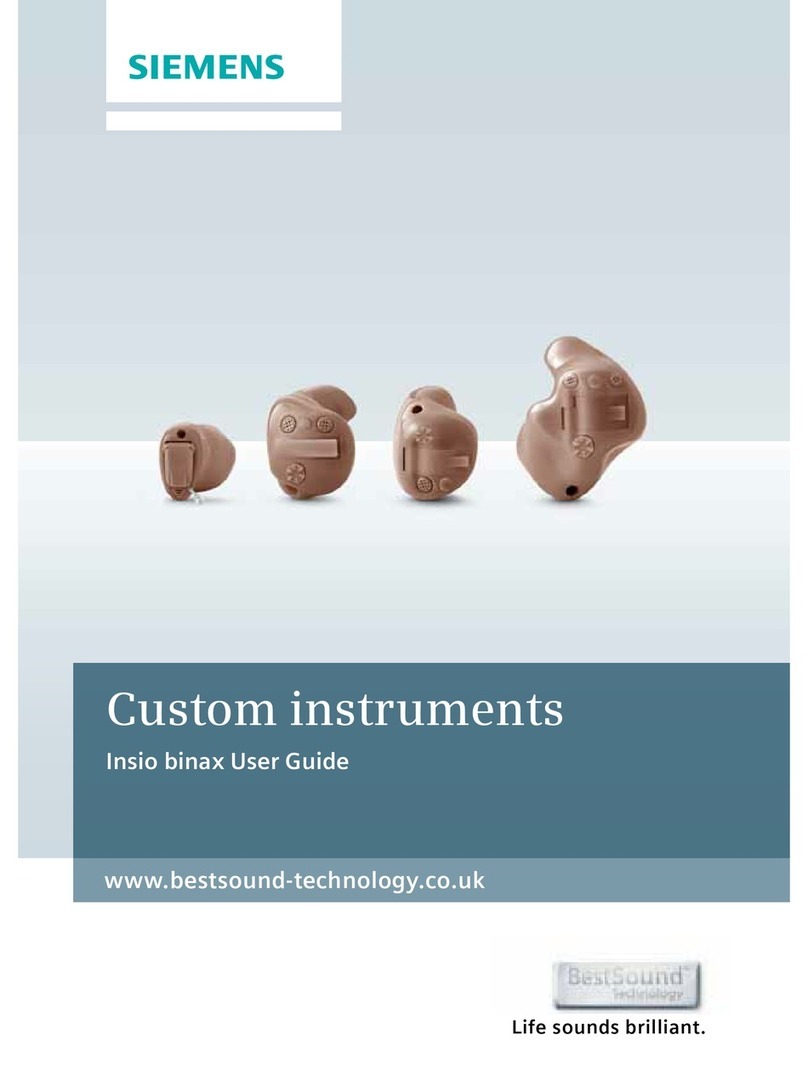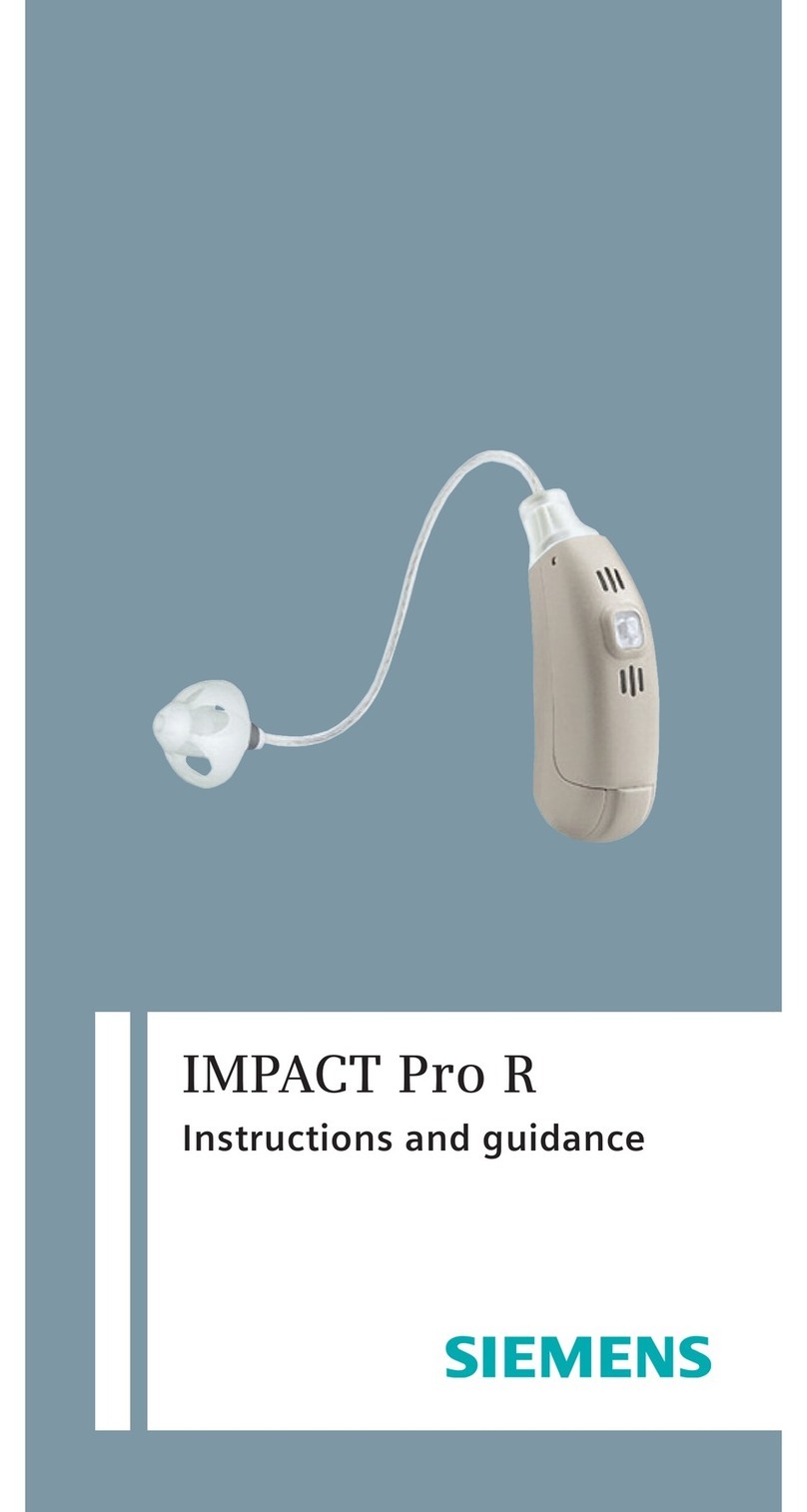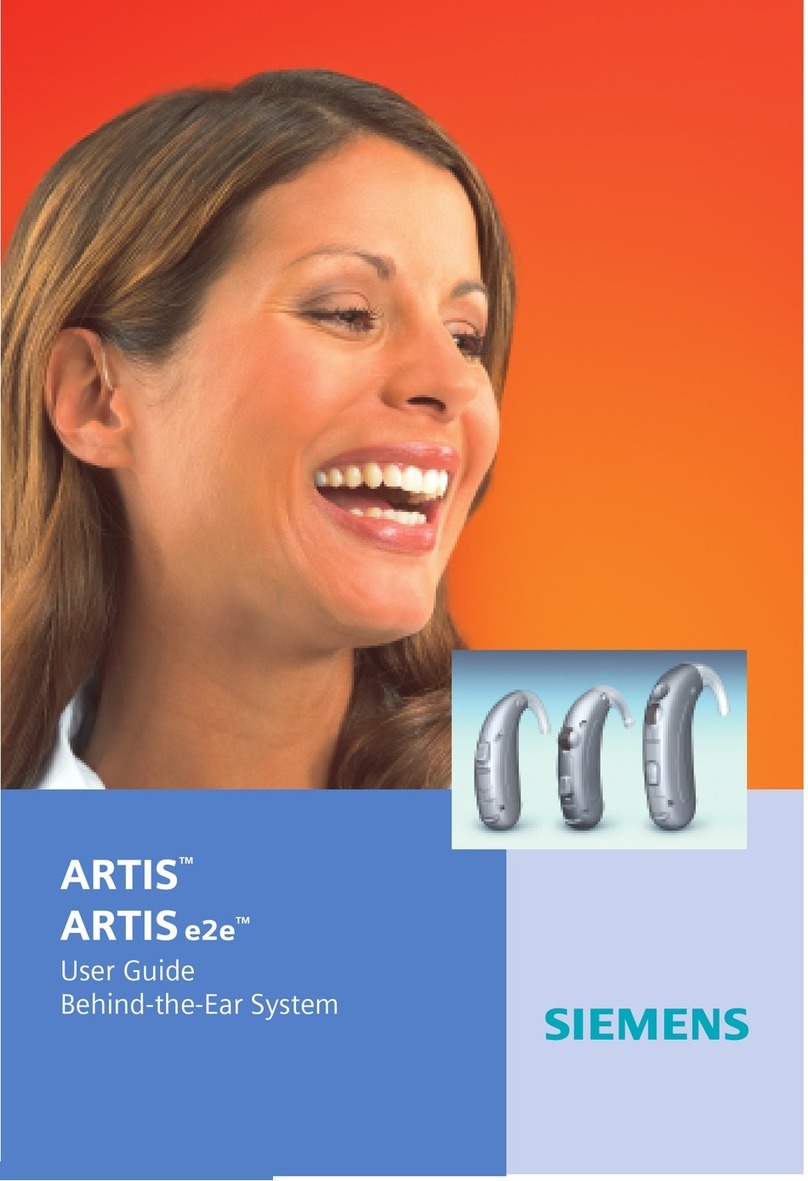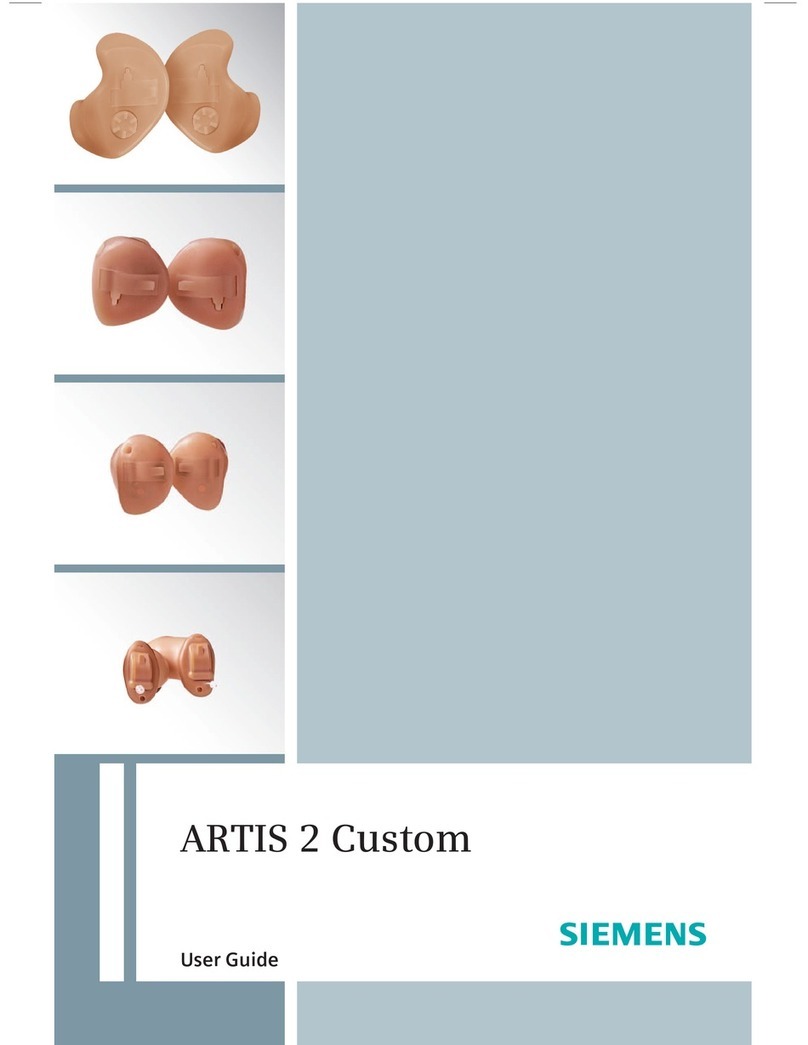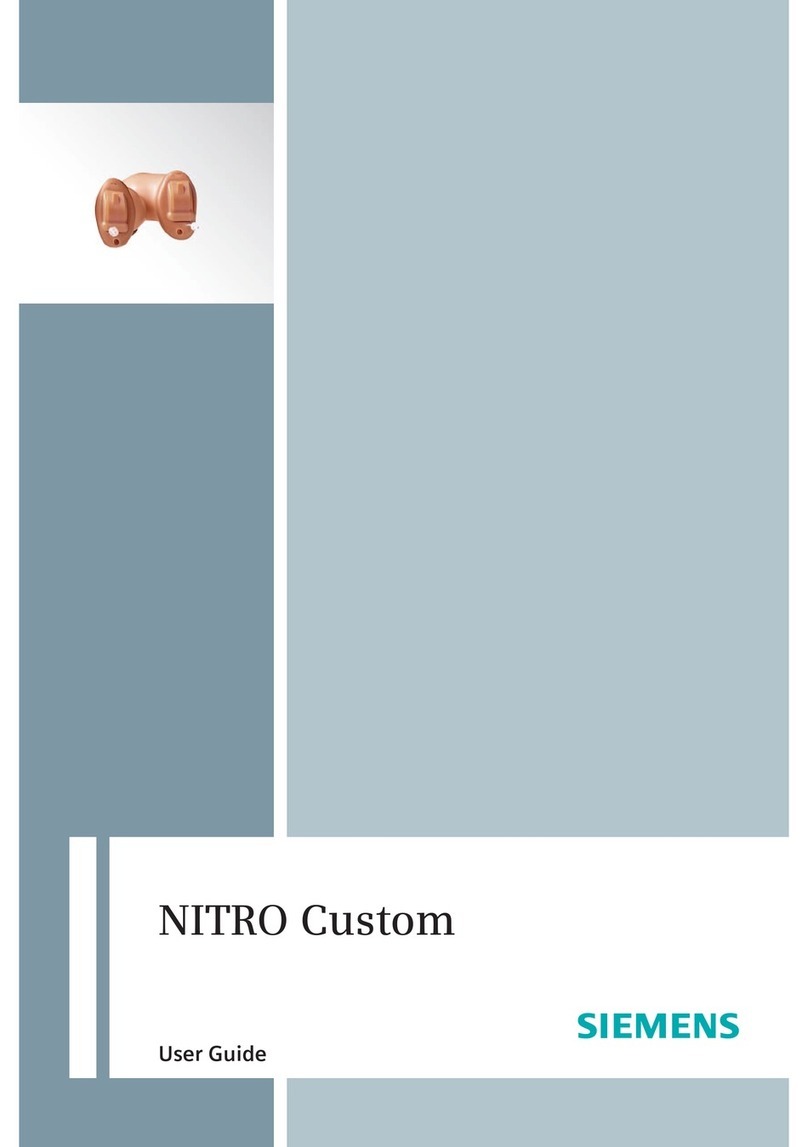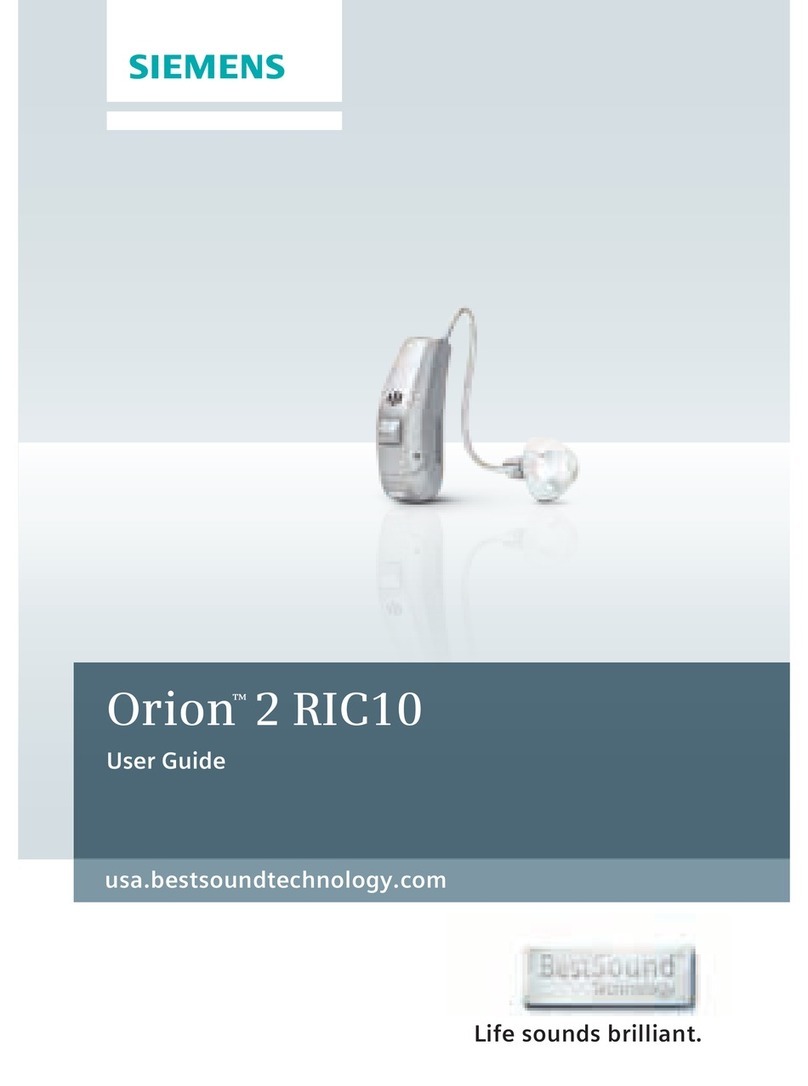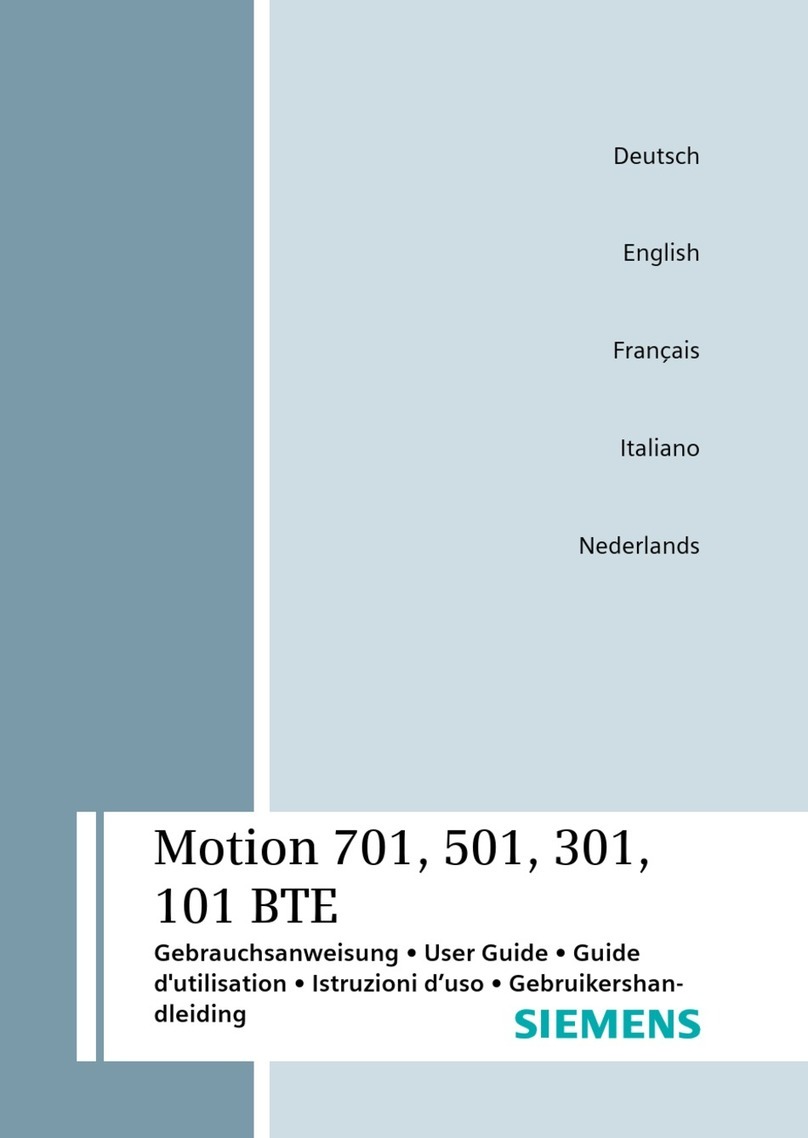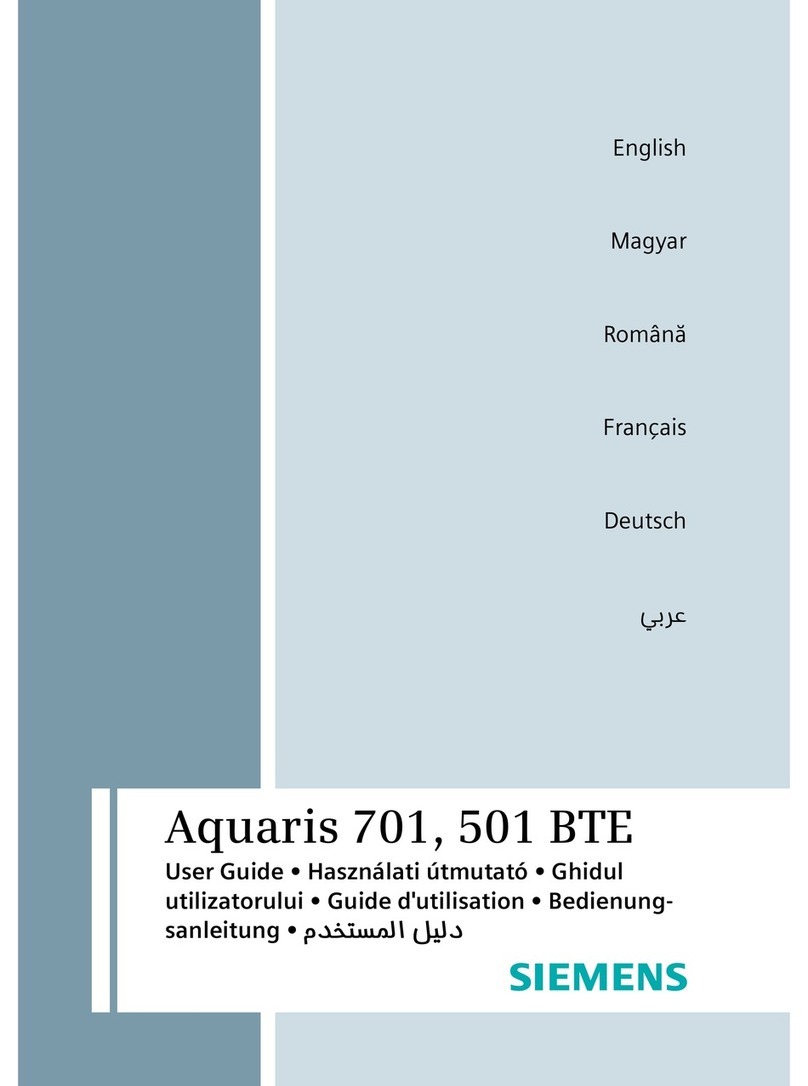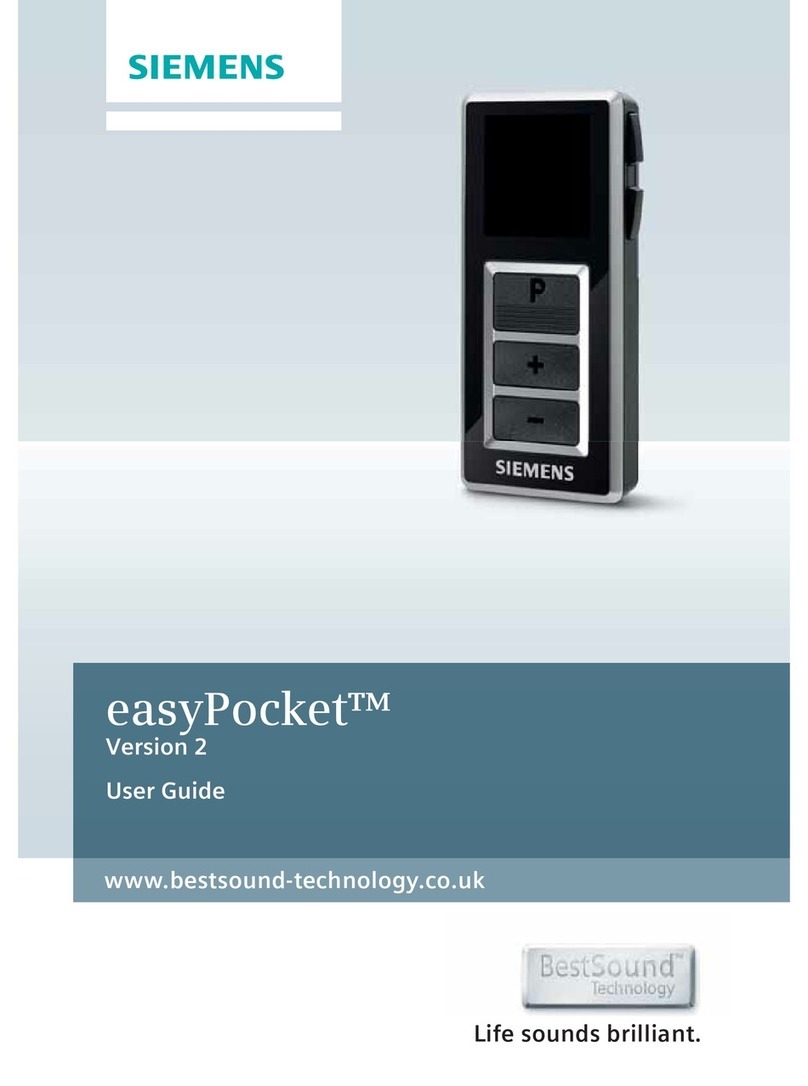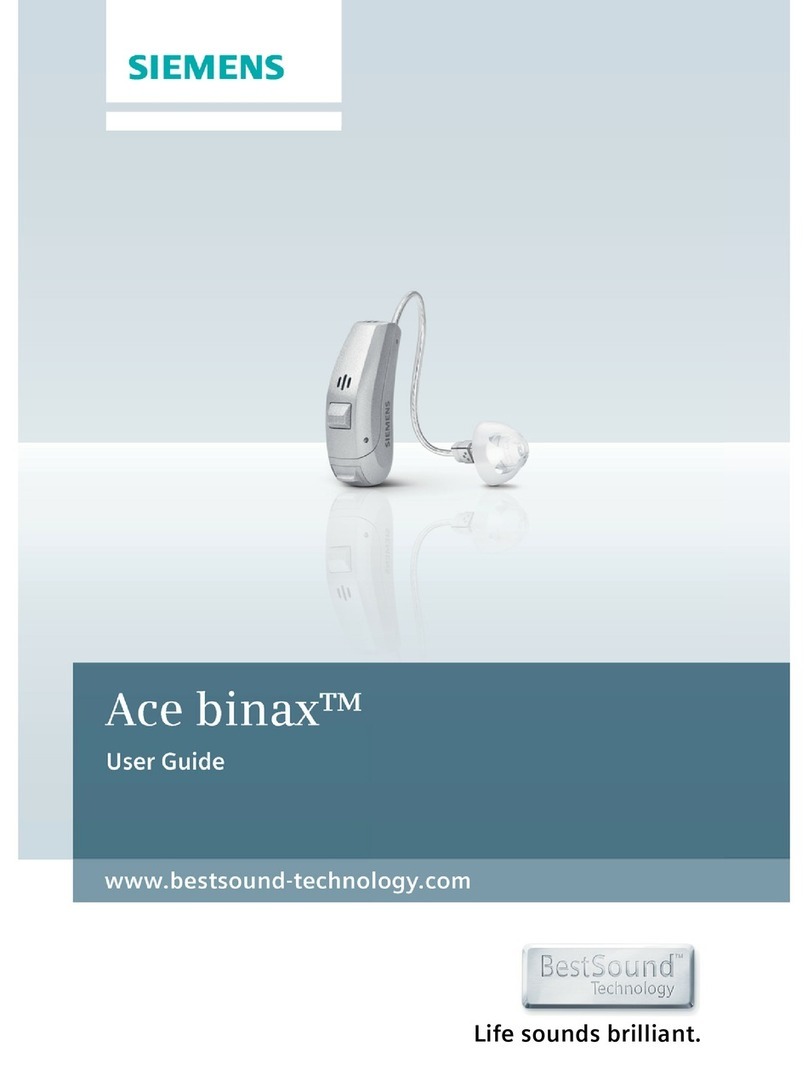Optional
IMPACT R
Instructions and guidance
0123
Issue 1: July 2009 / JN5164 / Pt No: XXXXXXXX
Siemens
Audio logis c e Tec nik Gmb H
Gebbertstrasse 125
D-91058 Erlangen
Germany
Repre sente d in the UK by:
Wit t e CE mark ing, Siemen s confirms t at t i s
earing instrument fulfils all relevant European
guidelines, in particular directive 93/42 EEC of t e
European Council applying to medical products.
For t e products wit e2e wireless 2.0 Siemens
additionally confirms compliance wit t e
European Directive 99/5/EC (R&TTE) concerning
radio and telecommunications terminal
equipment.
Our quality management system, certified by an
independent aut ority, assures consistently ig
product quality and reliability to t e customer.
According to EU guidelines for
disposal read t e “disposal
information“ broc ure.
e2e wire ess™
for IMPACT e2e systems
The fo owing section app ies to
binaura fittings on y.
Your IMPACT R earing instrument
includes e2e (ear-to-ear) wireless™
tec nology. T e wireless functionality:
Automatically adjusts bot earing
instruments simultaneously to adapt
to different listening situations
Provides sync ronisation of t e
earing instrument settings. If you
c ange t e volume or program on
one instrument, t e ot er is
automatically c anged
Your NHS Audiologist can activate t e
wireless functionality of your earing
system.
Domes and
receiver mou ds
CAUTION
Risk of injury caused by incorrect
use of Domes.
Always wear t e Receiver Unit
wit t e Dome
Make sure t at t e Dome is
completely attac ed to t e
Receiver Unit
If t e Dome remains in your
ear, ave it removed by a
medical professional
Replace t e Dome if it breaks
Insert t e Receiver Unit wit
t e Dome carefully and not too
deeply into t e ear
Use t e Receiver Unit and
Dome only in t e manner
described in t is user guide
Your NHS Audiology Department
offers an assortment of receiver
lengt s and Dome sizes to best
fit your ear.
Hand ing of the
Receiver Unit
Attach Receiver Unit
Join t e instrument and a new
Receiver Unit toget er wit t e
Receiver Unit turned to t e left
(45°). T e mark on t e instrument
as to coincide wit t e mark on
t e Receiver Unit
Turn t e Receiver Unit to t e
rig t until it locks into place
NOTICE
T e performance of t e e2e
wireless system could be affected by
electro-magnetic interference, suc as
computer monitors or alogen lamp
systems controlled by a switc ing
power supply. Move away from t e
source of interference if you
experience difficulty.
T e Receiver Unit can be
c anged as needed by your NHS
Audiologist. If you need to
replace t e Receiver Unit by
yourself follow t ese directions
carefully.
Remove Receiver Unit
Hold t e instrument in one and
and turn t e Receiver Unit wit t e
ot er and carefully to t e left
(45º) and remove it
turn remove
join turn
Siemens Hearing Instruments
Alexandra House
Newton Road
Manor Royal, C rawley
West Su ssex RH1 0 9TT
United Kingdom
www.siemens.co.uk/hearing
In some countries restrictions for
t e usage of wireless equipment
exist.
Refer to local aut orities for
furt er information
Genera notes on safety
IN CASE OF INSTRUMENT FAILURE
Is t e instrument switc ed on?
Is t e battery inserted?
Is t e battery run down?
Is t e battery compartment closed?
Is t e sound opening in t e
receiver clogged wit wax?
WARNING
Hazard of explosion!
Do not use your earing
instruments in areas w ere
t ere is a danger of explosions
(e.g. mining)
WARNING
C oking azard posed by
small parts.
Keep batteries, earing
instruments and accessories
out of c ildren's reac
If swallowed consult a
p ysician or a ospital
immediatley
If infants, small c ildren or
mentally disabled persons need
to wear earing instruments
ensure adequate supervision
C eck t e integrity of t e
earing instruments regularly
Consult your NHS Audiologist if
t e ousing is deformed
Keep t e battery compartment
locked. Verify t e proper
function of t e locking
mec anism
NOTICE
Batteries contain armful substances
t at pollute t e environment.
Do not t row away batteries into
ouse old refuse
Dispose batteries according to
national regulations or return to
your NHS Audiologist
NOTICE
Your earing instruments are sensitive
to extreme eat, ig umidity, strong
magnetic fields (> 0.1T), X-rays and
mec anical stress.
Do not expose your earing
instruments to extreme temperature
or ig umidity
Do not leave t em in direct sunlig t
Do not wear t em in t e s ower, or
w en applying makeup, perfume,
afters ave, airspray or suntan lotion
Do not wear your earing
instruments w en you are exposed
to s ort-waves, a strong magnetic
field, a ig frequency field or X-rays
Do not place your earing
instruments in a microwave oven
Leaking batteries damage earing
instruments.
Turn t e earing instruments off
w en not in use to preserve
battery life
Remove batteries w en t e
instruments are not in use for a
prolonged period of time