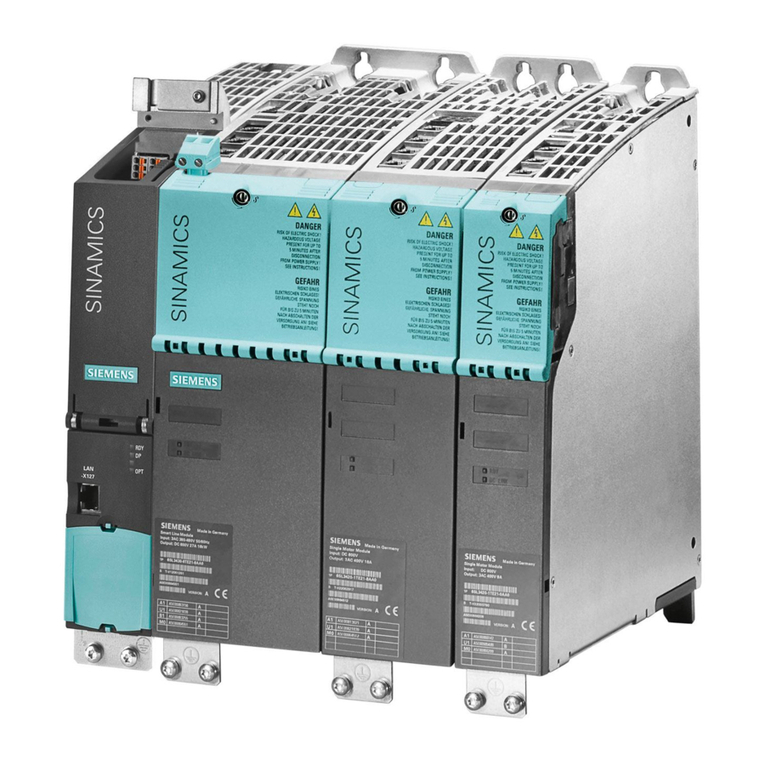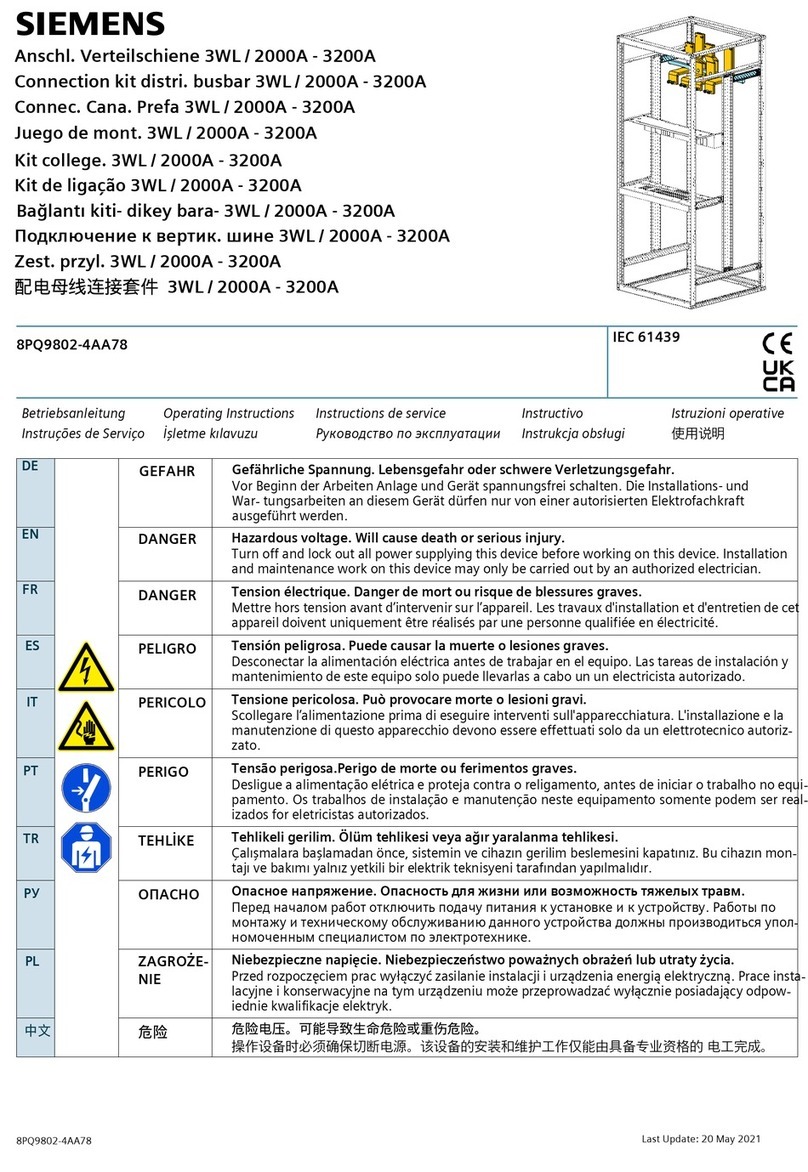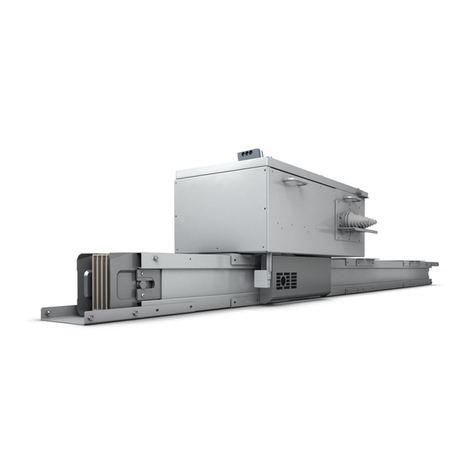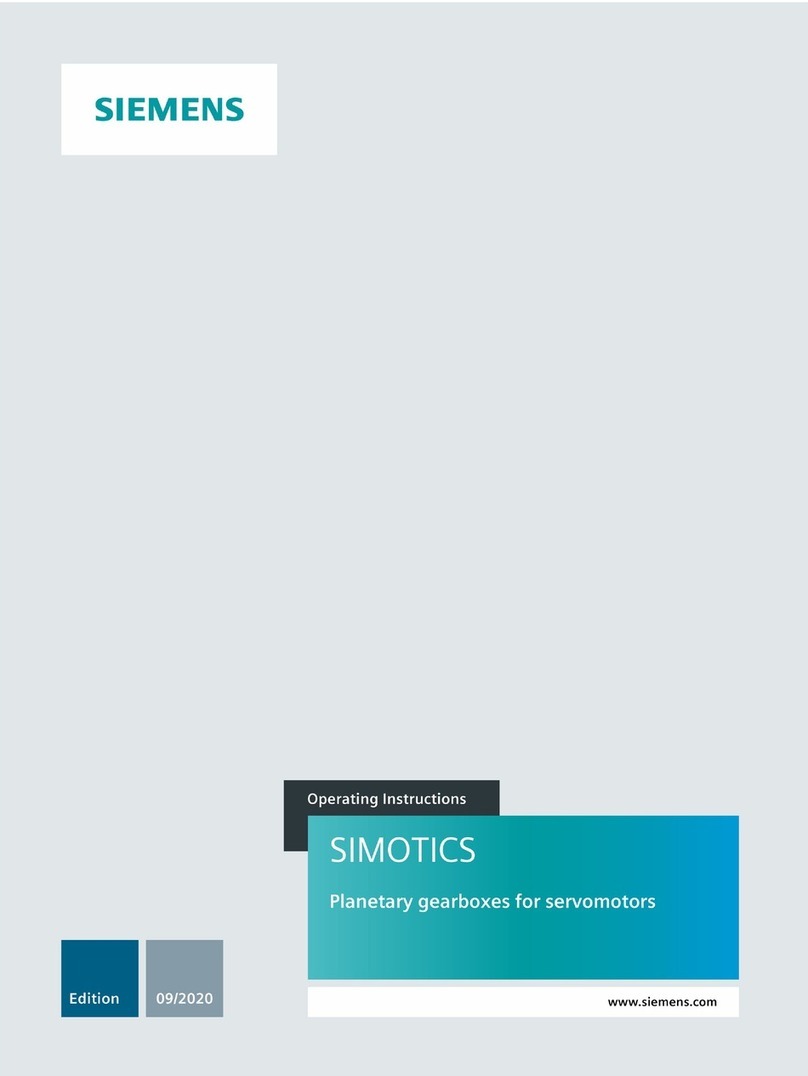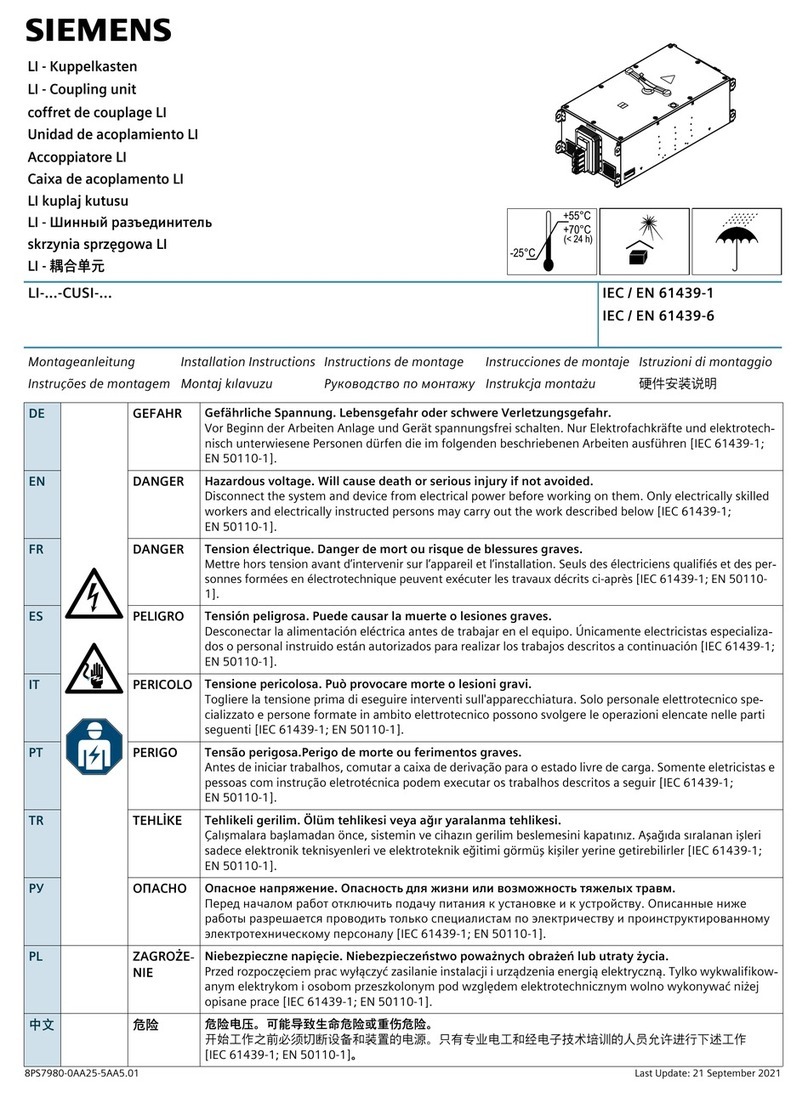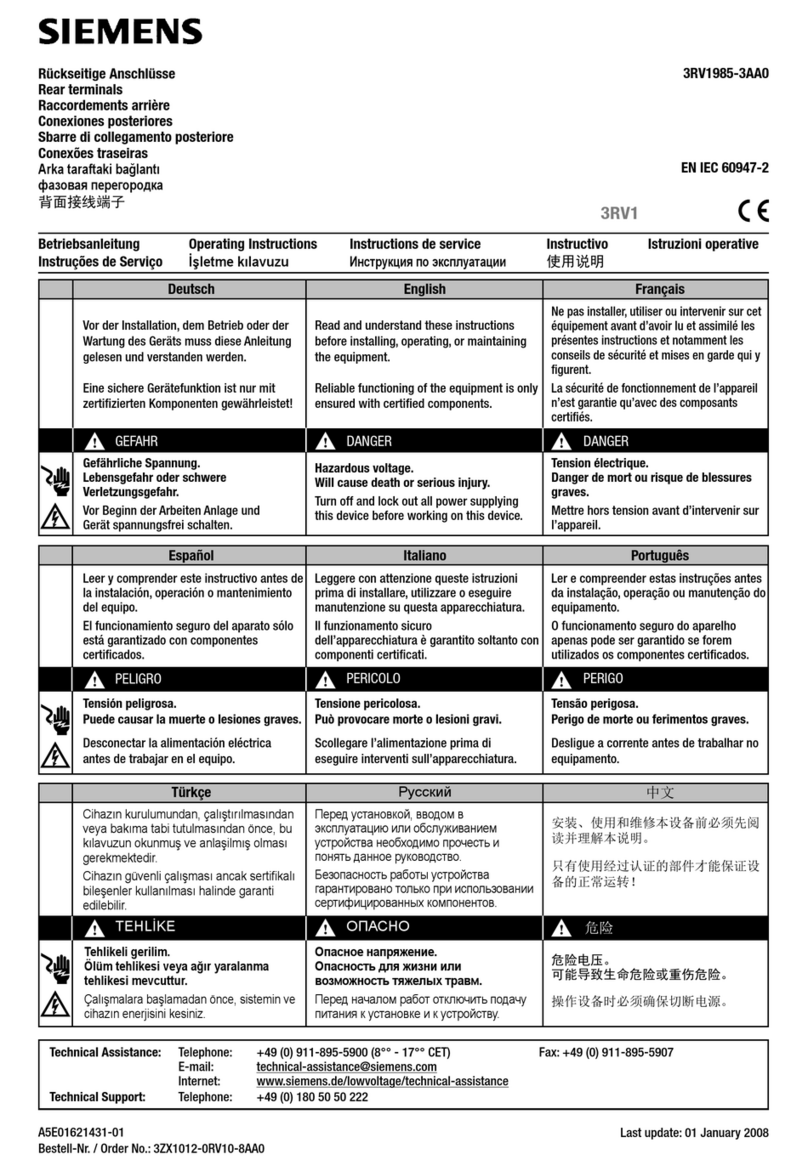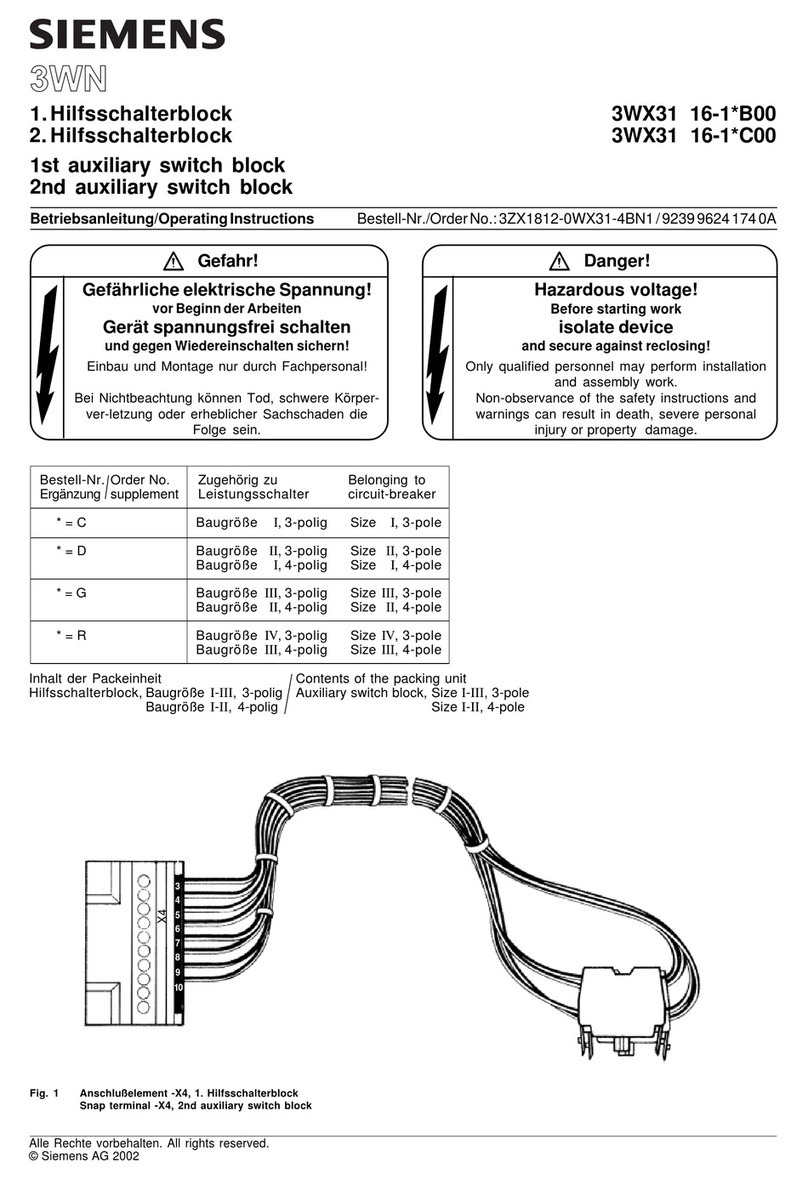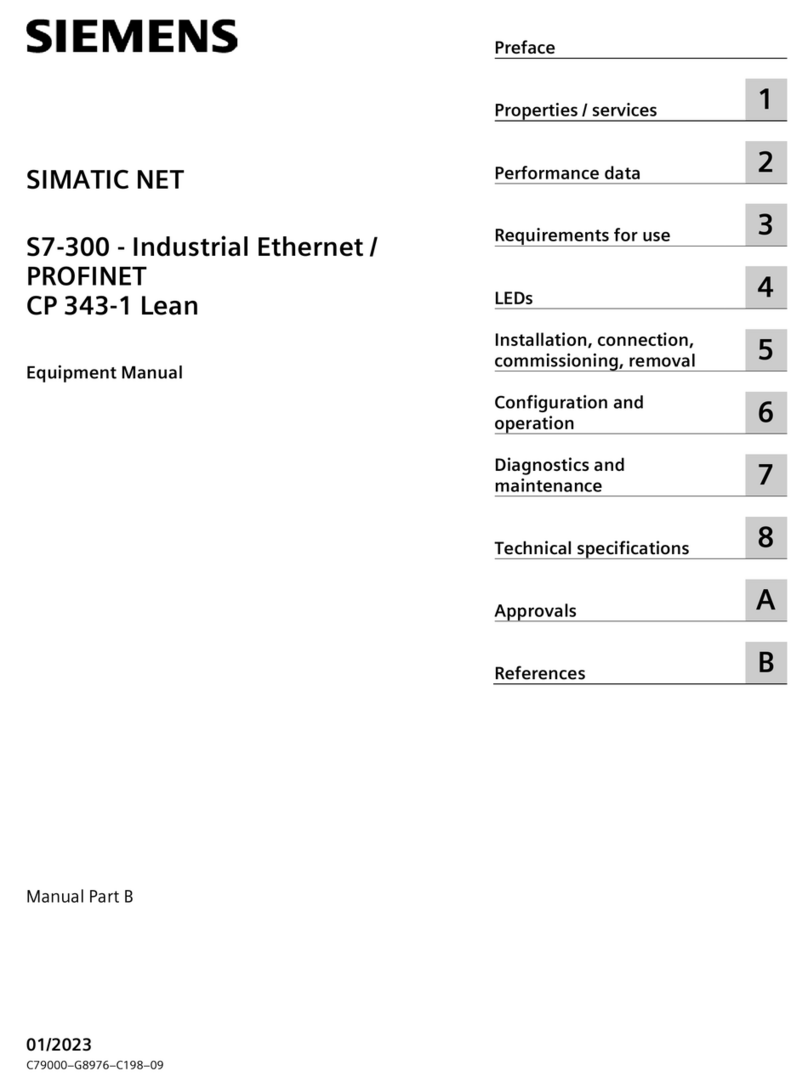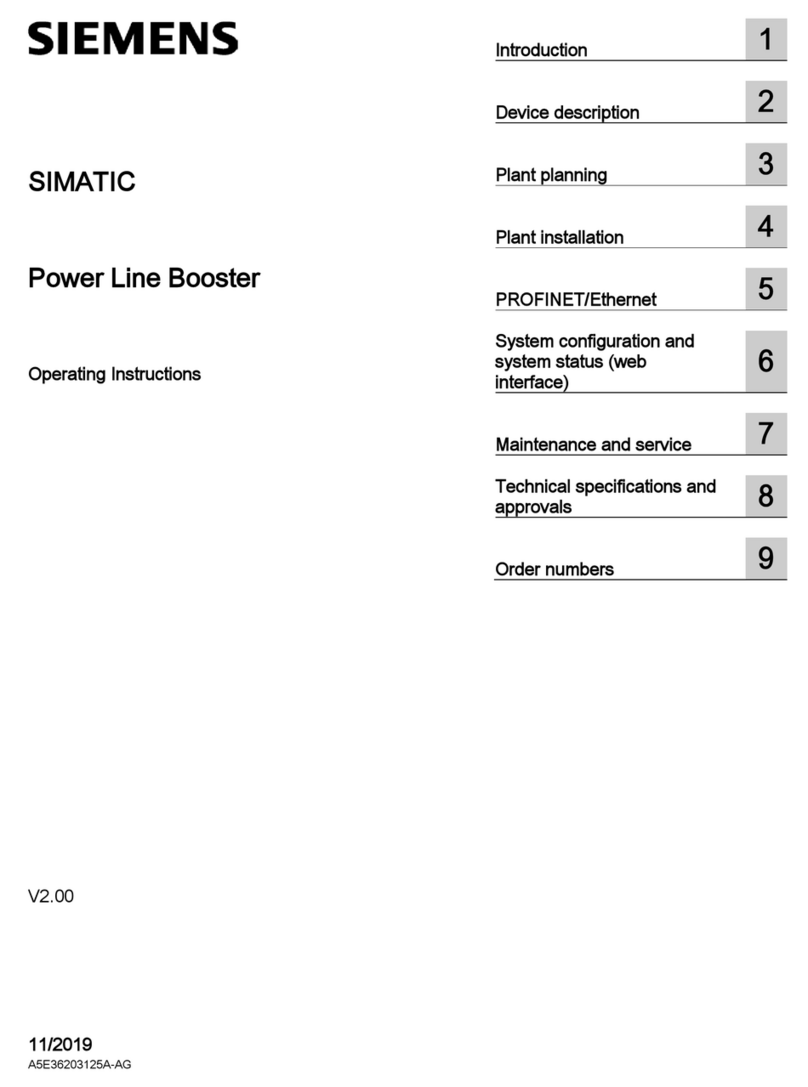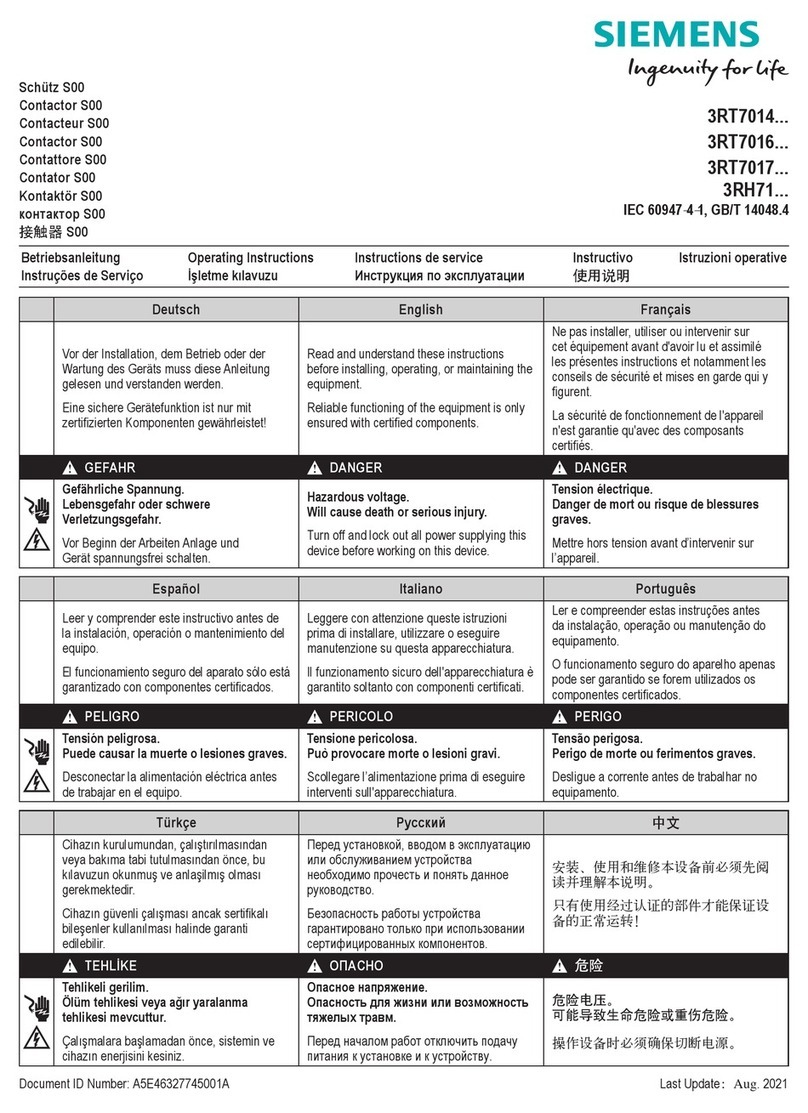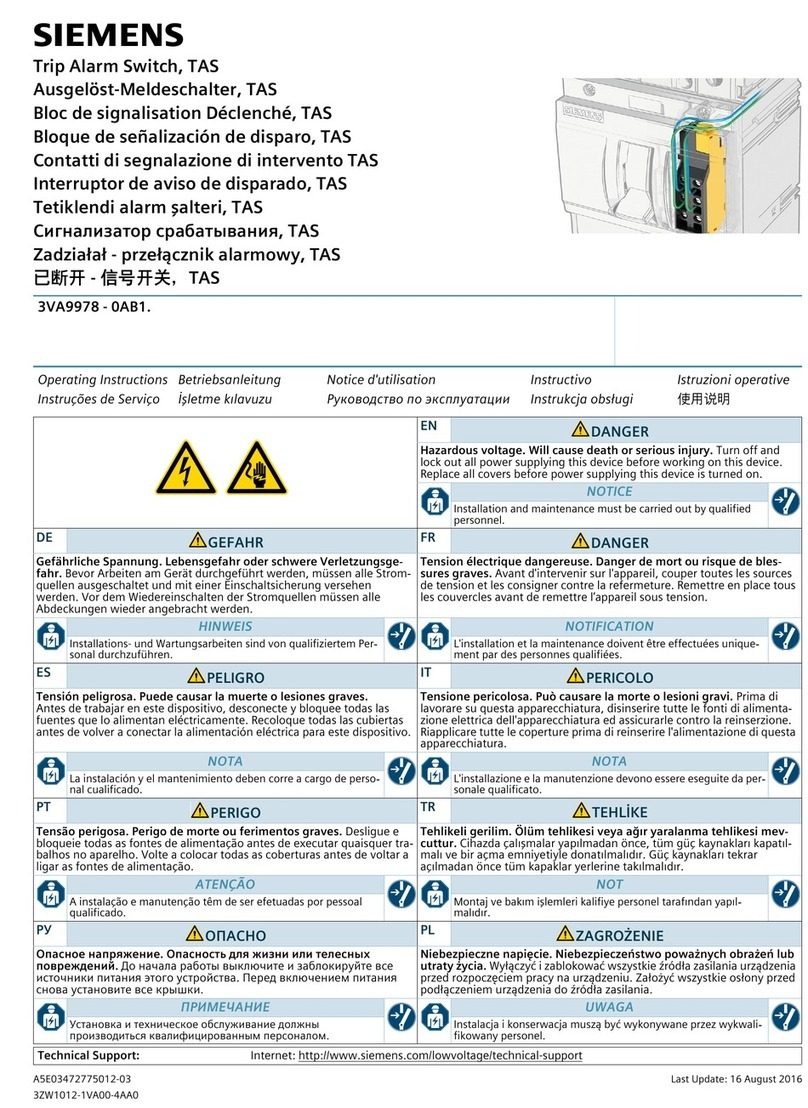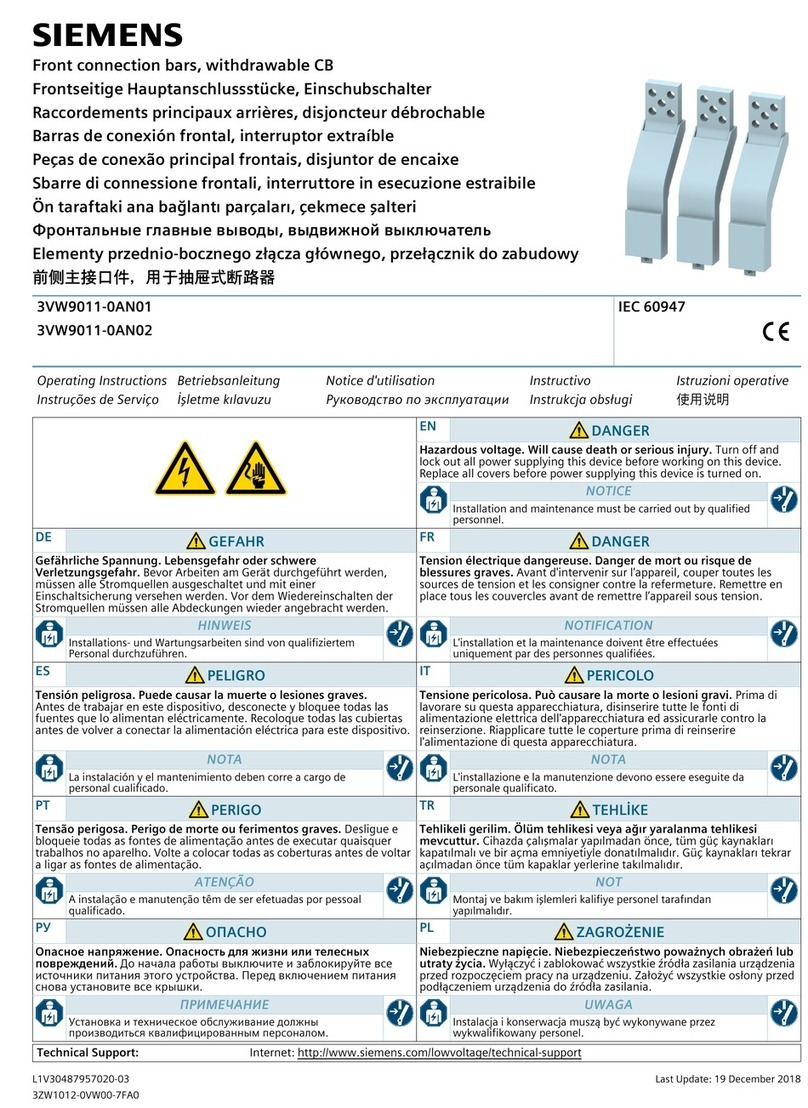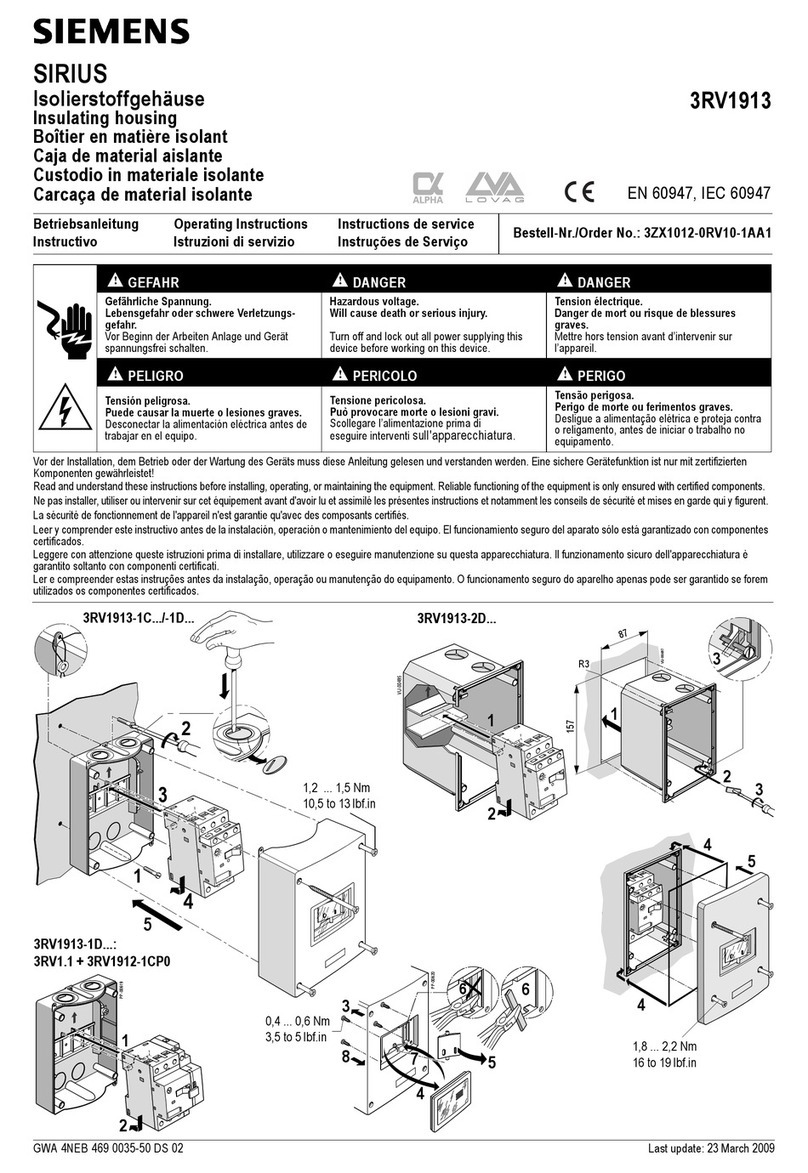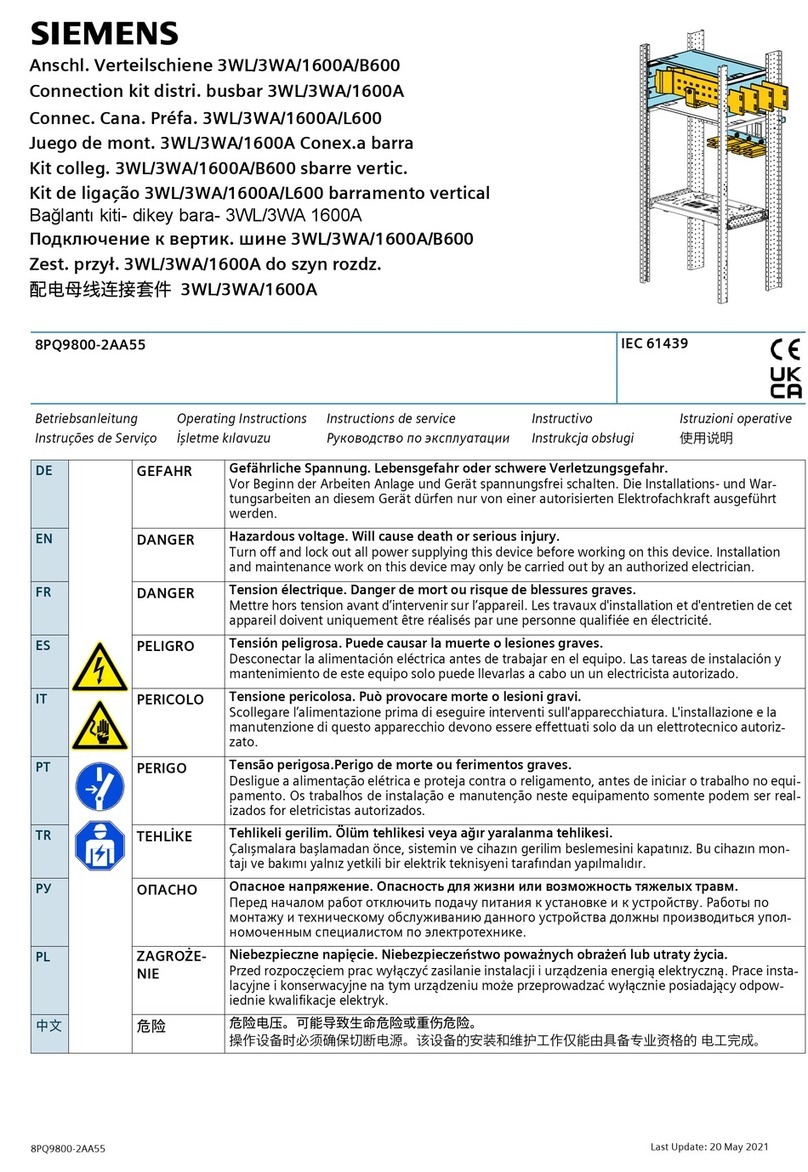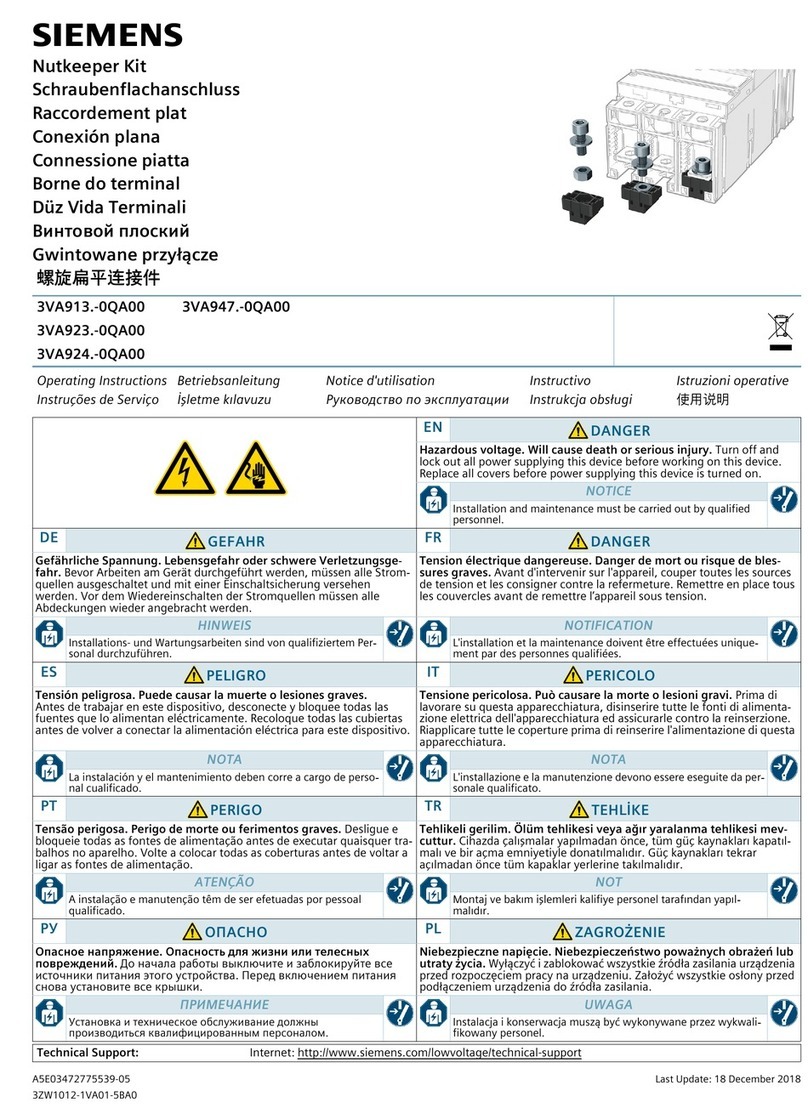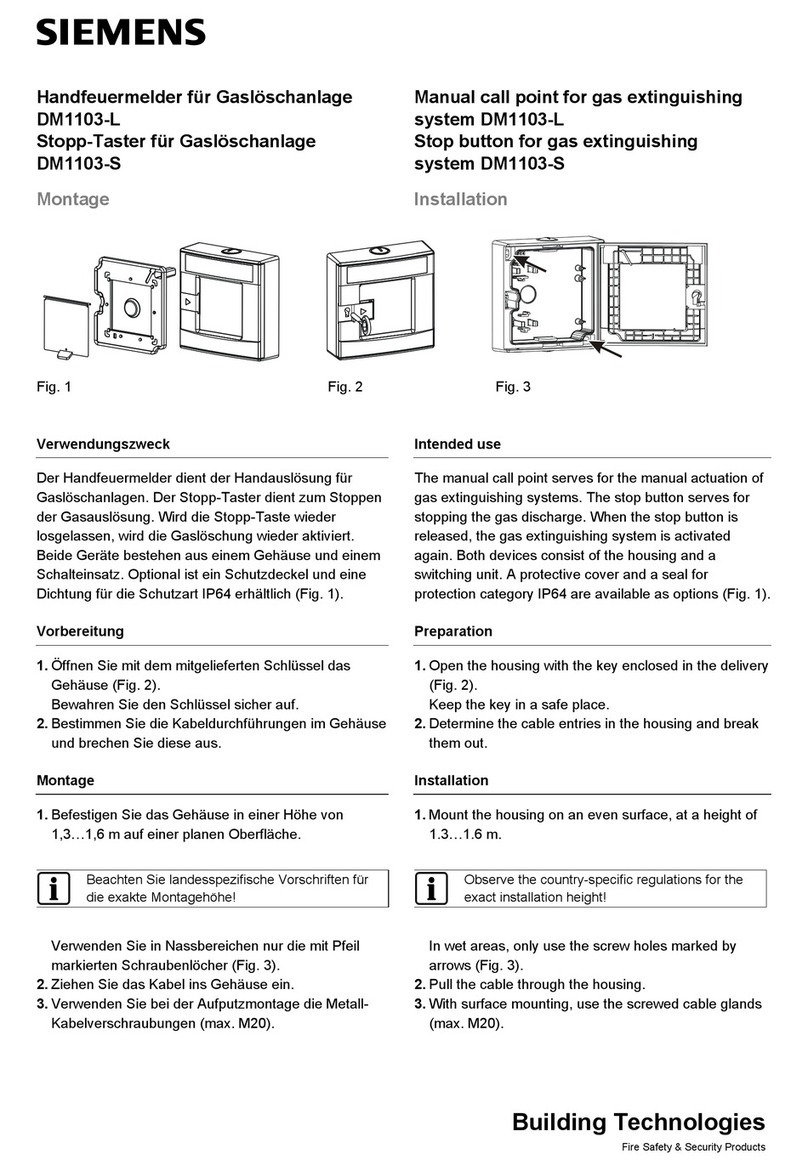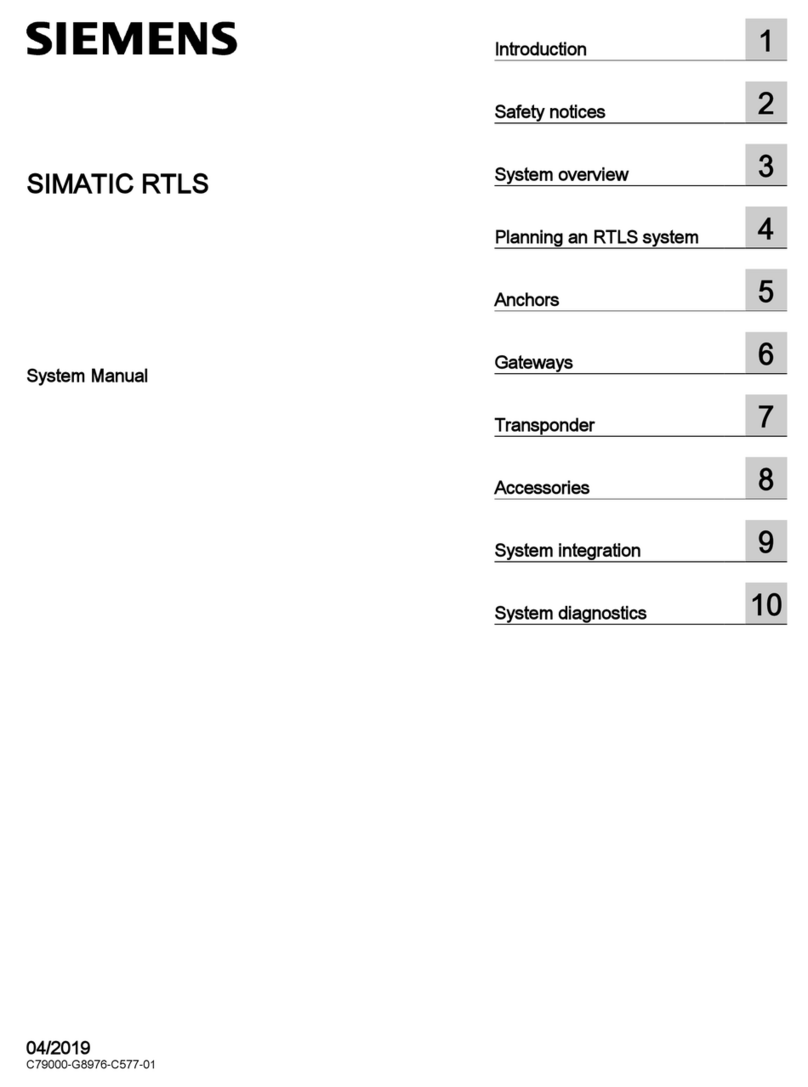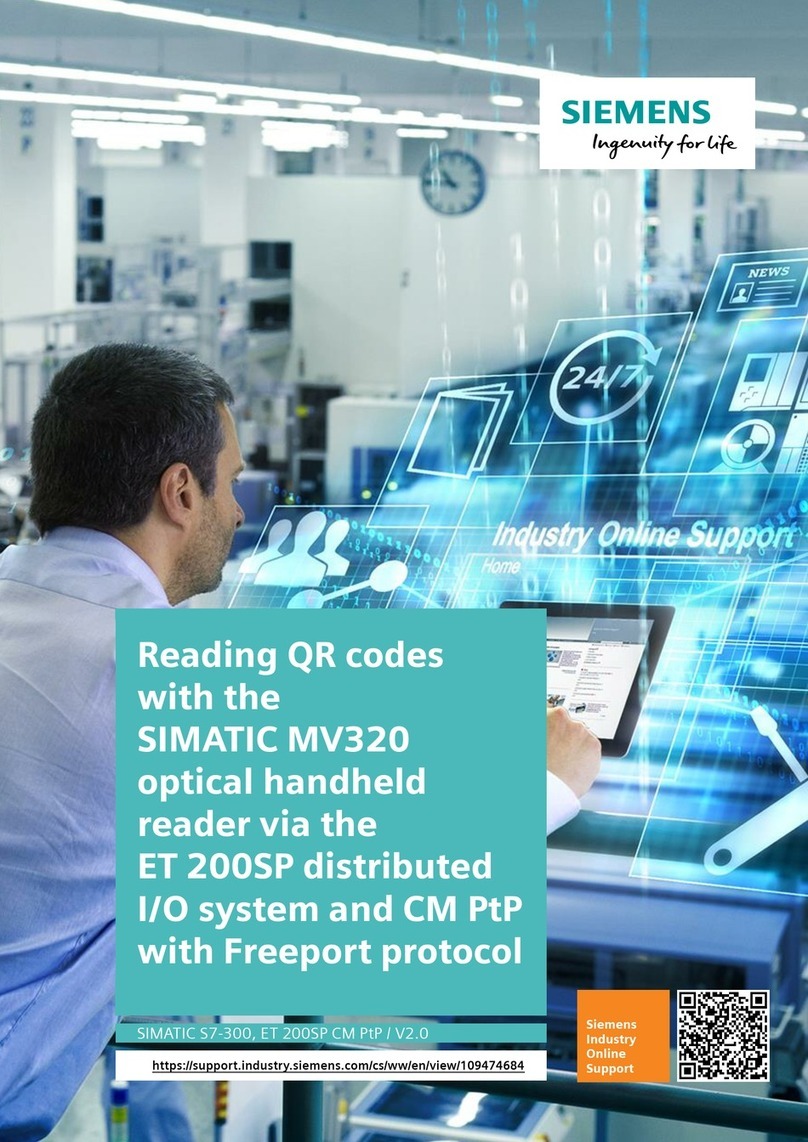A5E03256441A_RS-AC Seite 2 von 2 page 2 of 2
Bild / figure 2
Bild / figure 3
Bild / figure 4
Montage und Verdrahtung
Allgemeine Beschreibung
Der Anschluss an die Buslinie erfolgt über die Busklemme 193
(schraubenlose Steckklemmen für eindrähtige Leiter). Die Bus-
endgeräte werden mittels Führungs- und Befestigungsfedern auf
den Busankoppler (BTM) aufgesteckt und je nach Bauart durch
Schrauben befestigt.
Hinweis
Der Busankoppler (BTM) ist so zu montieren, dass sich das Bus
Transceiver Interface (BTI) unten befindet (Bild 2). Dadurch ist si-
chergestellt, dass die auf die BTI aufzusteckenden Busendgeräte,
in der für die Bedienung richtigen Lage montiert werden. Für eine
dauerhaft sichere Kontaktgabe an der BTI wird dringend empfoh-
len, nur Busendgeräte mit Befestigungsschrauben zu verwenden.
Montage
(siehe Bild 2)
B1 Installationsdose (60mm Ø nach DIN 49073)
B2 Langlöcher zur Befestigung
B3 Bus Transceiver Interface (BTI)
B4 Busankoppler (BTM)
B5 Befestigungsschrauben
Busklemme abziehen/aufstecken (Bild 3)
Die Busklemme (C2) befindet sich auf der Rückseite des
Busankopplers (BTM) (C1).
Die Busklemme (C2) besteht aus zwei Teilen (C2.1, C2.2) mit je
vier Klemmkontakten. Es ist darauf zu achten, dass die beiden
Prüfbuchsen (C2.3) weder mit dem Busleiter (versehentlicher
Steckversuch) noch mit dem Schraubendreher (beim Versuch
die Busklemme zu entfernen) beschädigt werden.
Busklemme abziehen (Bild 3)
- Den Schraubendreher vorsichtig in den Drahteinführungs-
schlitz des schwarzen Teils der Busklemme (C2.2) einführen
und
- die Busklemme (C2) aus dem Busankoppler (BTM) (C1) her-
ausziehen.
Hinweis
Busklemme nicht von unten heraushebeln! Kurzschlussgefahr!
Busklemme aufstecken (Bild 3)
- Die Busklemme in die Führungsnut des BTM (C1) stecken und
- die Busklemme bis zum Anschlag nach unten drücken.
Anschließen der Busleitung (Bild 4)
- Die Busklemme (D1) ist für eindrähtige Leiter mit
0,6 ... 0,8mm Ø geeignet.
- Den Leiter (D2) ca. 5mm abisolieren und in Klemme (D1) ste-
cken (rot = +, grau = -)
Abklemmen der Busleitung (Bild 4)
- Die Busklemme (D1) abziehen und den Leiter (D2) der Buslei-
tung, bei gleichzeitigem Hin- und Herdrehen, herausziehen.
Installationshinweise
•Das Gerät kann für feste Installation in Innenräumen, für tro-
ckene Räume, zum Einbau in UP-Dosen verwendet werden.
VWARNUNG
•Das Gerät darf nur von einer zugelassenen Elektrofachkraft
installiert und in Betrieb genommen werden.
•Das Gerät darf nicht zusammen mit 230V Geräten und/oder
230V Leitungen in derselben Dose eingesetzt werden.
•Die geltenden Sicherheits- und Unfallverhütungsvorschriften
sind zu beachten.
•Das Gerät darf nicht geöffnet werden.
•Bei der Planung und Errichtung von elektrischen Anlagen sind
die einschlägigen Richtlinien, Vorschriften und Bestimmun-
gen des jeweiligen Landes zu beachten.
Mounting and wiring
General description
The connection to the bus line is established via bus connection
block 193 (screwless plug-in terminals for single core conduc-
tors). The application unit is slipped onto the bus coupling unit
(BTM) via guide and mounting clamps and, depending on the de-
vice type, fastened with screws.
Note
The Bus Coupling Unit (BTM) must be mounted with the Bus
Transceiver Interface (BTI) situated at the bottom (see Figure 2).
Thus, the application unit will be oriented properly when slid onto
the BTI. Use bus devices with mounting screws only to achieve a
permanently stable contact at the BTI.
Mounting
(see figure 2)
B1 wall box (60 mm Ø, according to DIN 49073)
B2 mounting slots
B3 Bus Transceiver Interface (BTI)
B4 Bus coupling unit (BTM)
B5 mounting screws
Slipping off/on bus connection blocks (figure 3)
The bus connection block (C2) is situated on the back of the bus
coupling unit (BTM) (C1).
It consists of two components (C2.1 and C2.2) with four terminal
contacts each. Take care not to damage the two test sockets
(C2.3) by accidentally connecting them to the bus cable or with
the screw driver (e.g. when attempting to unplug the bus con-
nection block).
Slipping off bus connection blocks (figure 3)
- Carefully put the screw driver to the wire insertion slit of the
bus connection block’s grey component (C2.2) and
- pull the bus connection block (C2) from the bus coupling unit
(BTM) (C1).
Note
Don’t try to remove the bus connection block from the bottom
side. There is a risk of shorting-out the device!
Slipping on bus connection blocks (figure 3)
- Slip the bus connection block (C2) onto the guide slot of the
BTM (C1) and
- press the bus connection block (C2) down to the stop.
Connecting bus cables (figure 4)
- The bus connection block (D1) can be used with single core
conductors Ø 0.6…0.8 mm.
- Remove approx. 5 mm of insulation from the conductor (D2)
and plug it into the bus connection block (D1)
(red = +, grey = -)
Disconnecting bus cables (figure 4)
- Unplug the bus connection block (D1) and remove the bus cable con-
ductor (D2) while simultaneously wiggling it.
Installation notes
•The device can be used for permanent installation in dry inte-
rior rooms, for mounting in wall boxes.
VWARNING
•The device must be mounted and commissioned by an au-
thorized electrician.
•The device must not be mounted in wall boxes
together with 230 V devices and/or 230 V cables.
•The prevailing safety rules must be heeded.
•The device must not be opened.
•For planning and construction of electrical installations, the
relevant guidelines, regulations and standards of the respec-
tive country are to be considered.
Technical Support
+49 (911) 895-7222
+49 (911) 895-7223
support.automation@siemens.com
www.siemens.de/automation/support-request
Allgemeine Hinweise
•Die Bedienungsanleitung ist dem Kunden auszuhändigen.
•Ein defektes Gerät ist mit einem Rücklieferschein der zustän-
digen Vertriebsniederlassung zurückzusenden.
•Bei zusätzlichen Fragen zum Produkt wenden Sie sich bitte an
unseren Technical Support.
General Notes
•The operating instructions must be handed over to the client.
•A faulty device shall be returned with a Return Good Note for
Service provided by the appropriate Siemens sales office.
•If you have further questions concerning the product please
contact our technical support.
Electromagnetic compatibility
USA:
This device complies with part 15 of the FCC Rules. Operation is
subject to the following two conditions:
(1) This device may not cause harmful interference, and
(2) this device must accept any interference received, including in-
terference that may cause undesired operation.
This equipment has been tested and found to comply with the li-
mits for a Class B digital device, pursuant to part 15 of the FCC
Rules. These limits are designed to provide reasonable protection
against harmful interference in a residential installation. This
equipment generates, uses and can radiate radio frequency energy
and, if not installed and used in accordance with the instructions,
may cause harmful interference to radio communications. How-
ever, there is no guarantee that interference will not occur in a par-
ticular installation. If this equipment does cause harmful interfe-
rence to radio or television reception, which can be determined by
turning the equipment off and on, the user is encouraged to try to
correct the interference by one or more of the following measures:
- Reorient or relocate the receiving antenna.
- Increase the separation between the equipment and receiver.
- Connect the equipment into an outlet on a circuit different from
..that to which the receiver is connected.
- Consult the dealer or an experienced radio/TV technician for
..help.
This device complies with Part 15 of the FCC rules. Changes or mo-
difications not expressly approved by Siemens Schweiz AG could
void the user’s authority to operate the equipment.
United States representative:
https://new.siemens.com/us/en/products/buildingtechnologies/home.html
Canada:
CAN ICES-3(B)/NMB-3(B)