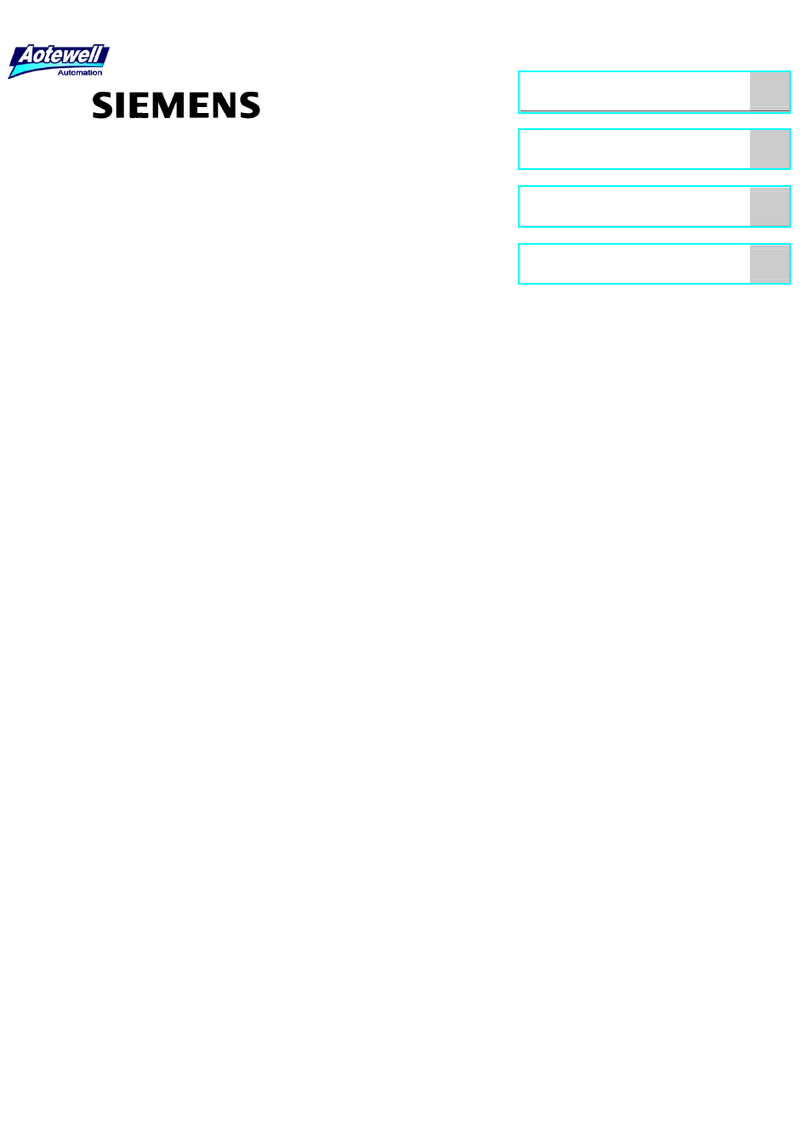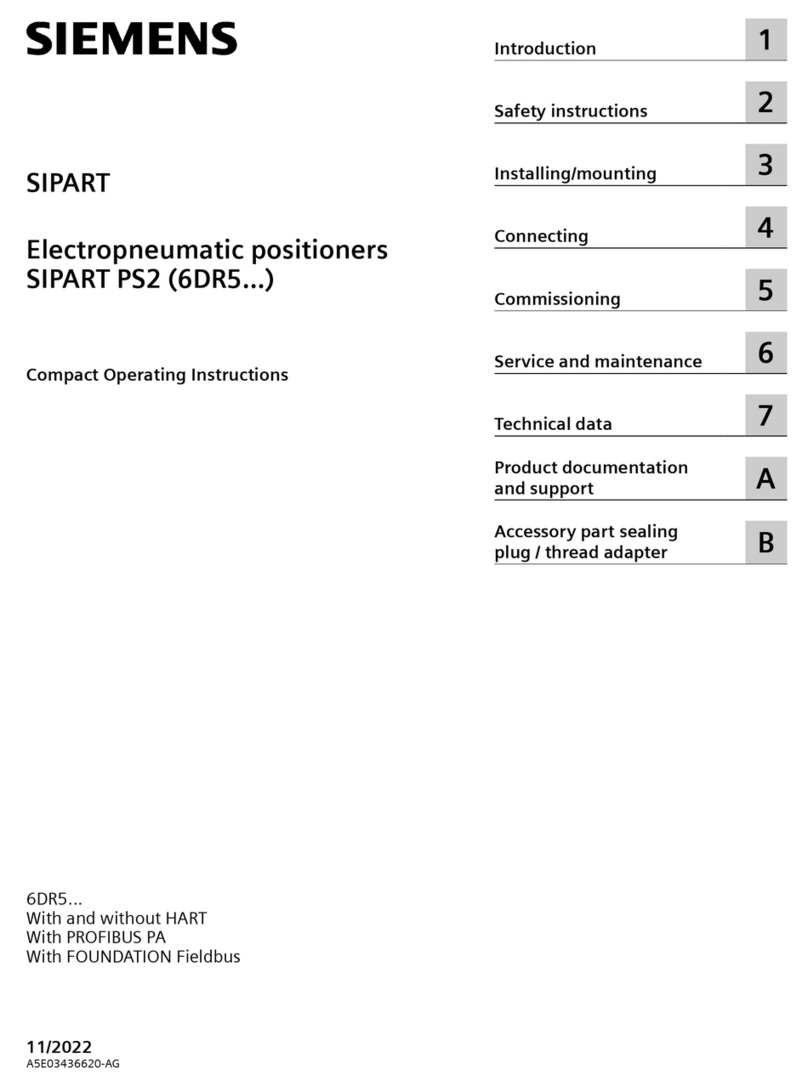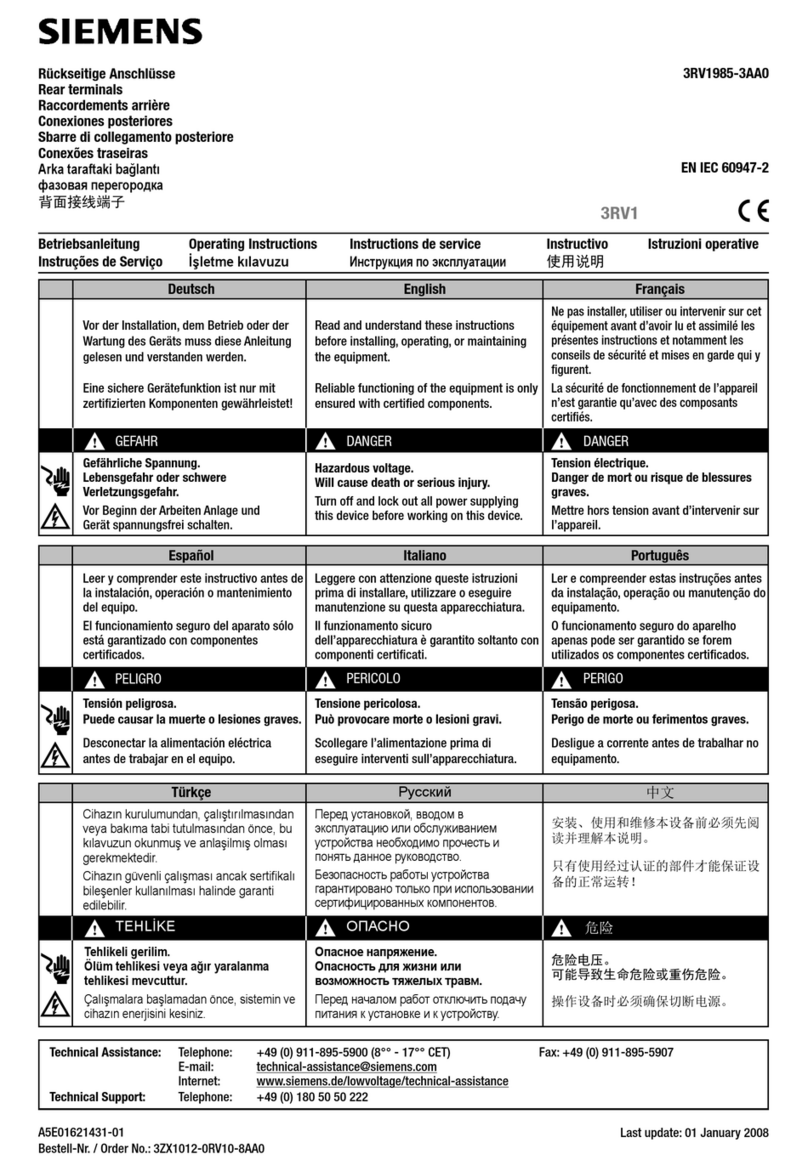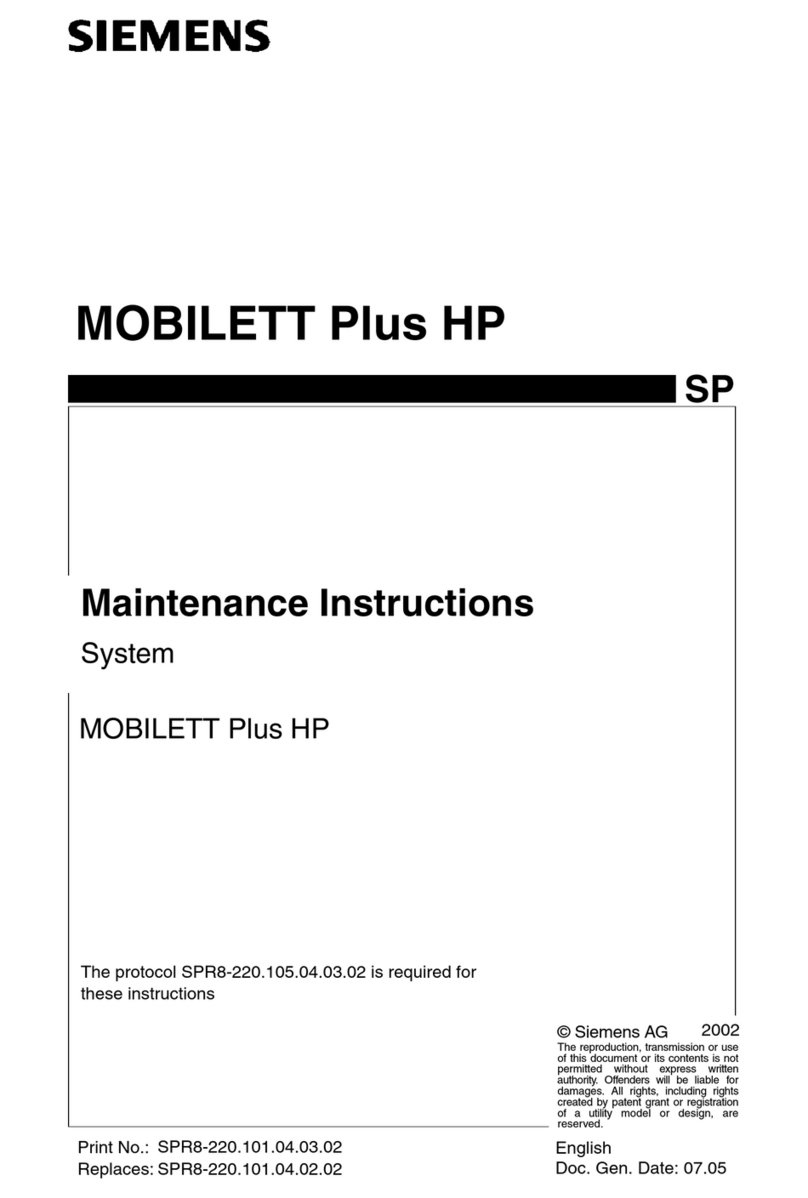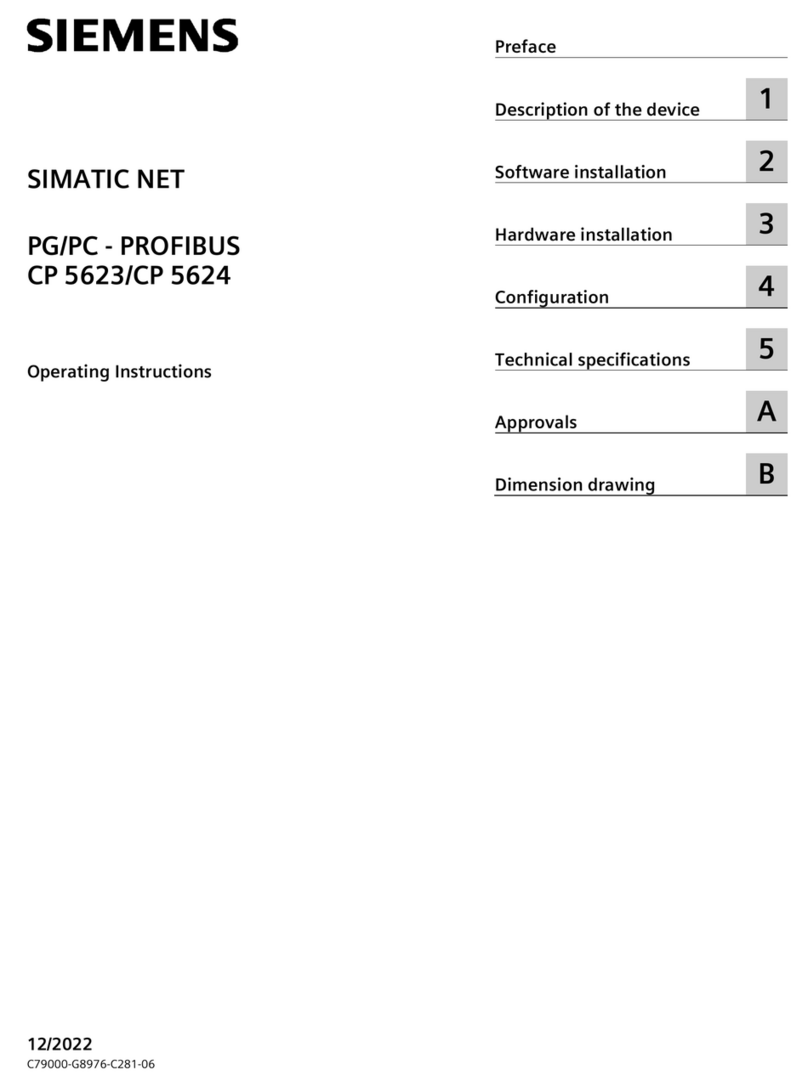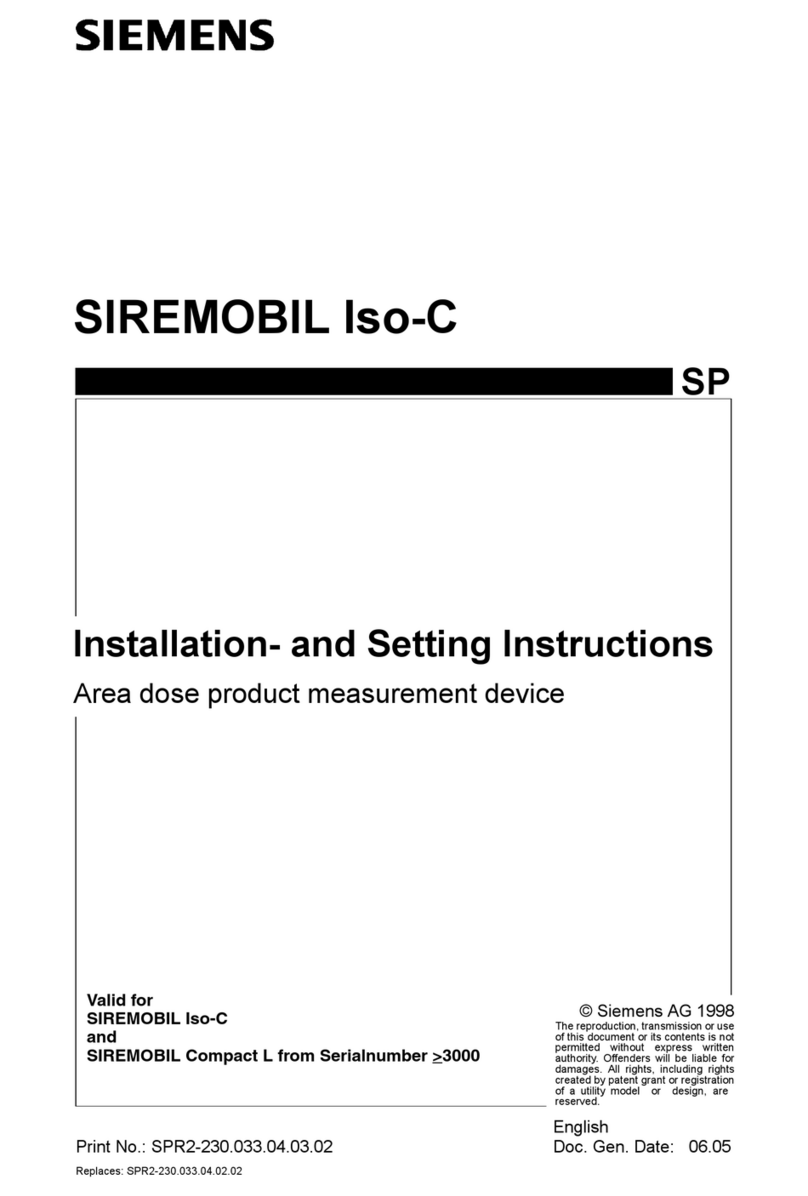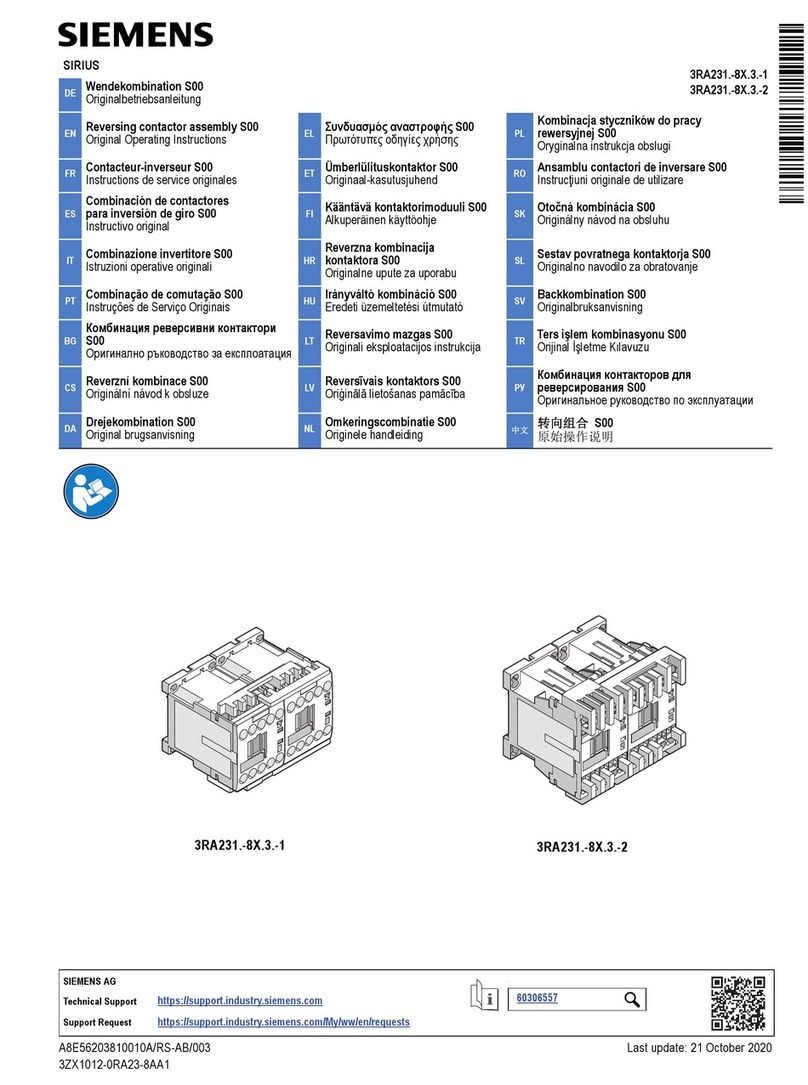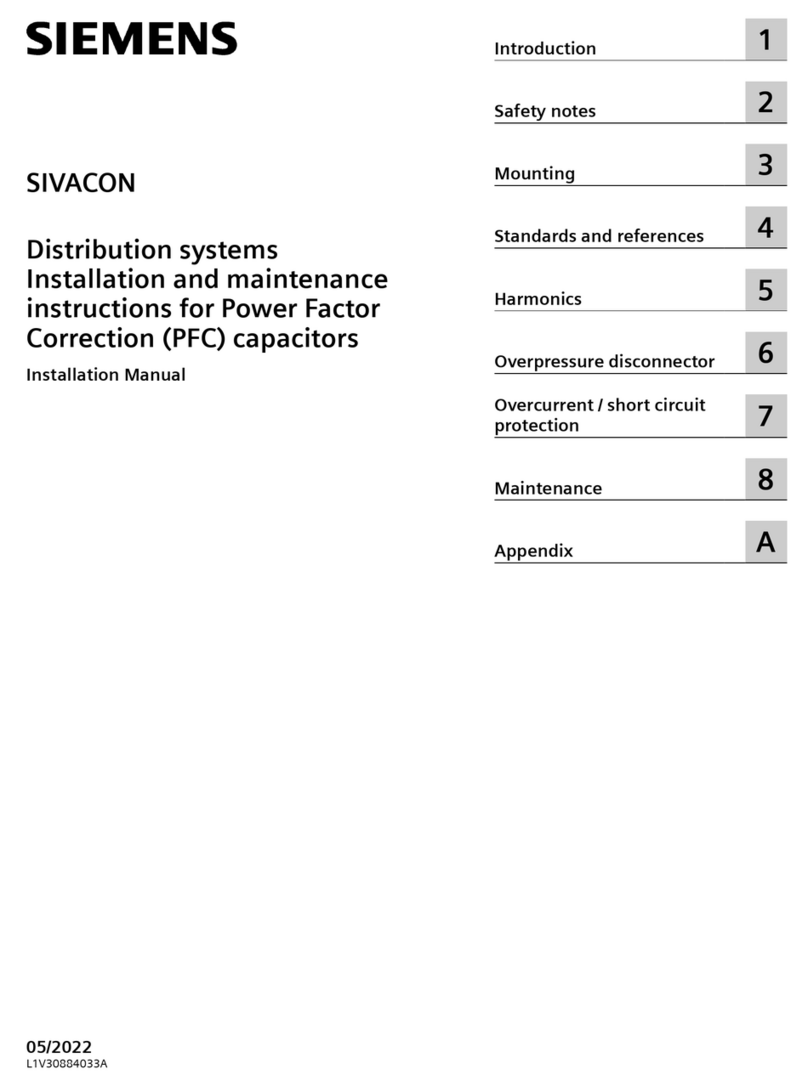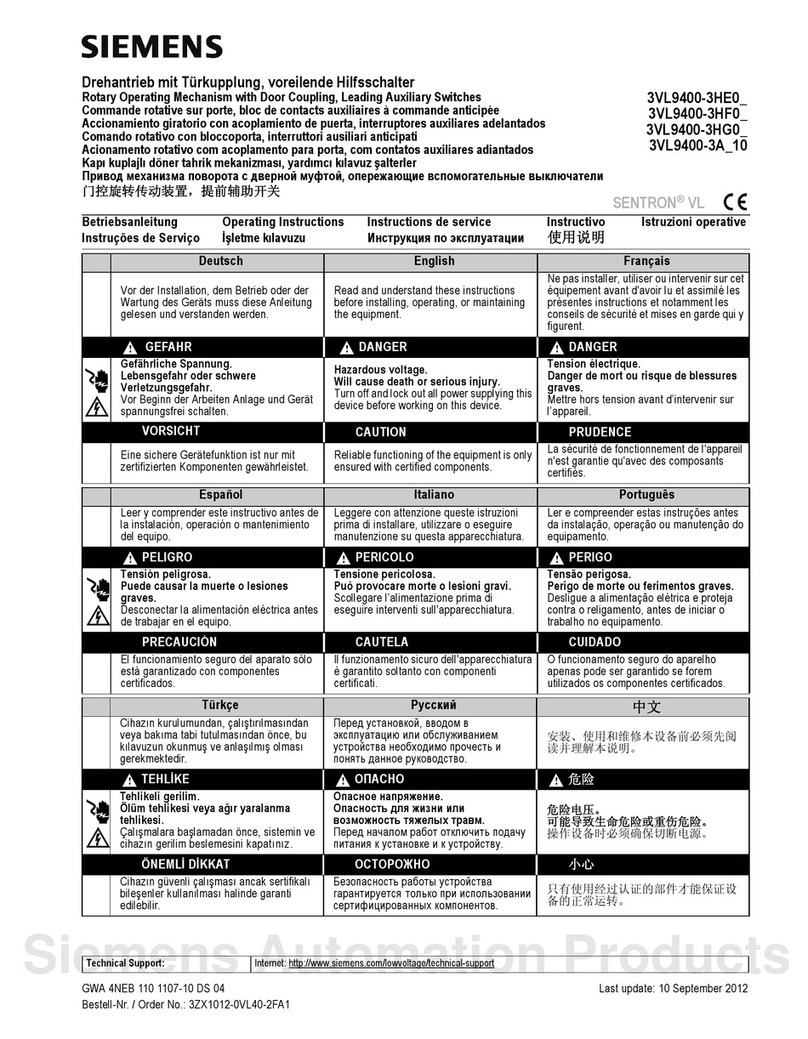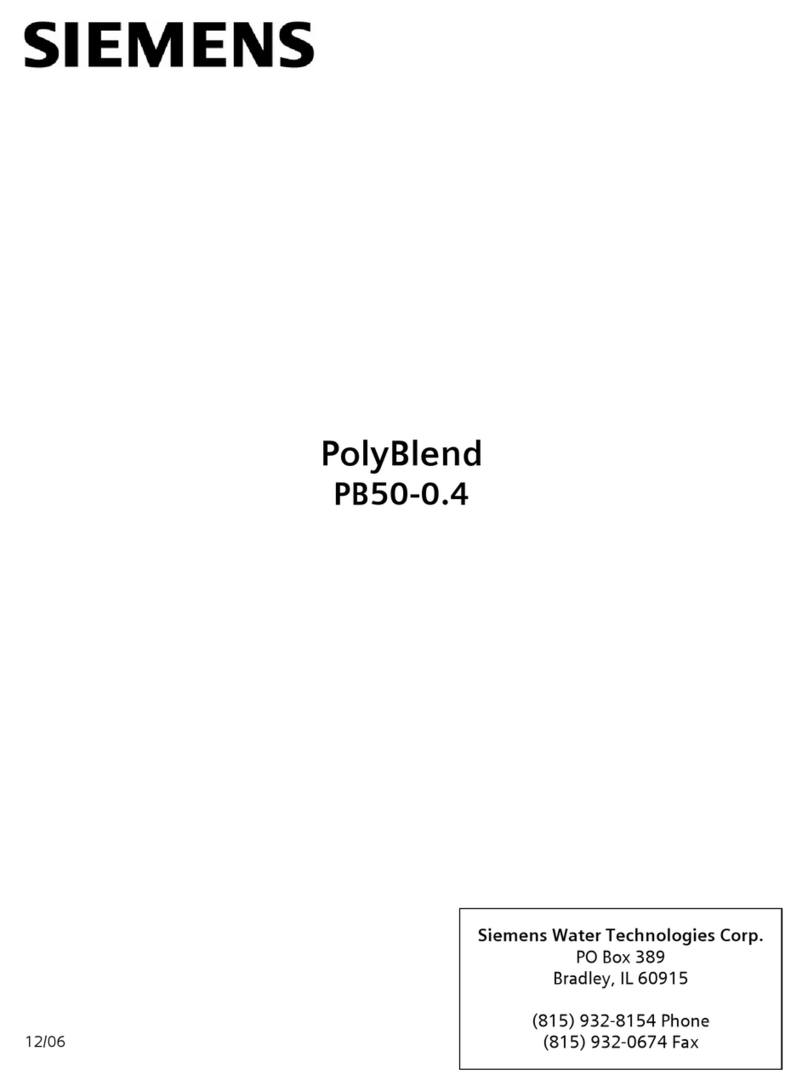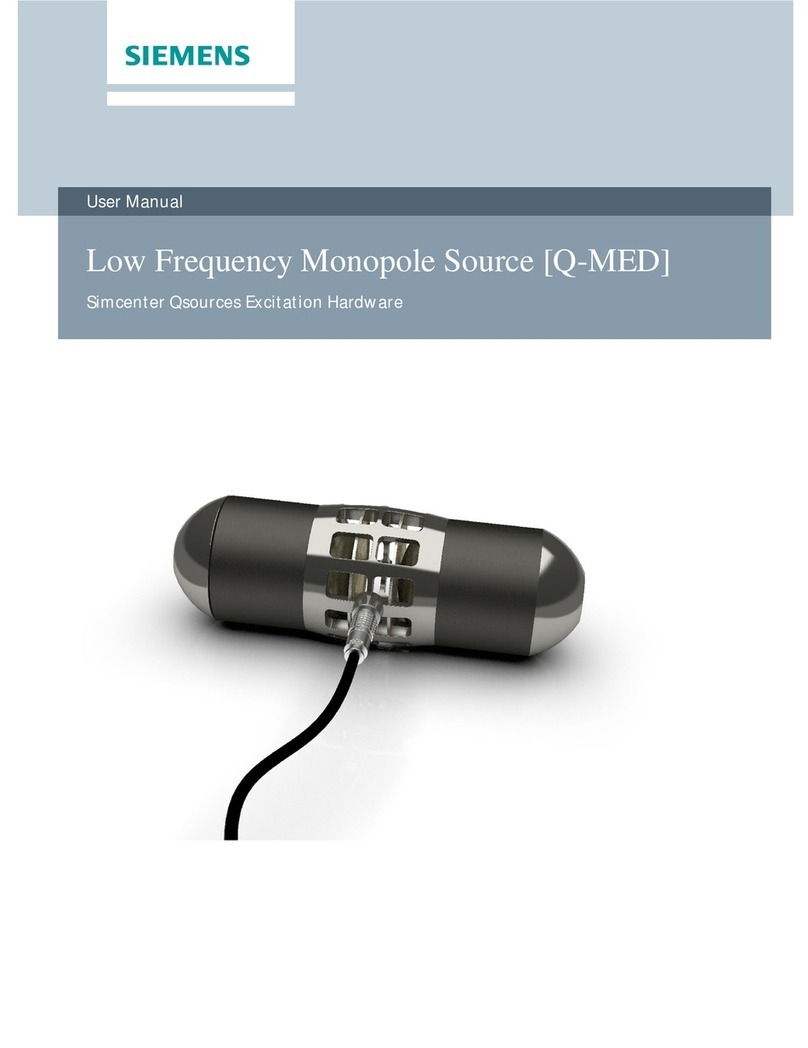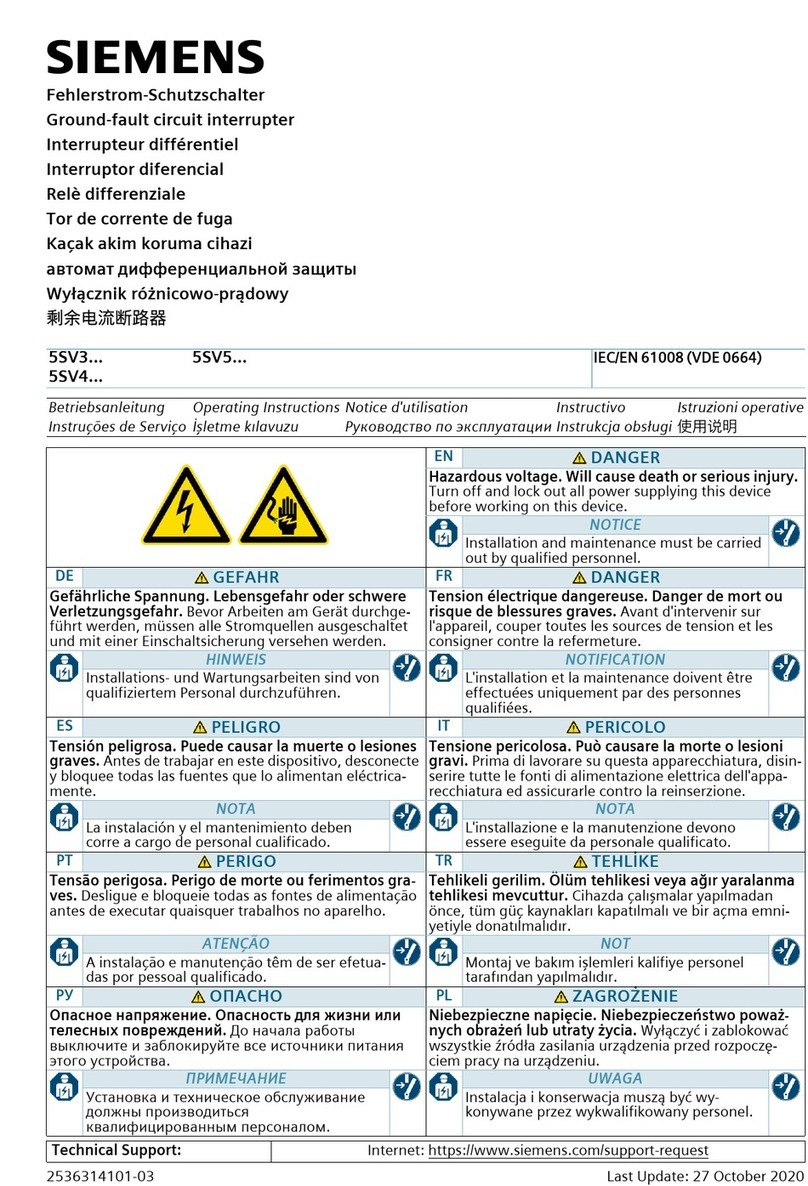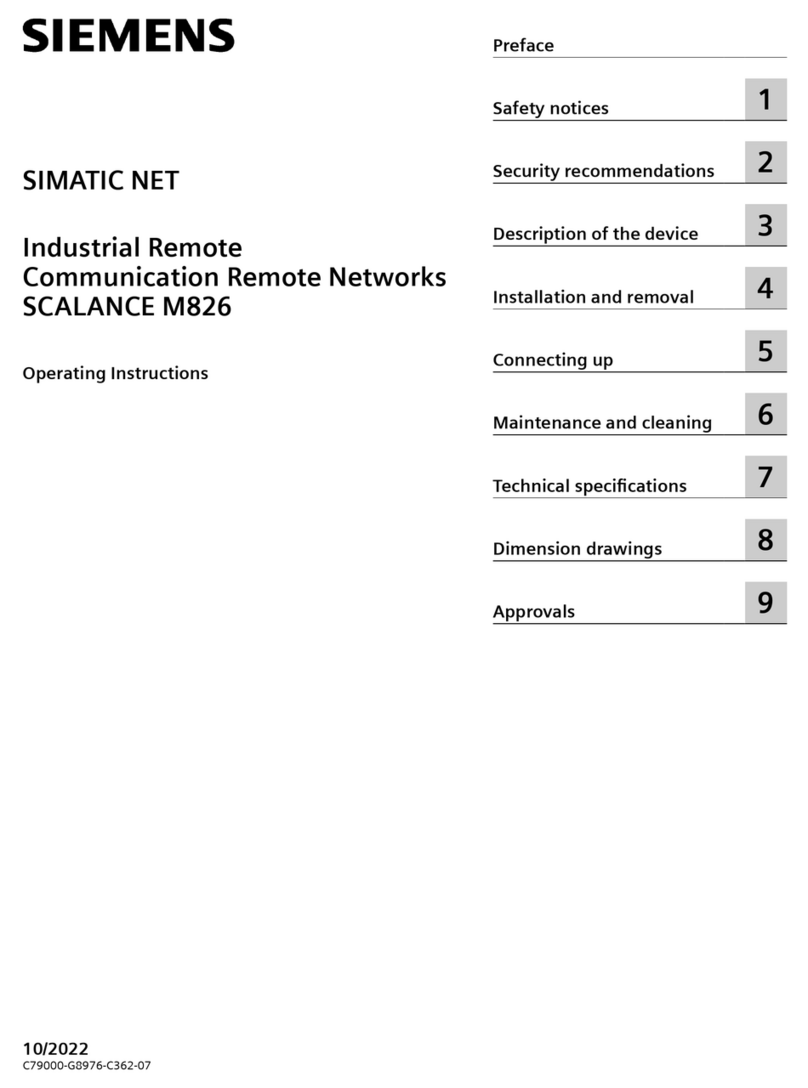SIMATIC MV500
Operating Instructions, 05/2019, C79000-G8976-C494-02 9
Preface ................................................................................................................................................... 3
1 Description............................................................................................................................................ 13
1.1 Area of application ..................................................................................................................13
1.2 Product characteristics............................................................................................................14
1.3 Setup of the SIMATIC MV500 ................................................................................................17
1.4 Structure of the nameplate .....................................................................................................18
1.5 System configuration ..............................................................................................................19
1.6 System components ...............................................................................................................20
1.7 Functional description.............................................................................................................21
2 Safety notes.......................................................................................................................................... 25
3 Image processing.................................................................................................................................. 29
3.1 Code reading (1D/2D codes) ..................................................................................................29
3.1.1 Area of application and examples...........................................................................................29
3.1.1.1 Applications for two-dimensional codes..................................................................................30
3.1.1.2 Applications for one-dimensional codes .................................................................................32
3.1.2 Performance characteristics when reading codes..................................................................34
3.1.2.1 Complex data matrix codes with "ID-Genius" detection .........................................................34
3.1.2.2 Quality of data matrix codes ...................................................................................................35
3.1.2.3 QR codes ................................................................................................................................36
3.1.2.4 PDF417 codes ........................................................................................................................36
3.1.2.5 DotCodes ................................................................................................................................37
3.1.2.6 One-dimensional codes ..........................................................................................................38
3.1.3 Reading multiple codes in the image......................................................................................39
3.2 Code verification .....................................................................................................................41
3.2.1 Overview .................................................................................................................................41
3.2.2 Grading ...................................................................................................................................42
3.2.3 Verification of printed labels....................................................................................................43
3.3 Options for image acquisition and image processing .............................................................44
3.3.1 Image acquisition option "Individual trigger"...........................................................................44
3.3.2 Image acquisition option "Auto-trigger"...................................................................................46
3.3.3 "Scan" image acquisition option .............................................................................................49
3.3.4 Image acquisition in program sequence mode.......................................................................50
3.3.5 Simple comparison for Track&Trace (MATCH mode/command) ...........................................51
4 Network and system integration ............................................................................................................ 53
4.1 Overview .................................................................................................................................53
4.2 System configuration via PROFINET/PROFIBUS with CM....................................................54
4.3 System configuration of the optical reader as PROFINET IO device with switch and FB
79 or Ident profile ....................................................................................................................55