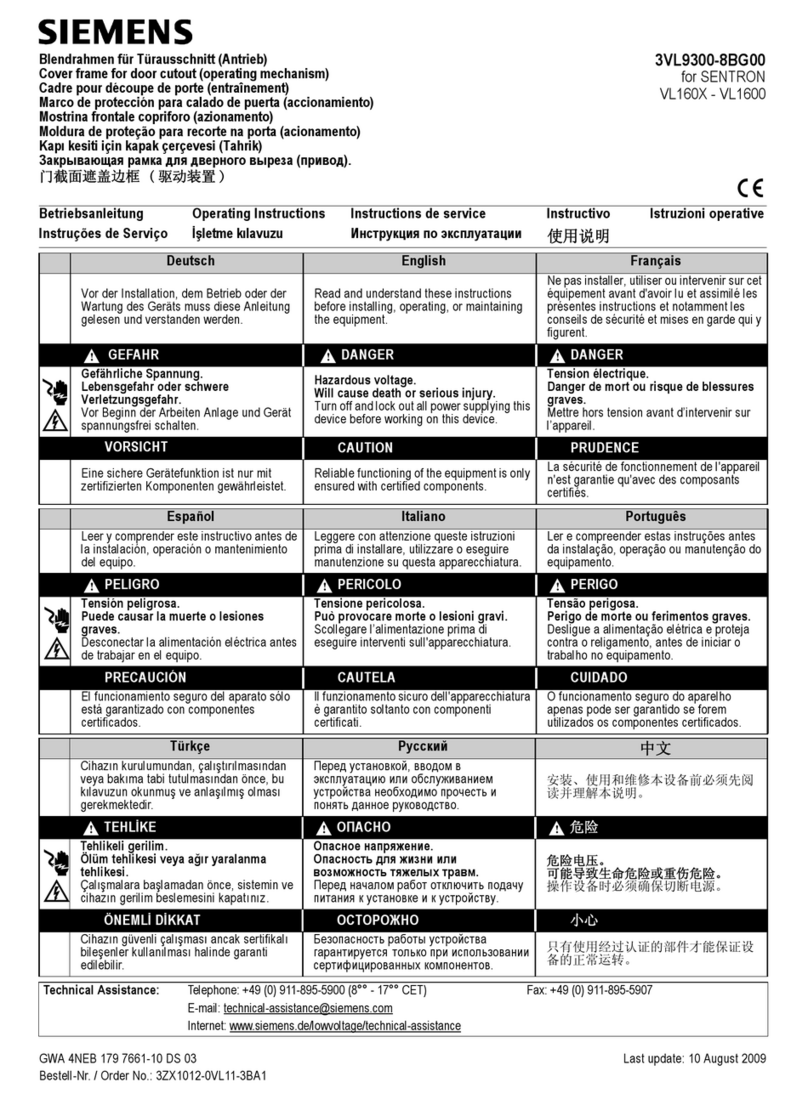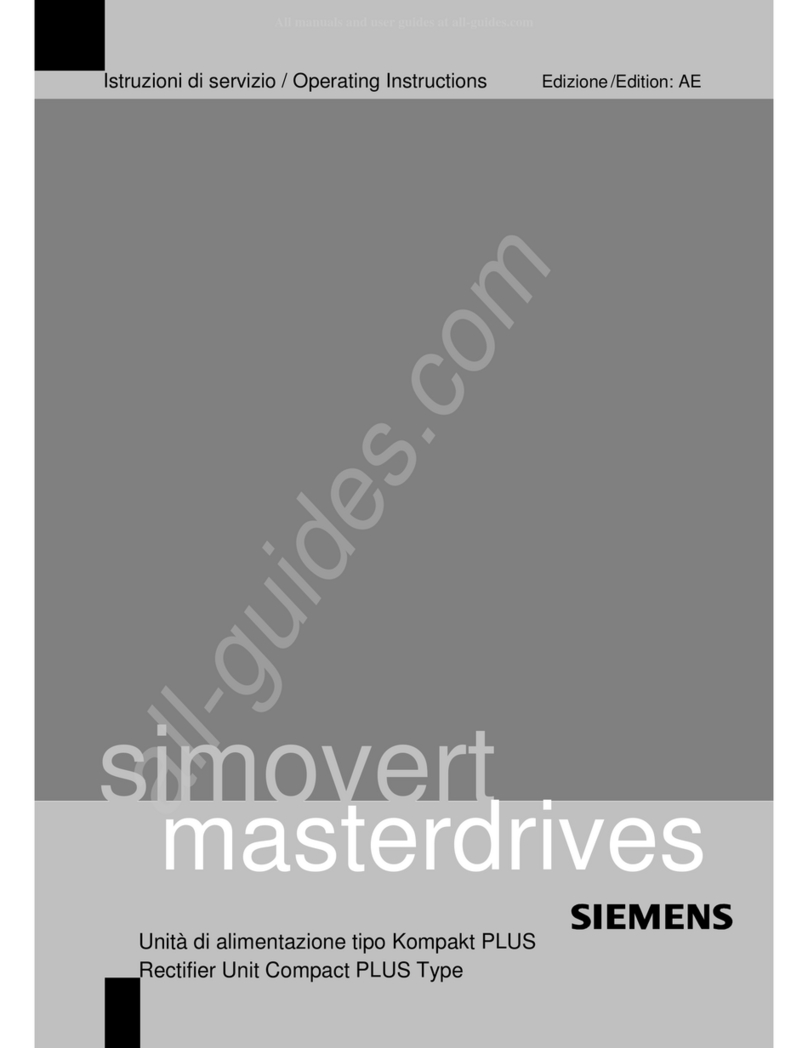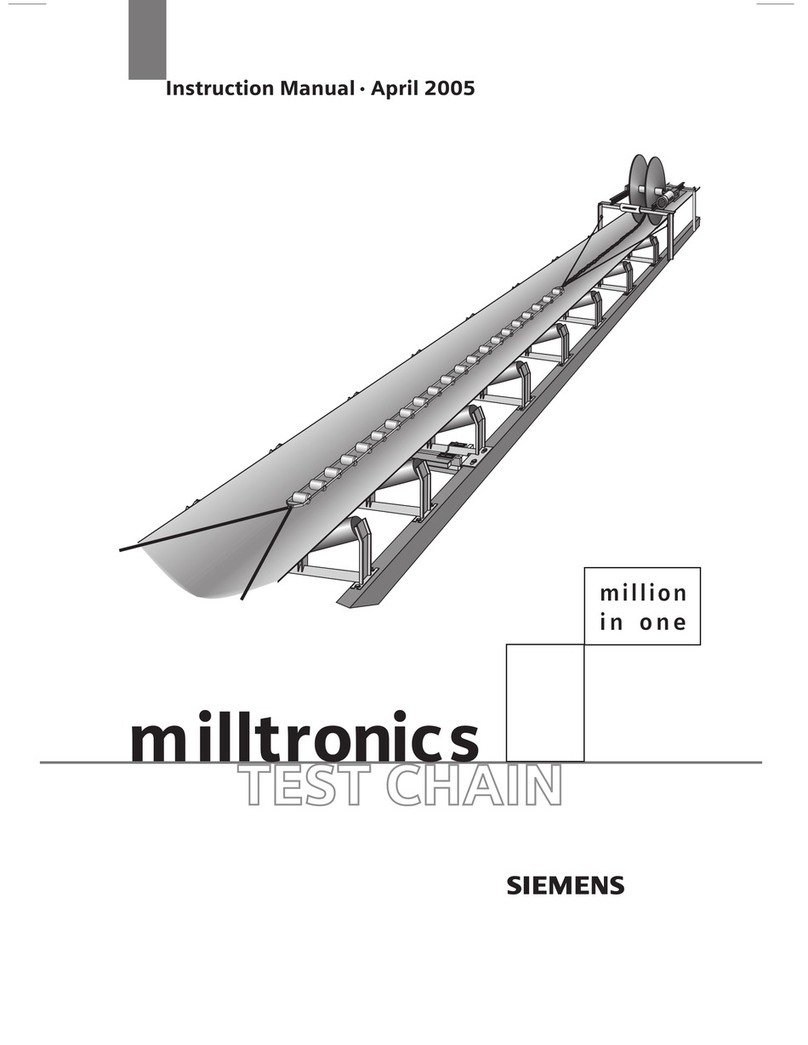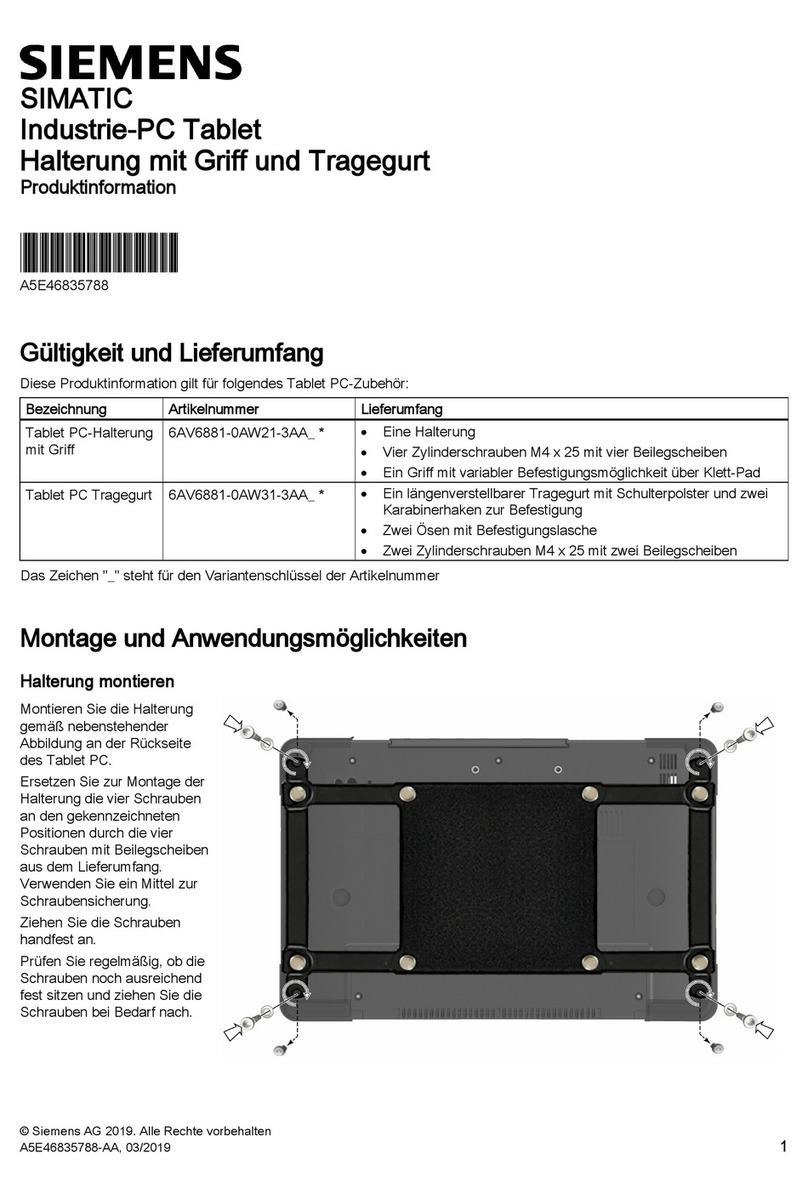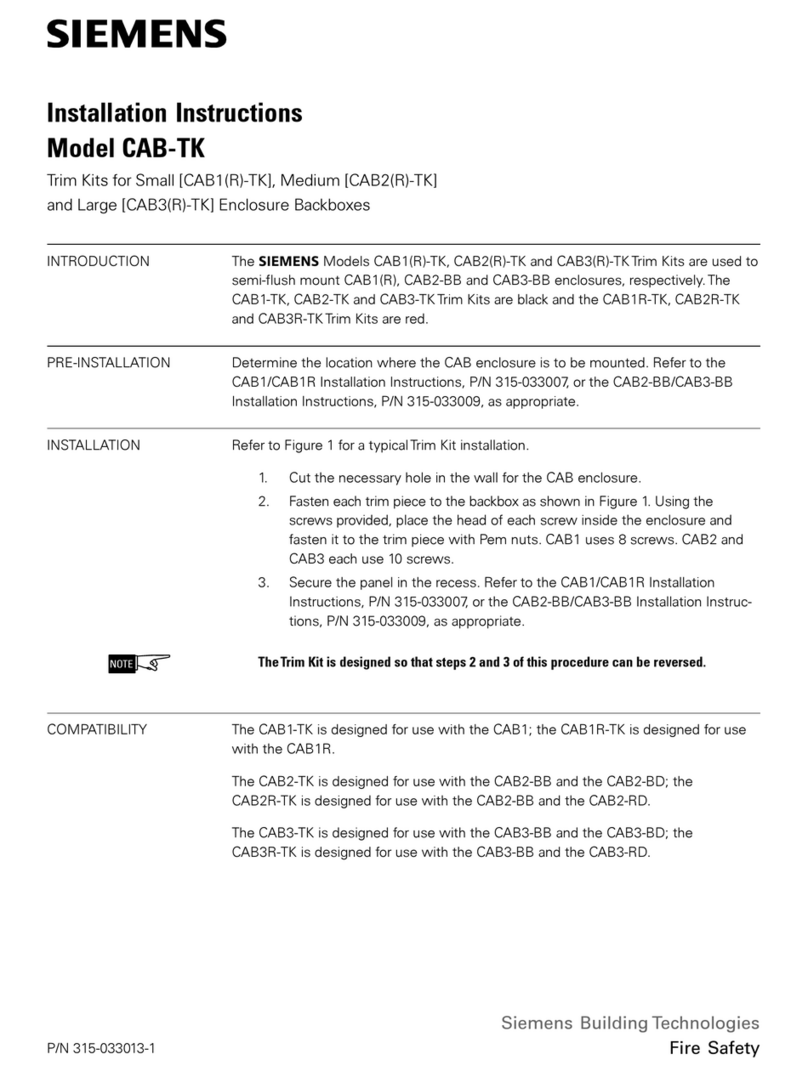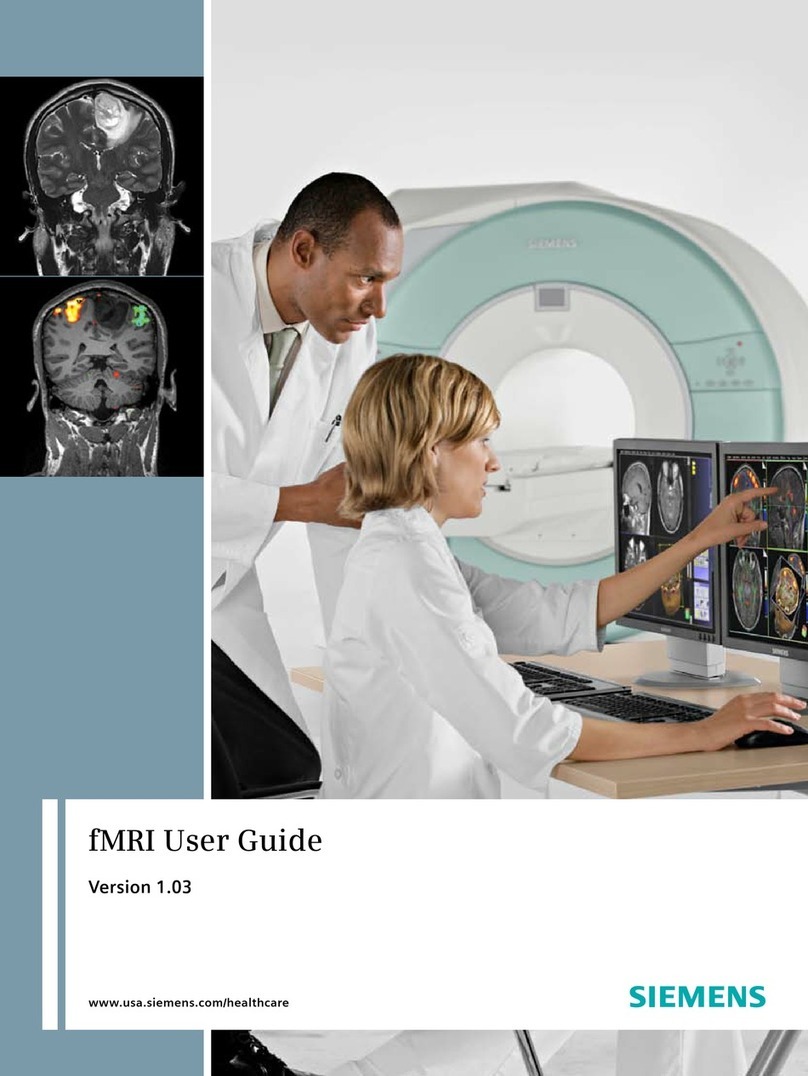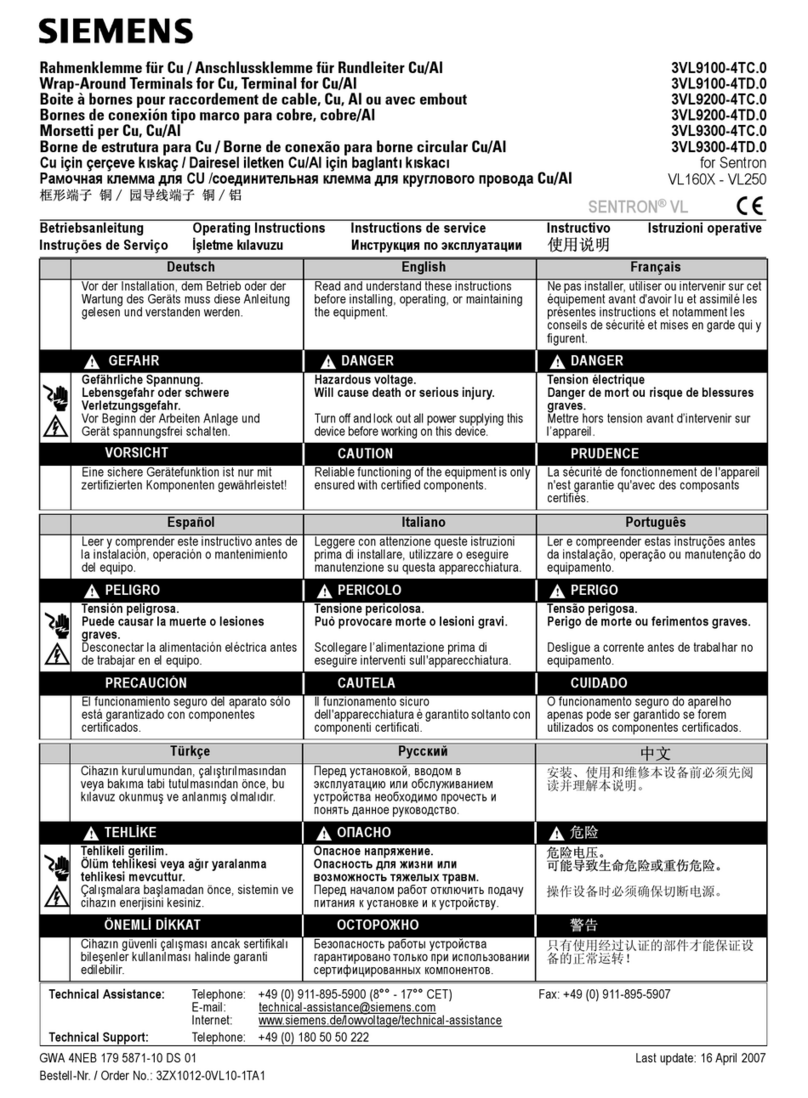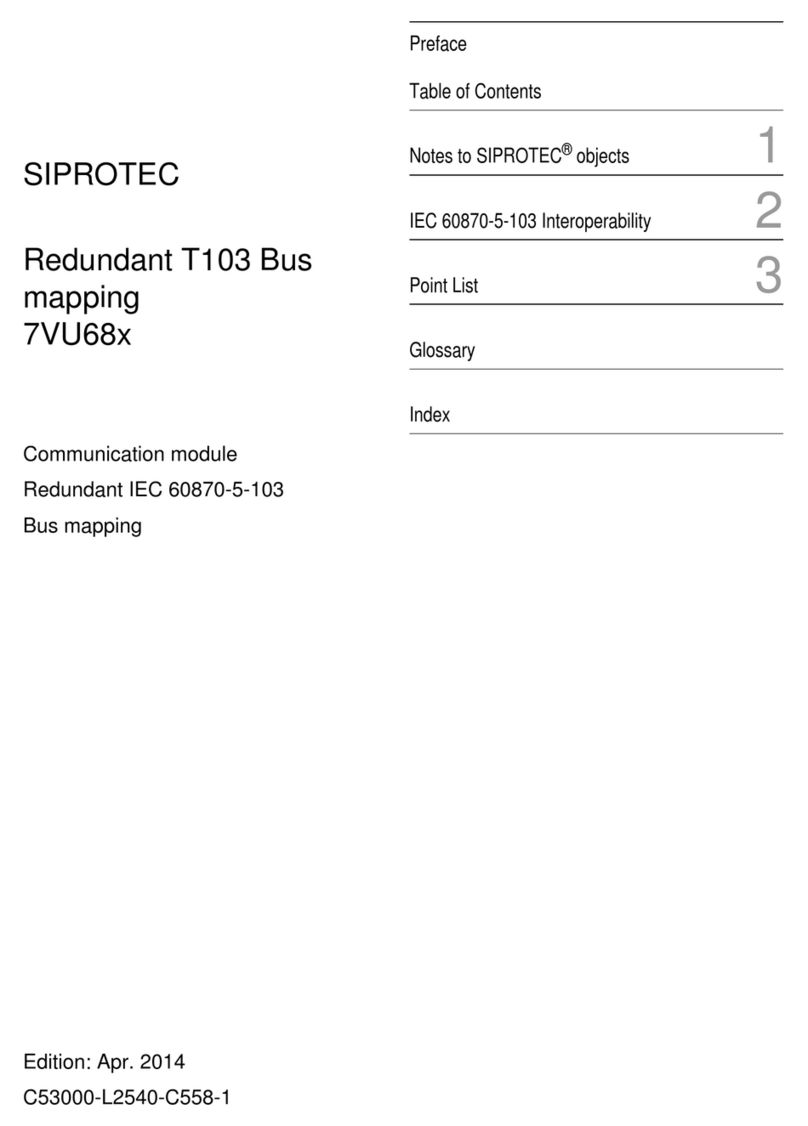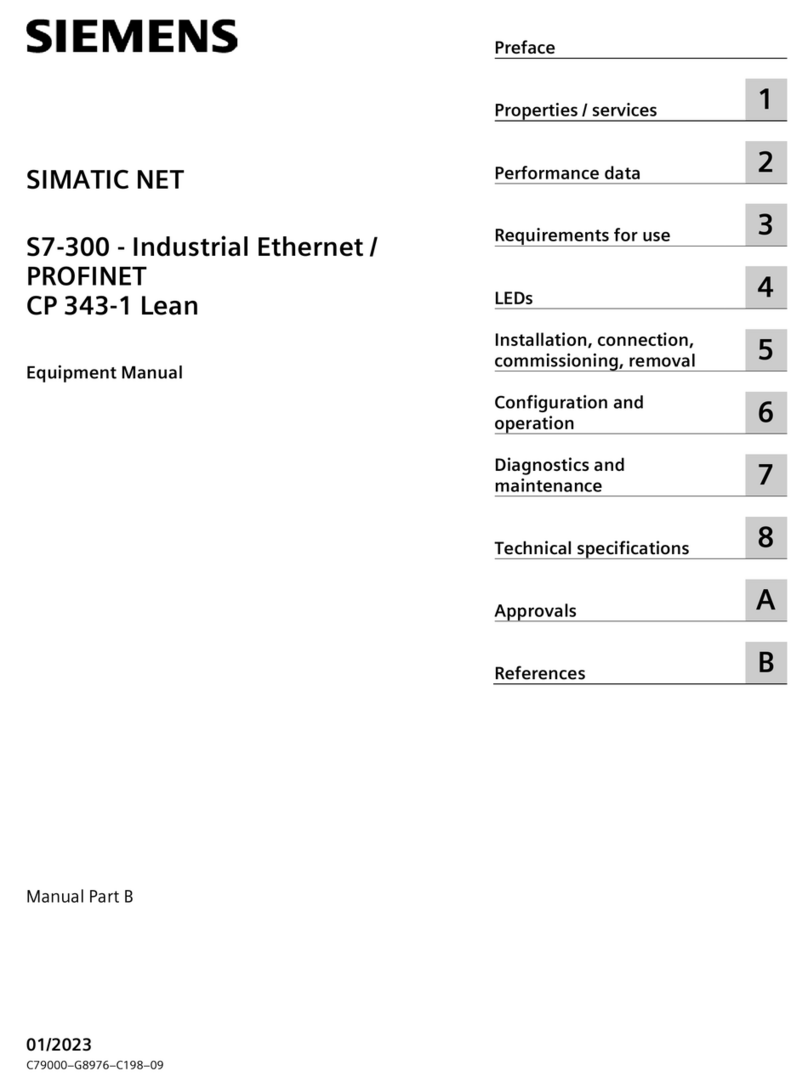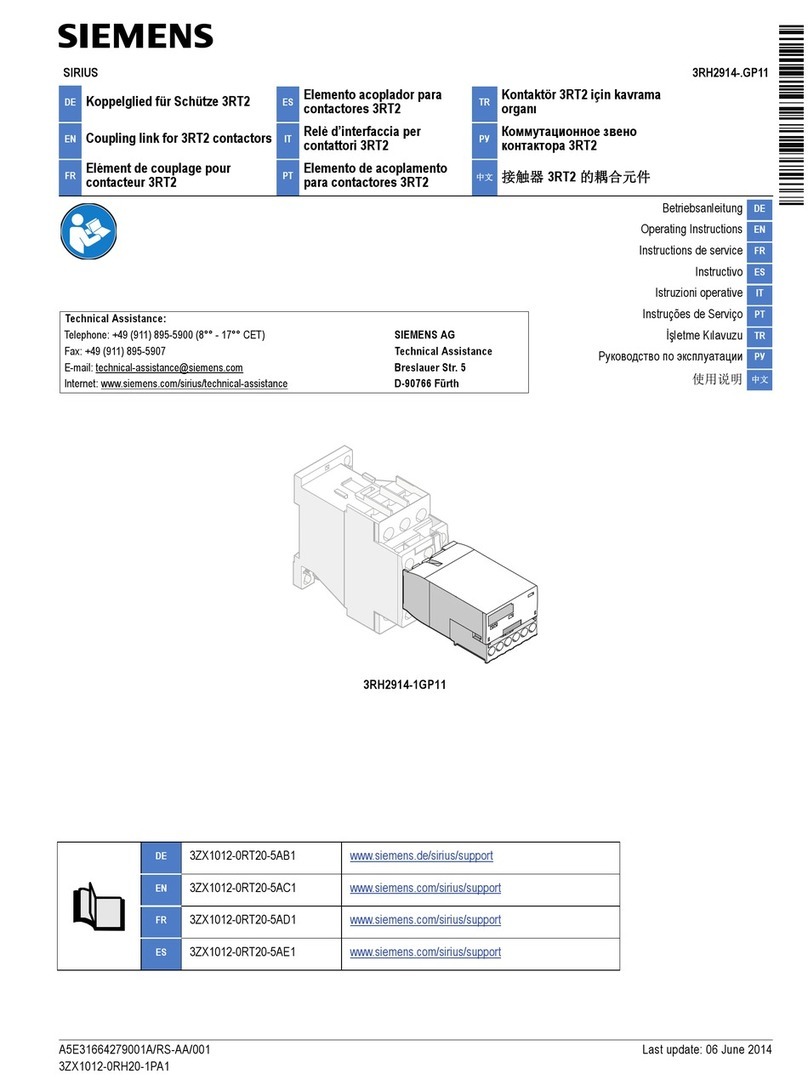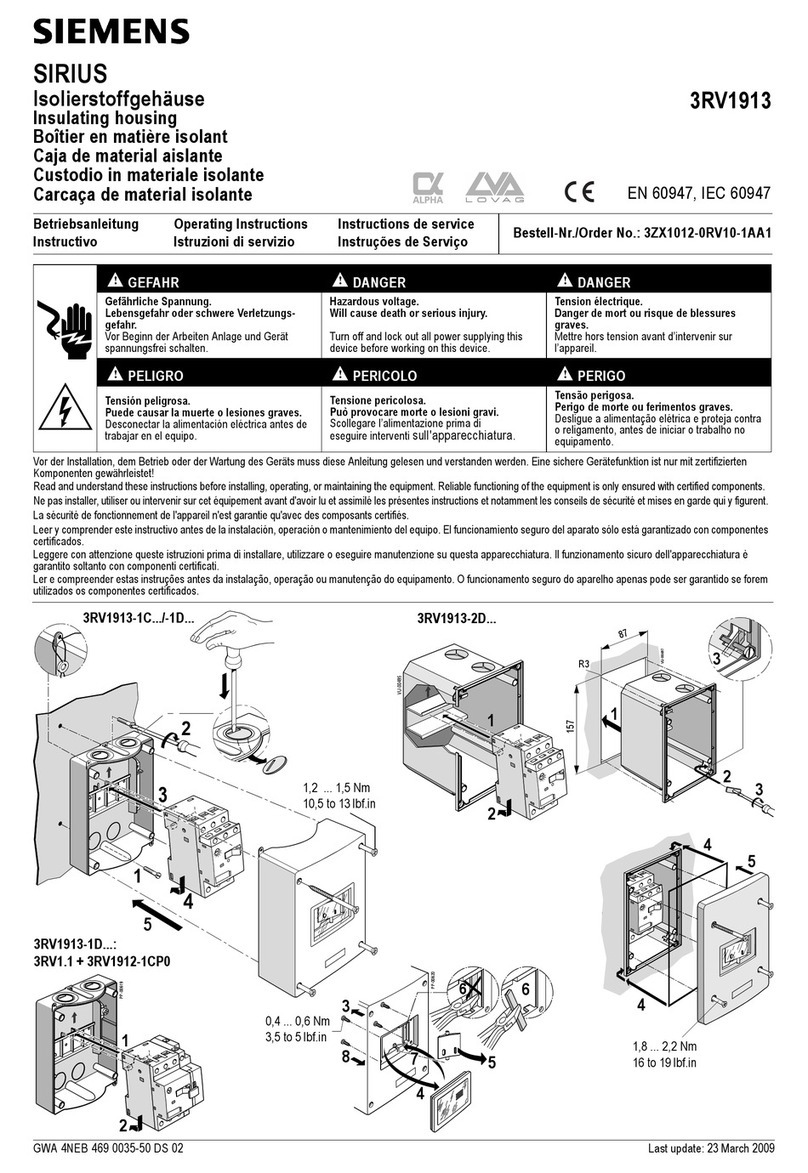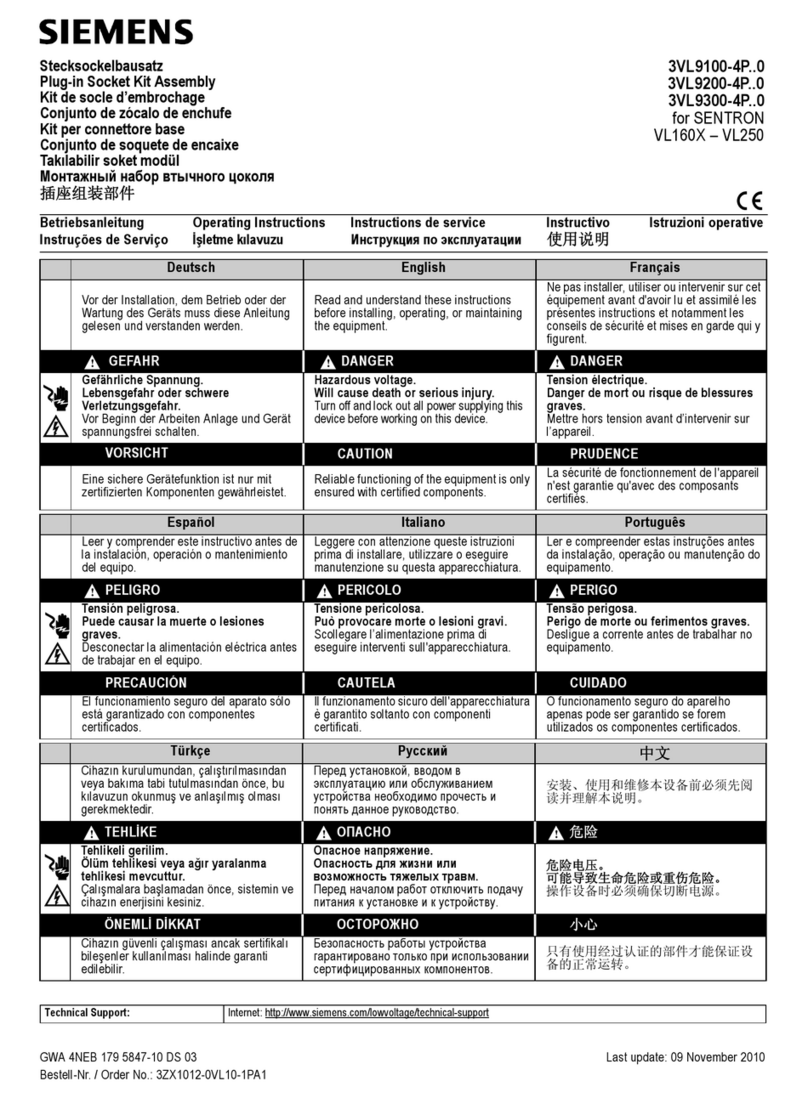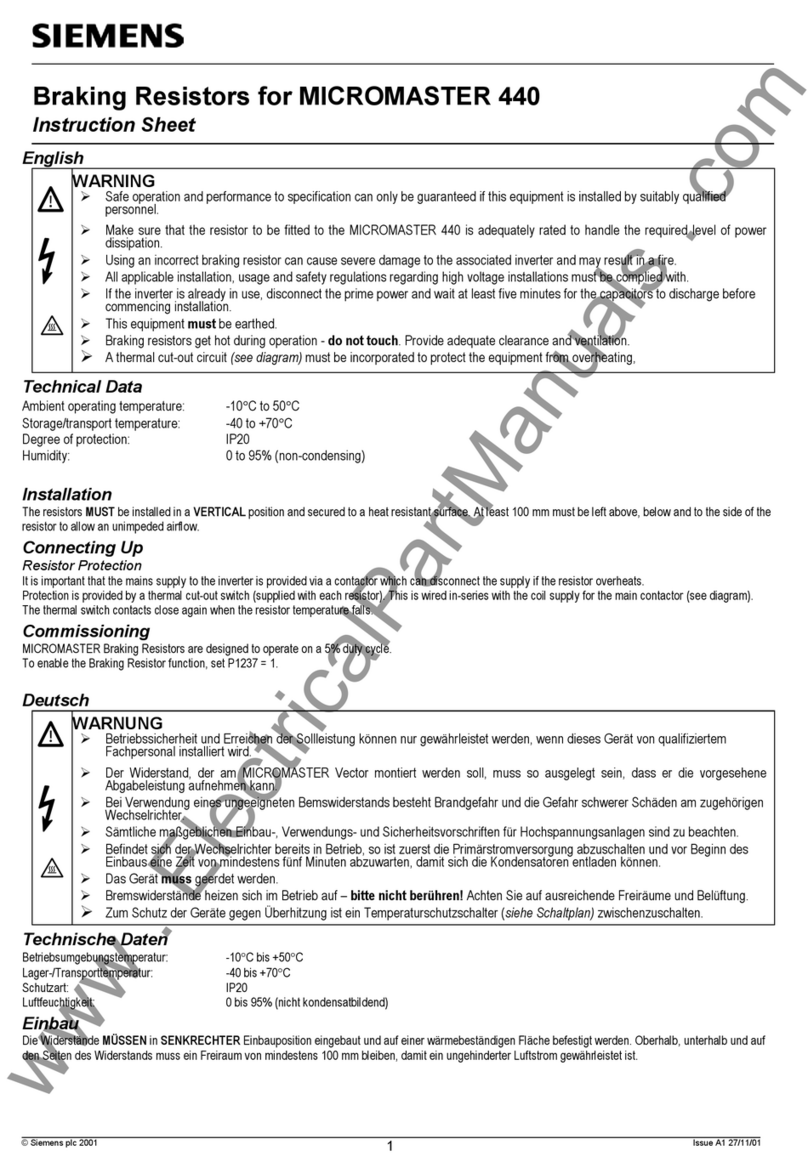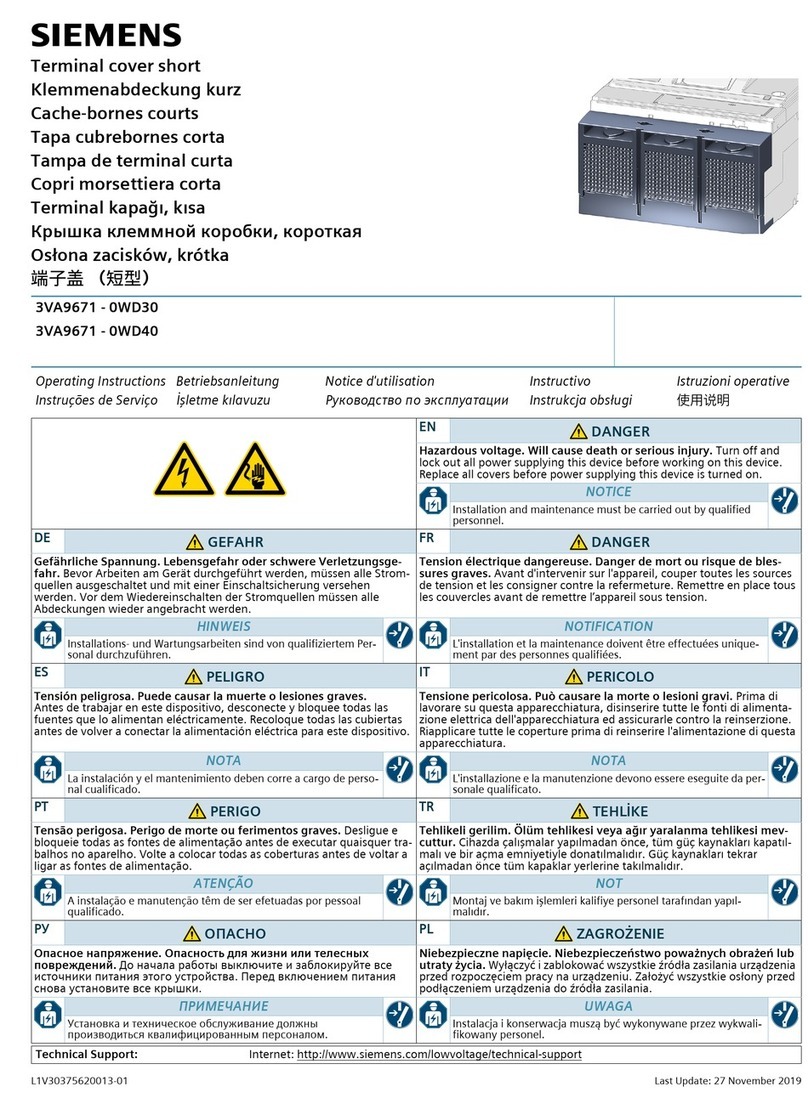3.4.4 Tightening Torques of Fastening Screws...................................................................... 72
4 Handling of Plug-In Modules...................................................................................................................... 73
4.1 Installation, Removal, Replacement................................................................................... 74
4.1.1 Fasteners.....................................................................................................................74
4.1.2 Installation.................................................................................................................. 74
4.1.3 Removing ................................................................................................................... 75
4.1.4 Replacement............................................................................................................... 77
5 Using On-Site Operation Panel................................................................................................................... 79
5.1 General Information..........................................................................................................80
5.2 Overview of Operator Controls and Display Elements.........................................................82
5.3 Displays for Indication and Control.................................................................................... 91
5.4 Structure of the Menu....................................................................................................... 94
5.5 Menu Tree ....................................................................................................................... 95
5.6 Notification Windows and Dialogs..................................................................................... 97
5.7 Displaying Device Mode.................................................................................................... 99
5.8 Display of Routings and Status.........................................................................................101
6 Using DIGSI 5............................................................................................................................................ 107
6.1 General ..........................................................................................................................108
6.2 Operator Actions in the Offline and Online Area ..............................................................110
6.3 Initializing a Device......................................................................................................... 112
6.4 Transferring device data from the PC to the device.......................................................... 113
6.5 Changing Data on the Online Device .............................................................................. 115
6.6 Retrieving Fault Records and Log Contents...................................................................... 116
7 Operation Using a Browser-Based User Interface.................................................................................... 117
7.1 General...........................................................................................................................118
7.2 Operation....................................................................................................................... 119
7.3 Buttons...........................................................................................................................127
7.3.1 General..................................................................................................................... 127
7.3.2 Device....................................................................................................................... 127
7.3.3 Engineering...............................................................................................................128
7.3.4 Controlling................................................................................................................ 129
7.3.5 Monitoring................................................................................................................ 133
7.3.6 Measured Values....................................................................................................... 137
7.3.7 Terminal Assignment.................................................................................................140
7.3.8 Recording..................................................................................................................142
7.3.9 Diagnostics................................................................................................................144
7.3.10 Administration.......................................................................................................... 146
7.3.11 Service...................................................................................................................... 148
7.4 Examples........................................................................................................................ 149
7.4.1 General..................................................................................................................... 149
7.4.2 Example 1: Reading Out Operational Indications........................................................ 149
7.4.3 Example 2: Changing Settings....................................................................................151
Table of Contents
10 SIPROTEC 5, Operation, Manual
C53000-G5040-C003-J, Edition 07.2022