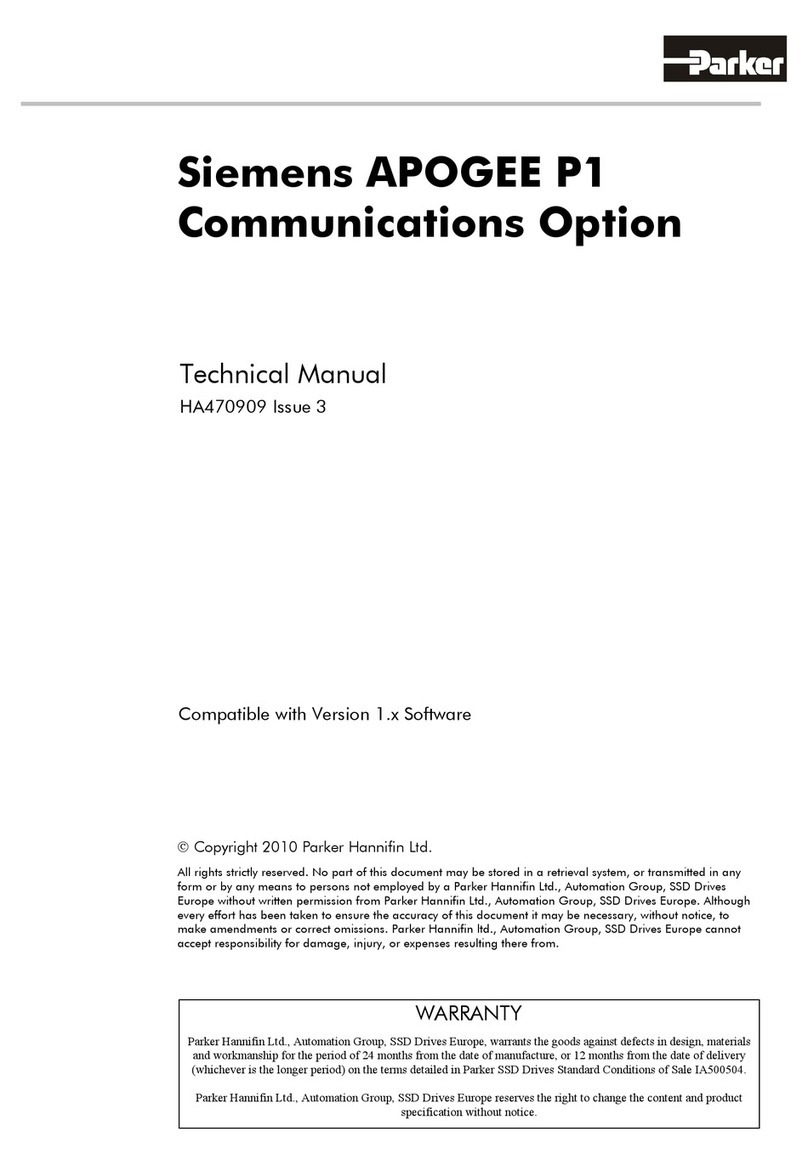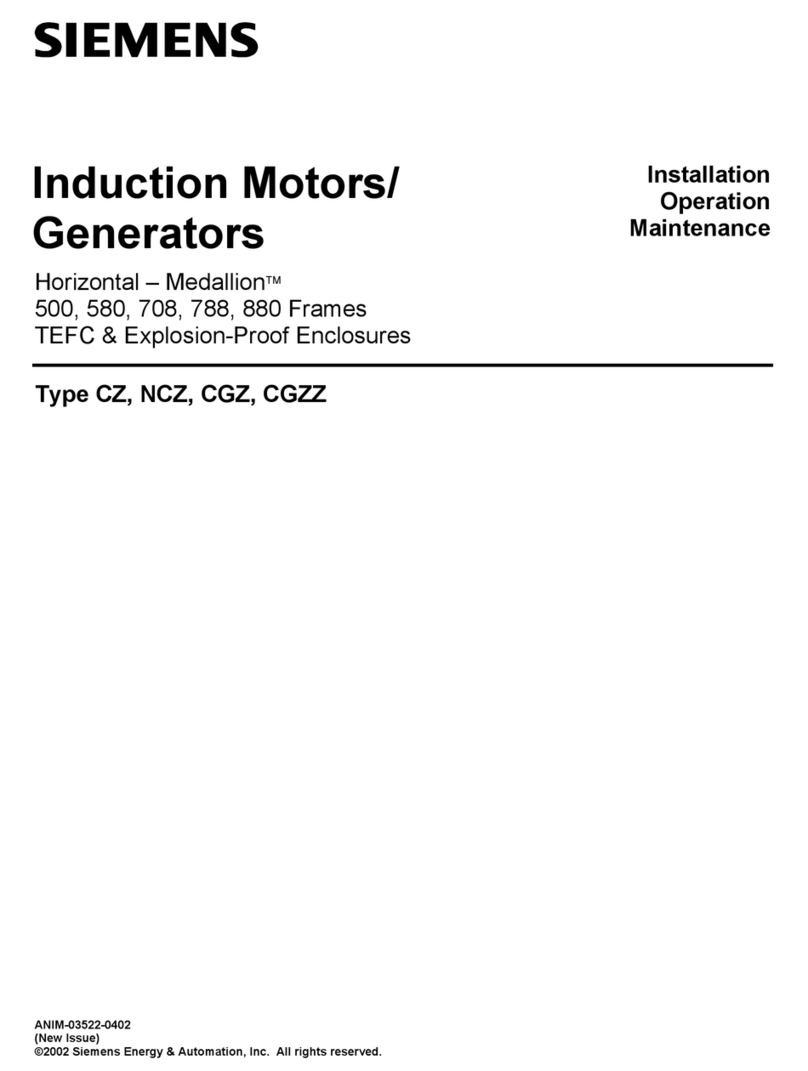Table of contents
Fieldbuses
6Function Manual, 01/2016, FW V4.7 SP6, A5E34229197B AC
3.5.4.1 Configuring the communication using SIMATIC S7 control................................................... 73
3.5.4.2 Configuring the communication with a third-party control system ......................................... 73
3.5.4.3 Installing the GSD .................................................................................................................. 73
3.5.5 Setting the address ................................................................................................................ 74
3.6 Select telegram ...................................................................................................................... 75
4 Communication via EtherNet/IP ............................................................................................................ 77
4.1 Inverters with Ethernet/IP interface........................................................................................ 78
4.2 Connect converter to Ethernet/IP........................................................................................... 80
4.3 What do you need for communication via Ethernet/IP?......................................................... 80
4.4 Configuring communication via EtherNet/IP.......................................................................... 81
4.4.1 Communication settings......................................................................................................... 81
4.4.2 Special issues if you wish to use the ODVA AC/DC Drive profile ......................................... 82
4.5 Supported objects .................................................................................................................. 83
4.5.1 Supported ODVA AC/DC assemblies.................................................................................... 98
4.6 Create generic I/O module..................................................................................................... 99
4.7 The inverter as an Ethernet station...................................................................................... 100
5 Communication via RS485...................................................................................................................103
5.1 Inverter with RS485 interface............................................................................................... 104
5.2 Integrating inverters into a bus system via the RS485 interface ......................................... 106
5.3 Communication via USS ...................................................................................................... 107
5.3.1 Basic settings for communication ........................................................................................ 107
5.3.1.1 Setting the address .............................................................................................................. 108
5.3.1.2 Parameters to set communication via USS ......................................................................... 109
5.3.2 Telegram structure ............................................................................................................... 110
5.3.3 User data range of the USS telegram.................................................................................. 111
5.3.4 USS parameter channel....................................................................................................... 112
5.3.4.1 Telegram examples, length of the parameter channel = 4 .................................................. 115
5.3.5 USS process data channel (PZD)........................................................................................ 117
5.3.6 Time-out and other errors .................................................................................................... 118
5.4 Communication using Modbus RTU .................................................................................... 120
5.4.1 Basic settings for communication ........................................................................................ 121
5.4.1.1 Setting the address .............................................................................................................. 122
5.4.1.2 Parameters for Modbus communication settings................................................................. 123
5.4.2 Modbus RTU telegram......................................................................................................... 125
5.4.3 Baud rates and mapping tables ........................................................................................... 126
5.4.4 Acyclic communication via Modbus RTU............................................................................. 130
5.4.5 Write and read access using function codes ....................................................................... 130
5.4.6 Acyclically read and write parameter via FC 16................................................................... 133
5.4.6.1 Read parameter ................................................................................................................... 134
5.4.6.2 Write parameter ................................................................................................................... 135
5.4.7 Communication procedure................................................................................................... 136
5.5 Communication via BACnet MS/TP - only CU230P-2 HVAC / BT ...................................... 138
5.5.1 Basic settings for communication ........................................................................................ 139
5.5.1.1 Parameters for setting communication via BACnet ............................................................. 141
5.5.2 Supported services and objects........................................................................................... 143