FoxESS T Series User manual
Other FoxESS Inverter manuals

FoxESS
FoxESS US Series User manual
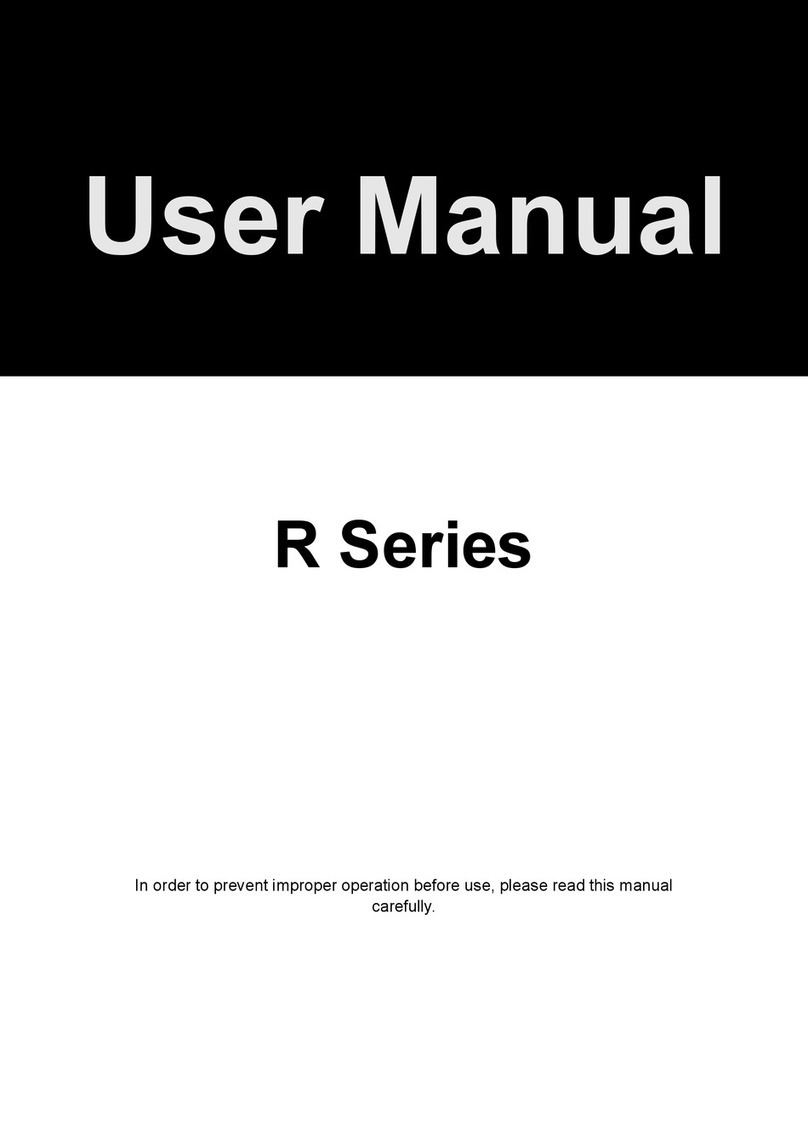
FoxESS
FoxESS R Series User manual
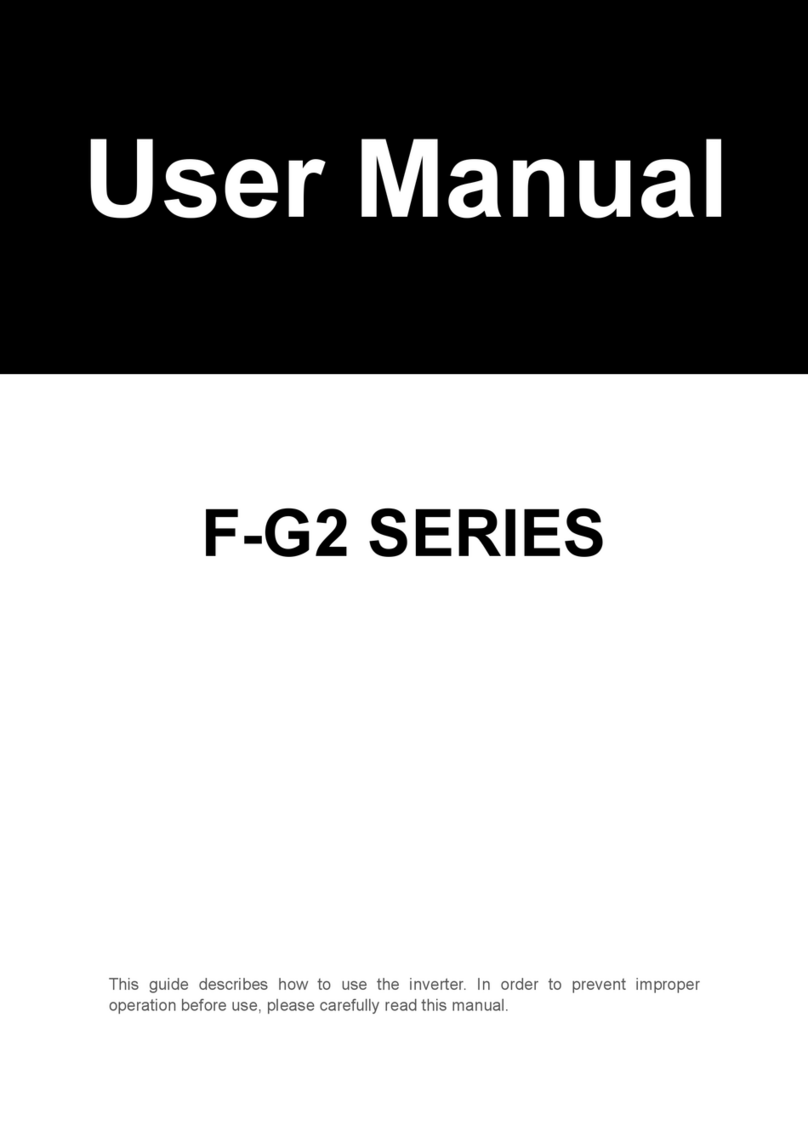
FoxESS
FoxESS F-G2 Series User manual

FoxESS
FoxESS H3 Series User manual
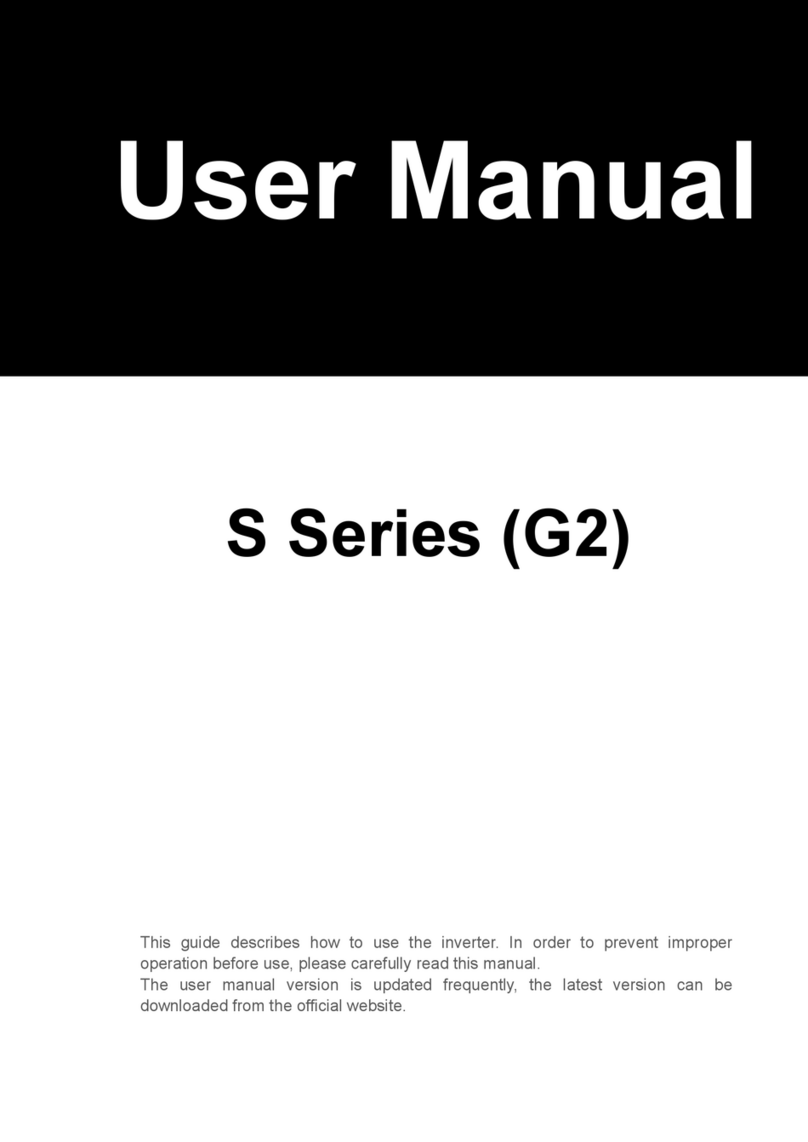
FoxESS
FoxESS S700-G2 User manual
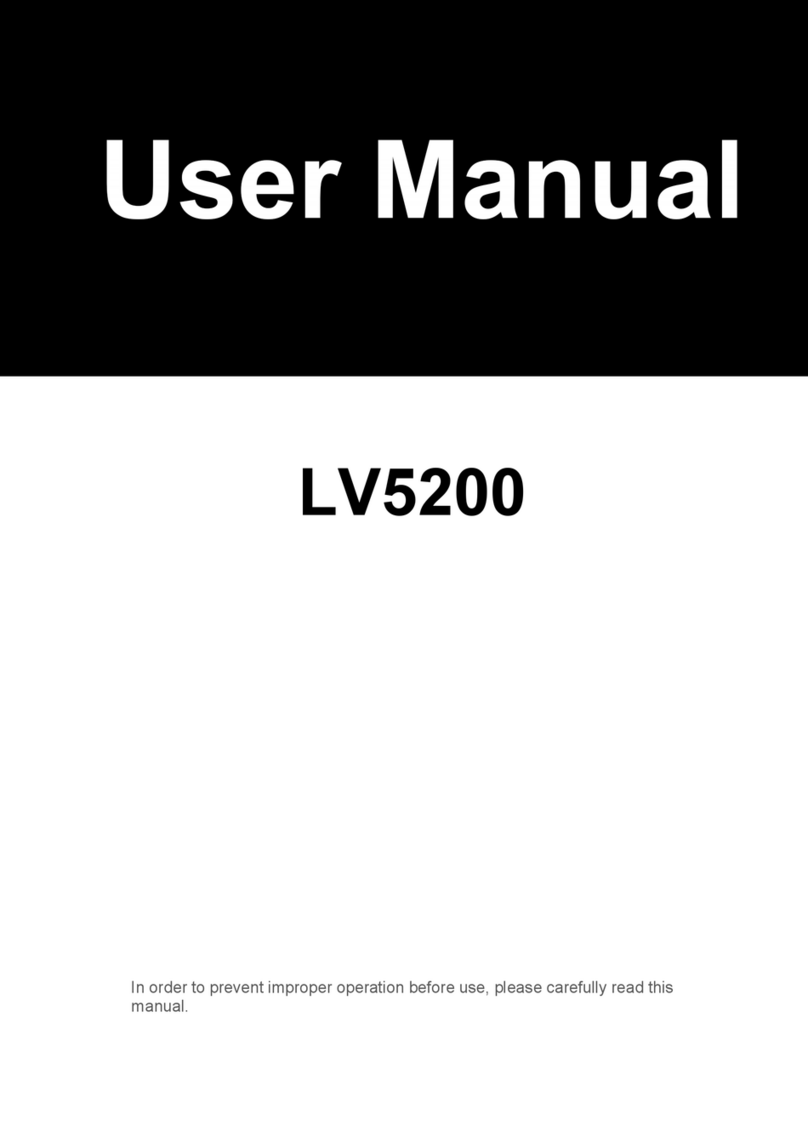
FoxESS
FoxESS LV5200 User manual
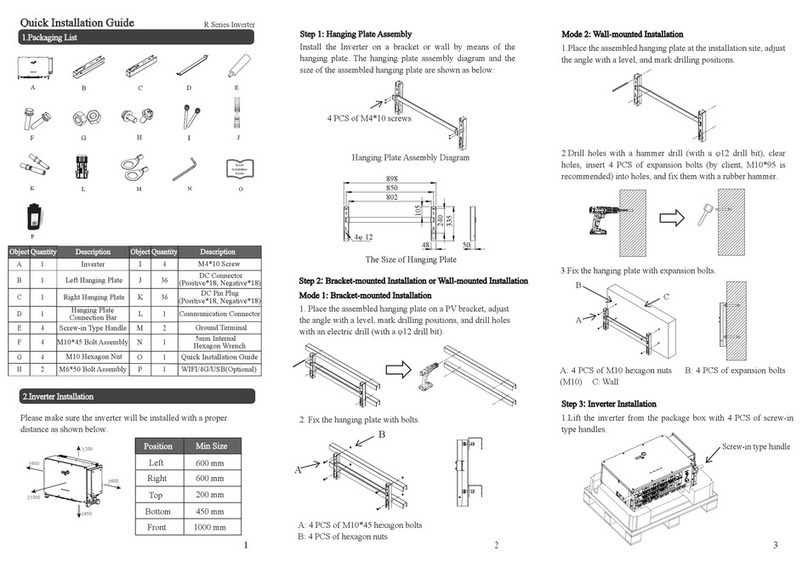
FoxESS
FoxESS R Series User manual

FoxESS
FoxESS E Series User manual

FoxESS
FoxESS H1 Series User manual

FoxESS
FoxESS T Series User manual
Popular Inverter manuals by other brands

BARRON
BARRON EXITRONIX Tucson Micro Series installation instructions

Baumer
Baumer HUBNER TDP 0,2 Series Mounting and operating instructions

electroil
electroil ITTPD11W-RS-BC Operation and Maintenance Handbook

Silicon Solar
Silicon Solar TPS555-1230 instruction manual

Mission Critical
Mission Critical Xantrex Freedom SW-RVC owner's guide

HP
HP 3312A Operating and service manual





















