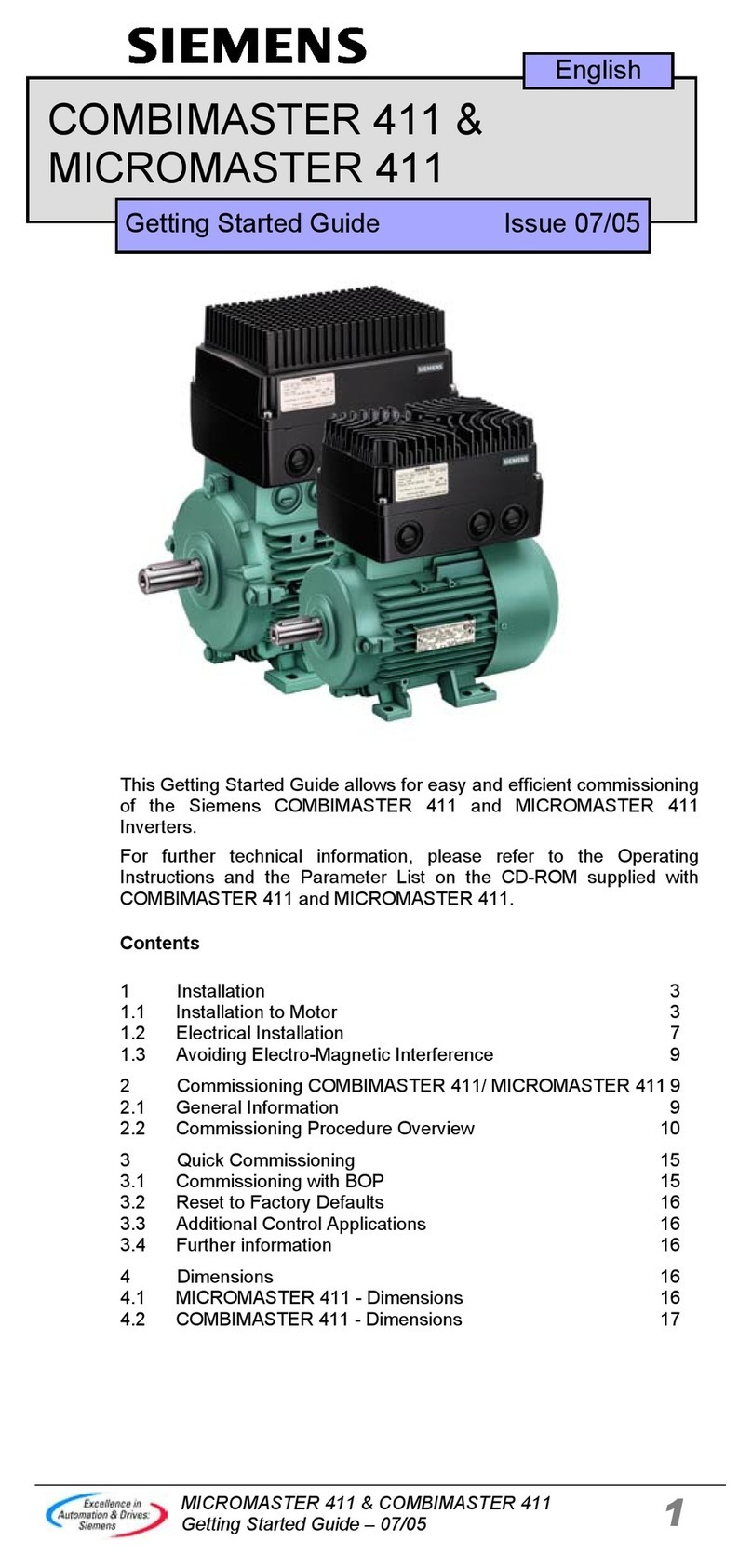Table of contents
Converter with the CU250S-2 Control Unit (vector)
Operating Instructions, 06/2013, FW V4.6, A5E31759476B AB 9
7.3.3 Configuring communication to the control .................................................................................117
7.3.4 Setting the address ....................................................................................................................118
7.3.5 Select telegram – procedure ......................................................................................................118
7.4 PROFIdrive profile for PROFIBUS and PROFINET ..................................................................120
7.4.1 Cyclic communication ................................................................................................................120
7.4.1.1 Control and status word 1 ..........................................................................................................124
7.4.1.2 Control and status word 3 ..........................................................................................................127
7.4.1.3 Extend telegrams and change signal interconnection ...............................................................128
7.4.1.4 Data structure of the parameter channel ...................................................................................130
7.4.1.5 Slave-to-slave communication ...................................................................................................135
7.4.2 Acyclic communication...............................................................................................................136
7.5 PROFIenergy profile for PROFINET..........................................................................................141
7.6 Communication via EtherNet/IP.................................................................................................144
7.6.1 Connect converter to Ethernet/IP...............................................................................................144
7.6.2 What do you need for communication via Ethernet/IP?.............................................................145
7.6.3 Communication settings for Ethernet/IP ....................................................................................145
7.6.4 Additional settings if you are working with the AC/DC profile....................................................146
7.6.5 Supported objects ......................................................................................................................147
7.6.6 Create generic I/O module.........................................................................................................156
7.7 Communication via RS485 ........................................................................................................157
7.7.1 Integrating inverters into a bus system via the RS485 interface ...............................................157
7.7.2 Communication via USS ............................................................................................................158
7.7.2.1 Basic settings for communication ..............................................................................................158
7.7.2.2 Telegram structure .....................................................................................................................159
7.7.2.3 User data range of the USS telegram........................................................................................160
7.7.2.4 USS parameter channel.............................................................................................................161
7.7.2.5 USS process data channel (PZD)..............................................................................................166
7.7.2.6 Time-out and other errors ..........................................................................................................167
7.7.3 Communication over Modbus RTU............................................................................................169
7.7.3.1 Basic settings for communication ..............................................................................................170
7.7.3.2 Modbus RTU telegram...............................................................................................................171
7.7.3.3 Baud rates and mapping tables .................................................................................................172
7.7.3.4 Write and read access via FC 03 and FC 06.............................................................................175
7.7.3.5 Communication procedure.........................................................................................................177
7.8 Communication over CANopen .................................................................................................179
7.8.1 CANopen functions of the converter ..........................................................................................179
7.8.1.1 Network management (NMT service) ........................................................................................180
7.8.1.2 SDO services .............................................................................................................................183
7.8.1.3 Access to SINAMICS parameters via SDO ...............................................................................184
7.8.1.4 Access PZD objects via SDO ....................................................................................................185
7.8.1.5 PDO and PDO services .............................................................................................................188
7.8.1.6 Predefined connection set .........................................................................................................191
7.8.1.7 Free PDO mapping ....................................................................................................................192
7.8.1.8 Interconnect objects from the receive and transmit buffers.......................................................195
7.8.1.9 CANopen operating modes........................................................................................................197
7.8.1.10 RAM to ROM via the CANopen object 1010..............................................................................197
7.8.2 Object directories .......................................................................................................................198
7.8.2.1 General objects from the CiA 301 communication profile..........................................................198
7.8.2.2 Free objects ...............................................................................................................................207
7.8.2.3 Objects from the CiA 402 drive profile .......................................................................................208