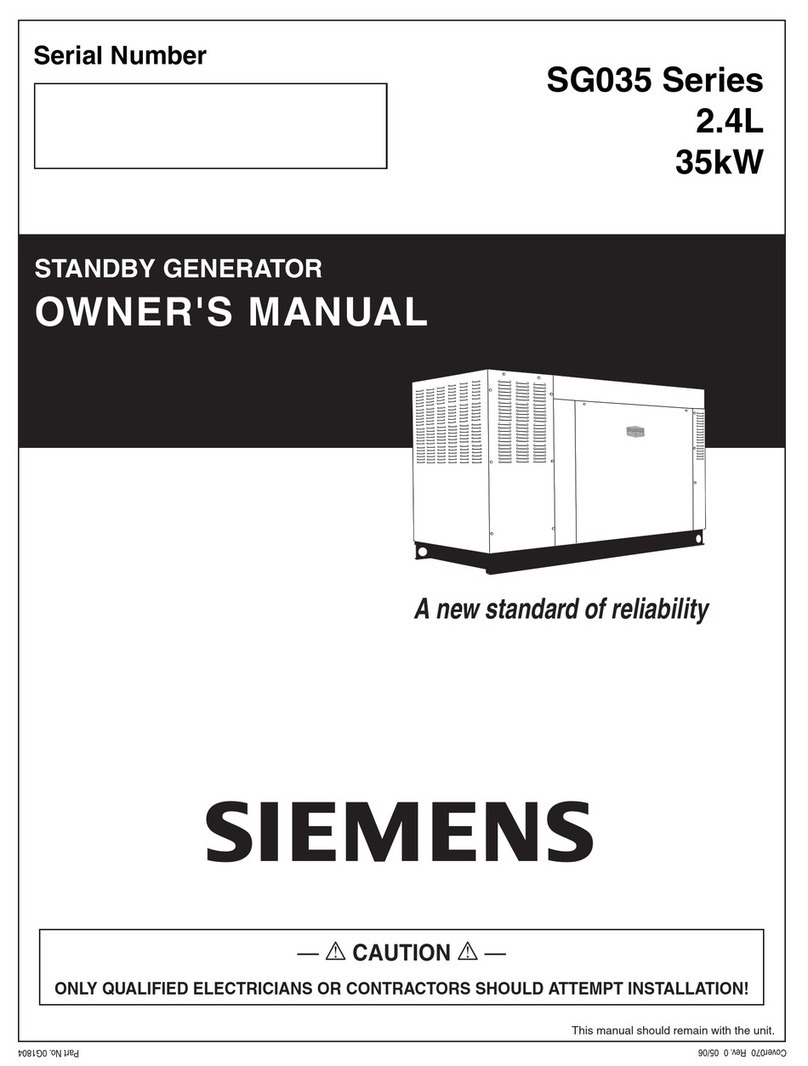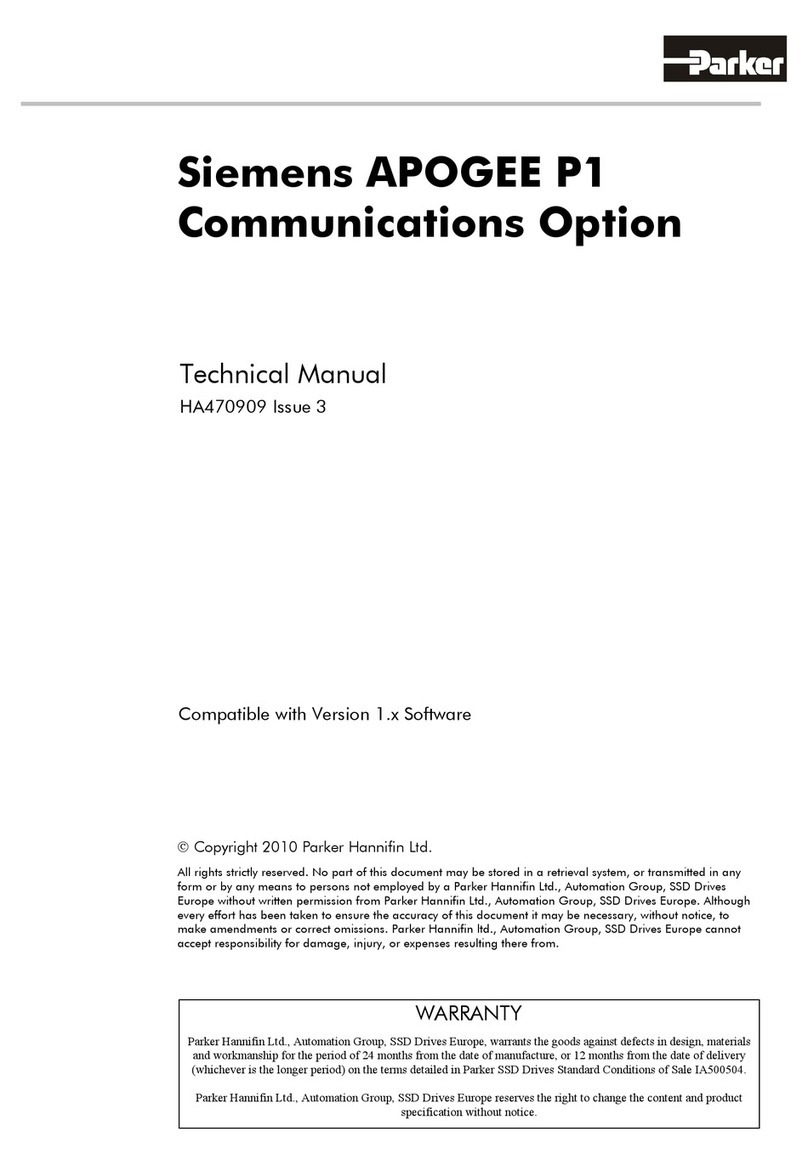G85139-H1751-U529-D1G85139-H1751-U529-D1
© Siemens plc 1999© Siemens plc 1999
Safety InstructionsSafety Instructions
Before installing and putting this equipment into operation, please read these safety instructions andBefore installing and putting this equipment into operation, please read these safety instructions and
warnings carefully and all the warning signs attached to the equipment. Make sure that the warningwarnings carefully and all the warning signs attached to the equipment. Make sure that the warning
labels are kept in a legible condition and replace missing or damaged labels.labels are kept in a legible condition and replace missing or damaged labels.
This equipment contains dangerous voltages andThis equipment contains dangerous voltages and
controls dangerous rotating mechanical parts. Loss ocontrols dangerous rotating mechanical parts. Loss o
life, severe personal injury or property damage canlife, severe personal injury or property damage can
result if the instructions contained in this manual areresult if the instructions contained in this manual are
not followed.not followed.
Only suitable qualified personnel should work on thiOnly suitable qualified personnel should work on thi
equipment, and only after becoming familiar with allequipment, and only after becoming familiar with all
safety notices, installation, operation andsafety notices, installation, operation and
maintenance procedures contained in this manual.maintenance procedures contained in this manual.
The successful and safe operation of this equipmentThe successful and safe operation of this equipment
is dependent upon its proper handling, installation,is dependent upon its proper handling, installation,
operation and maintenance.operation and maintenance.
units operate at high voltages.units operate at high voltages.
permanently-wpermanently-w
are allowed. This equipment must be groundedare allowed. This equipment must be grounded
(IEC 536 Class 1, NEC and other applicable(IEC 536 Class 1, NEC and other applicable
Current-operateCurrent-operate
(RCD) is to be used it must be an RCD type B.(RCD) is to be used it must be an RCD type B.
The dc-link capaciThe dc-link capaci
tor remains charged totor remains charged to
dangerous voltages even when the power idangerous voltages even when the power i
removed. For this reason it is not permissible toremoved. For this reason it is not permissible to
open the equipment until five minutes after theopen the equipment until five minutes after the
power has been turned off. When handling thepower has been turned off. When handling the
open equipment it should be noted that live partopen equipment it should be noted that live part
are exposed. Do not touch these are exposed. Do not touch these
with EMC filters, must not be connected to awith EMC filters, must not be connected to a
supply via an ELCB (Earth Leakage Circuit-supply via an ELCB (Earth Leakage Circuit-
see DIN VDE 0160, section 6.5).see DIN VDE 0160, section 6.5).
voltages even if the voltages even if the
inverter is inoperative:inverter is inoperative:
- the power supply terminals L/L1, N/L2 and - the power supply terminals L/L1, N/L2 and
(MMV) - L1, L2, and L3 (MDV).(MMV) - L1, L2, and L3 (MDV).
-the motor terminals U, V, W.-the motor terminals U, V, W.
-the braking resistor terminals B+/DC+ and B--the braking resistor terminals B+/DC+ and B-
-the braking unit terminals DC+ and DC--the braking unit terminals DC+ and DC-
system up and repair faults. These personnelsystem up and repair faults. These personnel
must be thoroughly acquainted with all themust be thoroughly acquainted with all the
warnings and operating procedures contained inwarnings and operating procedures contained in
Certain parameter Certain parameter
settings may csettings may c
inverter to restart automatically after an inputinverter to restart automatically after an input
power failure.power failure.
motor overload protection in accordance withmotor overload protection in accordance with
overload protection can also be provided by overload protection can also be provided by
an external PTC.an external PTC.
This equipment is suitable for use in a circuitThis equipment is suitable for use in a circuit
capable of delivering not more than 100,000capable of delivering not more than 100,000
symmetrical amperes (rms), for a maximumsymmetrical amperes (rms), for a maximum
voltage of 230/460V* when protected by a timevoltage of 230/460V* when protected by a time
*As detailed in section 8.*As detailed in section 8.
be used as an be used as an
‘emergency stop’ mechanism‘emergency stop’ mechanism
(see EN 60204,(see EN 60204,
Children and the general Children and the general
public must bepublic must be
prevented from accessing or approaching theprevented from accessing or approaching the
specified by the manufacturer. Unauthorisedspecified by the manufacturer. Unauthorised
modifications and the use of spare parts andmodifications and the use of spare parts and
accessories that are not sold or recommended byaccessories that are not sold or recommended by
the manufacturer of the equipment can causethe manufacturer of the equipment can cause
fires, electric shocks and injuries.fires, electric shocks and injuries.
instructions instructions
reach and give them to all users!reach and give them to all users!
European Low Voltage DirectiveEuropean Low Voltage Directive
The MICROMASTER Vector and MIDIMASTER Vector productThe MICROMASTER Vector and MIDIMASTER Vector product
range complies with the requirements of the Low Voltagerange complies with the requirements of the Low Voltage
Directive 73/23/EEC as amended by Directive 93/68/EEC. TheDirective 73/23/EEC as amended by Directive 93/68/EEC. The
units are certified for compliance with the following standards:units are certified for compliance with the following standards:
requirements and line commutatedrequirements and line commutated
European Machinery DirectiveEuropean Machinery Directive
The MICROMASTER Vector and MIDIMASTER Vector inverterThe MICROMASTER Vector and MIDIMASTER Vector inverter
series do not fall under the scope of the Machinery Directive.series do not fall under the scope of the Machinery Directive.
However, the products have been fully evaluated for complianceHowever, the products have been fully evaluated for compliance
with the essential Health & Safety requirements of the directivewith the essential Health & Safety requirements of the directive
when used in a typical machine application. A Declaration ofwhen used in a typical machine application. A Declaration of
Incorporation is available on request.Incorporation is available on request.
European EMC DirectiveEuropean EMC Directive
When installed according to the When installed according to the
recommendations described inrecommendations described in
this manual, the this manual, the
MICROMASTER Vector and MIDIMASTERMICROMASTER Vector and MIDIMASTER
Vector fulfil all requirements of the EMC Directive as defined byVector fulfil all requirements of the EMC Directive as defined by
the EMC Product Standard for Power Drive Systemsthe EMC Product Standard for Power Drive Systems
Underwriters LaboratoriesUnderwriters Laboratories
Siemens plc operates a quality management system, whichSiemens plc operates a quality management system, which
complies with the requirements of ISO 9001.complies with the requirements of ISO 9001.
UL and CUL listed powerUL and CUL listed power
conversion equipment 5B33 forconversion equipment 5B33 for
use in a pollution degree 2use in a pollution degree 2