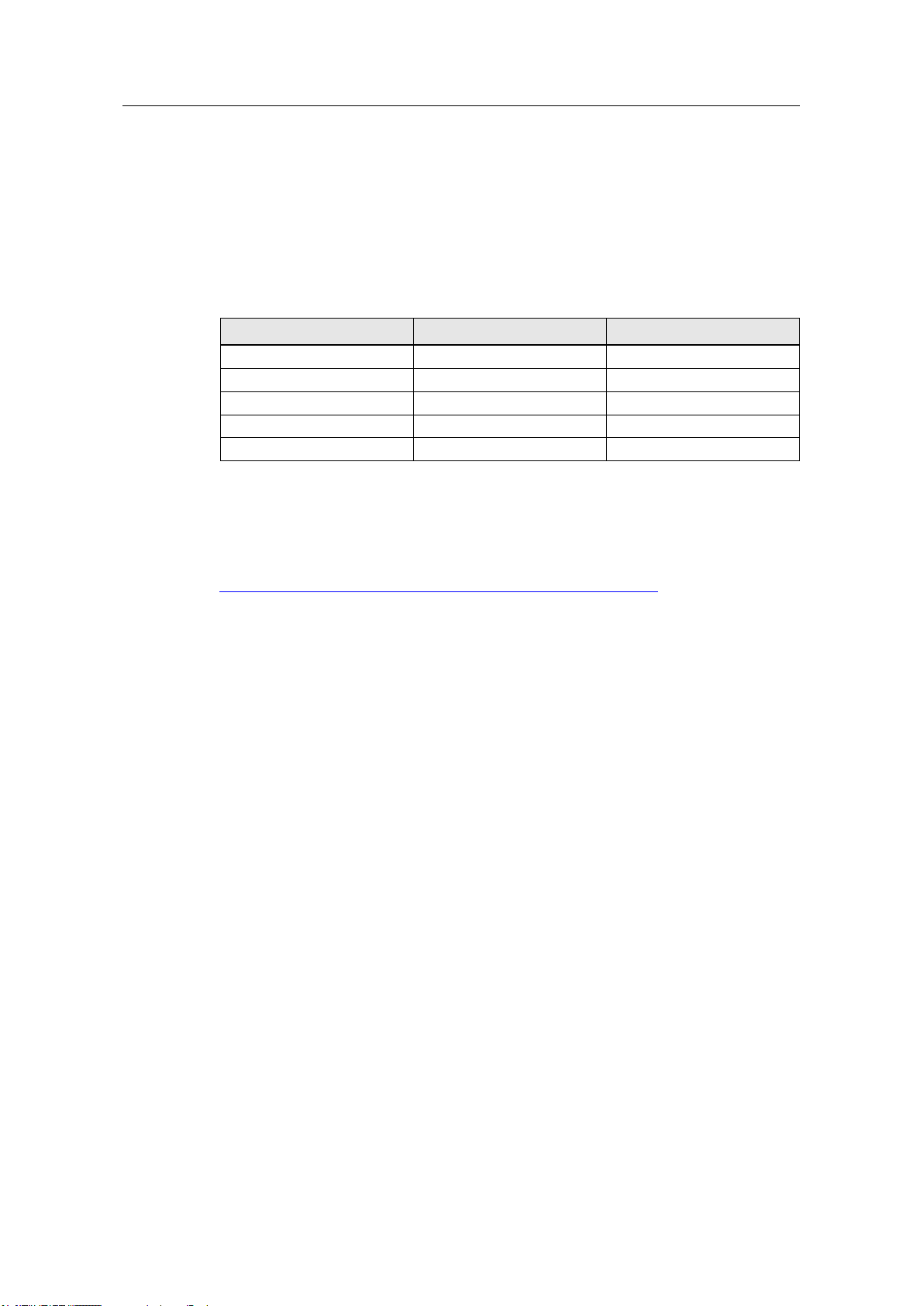Table of contents
Legal information......................................................................................................... 2
1Preface................................................................................................................ 5
2Introduction........................................................................................................ 7
2.1 Description ........................................................................................... 7
2.2 EtherNet/IP........................................................................................... 8
2.3 Function principle ................................................................................. 9
2.4 Scope of delivery................................................................................ 10
3Commissioning................................................................................................ 11
3.1 Preparation......................................................................................... 11
3.2 Connecting the hardware components .............................................. 11
4Configuration/Engineering ............................................................................. 13
4.1 Creating and managing projects ........................................................ 13
4.2 Creating the EtherNet/IP IO system................................................... 15
4.2.1 Creating an Adapter description......................................................... 16
4.2.2 EDS files............................................................................................. 17
5Operating.......................................................................................................... 29
5.1 Start the application............................................................................ 29
5.2 Troubleshooting.................................................................................. 30
5.2.1 Physical check.................................................................................... 30
5.2.2 Network Settings ................................................................................ 32
5.2.3 SIMATIC Program.............................................................................. 34
6LCCF_EnetScanner block............................................................................... 36
6.1 Parameters......................................................................................... 36
6.1.1 Block status messages....................................................................... 38
6.1.2 Technical data.................................................................................... 41
6.2 What’s next?....................................................................................... 44
7Appendix .......................................................................................................... 45
7.1 Service and support ........................................................................... 45
7.2 Industry Mall....................................................................................... 46
7.3 Links and literature............................................................................. 46
7.4 Change documentation...................................................................... 46