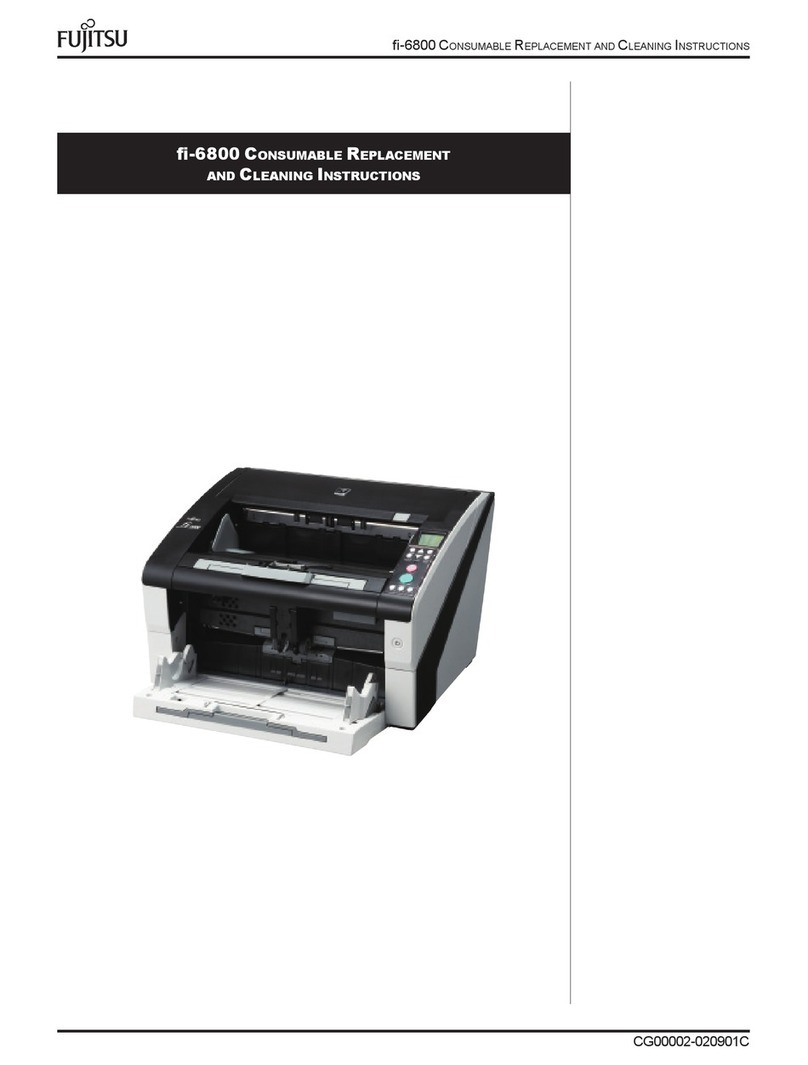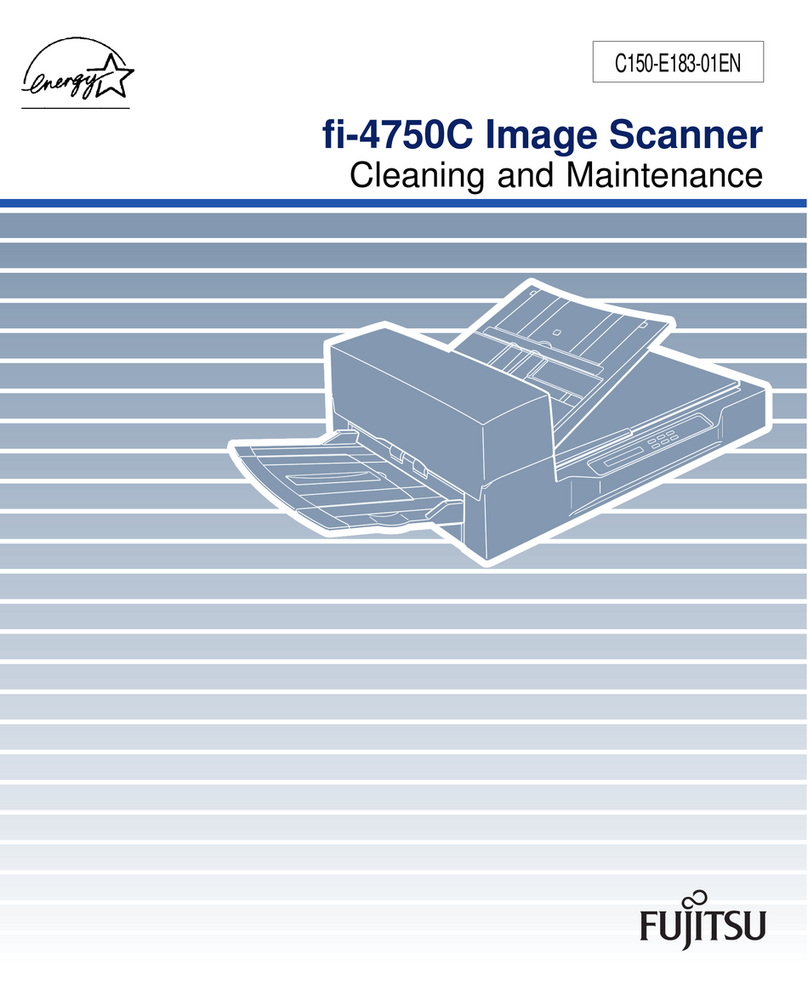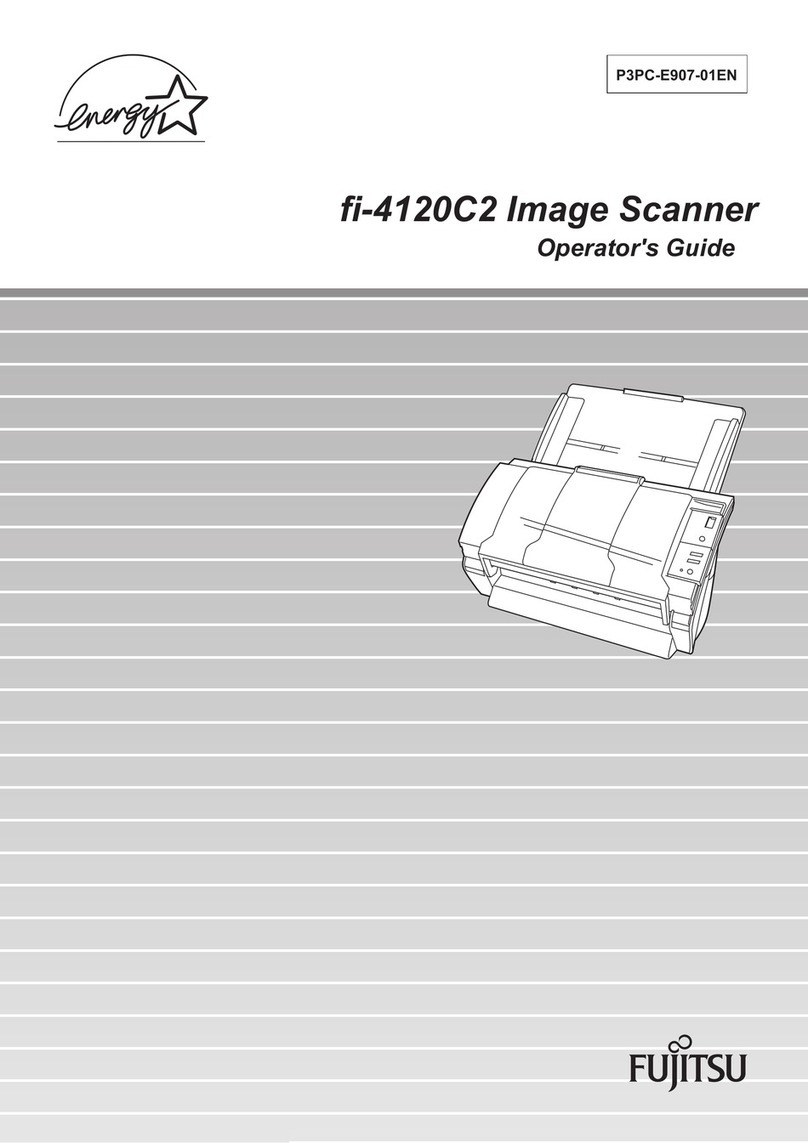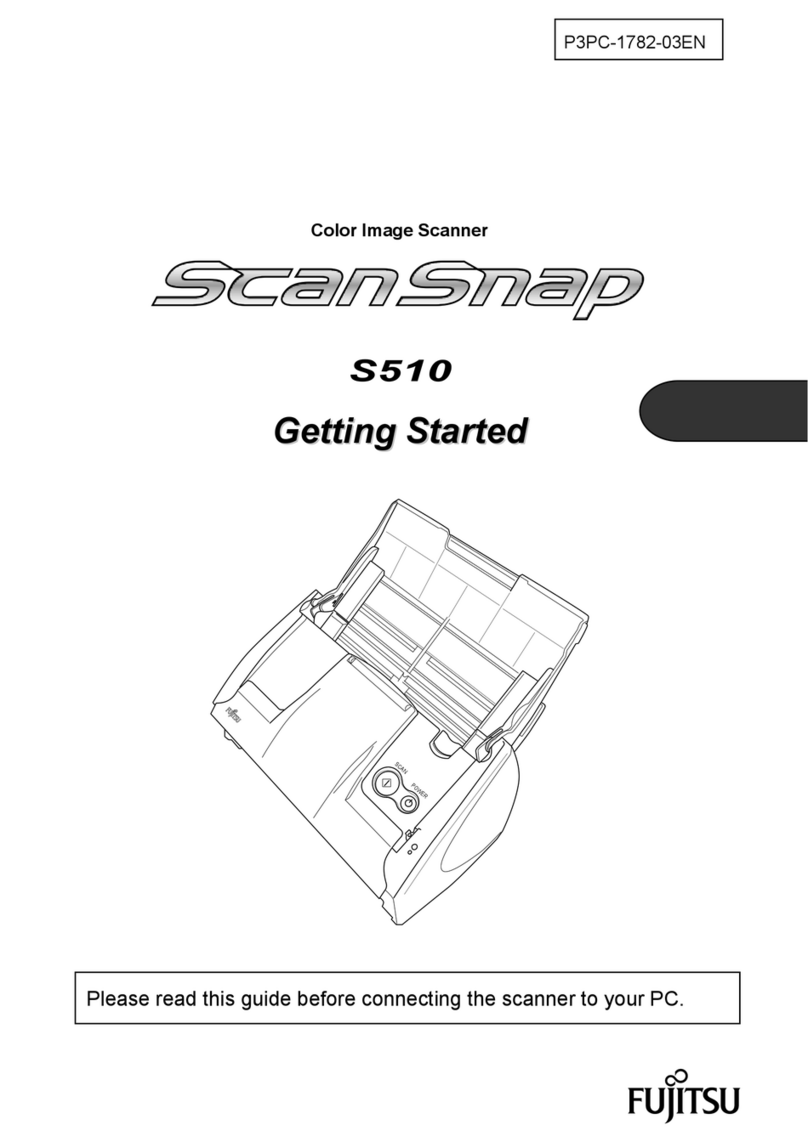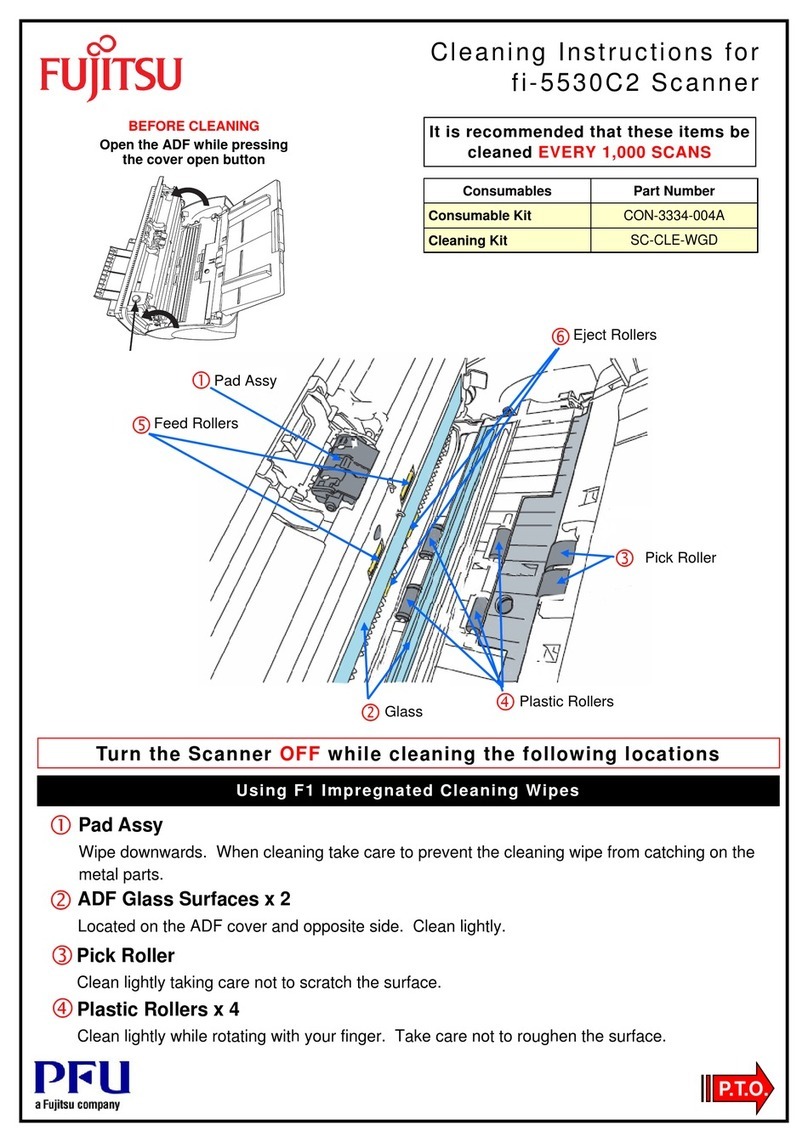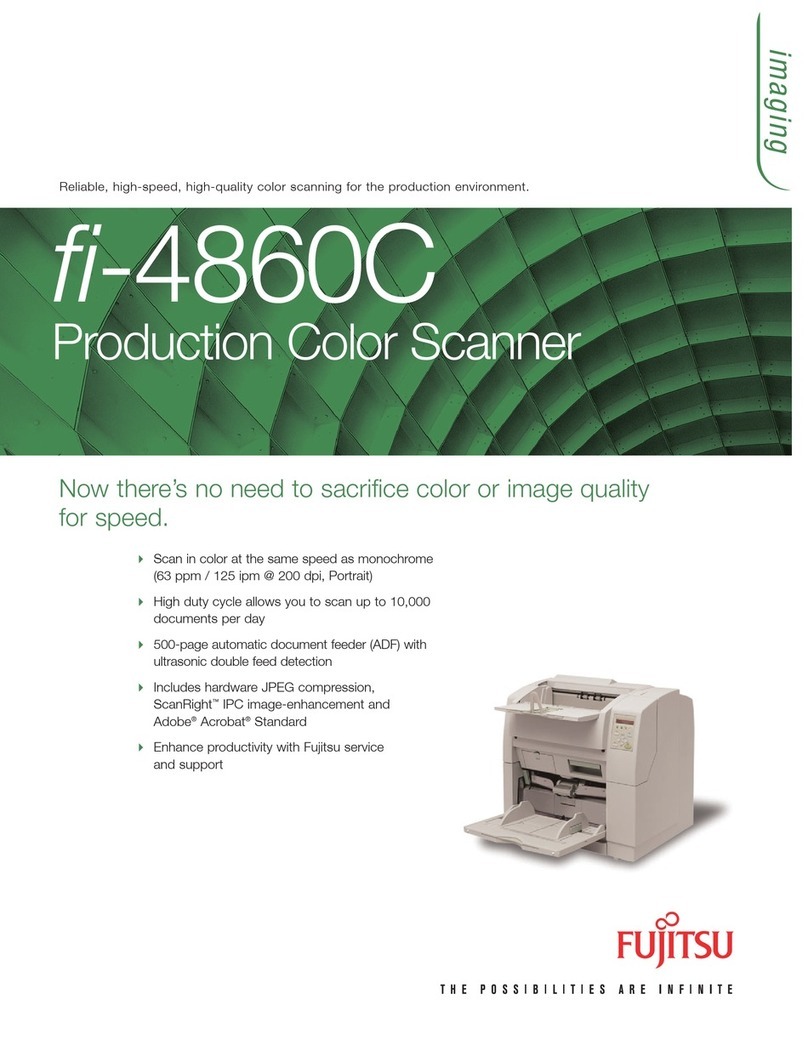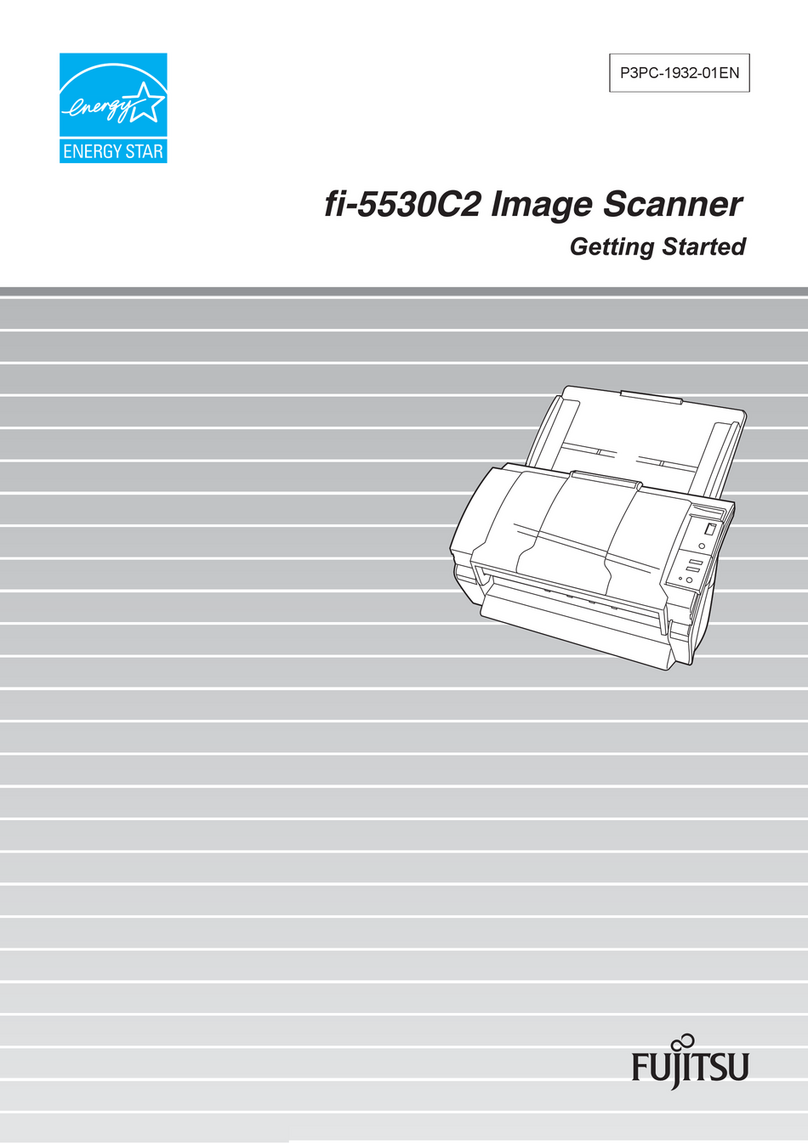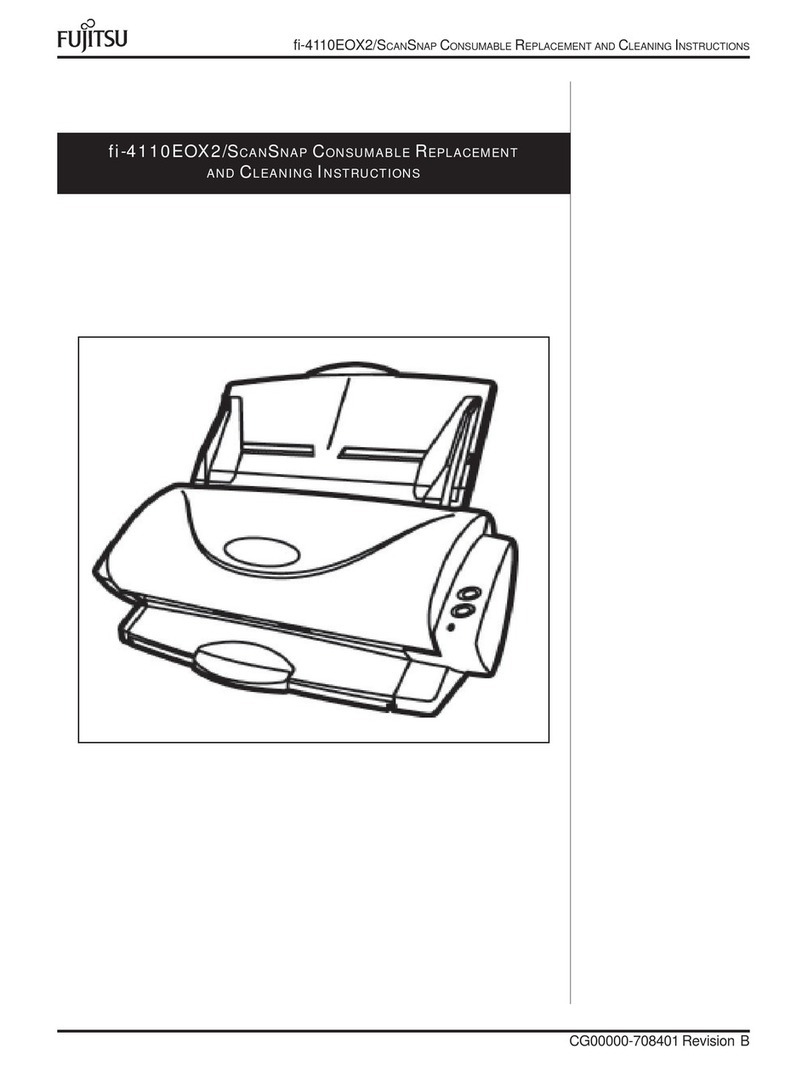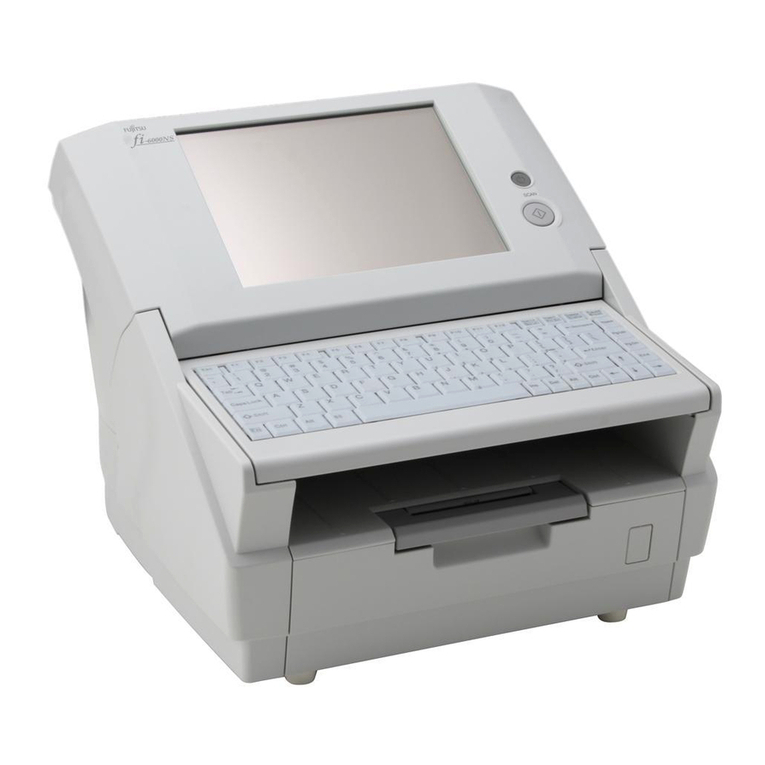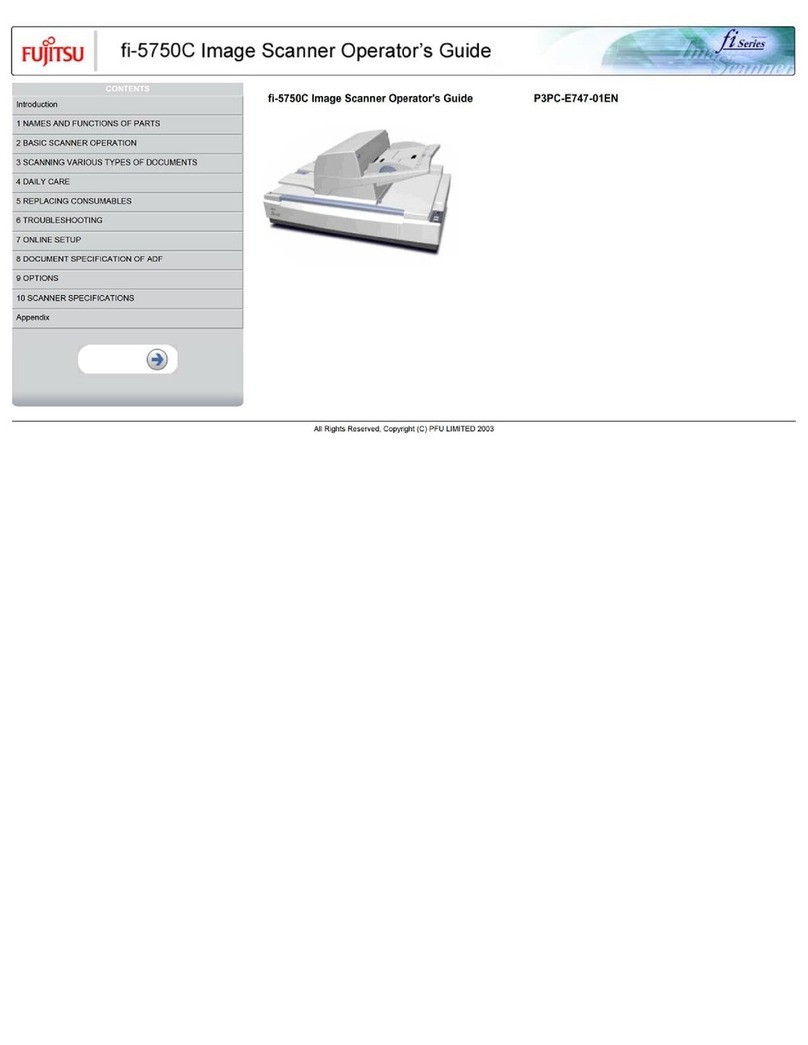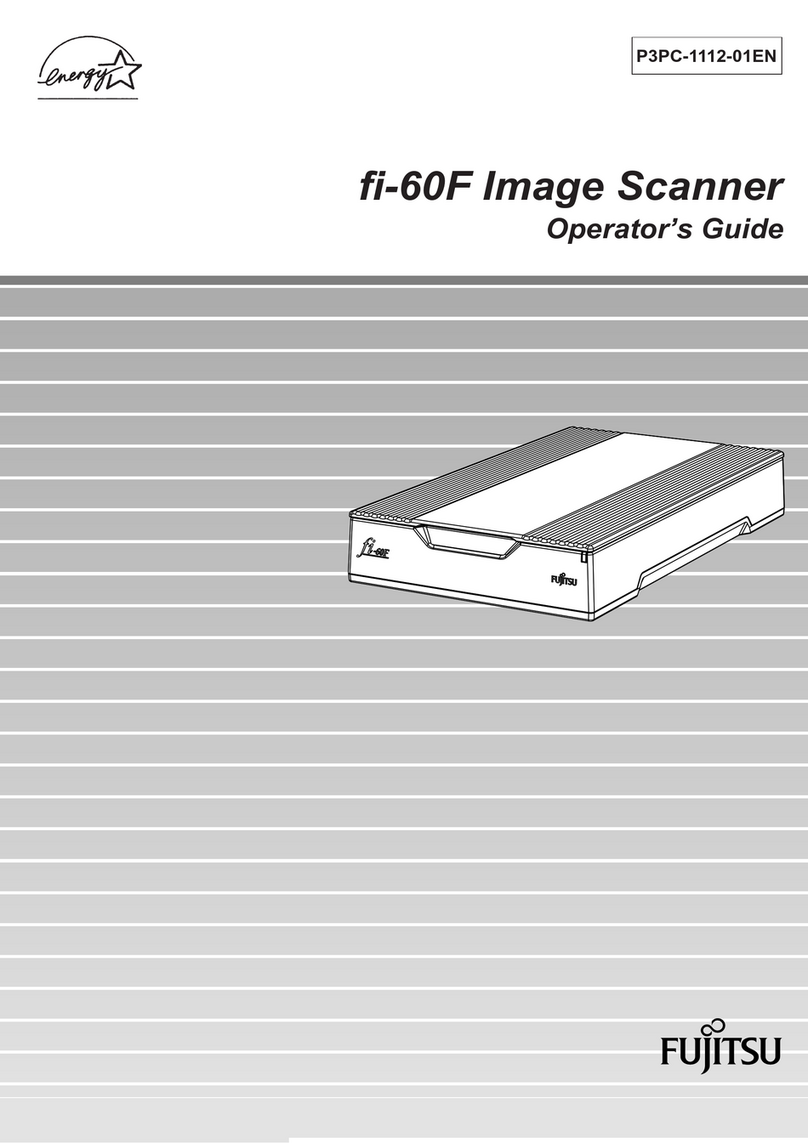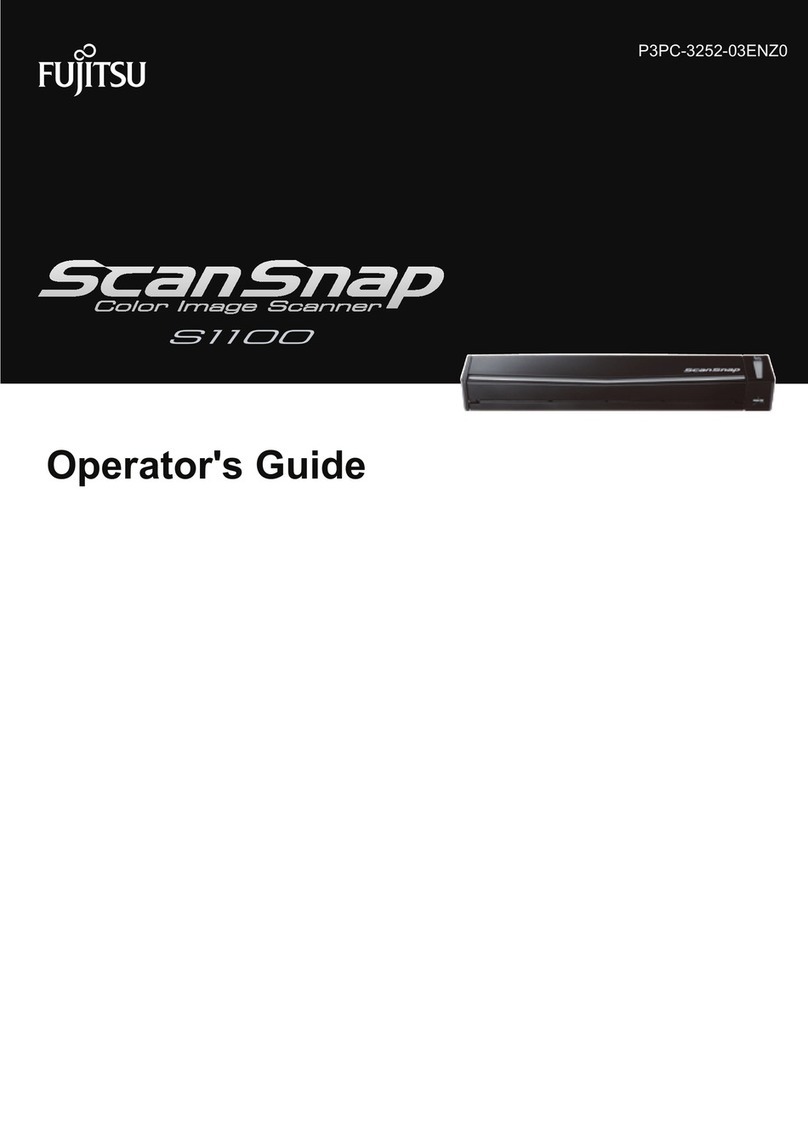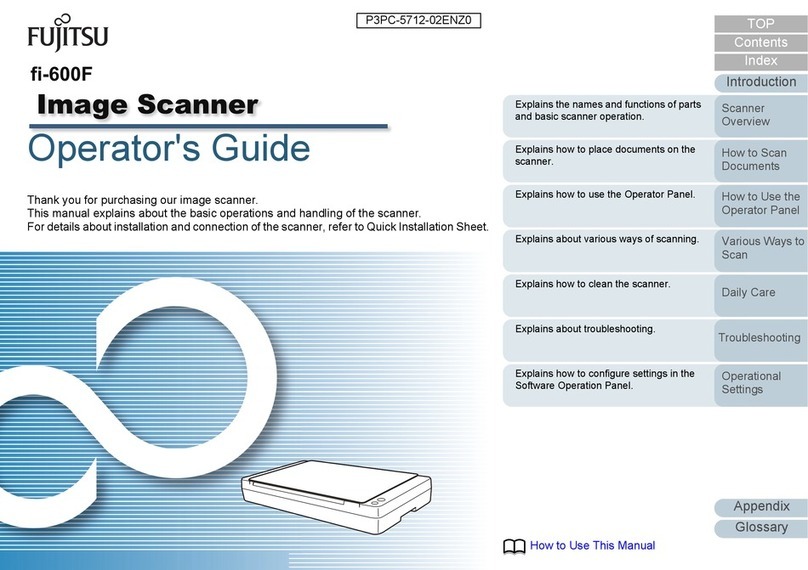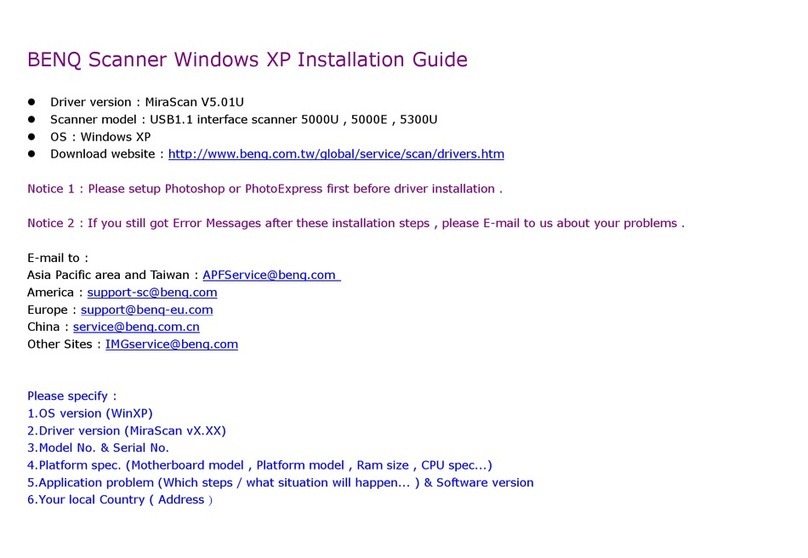Ease of use
• Office linking functionality includes Scan to E-mail, Scan to
Folder, Scan to Network Fax, Scan to FTP and Scan to Print
• Advanced imaging functions performed automatically:
Rotation, Blank Page Deletion, Color Detection, Deskew,
Page Size Detection
•“Job button” functionality allows buttons to be pro-
grammed with predetermined scan settings, functionality
to be performed and destinations to send images
•Large 8.4” XGA touch screen enables users to view
scanned images with full US 101 keyboard
Business and work process uses
• Admissions: Plastic card scanning through the document
feeder enables one device to capturepaper and other mate-
rials such as hard plastic identification or insurance cards
•Transportation: Excellent paper handling, automatic
image quality enhancement and small footprint is ideal for
shipping or receiving areas
• Banking/Finance: Strong data transmission security pro-
tocols ensures proof of identity (LDAPS) as well as device
management (HTTPS) and transport (FTPS)
•Cost reduction: Decrease long distance charges, elimi-
nate expensive toner costs and reduce paper usage by
utilizing network faxing
Simplified device management
• Control all devices on a LAN or WAN via one administra-
tion console
•Push updates to remote scanners to keep devices updated
• Track consumable counts to maintain optimal performance
Compliance and regulation
• Assist compliance with highly secure transmission proto-
cols to validate authentication and manage devices
• Reduce risks associated with unmanaged communication
within organizations
• Energy Star to conserve energy and RoHS to reduce ha-
zardous electronic parts
Development and customization (SDK option)
• Software Developer Kit (SDK) option available to provide
third-party connectivity
•Create customized look and feel of screens displayed
•Enable additional functionality to connect to Enterprise
Content Management repositories, Line of Business appli-
cations or other applications
Printed in the U.S.A. Qty. 3M DS38501108
©2008 Fujitsu Computer Products of America, Inc. All rights reserved. Fujitsu and the Fujitsu logo are registered trademarks and The Possibilities are Infinite
is a trademark of Fujitsu Limited. As an ENERGY STAR®partner, PFU Limited, a Fujitsu company, has determined that this product meets the ENERGY STAR®
guidelines for energy efficiency.ENERGY STAR®is a registered trademark of the United States. Windows is a registered trademark of Microsoft Corporation in
the United States and other countries. ABBYY FineReader is either a registered trademark or trademarks of ABBYY Software Ltd. All other trademarks are the
property of their respective owners.
All statements herein are valid only in the U.S. for U.S. residents, are based on normal operating conditions, are provided for informational purposes only, and
are not intended to create any implied warranty of merchantability or fitness for a particular purpose. Fujitsu Computer Products of America, Inc. reserves the
right to modify at any time without prior notice these statements, our products, their performance specifications, availability,price and warranty,post-warran-
ty and service programs.
Fujitsu Computer Products of America, Inc.
http://us.fujitsu.com/fcpa
1255
East
Arques
Avenue
Sunnyvale,
CA
94085-4701
.
(800)
626-4686
(408)
746-7000
[email protected]About Fujitsu Computer Products of America, Inc.
Fujitsu Computer Products of America, Inc. is a subsidiary of Fujitsu Limited, a leading provider
of customer-focused IT and communications solutions for the global marketplace. FCPA pro-
vides innovative solutions for the U.S. marketplace. Current product and service offerings include
high performance hard disk drives, Magneto-Optical drives, scanners and scanner maintenance,
palm vein recognition technology,10Gb Ethernet switches and degaussers.
Functional Specifications
Technology Dual Color Charge coupled device (CCD) image sensors
Resolution 150, 200, 300, 600 dpi
Color 24-bit single pass color, auto color detection
Scanning speed Color Simplex: 25ppm (200dpi), Duplex: 50ipm (200dpi)
Monochrome
Scanning mode Color, monochrome, grayscale, auto color detection
Image adjustments
Brightness, contrast, dropout color, sharpness background removal
Document feeding mode Automatic document feeder (ADF)
ADF capacity 50 Sheets (letter/A4, 20 lb.)
Document size ADF minimum (A8) (2.1 in. x 2.9 in.)
ADF maximum (Legal) (8.5 in x 14 in)
Network protocols TCP/IP DHCP, SMTP, SMB, LDAP, NTP, FTP and HTTP
Network server Windows 2000, 2003 or 2008 Server required
Output methods TIFF, MTIFF, JPEG, PDF, searchable PDF’s (English)
Interface One network connection RJ45 10/100 base T
Software driver support
All software loaded on system (embedded)
Physical Specifications
Power requirements 100 – 240 VAC, 50/60 Hz
Power consumption 88 W or less, Energy saving mode: 10 W or less
Operating Temperature 42° to 95° F (5° to 35° C)
environment Relative humidity 20% to 80% (non-condensing)
Dimensions (WxDxH) 12.4 in. (W) x 16.3 in. (D) x 11.1 in. (H)
Weight 28.7 lbs / 13 KG
Environmental compatibility RoHS
Automatic image processing Auto deskew,auto orientaion, auto page size detection
and blank page detection, color detection
Security LDAP, LDAPS, FTPS, HTTPS
Touch panel Screen size 8.4 in. XGA (1024 x 768 pixel) TFT color monitor
Type Analog resistive touch display
Keyboard US 101 keyboard
Limited Warranty 90-day Limited Warranty. Advance Exchange, Basic, and
ScanCareprograms also available; Restrictions apply.For full
details, visit www.ImagingService.com or call (800) 626-4686.
Service options Post-Warranty —Advance Exchange Plus, Basic Plus, and
ScanCare™Plus; restrictions apply. Consumables —ScanAid™kits
For full details, visit www.ImagingService.com
or call (800) 626-4686.
Inbox Contents Network cable and power adapter
Functionality Scan to folder/network, fax/print/ftp and email,
Job buttons, Central administration console
Features Ultrasonic double feed detection, hard and embossed card
scanning capability, long document scanning and
searchable and password protected PDF
Part Number fi-6010N PA03544-B105
fi-6010N SDK CG01000-529401
Development Bundle
SDK Support Net 3.5 framework
Technical Specifications
MODEL fi-6010N iScanner
fi-6010N iScanner
Color Duplex Network Scanner