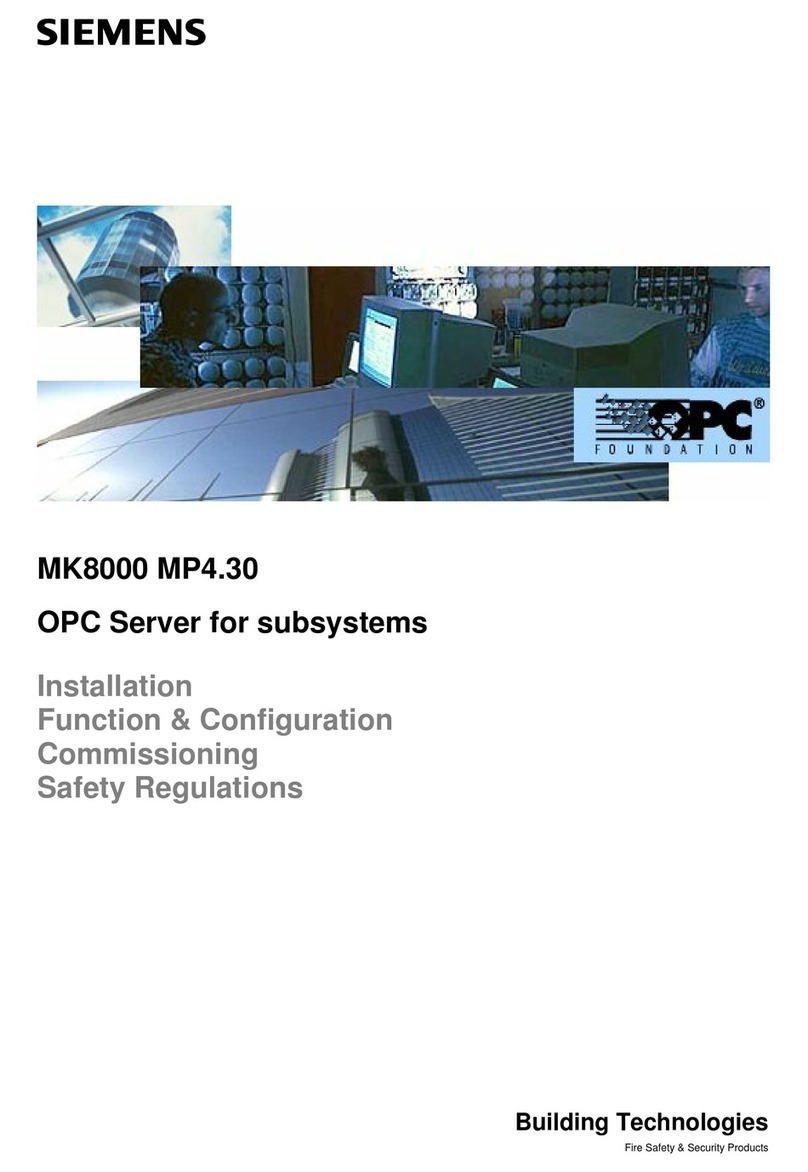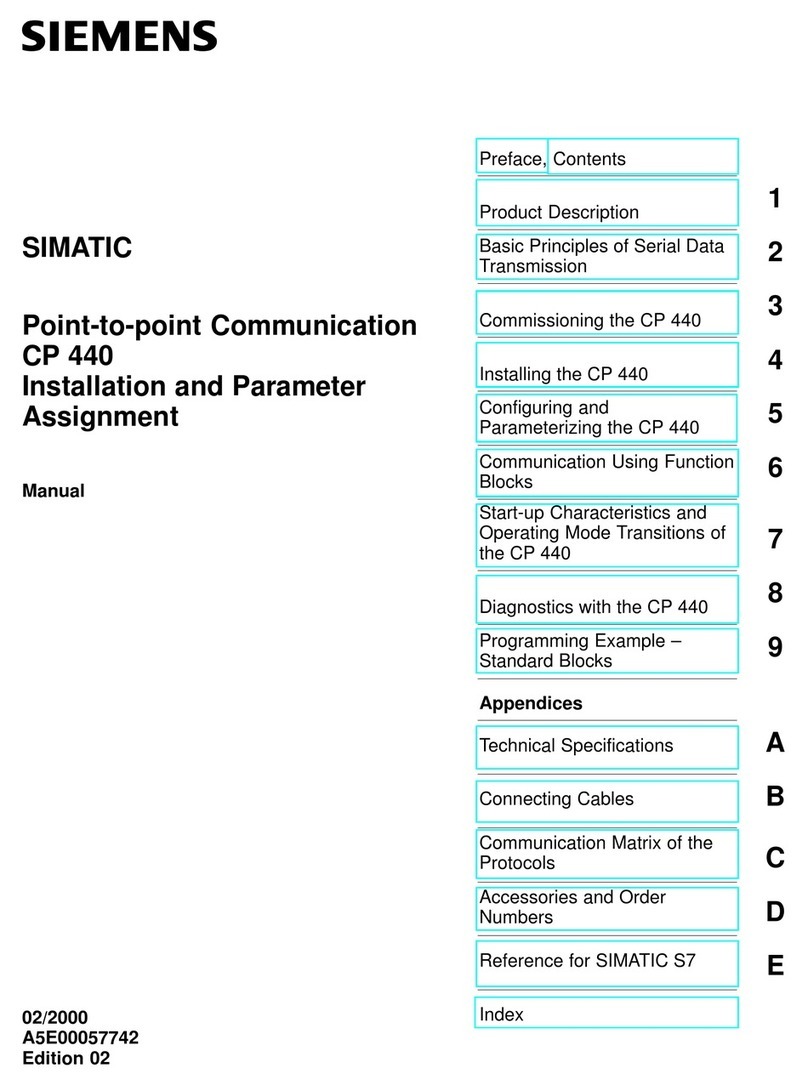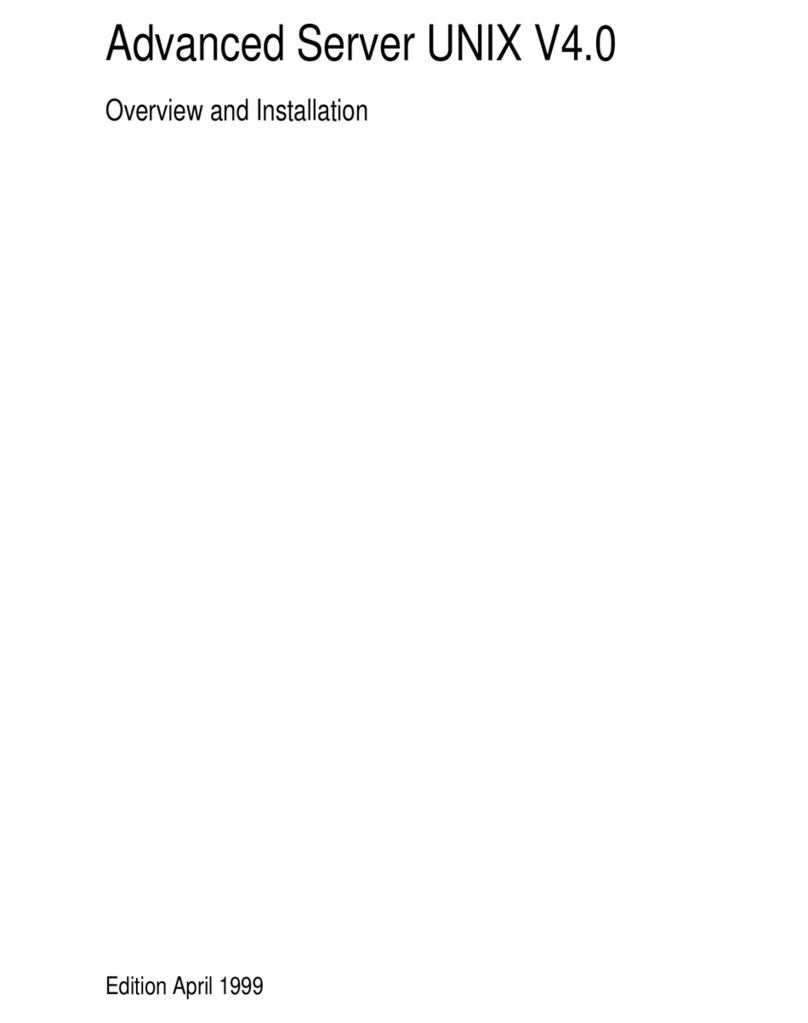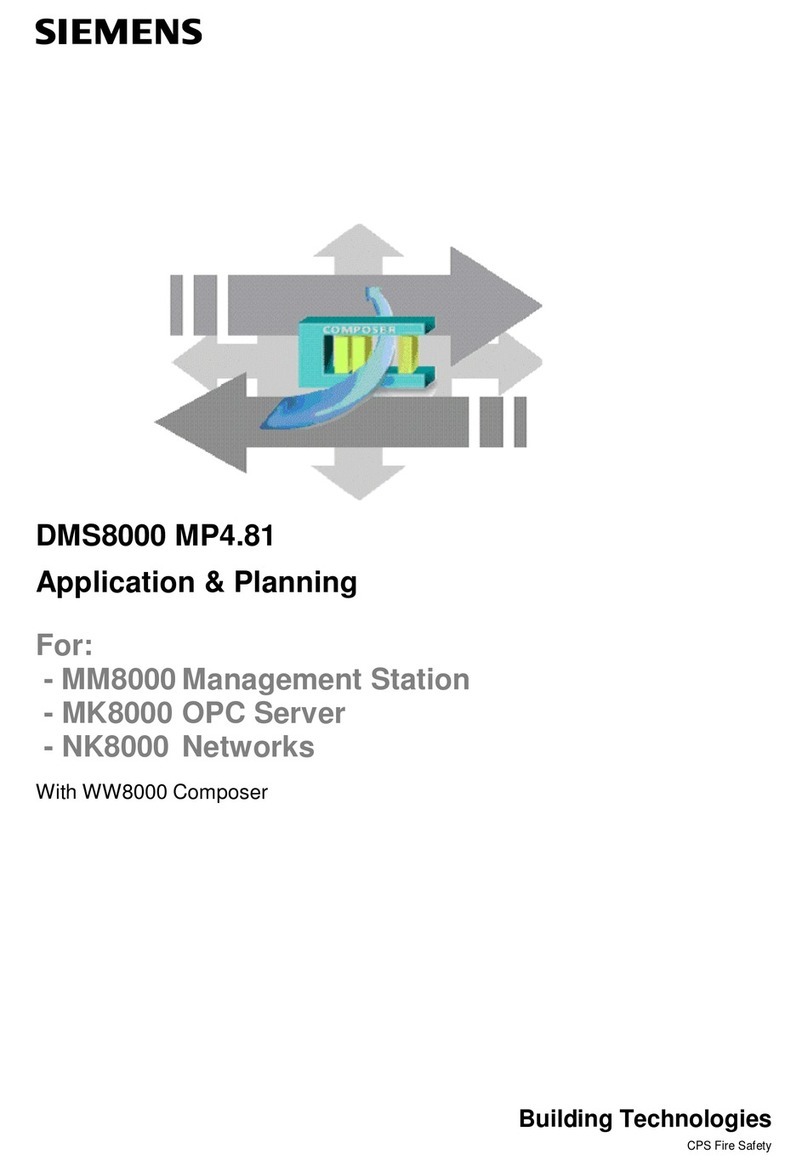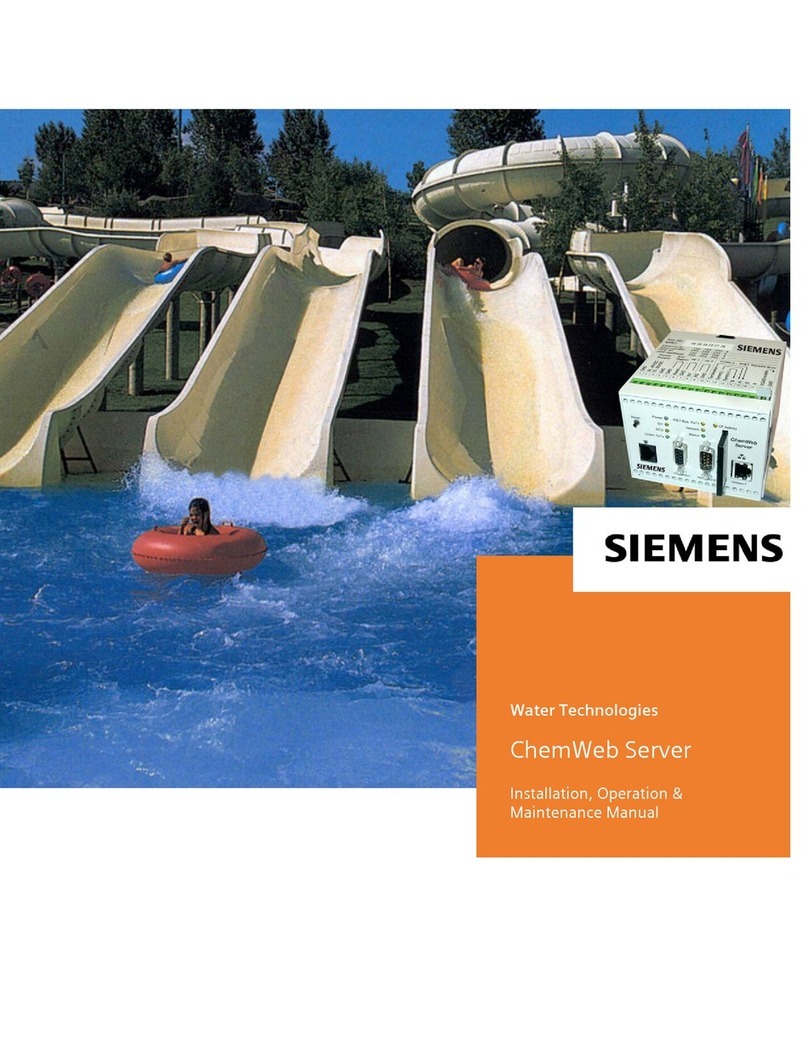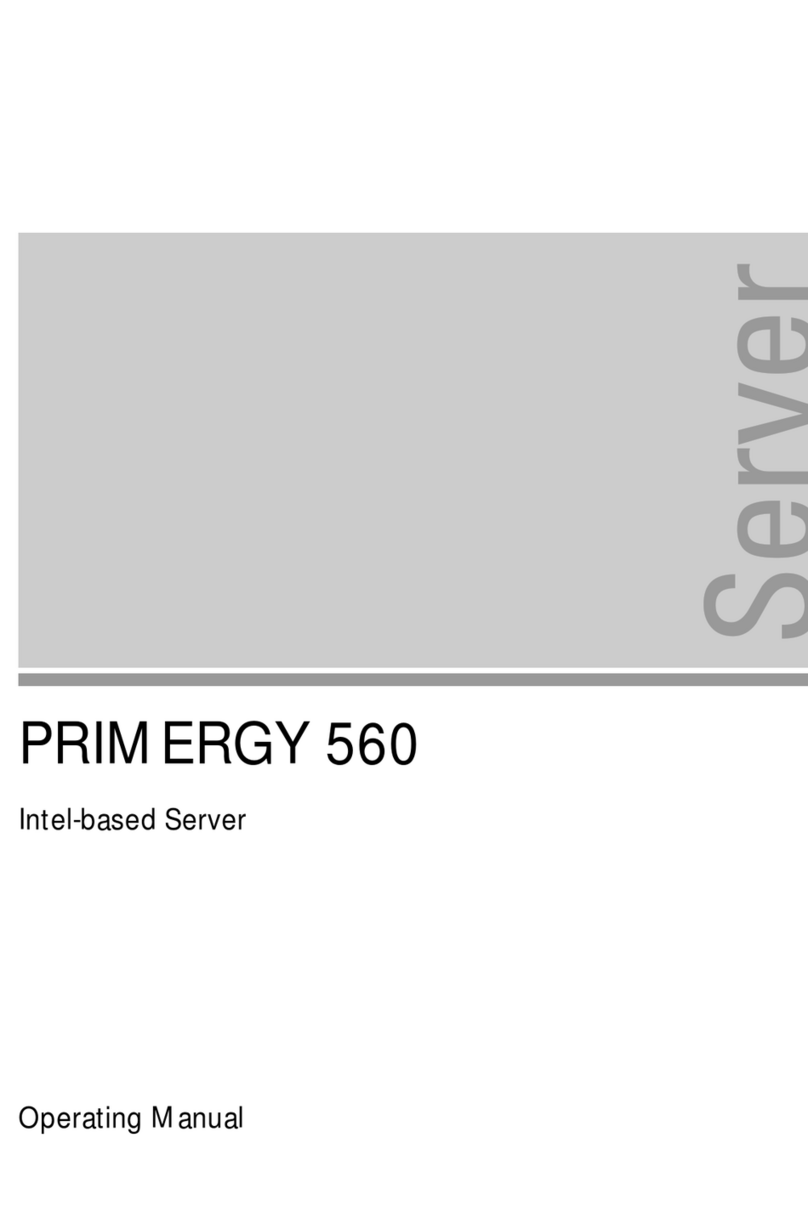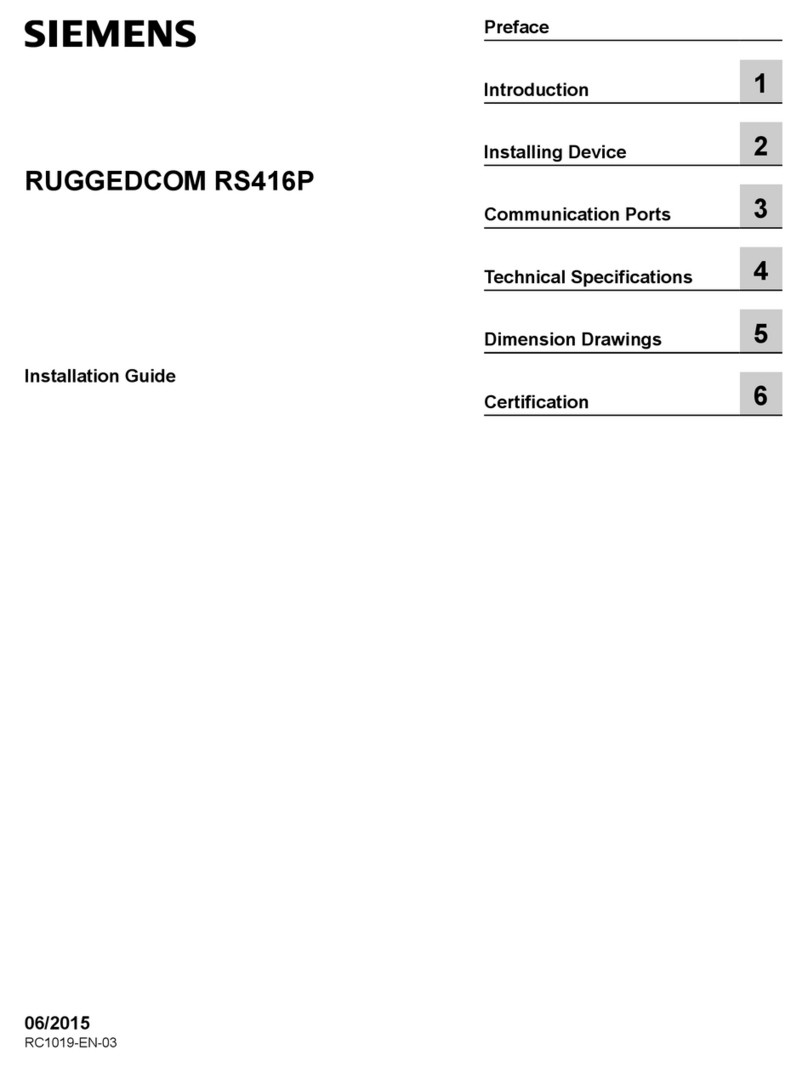3
Building Technologies 048_DMS_MK8000_ICC_MP4.10_A6V10062407_a_en.doc
Fire Safety & Security Products 06.2007
About this Document..............................................................................................5
Definitions of Terms..............................................................................................11
1Safety Regulations................................................................................12
1.1 Country-specific standards .....................................................................12
1.2 Assembly, installation, commissioning and testing work........................12
1.3 Modifications to the system design and the products.............................12
2Introduction ...........................................................................................13
2.1 What has been changed in MP 4.10.......................................................15
2.1.1 Documentation changes and corrections in this edition .........................15
3Installation .............................................................................................16
3.1 Installation requirements.........................................................................16
3.1.1 MK8000 OPC Server System Requirements..........................................16
3.2 Installation types .....................................................................................18
3.2.1 Selecting the MK8000 configuration.......................................................18
3.2.1.1 Redundant server solution with Marathon virtual server.........................18
3.2.2 Selecting the type of Windows security ..................................................20
3.2.3 Enabling the automatic start-up..............................................................20
3.3 Installation checklist................................................................................21
4Installing MK8000 Software .................................................................22
4.1 Welcome screen .....................................................................................23
4.2 Installing the MS-SQL Server software...................................................24
4.2.1 Installing the MSDE 2000 software.........................................................24
4.2.2 Installing the SQL Express 2005 and SQL 2005 Backward Compatibility24
4.3 Installing the SQLXML 3.0 software........................................................24
4.4 Installing the Microsoft .NET Framework V1.1 .......................................25
4.5 Installing the Microsoft .NET Framework V2.0 .......................................26
4.6 MK8000 OPC server...............................................................................28
4.6.1 MK8000 installed software......................................................................28
4.7 Installing the MK8000 on the main (Stand-Alone) station.......................30
4.7.1 Installing the MK8000 on the FEP (Distributed Systems).......................32
4.7.2 Installing the MK8000 on the client (test for Distributed Systems).........32
4.8 Testing the network communication (Distributed Systems)....................34
5Configuring the MK8000.......................................................................35
5.1 Configuration Checklist...........................................................................35
5.2 MK8000 architecture in the Composer project .......................................37
5.3 Control units and network components...................................................39
5.4 MK8000 Communication drivers.............................................................39
5.5 Connecting networks to the MK8000......................................................41
5.5.1 What to drag to the drivers......................................................................41
5.6 Adjusting network settings ......................................................................46
5.7 Setting vitality..........................................................................................47
5.7.1 Connecting a CS11 (and FC700A) directly to the MK8000....................47
5.8 Setting OPC Group names.....................................................................48
5.9 Setting the Multi-state value data format................................................48
5.10 Setting up the diagnostic log...................................................................49
5.11 Downloading configuration to the MK8000.............................................50
5.11.1 Verifying the MK8000 license .................................................................51