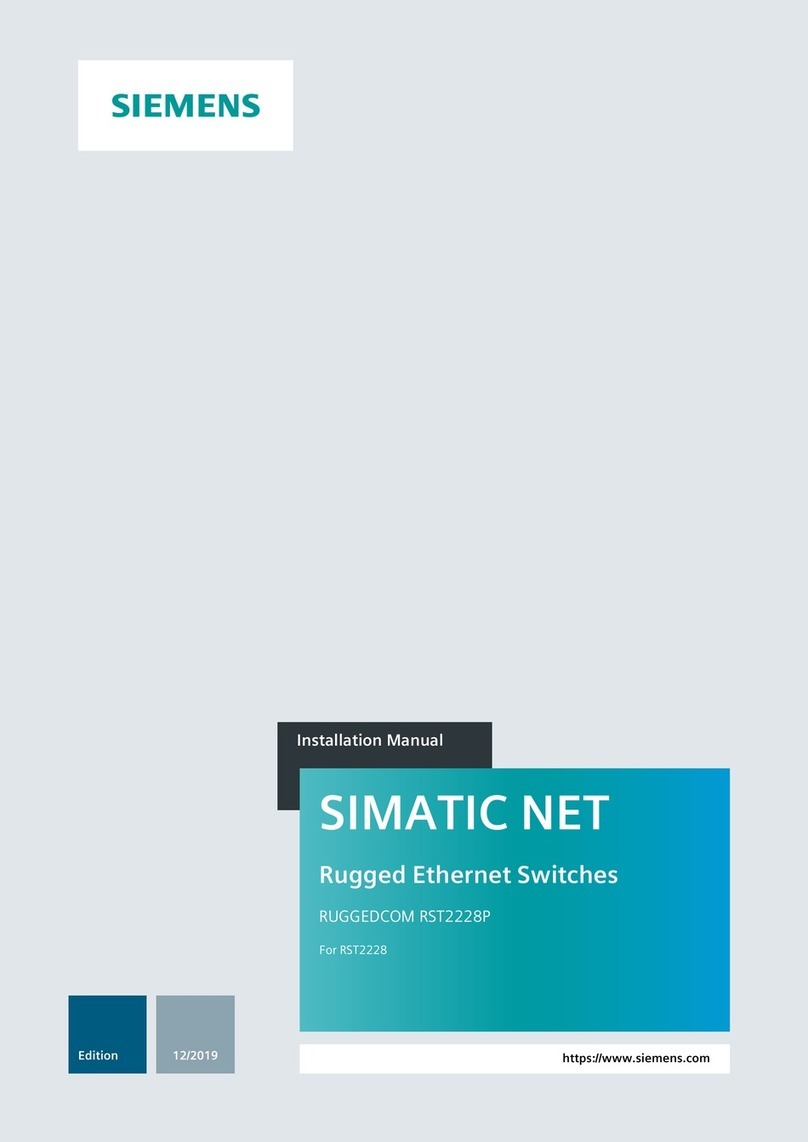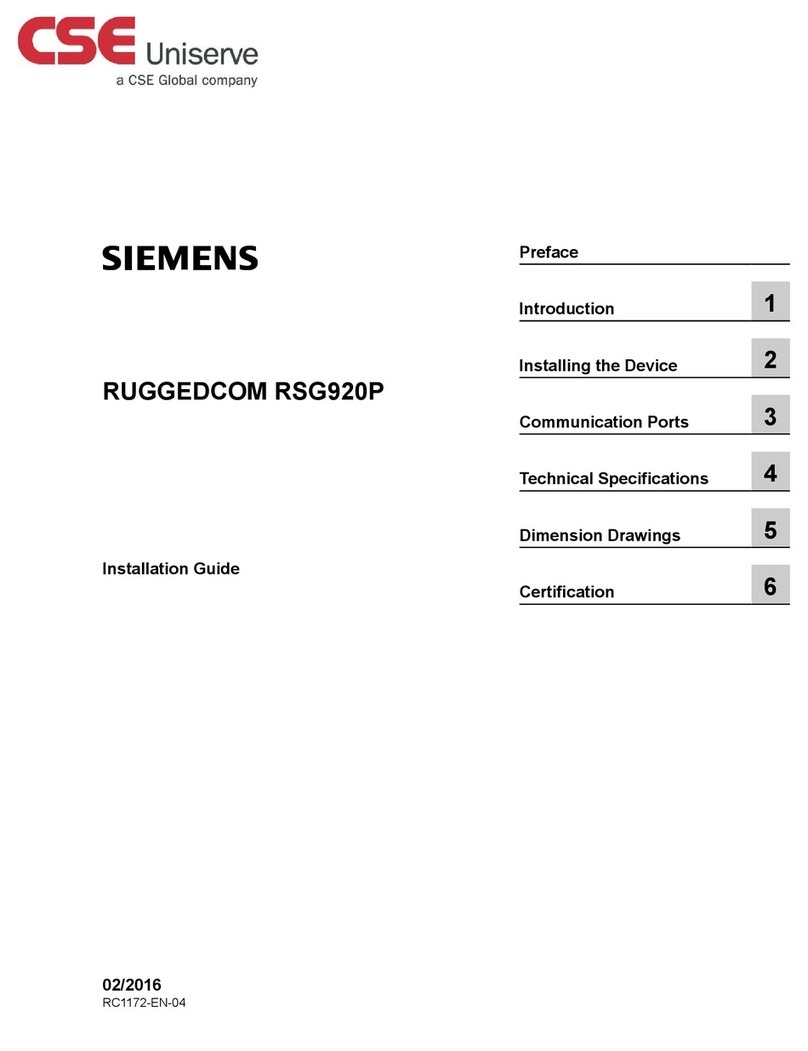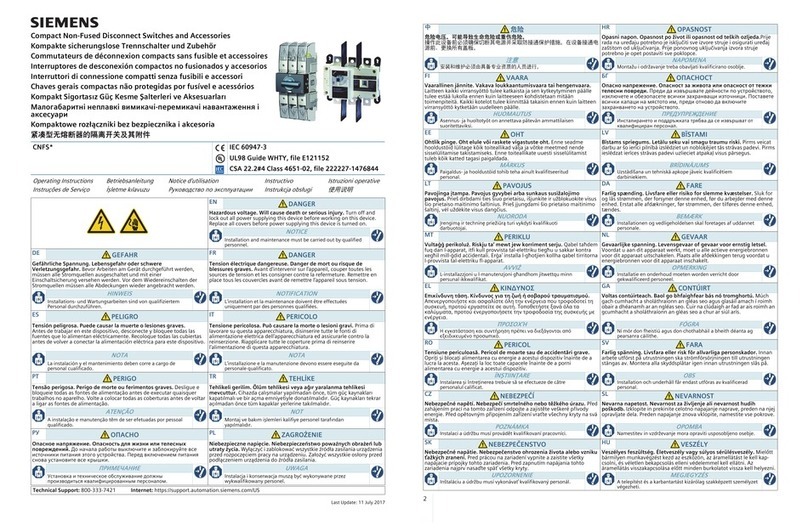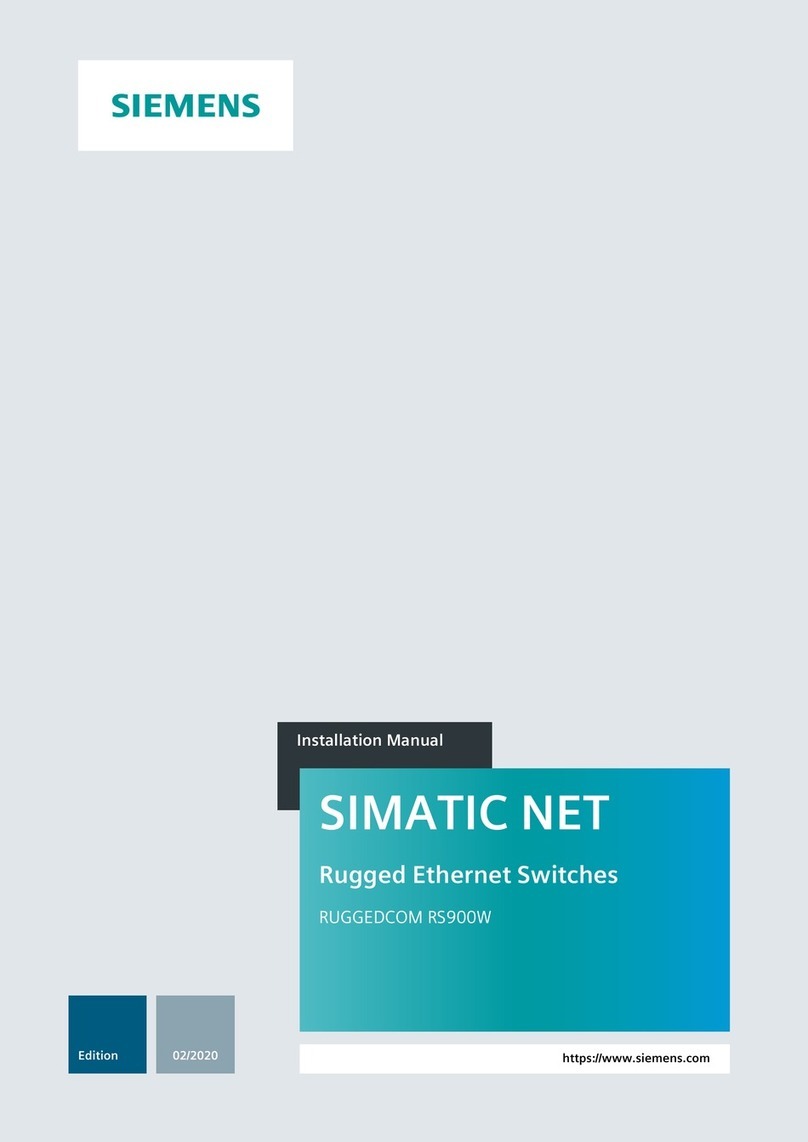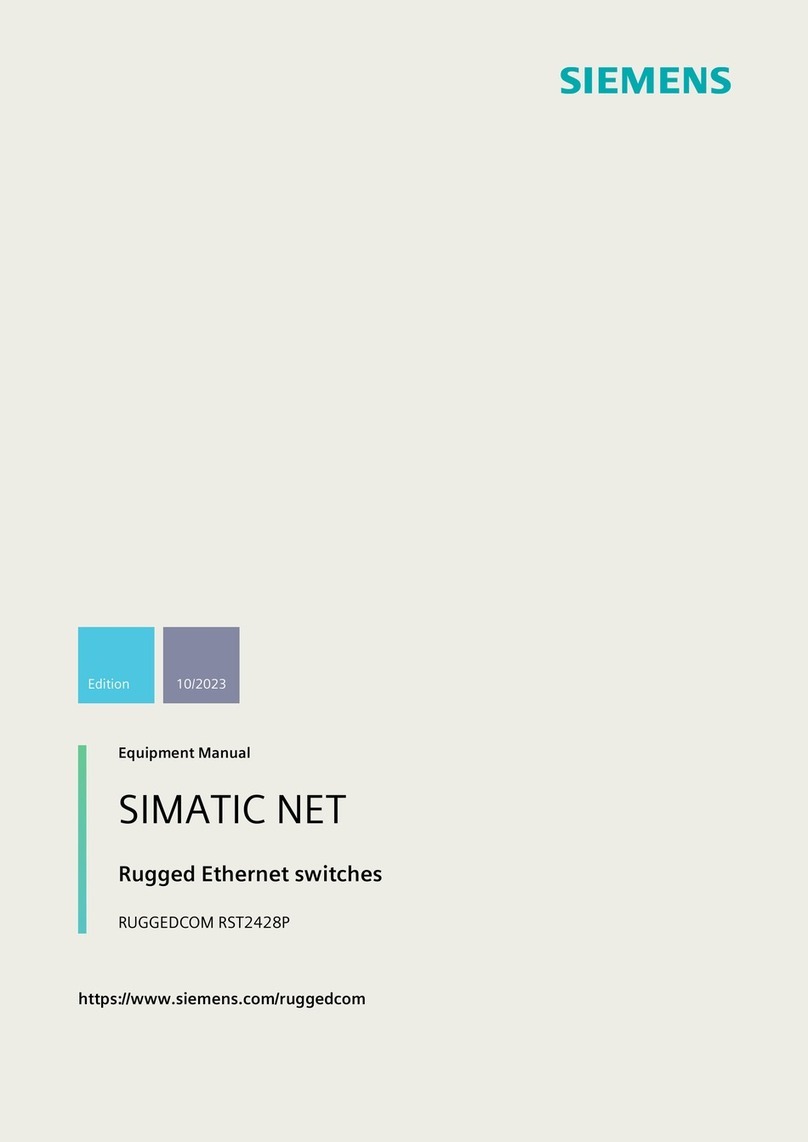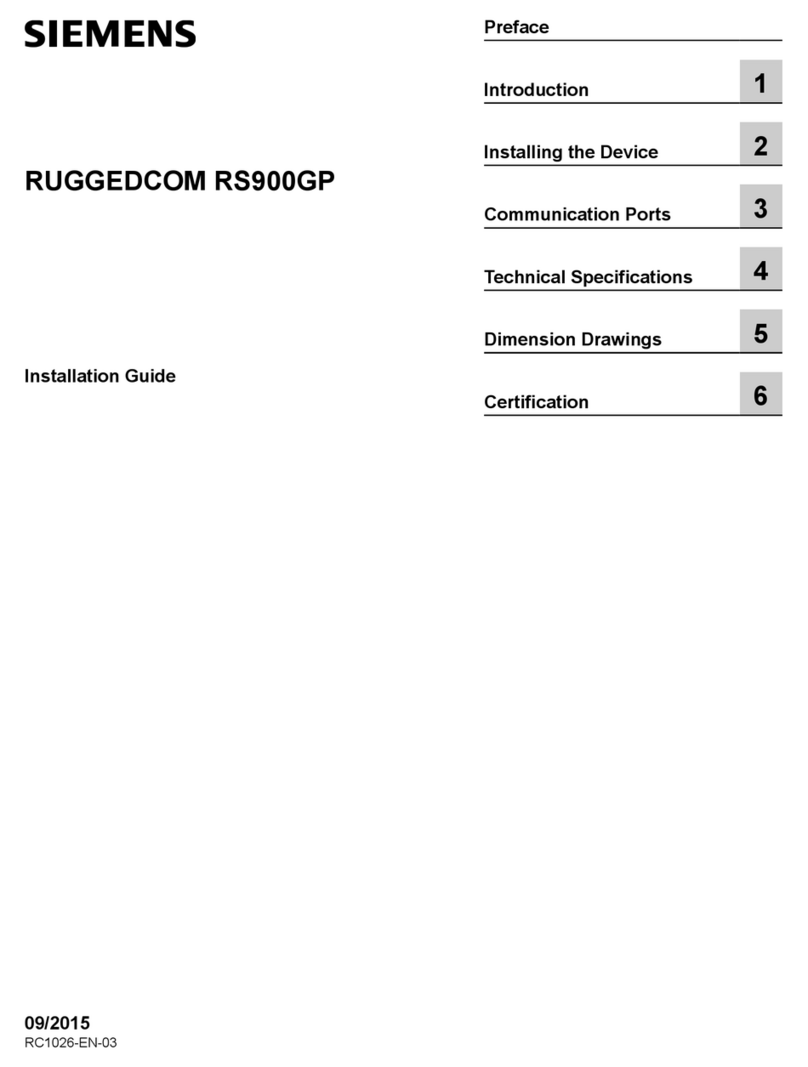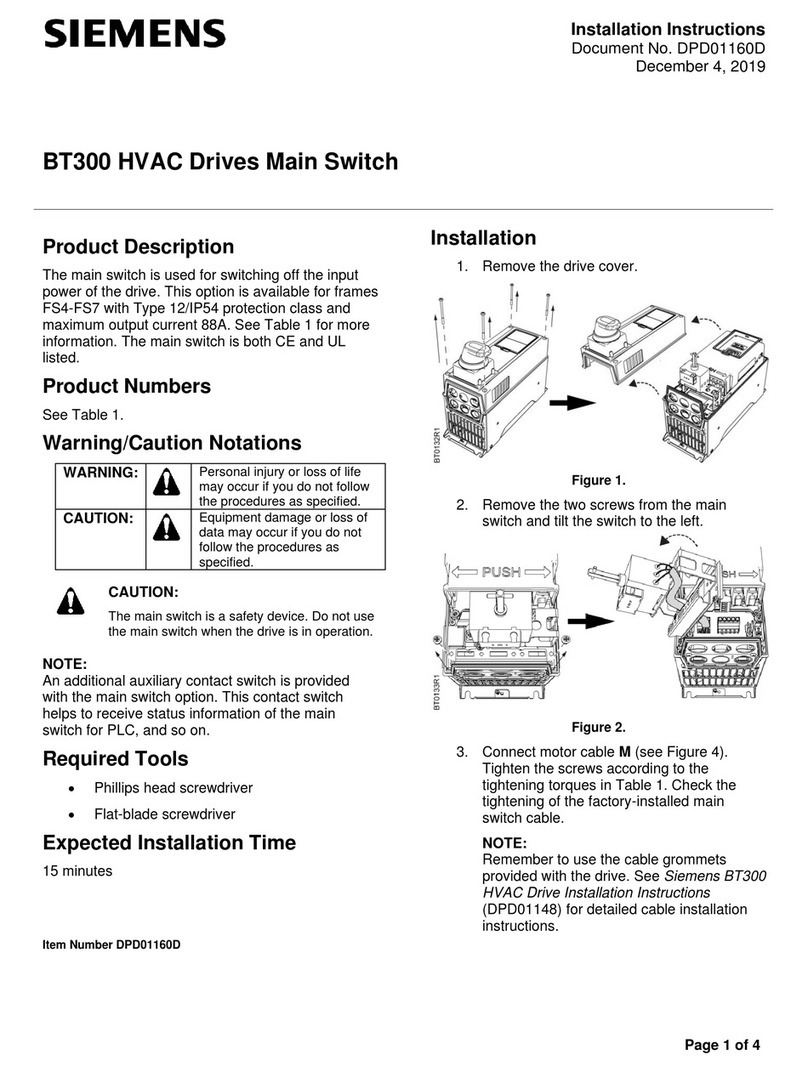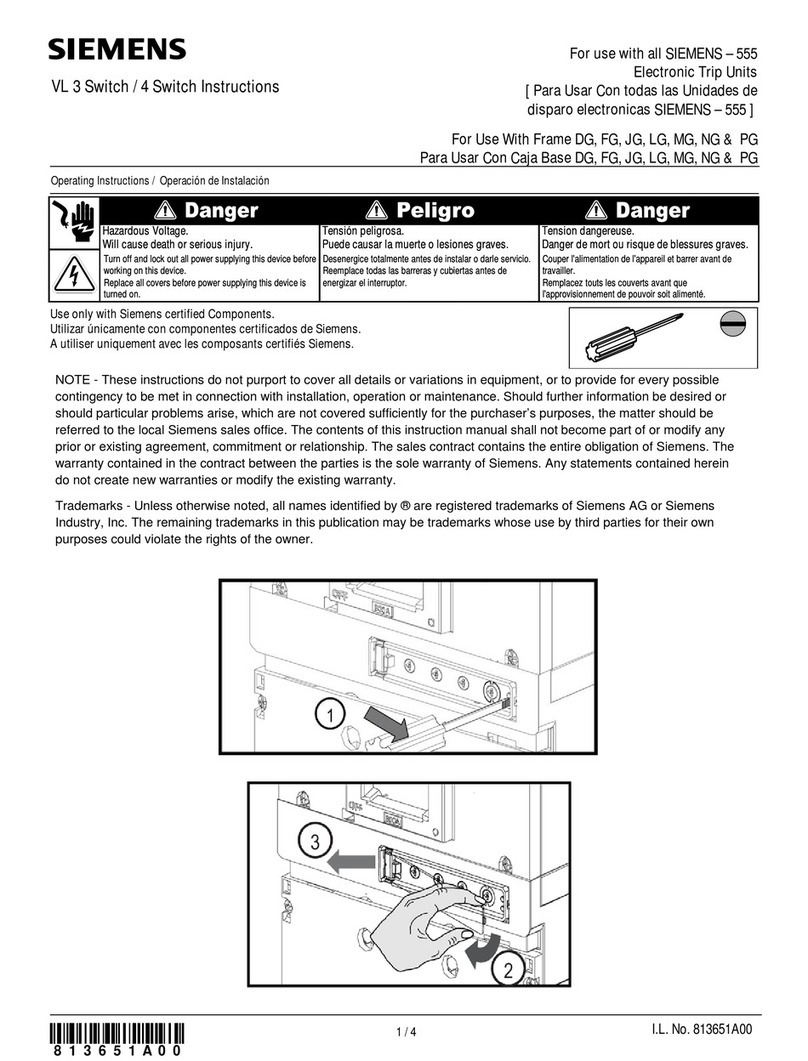HazardousVoltage.
Will cause death or serious injury.
Turn off and lock out all power supplying this device before
removing cover(s) or device and while cover(s) are removed.
Wire connector shield no. NDTS must be installed when
pressure wire connectors 3TA2K8750, 3TA4P8500,
3TA2N8750, 3TA3N8750, 3TA4N8500 or crimp connectors
CCM800K2, CCM800K3, CCN1200K2, CNN1200K3 are used.
Replace the covers and shields before power supplying this
device is turned on.
NOTE: This instruction outlines the recommended
installation procedure.
INTRODUCTION
The MD and ND Frame circuit breaker line includes types
MD6, MDX6, HMD6, HMXD6, CMD6, ND6, NXD6, HND6
HNXD6 and CND6 circuit breaker types; MD6 ETI, and CMD6
ETI motor circuit interrupters; types MXD6 and NXD6 molded
case switches. These devices are rated for operating voltages
up to 600 VAC, 50/60 Hz and 500 VDC.
INSTALLATION
MD and ND Frame devices are for use in individual
enclosures, panel boards, switchboards or other approved
equipment.
The installation procedure consists of inspecting, attaching
required accessories, mounting the device and connecting
and torquing the line and load wire connectors.
Mounting hardware and unmounted wire connectors (where
required) are available as separate catalog items.
Note: Trip unit and accessory installation should be
completed before the device is mounted and connected. (See
installation instructions supplied with trip unit and accessory
before proceeding).
Note: Motor circuit interrupters and molded case switches
are supplied as complete devices only.
Note: Molded case switches do not have a PUSH-TO-TRIP
button.
A. Turn off and lock out all power before installing or servicing.
B. Make sure that the device is suitable for the installation
by comparing nameplate ratings with system require-
ments. Inspect the device for completeness and check for
any damage before mounting.
SAFETY INSTRUCTIONS
Installation Instructions
Peligro
Tensión Peligrosa.
Puede causar daños serio o la muerte.
Desenergice totalmente antes de instalar o darle servicio.
Protector del alambre NDTS debe ser instalado cuano se
utilizan los conectadores 3TA2K8750, 3TA4P8500,
3TA2N8750, 3TA3N8750, 3TA4N8500 o connectodores
CCM800K2, CCM800K3, CCN1200K2, CNN1200K3 del alambre
de la presión de la encrespadura.
Reemplace todas las barreras y cubiertas antes de energizer
el interruptor.
INSTRUCCIONES DE SEGURIDAD
Lea cuidadosamente este instructivo, con ello obtendrá la
completa seguridad en el uso de estos equipos para su montaje.
1 Información Técnica
Generalidades
La línea de interruptores termomagnéticos Tipo- MD6, MDX6,
HMD6, HMXD6, CMD6, ND6, NXD6, HND6 HNXD6 y
CND6; Interruptores Tipo-MD6 ETI, y CMD6 ETI; y Interrup-
tores mobibles, Tipo-MXD6 y NXD6, para corrientes nominales
desde 700 hasta 800 A, son adecuados para operar en tensiones
hasta 600 V C.A. 50/60 Hz. La línea de interruptores
termomagnéticos NXD6, para corrientes nominales desde 1000
hasta 1200 A, son adecuados para operar en tensiones hasta 600 V
C.A. 50/60 Hz.
2 Instalación.
Los interruptores termomagnéticos MXD6 y NXD6, están
previstos para alojarse en gabinetes individuales, tableros de
distribución, tableros de maniobra y otros gabinetes aprobados.
El procedimiento para la instalación consiste de: inspección de los
accesorios requeridos, montaje del interruptor y conexión de los
conductores del lado de línea y de carga. Montaje de los
conectores para cable o solerás (Cuando se requieran).
La unidad de disparo y los accesorios de instalación, deben estar
completas antes que el interruptor sea instalado y conectado.
Cuando el interruptor es de unidad de disparo
intercambiable, esta se suministra junto con los accesorios
necesarios.
A. Desenergice totalmente antes de instalarlo o darle mantenimiento.
B. Asegúrese que el interruptor sea el adecuado para la protección
del circuito en el que se intercala, consultando las especificaciones
en la placa de características.
Interruptores termomagnéticos Marco MD, Tipo-MD6,
MXD6, HMD6, HMXD6, y CMD6, Marco ND, ND6,
NXD6, HND6, HNXD6 y CND6; Interruptores Tipo-
MD6 ETI y CMD6 ETI; y Interruptores mobibles, Tipo-
MXD6 y NXD6.
Siemens Energy & Automation, Inc.
Bellefontaine, OH 43311 U.S.A.
Devices: MD Frame Types MD6, MXD6, HMD6, HMXD6, and
CMD6, ND Frame Types ND6, NXD6, HND6, HNXD6
and CND6 Circuit Breakers, Types MD6 ETI and CMD6
ETI Motor Circuit Interrupters, and Types MXD6 and
NXD6 Molded Case Switches.
Page 1 of 4
Pc. No. 83432A03
Instructivo de Instalación y Operación