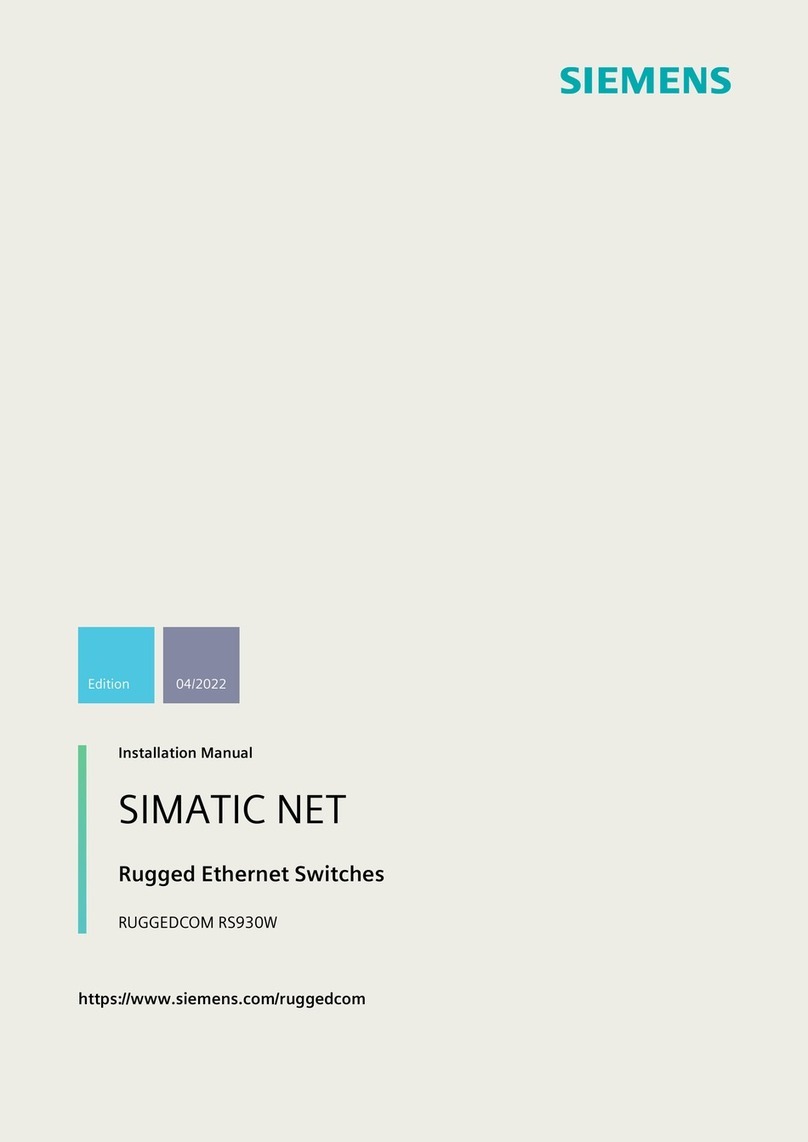Siemens 7LF4 4210 Quick start guide
Other Siemens Switch manuals
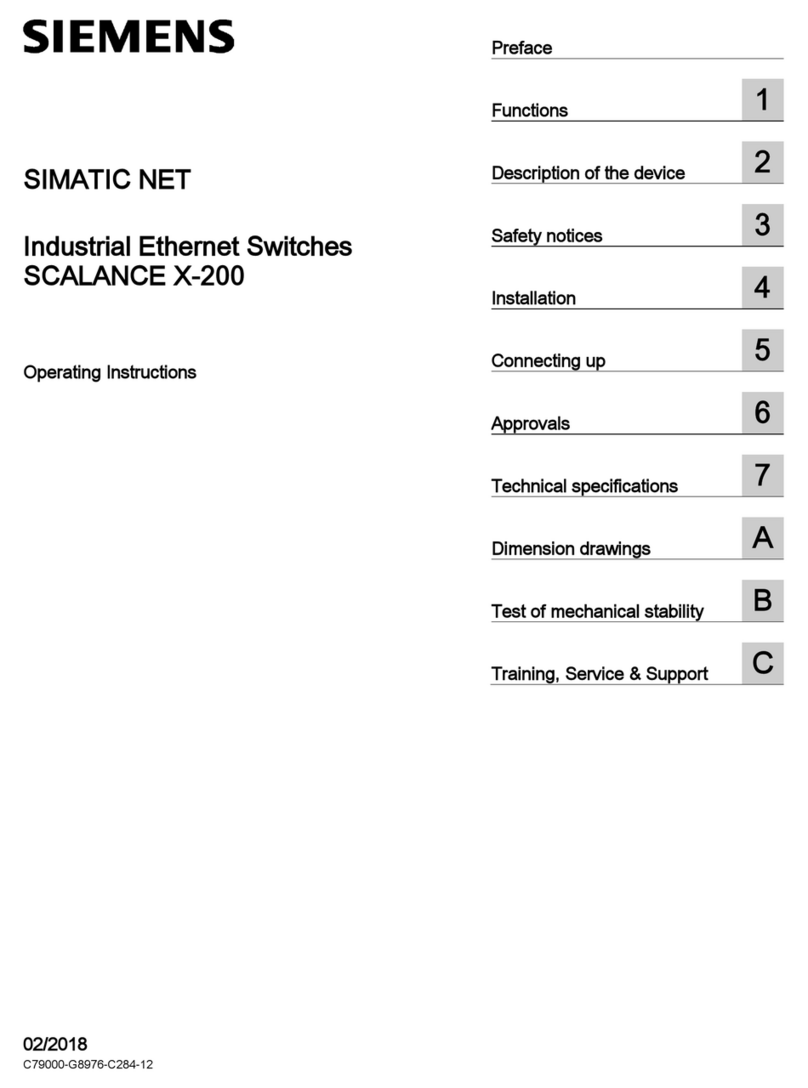
Siemens
Siemens SCALANCE X-200 User manual

Siemens
Siemens l-T-E MD6 User manual
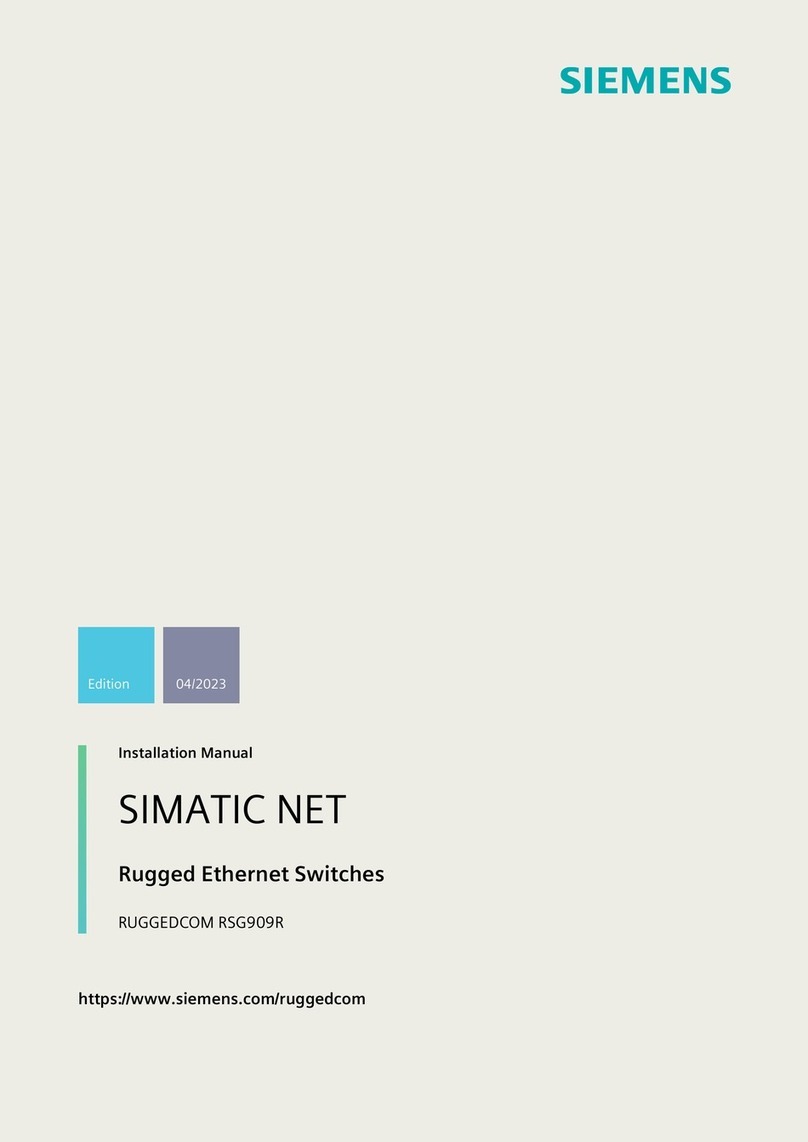
Siemens
Siemens RUGGEDCOM RSG909R User manual
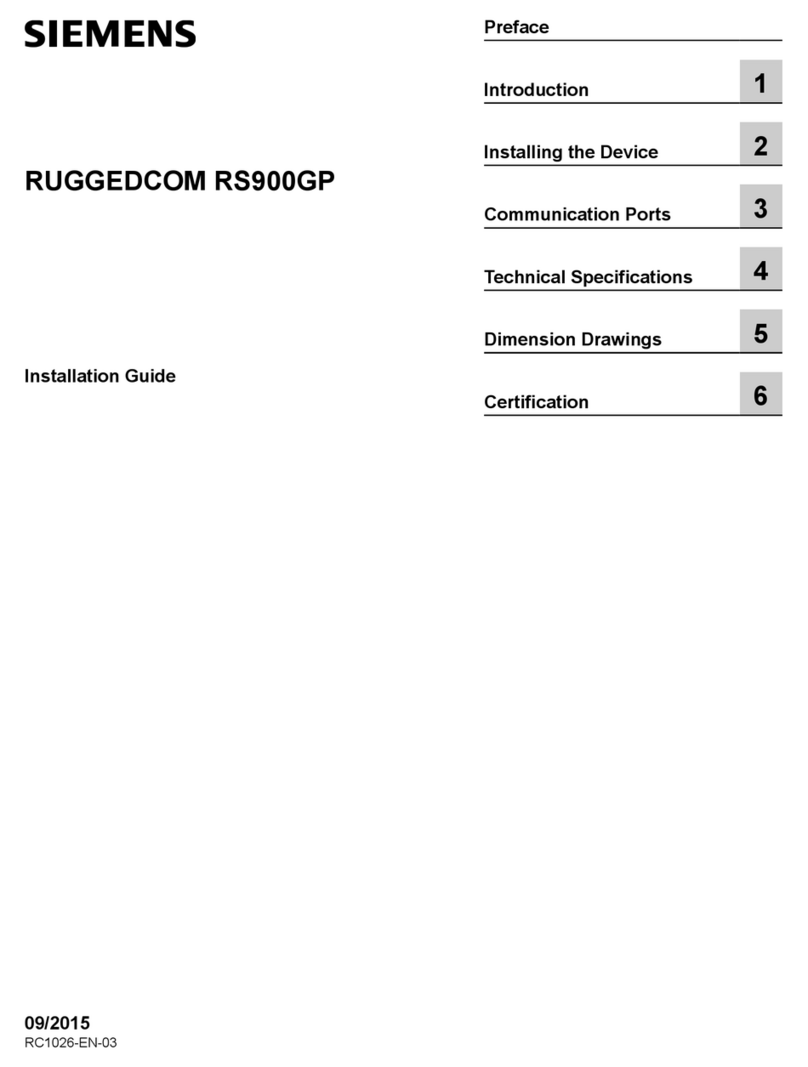
Siemens
Siemens RUGGEDCOM RS900GP User manual

Siemens
Siemens SIRIUS 3SE7141-1EG10 User manual
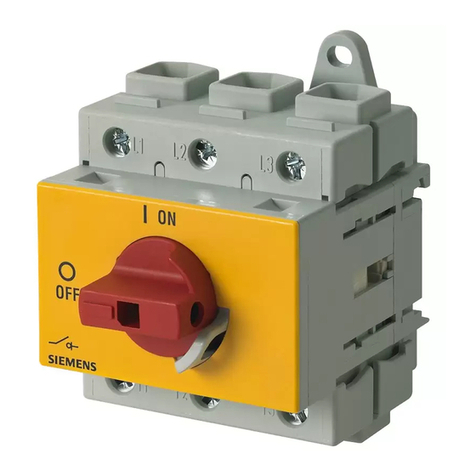
Siemens
Siemens 3LD7 User manual

Siemens
Siemens 3VA9978-0AB2 User manual
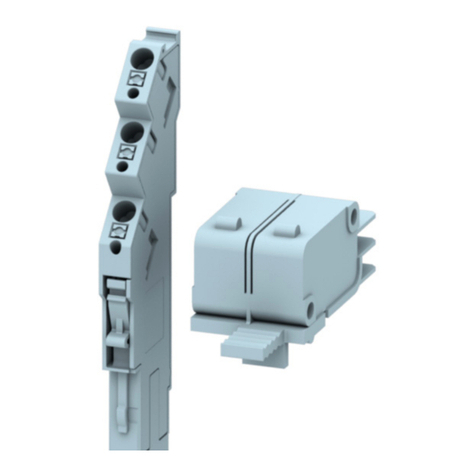
Siemens
Siemens 3VW9011-0AG01 User manual

Siemens
Siemens SCALANCE X-100 User manual

Siemens
Siemens SIMATIC NET SCALANCE XM-400 User manual
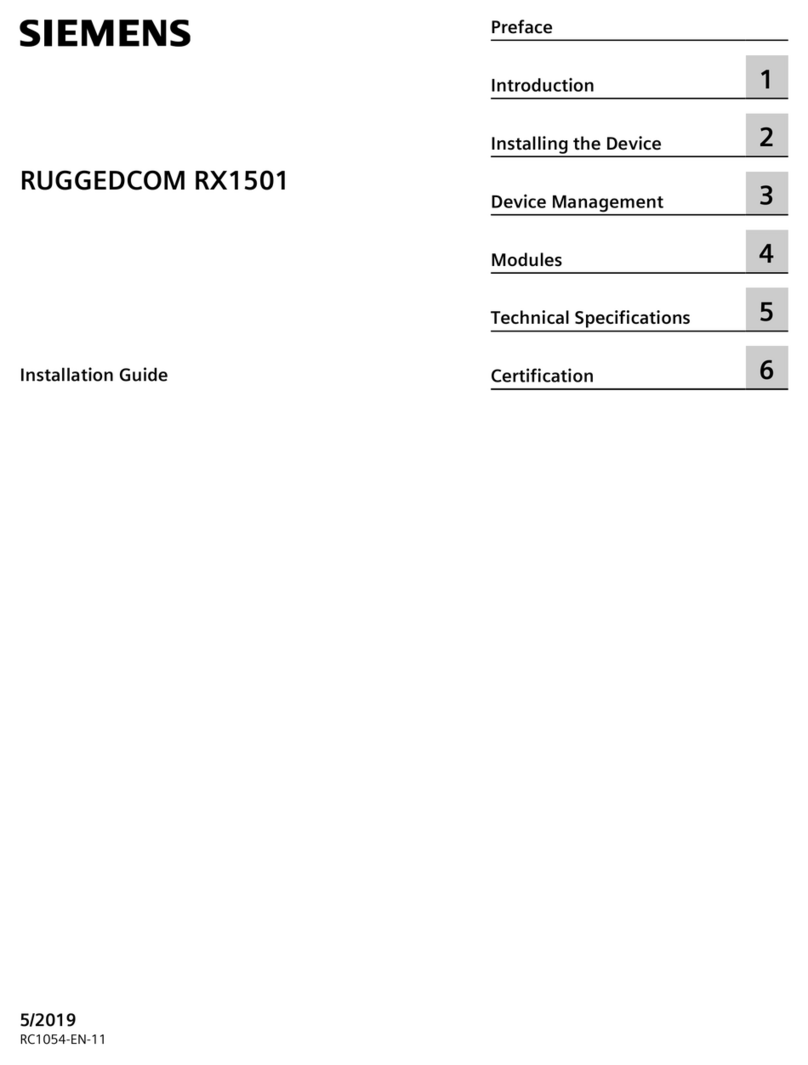
Siemens
Siemens RUGGEDCOM RX1501 User manual

Siemens
Siemens SCALANCE XC-200 User manual

Siemens
Siemens SIRIUS 3RV1936-3A User manual
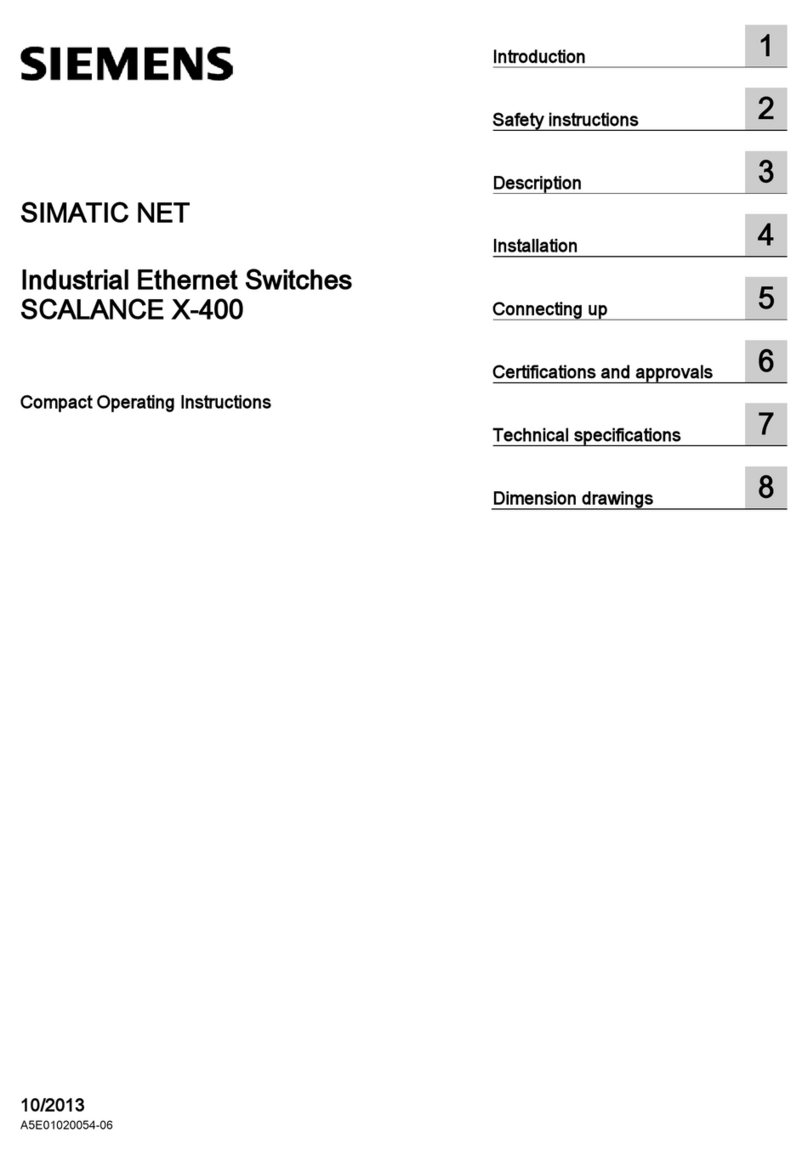
Siemens
Siemens SCALANCE X414-3E Administrator guide
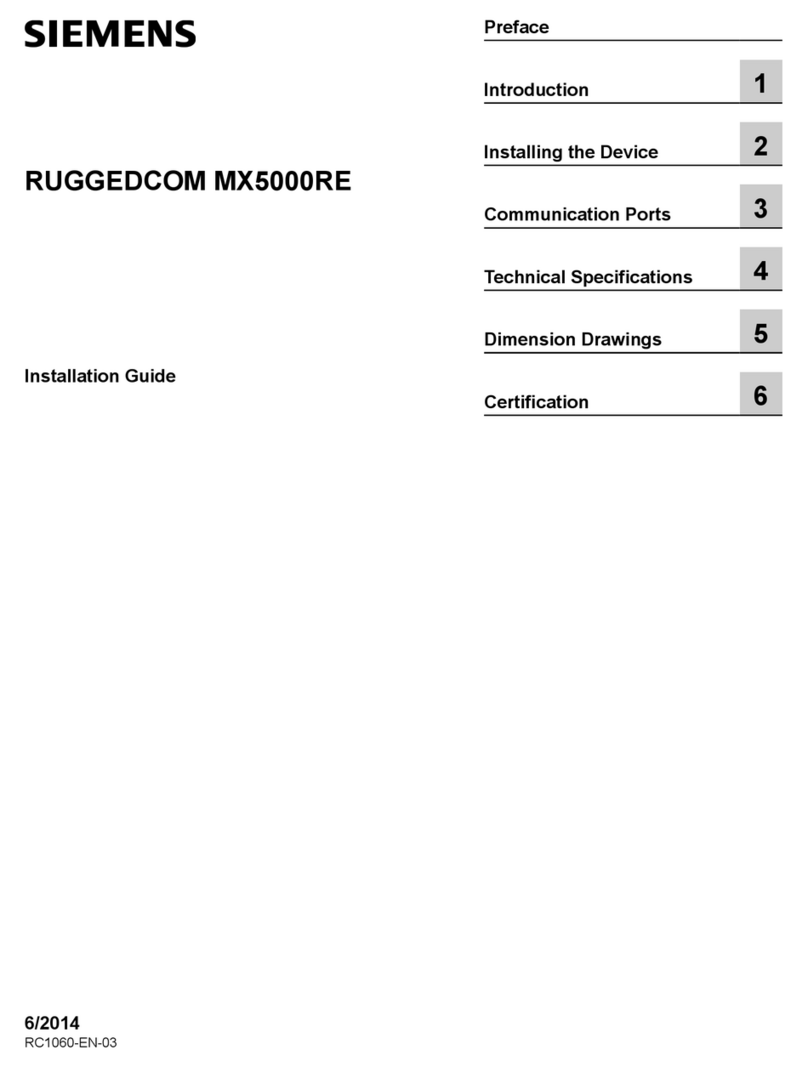
Siemens
Siemens RUGGEDCOM MX5000RE User manual

Siemens
Siemens TYPE VBII Series User guide

Siemens
Siemens CNFS Series User manual
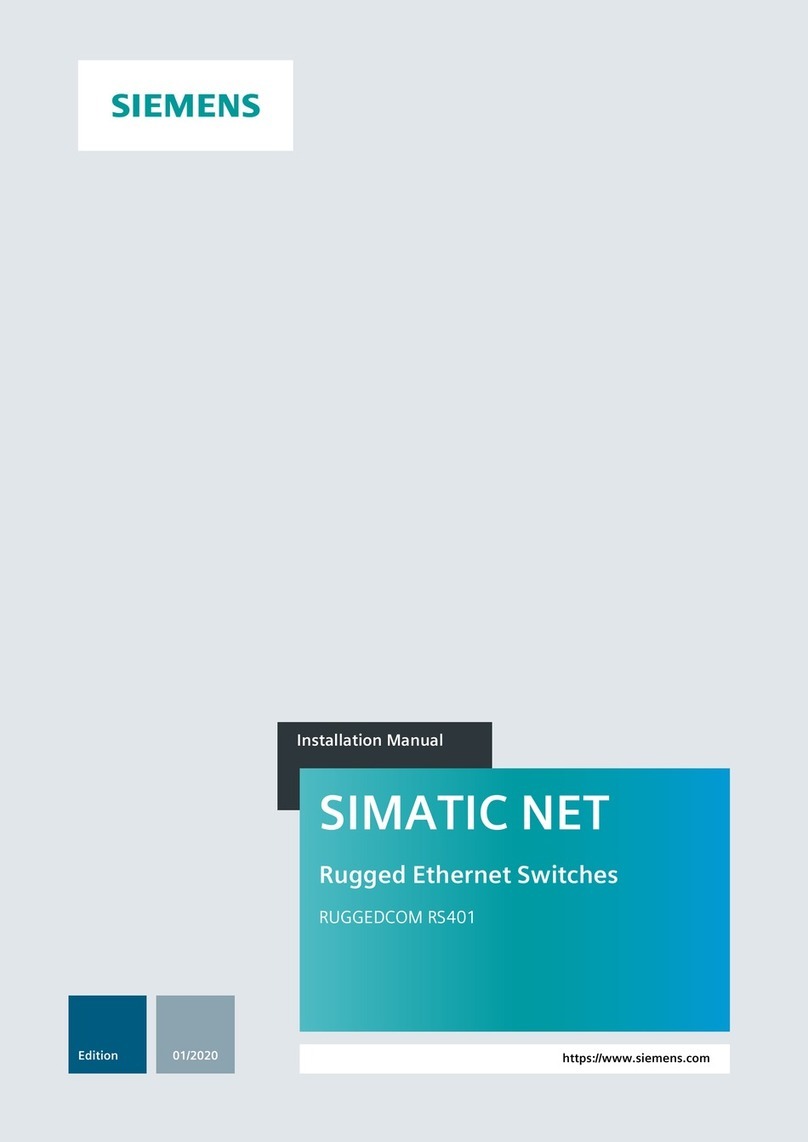
Siemens
Siemens SIMATIC NET RUGGEDCOM RS401 User manual
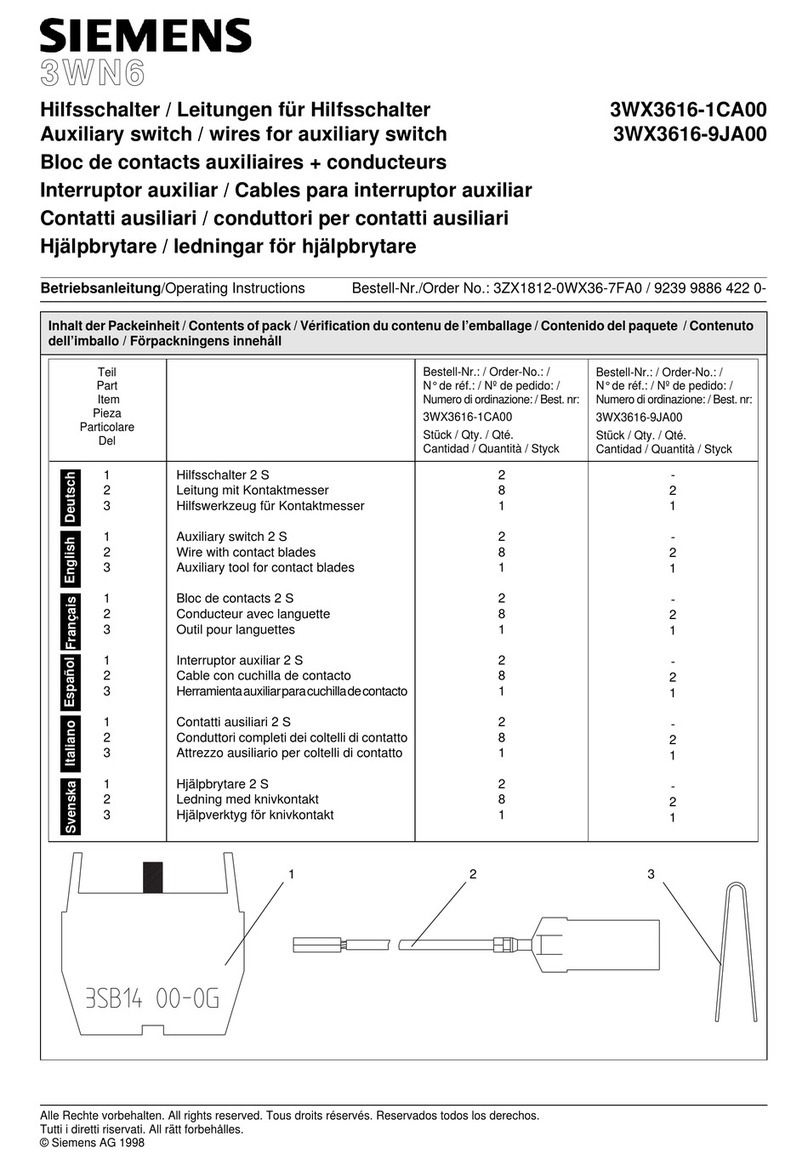
Siemens
Siemens 3WN6 User manual
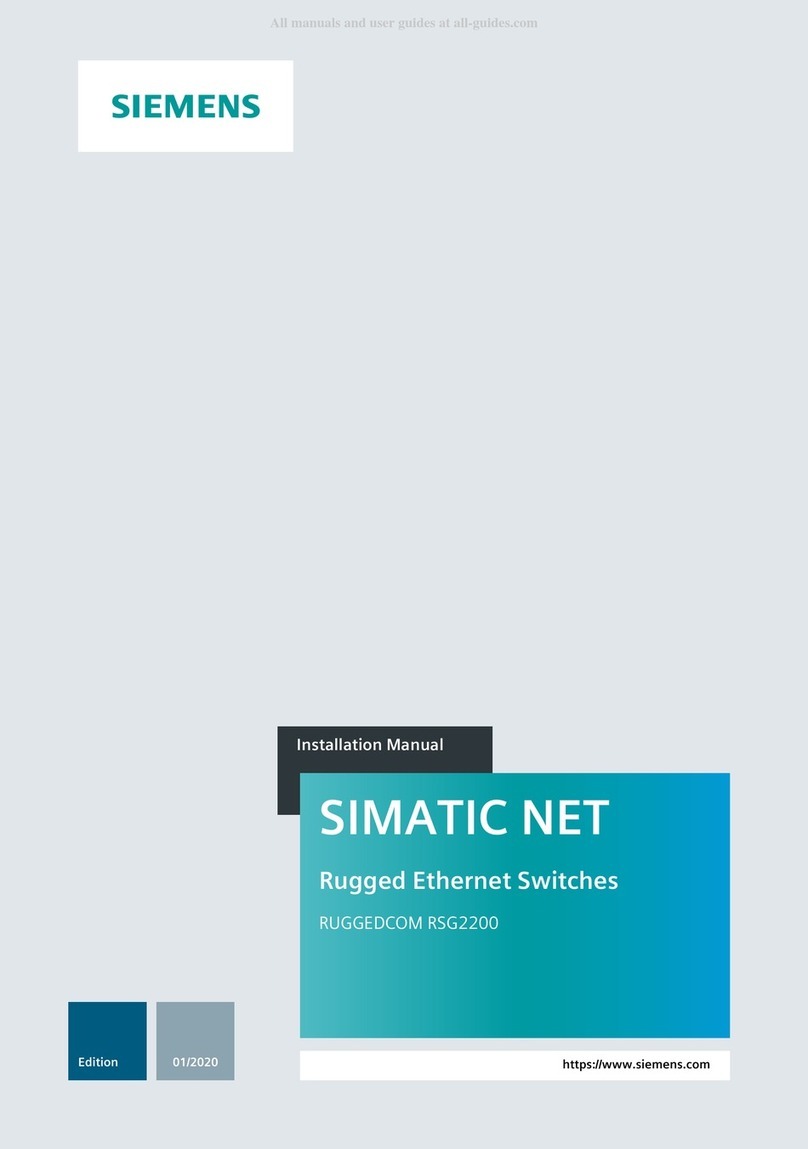
Siemens
Siemens SIMATIC NET RUGGEDCOM RSG2200 User manual