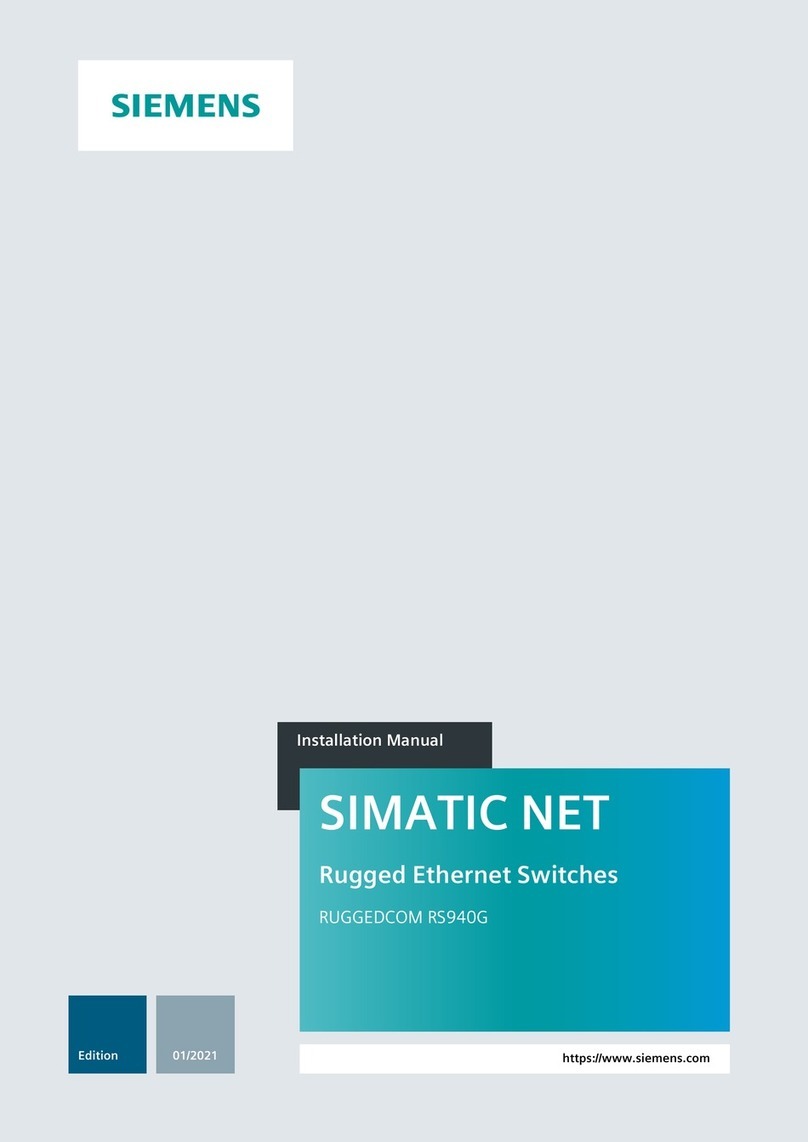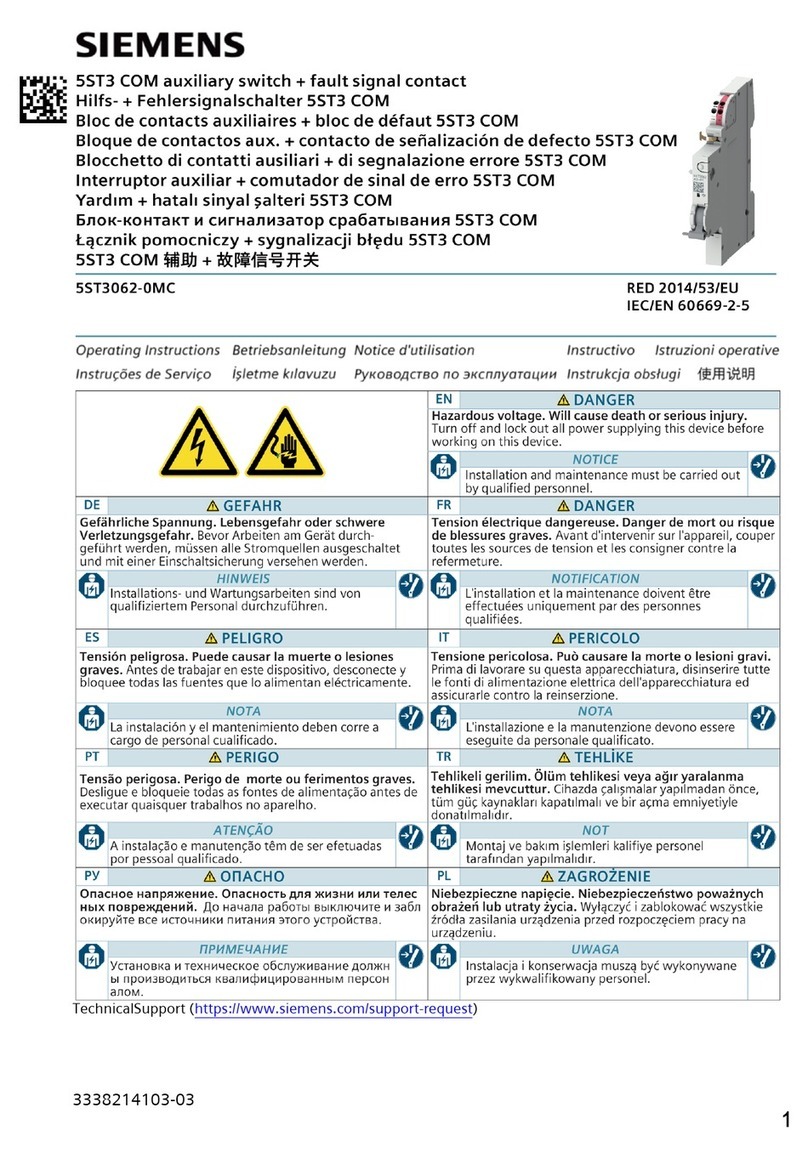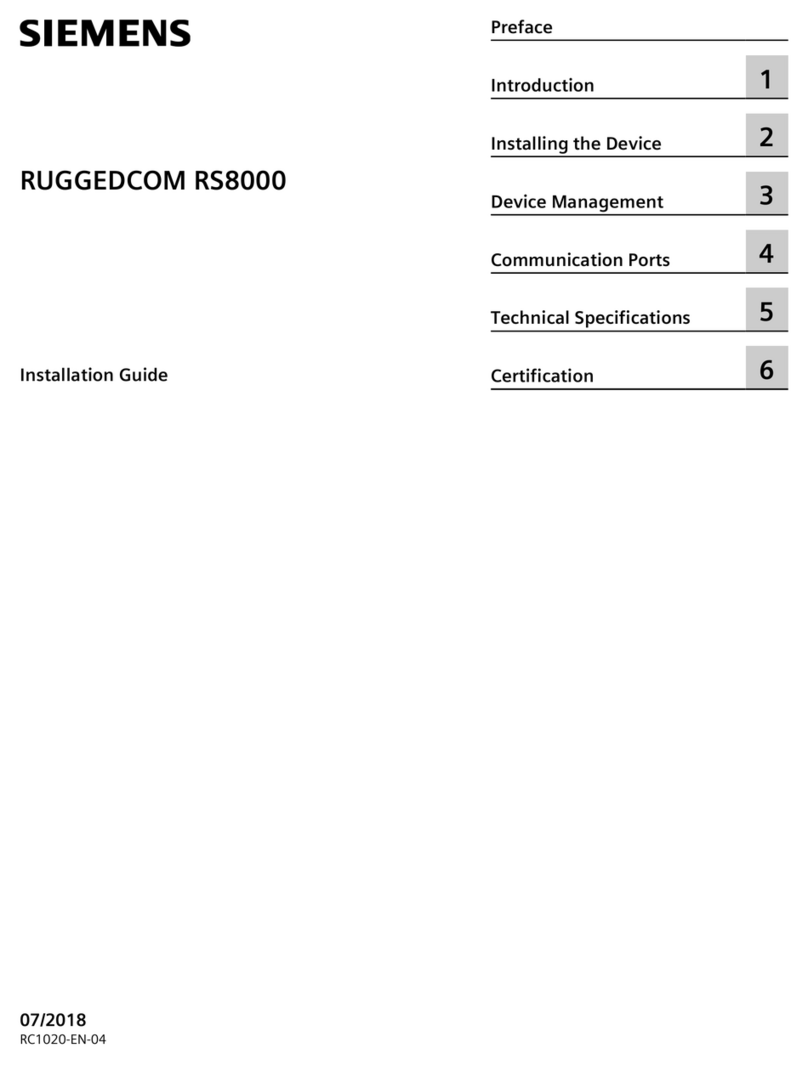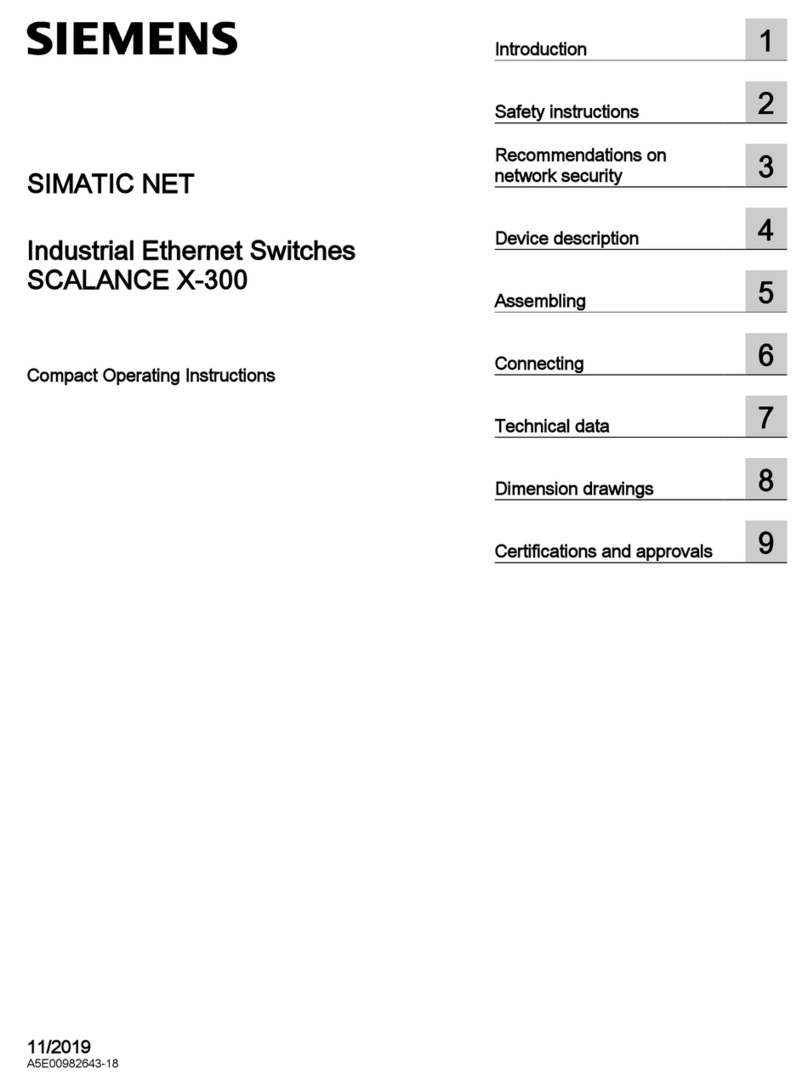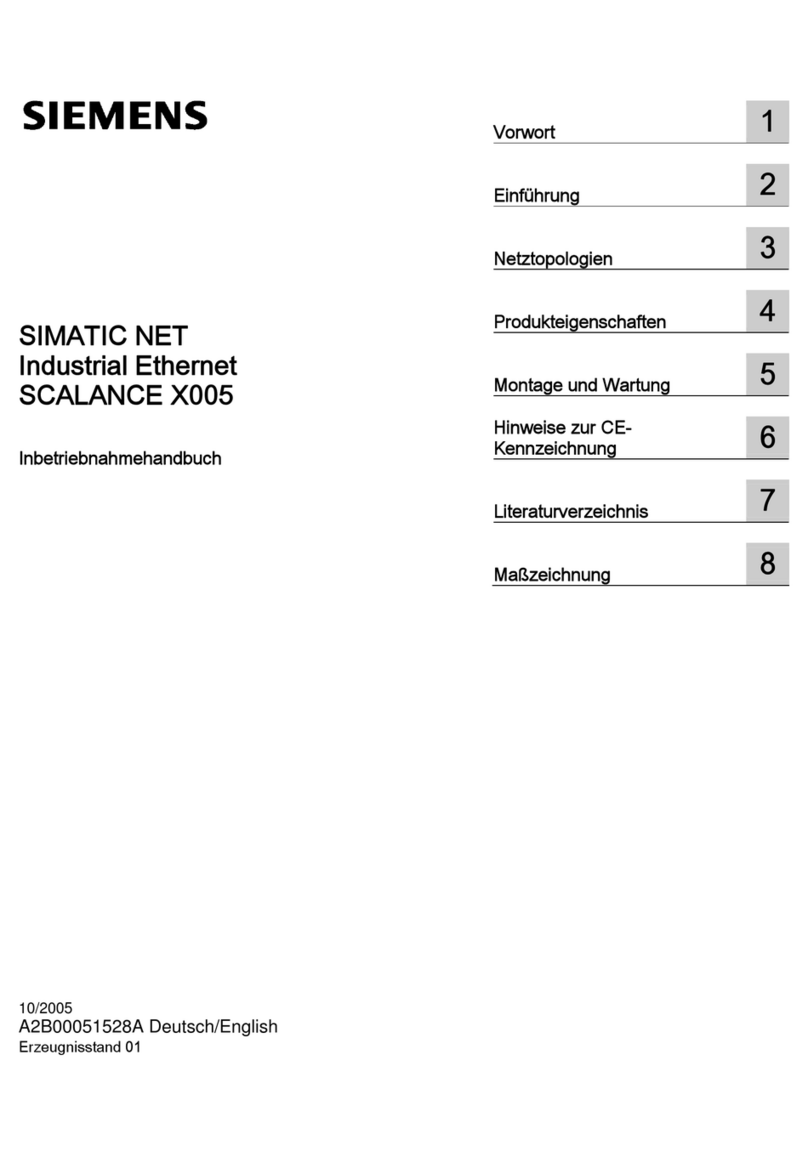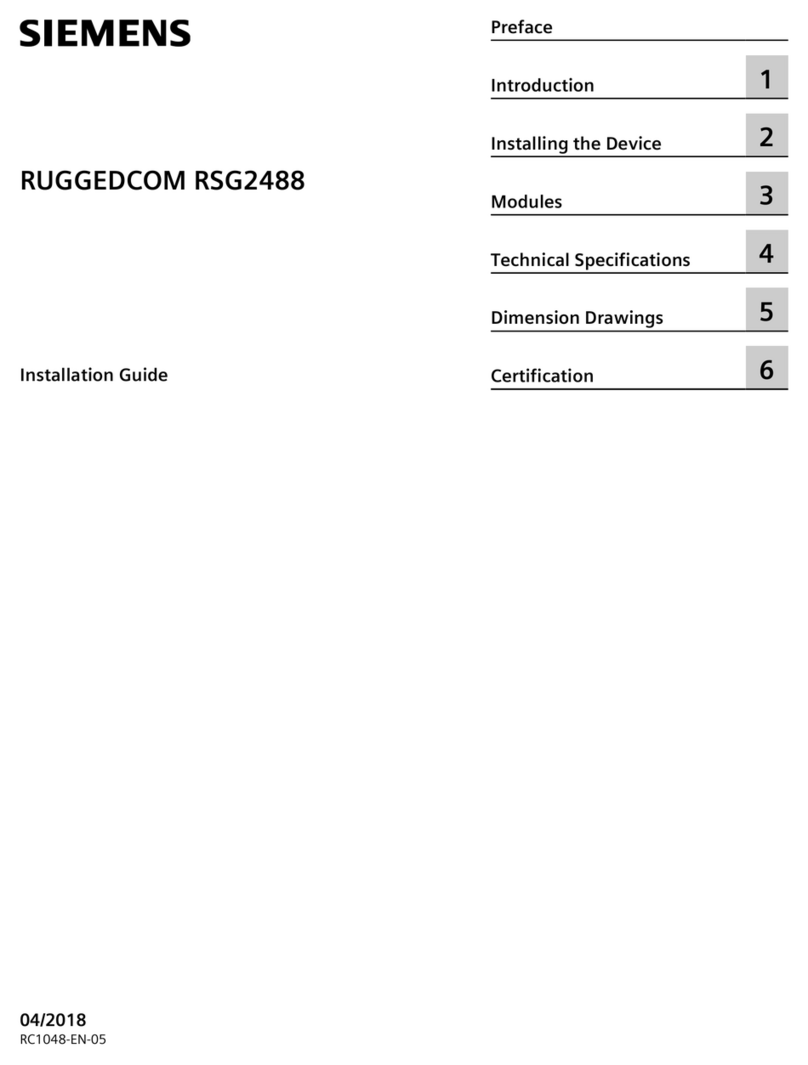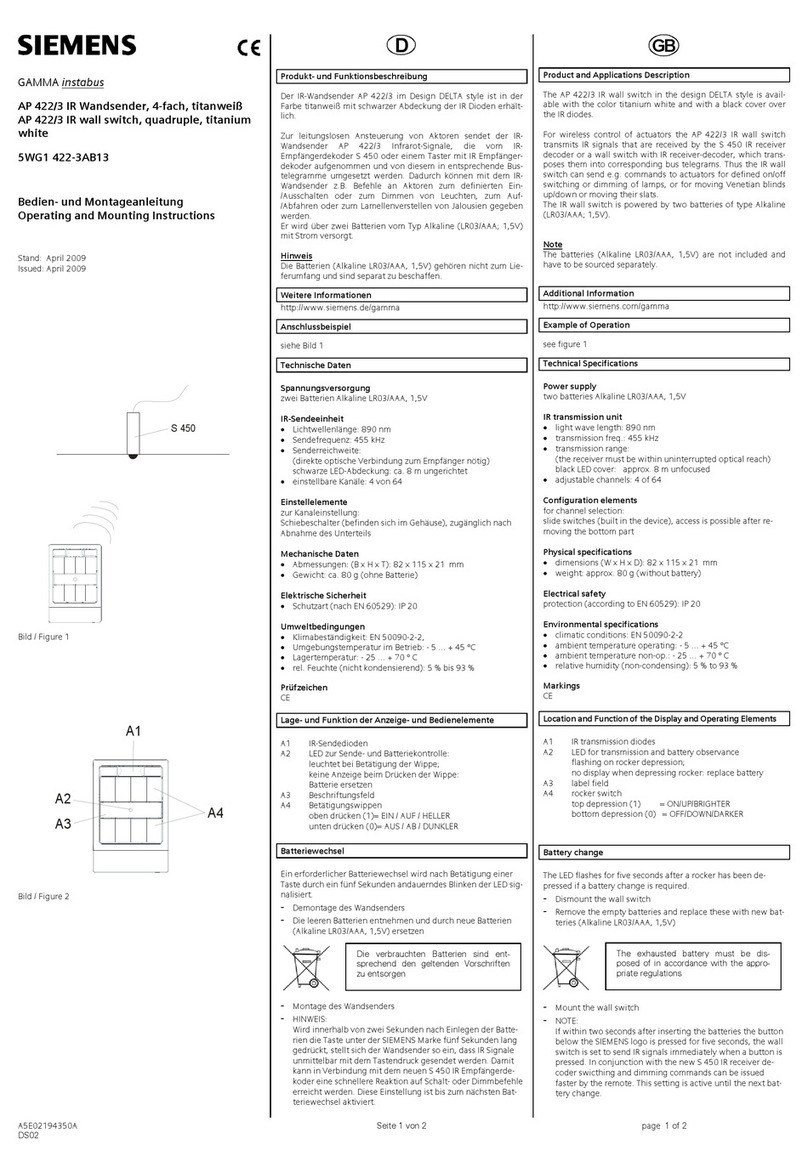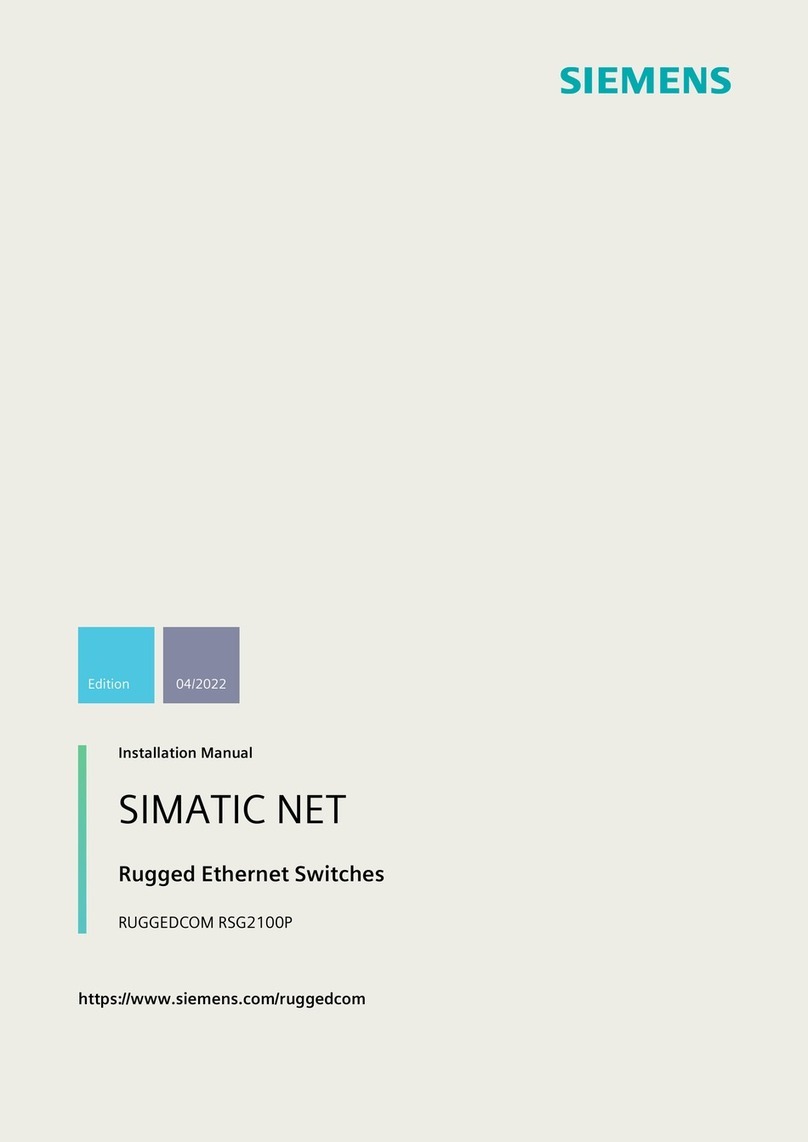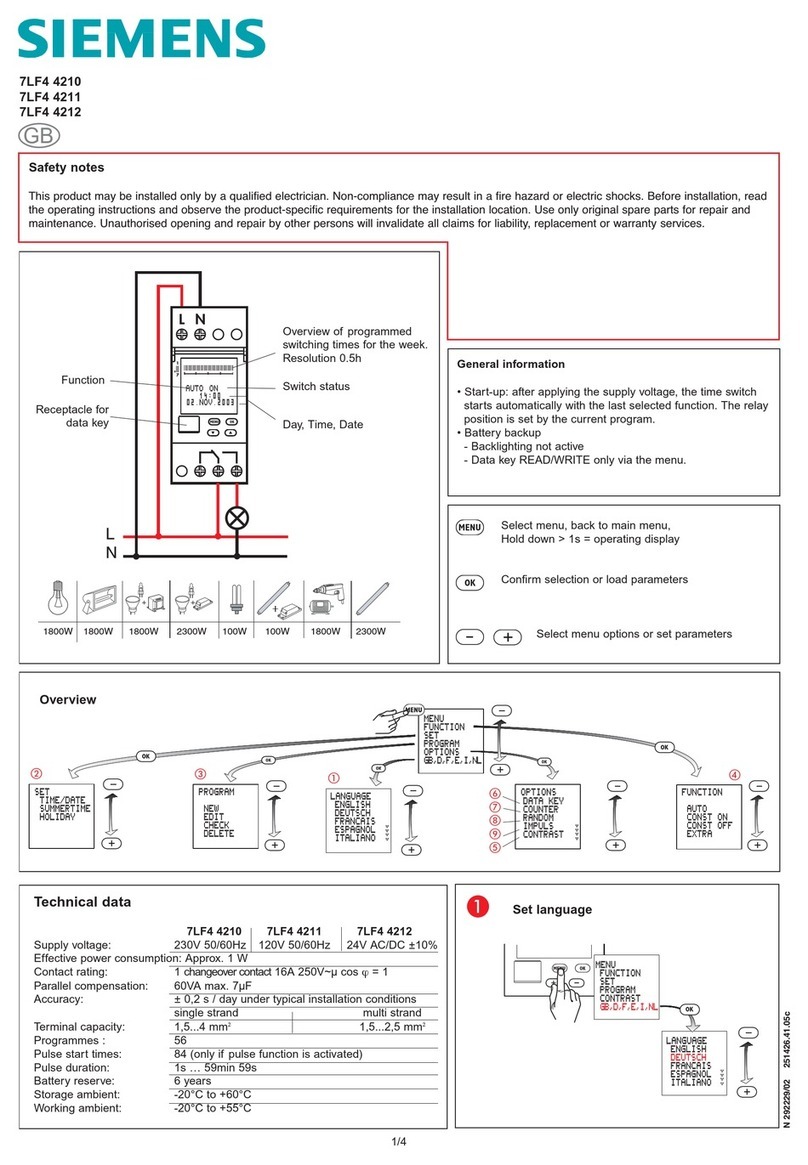4.7.3 "RM" LED............................................................................................................................ 34
4.7.4 "SB" LED............................................................................................................................. 34
4.7.5 LEDs "DM1" and "DM2"....................................................................................................... 34
4.7.6 LEDs "L1" and "L2".............................................................................................................. 35
4.7.7 "P" LEDs ............................................................................................................................. 36
4.8 SELECT/SET button............................................................................................................. 38
4.8.1 Position ............................................................................................................................. 38
4.8.2 Function ............................................................................................................................ 38
4.8.3 Setting the display mode.................................................................................................... 39
4.9 Conguration License PLUG................................................................................................ 39
4.9.1 Position ............................................................................................................................. 39
4.9.2 Function ............................................................................................................................ 40
5 Installing and removing....................................................................................................................... 41
5.1 Safety during mounting ..................................................................................................... 41
5.2 Types of installation ........................................................................................................... 44
5.3 Mounting on DIN rails ........................................................................................................ 45
5.4 Installation on a standard S7-300 rail ................................................................................. 46
5.5 Installation on a standard S7-1500 rail ............................................................................... 48
5.6 Wall mounting ................................................................................................................... 49
5.7 Changing the position of the securing bar .......................................................................... 50
5.8 Inserting and removing pluggable transceivers................................................................... 51
5.8.1 General notes for SFP transceivers...................................................................................... 51
5.8.2 Inserting a plug-in transceiver (SFP/SFP+)........................................................................... 51
5.8.3 Removing a pluggable transceiver (SFP/SFP+) ..................................................................... 52
5.9 Disassembly....................................................................................................................... 52
6 Connecting up ..................................................................................................................................... 53
6.1 Safety when connecting up................................................................................................ 53
6.2 Wiring rules ....................................................................................................................... 58
6.3 Power supply ..................................................................................................................... 58
6.4 Functional ground ............................................................................................................. 60
6.5 Industrial Ethernet ............................................................................................................. 61
6.5.1 Electrical............................................................................................................................ 61
6.5.2 Optical............................................................................................................................... 64
6.6 Signaling contact ............................................................................................................... 64
6.7 USB console interface ........................................................................................................ 66
6.8 Replacing a CLP.................................................................................................................. 67
7 Maintenance and cleaning .................................................................................................................. 69
8 Troubleshooting................................................................................................................................... 71
8.1 Resetting the device to default settings with the button (in the startup phase).................... 71
8.2 Resetting the device to default settings with the button (during operation)......................... 72
Table of contents
SCALANCE XC-300
4Operating Instructions, 10/2022, C79000-G8976-C584-01