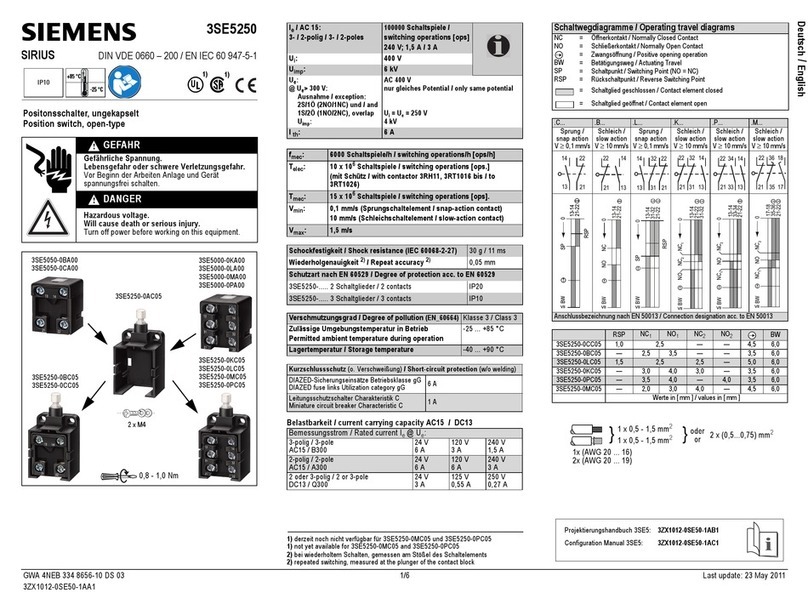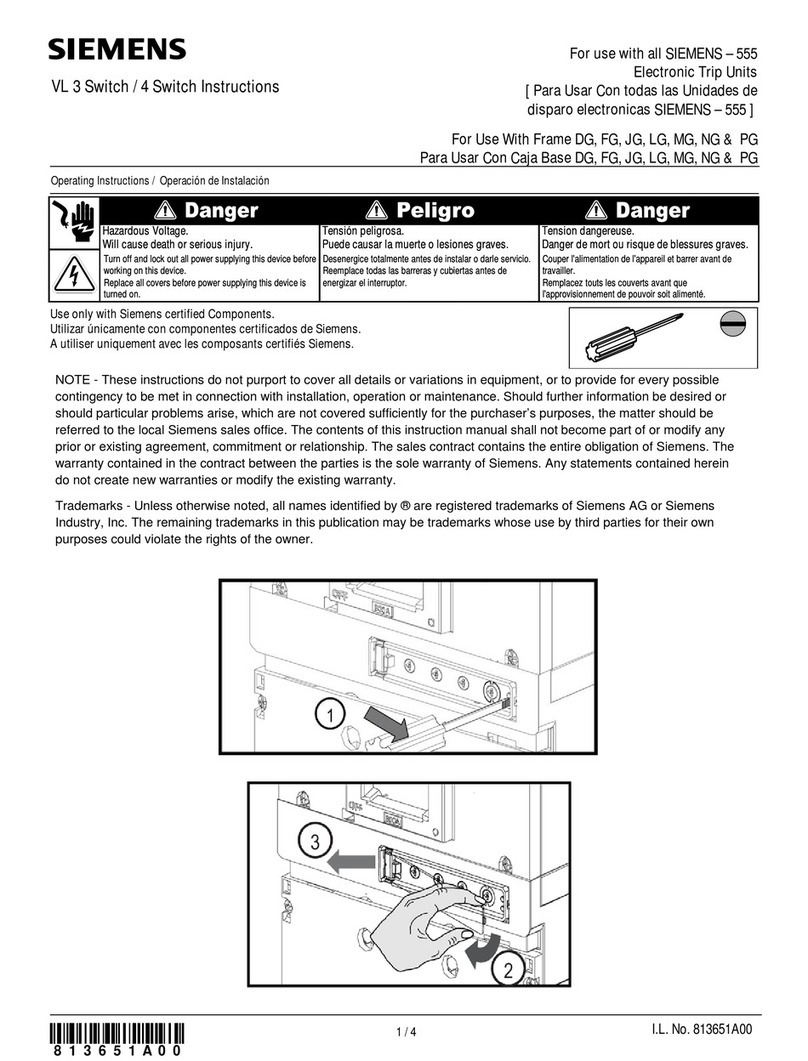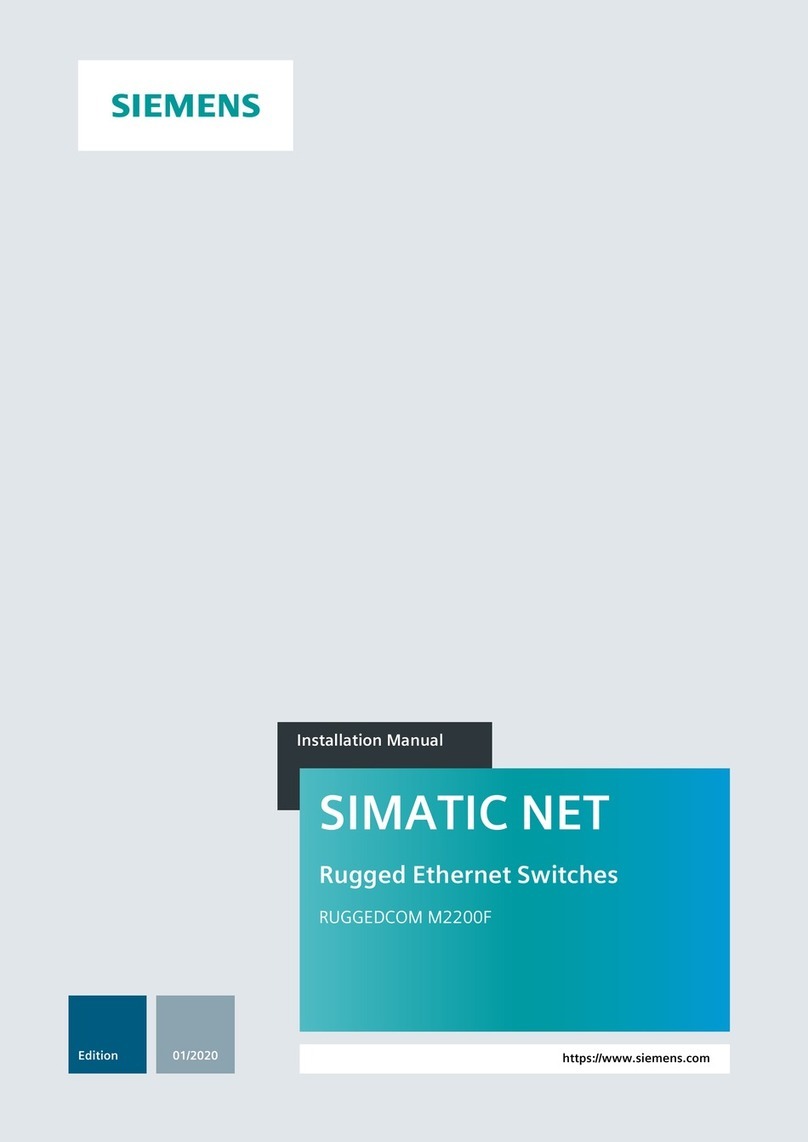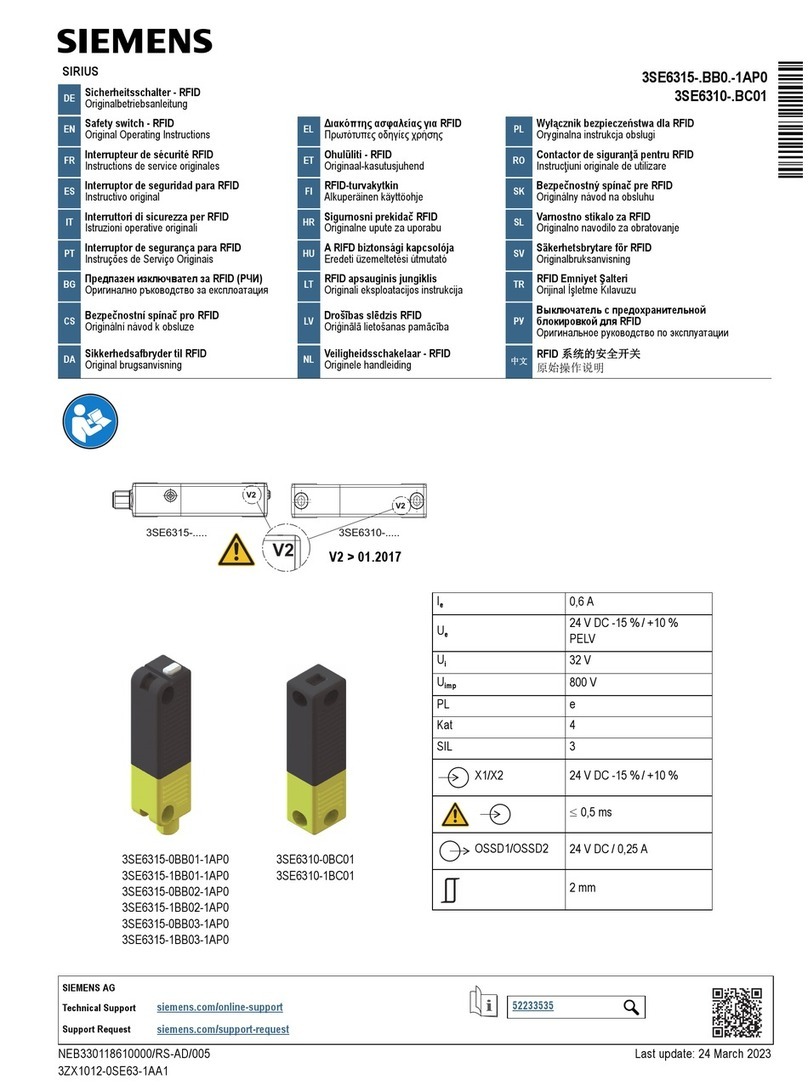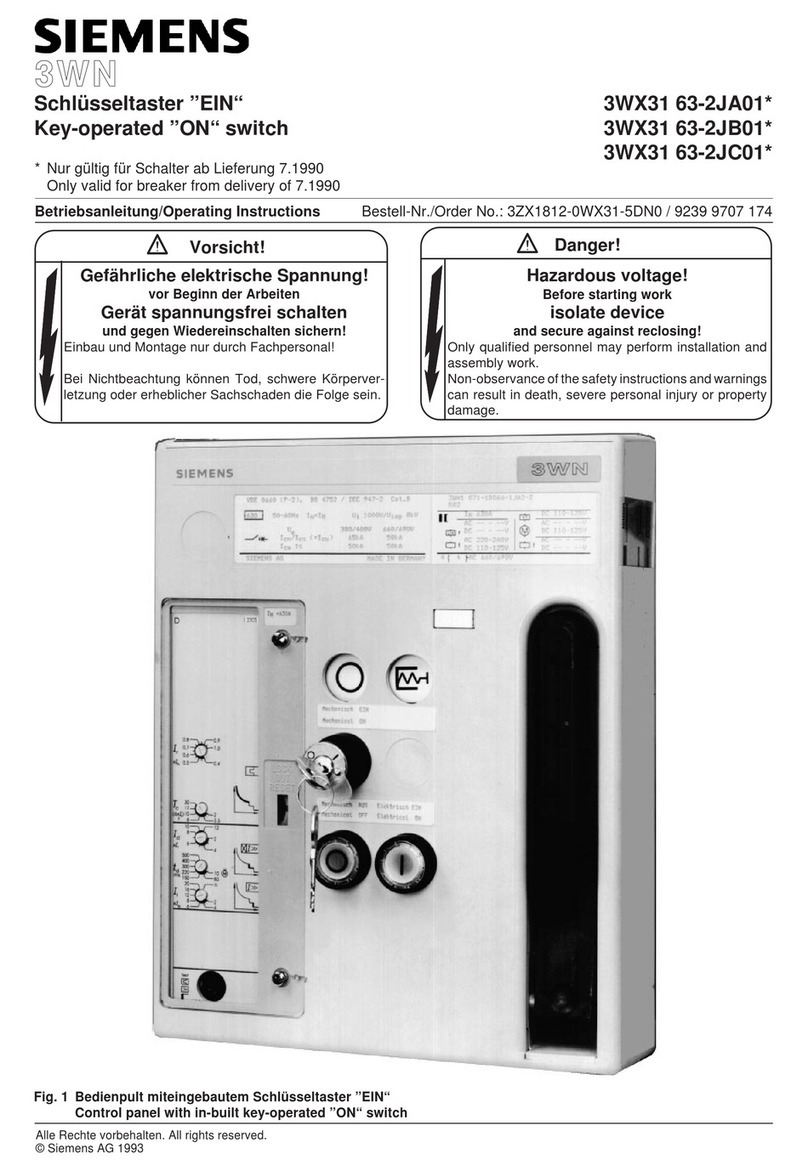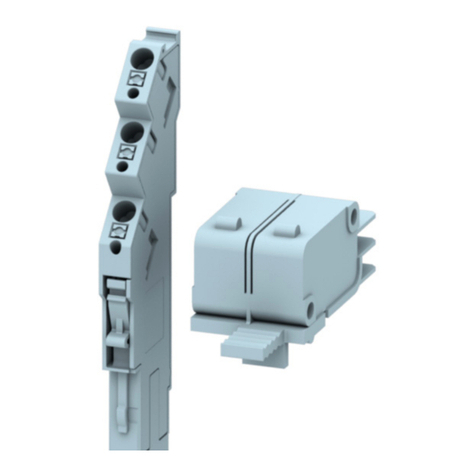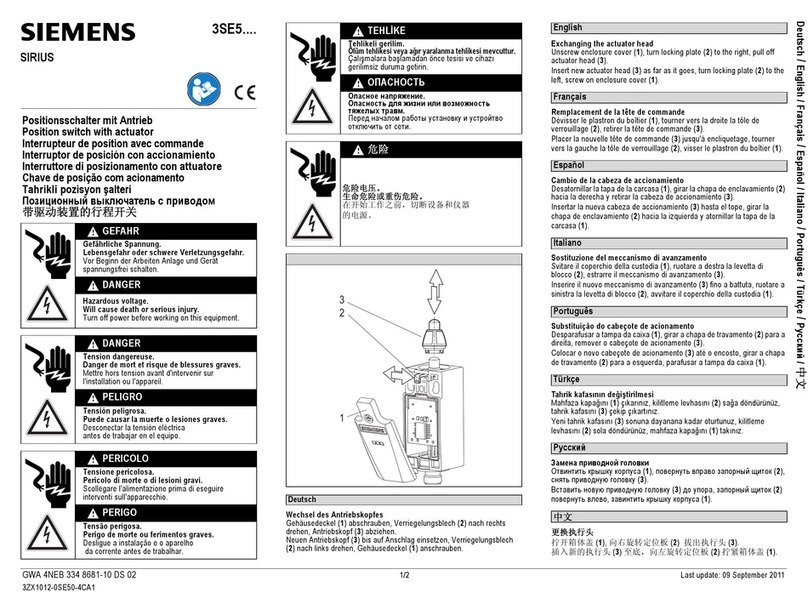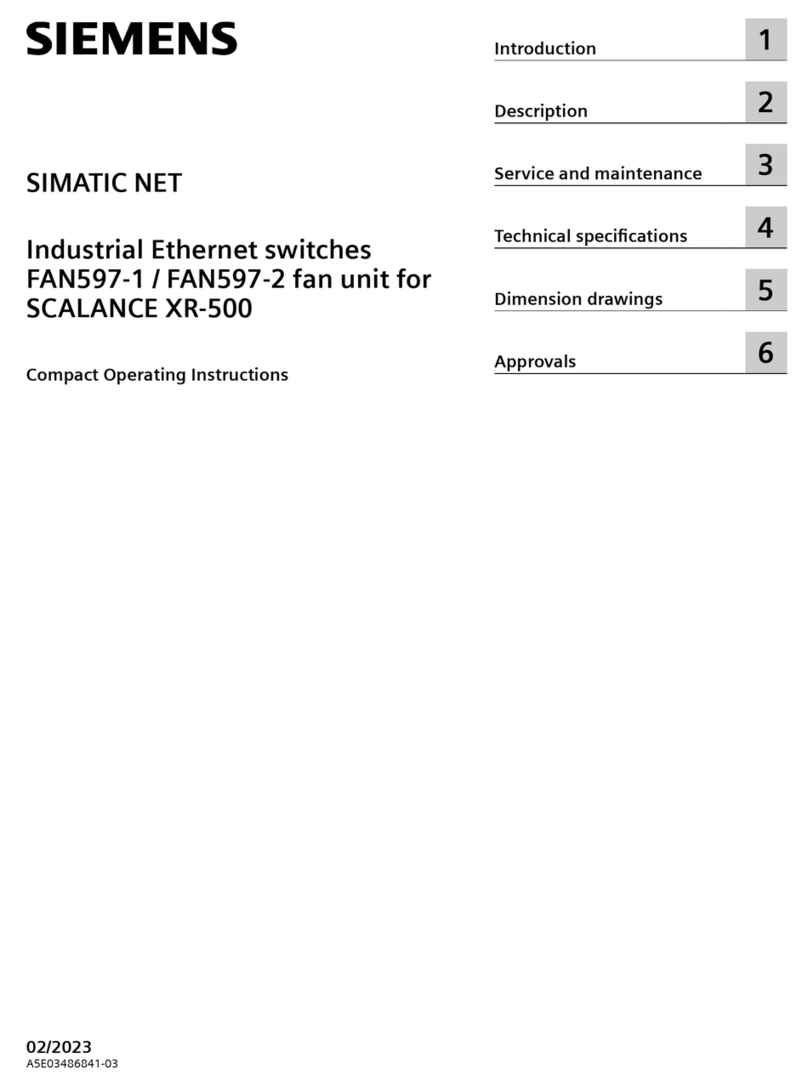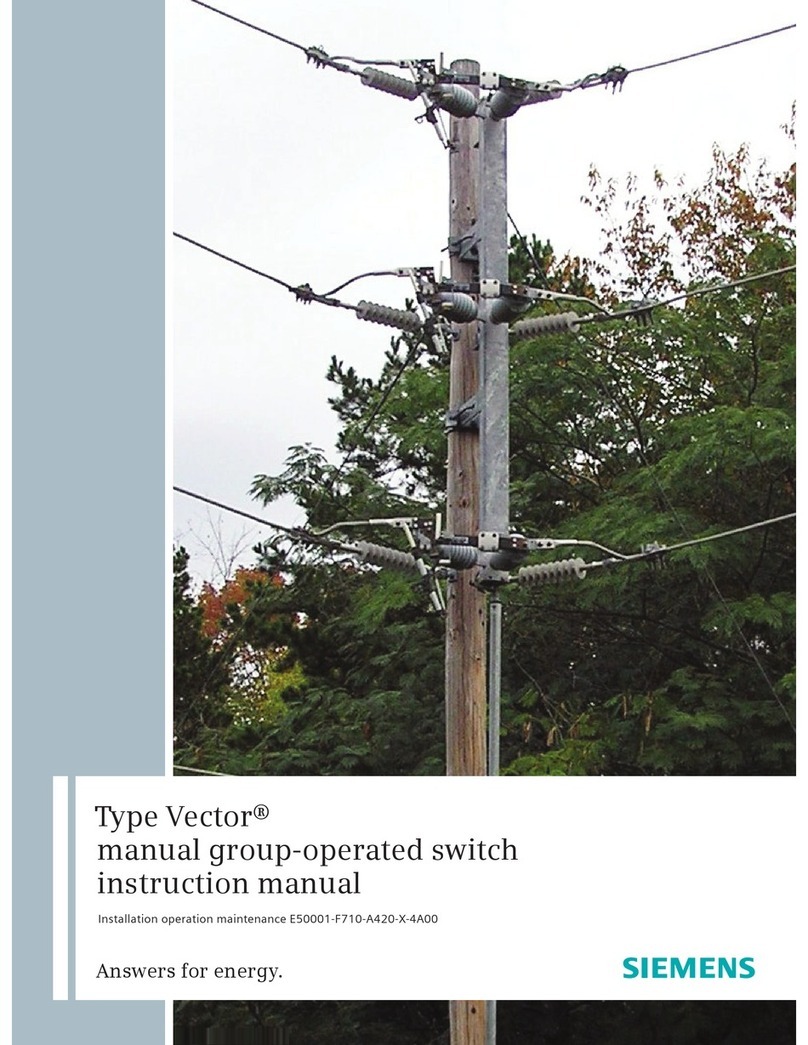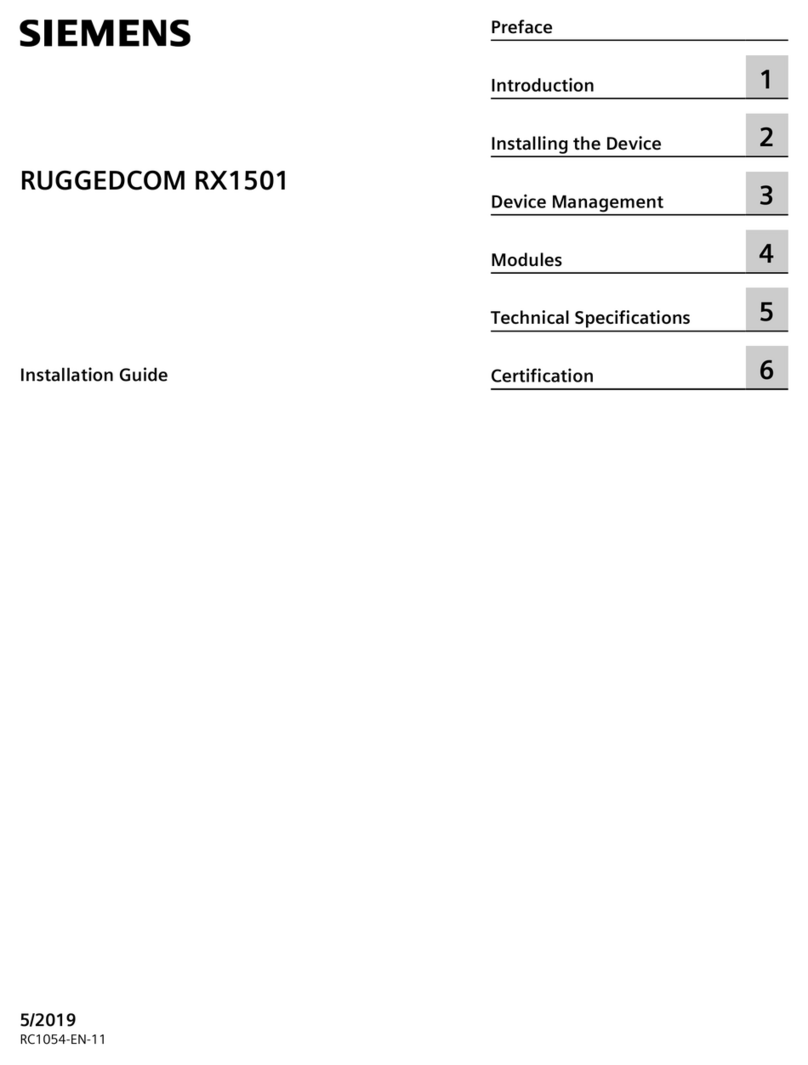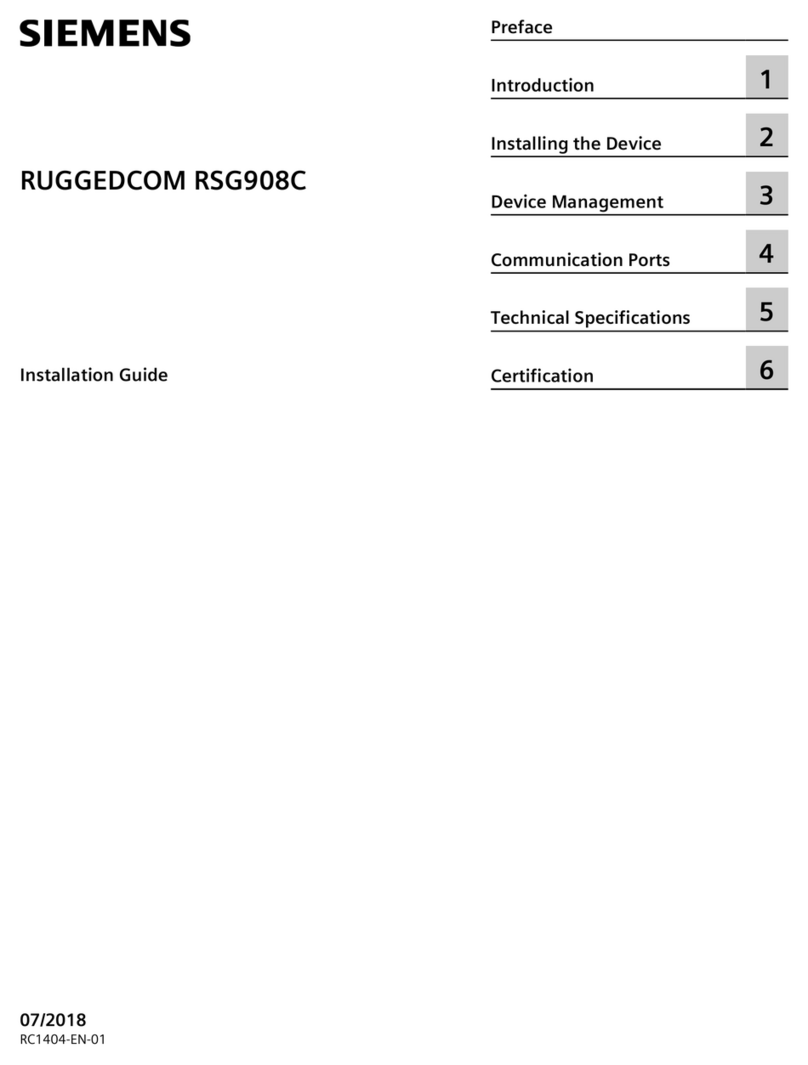Table of contents
Preface ............................................................................................................................................ v
Accessing documentation ........................................................................................................ v
Supplementary documentation ................................................................................................ v
SIMATIC NET glossary .............................................................................................................. v
Registered trademarks ............................................................................................................ vi
Warranty ................................................................................................................................ vi
Training ................................................................................................................................. vii
Customer support .................................................................................................................. vii
Contacting Siemens ............................................................................................................... vii
1 Introduction ........................................................................................................................... 1
1.1 Feature highlights ................................................................................................. 1
1.2 Description ............................................................................................................ 2
1.2.1 Article number ...................................................................................................... 3
1.2.2 Orientation options ............................................................................................... 6
1.2.3 Status panel .......................................................................................................... 6
1.2.4 Configuration and License PLUG (CLP) ................................................................. 10
1.2.5 USB console port ................................................................................................. 12
1.2.6 Removable media ................................................................................................ 12
1.2.7 Power supply modules ........................................................................................ 12
1.2.8 Operating system ................................................................................................ 13
1.3 Decommissioning and disposal ............................................................................ 13
1.4 Cabling recommendations ................................................................................... 14
1.4.1 Protection On Twisted-Pair Data Ports .................................................................. 14
1.4.2 Gigabit Ethernet 1000Base-TX Cabling Recommendations .................................... 14
1.4.3 Supported fiber optic cables ................................................................................ 15
1.5 Required tools/hardware ...................................................................................... 15
1.6 Parts and accessories ........................................................................................... 17
2 Installing the device ............................................................................................................ 19
2.1 General procedure .............................................................................................. 20
2.2 Unpacking the device .......................................................................................... 21
2.3 Mounting the device ........................................................................................... 21
2.4 Connecting the failsafe alarm relay ..................................................................... 25
2.5 Connecting power ............................................................................................... 28
2.5.1 Safety when connecting power ........................................................................... 28
2.5.2 Installing/removing power supply modules .......................................................... 29
2.5.3 Connecting main power ...................................................................................... 34
2.5.3.1 Wiring examples .................................................................................................. 39
2.5.4 Connecting external PoE power ........................................................................... 41
2.5.5 Grounding the device .......................................................................................... 45
RUGGEDCOM RST2428P
Equipment Manual, 10/2023, C79000-G8976-1528-01 iii