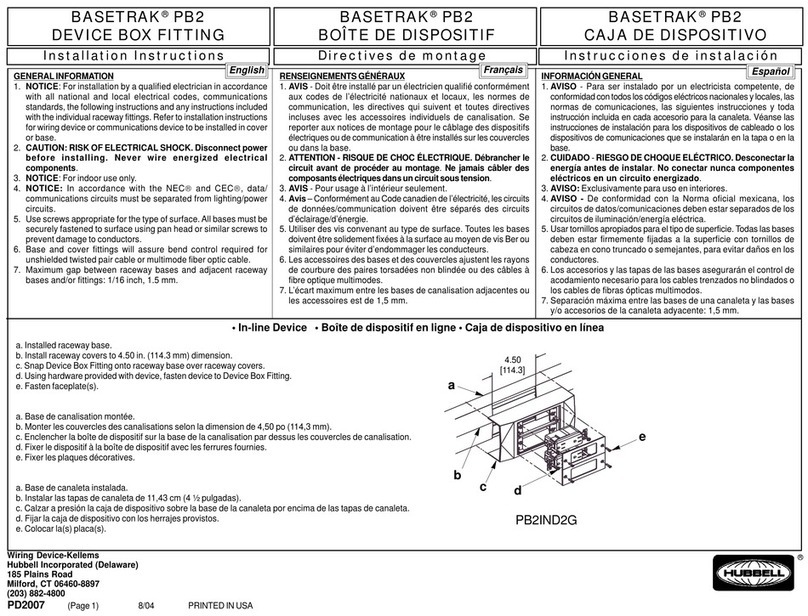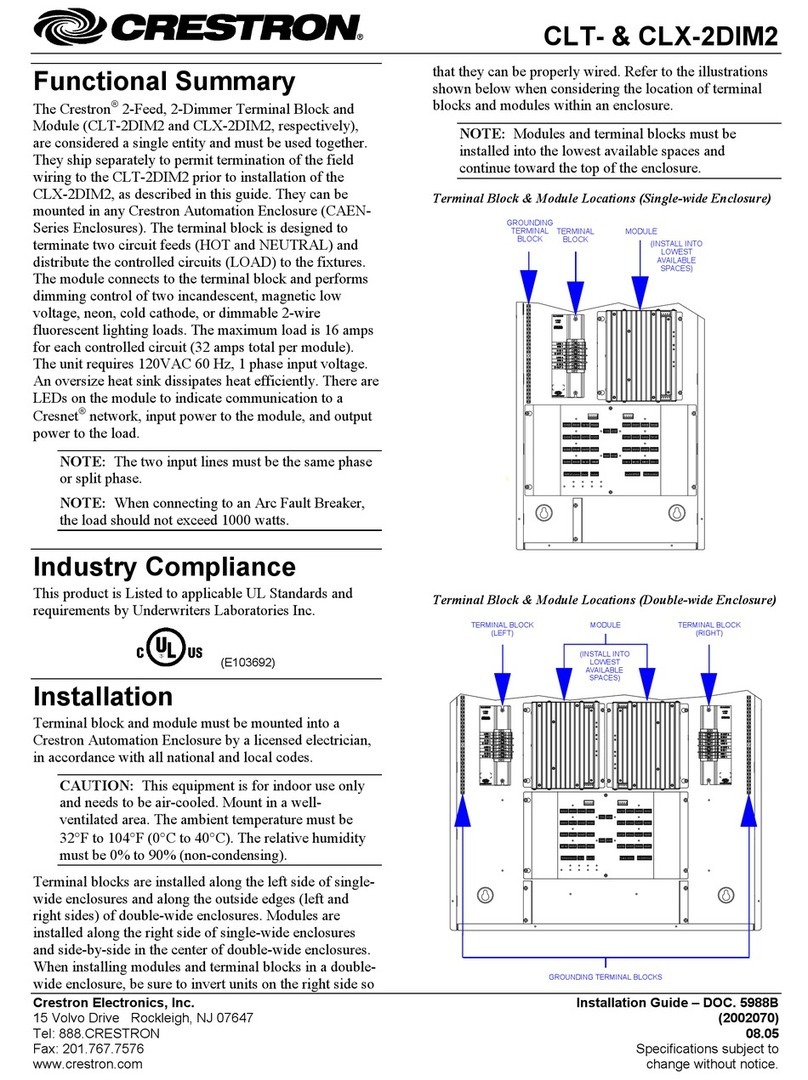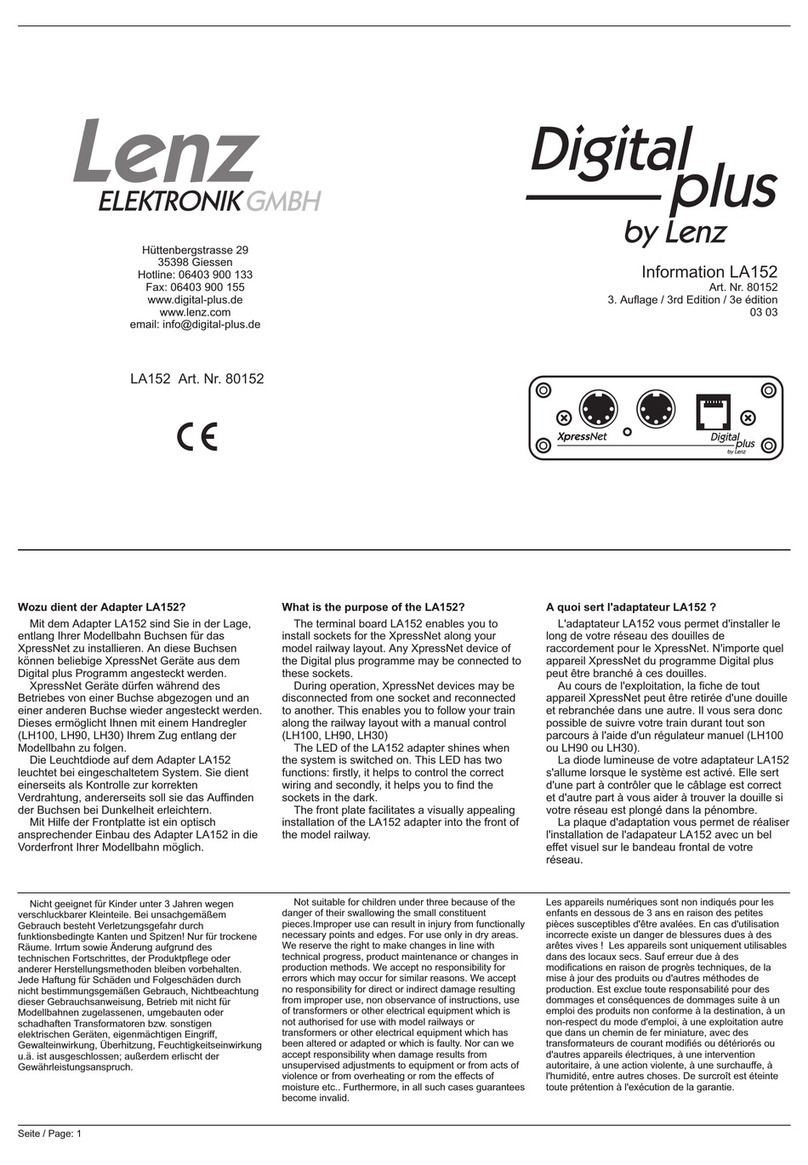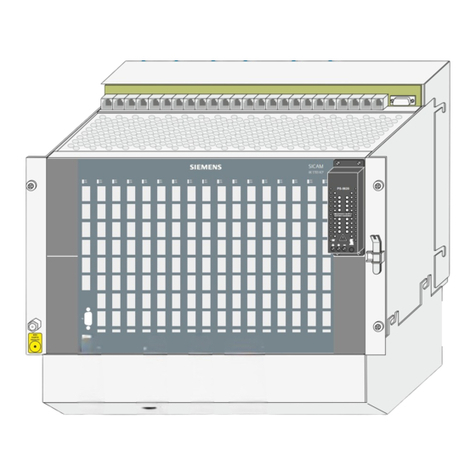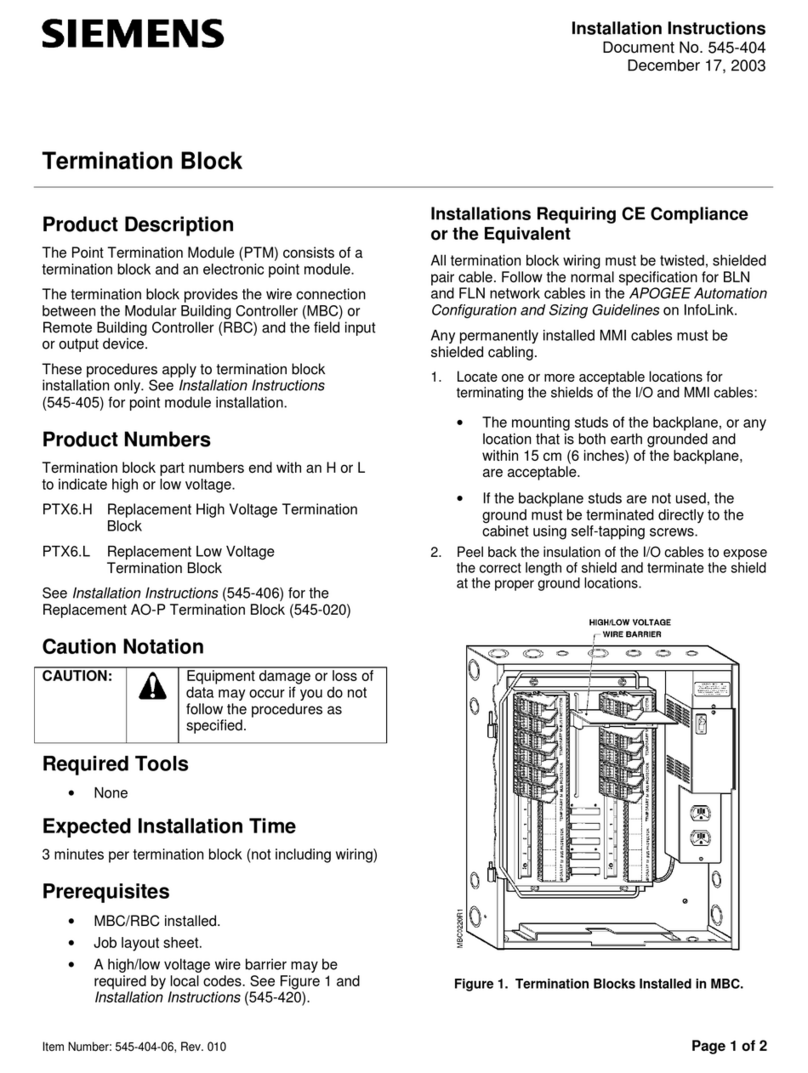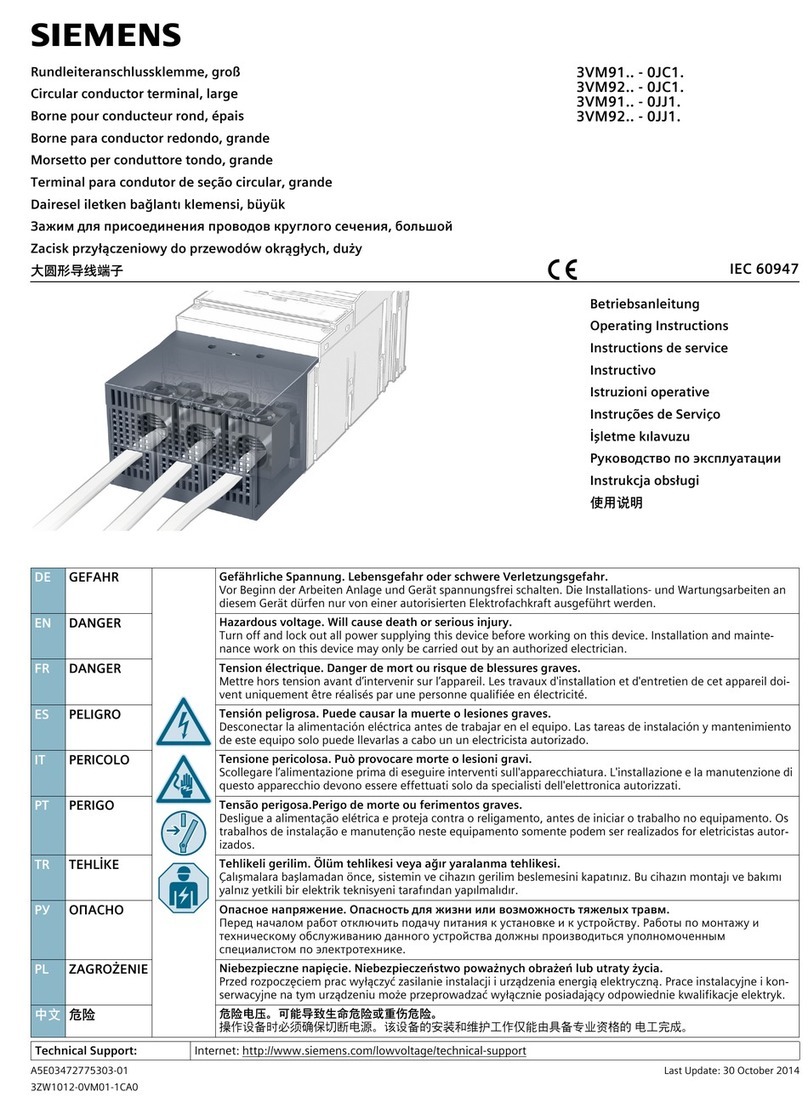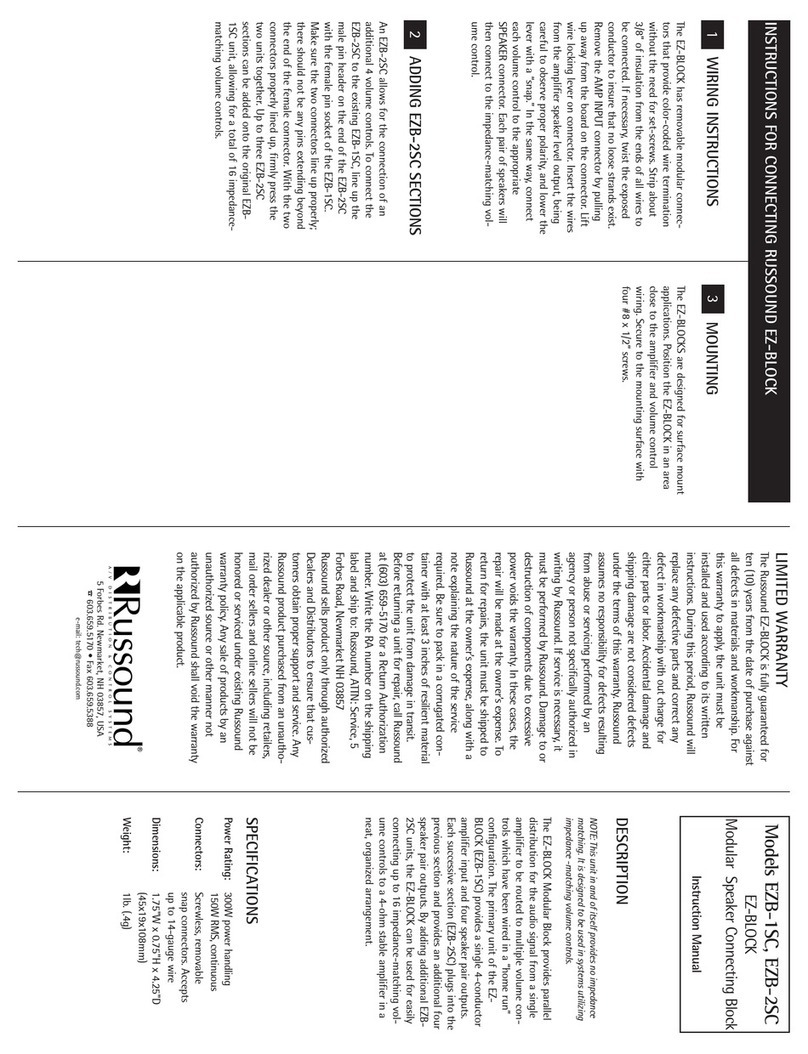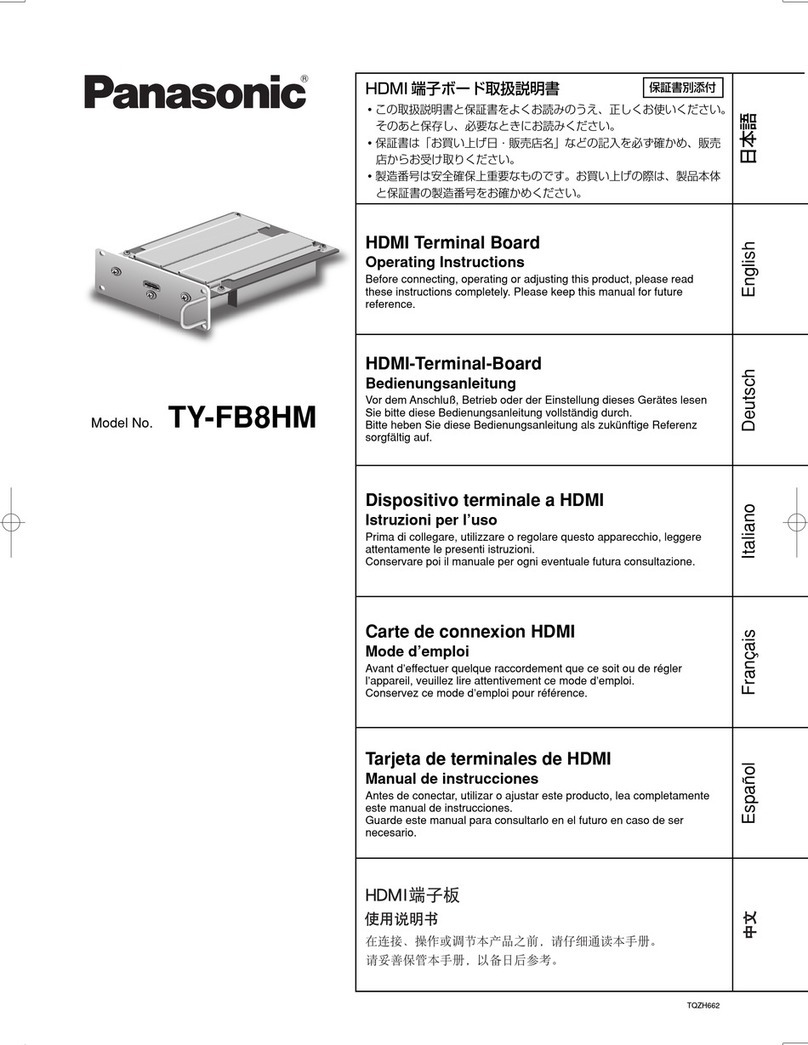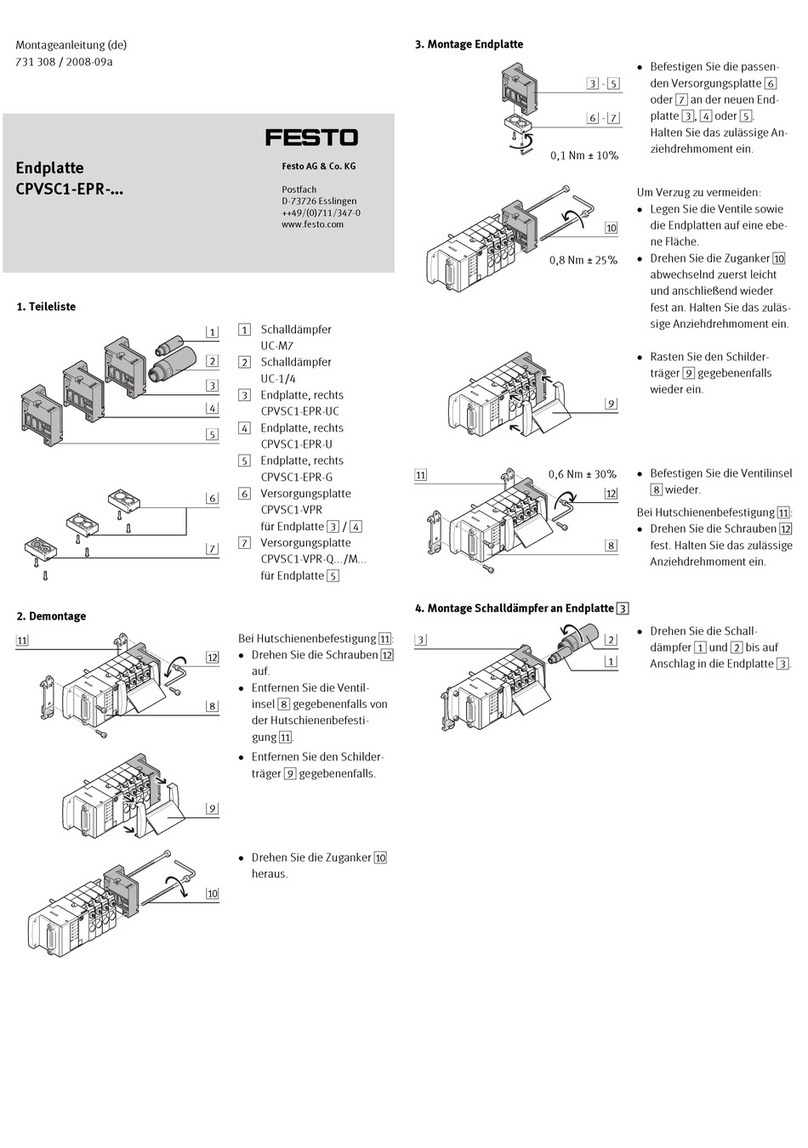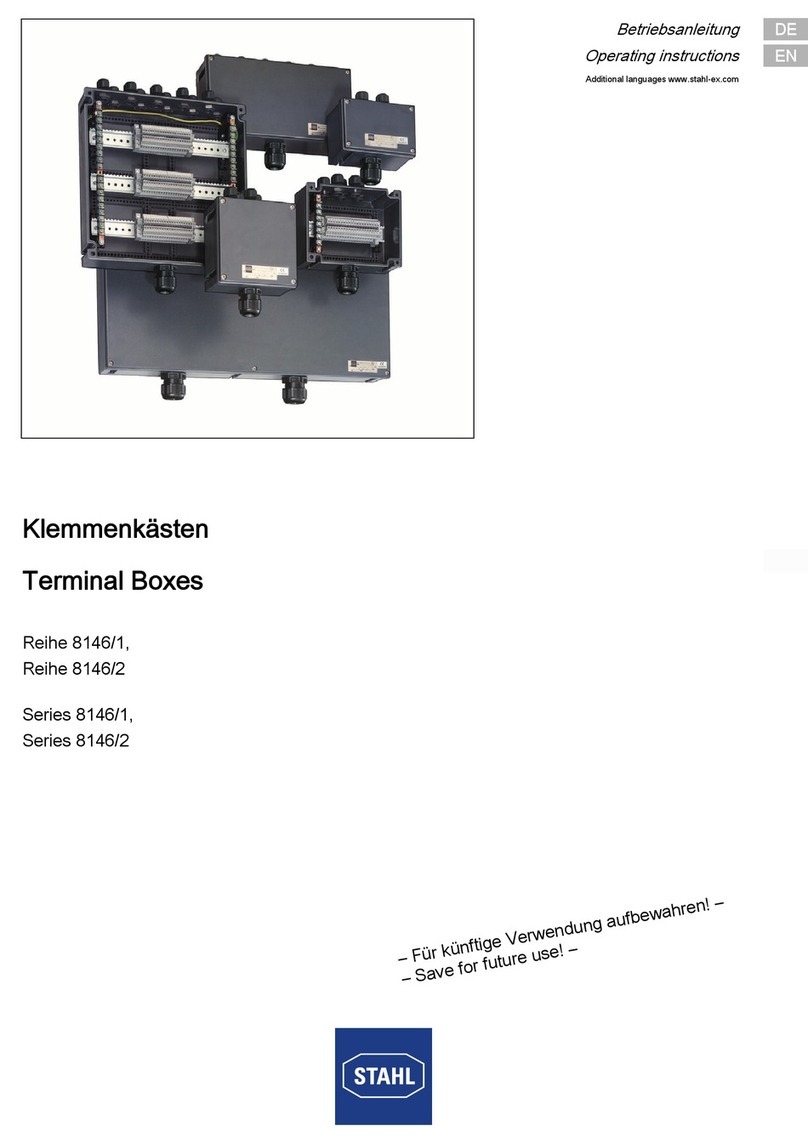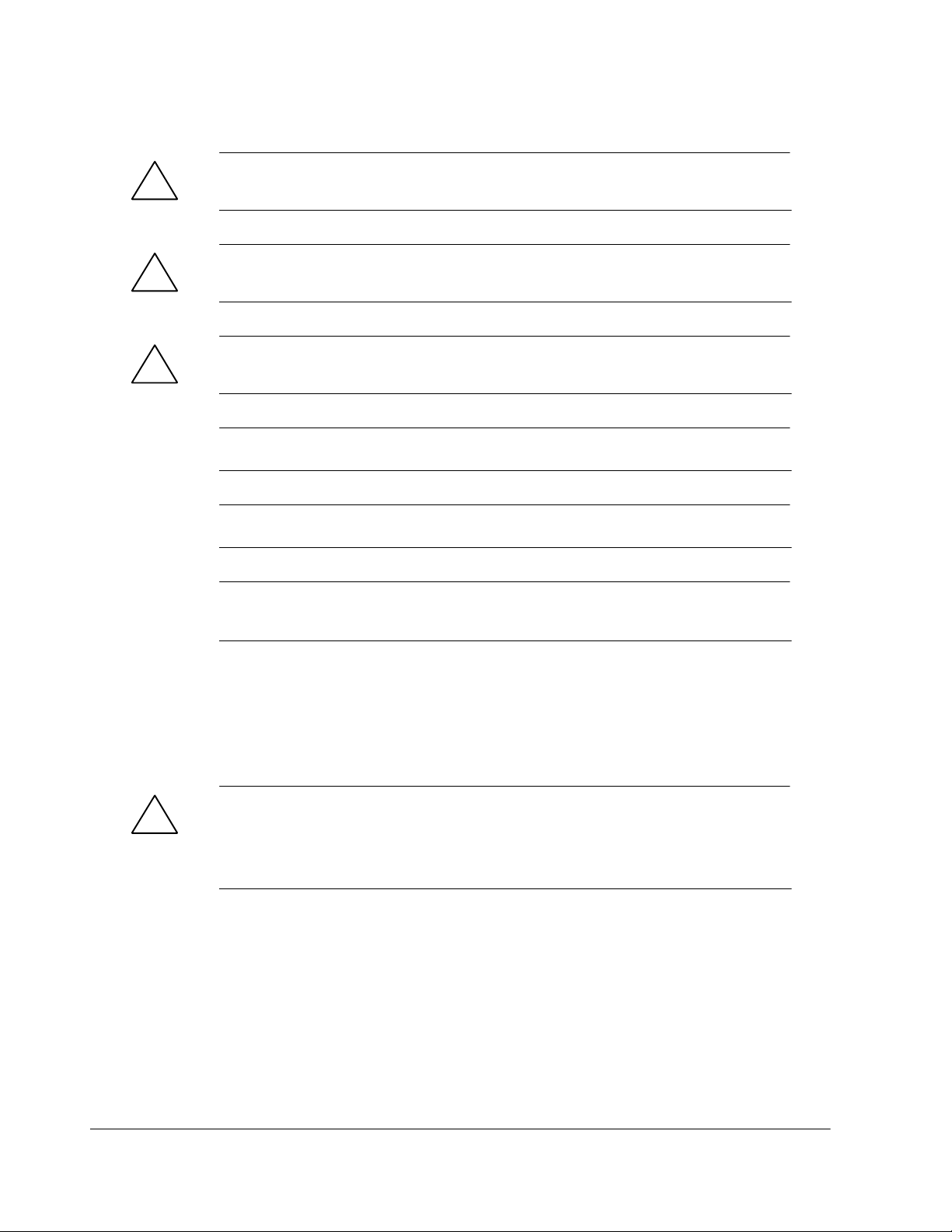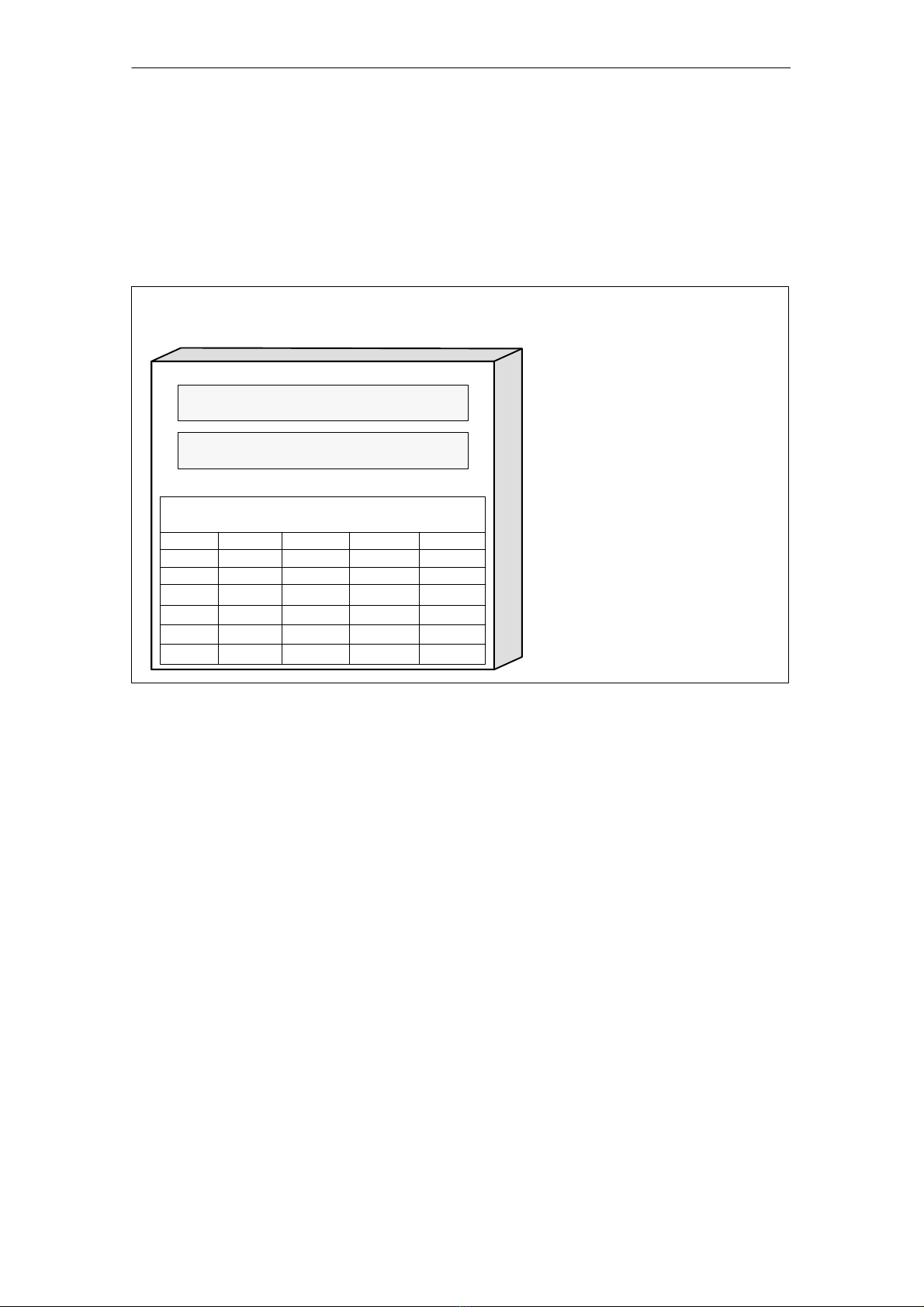Table of Contents
iii
FC 56
J31069-D0155-U001-A0-7618
Figures
1-1 Interface modules for the FC 56 1-1. . . . . . . . . . . . . . . . . . . . . . . . . . . . . . . . . . .
1-2 MDS memory 1-4. . . . . . . . . . . . . . . . . . . . . . . . . . . . . . . . . . . . . . . . . . . . . . . . . . .
2-1 Overview of configuring FC 56 2-4. . . . . . . . . . . . . . . . . . . . . . . . . . . . . . . . . . . .
2-2 Slots on the S7-300 and analog addresses for ASM 475 2-6. . . . . . . . . . . . . .
2-3 Example: Automatic address generation of a MOBY-ASM in
ET 200 configuration 2-7. . . . . . . . . . . . . . . . . . . . . . . . . . . . . . . . . . . . . . . . . . . . .
2-4 Parameterizing the physical address allocation in UDT 10 2-8. . . . . . . . . . . . .
3-1 Command and status word BEST with names of variables 3-7. . . . . . . . . . . .
5-1 Flow chart of the FC 56 scan 5-2. . . . . . . . . . . . . . . . . . . . . . . . . . . . . . . . . . . . .
5-2 Example of several MOBY commands assigned to one channel 5-8. . . . . . .
5-3 Example of a separate data block assigned to each MOBY channel 5-10. . . .
8-1 Placement of the MOBY ASMs in the hardware catalog 8-1. . . . . . . . . . . . . . .
8-2 Example of a hardware configuration 8-2. . . . . . . . . . . . . . . . . . . . . . . . . . . . . . .
8-3 Parameterizing the object characteristics 8-2. . . . . . . . . . . . . . . . . . . . . . . . . . .
8-4 Editing DB 56 8-3. . . . . . . . . . . . . . . . . . . . . . . . . . . . . . . . . . . . . . . . . . . . . . . . . . .
8-5 Variables for function check – VAT1 8-4. . . . . . . . . . . . . . . . . . . . . . . . . . . . . . . .
A-1 Configuration for ASM 475 (centralized layout) A-2. . . . . . . . . . . . . . . . . . . . . .
A-2 Interfaces and indicators of the ASM 475 A-4. . . . . . . . . . . . . . . . . . . . . . . . . . .
A-3 Maximum configuration of ASM 473 on an ET 200X with
sample addressing A-5. . . . . . . . . . . . . . . . . . . . . . . . . . . . . . . . . . . . . . . . . . . . . .
A-4 Interfaces and indicators of the ASM 473 A-7. . . . . . . . . . . . . . . . . . . . . . . . . . .
A-5 ASM 452 configurator A-8. . . . . . . . . . . . . . . . . . . . . . . . . . . . . . . . . . . . . . . . . . . .
A-6 Switch settings, interfaces and indicators of the ASM452 A-10. . . . . . . . . . . . .
B-1 States of command and acknowledgment counter B-3. . . . . . . . . . . . . . . . . . .
B-2 Layout of the cyclic control word B-5. . . . . . . . . . . . . . . . . . . . . . . . . . . . . . . . . . .
B-3 Startup timing initiated by user B-6. . . . . . . . . . . . . . . . . . . . . . . . . . . . . . . . . . . .
B-4 Startup timing by ASM initiated by power failure B-6. . . . . . . . . . . . . . . . . . . . .
B-5 Command processing: command by command B-7. . . . . . . . . . . . . . . . . . . . . .
B-6 General telegram layout B-9. . . . . . . . . . . . . . . . . . . . . . . . . . . . . . . . . . . . . . . . . .
Tables
1-1 Memory sizes which can be formatted 1-5. . . . . . . . . . . . . . . . . . . . . . . . . . . . . .
2-1 Typical runtimes of FC 56 (cycle load of AS in msec) 2-1. . . . . . . . . . . . . . . . .
2-2 Overview of MOBY FC 56 configuration 2-3. . . . . . . . . . . . . . . . . . . . . . . . . . . .
2-3 Number of MOBY channels 2-5. . . . . . . . . . . . . . . . . . . . . . . . . . . . . . . . . . . . . . .
3-1 UDT 10 “MOBY Param” 3-2. . . . . . . . . . . . . . . . . . . . . . . . . . . . . . . . . . . . . . . . . .
3-2 INPUT-Parameter 3-3. . . . . . . . . . . . . . . . . . . . . . . . . . . . . . . . . . . . . . . . . . . . . . .
3-3 Variables in BEST 3-8. . . . . . . . . . . . . . . . . . . . . . . . . . . . . . . . . . . . . . . . . . . . . . .
3-4 Indications 3-10. . . . . . . . . . . . . . . . . . . . . . . . . . . . . . . . . . . . . . . . . . . . . . . . . . . . .
4-1 UDT 50 “MOBY FH CMD” 4-1. . . . . . . . . . . . . . . . . . . . . . . . . . . . . . . . . . . . . . . .
4-2 Command set 4-2. . . . . . . . . . . . . . . . . . . . . . . . . . . . . . . . . . . . . . . . . . . . . . . . . . .
4-3 UDT 50 “MOBY FH CMD” – FORMAT 4-8. . . . . . . . . . . . . . . . . . . . . . . . . . . . .
4-4 UDT 50 “MOBY FH CMD” – CREATE 4-9. . . . . . . . . . . . . . . . . . . . . . . . . . . . . .
4-5 UDT 50 “MOBY FH CMD” – QUEUE-WRITE 4-10. . . . . . . . . . . . . . . . . . . . . . . .
4-6 Sample UDT for QUEUE-WRITE command 4-11. . . . . . . . . . . . . . . . . . . . . . . . .
4-7 UDT 50 “MOBY FH CMD” – QUEUE-READ 4-12. . . . . . . . . . . . . . . . . . . . . . . . .
4-8 Sample UDT for QUEUE-READ command 4-13. . . . . . . . . . . . . . . . . . . . . . . . . .
4-9 Sample UDT for acknowledgment of QUEUE-READ 4-14. . . . . . . . . . . . . . . . .
4-10 UDT 50 “MOBY FH CMD” – WRITE/UPDATE 4-15. . . . . . . . . . . . . . . . . . . . . . .
4-11 UDT 50 “MOBY FH CMD” – READ 4-16. . . . . . . . . . . . . . . . . . . . . . . . . . . . . . . .