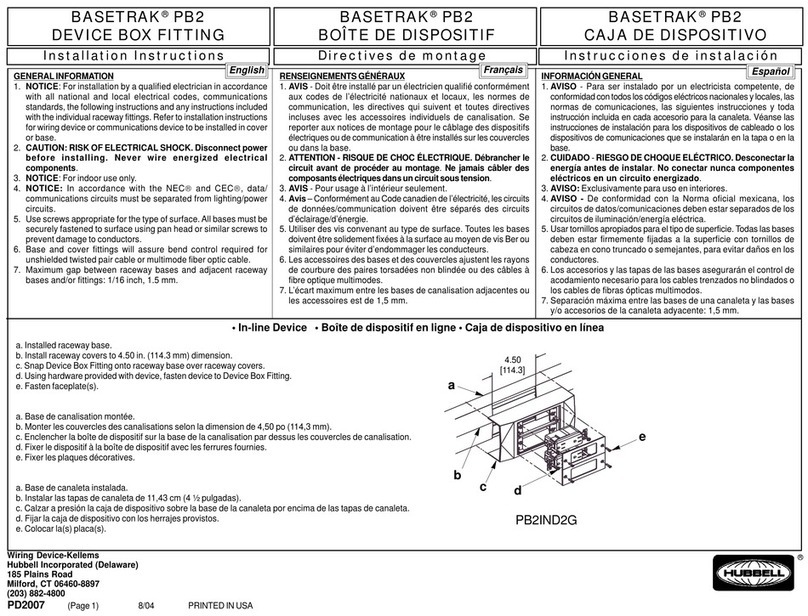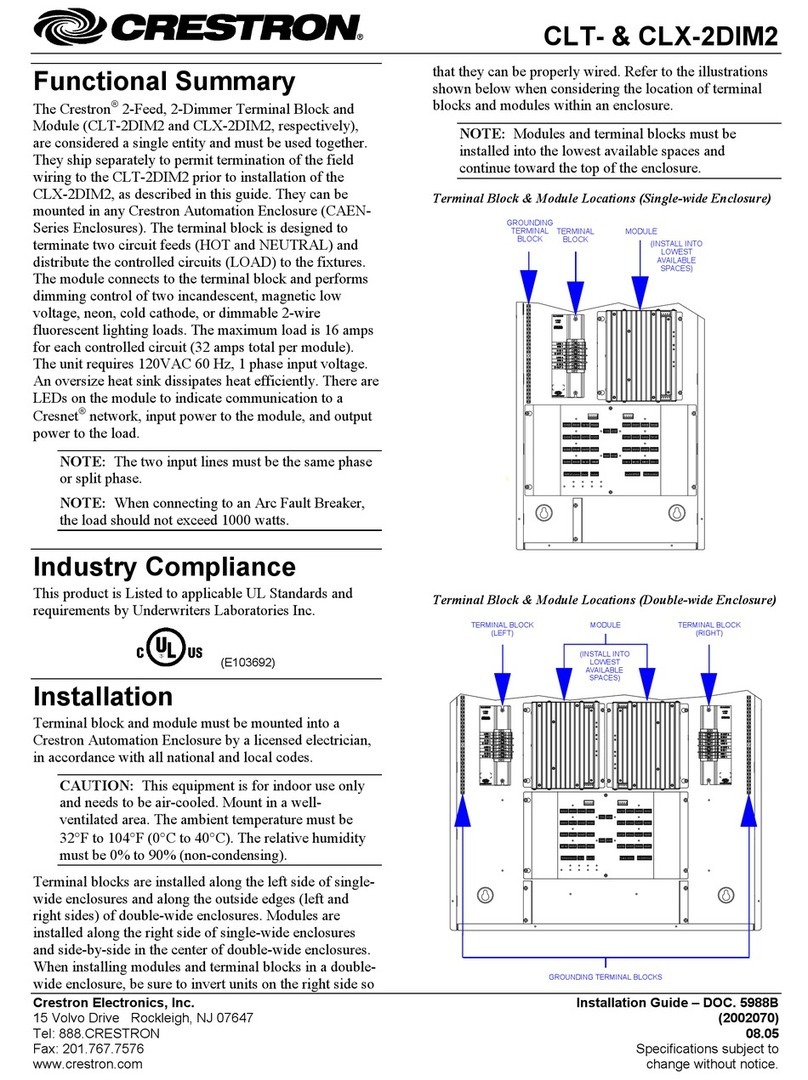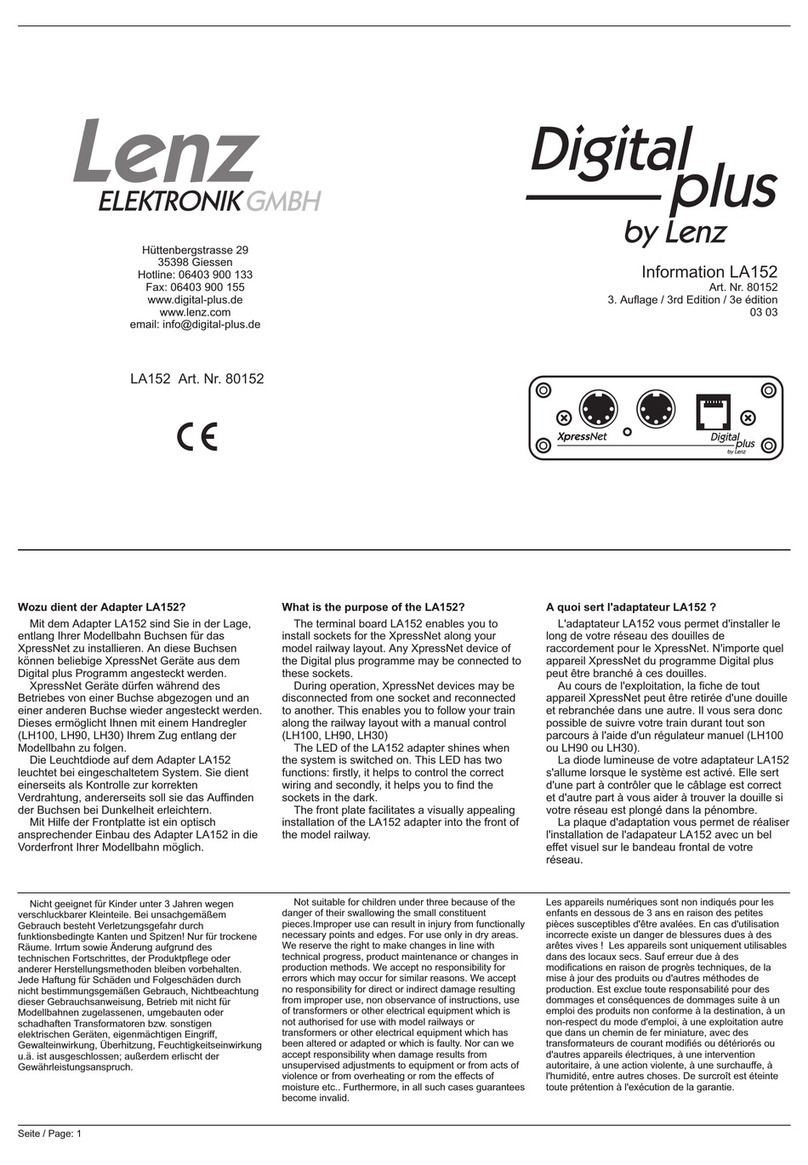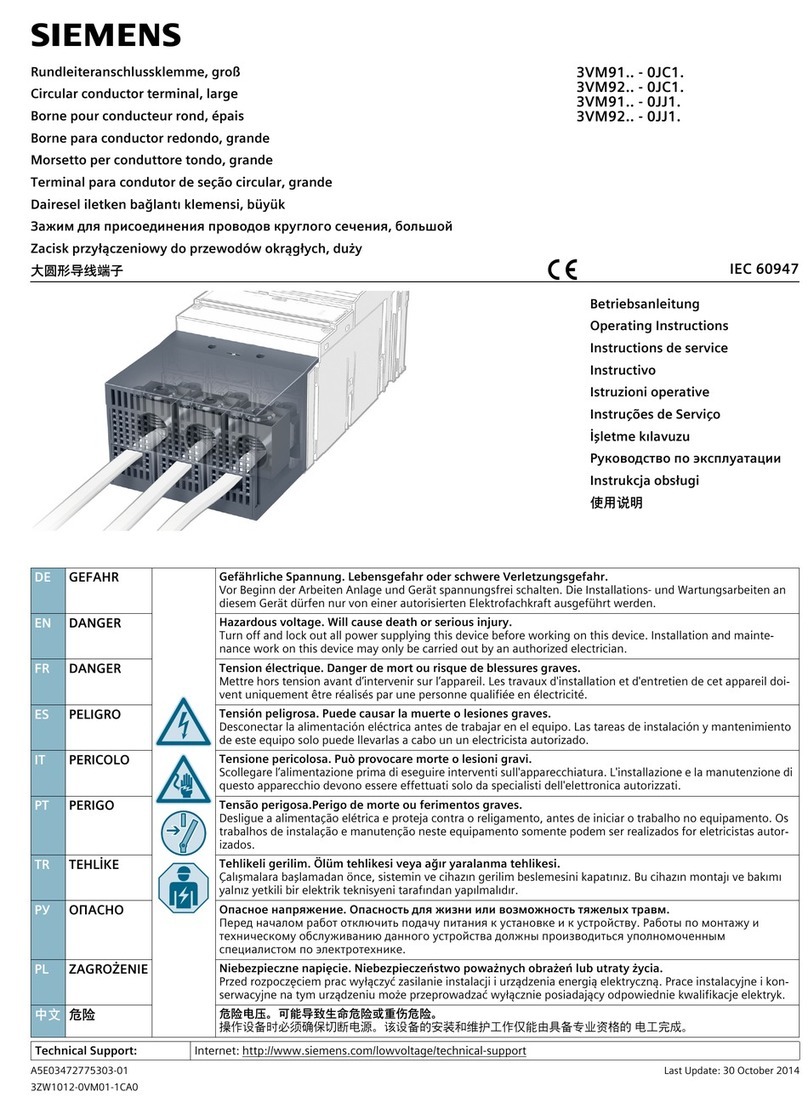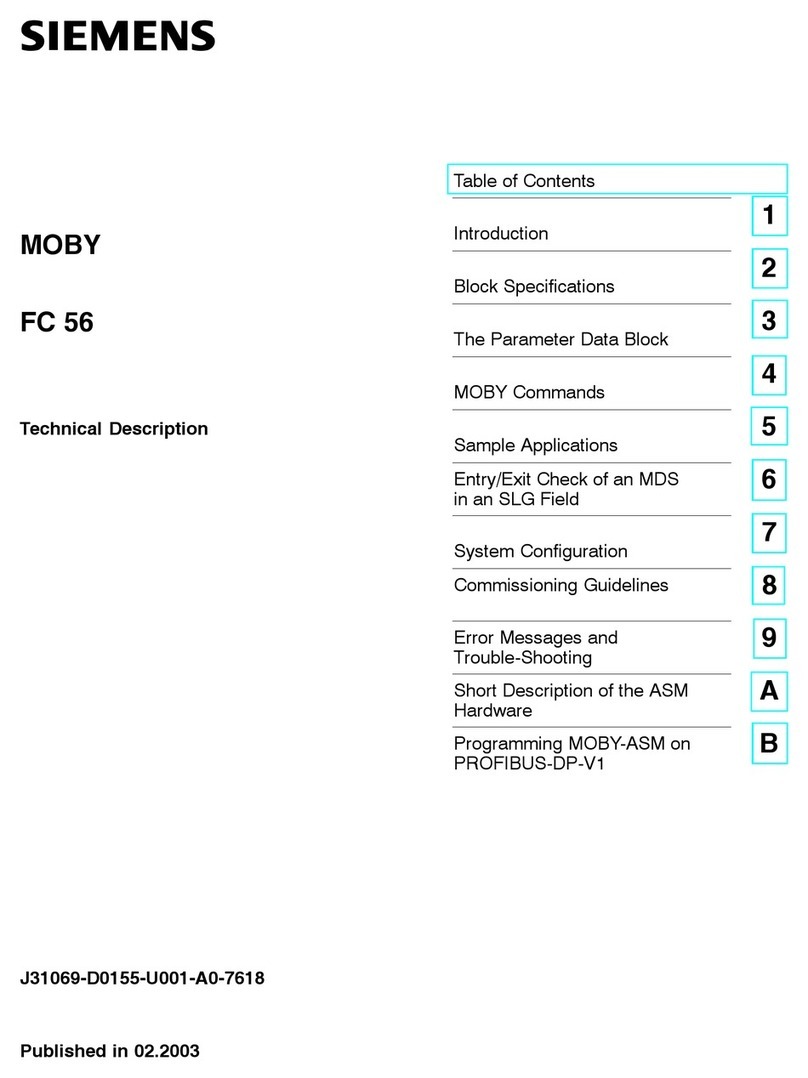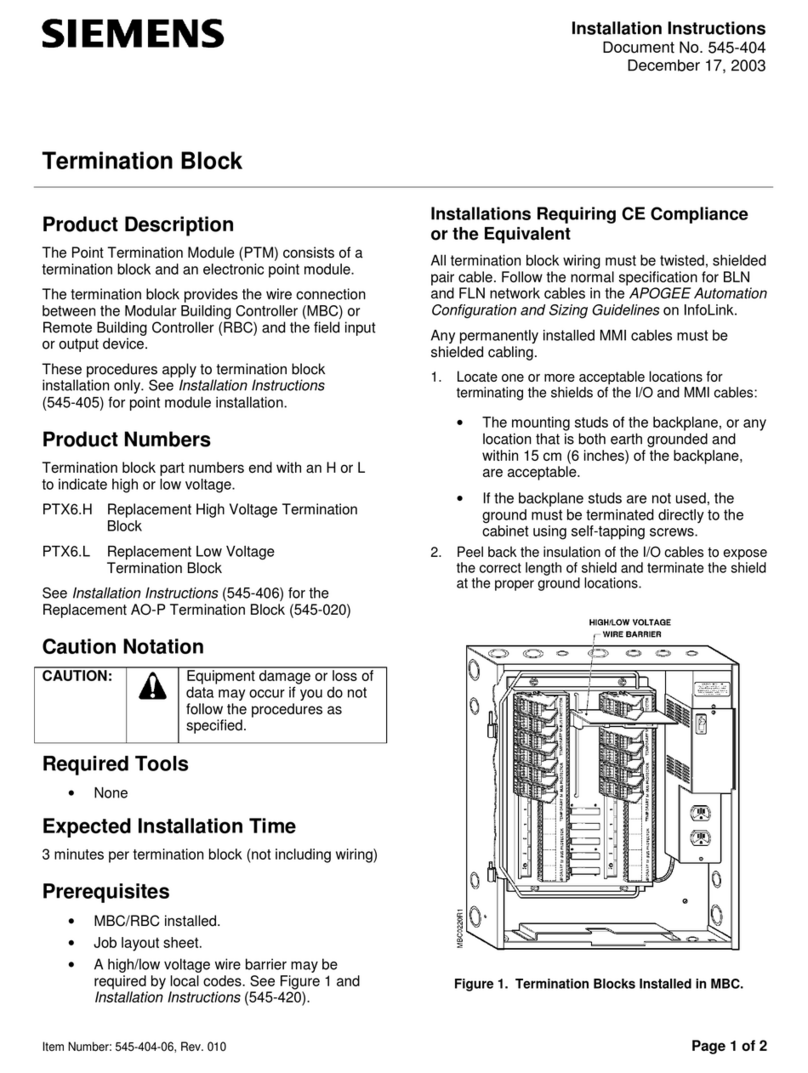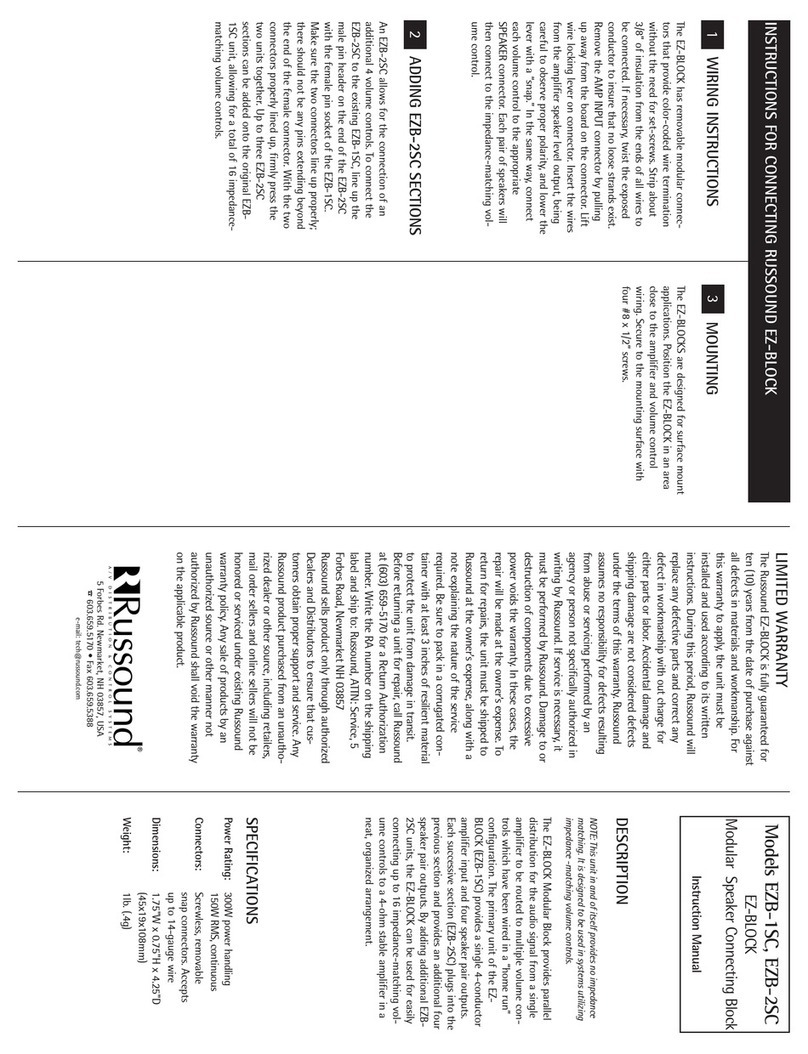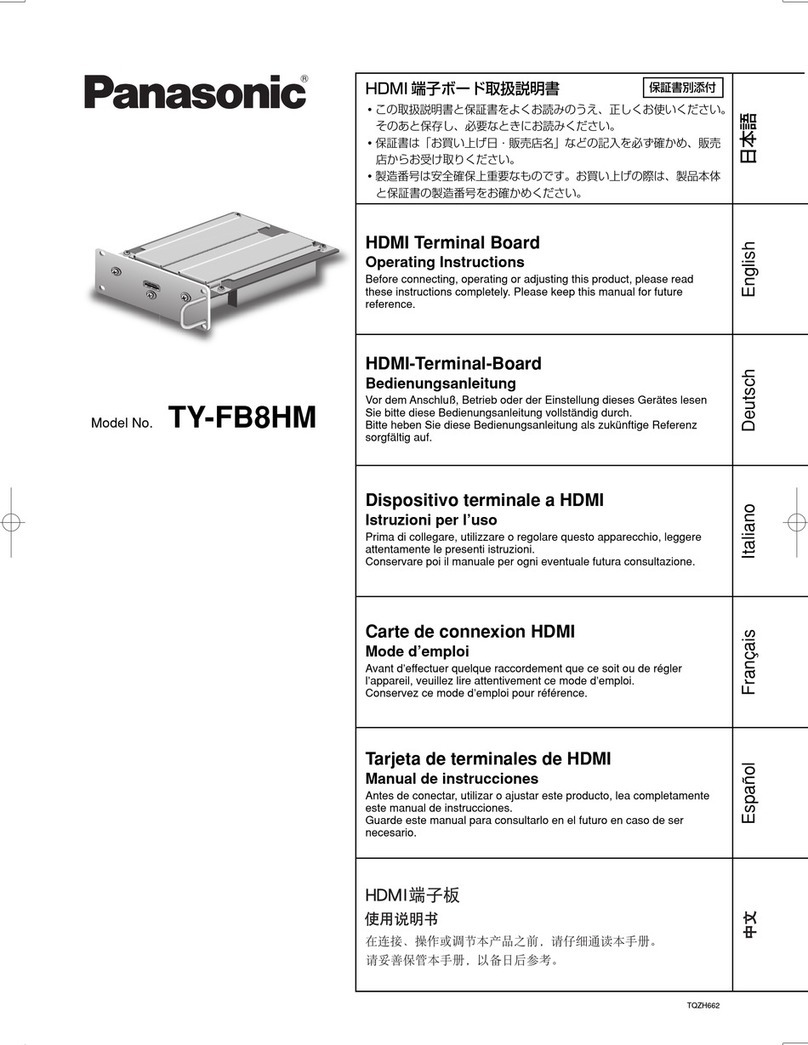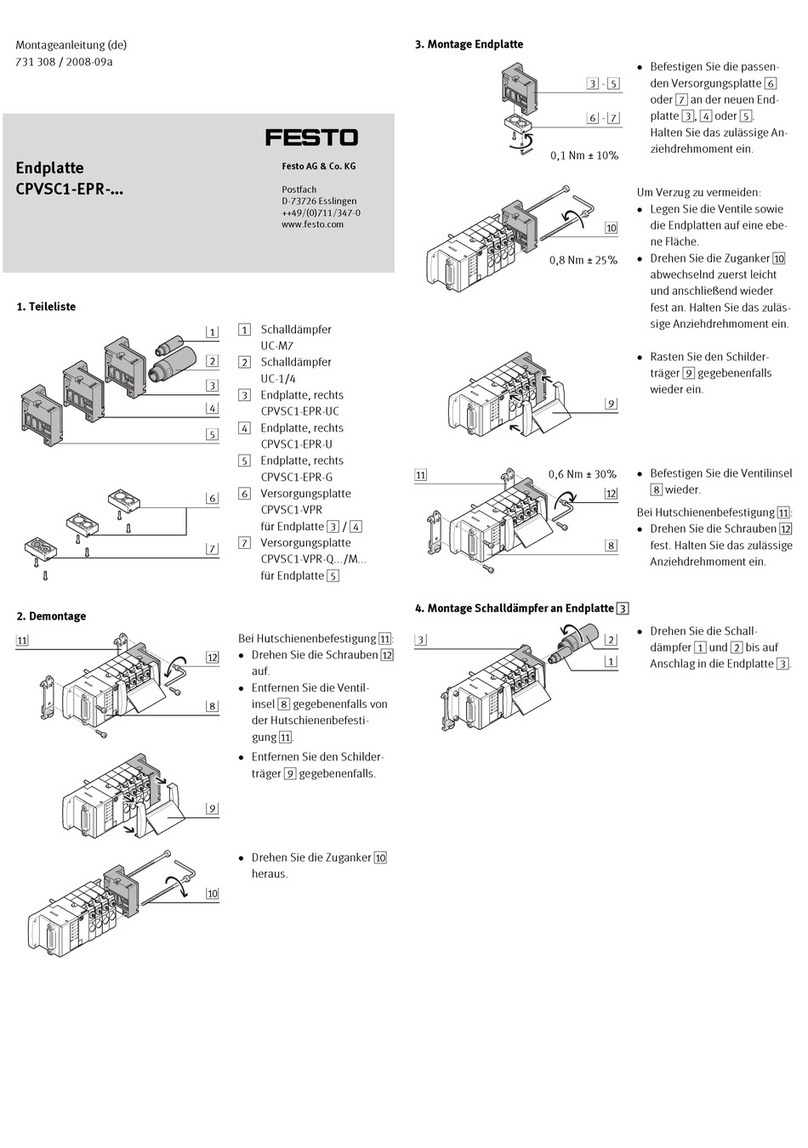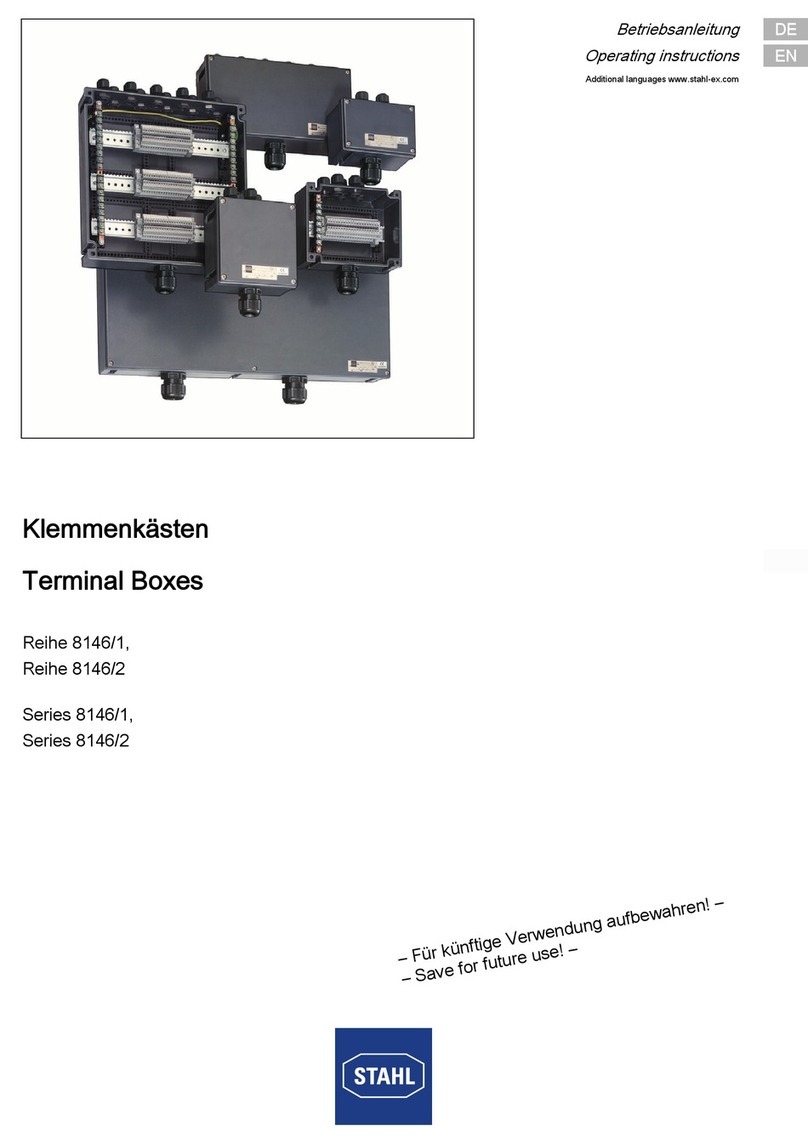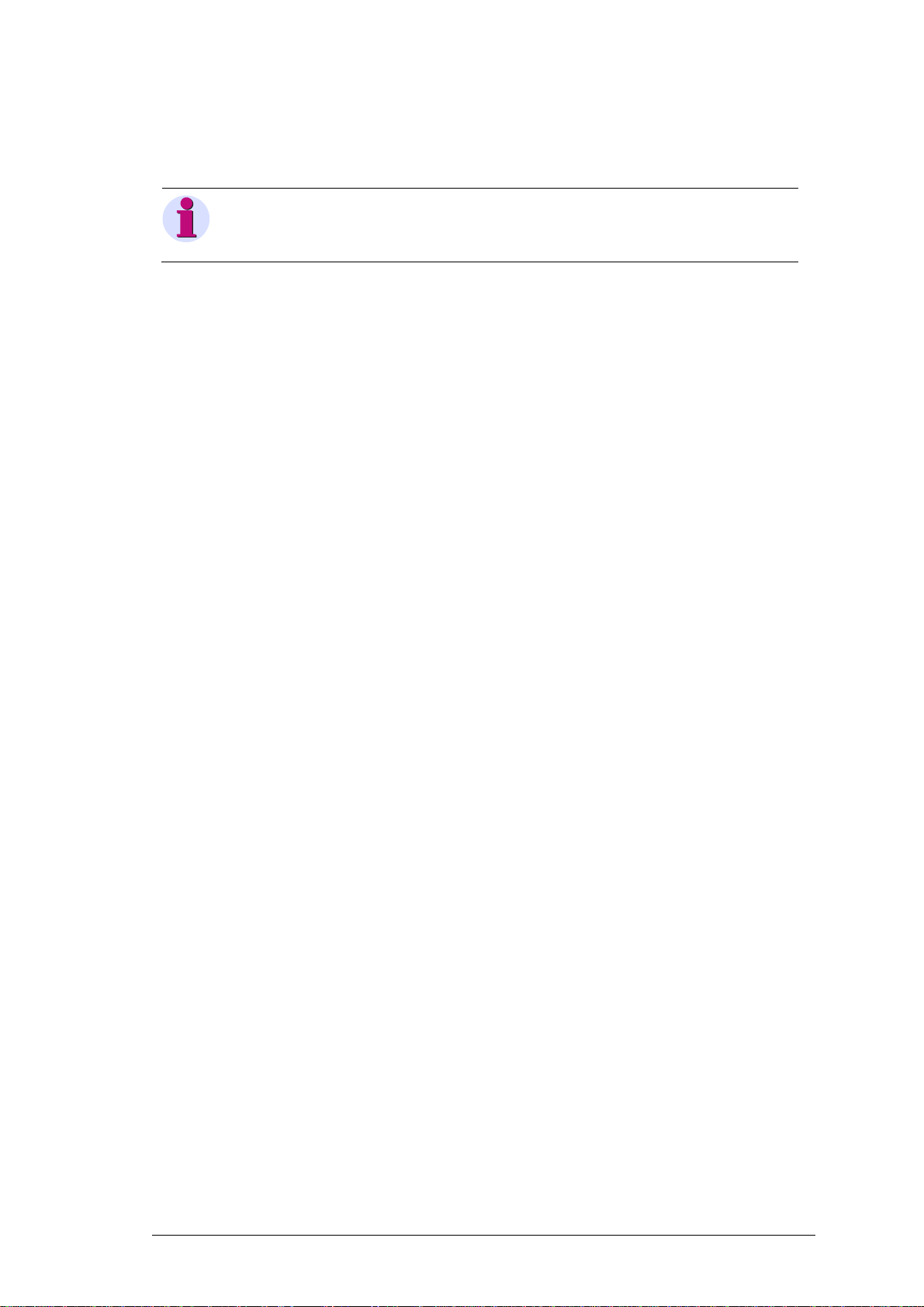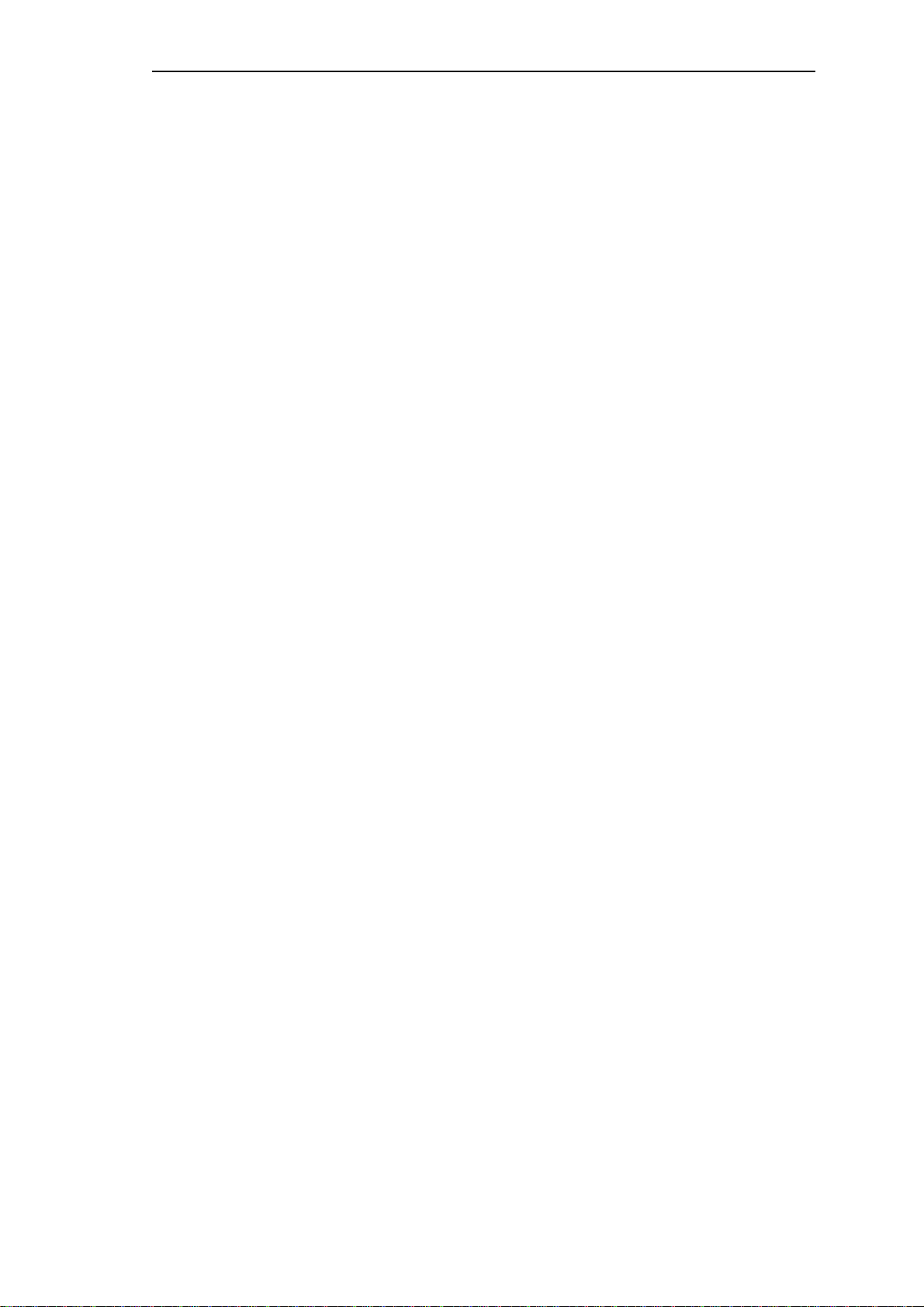Table of Contents
10 Unrestricted SICAM RTUs, SICAM AK Redundancy
Edition 10.2016, DC2-026-2.07
1.5.2.1 Fitting Power Supply in CM-2834.............................................................65
1.5.2.1.1 Installing 1st Power Supply..................................................................65
1.5.2.1.2 Installing 2nd Power Supply.................................................................65
1.5.2.2 Fitting Power Supply in CM-2836.............................................................67
1.5.2.2.1 Installing 1st Power Supply..................................................................67
1.5.2.2.2 Installing 2nd Power Supply.................................................................67
1.5.2.2.3 Installing the 3rd and 4th Power Supply................................................69
1.5.2.3 Fitting Power Supply in CM-2833.............................................................72
1.5.2.3.1 Installing 1st Power Supply..................................................................72
1.5.2.3.2 Installing 2nd Power Supply.................................................................73
1.5.2.4 Parameter Setting ....................................................................................75
1.6 Redundancy Messages......................................................................................76
1.6.1 Redundancy Control Messages ....................................................................76
1.6.2 Redundancy Return Information Messages..................................................81
1.6.3 Redundancy Control with CAEx plus ............................................................83
2Redundancy via CP-6010 ................................................................................................85
2.1 Overview.............................................................................................................86
2.1.1 System Components.....................................................................................86
2.1.2 Function.........................................................................................................87
2.2 CP-6010 (Redundancy Voter)............................................................................88
2.2.1 Power Supply and Firmware.........................................................................88
2.2.2 Lighted Display..............................................................................................89
2.2.2.1 Behavior ...................................................................................................90
2.2.3 CM-6820 (Key Switch Module)......................................................................91
2.2.4 SICAM AK Redundancy without Key Switch.................................................92
2.3 Connecting SICAM AK Redundancy System.....................................................93
2.3.1 Configuration.................................................................................................93
2.3.2 Necessary Components................................................................................94
2.3.3 Connector Pin Assignment............................................................................95
2.3.4 Configuration Switch......................................................................................95
2.4 SICAM AK Redundancy Engineering.................................................................96
2.4.1 Initializing Target System ..............................................................................96
2.4.1.1 Configure IP Address for Engineering PC................................................96
2.4.1.2 Loading Firmware.....................................................................................97
2.4.1.3 SD Card Error...........................................................................................97
2.4.2 Parameterization ...........................................................................................98
2.4.2.1 Logon........................................................................................................98
2.4.2.2 User and Rights......................................................................................100
2.4.2.3 Set Addresses........................................................................................100
2.4.2.3.1 IP Configuration ................................................................................100
2.4.2.3.2 Address configuration according to IEC 60870-5-104......................101
2.4.2.3.3 Reload Default Parameters...............................................................103
2.4.2.3.4 Load Updated Firmware....................................................................103