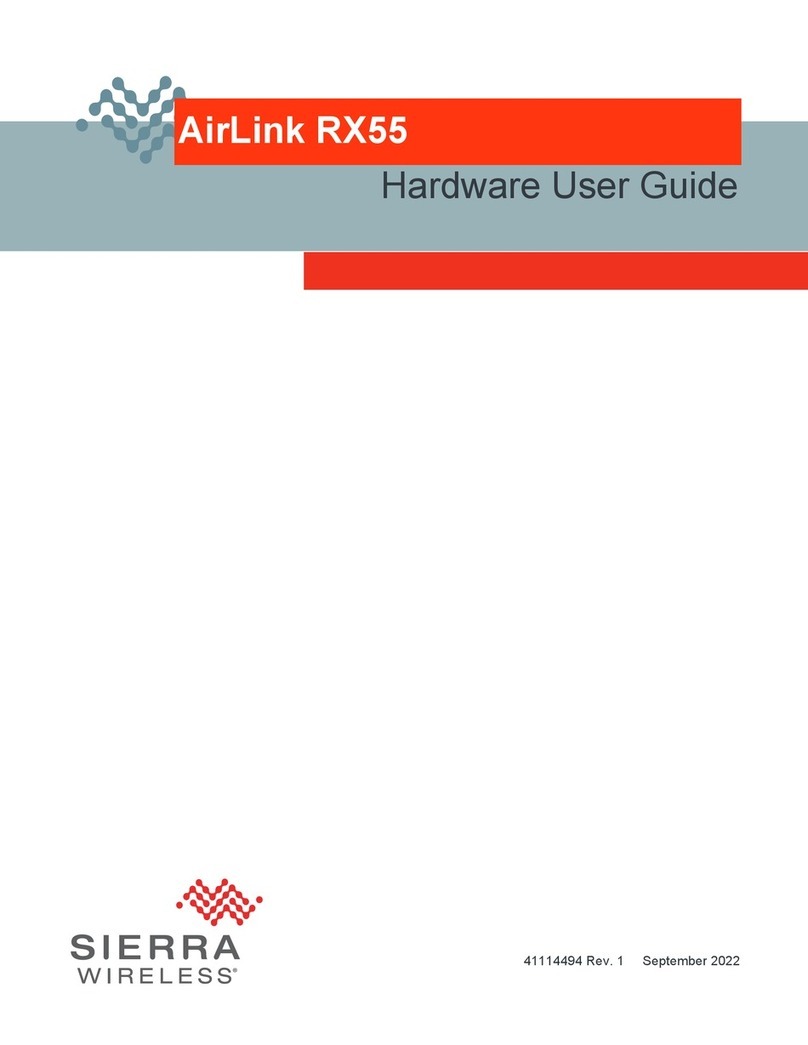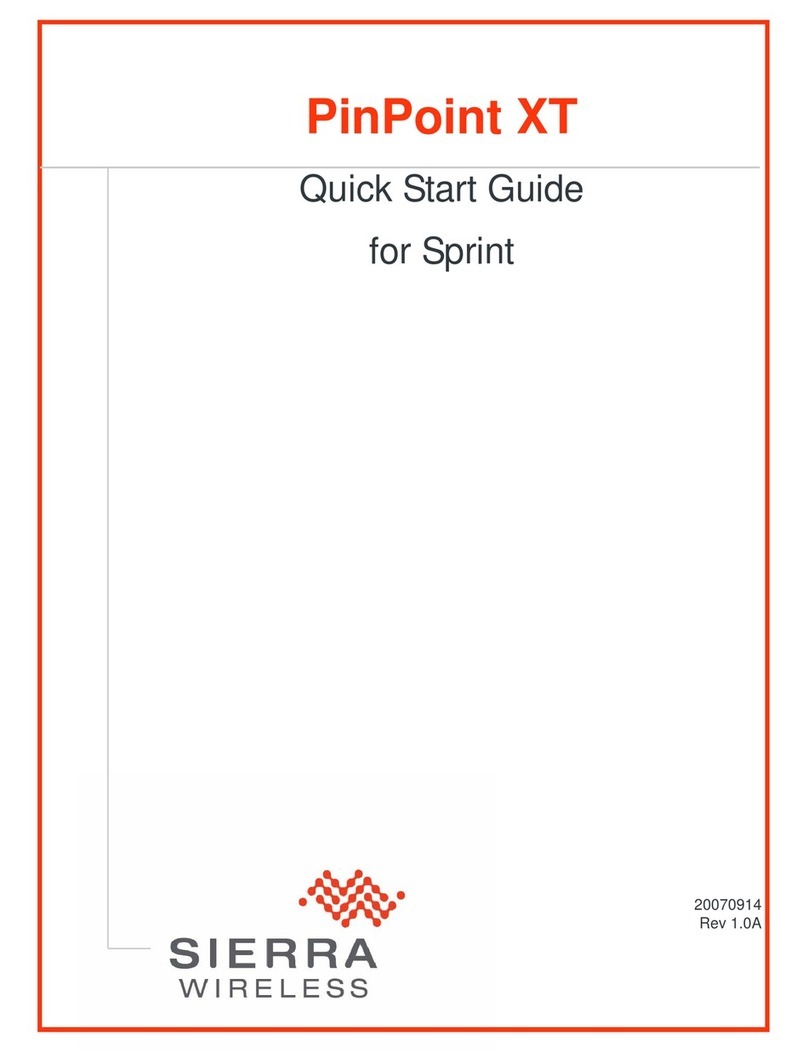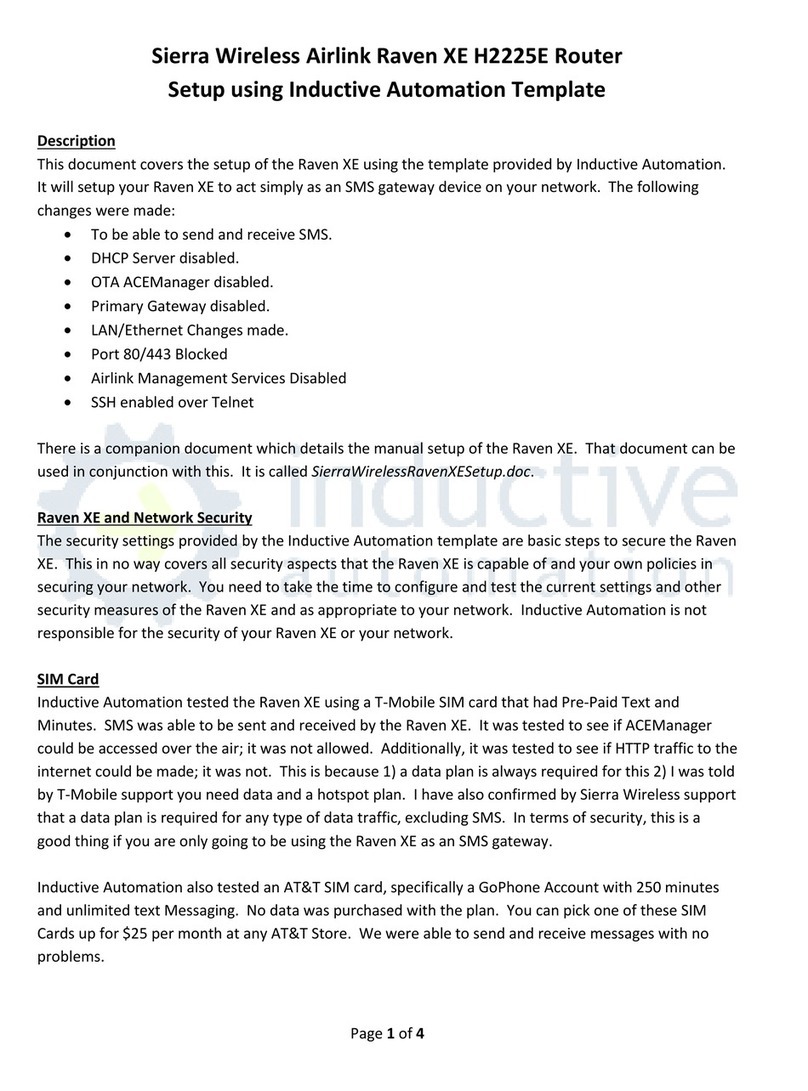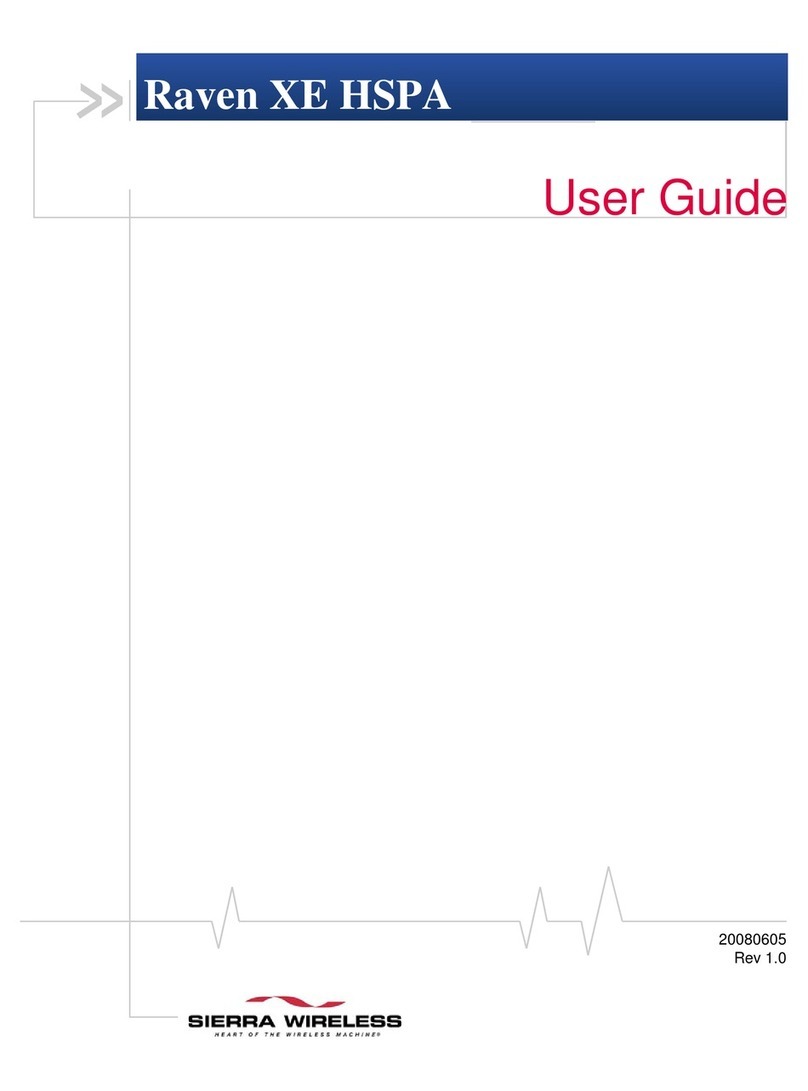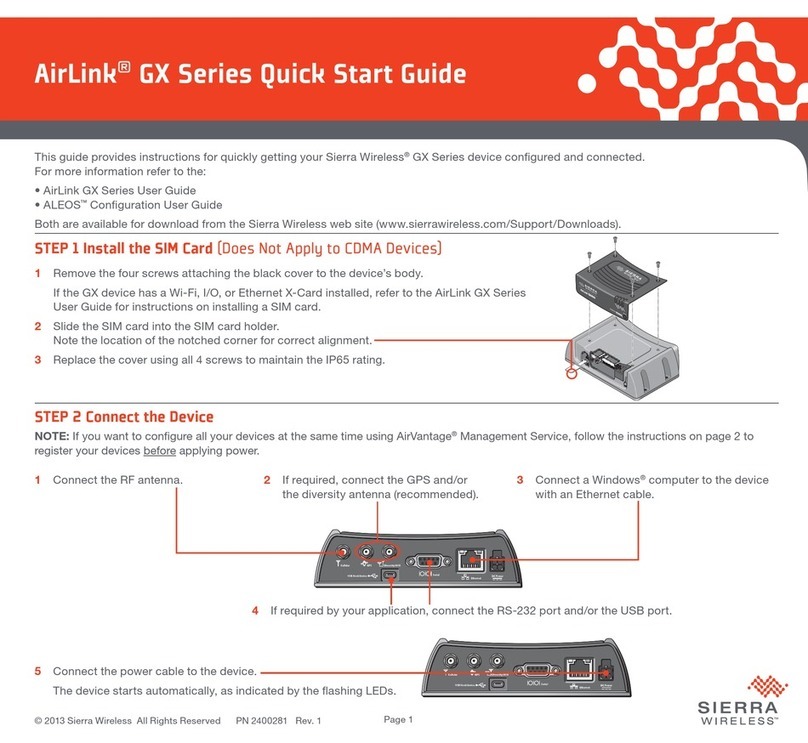Sierra Wireless Contact Information
Page 2
Sales information and technical support,
including warranty and returns
Corporate and product information Web: sierrawireless.com
Web: sierrawireless.com/company/contact-us
Global toll-free number: 1-877-687-7795
© 2018 Sierra Wireless All Rights Reserved PN 5303716 Rev. 1
STEP 3: Connect to the Network
When the router is powered on for the first time with a specific SIM card, the LEDs will start flashing in sequence if the LTE radio is being configured for
your SIM card. This process can take 6–7 minutes.
Once the router’s LTE radio is configured for the SIM card, it begins the activation process and attempts to connect to the mobile network. This process
can take 5–10 minutes, depending on the mobile network operator. A successful connection is indicated by a flashing green Network LED. If the router
does not automatically connect to the network, refer to the MG90 Software Configuration User Guide.
STEP 4: Access the Local Configuration Interface
1. Connect to the MG90 through a local Ethernet connection.
2. Enter 172.22.0.1/MG-LCI in a web browser.
The Local Configuration Interface login screen appears.
3. Enter the administrator User name (admin) and default Password (admin), and click Login.
The WAN Link Status screen appears, and you can now make configuration changes to the MG90.
NOTE: For system security, please change the default password as soon as possible.
STEP 5: Access the AirLink Mobility Manager
The AirLink Mobility Manager (AMM) provides centralized monitoring and management of MG90 routers and connected equipment.
To add your MG90 to your AMM account, contact AirLink Support through portal.sierrawireless.com.
More Information
For more information, refer to the:
• Sierra Wireless MG90 Hardware User Guide
• Sierra Wireless MG90 Software Configuration User Guide
Both are available for download from the Sierra Wireless website (source.sierrawireless.com).