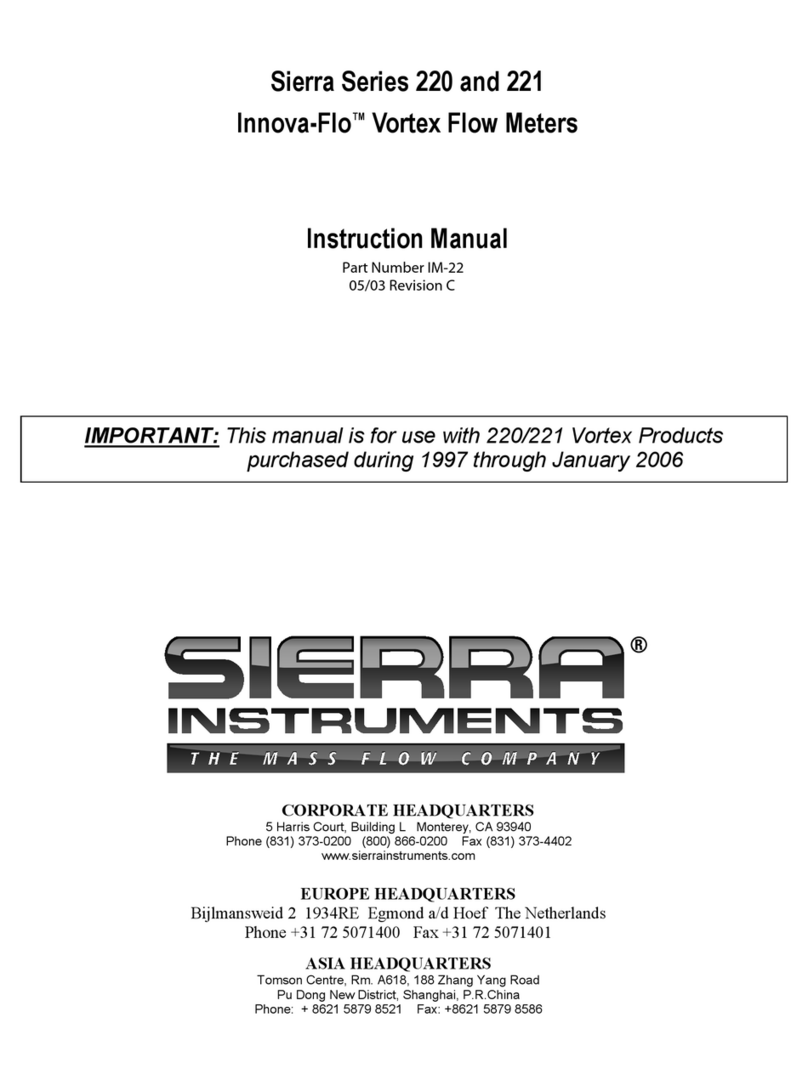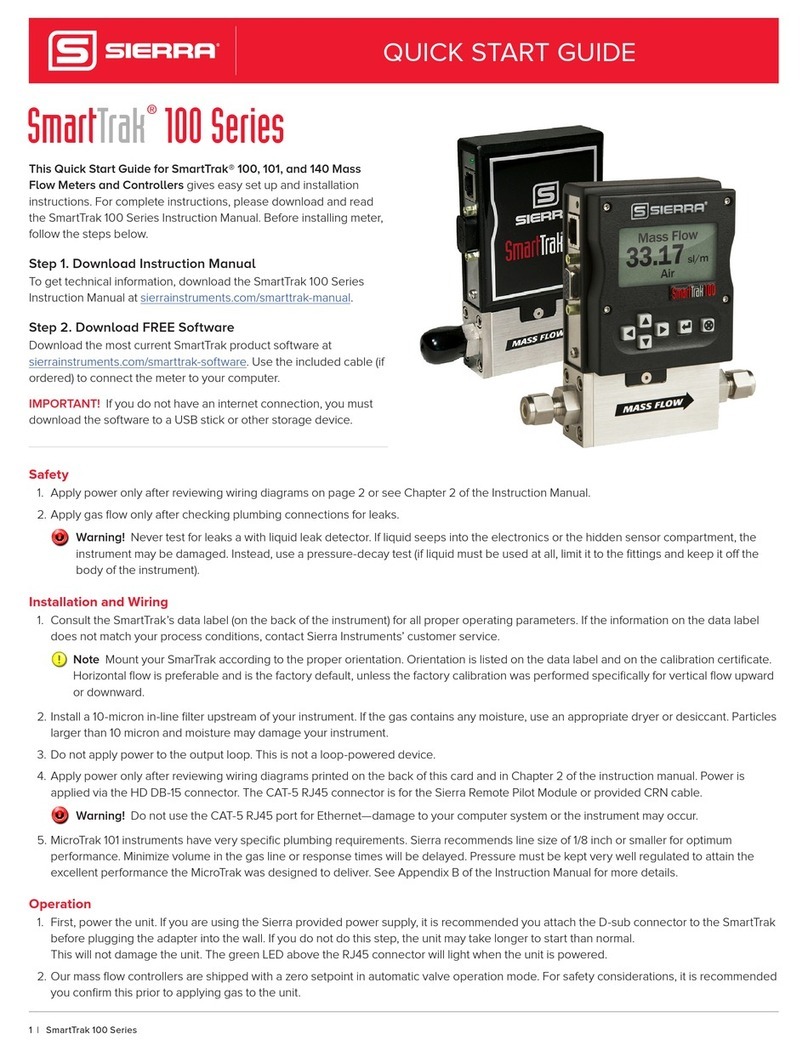Chapter 1 Introduction Series 780-CT Instruction Manual
1-4
Series 780-CT Mass Flow Meter Features
Series 780-CT mass flow meter bodies are constructed of 316L
stainless steel tubing. The 780 flow body incorporates special flow
conditioning plates welded into the body between the sensor and the
inlet connection. This unique dual-plate design eliminates velocity
profile distortions, swirl and temperature stratification in the gas
stream and greatly reduces upstream piping requirements.
Series 780-CT mass flow meters are available in a variety of process
connections depending on the flow meter ordered. Compression
fittings allow easy removal of the flow meter sensor probe for serv-
ice or maintenance procedures. The flow meter can be installed at a
remote location up to 350 feet from the Collector-Box.
Series 760HP/UHP and Series 780HP/UHP Mass Flow Meters are
also available with the Flow Monitoring System. The flow bodies
are constructed of 316L electropolished stainless steel tubing. The
“UHP” has a 7-10 Ra internal finish; the “HP” has 20-25 Ra. The
tubing’s smooth, level surface eliminates turbulence and erosive ac-
tion, which generates particulates. The Model 780HP/UHP flow
body incorporates flow conditioning plates that reduce upstream
piping requirements and improve measurement accuracy in con-
strained installations.
Series 900 Collector-Box Features
The Collector-Box’s flexible features allow you to customize your
flow monitoring and totalizing requirements. Local programming is
available via the 20-button, menu driven keypad along with the 2 x
16 character LCD display. The Collector-Box displays velocity,
standard volumetric flow, mass flow, total mass and time in user-
selectable engineering units. Comprehensive self-diagnostics, pro-
grammable testing and field calibration capabilities ensure accurate
flow rate monitoring.
The dual-totalizing feature allows you to set standard and premium
levels of flow monitoring. Pressing TOTAL on the front panel in-
terface displays the total units of flow. Press TOTAL a second time
to show the time elapsed. When pressing the TOTAL button a third
and fourth time, the same data is displayed for the premium level
totalizer showing the total premium flow and elapsed premium bill-
ing time.