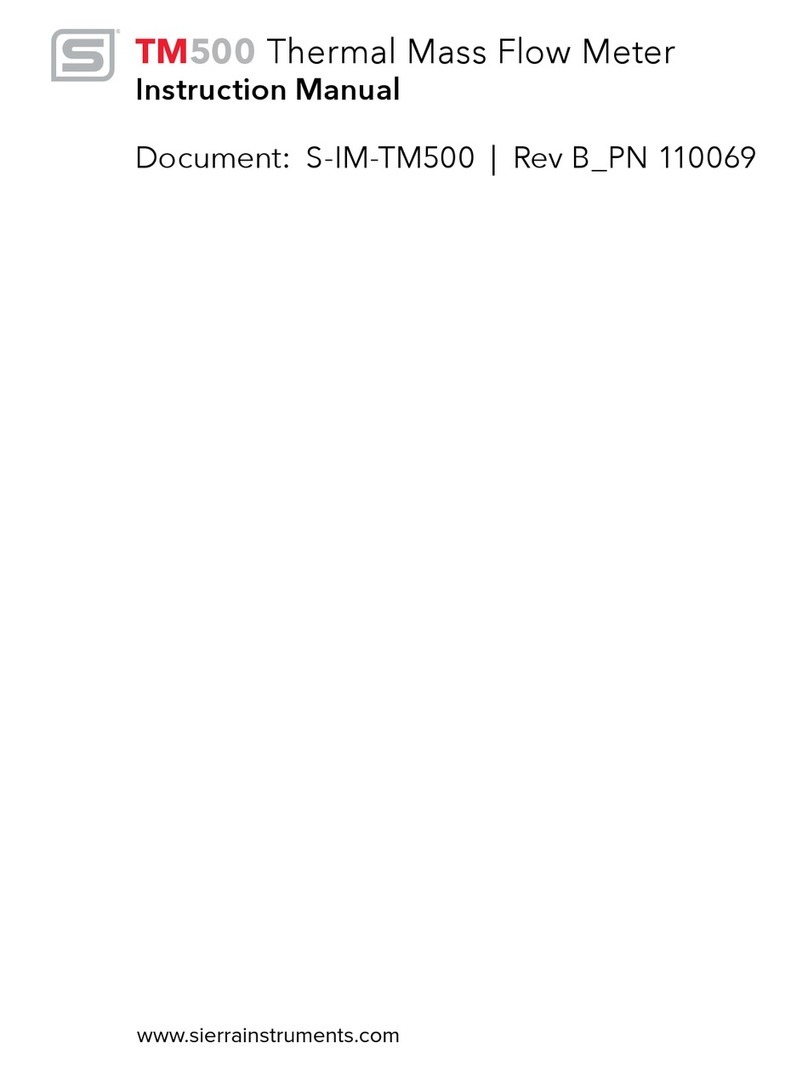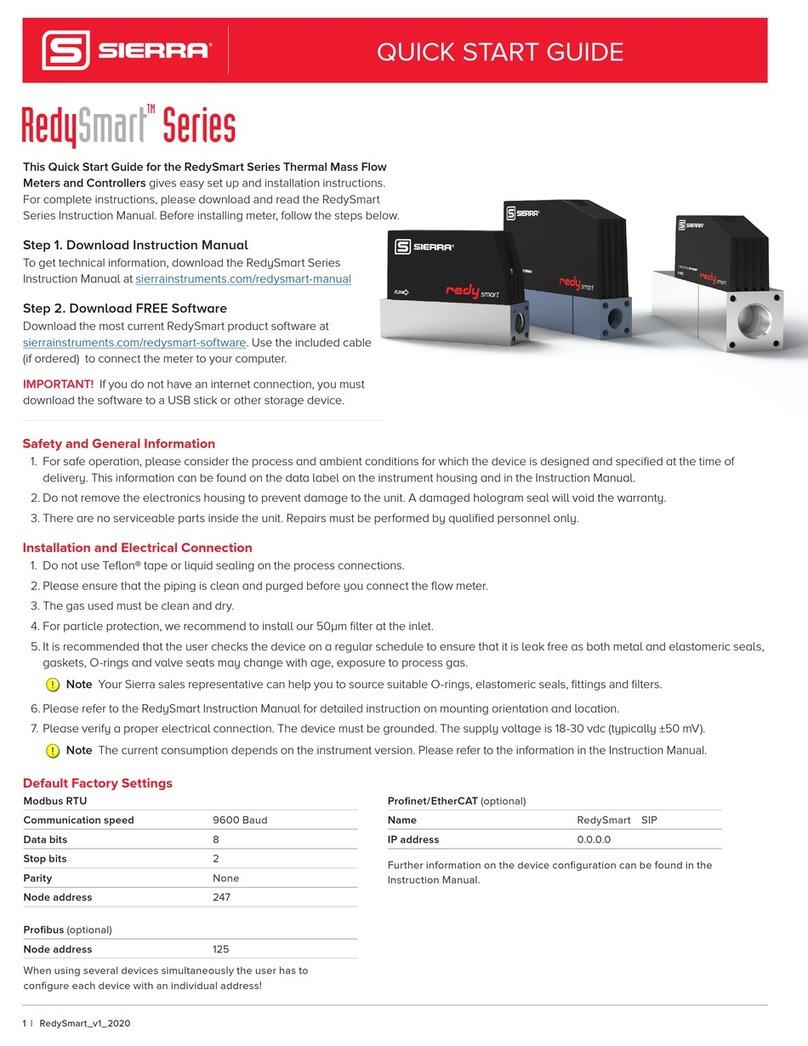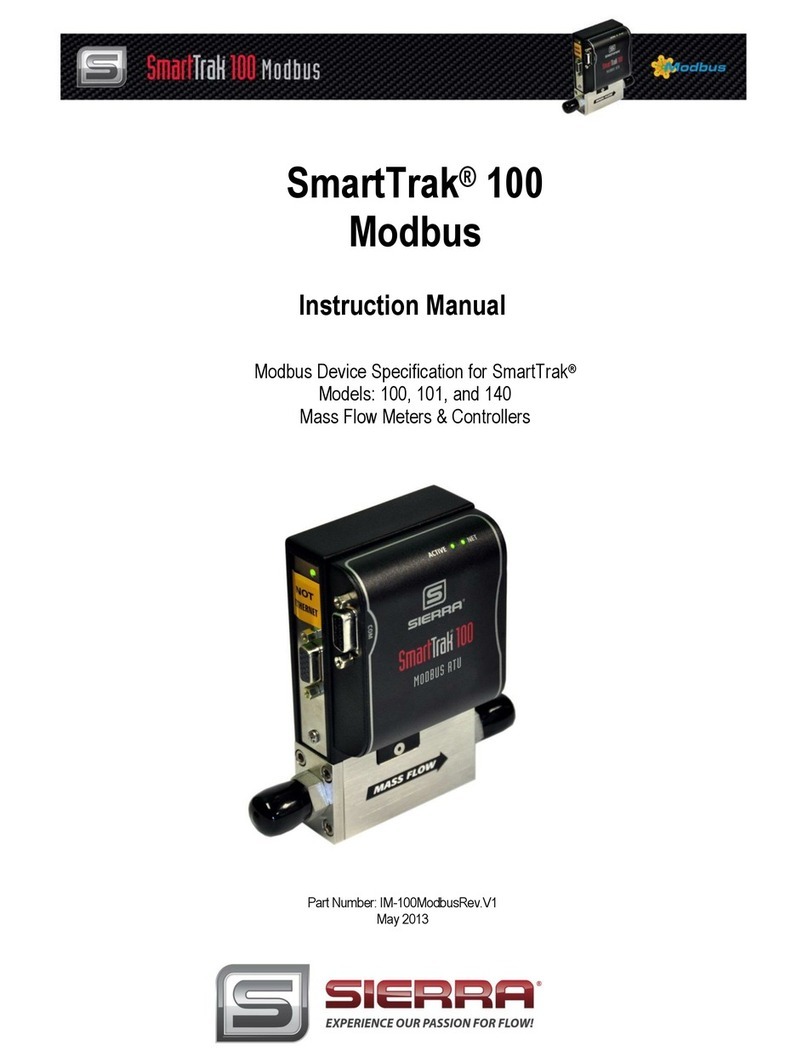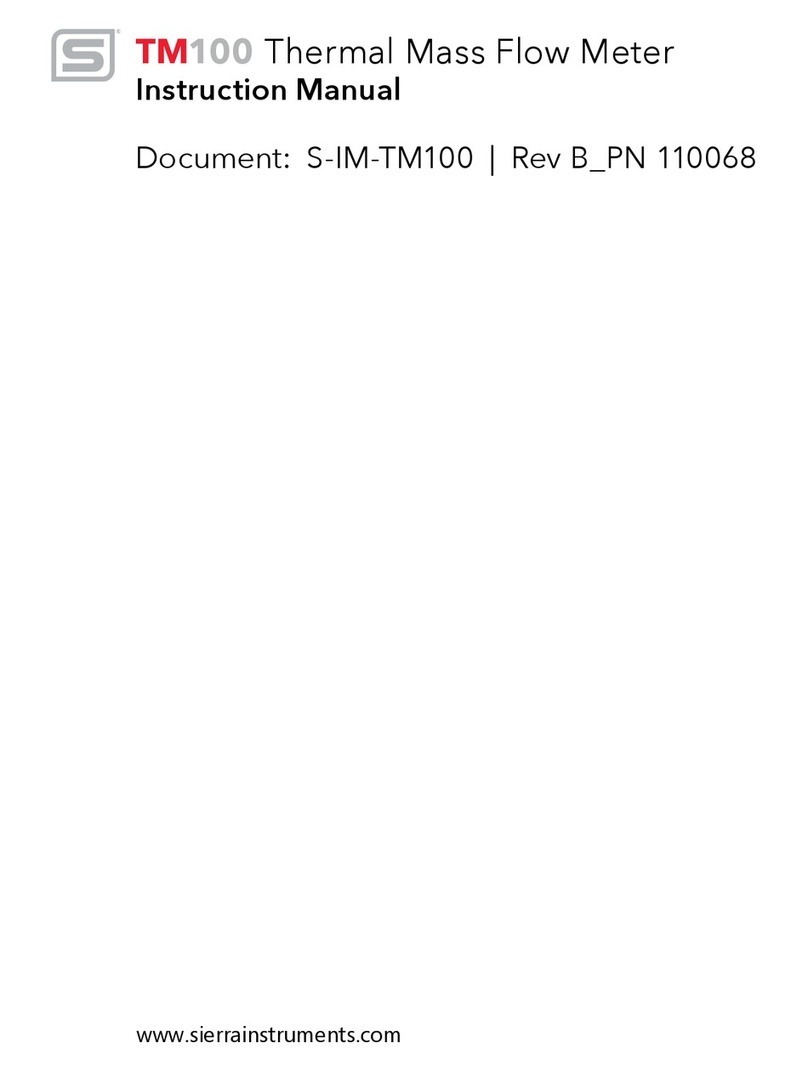Sierra Instruments Instruction Manual Smart-Trak®2 Series 100
3
Table of Contents
Chapter 1: Introduction.................................................................................................... 5
Welcome to the future of gas flow measurement!......................................................... 5
Using This Manual................................................................................................................. 5
Safety Information................................................................................................................. 6
Receipt of your instrument..................................................................................................... 7
The Smart-Trak 2 Flow Sensing Principle............................................................................. 9
Chapter 2: Installation....................................................................................................... 9
Before You Begin Installation............................................................................................. 11
Pre-Installation Check List .................................................................................................. 12
Installing the Instrument—Plumbing................................................................................... 12
Compression Fittings..................................................................................................... 13
VCO Fittings................................................................................................................... 13
VCR Fittings................................................................................................................... 14
1/4 Inch Female NPT..................................................................................................... 14
Installing your Instrument—Mechanical Mounting ............................................................ 15
Installing your Instrument—Electrical Connections ........................................................... 16
Figure 2-3: HD DB-15 Connector Pin Configuration (on the instrument).................. 18
Figure 2-4: Wiring Definitions for Optional Communication Cable........................... 18
Figure 2-5: Power Supply Requirements......................................................................... 19
Chapter 3: Analog Operation .................................................................................... 22
Analog Operation, Mass Flow Controller........................................................................ 23
Smart-Trak 2 Features...................................................................................................... 24
Setpoint Adjustment......................................................................................................... 24
Changing the Output or Setpoint Signals......................................................................... 24
Over-Range Condition..................................................................................................... 24
Manual Valve Override—Valve Close............................................................................ 25
Manual Valve Override—Valve Purge Function ............................................................ 25
Important Notes About Purging....................................................................................... 25
Purging Non-Reactive Gases:.......................................................................................... 25
Purging Reactive Gases:.................................................................................................. 25
Chapter 4: Digital Operation with Pilot Module...................................................... 27
Introduction to Pilot Module Features and Capabilities.................................................. 27
Pilot Module Operation, Mass Flow Controllers................................................................. 29
Pilot Module Operation, Mass Flow Controllers:................................................................ 30
Making Changes Using the Lower Level Screens:...................................................................... 38
Lost Passwords and General Customer Service:....................................................................... 47
Chapter 5: Digital Operation RS-232 & Smart-Trak 2 Software ...................... 48
Power Up Your Instrument ......................................................................................... 48
Power Up Your Computer .......................................................................................... 51
Loading the Smart-Trak 2 Software ........................................................................... 51
Connecting Smart-Trak 2 to Your Computer ............................................................. 52