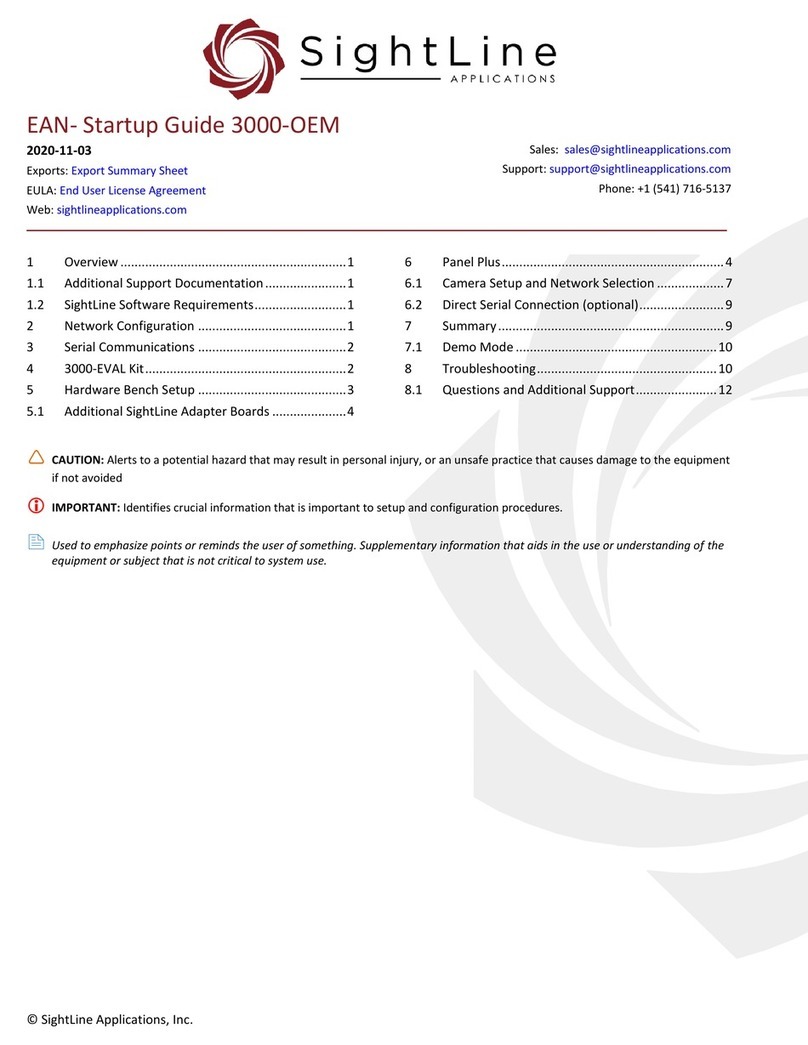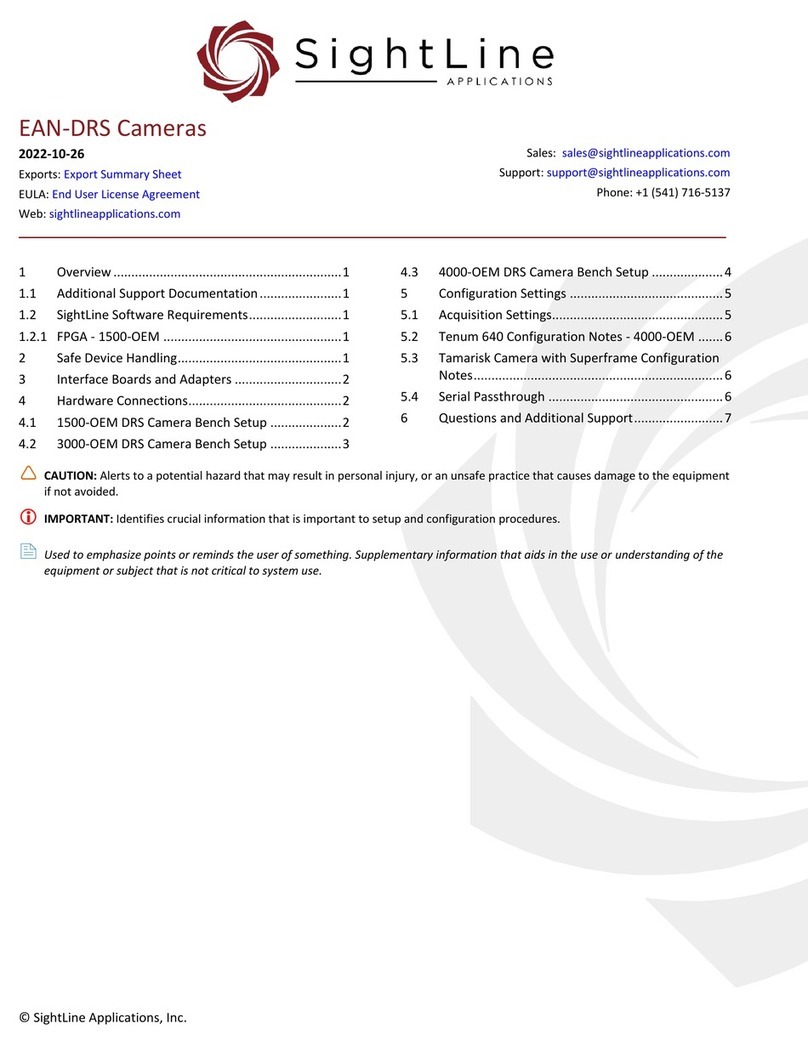SightLine 1500-OEM User manual

© SightLine Applications, Inc. i
ICD-1500-OEM
2022-05-31
Exports: Export Summary Sheet
EULA: End User License Agreement
Web: sightlineapplications.com
1Overview................................................................1
1.1 Additional Support Documentation.......................1
1.2 Sightline Software Requirements ..........................1
2Safe Device Handling..............................................1
31500-OEM Overview..............................................1
3.1 1500-OEM Specifications.......................................2
3.2 Hardware Revisions................................................2
3.3 Interface Protocol ..................................................2
3.4 Primary Input / Output ..........................................2
3.5 Functional Block Diagram ......................................3
3.6 1500-SOM ..............................................................3
3.6.1 Design Support.......................................................3
4Thermal Management ...........................................3
4.1 Heatsink Guidelines ...............................................3
4.2 Gap Filler (Thermal Grease) ...................................4
4.3Gap Pads ................................................................4
5Connector Summary ..............................................4
5.1 Connector J3 ..........................................................4
5.1.1 Analog Video Input.................................................5
5.1.2 Analog Video Out...................................................5
5.1.3 Ethernet .................................................................5
5.2 Connector J4 ..........................................................6
5.2.1 Internal Pullup on J4 Pins.......................................7
5.3 Connector J5: FPGA JTAG, USB, GPIO ....................7
5.4 Socket S1: MicroSD ................................................7
6Additional I/O.........................................................8
6.1 OEM Power............................................................8
6.2 Camera Power Considerations...............................8
6.3 VIOSEL - Setting IO Signal Levels............................9
6.4 LEDS .......................................................................9
6.5 Serial Ports.............................................................9
6.6 Test Points............................................................10
6.7 GPIO.....................................................................10
7Digital Video Input Description............................11
7.1 Overview..............................................................11
7.2 Adapter boards ....................................................11
7.3 Signal Levels.........................................................11
7.4 Synchronization Signals .......................................12
7.5 Video Formats......................................................12
7.6 Color Camera Data Input Signal Locations...........13
7.7 Grayscale Camera Data........................................13
7.8 Active Video Area and Blanking...........................13
7.8.1 Removing Blanking Lines and Pixels ....................14
8Questions and Additional Support.......................14
Appendix A - Missing Driver Chip ...................................15
Appendix B - Anti-Alias Filter..........................................15
Appendix C - Analog Video Noise Shielding....................16
Appendix D - Level Translators .......................................17
D1 Overview..............................................................17
D2 Recommended Level Translators.........................17
D3 Level Translation Overview..................................17
D4 Example: Driving a BOB-12009 with TXB0104 .....18
CAUTION: Alerts to a potential hazard that may result in personal injury, or an unsafe practice that causes damage to the equipment
if not avoided.
IMPORTANT: Identifies crucial information that is important to setup and configuration procedures.
Used to emphasize points or reminds the user of something. Supplementary information that aids in the use or understanding of the
equipment or subject that is not critical to system use.

ICD-1500-OEM
© SightLine Applications, Inc. ii
Revision History
Date
Description
2022-05-27
Added caution note to disconnect the power before connecting or disconnecting cables.
2022-04-05
Added noise shielding note for the analog output wires (TVOUT1/AGND) from the 1500-OEM to
Appendix C - Analog Video Noise Shielding.
2021-09-01
Added Appendix D - Level Translators. Filled in software signal names in GPIO table.
2020-02-11
Added serial port and GPIO tables in I/O section. Added camera power guidance sections.
2020-09-18
Added note that the USB communications interface is not available on connector J5.
2020-09-14
Add I2c bus speed (400 kHz) to Primary Input / Output section.
2020-01-08
Add section on Digital Video Input Signal.
2020-01-02
Corrected the processor P/N (DM8148 to DM3730) in the Interface Protocol section.
2019-10-17
Added voltage qualification note to specifications.
2019-03-22
Added Caution statement on board modifications.
2018-12-12
Updated Thermal Management section with temperature related commands in the IDD.
2018-09-10
Added voltage and power to spec table. Added supply voltage level compatibility statement for camera
boards.
2018-08-01
Added caution statement in the Connector section for powering up specific types of interface boards.
2018-07-26
Added Appendix C - Analog Video Noise Shielding
2018-06-12
Added Ethernet magnetics information.
2018-03-16
Added default direction and values of GPIO pins.
2018-03-06
Minor updates to VIOSEL.
2018-02-27
Updated SOM section.
2017-12-20
Updated Thermal Management section.
2017-12-05
Updated document to new format. Created new ICD document for 1500-OEM adapter boards.
2017-10-05
Split document into ICD-1500-OEM and ICD-1500-ADAPTERS. Minor diagrams, text, and tables syntax
edits.
2017-08-24
Cross reference power definitions, added clarification to serial port # and pin names as well a cross
references for easy lookup.
2017-07-18
Updated power input requirements.
2017-04-12
Fixed J4 pinout. Added more details regarding the serial port.
2016-08-15
Schematics moved to separate files, added Rev E information.
2015-10-19
Added 1500-mAB section.
2015-09-17
Updated 1500-AB connectors, added 1500-Sony table captions, added illustrations for 1500-Sony J3 Pin 1.
2015-09-15
Updated hardware overview, added IO block diagram, added accessories summary section, updated
connector details for 1500-Sony, corrected copyright.
2015-05-11
Formatting, minor text and table edits, fix 1500-AB J3 table, Copyright dates, added Revision History,
Figures and Table indexes.

ICD-1500-OEM
© SightLine Applications, Inc. 1
1Overview
Describes power requirements, thermal management, interface specifications, and connector pinouts
for the 1500-OEM video processing board.
CAUTION: Any customer modifications to SightLine OEM and adapter boards will void the warranty and can
potentially damage the board. Before attempting any modifications, please contact Support.
1.1 Additional Support Documentation
Additional Engineering Application Notes (EANs) can be found on the Documentation page of the
SightLine Applications website.
The Panel Plus User Guide provides a complete overview of settings and dialog windows located in the
Help menu of the Panel Plus application.
The Interface Command and Control (IDD) describes the native communications protocol used by the
SightLine Applications product line. The IDD is also available as a PDF download on the Documentation
page under Software Support Documentation.
1.2 Sightline Software Requirements
IMPORTANT: The Panel Plus software version should match the firmware version running on the
board. Firmware and Panel Plus software versions are available on the Software Download page.
2Safe Device Handling
CAUTION: To prevent damage to hardware boards, disconnect the power before connecting or disconnecting
cables including all FFC, FPC, and round wire (Molex) cables.
CAUTION: To prevent damage to hardware boards, use a conductive wrist strap attached to a good earth ground.
Before picking up an ESD sensitive electronic component, discharge built up static by touching a grounded bare
metal surface or approved antistatic mat.
31500-OEM Overview
The 1500-OEM from SightLine Applications is a small, low power, single-channel on-board video
processor for unmanned airborne or ground vehicles in ISR applications.
The system is capable of processing and streaming HD video outputs up to 720P. This product is
designed to add advanced capabilities to camera systems. It operates on video right at the source,
which is key for low latency performance and best video quality.
Figure 1: 1500-OEM Overview

ICD-1500-OEM
© SightLine Applications, Inc. 2
3.1 1500-OEM Specifications
Revision:
E
Dimensions:
1.48 in x 1.04 in (26.5 mm x 37.7 mm)
Weight:
7.6 grams
Voltage:
4.5 - 6 VDC OEM (5V nom)1
Power:
3 W (max) 2.5W (typical)
Drawing:
1500-OEM Drawings*
STEP File:
1500-OEM STEP Files*
*Includes all production release revisions.
All mounting holes support M1.6 screws.
IMPORTANT: The supply voltage level must be compatible with the camera adapter board and
connected cameras.
3.2 Hardware Revisions
Table 1: 1500-OEM Revision Changes
Board Revision
Changes
Rev E
•Added 2 GPIO ports on (J5) - GPIO 144 and GPIO 145.
•Onboard FPGA programming no longer requires external JTAG emulator hardware.
•Improved boot-time by three seconds.
•Replaced microSD card with smaller version.
•Added fourth mounting hole.
•Fixed USB hardware (J5)*.
Rev C
Initial production release.
*The USB communications interface is not currently available. Use of this feature is contingent on software updates.
3.3 Interface Protocol
The 1500-OEM shares the same interface protocol as other SightLine OEM platforms. The protocol is a
packet-based command and control interface (IDD). The protocol document is also available as a PDF
from the SightLine website.
The ARM core on the DM3730 is only lightly utilized during implementation. This provides customers
with a processor to implement other processing functions or protocol conversions, i.e., allows
communications through customized proprietary protocols.
3.4 Primary Input / Output
•4.5 - 6.0 VDC (5 VDC nominal)1
•Digital Video Input (16-bits + clocks)
•Analog Video In (x2)
•TTL Serial Ports (x3)
•10/100Base-T Ethernet
•I2C (3.3V, 400 kHz)
•7 GPIO
•On-board FPGA for advanced video signal processing
•USB 2.0 (contingent on software updates)
•MicroSD Card
1
A slightly extended input voltage range is possible with some tradeoffs. Contact Support for more information if this is
relevant to your application.

ICD-1500-OEM
© SightLine Applications, Inc. 3
3.5 Functional Block Diagram
Figure 2: 1500-OEM Functional Block Diagram
3.6 1500-SOM
The SOM hardware is a small profile (15 x 27 mm)
and low power (2.25W) Beacon EmbeddedWorks
Torpedo 3730 System-on-Module (p/n:
SOMDM3730-20-1780AGIR).
IMPORTANT: Do not remove the 1500-SOM
from the 1500-OEM board.
Figure 3: 1500-SOM Orientation
3.6.1 Design Support
SightLine actively supports customer development of new interface circuit boards that will optimize
integration of our video processors into production designs. The 1500-SOM is the smallest form factor
option to incorporate SightLine video processing functions into customer designs. Access to reference
design files for 1500-SOM carrier board (1500-OEM board) is provided under the terms of a simple
Hardware Design IP Agreement document. Contact Sales for more information.
4Thermal Management
4.1 Heatsink Guidelines
•Component temp range: -40°C to 85°C
•All hardware uses some form of mechanical heatsink.
•The 1500-OEM consumes approximately 2.5 watts of power. Most of the power used is by the
DSP + memory PoP (Part-on-Part) on the SOM.
•The blue stick-on heatsink included in the EVAL Kit facilitates bench testing. It can also be
purchased separately from Advanced Thermal Solutions (PN: ATS-52150P-C1-R0) or SightLine (PN:
SLA-1500-HSNK). It supports convective cooling when there is airflow.
1500-SOM
Command and Control Options
Serial (3) l GPIO (5) l I2C l Ethernet
Input 1
Digital Video
Input 2
Analog
NTSC/PAL
Switch for Single
Channel Processing
Input 3
Analog
NTSC/PAL
H.264 Video
10/100 Base T
Ethernet PHY
MicroSD
On-Board Video
Recording JPEG
Snapshots
Analog NTSC/PAL
Actual Size
Other manuals for 1500-OEM
2
Table of contents
Other SightLine Media Converter manuals
Popular Media Converter manuals by other brands

H&B
H&B TX-100 Installation and instruction manual

Bolin Technology
Bolin Technology D Series user manual

IFM Electronic
IFM Electronic Efector 400 RN30 Series Device manual

GRASS VALLEY
GRASS VALLEY KUDOSPRO ULC2000 user manual

Linear Technology
Linear Technology DC1523A Demo Manual

Lika
Lika ROTAPULS I28 Series quick start guide

Weidmuller
Weidmuller IE-MC-VL Series Hardware installation guide

Optical Systems Design
Optical Systems Design OSD2139 Series Operator's manual

Tema Telecomunicazioni
Tema Telecomunicazioni AD615/S product manual

KTI Networks
KTI Networks KGC-352 Series installation guide

Gira
Gira 0588 Series operating instructions

Lika
Lika SFA-5000-FD user guide