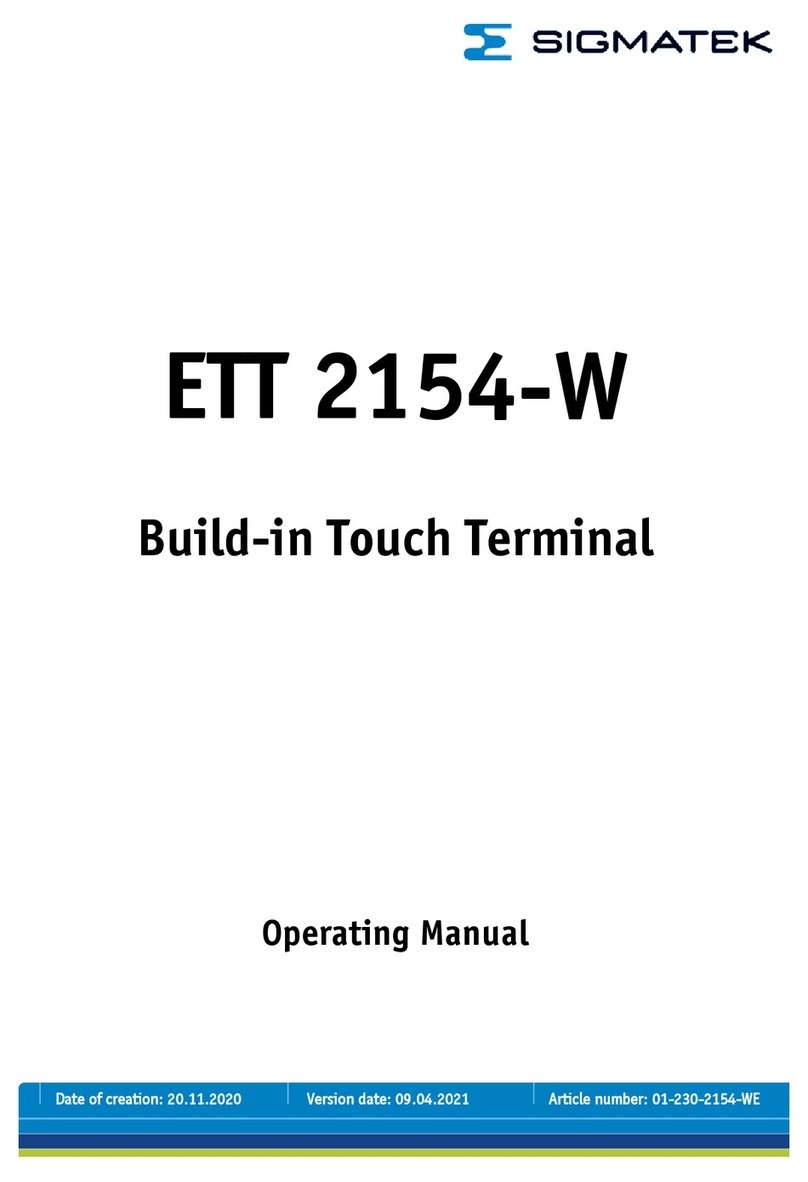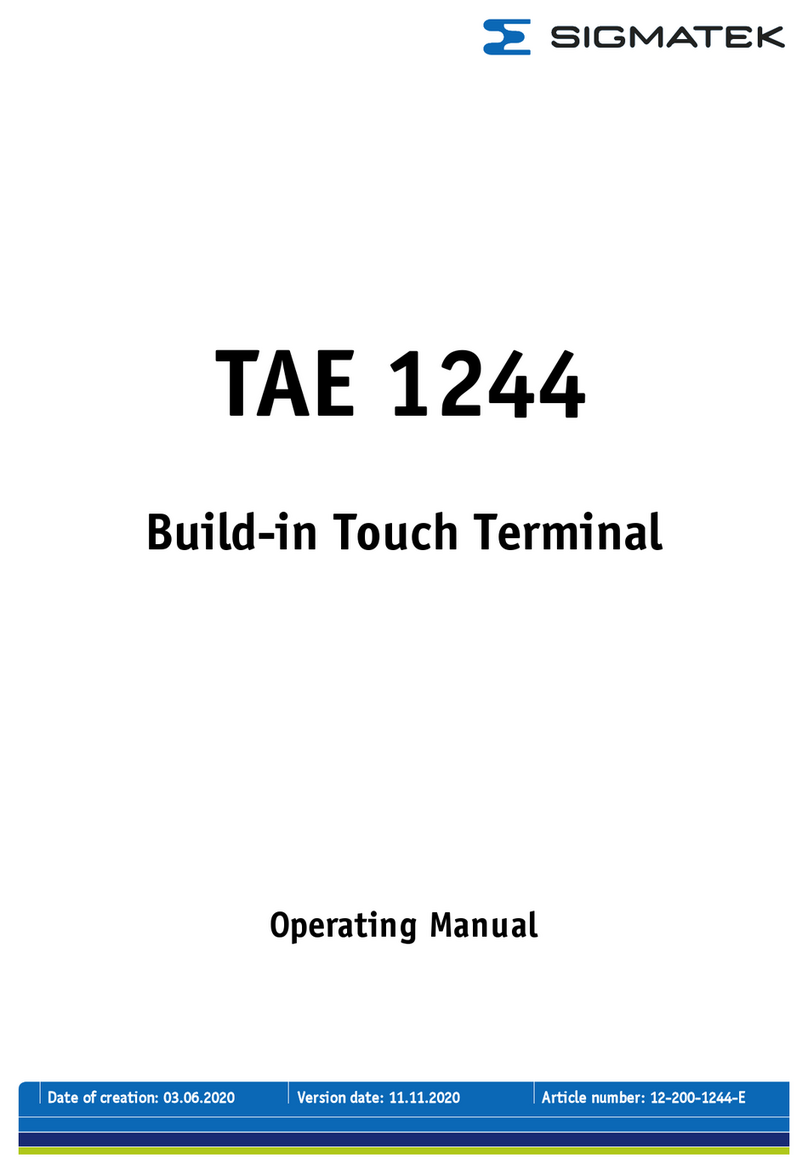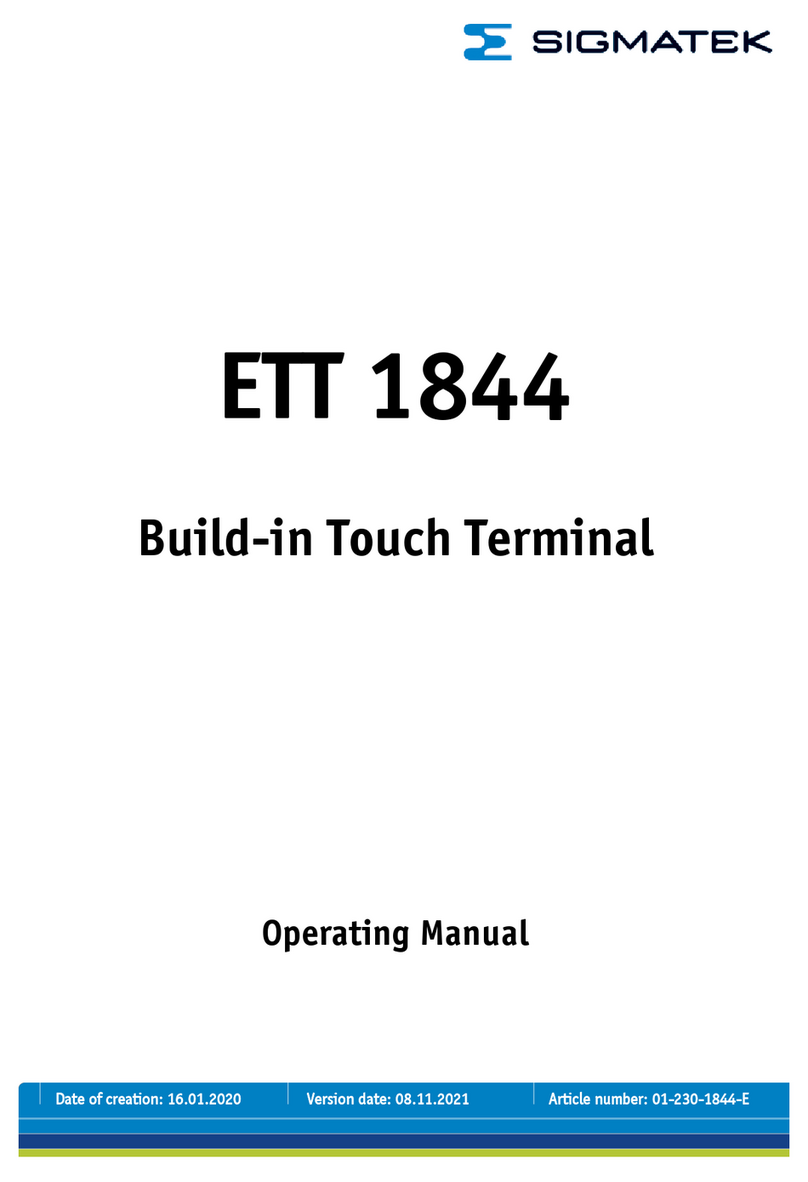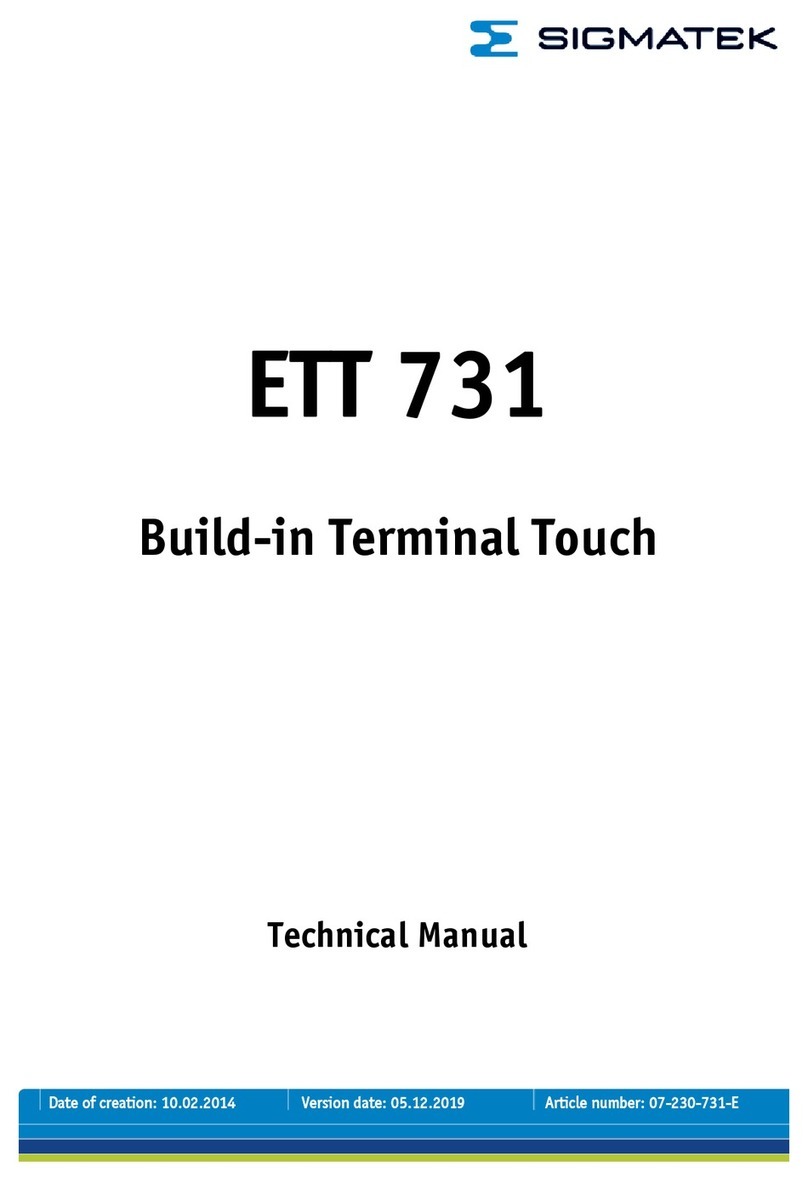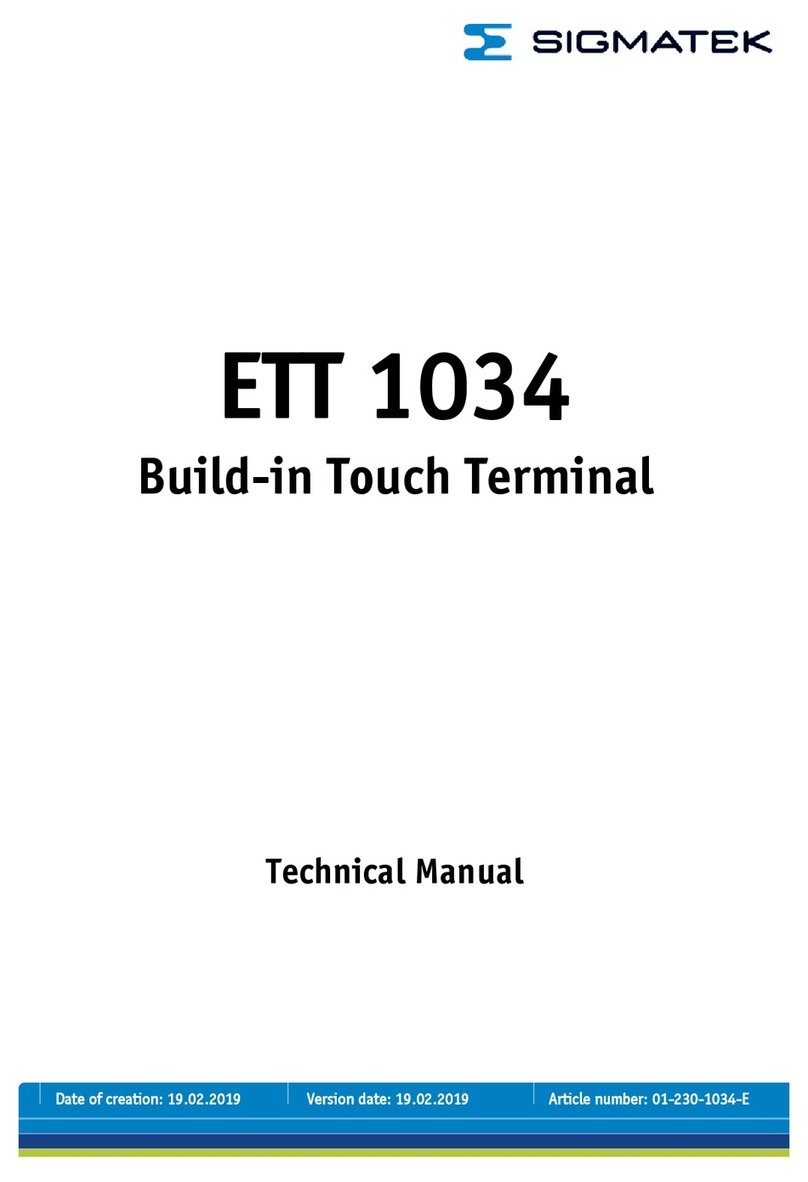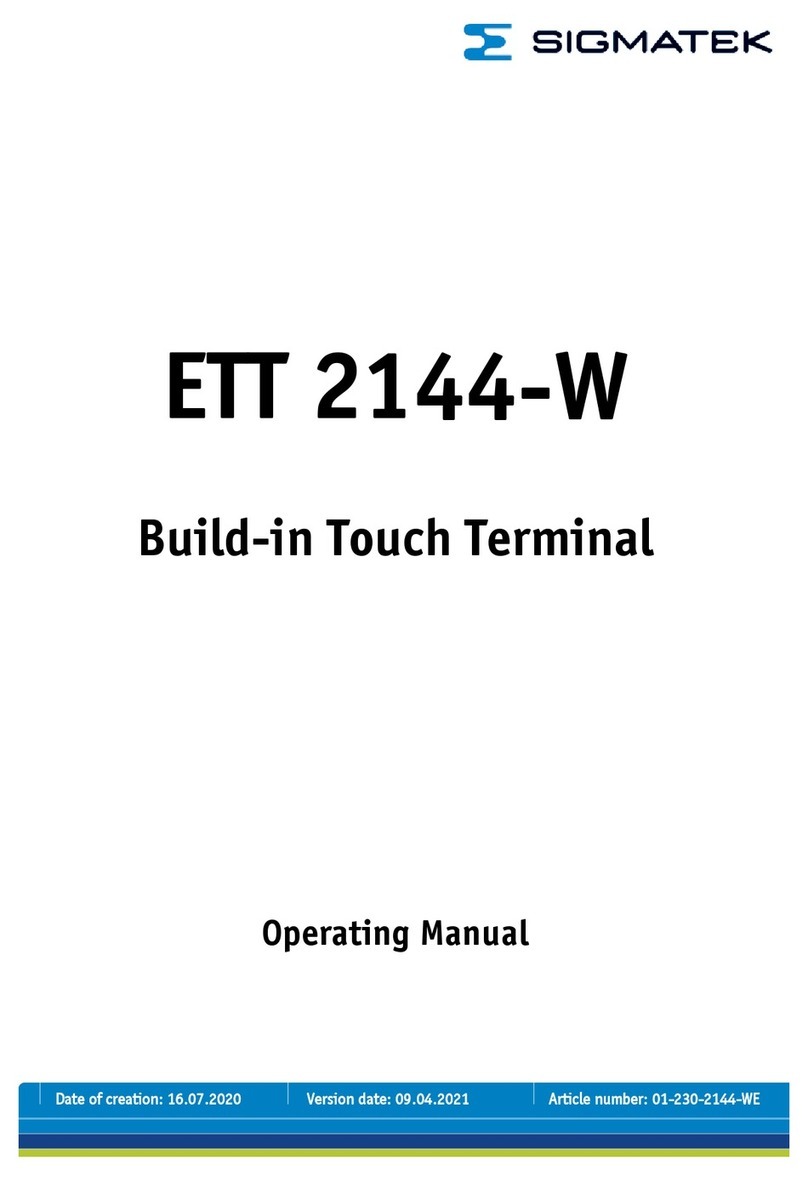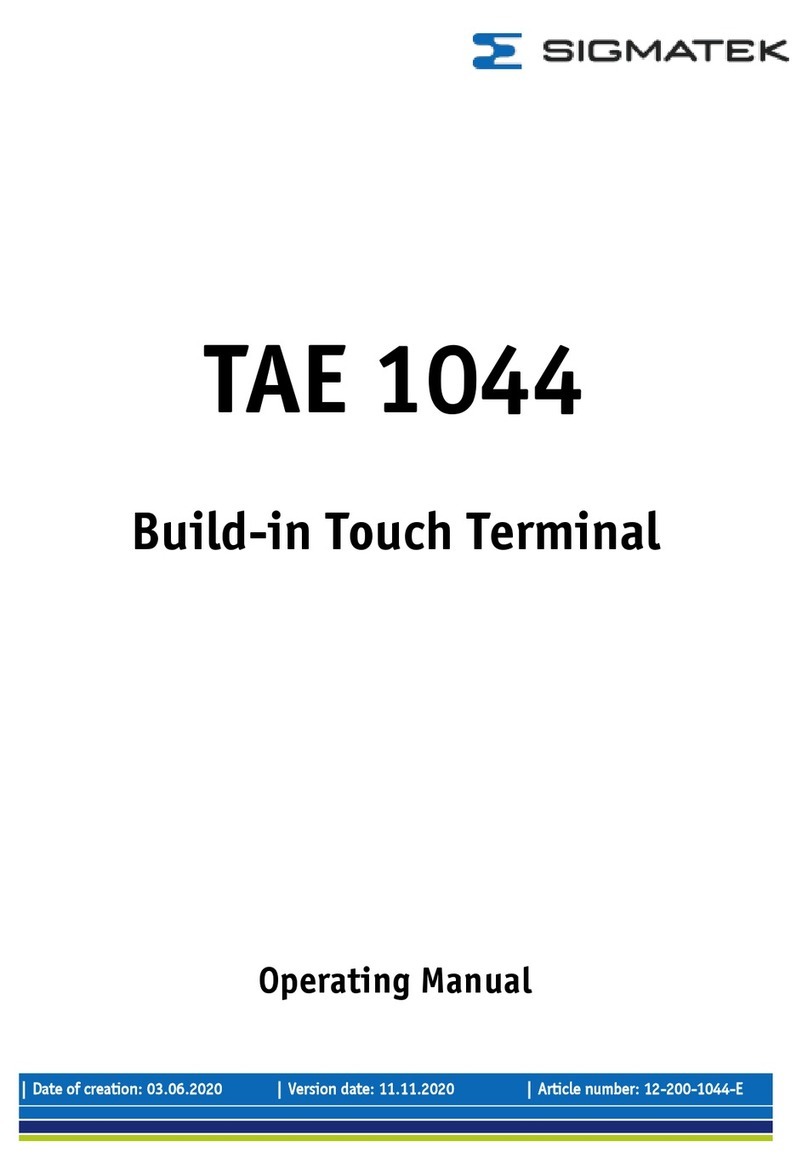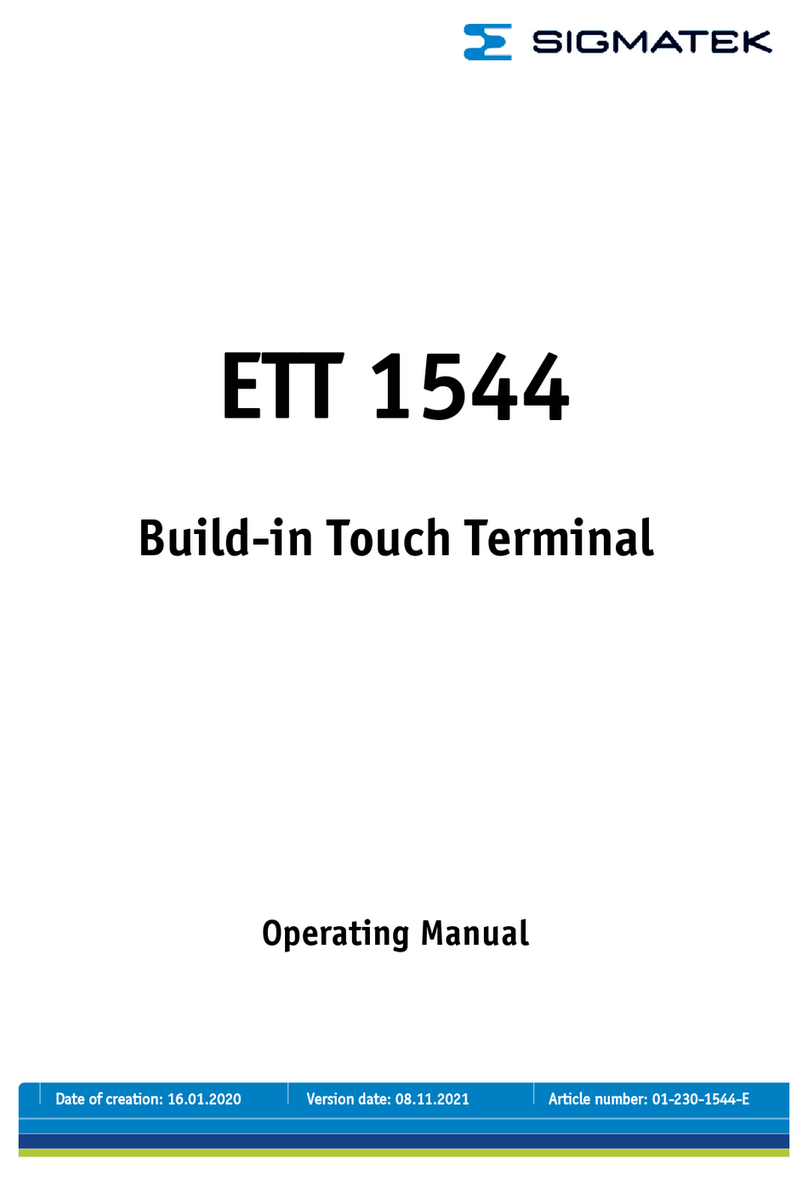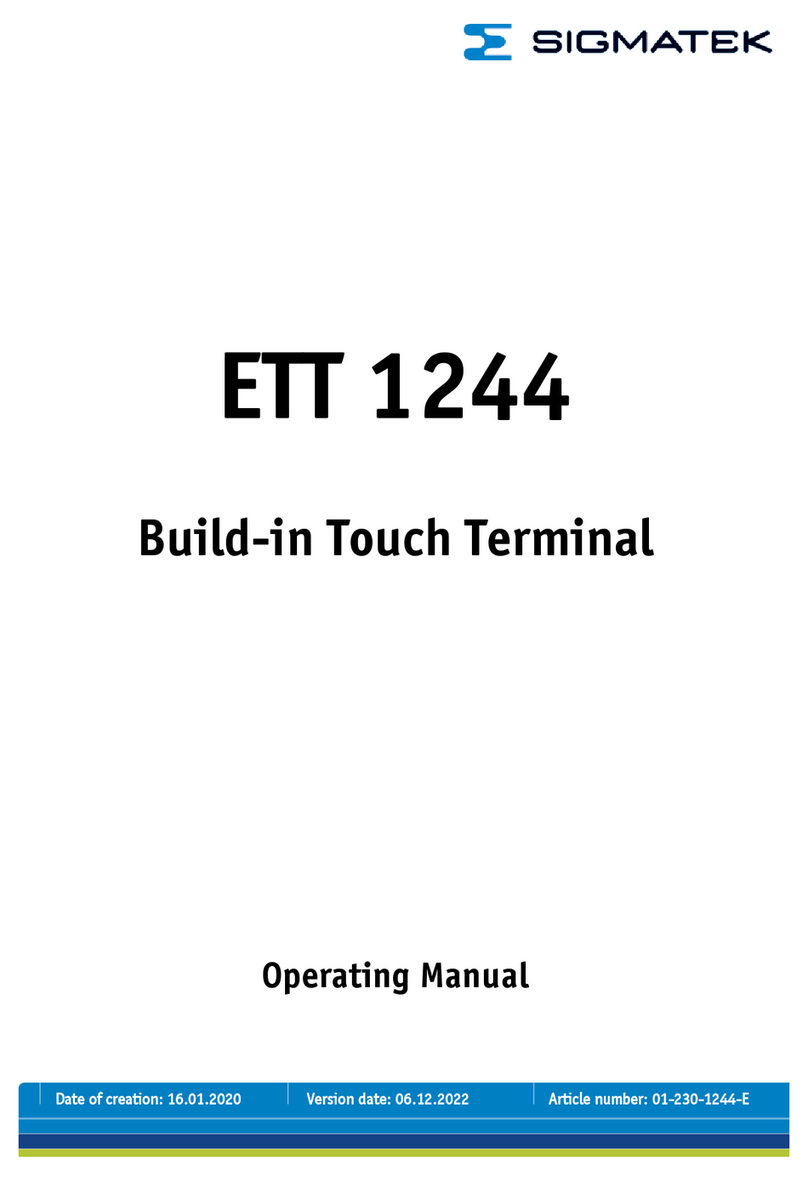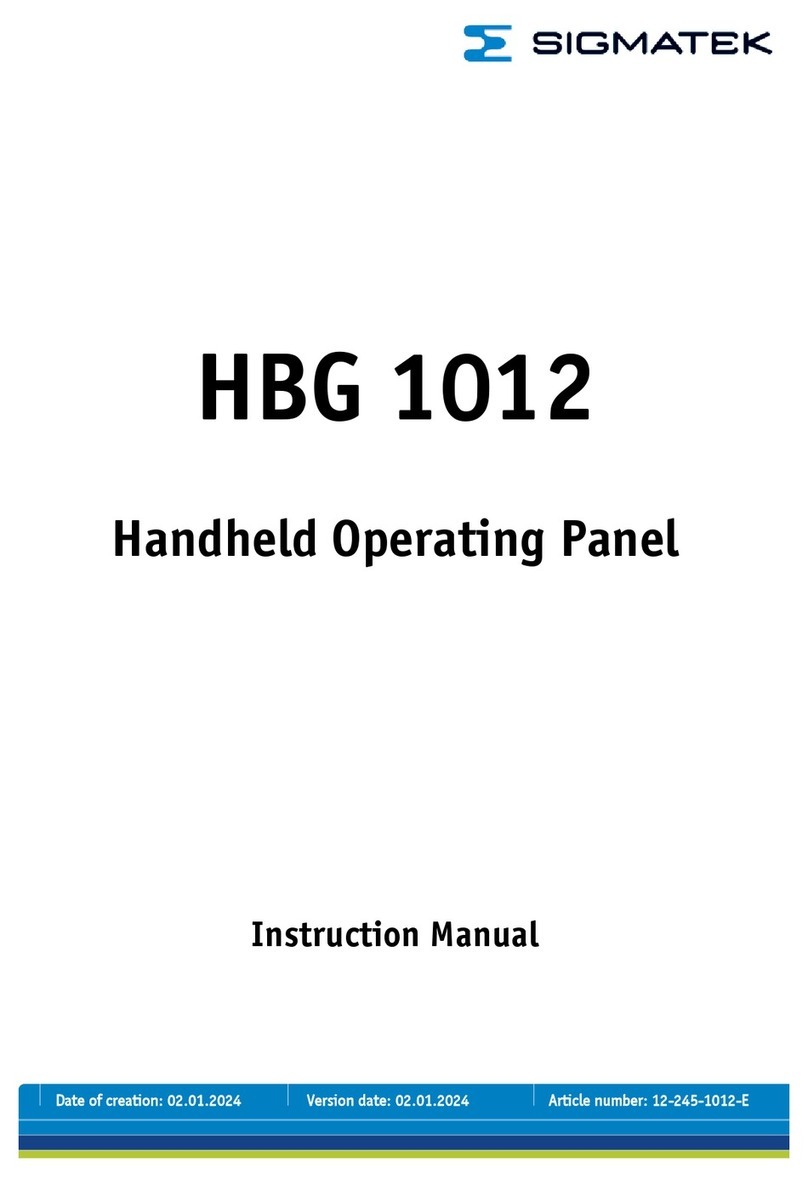BUILD-IN TOUCH TERMINAL ETT 1834
25.02.2021 Page 3
5.1 Bottom Connections...................................................................17
5.1.1 X1: Supply (4-pin Phoenix RM 3.5)................................................... 17
5.1.2 X2: Ethernet 2 10/100/1000 (RJ45) .................................................. 17
5.1.3 X3: Ethernet 1 10/100 (RJ45) ........................................................... 17
5.1.4 X4: microSD Card............................................................................. 18
5.1.5 X5: USB 2.0 (Type A) ....................................................................... 19
5.3 Side Connection..........................................................................20
5.3.1 X6: USB 2.0 (Type Mini B)................................................................ 21
5.4 Applicable Connectors...............................................................21
6Cooling...................................................................................22
7Mounting Instructions...........................................................22
7.1 Restricted Space Around Rear Trimming ................................23
7.2 Required Cutout for Mounting the Terminal............................24
7.3 Mounting Position.......................................................................24
8Wiring Guidelines..................................................................25
8.1 Protective Earth Connection .....................................................25
8.2Shielding......................................................................................25
8.3 ESD Protection............................................................................26
8.4 USB Interface Connections .......................................................26
9Status LEDs...........................................................................27
10 Display „Burn-In“ Effect .......................................................28