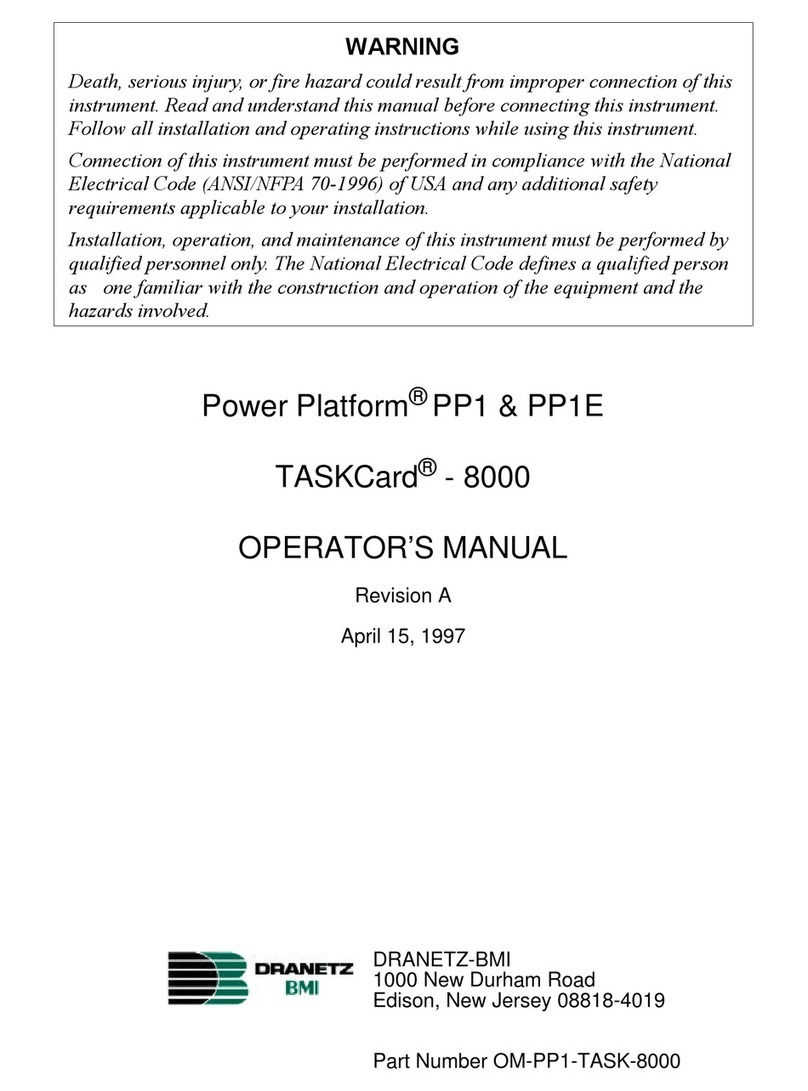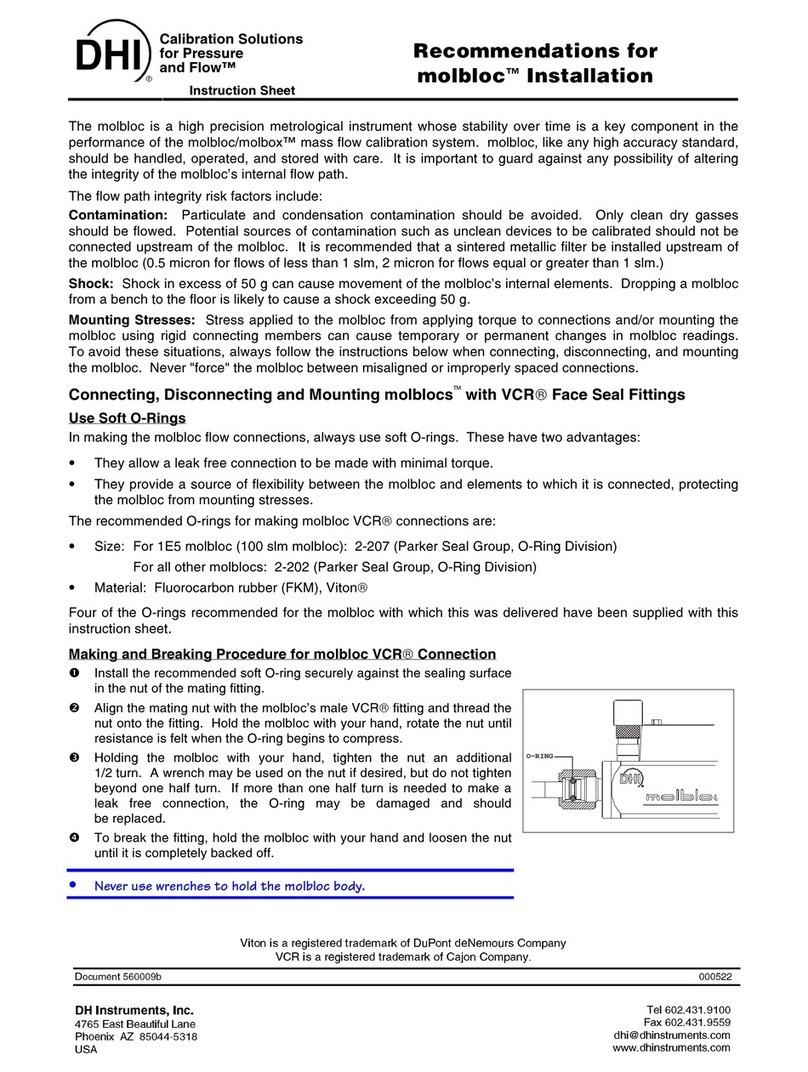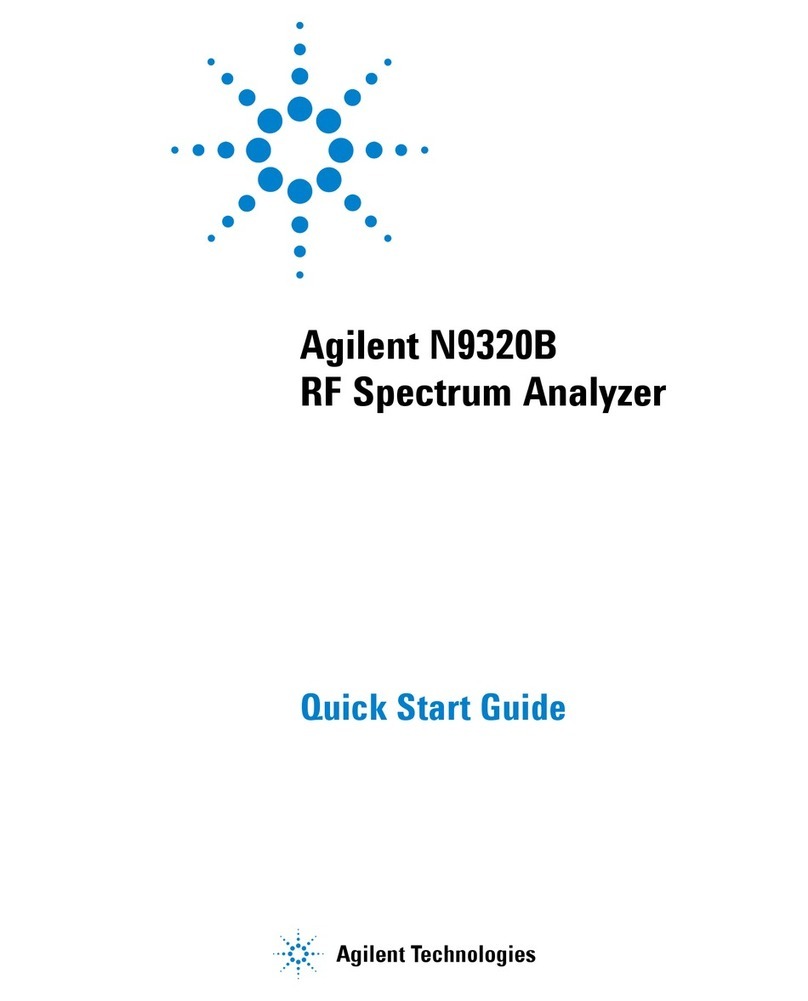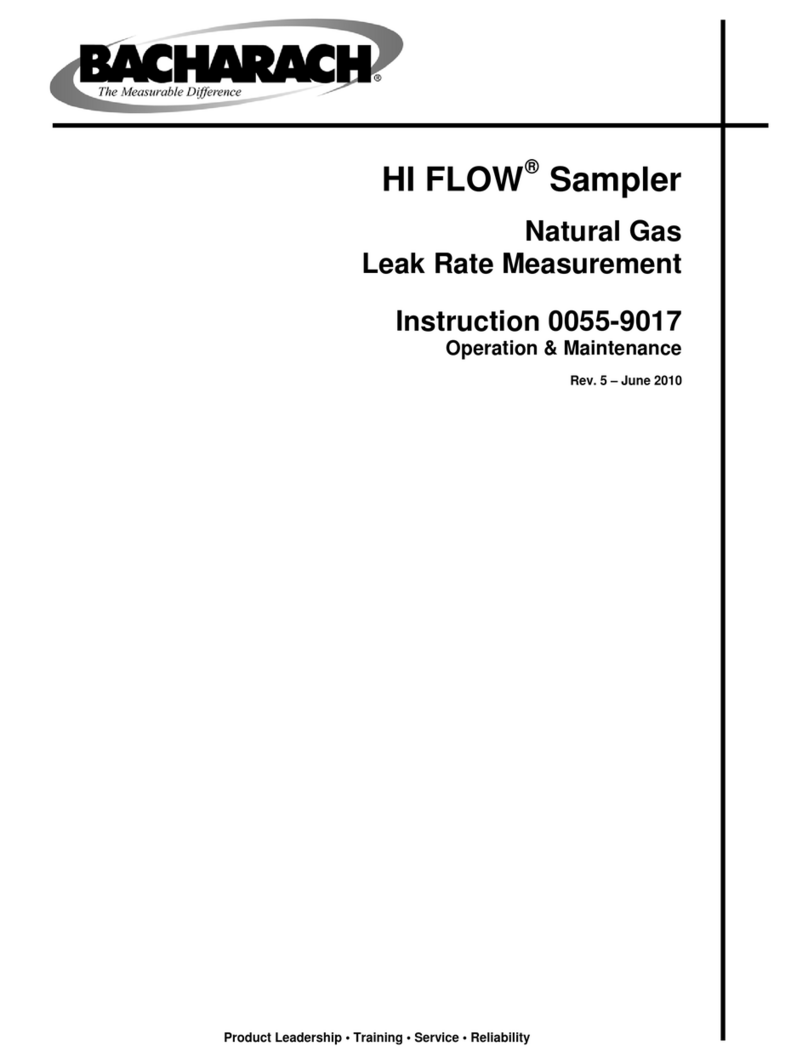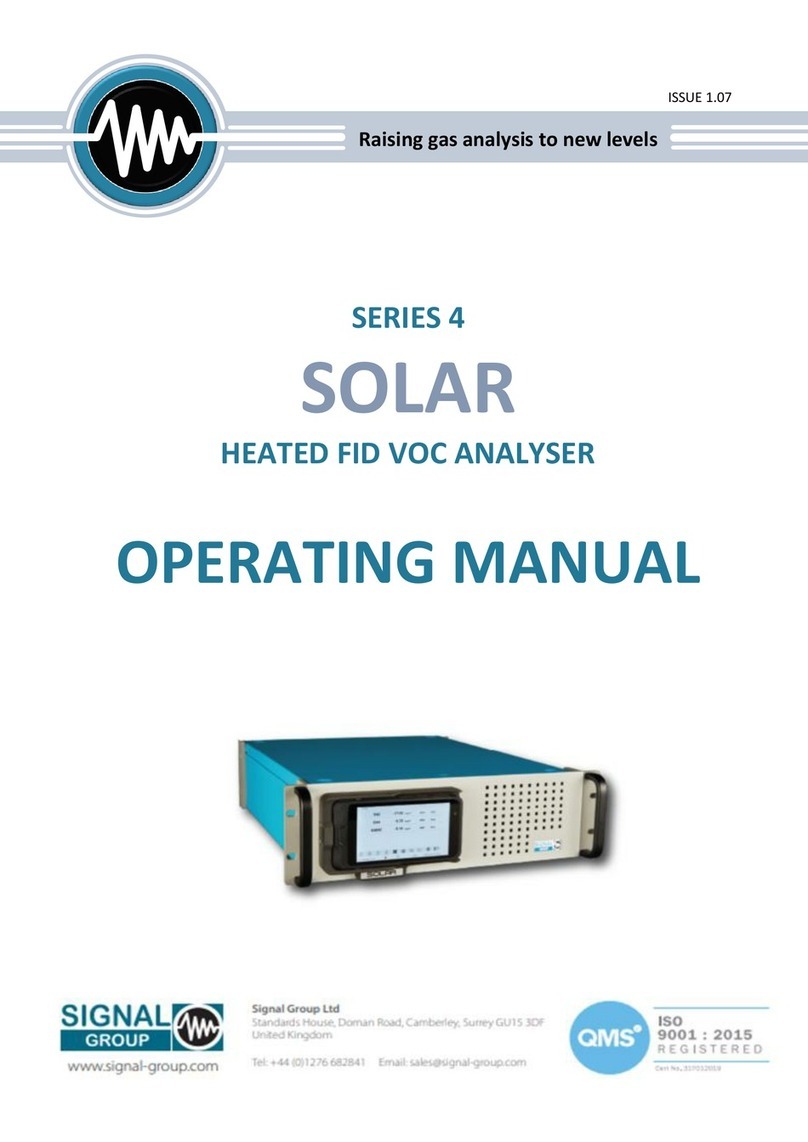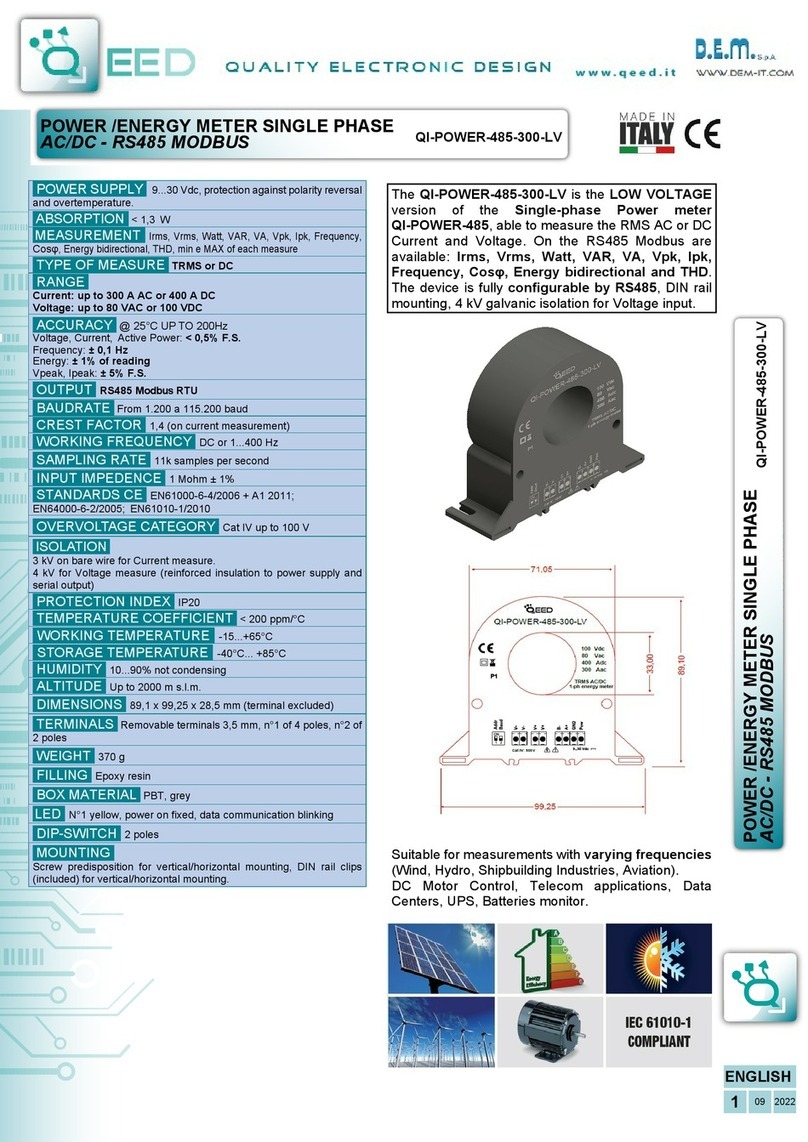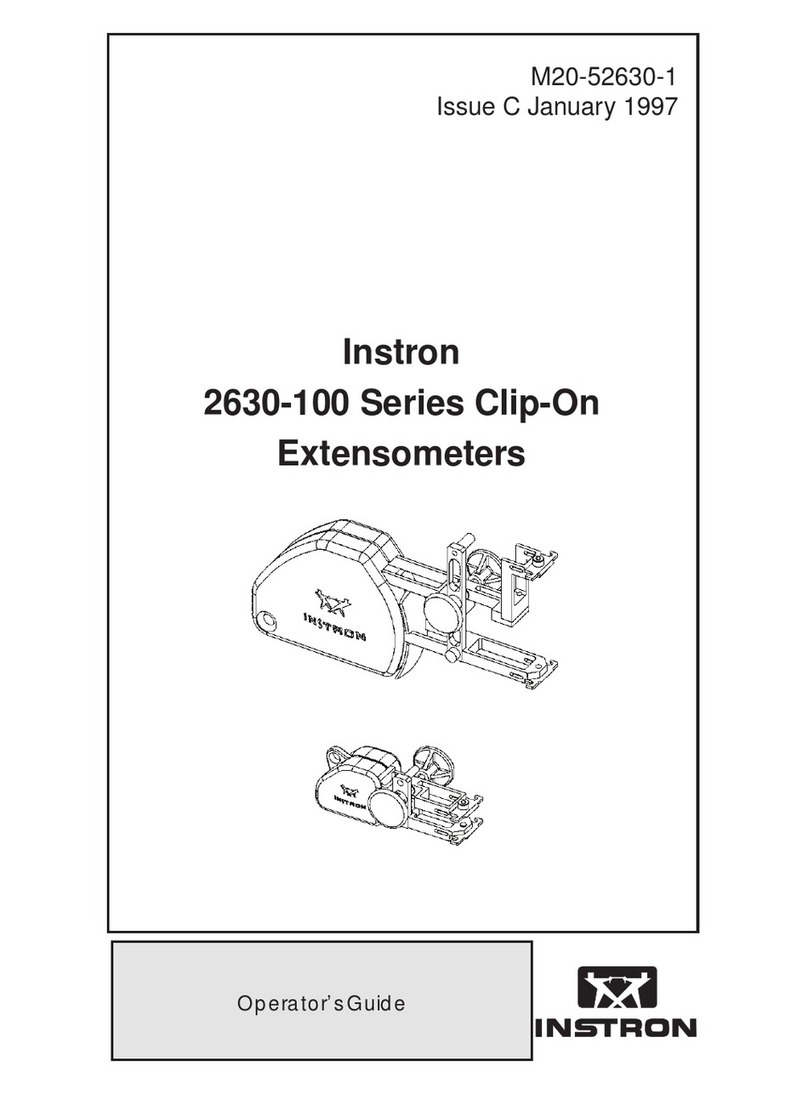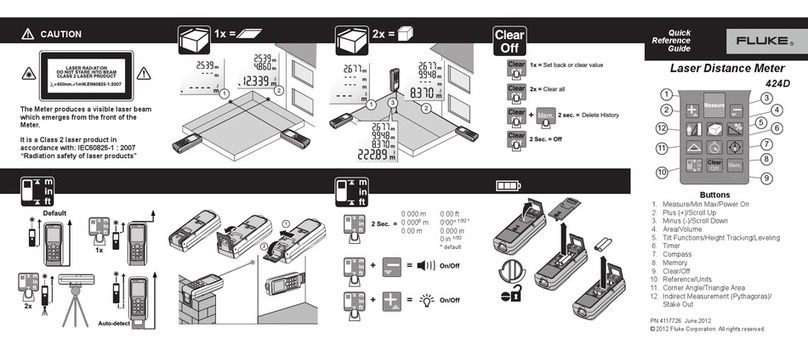Series 4 Operating Manual - Nebula Issue 1.00
www.signal-group.com P a g e | 7of 26
2.3 Operation and Maintenance
On leaving the Signal Group Ltd factory, this product conformed to all applicable safety
directives. The operator must take care to follow the instructions given in this manual to
preserve this condition.
Before switching on the instrument, ensure that the local supply voltage is within the limits
indicated in this manual.
Any interruption of the protective earth connections, whether inside or outside of the unit, or
removal or interruption of its ground line connection, may result in reduced instrument
performance and exposure to the risk of electrocution. It is therefore strictly forbidden to
deliberately disconnect the protective earth.
The removal of covers and panels may expose electrical components. Connectors may also
be energised even if no mating connector is present. The unit should therefore be
disconnected from all electrical supplies before any kind of maintenance or repair is carried
out. Only trained personnel who are aware of the risk are permitted to energise an open unit.
Fuses may only be replaced with identical items. It is forbidden to use repaired fuses or to
bypass fuses.
Substances hazardous to health may escape from the unit’s gas outlets. It is advisable to
exhaust the gas outlets to a safely ventilated area.
The safety of the personnel operating this equipment is paramount. All efforts should be taken
to ensure their protection.
Our analysers are checked and tested using state of the art equipment and techniques.
Despite this, an element of risk remains to the user when using any gas analyser. Even when
operated as intended and observing all applicable safety instructions and standards, some
risks remain, including but not limited to the following:
‒An accidental interruption of the protective earth line, e.g. In an extension cable, may result
in a risk to the user;
‒Electrically live components may be exposed if operating the instrument with covers
removed;
‒The emission of hazardous gases may be possible even if all connections have been made
correctly and according to the manufacturers’ instructions.
Avoid exposure to the dangers of these residual risks by taking care when installing, operating,
maintaining and servicing the analyser.
If unsure about anything in this manual, please contact your local Signal Group Ltd
representative for further guidance.