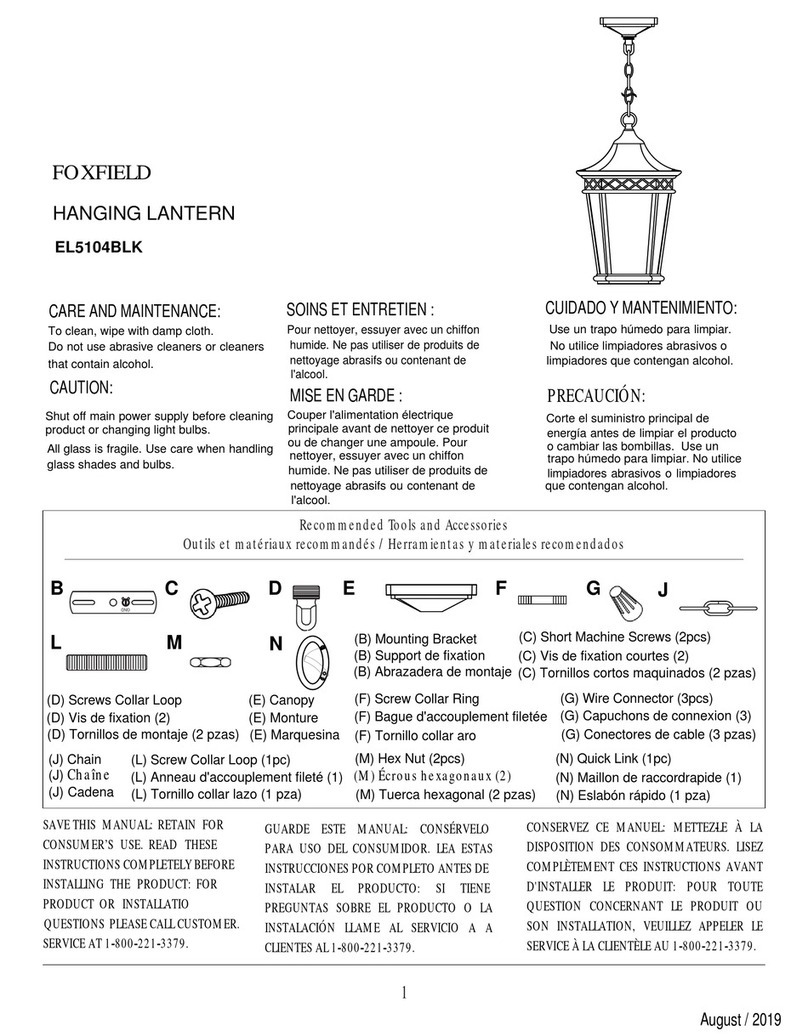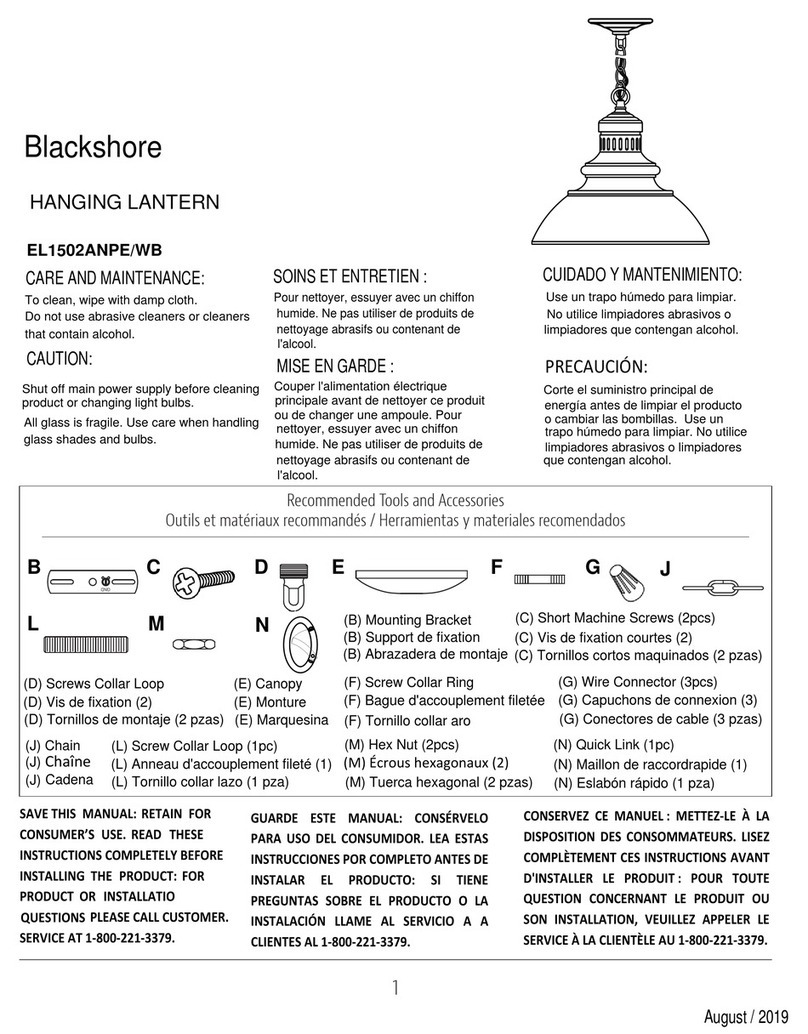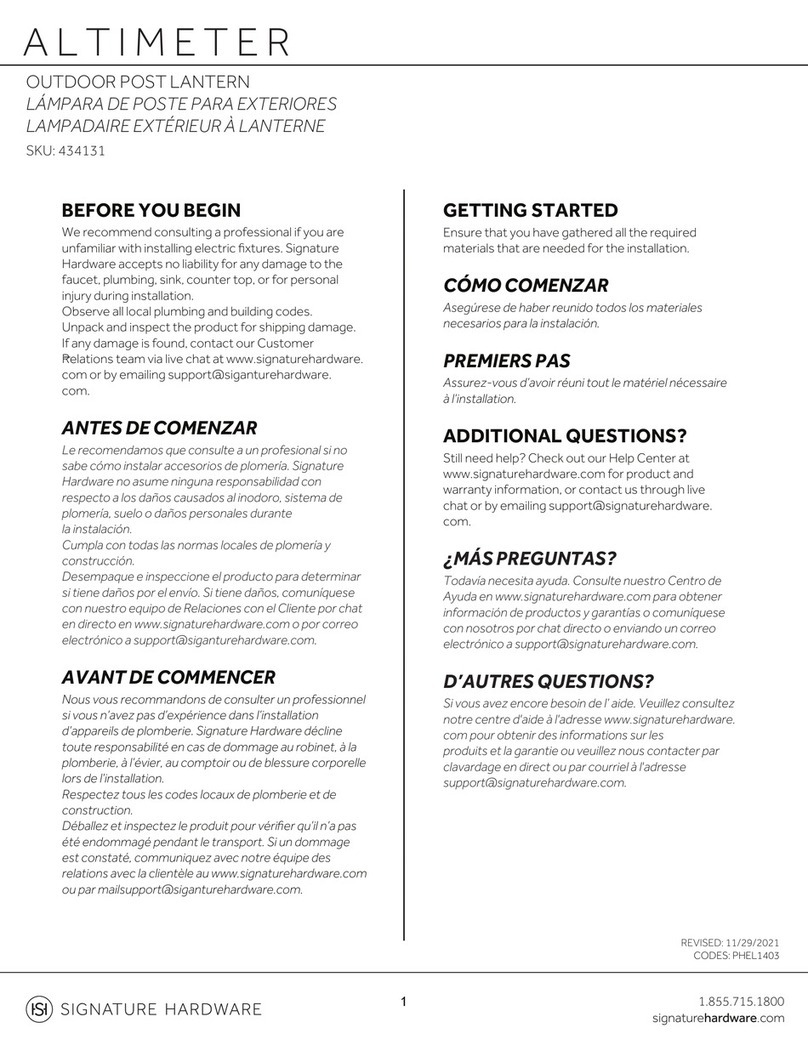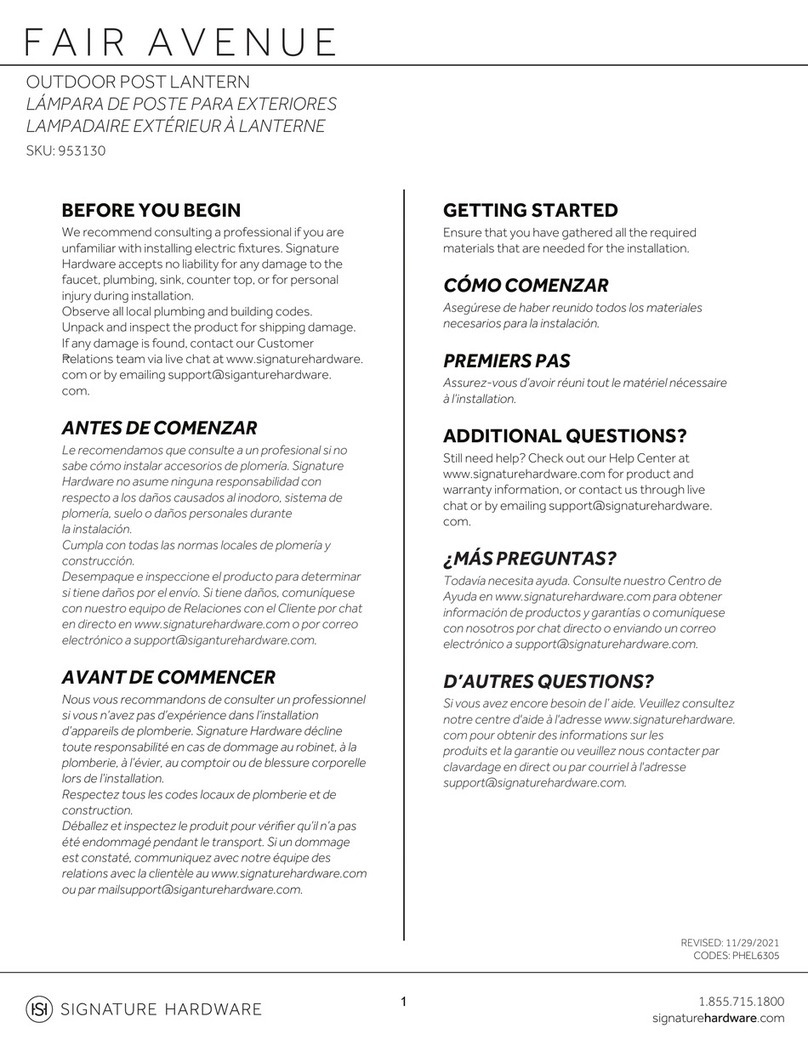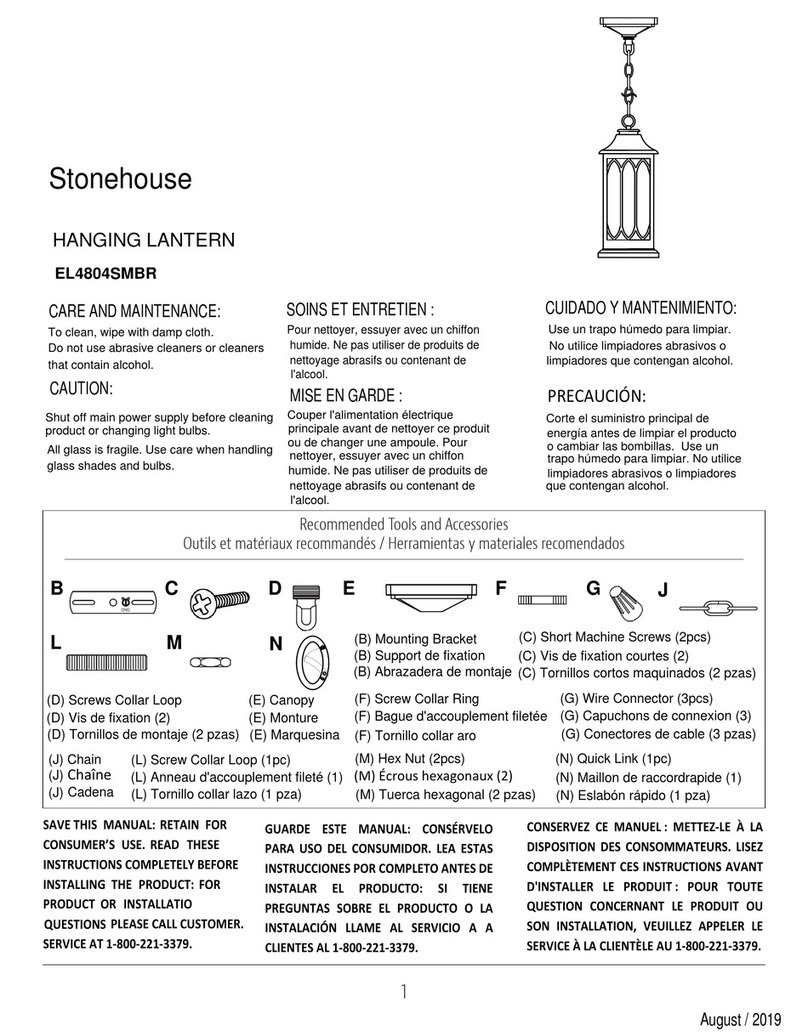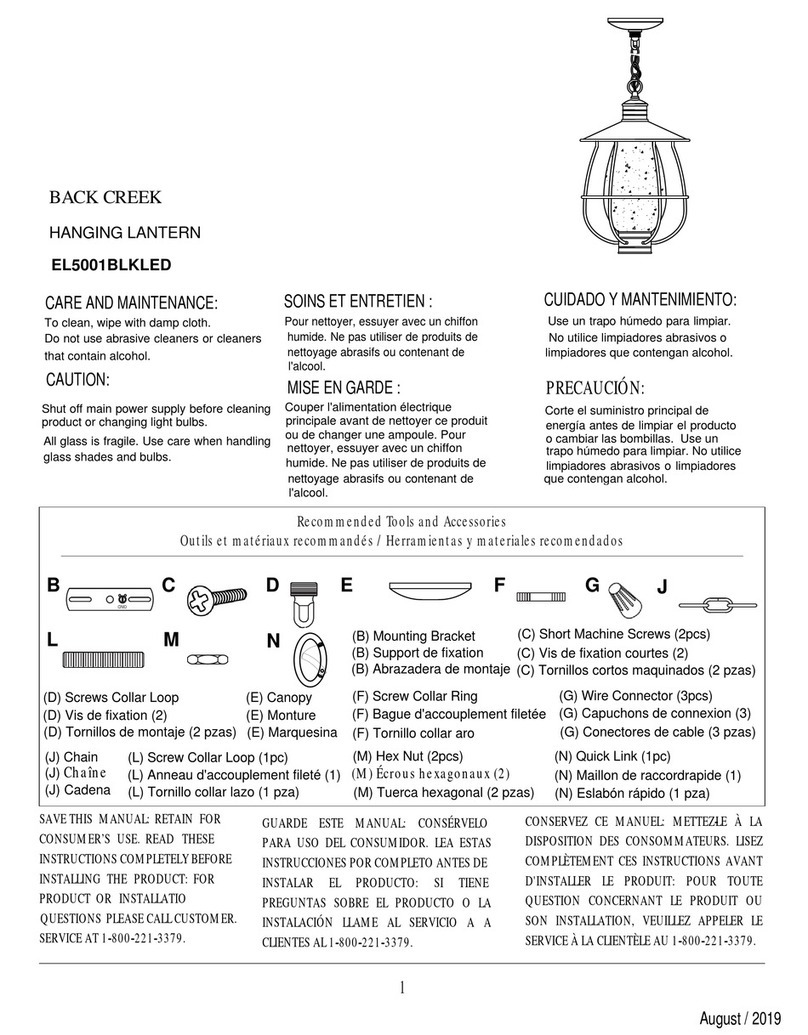Installation
2
1. Shut off the power at the circuit breaker and remove
old fixture, including the crossbar.
2. Carefully unpack your new fixture and lay out all the
parts on a clear area. Take care not to lose any small
parts necessary for installation.
3. Attach the cross bar (B) to the outlet box (A) (not
supplied) using the 2 screws provided with the outlet
box (A).
6 . Move up thecanopy (E) to the ceiling and secured by
screwing the cap nuts (F) to the mounting screws (D).
5 . Connect the chain loop on canopy with the chain (J )
by the quuick link (N) .
7 . Move up theglass (L ) to the cage (H) and secure with
3 cap nuts (K ).
1.Coupezlecourantauniveaududisjoncteuret
retirezl'anciennelampe,ycomprislabarre
transversale.
2.Déballezsoigneusementvotrenouveaulampadair
eetétaleztouteslespiècessurune
surfacedégagée.Faitesattentionànepasperdre
lespetitespiècesnécessairespourl'installation.
3.Fixezlabarretransversale(B)àlaboîteàprises
(A)(nonfournie)àl'aidedes2visfourniesavecla
boîteàprises(A).
4.BRANCHEMENTS:Connectezensuiteles
filsélectriquescommesuit:raccordezlefilnoirdu
luminaireaufilnoir(phase)delamaison.
Raccordezlefilblancduluminaireaufilblanc
(neutre)delamaison.Veillezàcequetousles
capuchonsdeconnexionsoientbienserrés.
Vouspouvezenvelopperlesraccordementsavec
durubanisolant.Sivotreprisepossèdeunfilde
miseàlaterre(vertoucuivrenu),raccordezlefil
demasseduluminaireàcefil.Sinon,raccordezle
fildemasseduluminairedirectementsurlabarre
transversaleenutilisantlavisvertefournie.
Rentrezsoigneusementlesfilsraccordésdansle
boîtierélectriqueduplafond.
5.Raccordezlachaînedelamontureàlachaîne(J)
àl'aidedumaillonderaccordrapide(N).
6.Faitesmonterlamonture(E)versleplafondet
fixez‐laenvissantlesécrousborgnes(F)surlesvis
defixation(D).
7.Montezleverre(H)surlacage(L),puisfixez‐le
àl'aidedes3écrousborgnes(K).
1.Cortelaenergíadesdeeldisyuntoryquiteel
accesorioviejocontodoylabarra.
2.Desempaquecuidadosamentesunuevo
accesorioyextiendalaspartesenunárealibre.
Pongacuidadodenoperderningunadelas
partespequeñasnecesariasparalainstalación.
3.Adjuntelabarratransversal(B)alacaja
tomacorriente(G)(noincluida)usandolos2
tornillosqueseproporcionanconlacaja
tomacorriente(A).
4.CONEXIÓNDELOSCABLESconecteahoralos
cableseléctricoscomosigue:conecteelcable
negrodesdeelaccesorioalcablequese
suministró.Conecteelcableblancodesdeel
accesorioalcableblancoquesesuministró.
Asegúresedequetodaslastuercasdelcable
quedenbienapretadas.Ustedpuedeenvolver
lasconexionesconcintadeaislar.Siel
tomacorrientesllevauncableatierra(verdeo
decobresinrevestimiento),conectelatierra
delaccesorioparacablearlo.Encasocontrario
conecteelcableatierradelaccesorio
directamentealabarratransversalusandoel
tornilloverdequeseproporciona.Acomodelas
conexionesdelcablecuidadosamentedentro
delacajadeconexióndeltecho.
5.Conecteellazodelacadenasobrela
marquesinaconlacadena(J)poreleslabón
rápido(N).
Muevalamarquesina(H)haciaarribaaltechoy
asegúrelaatornillandolastuercasde
sombrerete(F)alostornillosdemontaje(D).
7.Muevaelvidrio(L)haciaarribaalajaula(H)
yasegureconlas3tuercasdesombrerete(K).
Installation
Instalación
Connect Black or Red
Supply Wire (Lead Wire) to:
Connect White Supply
Wire (Neutral Wire) to:
Black wire White wire
*Parallel wire (round or smooth) *Parallel wire (square or ridged)
Clear, brown, gold or black
wire without tracer
Clear, brown, gold or black
wire with tracer
Insulated wire (other than green)
with copper conductor
Insulated wire (other than green)
with silver conductor
* When parallel wires are used, the neutral
wire is ridged down its length and the
other wire is round and smooth (see illus.).
Neutral Wire
4. CONNECTING THE WIRES
Now connect the electrical wires as follows:
Connect the smooth wire from the fixture to the
black or red (lead) supply wire. Connect the
ridged wire from the fixture to the white (neutral)
supply wire. Make sure all wire nuts are secured.
You may wrap the connections with electrical
tape. If your outlet has a ground wire (green or
bare copper), connect fixture’s ground wire to it.
Otherwise, connect fixture’s ground wire directly to
the crossbar using the green screw provided.
Tuck the wire connections neatly into the ceiling
junction box.
August / 2019