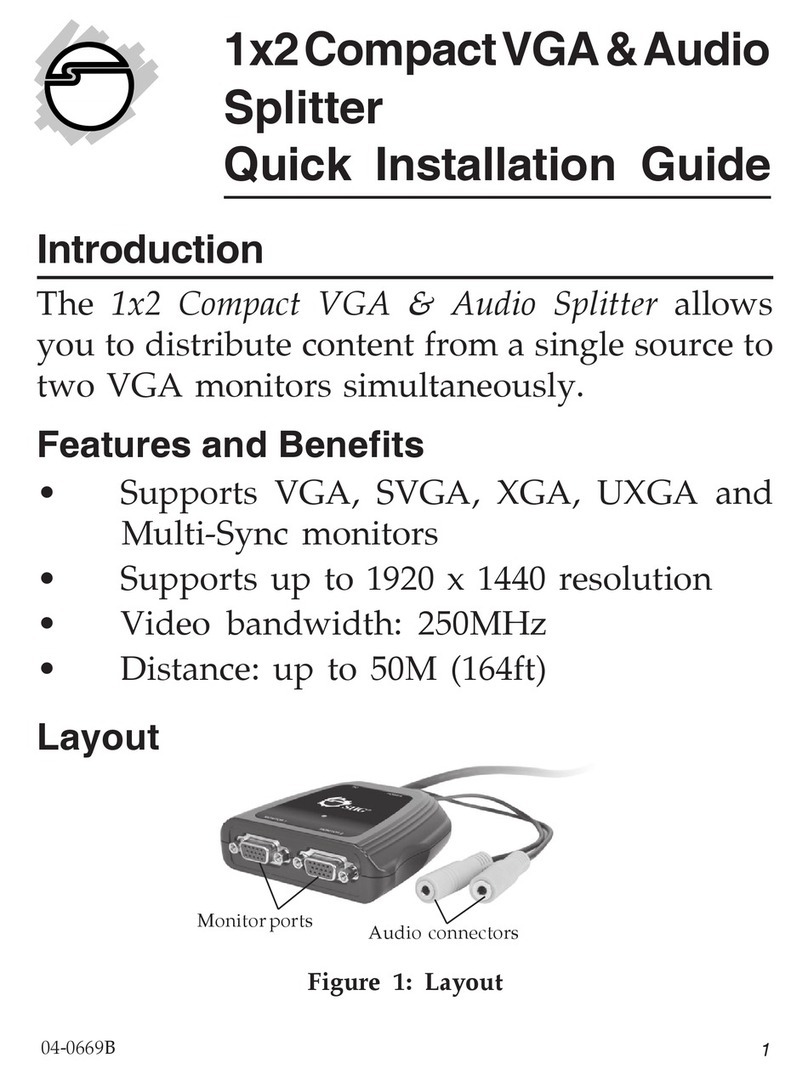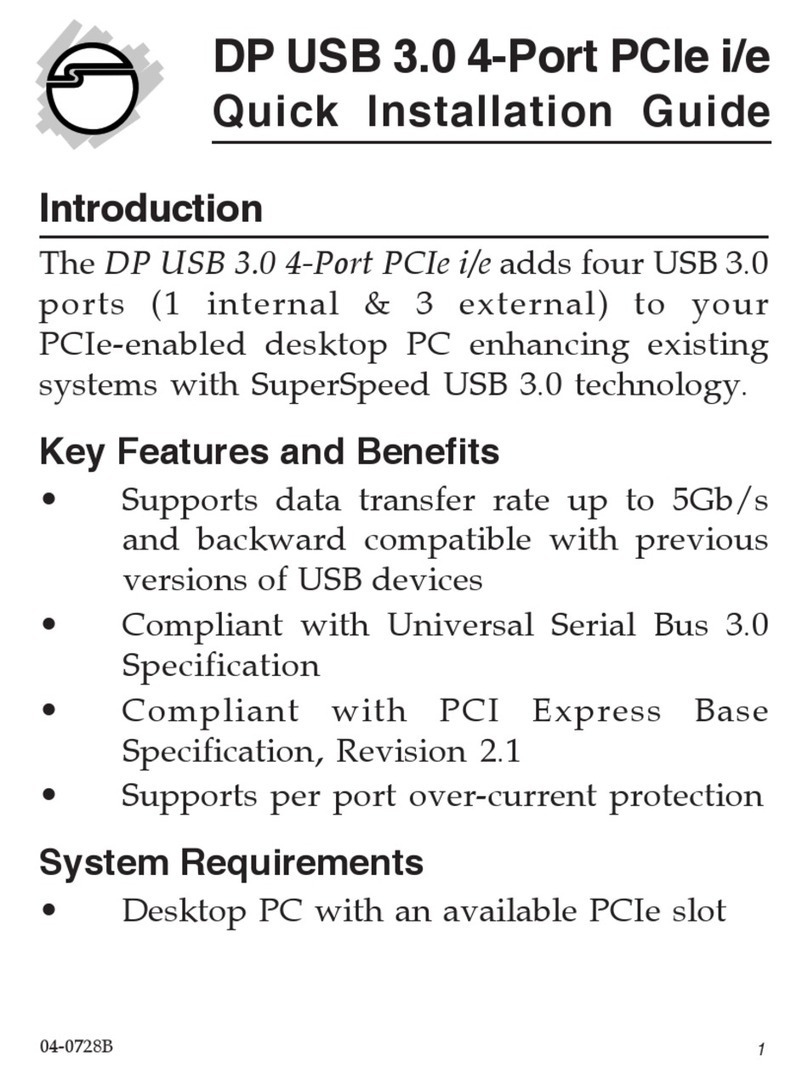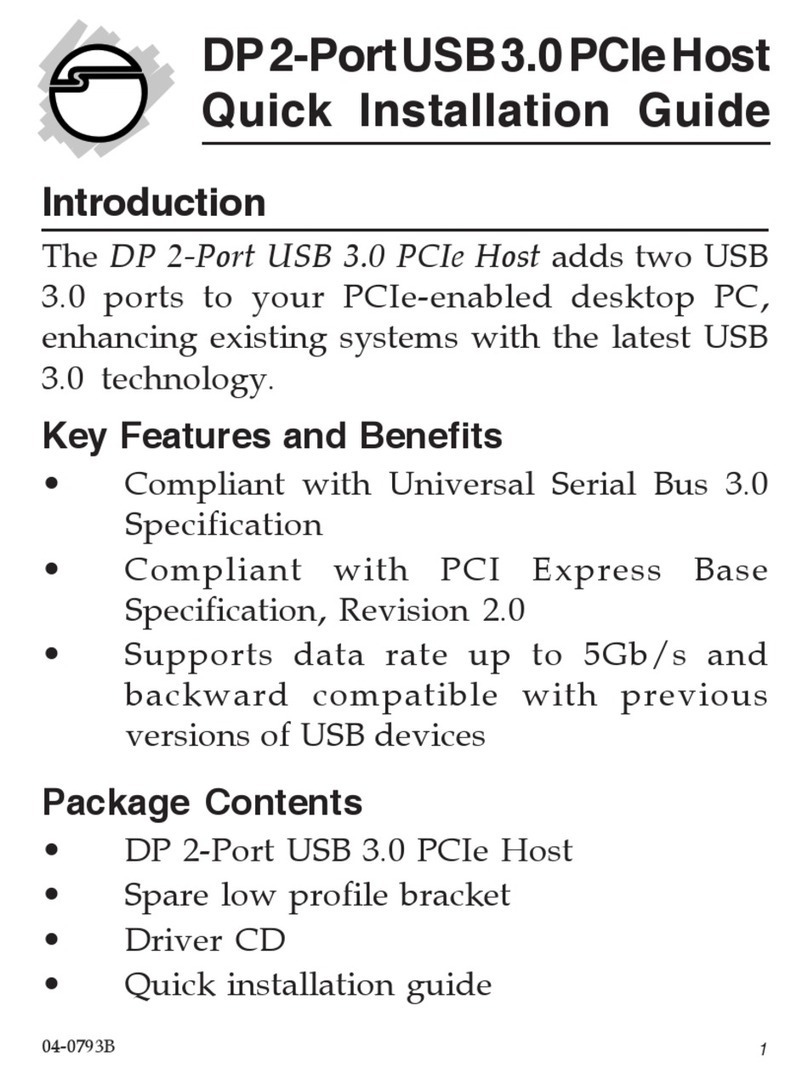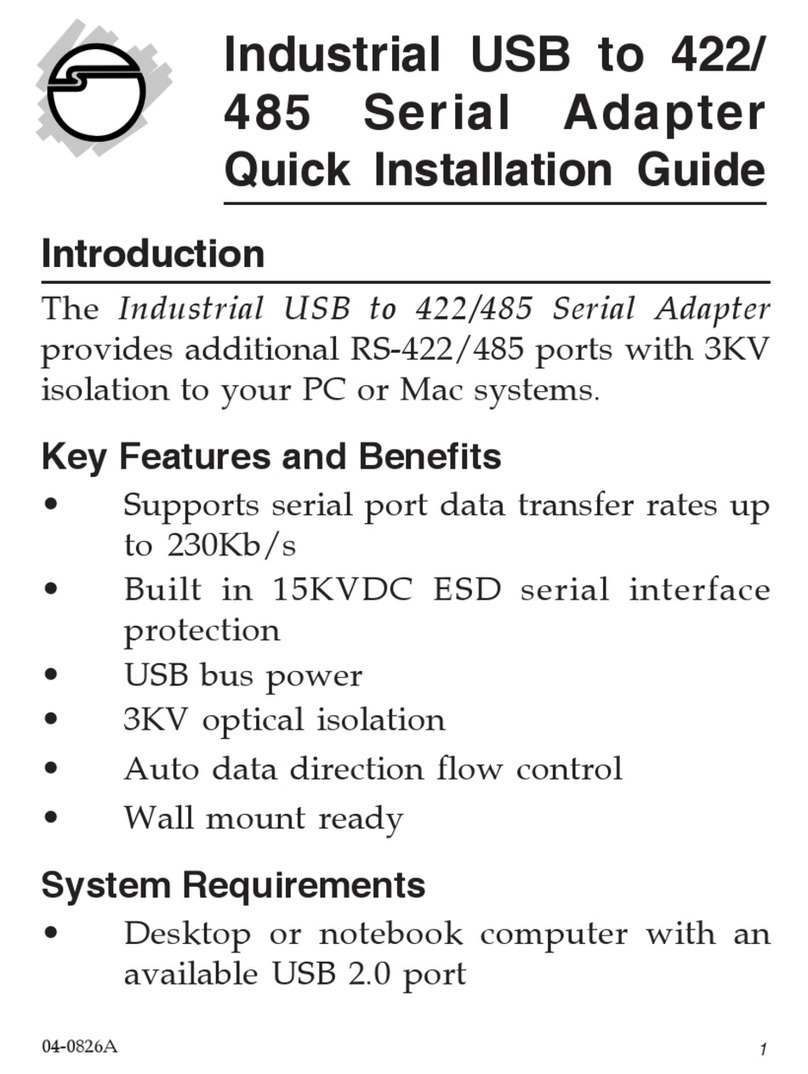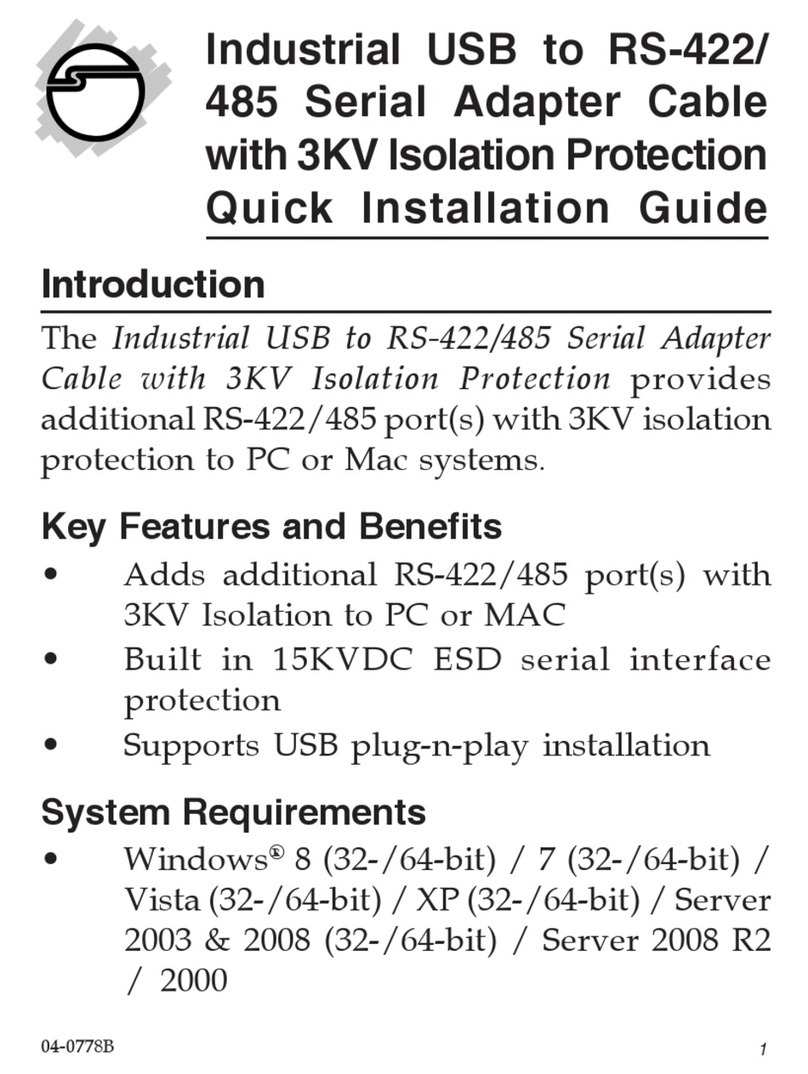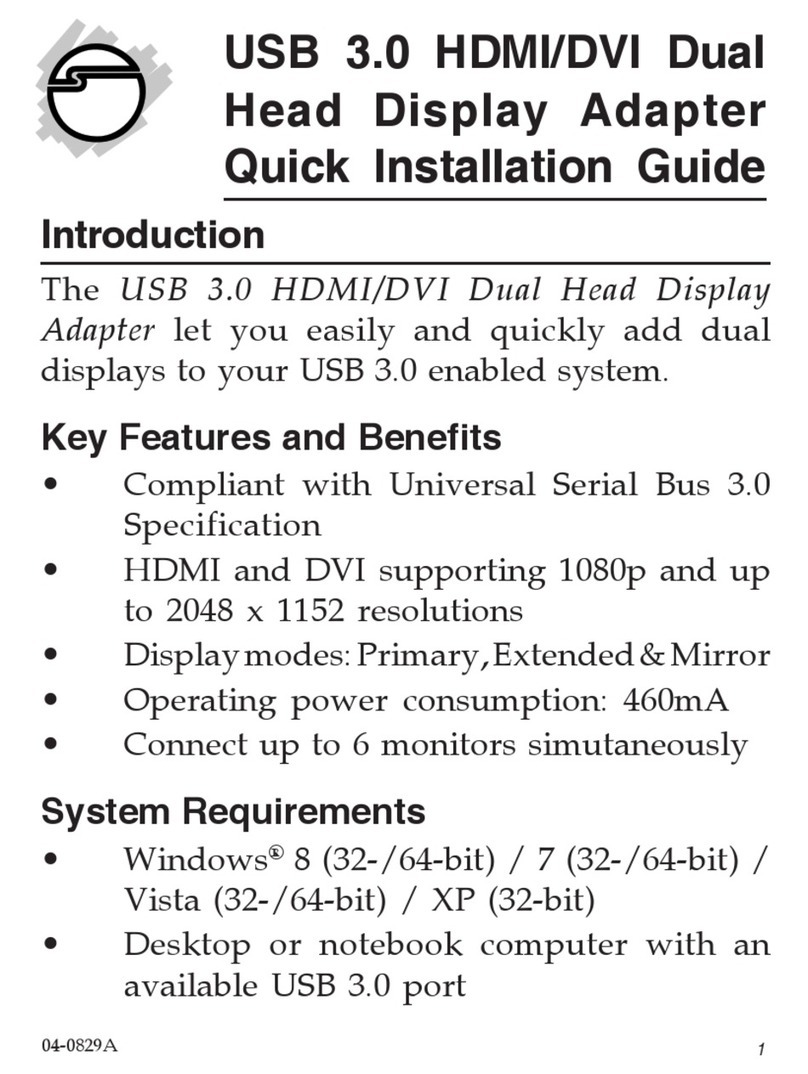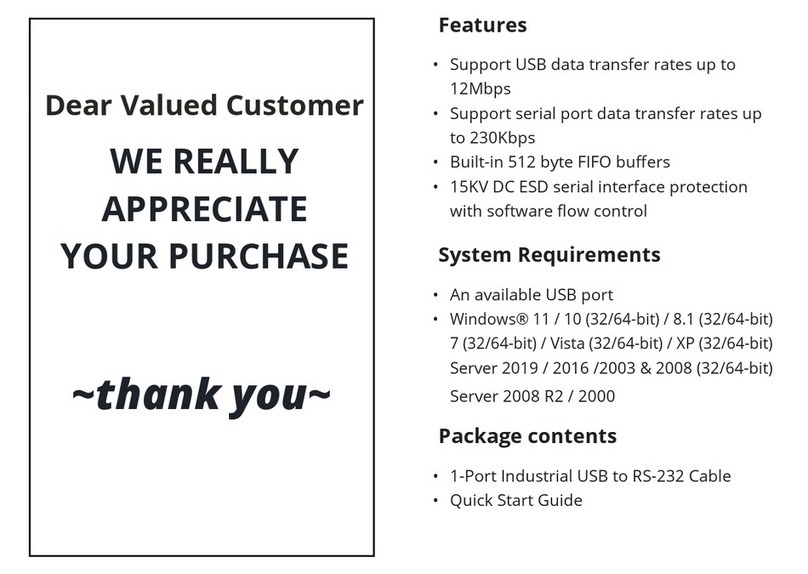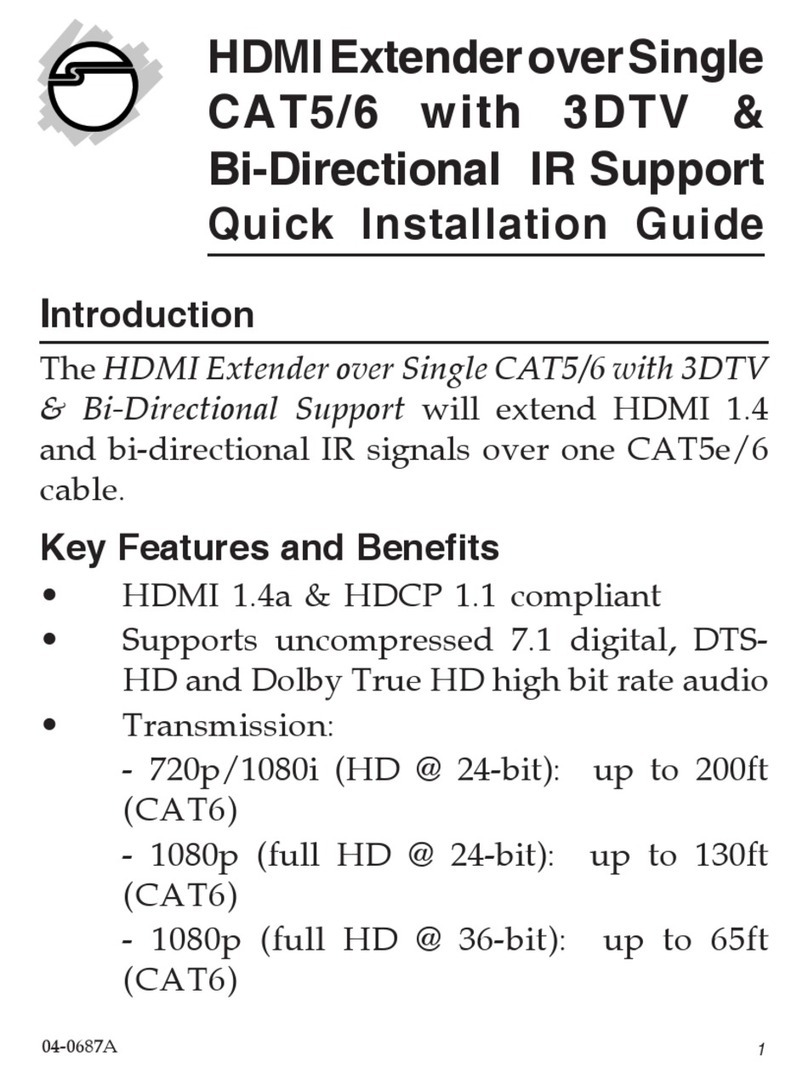Technical Support and Warranty
QUESTIONS? SIIG’s Online Support has answers! Simply visit our web site at
www.siig.com and click Support. Our online support database is updated daily
with new drivers and solutions. Answers to your questions could be just a few
clicks away. You can also submit questions online and a technical support
analyst will promptly respond.
SIIG offers a 2-year manufacturer warranty with this product. This warranty
covers the original purchaser and guarantees the product to be free of any
defects in materials or workmanship for two (2) years from the date of purchase of
the product. This warranty is not transferable and is available only to the original
purchaser of the product.
SIIG will, at our discretion, repair or replace (with an identical product or product
having similar features and functionality) the product if defective in materials or
workmanship. This warranty gives you specific legal rights, and you may also
have other rights which vary from state to state. Please see our web site for more
warranty details.
If you encounter any problems with this product, please follow the procedures
below.
A) If it is within the store's return policy period, please return the product to the
store where you purchased from.
B) If your purchase has passed the store's return policy period, please follow the
steps below to have the product repaired or replaced.
Step 1: Submit your RMA request.
Step 2: After obtaining an RMA number, ship the product.
• You are responsible for the cost of shipping to SIIG.
• SIIG will ship the repaired or replaced product via Ground in the U.S. and
International Economy outside of the U.S. at no cost to the customer
About SIIG, Inc.
Founded in 1985, SIIG, Inc. is a leading manufacturer of IT connectivity solutions
(including Serial ATA and Ultra ATA Controllers, FireWire, USB, and legacy I/O
adapters) that bridge the connection between Desktop/Notebook systems and
external peripherals. SIIG continues to grow by adding A/V and Digital Signage
connectivity solutions to our extensive portfolio.
SIIG products offer comprehensive user manuals, many user-friendly features,
and are backed by an extensive manufacturer warranty. High quality control
standards are evident by the overall ease of installation and compatibility of our
products, as well as one of the lowest defective return rates in the industry. SIIG
products can be found in computer retail stores, mail order catalogs, through
major distributors, system integrators, VARs and through e-commerce sites.
PRODUCT NAME
Premium 2/4-Port HDMI Splitter with EDID - 4Kx2K 60Hz
FCC RULES: TESTED TO COMPLY WITH FCC PART 15, CLASS B
OPERATING ENVIRONMENT: FOR HOME OR OFFICE USE
FCC COMPLIANCE STATEMENT:
This device complies with part 15 of the FCC Rules. Operation is
subject to the following two conditions: (1) This device may not cause
harmful interference, and (2) this device must accept any interference
received, including interference that may cause undesired operation.
THE PARTY RESPONSIBLE FOR PRODUCT COMPLIANCE
SIIG, Inc.
6078 Stewart Avenue
Fremont, CA 94538-3152, USA
Phone: 510-657-8688
June, 2017 Copyright © 2017 by SIIG, Inc. All rights reserved.