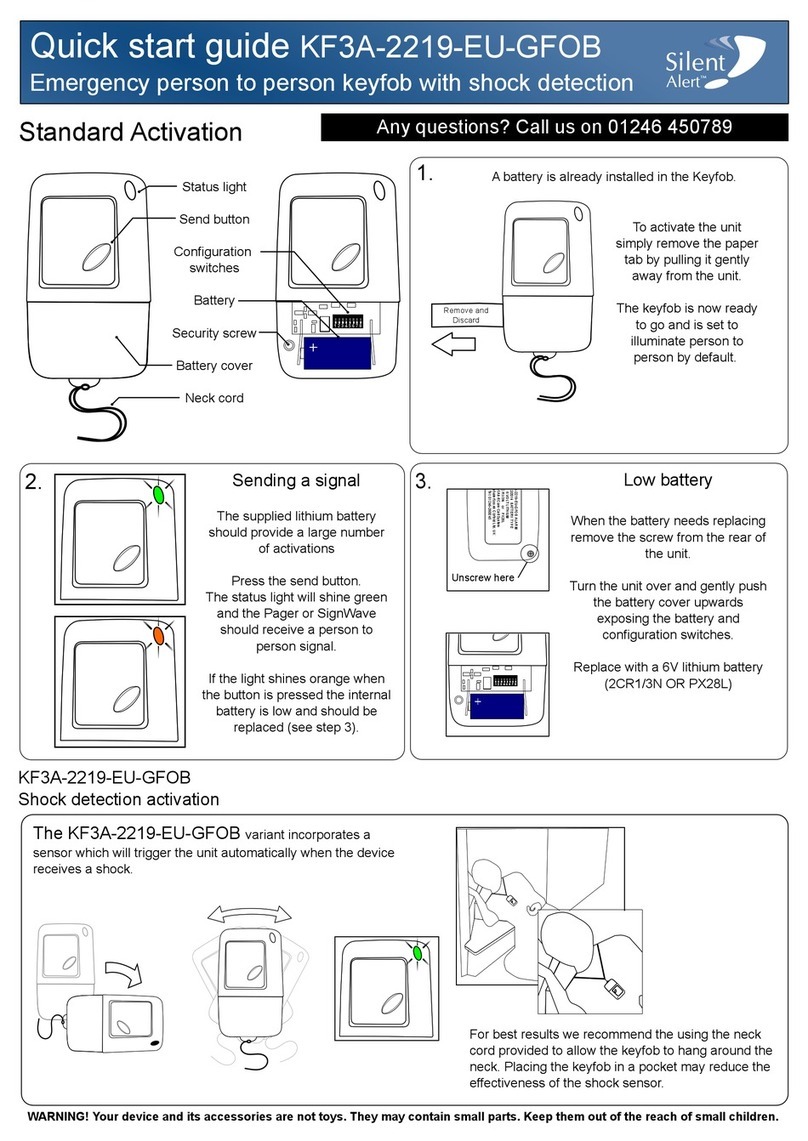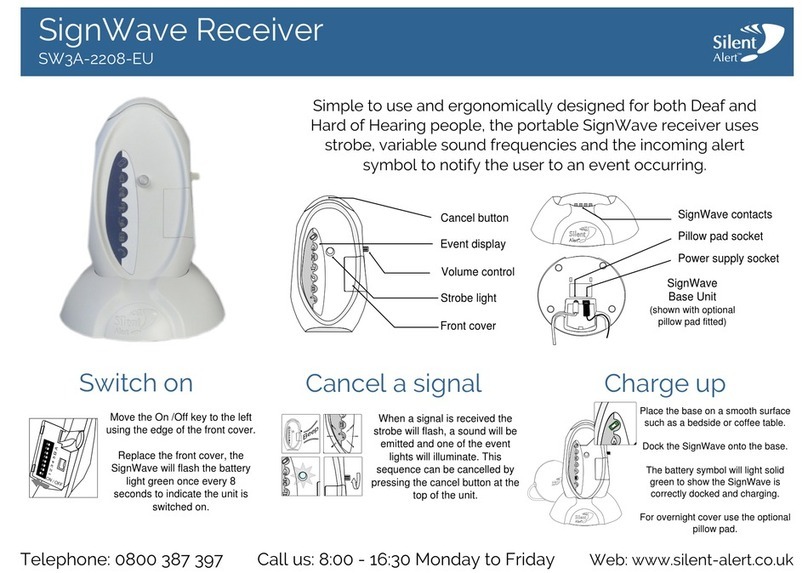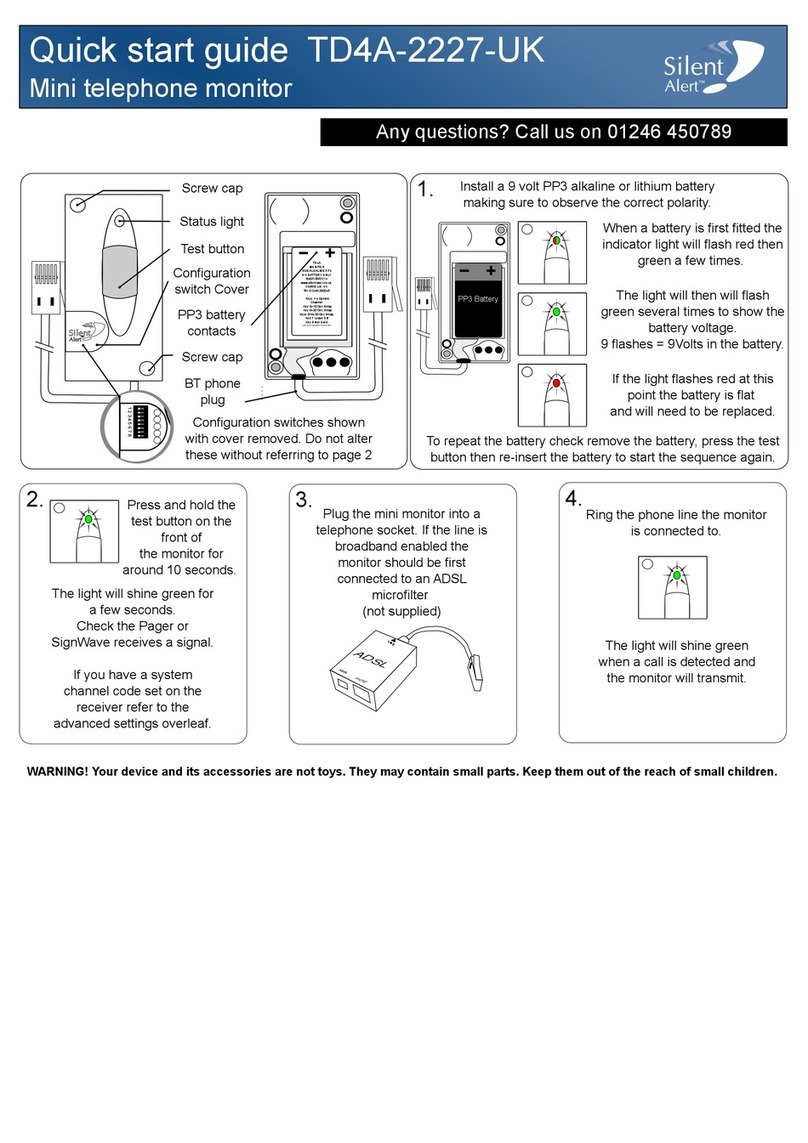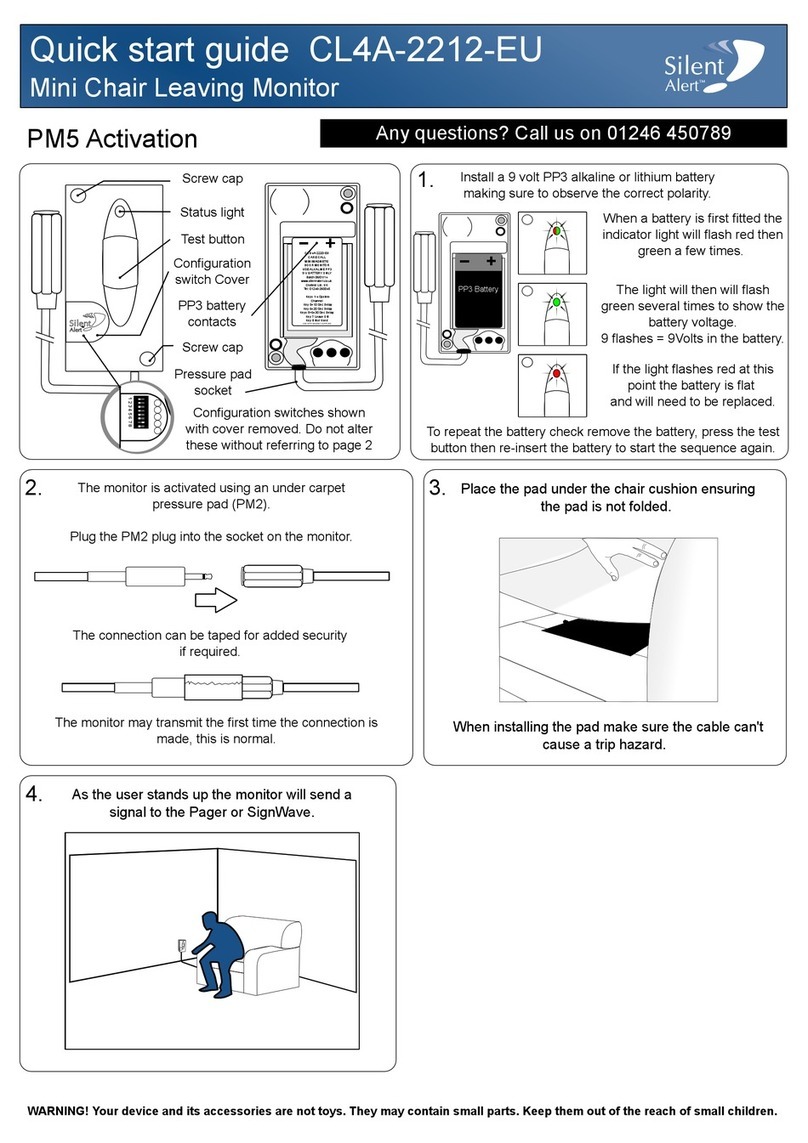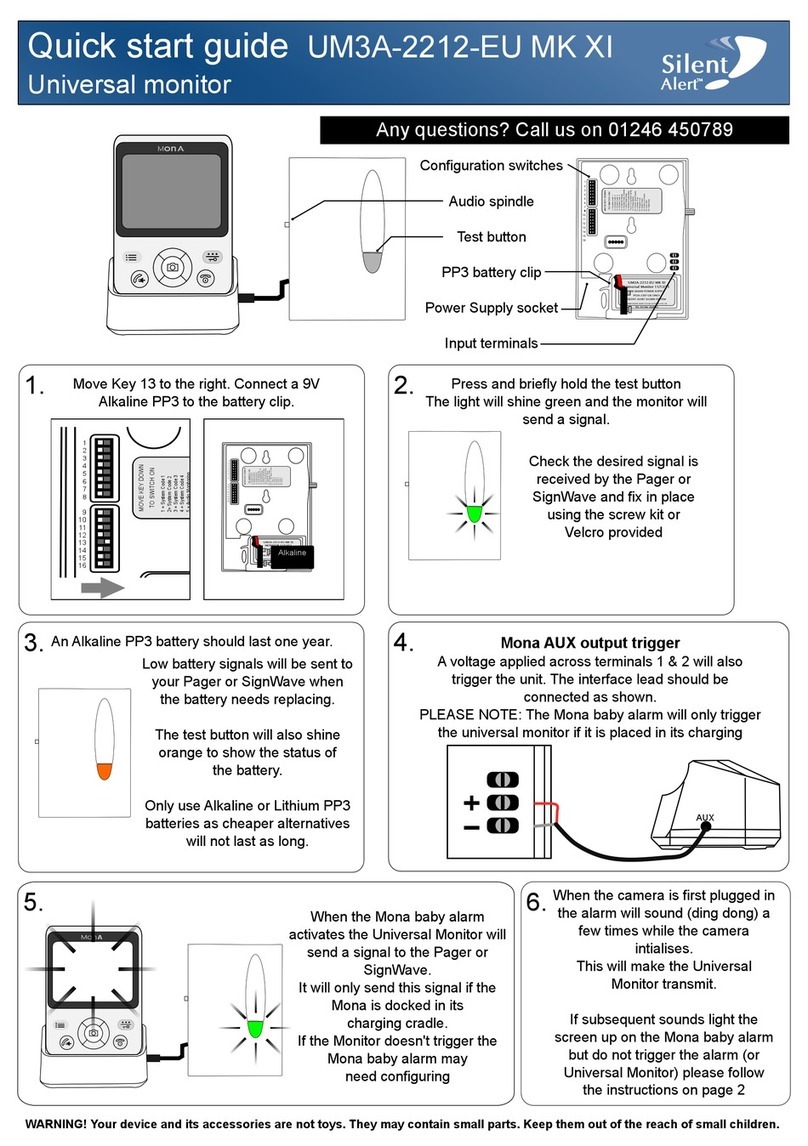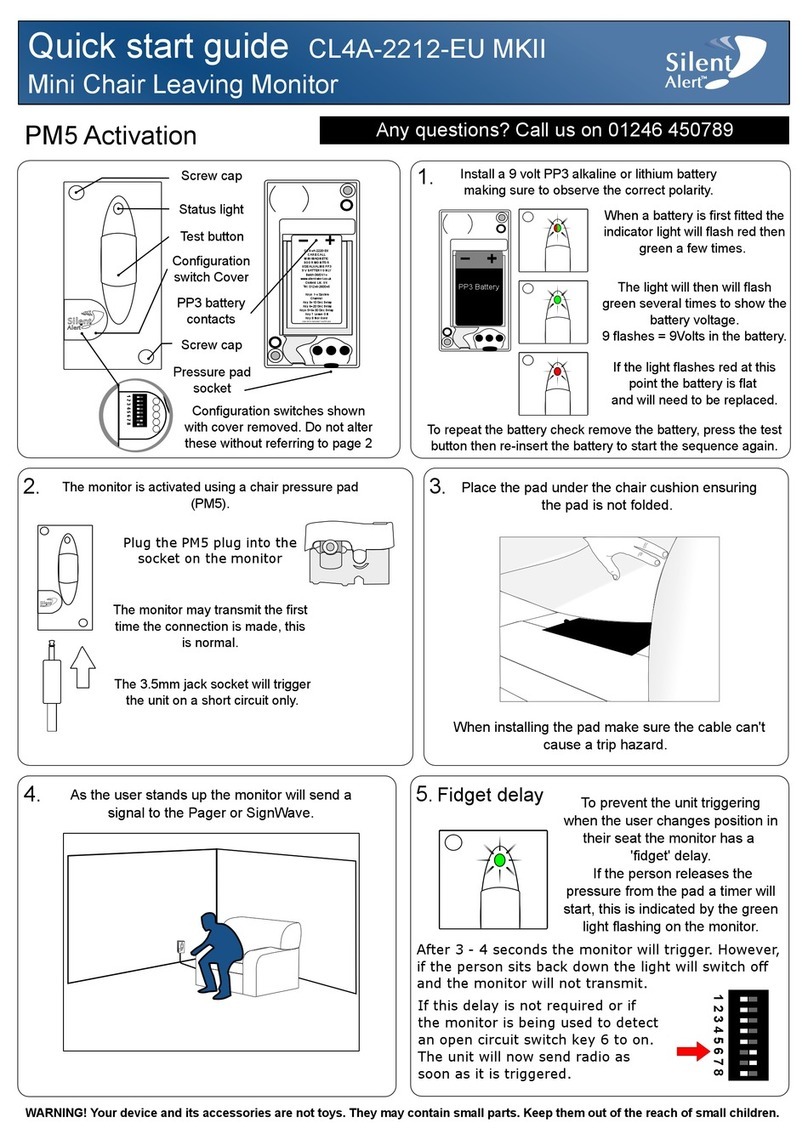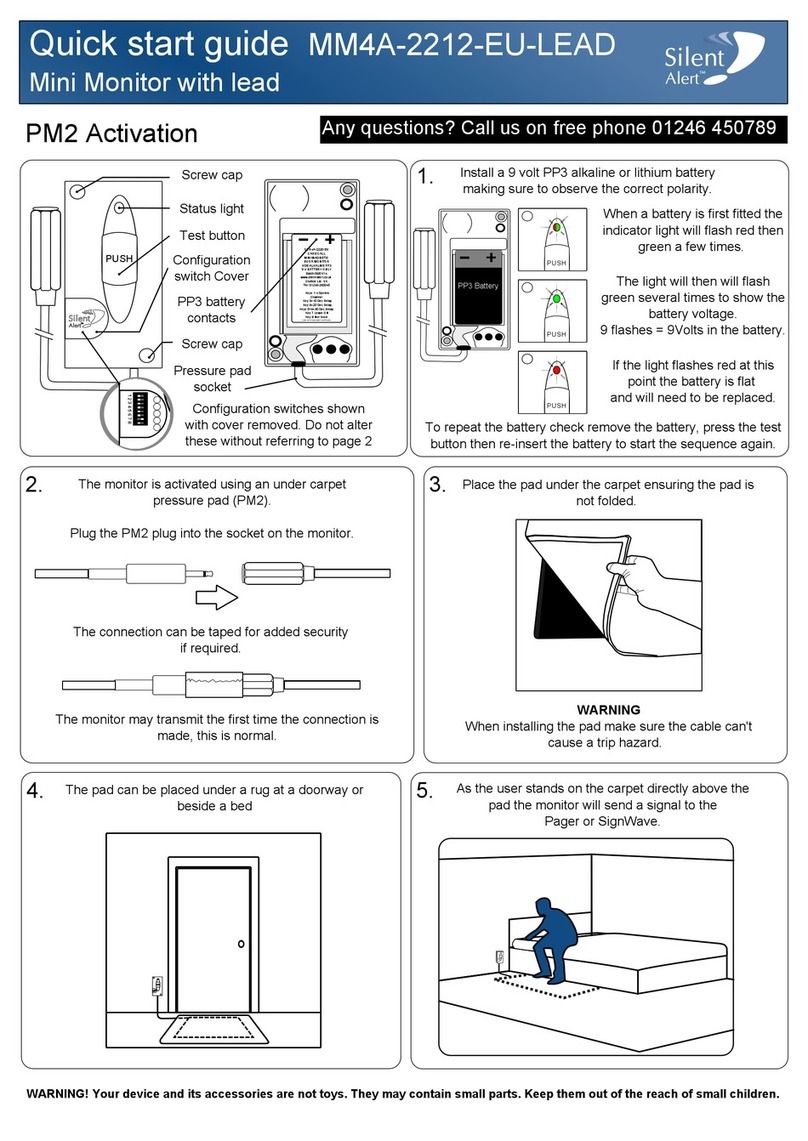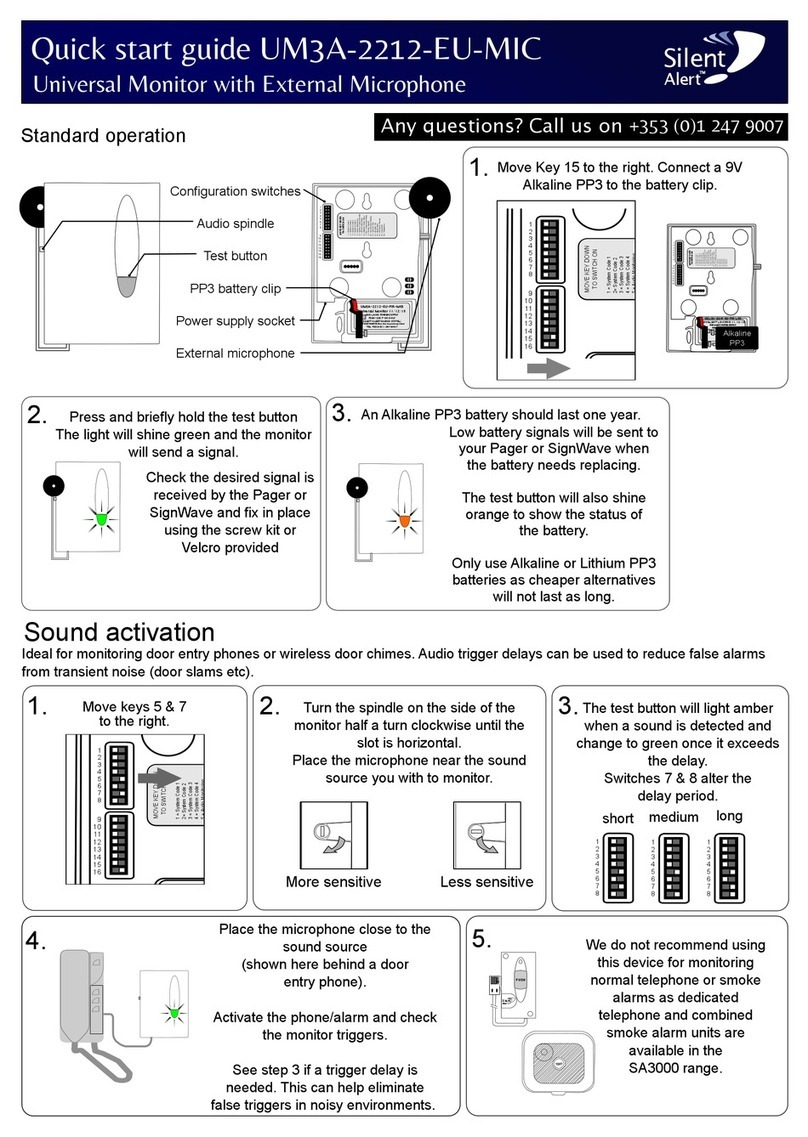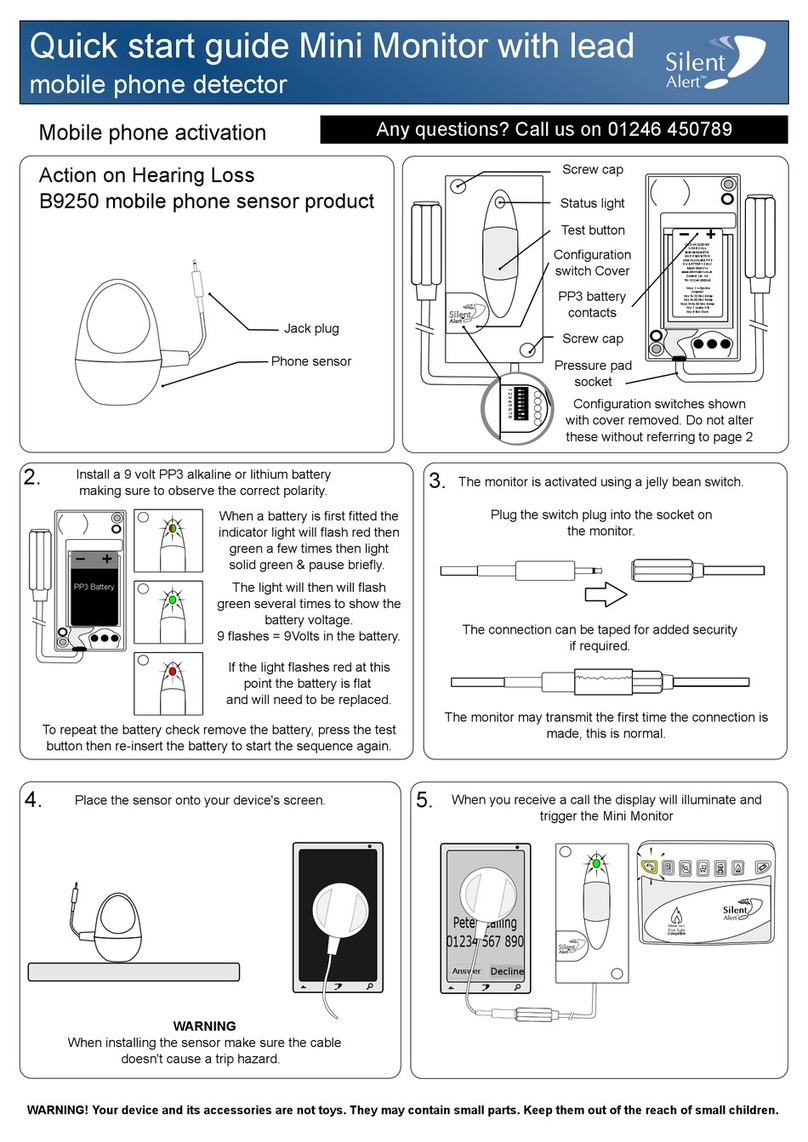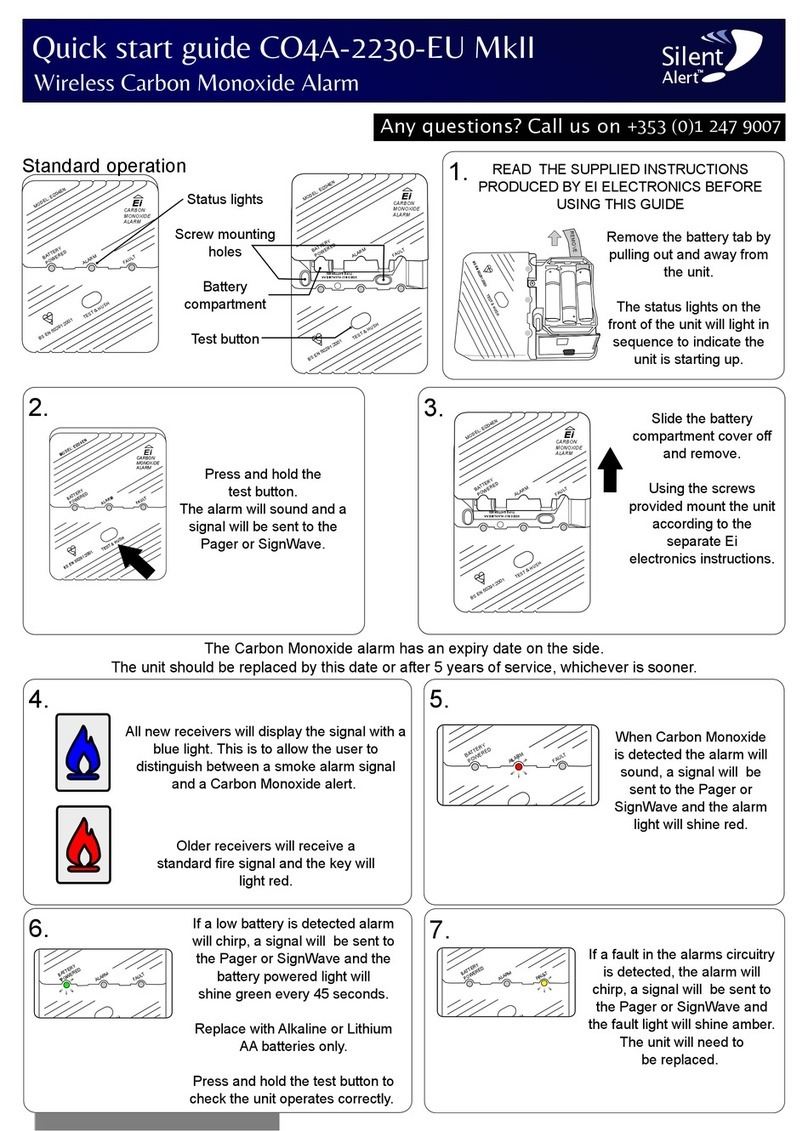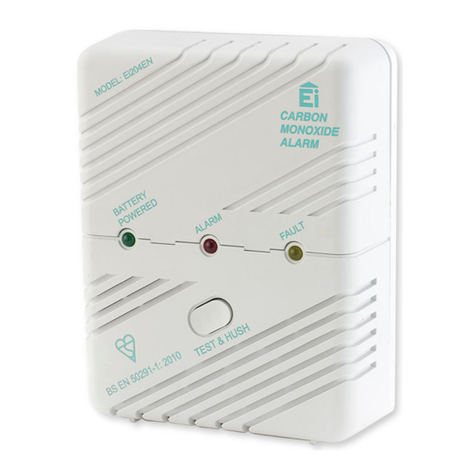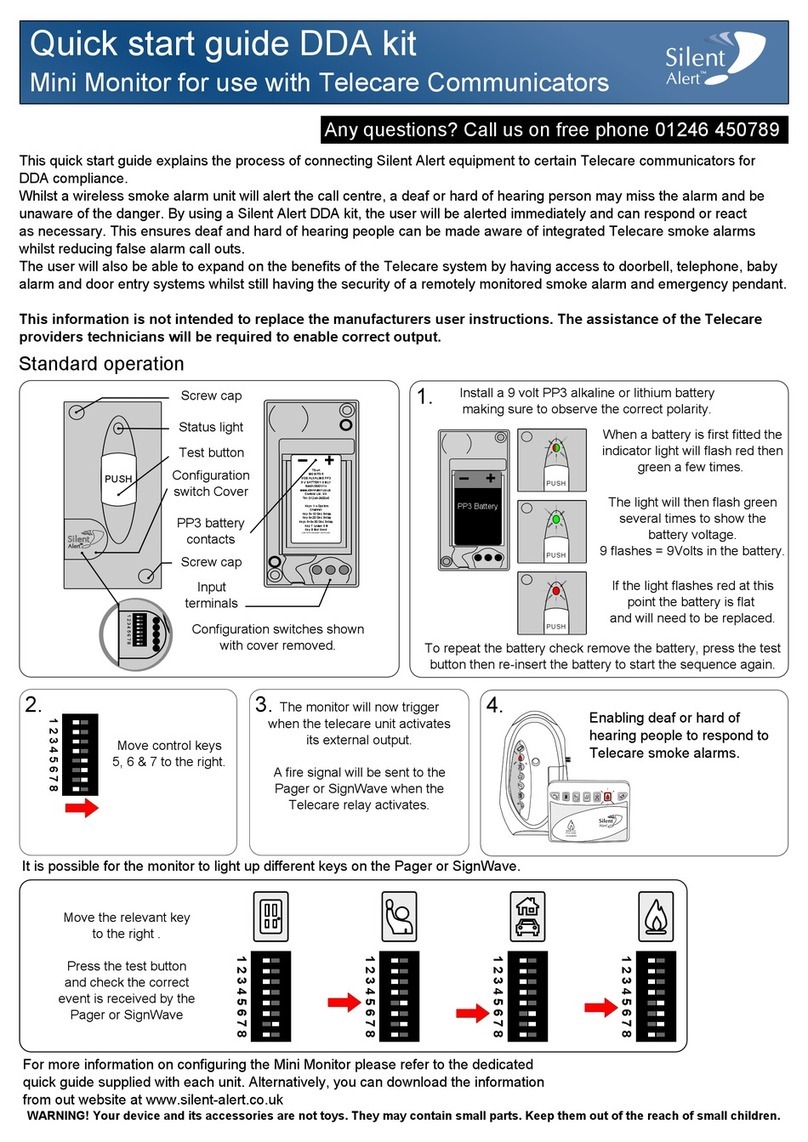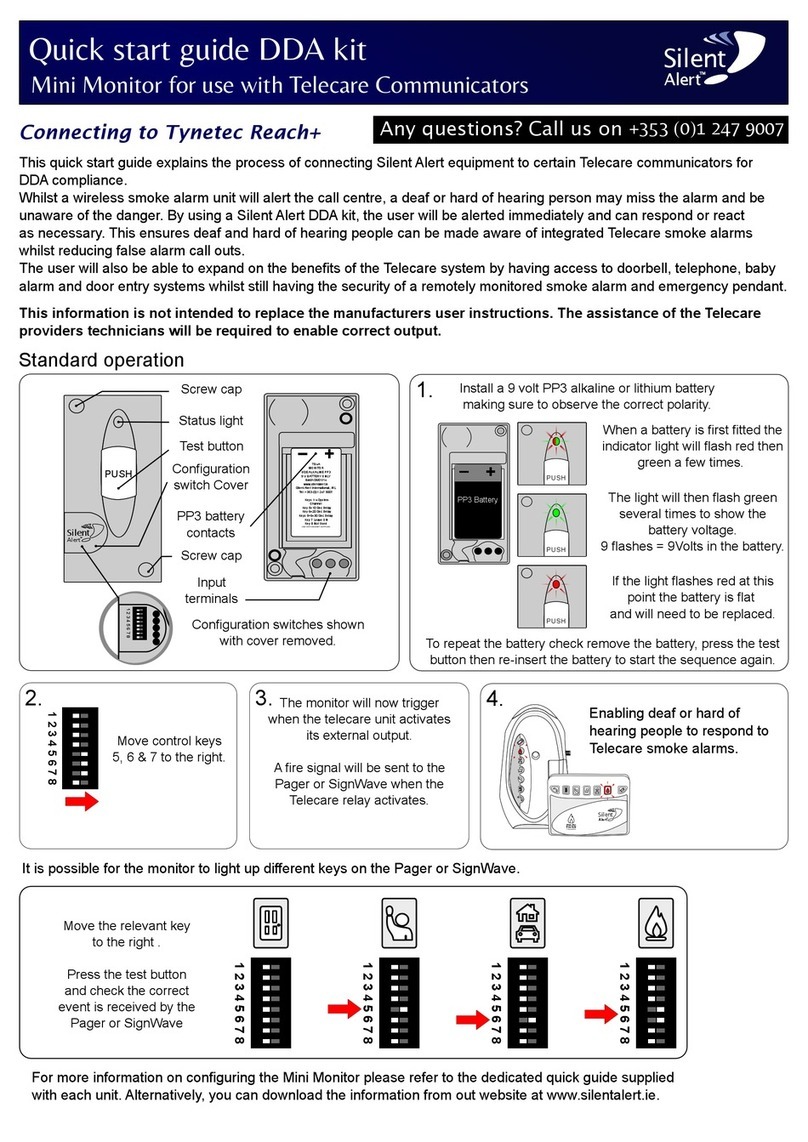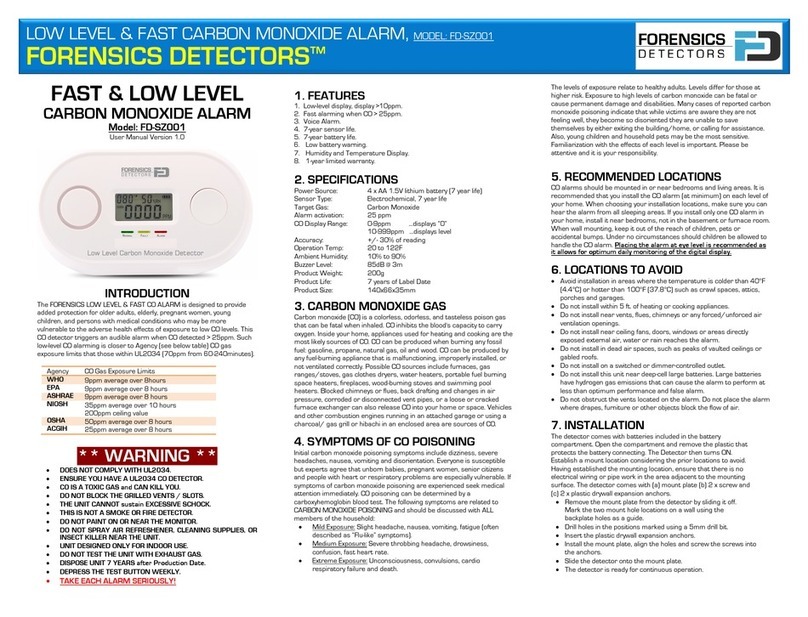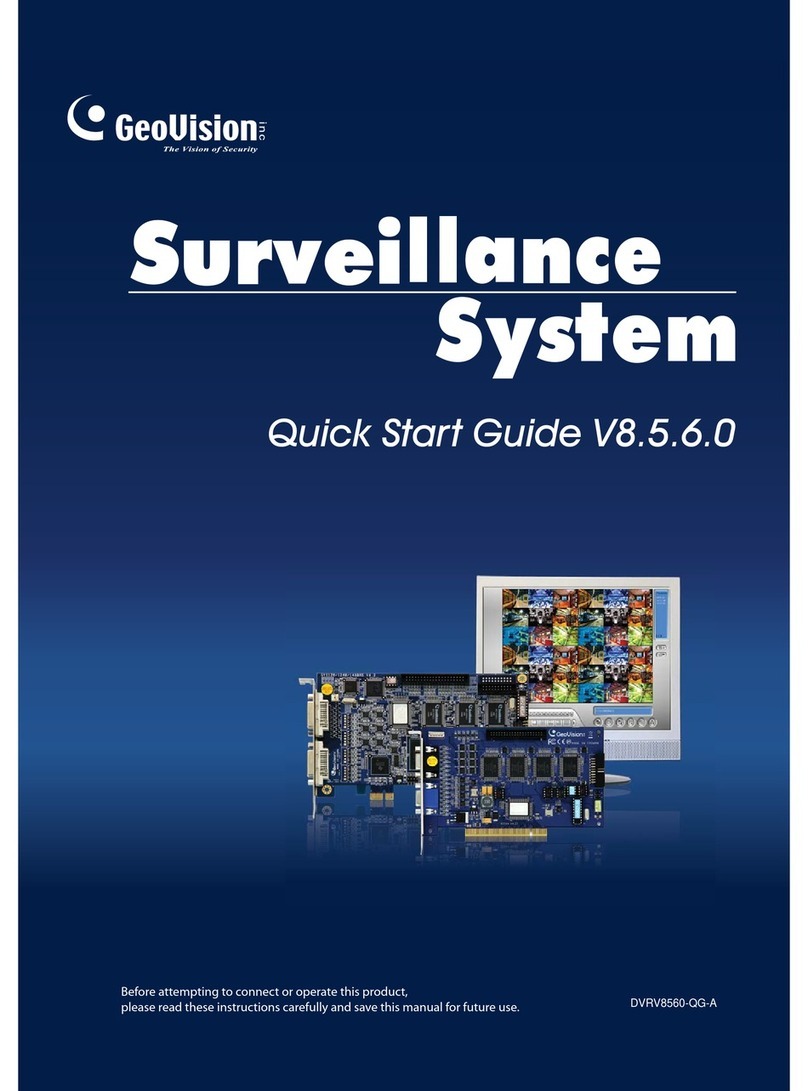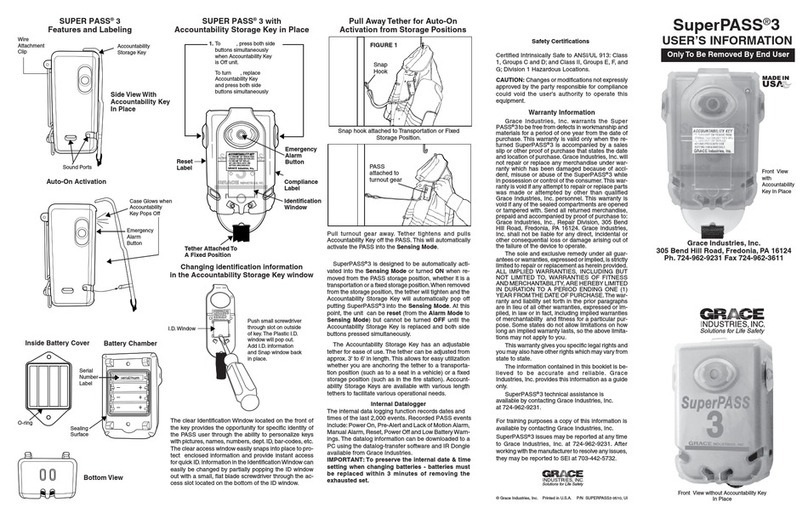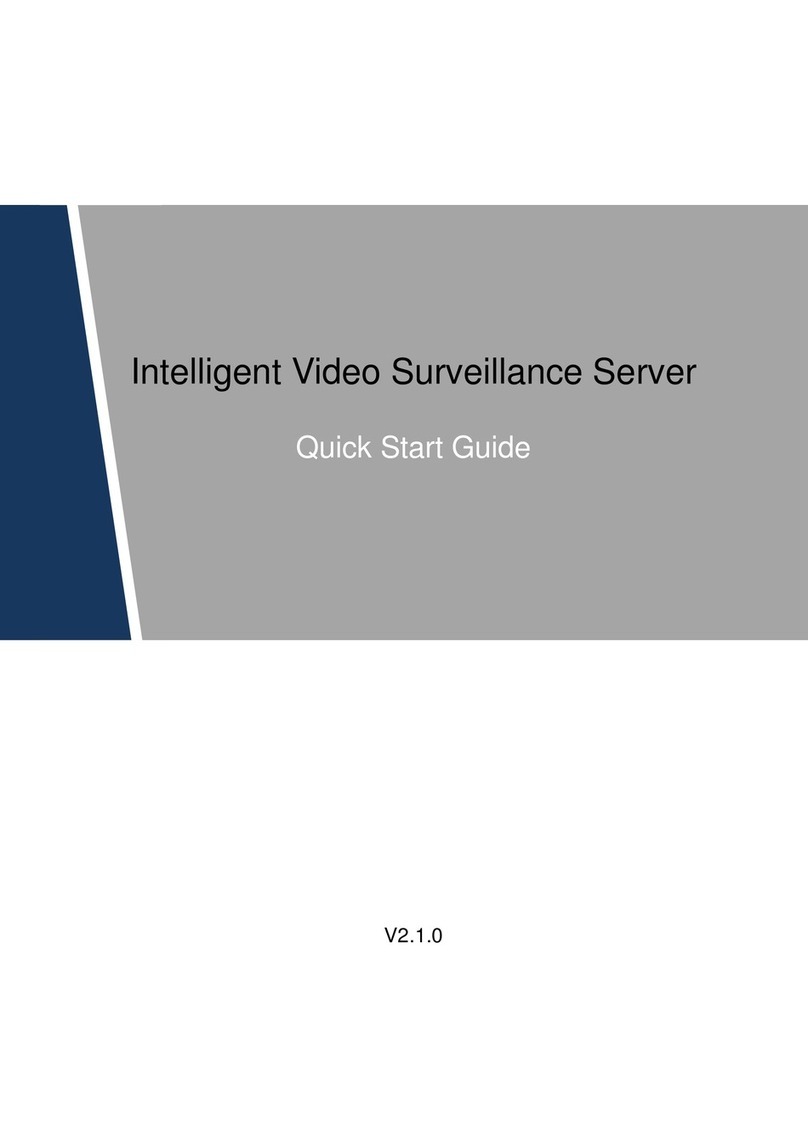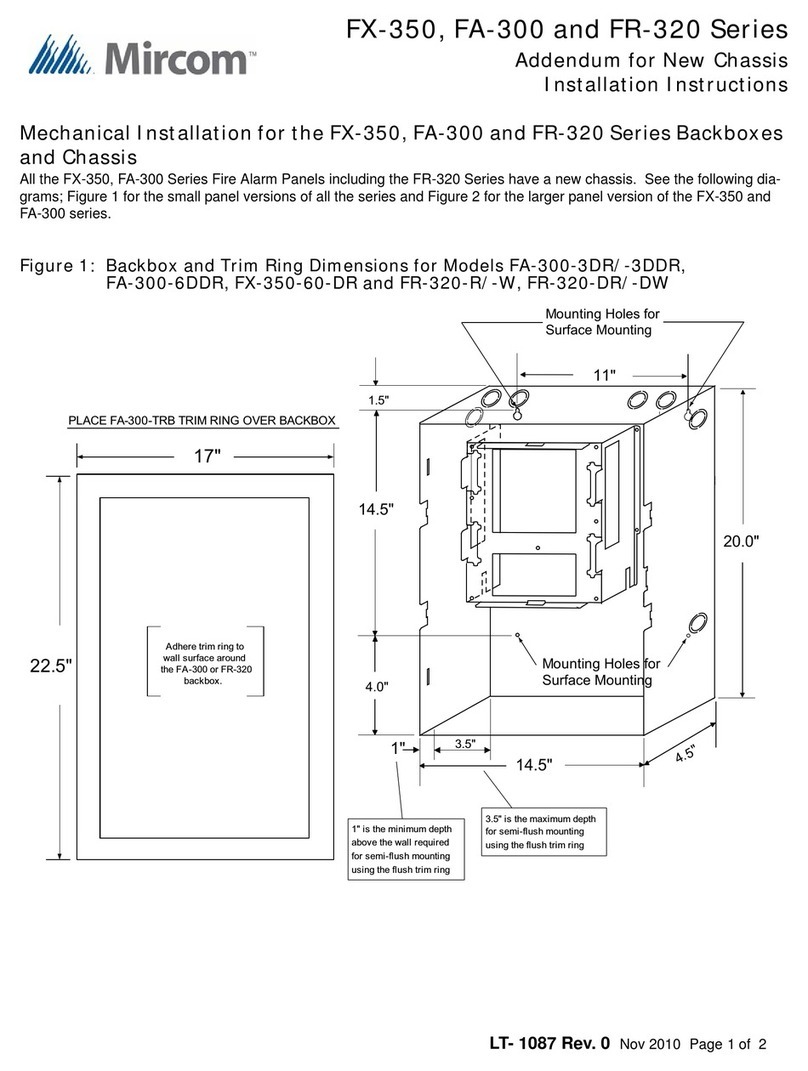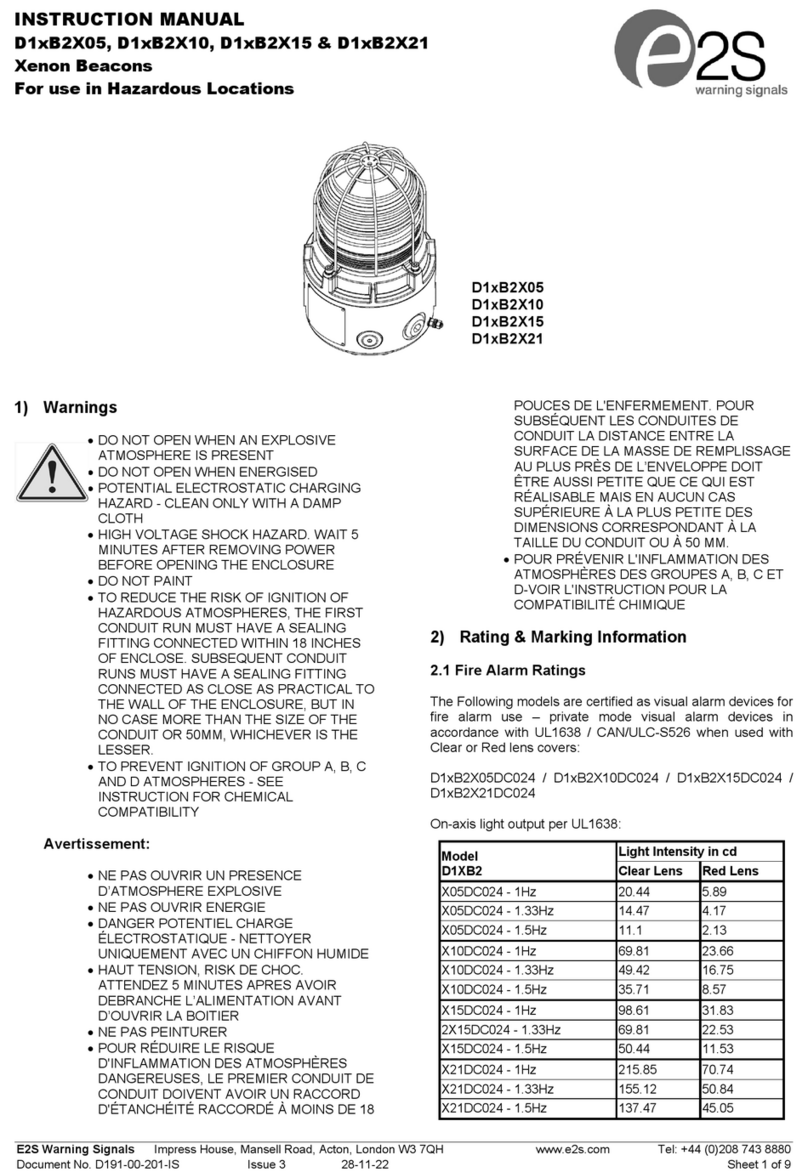Quick start guide DDA kit
Connecting Silent Alert to the Tunstall Lifeline Vi+
Any questions? Call us on 01246 450789
TM
Silent
Alert
The following quick guide will explain how to link the Silent Alert system to Telecare communicators.
Always refer to the Communicator's installation instructions before connecting our unit to the system.
Connecting to Tunstall Lifeline Vi+
The Telecare technician should refer to page 40 of the installation and programming guide regarding hardwired output.
Home / Away
Cancel
Help
1 2 3 4 5 6 7 8
On the Mini Monitor
move control key 7 to
the right.
5.
7.
The monitor will now
trigger the Pager or
SignWave each time the
telecare systems
smoke alarm activates.
3.
34
COM
NO
6.
13
Connect a suitable length of
twin core low voltage cable to
terminals 3 & 4 of the
Tunstall unit
(shown here in grey and black).
Connect the free end to the
Silent Alert mini monitor using
terminals 1 & 3.
Make sure the common
(negative) wire on the bell
push is connected to
terminal 1 on the mini monitor
to avoid false triggering.
Secure with the locking screws.
1. Connect a telephone the socket
on the home unit labelled
Place the unit into programming
mode by pressing and holding
down the green cancel button
until it beeps (approx 5 seconds).
The home unit announces
"programming mode" and the red
alarm button flashes slowly.
2. Lift the handset of the telephone and enter the
quick code required.
For use with Silent Alert equipment dial the code
3013
This will activate the mini monitor when the
telecare smoke alarm activates and will notify the
user via the Pager or SignWave receiver.
PUSH
TM
Silent
Alert
This will configure the
monitor to trigger on a
short circuit.
4.
34
COM
NO
The hardwired output in Vi+
home unit provides common
(COM), normally closed (NC)
and normally open (NO)
contacts.
3011
3012
3013
3014
Activate external relay for 2 seconds
Activate external relay for all alarms when call
selected and de-activate when calls cleared
Activate external relay on radio smoke alarm
and de-activate when cleared
Disable external relay for all events
All alarms
(Call raised)
Call Selected
Call Cleared
Smoke Alarm
Call Cleared
Additional settings
NOTE: For best results with the Silent Alert system we
recommend code 3013.
WARNING
Do not connect the equipment in any way other than illustrated.
Clofield Ltd accepts no responsibility for damage caused by incorrect installation.
WARNING! Your device and its accessories are not toys. They may contain small parts. Keep them out of the reach of small children.