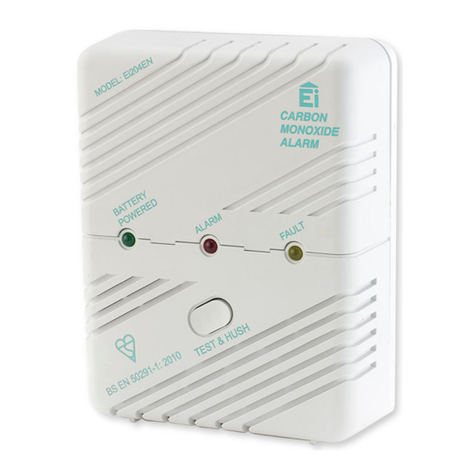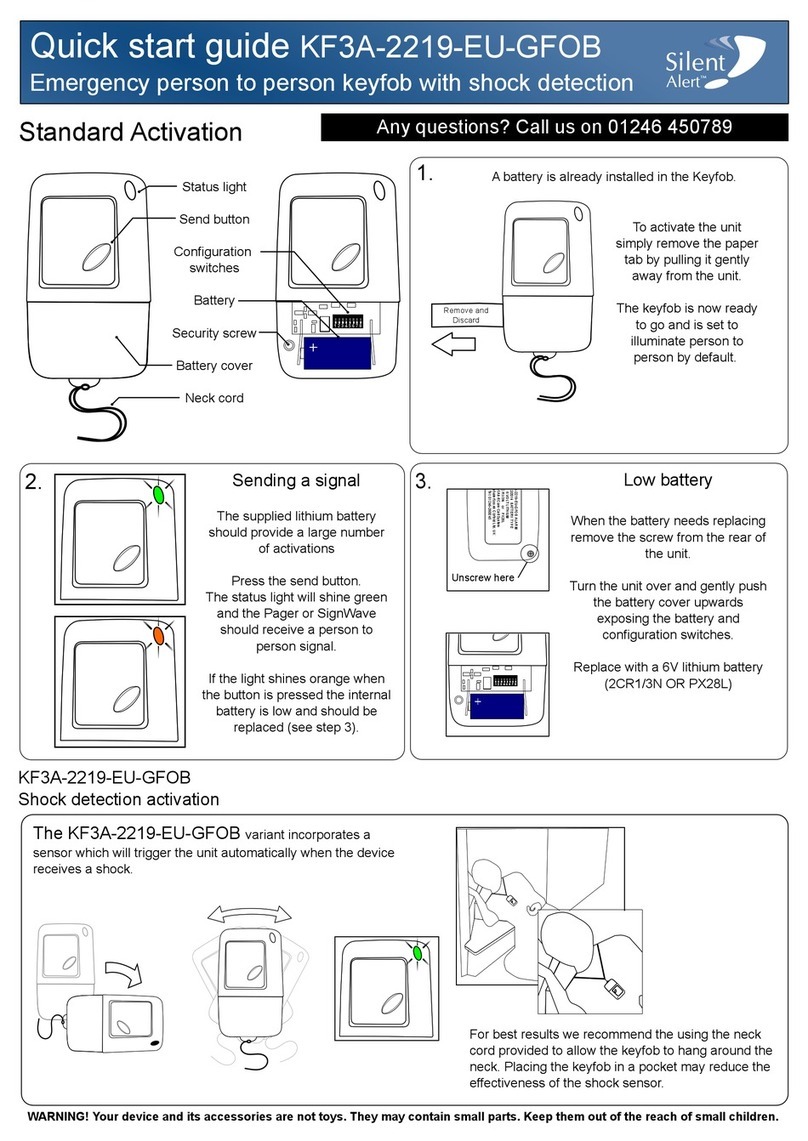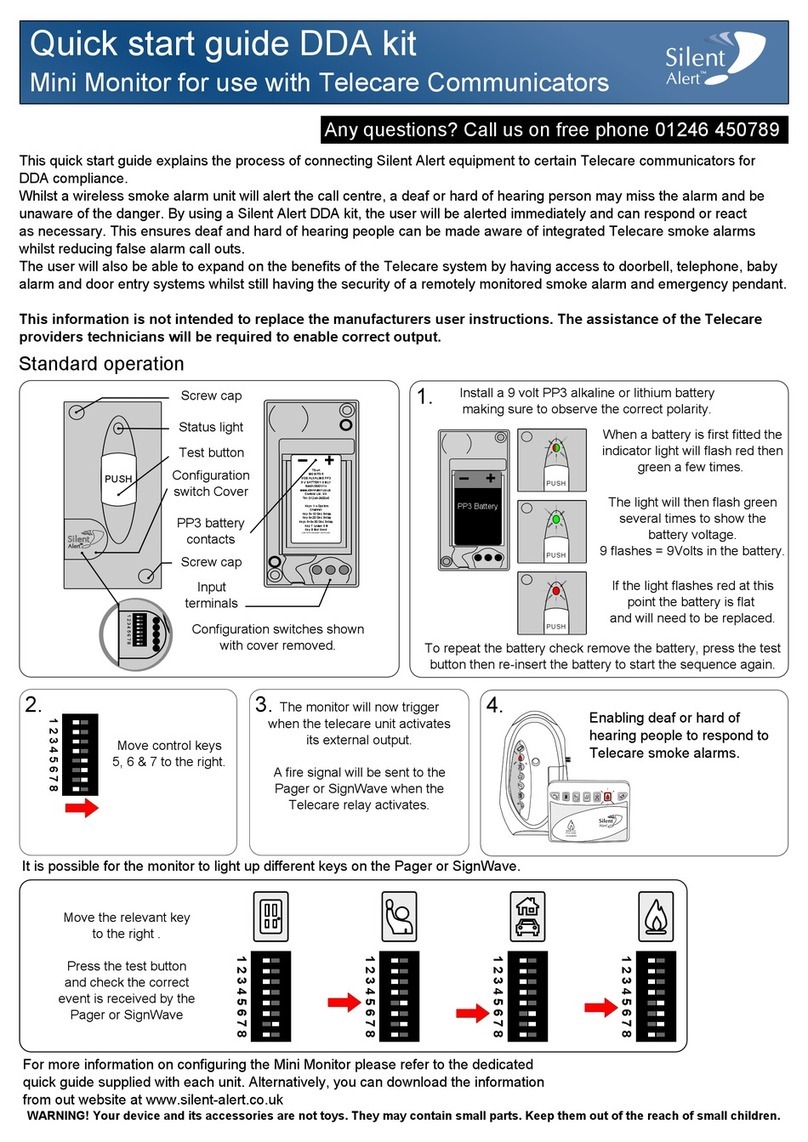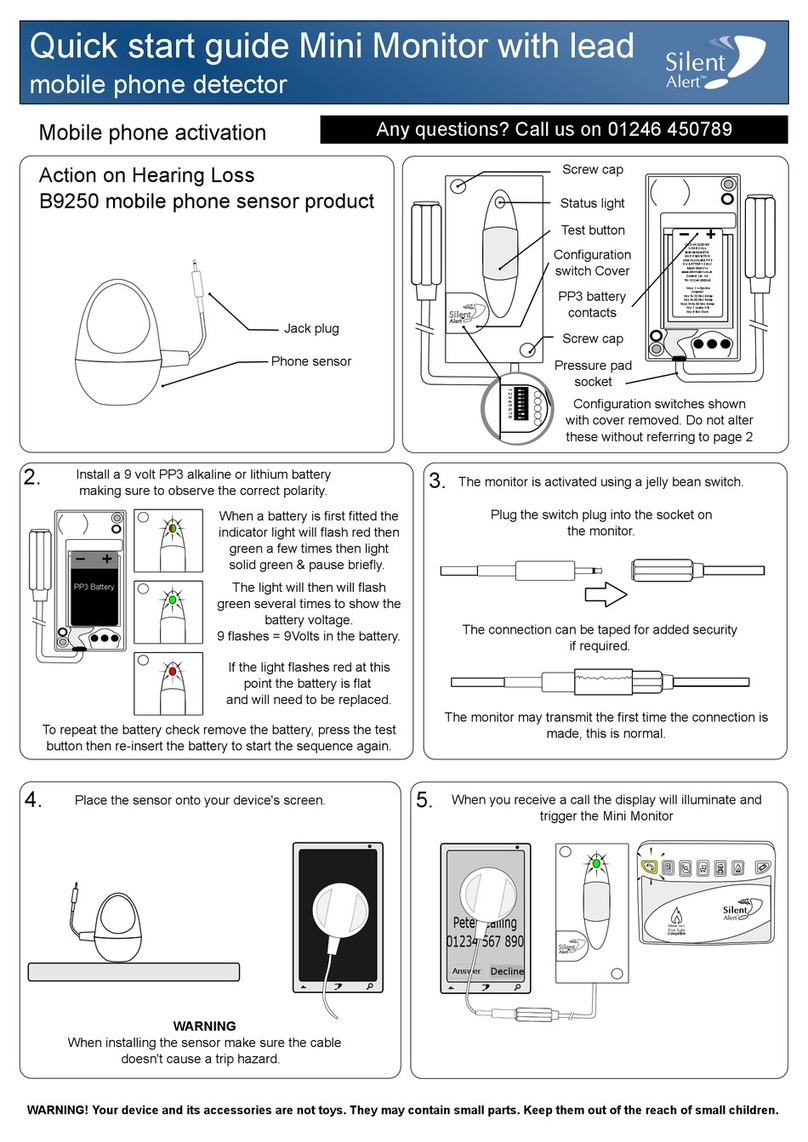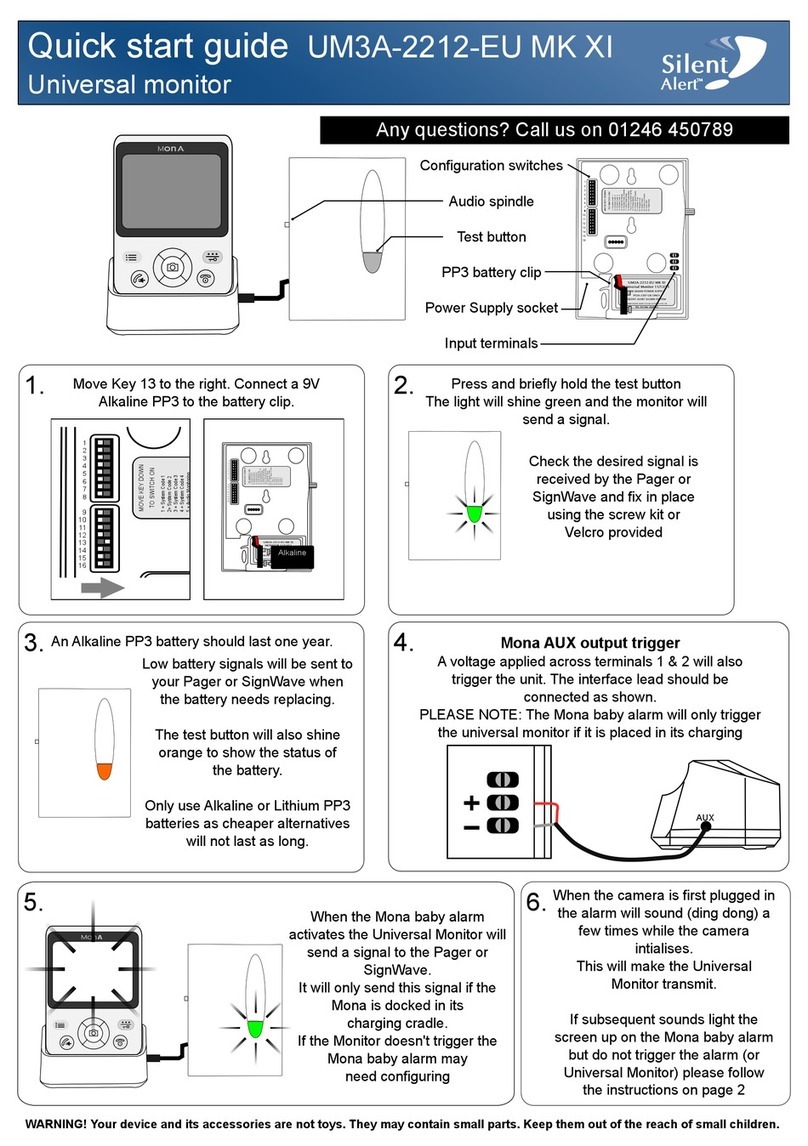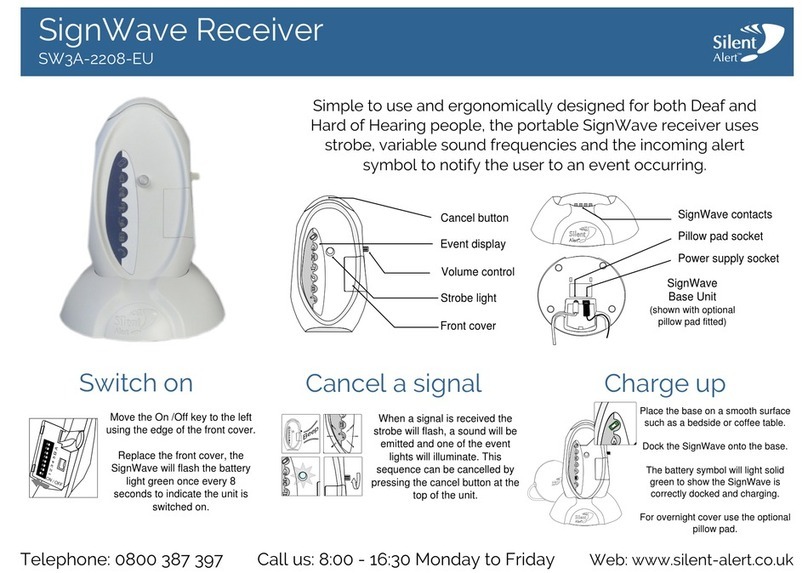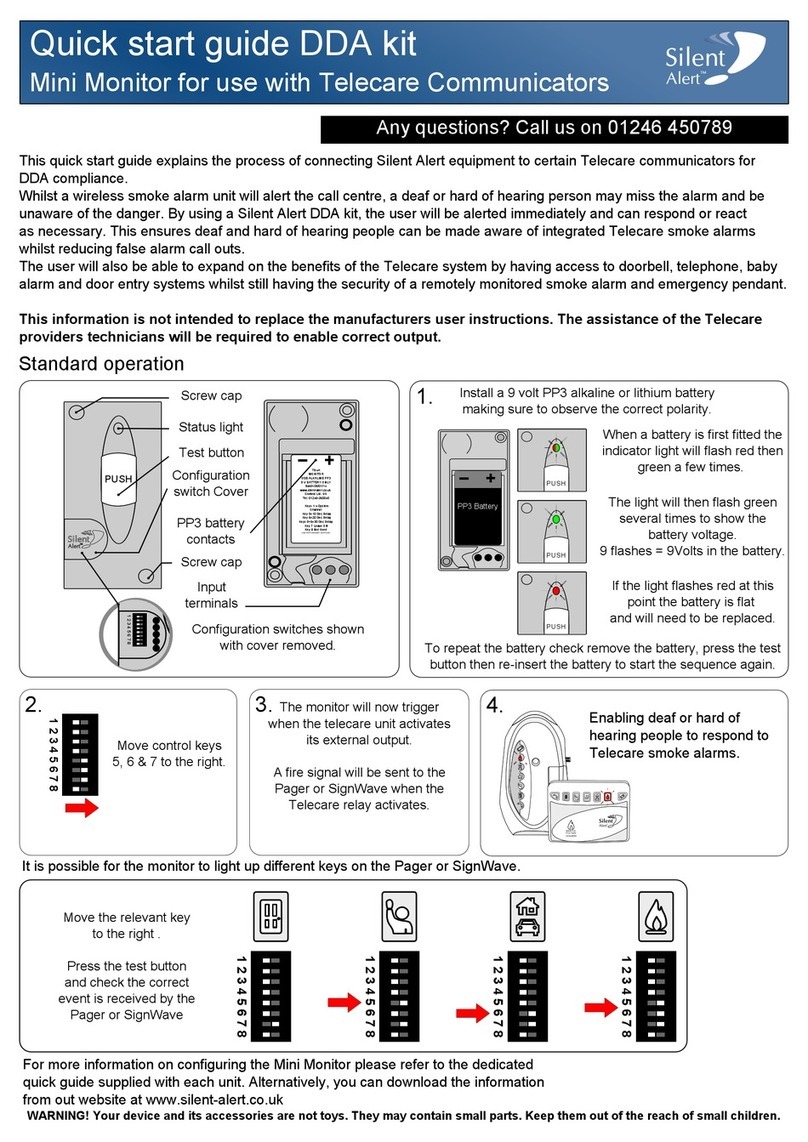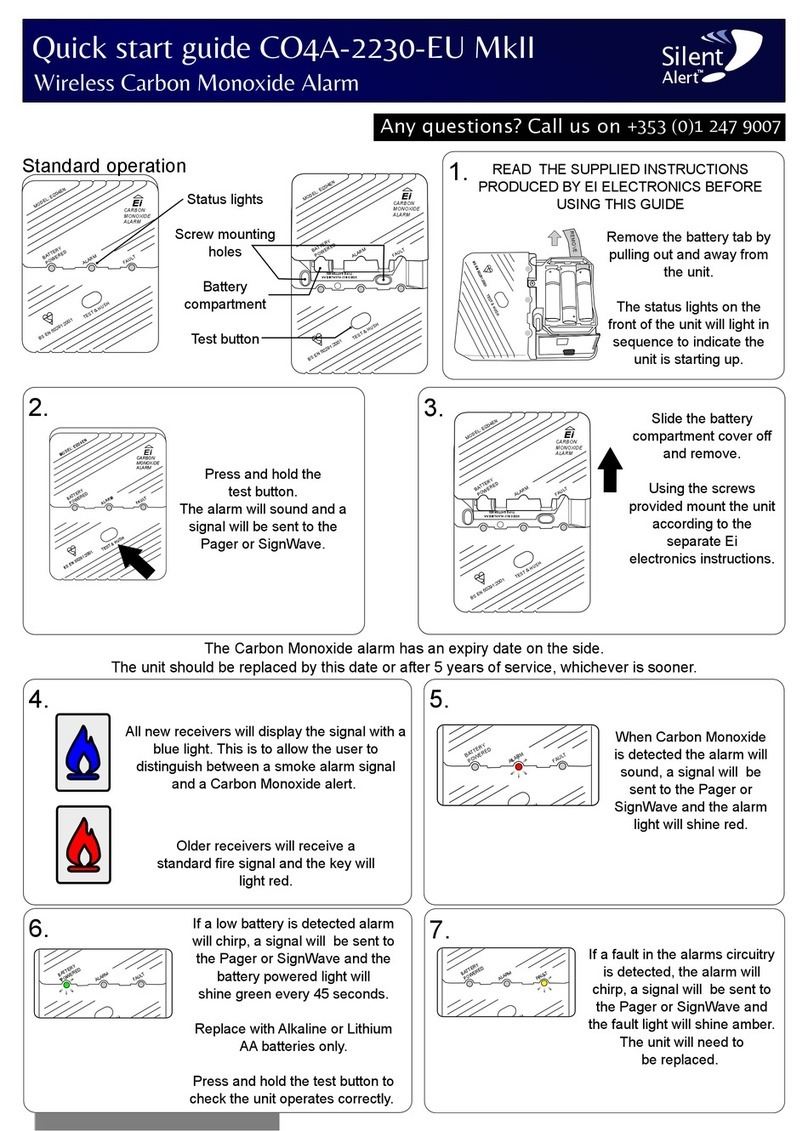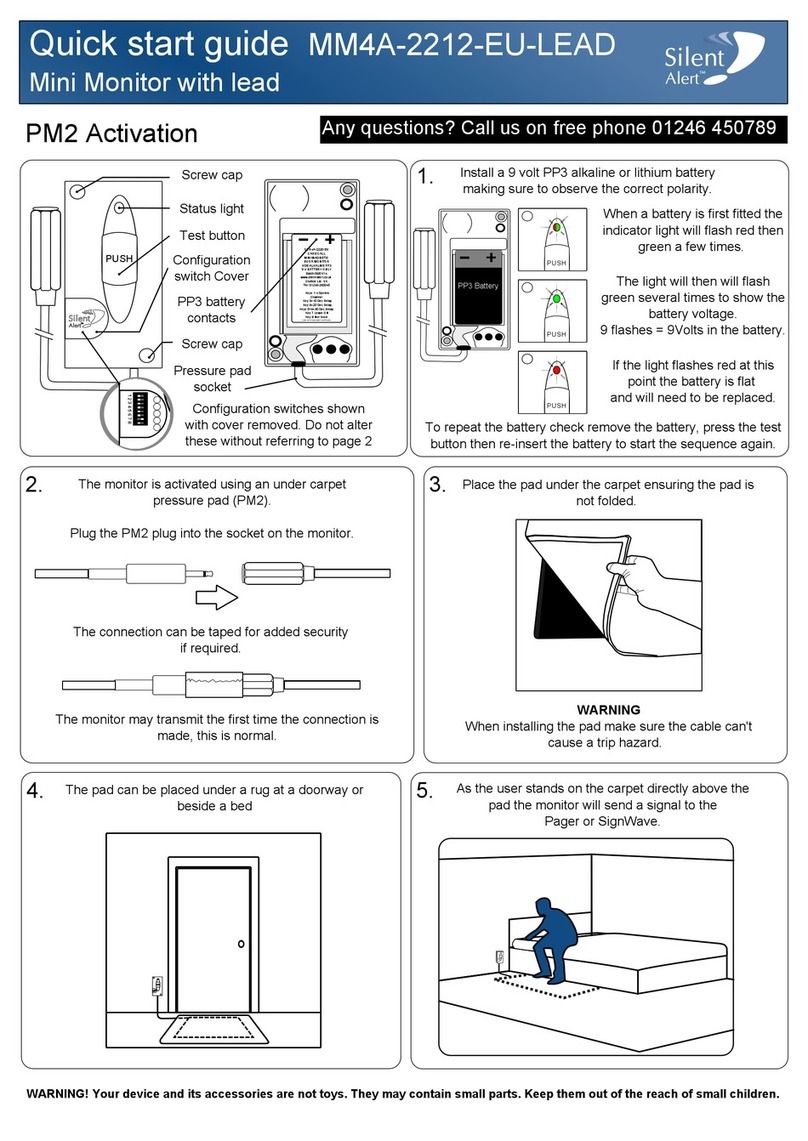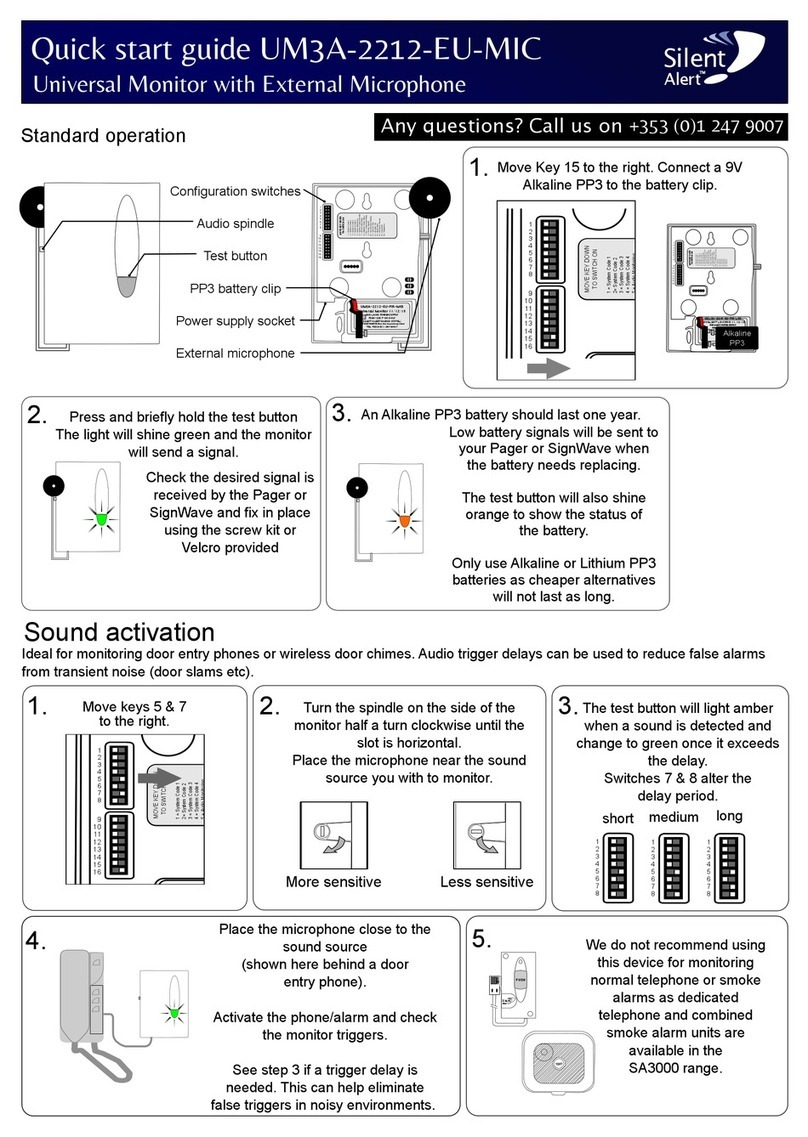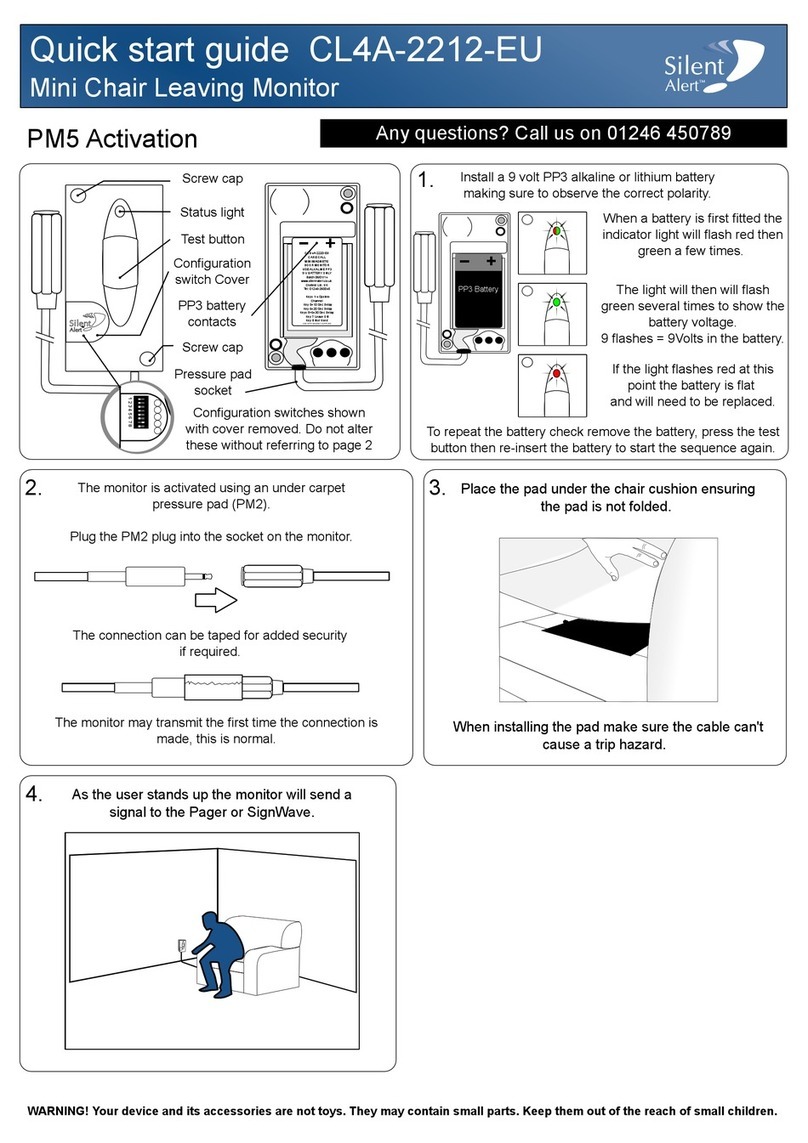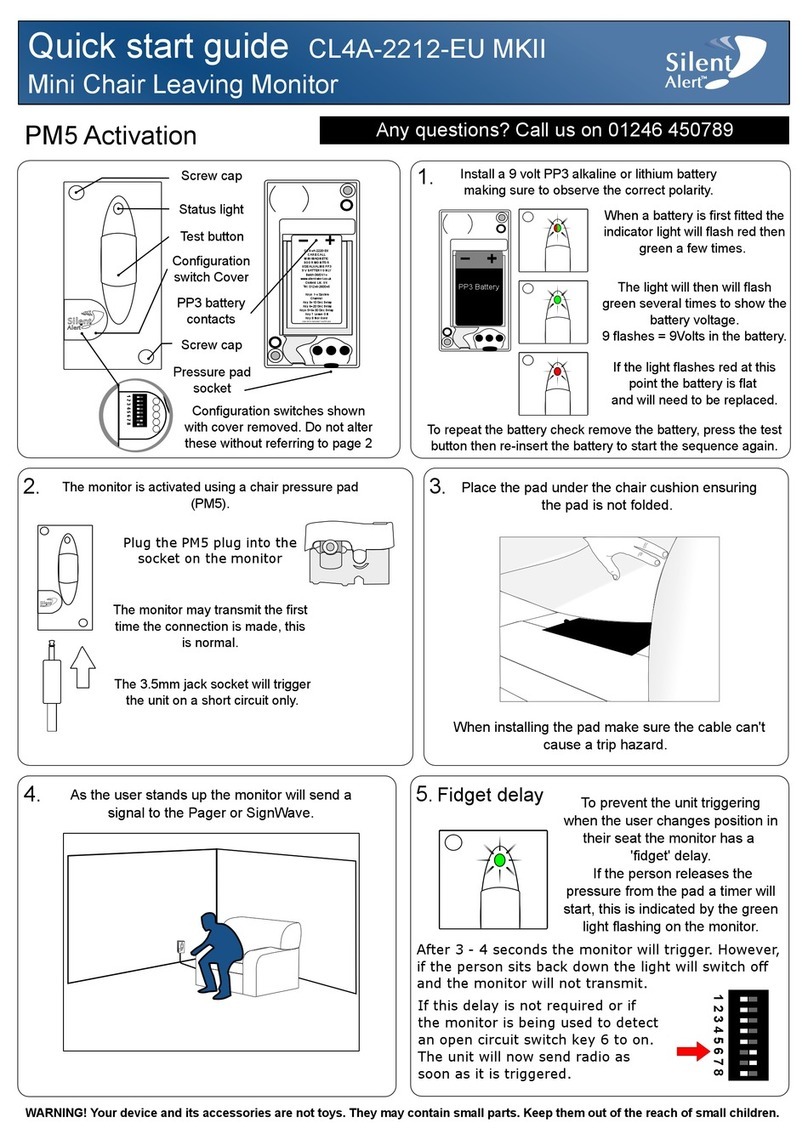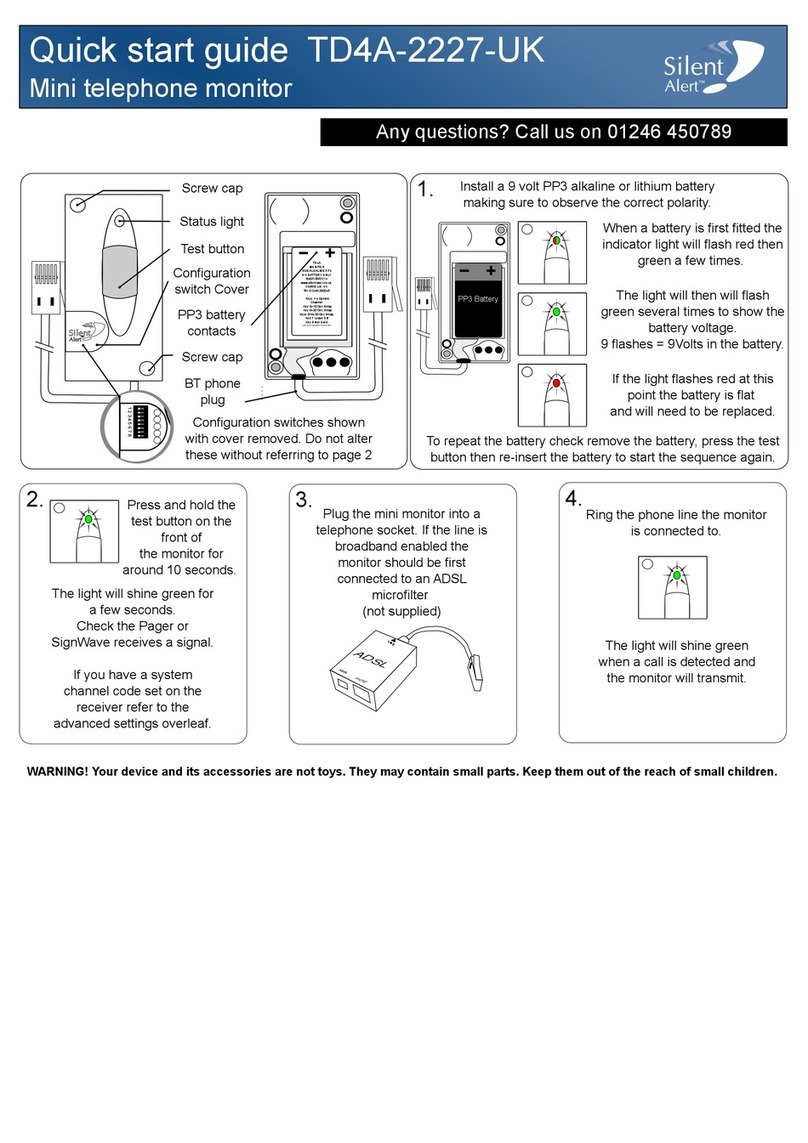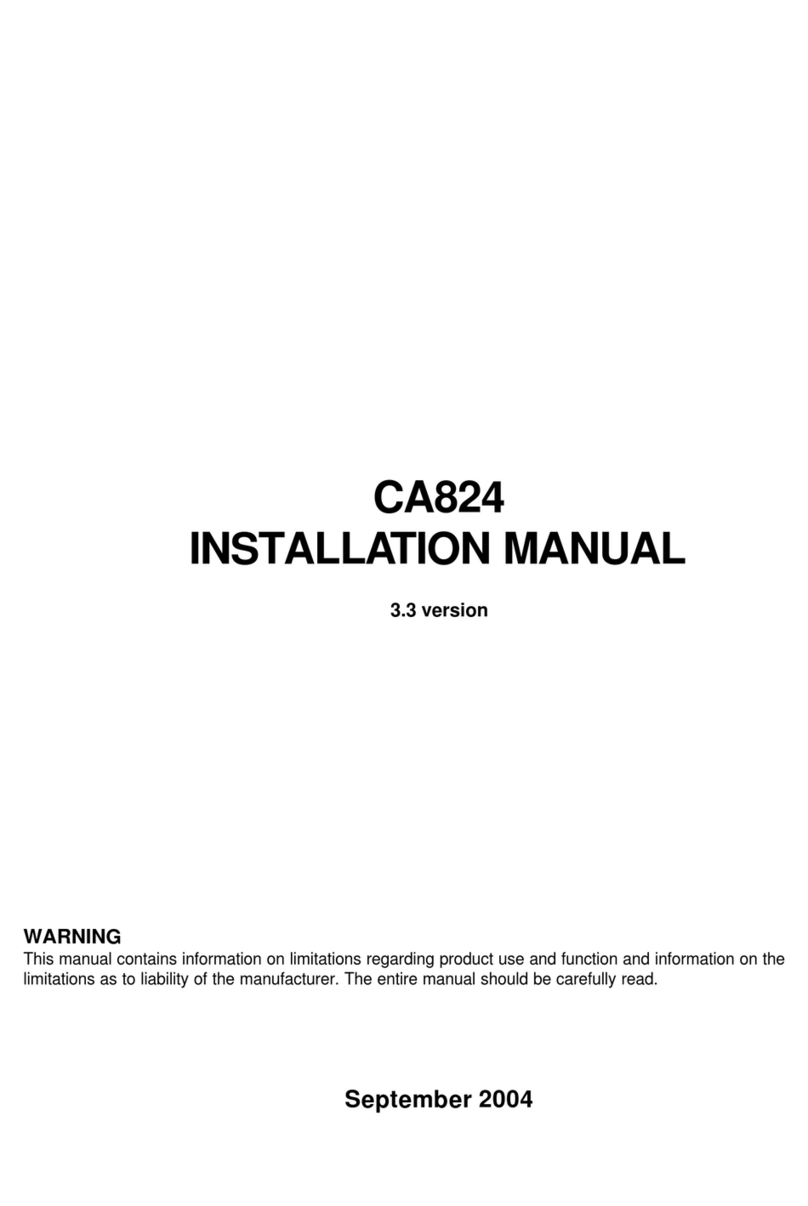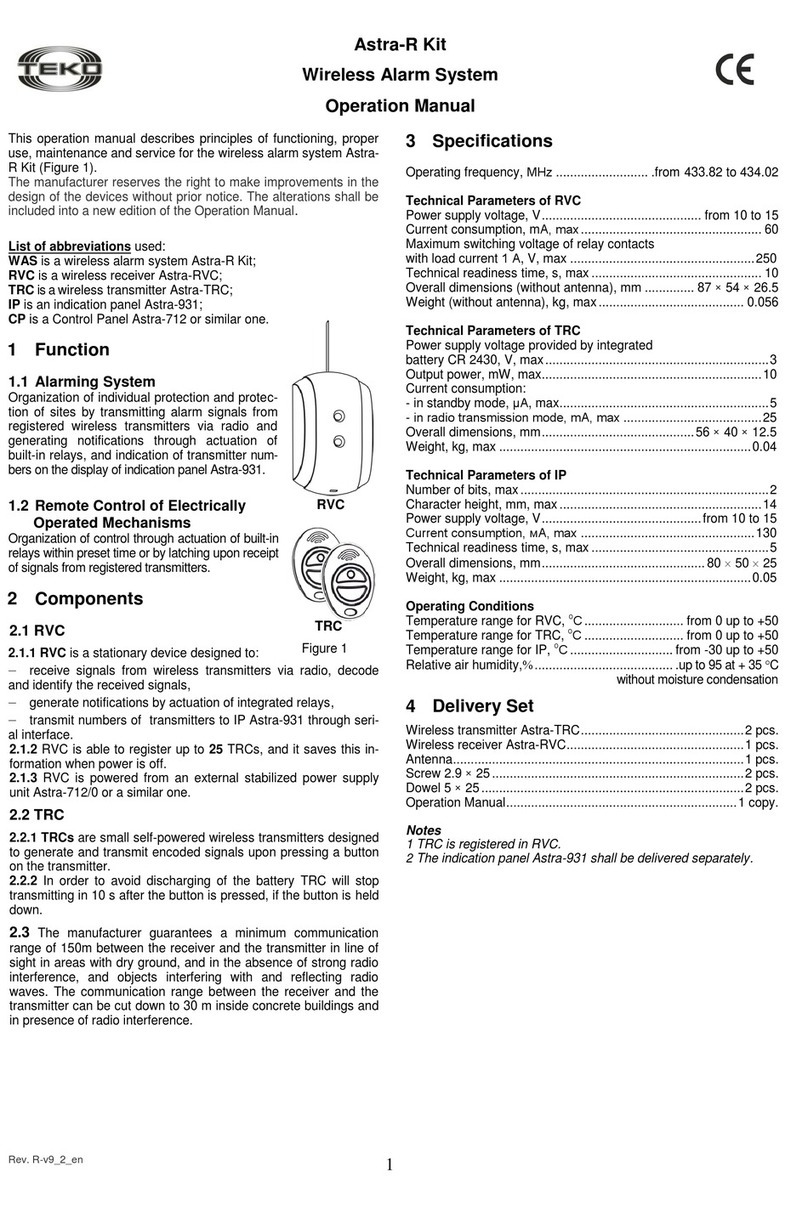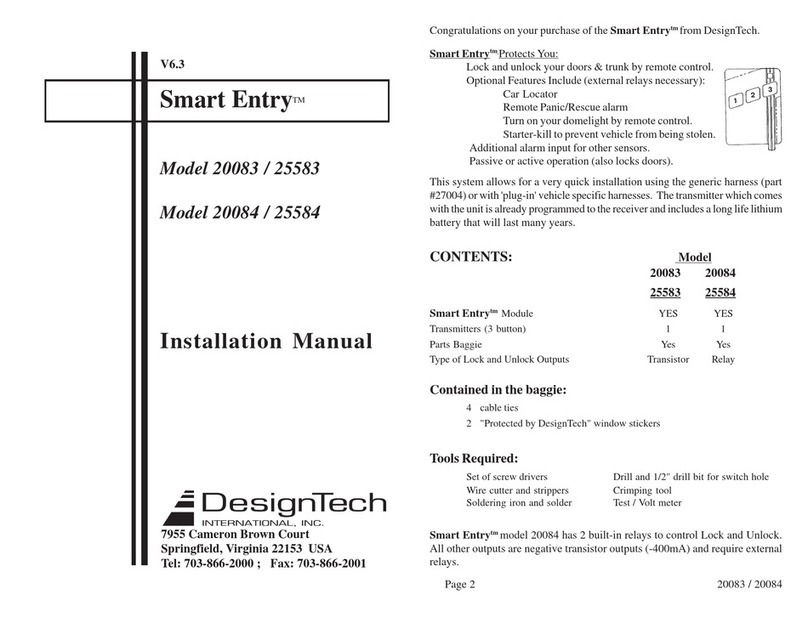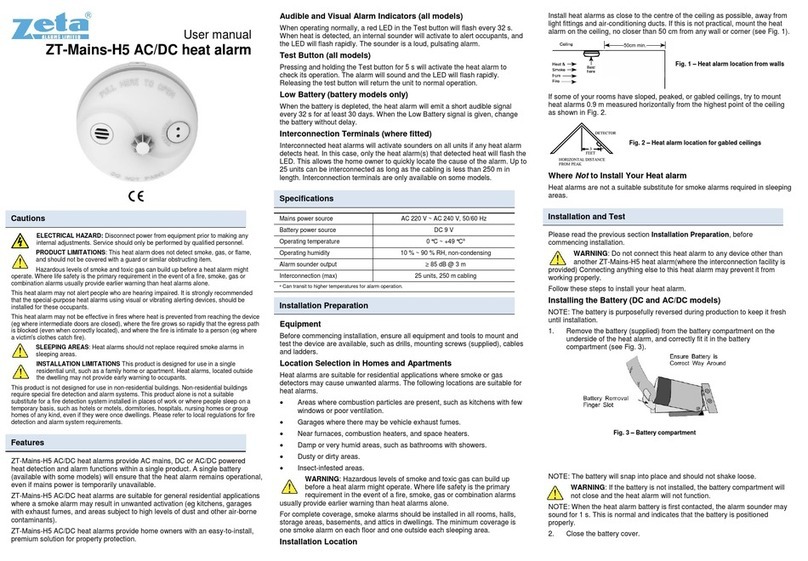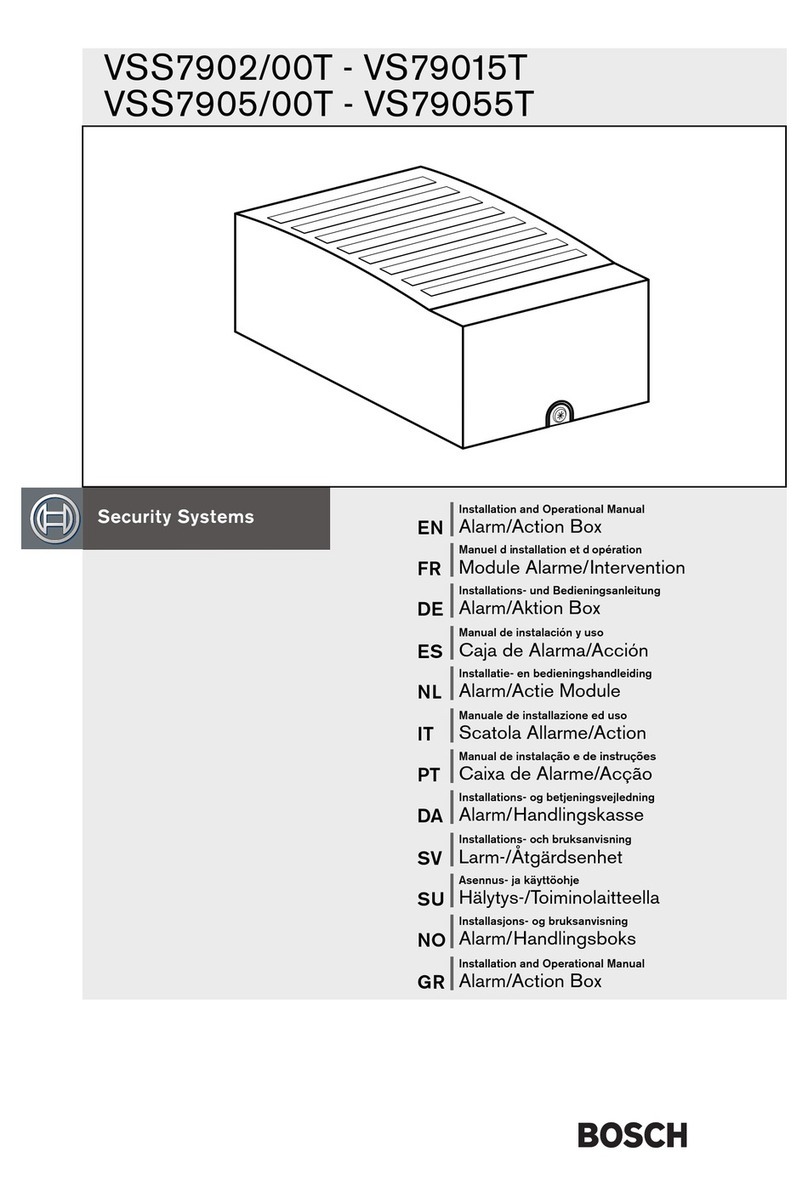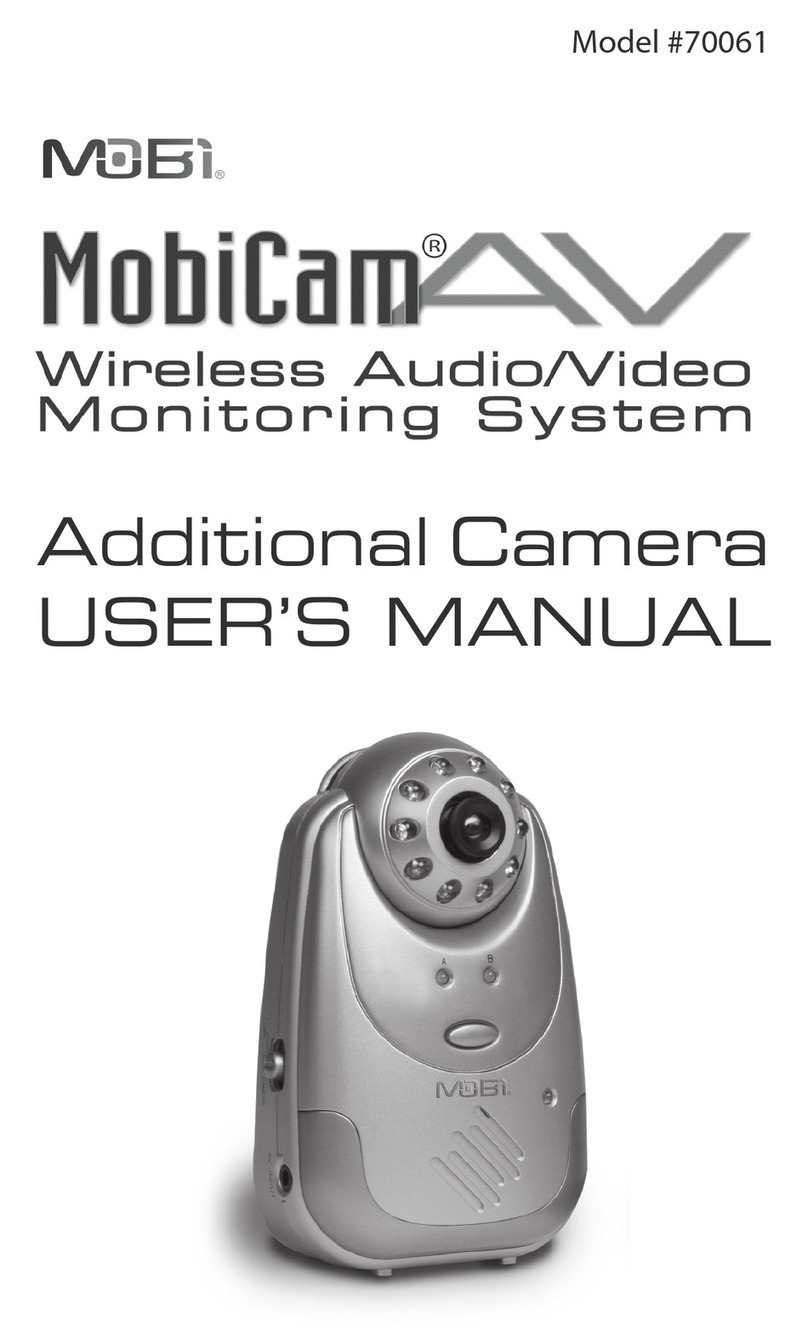The light will then flash green
several times to show the
battery voltage.
9 flashes = 9Volts in the battery.
When a battery is first fitted the
indicator light will flash red then
green a few times.
1. Install a 9 volt PP3 alkaline or lithium battery
making sure to observe the correct polarity.
If the light flashes red at this
point the battery is flat
and will need to be replaced.
To repeat the battery check remove the battery, press the test
button then re-insert the battery to start the sequence again.
TD4A
MONITOR
USE ALKALINE PP3
9 V BATTERY ONLY
Batch 06/01/14
www.silentalert.ie
Silent Alert International, IRL
Tel: +353 (0)1 247 9007
Keys 1-4 System
Channel
Key 5=10 Sec Delay
Key 6=20 Sec Delay
Keys 5+6=30 Sec Delay
Key 7 Leave ON
Key 8 Not Used
USE WITH MAGNET SUPPLIED
Configuration switches shown
with cover removed.
Input
terminals
Standard operation
TM
Silent
Alert
It is possible for the monitor to light up different keys on the Pager or SignWave.
1 2 3 4 5 6 7 8
Move the relevant key
to the right .
Press the test button
and check the correct
event is received by the
Pager or SignWave
1 2 3 4 5 6 7 8
1 2 3 4 5 6 7 8
1 2 3 4 5 6 7 8
For more information on configuring the Mini Monitor please refer to the dedicated quick guide supplied
with each unit. Alternatively, you can download the information from out website at www.silentalert.ie.
This quick start guide explains the process of connecting Silent Alert equipment to certain Telecare communicators for
DDA compliance.
Whilst a wireless smoke alarm unit will alert the call centre, a deaf or hard of hearing person may miss the alarm and be
unaware of the danger. By using a Silent Alert DDA kit, the user will be alerted immediately and can respond or react
as necessary. This ensures deaf and hard of hearing people can be made aware of integrated Telecare smoke alarms
whilst reducing false alarm call outs.
The user will also be able to expand on the benefits of the Telecare system by having access to doorbell, telephone, baby
alarm and door entry systems whilst still having the security of a remotely monitored smoke alarm and emergency pendant.
1 2 3 4 5 6 7 8
Move control keys
5, 6 & 7 to the right.
2. 3. The monitor will now trigger
when the telecare unit activates
its external output.
A fire signal will be sent to the
Pager or SignWave when the
Telecare relay activates.
4.
A
B
54
3
2
1
ON /OFF
ON
Enabling deaf or hard of
hearing people to respond to
Telecare smoke alarms.
TM
Silent
Alert
Compatible
TM
Silent
Safe
Fir
Alert
e
TM
Silent
Alert
Quick start guide DDA kit
Mini Monitor for use with Telecare Communicators
Any questions? Call us on +353 (0)1 247 9007
This information is not intended to replace the manufacturers user instructions. The assistance of the Telecare
providers technicians will be required to enable correct output.
Connecting to Tynetec Reach+